APC by Schneider Electric BACK-UPS ES – BE850G2-UK – Uninterruptible Power Supply 850VA (8 Outlets, Surge Protected, 2 USB Charging Ports)

APC by Schneider Electric BACK-UPS ES – BE850G2-UK – Uninterruptible Power Supply 850VA (8 Outlets, Surge Protected, 2 USB Charging Ports), Black
Essential Power Protection for your Smart Home



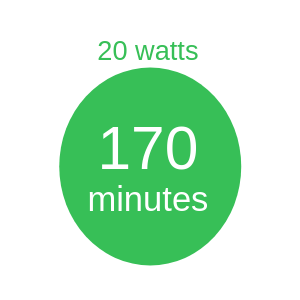
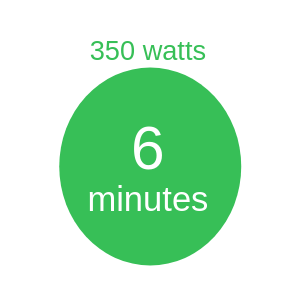
20 watts
Router / Modem + Smartphone
120 watts
Router / Modem + Smartphone + PC Computer + NAS
350 watts
Router / Modem + Smartphone + 42” LCD Television + Sound Bar
 |  |  | |
|---|---|---|---|
| BE850G2 | BR650MI | BR900MI | |
| Battery Power | 520W/850VA | 390W/650VA | 540W/900VA |
| Form Factor | Floor | Tower | Tower |
| Runtime at 100 watts | 34 | 30 | 50 |
| Battery-Surge / Surge only Outlets | 6/2 | 6/0 | 6/0 |
| # USB Charging Ports | 2 | 0 | 0 |
| Automatic Voltage Regulation (AVR) | No | Yes | Yes |
| Weight: | 4.79 kg |
| Dimensions: | 44.6 x 18.7 x 18.6 cm; 4.79 Kilograms |
| Brand: | APC |
| Model: | BE850G2-UK |
| Colour: | Black |
| Batteries Included: | Yes |
| Manufacture: | APC by Schneider Electric |
| Dimensions: | 44.6 x 18.7 x 18.6 cm; 4.79 Kilograms |
unit was delivered as promised only difficulty found was the ability to use all 8 sockets because equipment requiring continuous power for telephonic equipment has plug in power supplies with the earth pin in the middle of the power supply body. Equipment is up and running successfully with the help of multi pin plugs allowing the off set body to pass over the adjacent standard 13 amp plug
I bought a UPS because we had two blips on successive days. I bought it cheaper in black Friday. The day after I installed it we had another blip, so I was pleased. This unit gives about 30m battery life. It says to replace the battery every three years. Hope the company is still around then.
I had an older UPS on my home server but it wasn’t fully compatible with Linux so it failed to shutdown safely when there was a power cut.
After a lot of shopping around the fact that this uses regular plugs rather than female kettle leads sold me. I can now power my server and switch, wifi access point and even my 3D printer with it.
Seems to last 20-30minutes which is mind blowing. And as we get regular small power outages it’s already saved a 3d print from failing
Easy to instal and has, so far, met all my expectations in keeping my Mac working through a brief power failure and when connected through its USB-RJ11 connection cable (of which I have two because I wasn’t expecting one in the box so bought one separately), shuts it down safely if the outage is prolonged. Worth the investment.
This came with the all important shut-down cable and works well with my Synology ds420+, which shuts itself down after the commanded amount of time on battery and then shuts down the UPS. I haven’t tested the battery runtime as bought this to ensure a clean shutdown of the NAS after one minute on battery, rather than to ensure continuous uptime.
The battery arrived fully charged, and the device had a manufacturing test report showing everything good, but barely readable due to lack of ink.
I have one APC UPS which has been in service over a decade and I recently replaced its battery. I needed 2 more. Needless to say, these ticked all the boxes and they even came with the usb/rj45 monitor cable despite the description saying they didn’t. They are there to protect my servers and for the continuity of the internet connection during power outages.
Bought one to replace an old variant by the same manufacturer that used a lead acid battery that had reached the end of life.
Bought a second one once I had seen how light and unobtrusive it was.
Once connected via USB, it is recognised by QNAP devices without the need for device drivers.
My only minor gripe is that I would have liked the power cord to have been a little longer.
This is the second purchase of an UPS for my home computer, modem and cordless home phone. The last one conked out after 5 years of use and I decided to replace it with this product as it has a replaceable battery. In a power cut, now we no longer have the old copper telephone line, we are totally reliant on the internet for communication. The battery needs to be connected before first use and that proved very easy. I have tested it by turning off the mains power and it works well so no need to fear future power cuts.
The RJ45 to USB cable was included in the box. I checked before ordering and tech-support informed me that they also had stock in case I was supplied with a unit from the period when it was not included. (My unit was manufactured June 22).
Connected to Synology DS415+. Immediately recognised and worked as configured and came back to full service when power restored. Chained second DS218+ via the 415. It reacts and goes to standby after the configured 2 minutes. Possible issue getting it to restore full service when power comes back – have yet to investigate.
Some things are the same:
– 8 power sockets.
– 7Ah easily replaceable battery.
– 100Mb protected data (RJ45).
– Proprietry USB to RJ11 data connection.
What’s changed:
– No controlled outlets anymore. This was a very useful feature for those of us that used the BackUPS in conjunction with a PC and connected peripherals.
– UPS enclosure less well built but MUCH lighter.
– The two rows of sockets are now significantly closer together, meaning more power adapters are likely to block sockets. I use a short 4 gang extension from the UPS to accomodate these now.
– The new version has a 4 bar battery level display which is useful.
– An alarm silence button (very welcome!).
– One USB power outlet.
– Now seems to be a Schneider Electric product.
It is quiet, though not totally inaudible, when running on battery. It’s more manageable and compact than its predecessor but this also leads to shortcomings.
I swapped this out for its predecessor and continued with my existing apcupsd config. I was pleasantly surprised to see apcupsd started reporting the status of the internal battery test. This never happened with the previous Back UPS.
Other than the absence of the controlled outlet feature I was used to, I’m pleased with the new UPS. It was well priced compared to the less well known (to me) alternatives.
I have had APC products in the past so was minded to trust this device. I did try running various computers and my 3D printer from it and it supported them for a bit more than a half hour. The indicator lights seemed to be accurate in terms of the available power. Lots of plug points, two of which are surge only.
The UPS works very well with recent Apple Macs – it is detected directly by MacOS as a UPS and needs no extra software. Easy and effective if you just want a safe and automatic way of powering down your Mac in the case of a power cut.
In contrast, the provided Windows PowerChute software looks old-fashioned and is a little fiddly but is very powerful and useful. It gives detailed information on energy usage and UPS performance and therefore indicates how long the unit’s battery would be expected to power your IT system for. This lets you decide how to respond to a powercut and manage any business risk.
Follow the documentation (download the full manual) and in particular plug the UPS directly into a mains socket rather than through e.g. a smart plug or home-plug adapter.
Test that the battery will fully charge before putting a load on it, and make sure you are familiar with the different warning lights and audio beeps.
The batteries are easy to replace when they reach the end of their useful life – the unit gives a warning when it considers this the case.
In summary, a good small-capacity UPS with quality software. As such, it is different from the many battery-based chargers for mobile devices or a mini ‘powerstation’ as advertised for camping or solar charging. Not better or worse, they just meet different needs.
In fact, I also bought a more expensive CyberPower model and I’d still recommend this APC model due to more sockets overall, more sockets with battery backup and roughly the same battery life. I’ll be returning the ridiculously heavy CyberPower model soon.
The battery is also replacable, but I’ve noticed on a second one that I bought, the connectors are very stiff and I couldn’t remove them if I want to replace the battery later. So maybe units aren’t produced to the same standard every time.
As for volume, it’s nice and quiet while running, at least for my setup. I got someone else to test a PS4 Pro and different model of TV and it started buzzing, also didn’t last nearly as long, about 5-7 minutes. So higher loads seem to make it more noisy. It features a beep that lets you know it’s on the battery and this repeats unless you press the silence button. Still, this is intended as a last resort to save and power down, not a way to play continually off-grid so it’s not much of a problem either way.
I haven’t tested it’s PC software, but I’ll update the review if I do. Otherwise, this does exactly what I wanted it to do and better than a more expensive option.
We got this to provide continuous power to the modem and main wifi mesh unit during an electrical rewire so that I could work from home. We’ve also plugged the virgin TV box and TV itself into the surge protection side.
I like the user replaceable battery, but I wish this was line interactive too, sadly it’s standby only. My understanding is this negatively affects battery life longevity but the replaceable nature partly helps with peace of mind.
It looks like a massive hunk of plastic but it’s out of the way behind the TV. Very reassuringly heavy and relatively quiet.
When running on the battery there is no siren unlike our other model. It does make a subtle click when switching between AC and battery but otherwise silent. Just something to be aware of if you need to be aware of its power supply. I believe you can connect it to fancy internet features though possibly, as it has a LAN / Ethernet point. We’re not using it for anything other than plugs though.
If you are running a NAS, server, etc. then an UPS is a must; connect the (now included) USB cable and the UPS will show up as a battery, effectively turning your NAS, server, desktop, etc. into a laptop which can then turn off when the power drops (or increases) which then allows it to cleanly shut-down.
You don’t need included software which is antiquated but does the job and allows some settings, e.g. sensitivity, testing, firmware updates (any available?) but in general I’d say don’t bother.
For this there are 6 sockets, with further 2 with just surge protection (e.g. for printer, phone, etc.) that are decently spaced but still some AC adapters may struggle. You may need to try various combinations or even use extenders.
The format (a taller double-sided multi-plug extender format) may suit more than the usual “tower” UPSes.
Note that as another reviewer mentioned, mine also had an internal connector uncoupled and thus was not charging the battery. In effect, the AC power board was disconnected from the battery charging board. Hard knocks in transport? Bad quality control? Even with test results in box?
Anyway, I was just going to send it back when I though to open it up (thankfully easy) and immediately noticed the cable dangling around. Note – disconnect AC power and remove battery first! Yep, one cable was dangling around – pushed it into connector, connected AC power and works perfectly!
The other issue is that is not that cheap, verging into the “pure sine wave” output territory that is nice to have at the same cost if you connect audio equipment for example.
The first is that the sockets are too close together to use them all. Given that plugs come with wires at the top and the bottom and are often oversized, this UPS would be much improved with the lines of sockets further apart, or even on each side of the unit. At least this unit has more sockets than most but don’t expect to be able to utilise them all.
The other problem is that the Dataline Surge Protection comes at quite a cost – it literally halves the internet speed. I get 200Mbps to my router directly but just under 100Mbps if I route the ethernet cable via the protection. Which makes it pointless and means I won’t use that feature.
[EDIT – confirmed with Schneider that 100Mbps is the most the unit can cope with – it’s in the full technical specs but not on the Amazon pages]
A good backup supply. Has enough battery supply sockets for the most important devices (I have this set up for my home working office so wanted a backup that would give me time to shutdown all my work properly when power supply is interrupted). There is a warning buzzer alarm sound when the mains power is off to alert you when I tested the setup. There was enough time to shutdown all my work, but I did not try to see how long the battery supply would run for before the battery drained. The USP sockets are useful for charging. The only grip I have is the sockets are close together and none of them can rotate – which is fine for devices with standard small plugs but not so good for devices with large power pack plugs or the back to front plugs.
Early days, ONLY issue I had was attaching the negative lead to the battery – it works fine but I thought I was going to break it, it is a wee bit tricky – GOOD insulation though, always a good sign.
Set it up next to a wall socket, plugged in, taped over the switch and left it overnight.
Plugged in this morning – even before I installed the software, it showed a fully charged notification in the tray (Windows 11 Pro).
Only issue is auto updates of software – it keeps saying no internet.
I was looking at more expensive ones which, frankly, have very little extra capacity.
I am running a monitor, CPU and two powered USB hubs on the UPS sockets, printer & label printer on the surge ones – so far so good.
IF it’s reliable I will get another one for my AV system – partly for the Android TV to do a soft shutdown, mostly for the BluRays – same reason as with HDDs. Would save me a mains socket too.
It is lighter than I expected, no issue unpacking – barring a plastic bag it is all card and moulded papier mache (whatever you call it) supports inside.
The quickstart booklet is small, but as with all tech I downloaded ALL the available documentation and the software then printed the documents on A4 BEFORE buying.
Check the Tech Reviews and download documentation and software as appropriate – assess BEFORE splashing the cash. Good way to tell if the model is supported.
BECAUSE I struggled to get the correct documentation on an Eaton brand one I did not buy theirs; they are useless via DM by the way.
It was a toss up between THIS and Cyber Power’s 170 one – THIS one edged it because of reports they now include the RJ45-USB 2.0 cable – they did with mine FBA.
The other thing I liked about CyberPower’s was being able to stand it on its end – space saving, but frankly I would recommend keeping these flat with as much space around as poss.
Mine is on a pair of steel riser shelves (it is long) – heatsink and decent air circulation plus I can hide away all the PSUs.
Not found the correct replacement battery yet but will do as a precaution soonest.
If you have dexterity issues etc this is a very good choice – simple, easy to access battery compartment and change it.
Only real issue would be that the mains sockets are very close together, could do with being an inch or two wider and three inches longer to accommodate this.
I use the simple system of shutting down and unplugging at night – works fine, no overheating but it is the end of autumn, summer to come.
I haven’t had to use this unit in a real situation yet. I am happy to say but when I flipped the breaker switch in the house off whilst doing some messing around on my Mac Studio with a 27″ LG monitor, a USB desktop drive and the router all plugged into the UPS I got almost fifteen minutes of standby power which allowed me very easily to save work, make sure stuff was backed up before powering the computer. I reckon that the most I’d need would be between five and eight minutes and so as long as the battery is in reasonable condition this unit is a bargain compared to the (ancient) one it replaced which was half the power and three times the price. I called this a ‘basic’ unit because it is. Literally nothing other than a big battery, a power cord and a series of UK standard three pin sockets. It is a heavy lump and a bit bulkier that I was expecting but, again, smaller and lighter than my old one.
All I’m using this for is my virgin router (the new one). The software says around 70 mins total running it. Not the best amount of time, but still impressive. Anyone who has a virgin hub knows any slight knock of power will take 10 mins to boot the thing. This Solva that issue.
Also will be pretty good as a backup for power cuts if they happen over winter. (Internet should still work for local power cuts as long as your router is still on) so will be fine for news updates for a bkt before relying on a battery radio of the car radio.
Beeping starts when power is out and your laptop gets notified which is nice. Tells you the running costs also.
Honestly, can’t fault it. Knocking a star off for wishing it lasted a bit longer. However I’m aware that it does tell you how many watt hours it runs, so I could have worked that out myself before buying.
Nice product, good price!
Pros:
1) It uses a user-replaceable battery.
2) It uses standard UK 3-pin mains sockets, rather than IEC sockets, IEC being more common in UPS systems. So you don’t need to buy a bunch of new cables to get going (not that IEC mains leads are expensive.)
3) It DID come with the proprietary USB cable, which has an RJ45 plug at one end. The cable is (only) ~1.5m long, and so I had to use a common USB extension cable to reach my NAS. I don’t understand why the cable is “special”, its just USB, and so the manufacturer could use a standard USB socket.
4) Immediately recognised by my Synology NAS.
Cons: (?)
The only potential downside is that it has a recessed push button ON/OFF switch on the top surface. In my domestic environment that is at risk of “inadvertent rogue feline interaction”! It requires a press of 2 seconds to trigger, but that’s not impossible with our hefty and slow cats, so I’ve taped a small piece of hard plastic over it.
Overall, very happy to have some resilience for my home office NAS and servers ahead of potential UK power outages this winter 2022.
Turns out that is c.35Wh. As a test, I ran a 27″ LCD TV, a Freeview PVR and some low power speakers.
About 40 minutes later the UPS was out of juice. I was expecting a lot more, but you can’t buck physics.
This is a UPS NOT a power brick.
I have subsequently bought a Bluetti EB3A with 268Wh for about 3x the price. Would power the same kit for about 5 hours. Handy if there are power cuts! When I get the Bluetti, I will test it and submit a relevant review for that product. BTW, the Bluetti has built in UPS function.
In conclusion:
The Bluetti is a power brick with UPS built in at 3x the price. If you can afford it, I would go for that. However, this Schneider is a relatively cheap way of protecting devices in the event of power cuts/surges. Both are valid options. My Schneider came with all the necessary cables, inc. TWO RJ45-USB that I do not need 😀
The UPS is well built, and has 6 UPS enabled outlets, along with 2 surge protected outlets and 2 USB outlets. For the UPS and surge protected outlets, they are standard UK plug types which is useful and is easier to connect domestic devices than many other UPS devices that typically power IT related equipment and have the common cloverleaf cable outlets
The UPS seems to be of great quality and is easy to use, at it’s most basic level, plug in, power up, plug in devices and you’re ready to go. If used to provide power to desktops/laptops etc., a USB connection can also be used, along with some downloaded software to manage what happens if there’s a general power outage
Overall, I believe this UBS to be very practical for a home user not looking just to connect IT equipment and in terms of the UPS products sold by my broadband/phone provider, BT, this is much more practical a product and provides much more functionality
I would definitely recommend and I will be looking to purchase further units to provide power to other key items in my house
Update: following a power outage as a local transformer blew up, I was without power for around 5 – 6 hours, during which time I had no problem in keeping my ONT alive as well as my backup 4G router, if my main BT router went offline (that’s served by a separate, much lower quality BT supplied UPS). For my purposes, a cannot recommend this UPS highly enough
Since installing it, we’ve had three power cuts, two because of the grid and one because one of my little ones decided to put a key in the toaster. On all occasions the UPS has kicked in, keeping my NAS, modem and router all powered on and, thanks to the configuration in the Synology software, it sends me an email alerting me to the interruption in power supply and telling me how long the battery should last (around 40 mins with only the things I have plugged in). In the Synology software I’ve configured the NAS to shut itself down if power doesn’t return in ten minutes, after which it would come back on only when AC power is returned. I get another email when things go back to normal. Really impressed as I’m not massively techie but it was all easy to configure.
Buying in March 2022, I did receive the data cable which I was a bit worried I may not – this is needed to connect the NAS to the UPS to trigger all the warnings and shut down process, etc.
Totally recommended. Mine doesn’t get warm/hot or make any noticeable noise.
This new unit is physically quite a lot smaller than the one it replaced, which created, for me, one of the problems which led to me awarding only four stars; more of that later.
I knew the unit would arrive with the battery disconnected but found the procedure to actually fit the connecting lead not at all easy! Accessing the battery compartment was easy (following the instructions supplied) but accessing the actual battery itself was not so obvious – deliberately it is a “tight fit” inside its storage compartment – but securing the battery lead to the connector requires no small amount of brute force! And it is not immediately obvious which way up the connector is intended to go, though it will fit only one way!
Having won that battle and then connected the unit to the mains, it powered up immediately and it seems the battery was already nearly full. Then came the problem of the “smaller size” as compared with my previous unit. Both have 8 x 13 amp sockets, 6 with battery back up and surge protection, 2 with surge protection only. The older unit had the actual rows of sockets more widely spaced than the new one. This is not a problem if all the plugs you are using are standard 13 amp.
However, I have three external USB3 drives, which are connected to this unit and which have “wall-wart-type” individual power supplies, to convert the incoming 230 volts to each unit’s requirement of something like 5 volts. The size of one of mine effectively prevented it from making proper connection with its socket because it “overlapped” the standard 13 amp plug opposite to it and so could not be properly seated. (This had not been a problem with the older unit because the space between the two rows of sockets was much wider.) The only solution I could find was to purchase a short 13 amp plug to socket extension lead, plug that into the UPS and the power supply for the particular drive into the socket.
Other reviewers have commented on the lack of the appropriate cable to connect the unit to the PC and so have the PowerChute Personal Edition software “monitor” the unit. Because I had had an APC unit previously I already had such a lead and simply plugging the ethernet plug into the unit and the USB into the computer activated the connection and the PowerChute software immediately recognised the unit and began monitoring it.
For users who don’t already have this lead APC say they can supply one (though I note other reviewers say they have failed to receive one even after requesting to be sent one) but I think that any USB to Ethernet (RJ45) cable should fulfill this need. I did see one listed on Amazon, about 7, I think. Might be worth the cost of purchase?
Overall, I am very pleased with this purchase but the actual setting up is not easy and, if you need to connect anything larger than a standard 13amp plug the lack of space between the rows of sockets could prove to be a problem!
However, APC have decided to cheap out and NOT include a USB cable to plug into your PC / NAS to provide a shutdown request in the event of a prolonged power failure.
“No problem”, I hear you say, “I have loads of old USB cables lying around”. Unfortunately, no, this uses a proprietary RJ45 to USB cable that you don’t have lying around.
So, have a dig through the user manual and you will see, tucked away, a line saying that they no longer include the cable ‘for environmental reasons’, and to contact them to be sent one. So I have contacted them, but unfortunately they don’t have any either, and can’t get hold of any for 4 months.
Great. Thanks APC.
So this raises the question, ‘Why are they still using this daft RJ45 to USB method’? Why not just use a normal USB port like everyone else? The answer – because then they can sell this cable to unwitting accounts departments for an eye watering 47.99 RRP. Yes, that’s 47.99, exactly half the cost of this entire UPS, for just a telephone cable with a USB plug shoved on the end. And yes, if you want to BUY it from them, then they magically do have it in stock. Surprise surprise.
So, it’s a nice product, but hugely let down by APC’s penny pinching and lack of support.
Edit: 6 months on and I’ve been using this daily to provide backup power for an 8-bay Qnap NAS. The USB cable DID eventually arrive (in fact they sent 2?!) so I plugged that in and the Qnap immediately recognised the unit – all good.
We had a power failure over the weekend and the NAS did its job and cleanly / safely shut down the Qnap. I had previously rated this as 2 stars simply due to the customer support, but feel that’s not fair to the product itself, which is actually very good and a great improvement over the previous gen.
Would I buy again? Yes. Would I recommend? Yes.
The first problem has been solved by this, sadly not the second though as the ups has a switch on it that is lit up and just calls to my son. Can’t blame APC for that though, I’ll just have to invest in some card and Sellotape to cover the switch over.
I chose this one over the other versions as a balance between cost and power, and because it has the connection tithe computer to give its status and allow the computer to shutdown in the event of a power loss. I am powering a raspberry PI (home server) and a Synology DS406 NAS from this, and a Netgear gigabit 16 port switch.
I fitted the battery easily enough when it arrived, but I can see why some will have had problems. Stuck it on overnight with no load to give the battery a charge and then plugged my devices into the UPS. This is where my first problem came in, 4 sockets are protected by battery, 4 are just surge protected, and I can see no marking as to which are witch. Once I had got over that through trial and guesswork I powered on the PI and NAS with no problem. (Edit) I see now that this was my mistake, the sockets are marked on gray against a black background, I guess it was a bit too dark under my desk for me to see that initially. (End edit)
This is where my second problem kicked in. To managed the settings on e UPS you need to install the supplied Powerchute software, which on the CD I received was 3.0.2, the current version. I tried to install this on my windows 7 PC but this failed, stopping at the point where you enter the install path. Doing a search on the Internet this is a common problem, but the solutions all point to uninstalling McAfee, which is PC has never had. A mail to APC support was answered the next day, but the person who answered had not read the problem I was having and gave me a solution to a completely different problem. His next solution was to download the (same) latest version from the Internet and try again, which the same results. Since when APC have not responded so I guess they have given up. (edit) It took 3 attempts together APC to respond but they did eventually. Apparently their 2nd line support were having connectivity problems. It turns out the resolution to the problem is to re-register a dll and they have an article to do this which they sent me. I followed their instructions and this finally resolved the problem (end edit)
Luckily I have an old XP machine and manger to install the software onto that, but I can’t really use it because the software requires a bigger screen resolution then that machine, but I have managed (I think) to configure the UPS as I want it.
Not had to test it in anger yet, but given APC’s position In the market I’m quietly confident it will work as required. I will see if I can edit this review in time if I get any further with the software.
I was persuaded to go for the Back-UPS ES550 partly as a result of the previous reviews from Amazon customers (all very positive and helpful). My one reservation was the capacity of this particular model. Would the ES550 be large enough for my system? I needn’t have worried. With my PC (a fairly powerful beast with an 850w power supply); my monitor (a 24″ Dell) and my modem and router plugged in, the software tells me that I have an incredible 45 minutes of backup power! I have to say that I find this a bit hard to believe, and I haven’t tested it by unplugging from the mains, but I am sure that there is enough capacity to allow me safely to finish any work and shut down, in the event of a power cut.
The ES550 has eight available sockets. Four of these provide full back up power, the remainder offer protection from power surges and spikes. There is also protection for your Ethernet connection with RJ45 inputs and outputs.
The UPS connects to your PC using a supplied (non-standard) USB lead. My PC (running Windows 7) recognised the UPS immediately and automatically installed the appropriate drivers, but there is a supplied DVD with all the necessary software on it. Once the software has been installed, you have the ability to configure the UPS as you wish. As an earlier reviewer noted, you can disable the alarm (which I think is an important feature when using these at home). Even better, you can configure the alarm so that it will only sound when your PC is switched on – and remain silent during specific hours. I have set this to disable the alarm between 10:00pm at night and 8:00am the following day. I really don’t want the children waking up in a panic every time we have a brief power cut at night!
The software will shut your PC down safely automatically in the event of a power cut. Again, you have options. You can, for example, set the software so that the PC will only shut down when there is a certain amount of backup time remaining (say, 5 minutes). alternatively, you could choose to shut down after, say, 8 minutes after a power cut, if the power is not restored during that time. It really is very flexible.
One tip – if you intend to register this product (recommended), may I suggest that you write down the very small numbers on the very small white label on the back of the UPS before setting everything up and plugging in all your equipment. This may save you a little frustration!
In summary, this is a great piece of kit. it’s relatively inexpensive; it’s versatile; it’s extremely easy to configure; and it appears to offer more than enough power for a home set-up.