BONTEC Dual Monitor Stand for 13-27 inch LCD LED PC Screens, Ergonomic Double Monitor Mount Stands for Desks, Height Adjustable Dual Monitor Arm Bracket Tilt 90° Swivel 180° Rotate 360°, VESA 75/100


Mounting dual monitors is a great way to optimise a gaming or office setup. Get the perfect monitor position, free up desk space, and customise your setup.
BONTEC Twin Arm Monitor Stand is perfect for any 13”-27” TVs or monitor screens with a maximum load capacity of 10 kg for each arm. Suitable for all flat screen monitors and TVs with VESA sizes of 75×75 mm or 100×100 mm. It has tilt, swivel and height adjustment functions for optimal angle setting.
Multiple Screen Setups
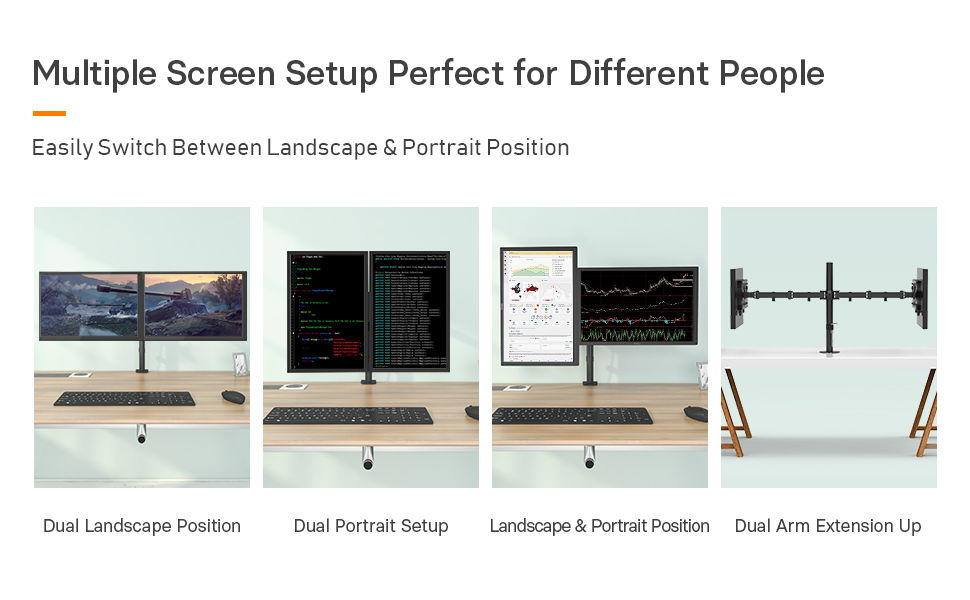
The dual arm setup allows you to work simultaneously on two screens, improving your productivity. Each monitor mount can be rotated independently between portrait and landscape modes for your specific needs. Once dual arms are fully extended, it provides separate working space.
By mounting both monitor screens onto the monitor stand, there will be extra space under and around the screens. It optimises the space of any traditional or standing desk by freeing up the work surface, allowing more room for files, paperwork, and more.
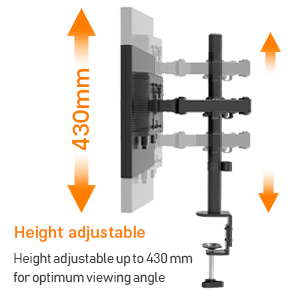
Adjustable Height
Easily adjust the height of monitors to work in an ergonomic position. The monitor height has an adjustable range up to 430 mm.
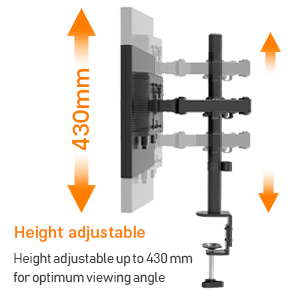
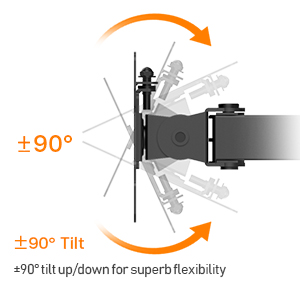

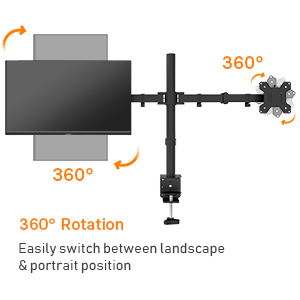
| | | | |
|---|---|---|---|
VESA CompatibiltyBONTEC Twin Arm Monitor Stand is perfect for any 13”-27” TVs or monitor screens with a maximum load capacity of 10 kg for each arm. Suitable for all flat screen monitors and TVs with VESA sizes of 75×75 mm or 100×100 mm. | 2 Ways of Installations
The monitor mount can be attached by heavy-duty ‘C’ clamp to desks (fits desk thickness from 10mm-100mm) without the need for a mounting hole. The ultra-strong ‘C’ clamp offers supreme stability, keeping your screens fixed firmly and safely in place.
The sturdy grommet mounting base frees up valuable desk space and makes your workstation spacious. The grommet base works for desks thickness from 10mm to 85mm, with the hole diameter ranging from min.10mm-max.100mm. | Cable Management SystemTake the aesthetic improvement another step further with the built-in cable management clips. Route cables down the arm and behind the desk in a few seconds. With more screens and less cables, you will definitely improve your productivity. | Ergonomics DesignMedical research suggests proper ergonomics in the office can increase worker productivity by 10-15% depending on the type of work being performed. Positioning your computer monitor for maximum ergonomic comfort helps reduce the risk of posture related health issues whilst sitting for long hours at your desk, and make you more comfortable whilst you work, allowing you to focus on the task at hand. |
| Weight: | 3.88 kg |
| Dimensions: | 85 x 7.5 x 43 cm; 3.88 Kilograms |
| Brand: | BONTEC |
| Model: | MDM 002 |
| Colour: | Black |
| Manufacture: | BONTEC |
| Colour: | Black |

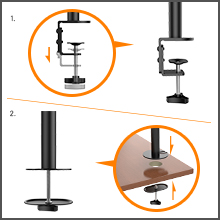

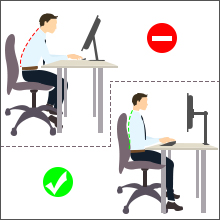


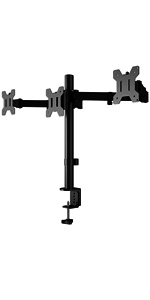



Added this monitor stand to a sit/stand desk and works great. Once the monitors are in position holds them well. Frees up desk space and gets the monitors to correct viewing heigh
I liked how easy it was to assemble ive had some in the past that would take an absolute age to put together but with the alan keys provided and ease of use for my screens i couldnt be happier has freed up alot of space on my desk
I got this to hold a 27″ curved and 23″ monitor side by side. It does the job though they only just fit, I’m not convinced it could do two 27″ monitors but perhaps it could given the right setup.
Sturdy and easy to set up (I did it by myself with barely any effort). The monitors simply slide on and off so you can remove them/replace them easily. Came with screws and tools, everything you need.
After figuring out the fault in the setup was mine and not the equipment it’s quite a nice stand, still has its downsides but overall for 20 odd quid can’t complain too much in todays day and age.
So sturdy. Easy to put up. Has had two screens on it for months and no concerns. Easy to readjust, love that the tools fit to it and it comes with cable manageme
This is a great bit of kit, easy to assemble, strong and adjustable each side so the monitor night can be changed.
I am using 2 different size monitors and it handles both really well the tilt and swivel is great and the change from landscape to portrait is a great feature.
Overall very good quality and well worth the money. Doesn’t have pneumatic lifters like the more expensive ones, but it’s also costs 25 and if all you want to do is mount 2 monitors and not keep moving them all the time then this is perfect.
Includes everything you need (including VESA screws) and has the option of both clamping or screwing to a desk.
A bit of a faff to put together, but just look at the photos, a dash of common sense and you’ll be fine.
There really is some plant pots out there as well. If the monitor keeps drooping, then just tighten the screw with the included Allen key.
The product is quite sturdy and serves its purpose well. However, my only criticism is that the C Clamp is a bit small. Many desks have a metal frame around the edge, and as a result, the tightening bolt does not sit flush against the surface. This design flaw can make securing the stand more challenging than it should be.
Very sturdy design, one of the screws came with the screwdriver hole filled in so it couldn’t be tightened as much as we wanted which makes the monitor a little wobbly but probably just a factory error i’m sure won’t be in every box.
To move the monitor position you have to use an alan key each time so it can be a bit annoying
Recently moved house and now have a separate room for my and my partners gaming setup. Wanted to clean up the desks by removing the bulky monitors stands.
Original plan was to attach them to the back with the clamp, but there’s a metal bar on our desks just underneath the surface, which foiled this plan.
Not having done much DIY or drilling before, I put on my adventurous shoes and grabbed a drill to make my own grommet hole and attach it that way. And it was a success!
The item is made out of metal and is very sturdy, it holds my monitors well and still allows turning the screens if I want to show something to my partner.
I got my partner a set too, will be installing that soon!
So I bought already used one, and it came with one piece missing which was essential detail if I did not customize it, but as you can see in photos I unscrewed one part out of one arm which makes 3 “arm” parts in my build and not 4 as I guess it usually is. The part which was missing was plastic which was inserted between “arm” connections so that metal would not contact with itself and so that you could change your arm position with force, but it remains sturdy.
I am impressed how it works with +-1.5cm ground missing on top, but I am only grateful for that, it just shows that you don’t need to have perfectly even table so that that thing would work.
Heavy Sturdy and does a great job. Let’s you move your screens with swivelling and twisting. Only thing is height adjustment could be individual for each screen. Or would have had 5 Stars
This item is great value. A little bit fiddly to set up / get the cables in place but that may just be me. Seems strong, secure and well made. Recommended.
It was a bit fiddly to install as my desk was not a standard desk, but it comes with many different attachments and I was able to put it up. It is great. Only thing I would add is that you can’t hide the cords too well, but it is adjustable and sturdy. Clears a great deal of space on the desk as well
This works well, and looks alright in my setup, my only complaint is that the arms are together so you can’t adjust the plane of the separate monitors and movement is restricted. However they are very sturdy.
Brilliant stand, and very well made. Has the added brilliance that the monitor plates are separate from the stand so you can assemble, position and adjust the stand and THEN slide the monitors onto the arms for a final tweak. Great idea.
Clips supplied hold cables securely.
I have given it 4 stars rather than 5 as whilst it is easy to use, the arms weren’t quite long enough for me, meaning that I have only used one arm for my optimal set up and my other screen is on its original stand. This would be perfect for anyone wanting just 2 screens, however I also wanted a laptop screen in the middle
It works well overall but is a bit fiddly to assemble and adjust. It’s also difficult to get both monitors perfectly level. There are ways to realign them with allen Keys but so far my monitors, despite both being the exact same model and size, refuse to fully align perfectly. It’s a minor issue admittedly but anyone with OCD won’t be fully happy.
That aside, this is really cheap compared to other similar products and overall I’m happy with how it works. It has removed the bulky monitor bases from my desk, freed up a lot of space and allowed me to sit my MacBook on the desk under the monitors, which wasn’t possible before. So it solves problems such as that extremely well and allows you to tailor your workspace exactly as you need it.
This product is very strong and durable and can hold a lot of weight. I can stretch the monitors out really far and wide or in and close and it fits perfectly. Highly recommended
This arm is great very easy to setup great build quality and great for cable management as there are clips for the arms
I used this mounting arm to mount one monitor horizontal and one vertical it worked great very ergonomic and easy to move around all round great buy and would recommend
This is a really good monitor stand, it honestly surprised me the quality for what I paid for, its funny to say but even the manual is better than others, I recommend it 100%.
…it does exactly what it says on the tin!
In all seriousness very easy to install as long as you make sure to secure it firmly
Supports my two 24″ Samsung curved monitors with ease!
For the price you really cannot complain (I also got a discount code I could use on this product so it made it even cheaper! #win)
Have this a few weeks now. I bought 2x 24 inch curved Samsung monitors and used this to complete home office setup. Modern monitors are very light so the stand is well able for the load. There are couple different ways to attach the stand to your desk – I used the clamp and no sign of slippage etc. Couple nice features such as a place to store the Allen keys (included) in case you need to adjust or relocate. Only minor gripe is the instructions could be bit better for the clamp. But I would still recommend.
It works perfectly if you want to mount vertically as well (first image), however if you have different models then the fact that you cannot adjust the height separately is a little annoying, especially for people with OCD, they just don’t line up (second image). FRUSTRATING.
This 2 monitor stand does the job fine. We are using it with 2 x 27″ monitors no problem.
I was worried about the monitors losing their height as they depend on a bolt being tightened against the pole and therefore depends on friction.
But it’s solid and I don’t have a worry of the monitors dropping at all.
You can adjust the arms towards and away from you fairly easily. The height adjustment is not so easy as it would require you to loosen and tight the bolt.
Happy.
Pros:
– Price?
– 2 monitors
– Cable management is okay
– You can tilt the monitor parallel to the ground so that’s actually really nice.
– Hefty enough
Cons:
– It will sag with time (not a huge issue but it will be a thing)
– You will have to deal with the fact that vertical adjustment is not possible “on the fly”. You have to set and forget about it. It did not bother me that much. Many monitor stands don’t come with height adjustment anyway.
Things to look out for -> if using 2 different monitors, they might not be at the same height. One might be slightly higher than the other (not an issue for me).
I used it for about a year or two (idk how long exactly). Now it is used by another family member and still capable. I moved over to the Amazon replica of the Ergotron (afaik exact same build for smaller price).
Really easy to install and very sturdy. Also comes with different installation options for the surfance, from a clamp, to fixed onto whatever surface. Currently using with 2x 19″ HP monitors comfortably.
eally easy to assemble, only problem i have with it is that you cant tilt your screens up or down without having to un screw the metal part holding the monitors together. Other than that 10/10
Wish I’d discovered these sooner, excellent gadget making sitting at the desk much more productive.
Was easy to fit, although it did take a while to get everything adjusted just so – worth it in the end though.
Every part of the product feels solid and sturdy.
You can manage and even remove a piece of the arms according to your preference.
I also liked the packaging.
They grouped all bolts and nuts into different pouches, which made it easier to set up.
Can’t fault this, exactly what I wanted and delivered quickly to solve some WFH issues. I tried to buy this and the monitors from Curry’s but as usual they are bloody useless , I am now sorted !!
I like being able to store the Allen keys on the stand to easily find them again and the small cable management clips which keeps my desk rather clean.
I sometimes have issues with monitors been out of line and abit wobbly in some occassions. I do however use a steering wheel on my desk which can cause the slight wobble.
I would recommend this to anyone looking for a cheap monitor stand for under 30
Instructions could be better. But managed to get it together in no time. Only issue is the monitor swings downwards. Have tightened it behind the monitor. Not really sure what more I can do
The mount is very simple to assemble and does not require a lot of effort. I placed both monitors onto the mount with ease and it mounts on the desk nicely. There a different mounting disks depending on how your desk is shaped which is a nice added bonus. The mounts do indeed rotate 90 degrees meaning that if you want your monitor in a portrait position, it can be done. Overall a good produc
Arrived the next day after ordering with no worries there. Instructions were pretty easy to follow and it supports the weight of 2x 27 monitors with no problems. Exactly what I needed. Cable management stuff is a little basic (just plastic clips on the arms) but it’s doing a good job.
All in all it supports my two HP EliteDisplay E201 22inch monitors without a fuss with loads of adjustment. Do not expect miracles/manage your expectations, you do get what you pay for here. Competitively priced double monitor that for me works, as described on the tin, nice metalwork finish, brackets included to tidy up the wires and a great bracket attached to keep the supplied allen keys to hand. No drawbacks from me and a no brainer buy, would buy again if I needed a 2nd one for my partner.
As a day trader, I need all the screen space I can get to navigate through the financial rollercoaster. And boy, does this stand deliver! It holds not one, but TWO whopping 28-inch monitors like a champ!
First off, let’s talk about the height-adjustable arm bracket — it’s like having a personal robot assistant, catering to my every ergonomic need! Now, I can sit comfortably without feeling like a human pretzel (goodbye, chiropractor bills)!
The tilt and swivel features are the ultimate acrobats; my monitors do gymnastics better than Olympic champions! Whether I’m going for the serious trader look or just need a quick monitor dance party, this stand has my back — or should I say, my screens!
And the rotation? Oh, boy, it’s like having a monitor spin-off show! I can go from analyzing market trends to watching cat videos with a swift spin — talk about work-life balance!
Not to mention the VESA compatibility — it’s like finding the perfect puzzle piece for my monitors! They fit seamlessly, and my setup now looks as sleek as a fancy Wall Street penthouse!
This BONTEC dual monitor stand is a game-changer, making me feel like a day-trading wizard! My trading profits have skyrocketed since I can now multitask like a pro. Plus, it’s a great conversation starter during virtual meetings — everyone’s envious of my monitor magic!
If you’re a fellow day trader, investor, or just someone who needs double the screen power, do yourself a favor and grab this stand. It’s the ultimate ticket to monitor paradise!
BONTEC, you’ve turned my trading den into a screen symphony — thank you for this double monitor wonderland! Now, excuse me while I get back to making those stock market moves with twice the style and double the fun!
You can kind of solve this with some washers on the back of where the VESA rear mount goes on to the arm, but I’m not too happy with this and it’s still not perfect. I’m being fussy though because the washers make it close enough I’m sure 99% of people wouldn’t care.
If this isn’t you and you don’t need two monitors perfectly side by side then it’s a cracking little stand.
I did add a desk reinforcement plate (found for a tenner here on Amazon) which is two big bits of metal that go above and below the desk. I’d recommend some of them if you don’t have the highest quality desk and want to ensure no wobble.
For the money though, can’t really complain. Put it this way, I’m not sending it back!
Worth the money. I have 2 x 28″ Phillips monitors, one vertical, one horizontal. Great setup.
Have x2 27inch curved monitors on them, only used the clamp option, not the drill/screwing, hasn’t moved one bit, would defo recommended! 5 sta
If yours is wobbly, PLEASE, use the allen key in the sides where it makes the moniter not stand up. I figured that after a day
Easy to assemble, rigid with twin 27″ monitors. Perfect for home office
Great product and easy to fit. Instructions easy to comprehend. My only gripe is that the arms don’t not allow up and down movement too!
I bought this item for 25 pounds and I’ve had it for 2 weeks now. It currently holds a 27″ and 21″ monitor really well. The item was easy to assemble. The clamp just about fit on my 1.1cm thick desk. Maybe because of the thickness of the desk, it does feel a little wobbly when I adjust the monitor around, so I need to be mindful about that.
For the price I paid, I would highly recommend this if you want something to open up your desk area without having to drill holes into your desk or wall for mounts.
This is a very good piece of kit. However, even though my monitors are the same screen size, one is bigger due to plastic surround. Therefore my monitors sit about 30mm different to each other vertically. Would suggest a different version where you can vertically adjust both monitors
Great product, really good value for money. I thought that good quality stands would set me back a fair bit but really surprised by this one.
Installing the base was pretty awkward due to my desk being close to the wall. The desk clamp comes in two halves that screw together, so (in theory) you don’t need to move your desk if there’s already a gap behind it. The screws for the two halves of the desk clamp are supposed to go in from the back of the desk, which I managed to do with a lot of effort, but you could probably screw them in the opposite way from the front without much issue. I got a metal splinter when installing the base, so be careful.
Because my monitors are different sizes, I wasn’t sure I’d be able to get them close together while keeping them fairly close to the wall, but this stand worked well for that. The back of my larger monitor is only about 7.5cm from the wall, the other has enough freedom to angle nicely and close the gap. The arms joints are pretty stiff, so it can be a little tricky to get them exactly where you want them, but they definitely won’t move by accident. The cable tidy clips on the base and the arms are OK, but they could have been a bit larger to more easily fit the cables. The arms can fit about three cables each, so I couldn’t run my power through it.
Having no monitor stands has freed up so much space on my desk! I’d highly recommend this if you’re still using the stands included in your monitors.
Bought for my partners set up, she uses it for 2 27′ curved monitors on an ikea desk and it holds great. No need for drilling or anything, very easy install and you can adjust hight of the monitors along with their positions. The only downside that has no major impact in this case is that there’s a bigger plate you can use for more stability but unfortunately no secondary screw was provided and the only one that came with it is too small to hold the bigger plate.
Also ordered the black one for myself and both set ups now looks so much more tidy and clean. Overall recommend
I brought this to help me align my monitors, I was suprised about how easy it was to assemble and how well built it feels
Whilst this is sturdy and strong, it can be a little iffy to put together with some of the nuts being a pain but it’s something that was still easily achievable. I have two 24 inches on my stand and it still functions perfectly.
I got two Asus monitors on the ends of this dual monitor arm.
It’s brilliant. The clamp is really, really strong and the monitors can be outstretched very far. The monitors are both 25 inch and they fit very well with this arm. Only thing was assembly and may require two people unless you’re Dwane Johnson.
Really good product 🙂
This product has been purchased by my son to be able to see 2 screens as he is gaming, I helped him to set up and it was easy to do although on the arms to keep the screen staying upright make sure you tighten the screws before you put the screen o
I took the clip for a video I was editing but I just wanted to show you that it can very sturdily uphold my two 27 inch monitors no problem. I was able to push them up close next to each other too, something I wasn’t able to do before with my previous badly-designed monitor arm. The screws are on there tightly so it shouldn’t be getting loose. Just make sure to spend some time tightening the tilt screw that keeps your monitor upright, if not tightened correctly it could randomly tilt downwards which isn’t ideal. Other than that, it’s a great product really!
I bought one of these for my adult son and he was so impressed by it that I bought it for my teenager for Christmas. It can be a bit tricky to assemble if your putting it onto the likes of an IKEA Malm desk as it has a wierd back but we figured it out. The only thing I wish was different would be if you could have the 2 monitors at different levels as he has one monitor thats a bit bigger than the other but this isn’t a big deal in the grand scheme.
Cable management is very nice, comes with 2 clips for each arm and one larger clip for the central stand to keep everything neat and tidy.
Overall I’m very happy with how much space this has saved and how easy it is to reposition!
– Makes it possible to position multiple monitors above the desk to provide more space
– Easy to fit together and to move
– The white looks great with my desk, and it makes my space look clean. For the price its definitely worth it for that.
The cons:
– For some reason, this arm fails to make my monitors line up when both placed horizontally. It seems one side sags slightly more than the other and I have attempted to fix this by adjusting all the bolts and screws but nothing seems to have changed it.
– Does not allow you to adjust the height of your monitors whenever you feel. You must first undo the back section to adjust the height of both monitors, and so cannot change the height of them individually.