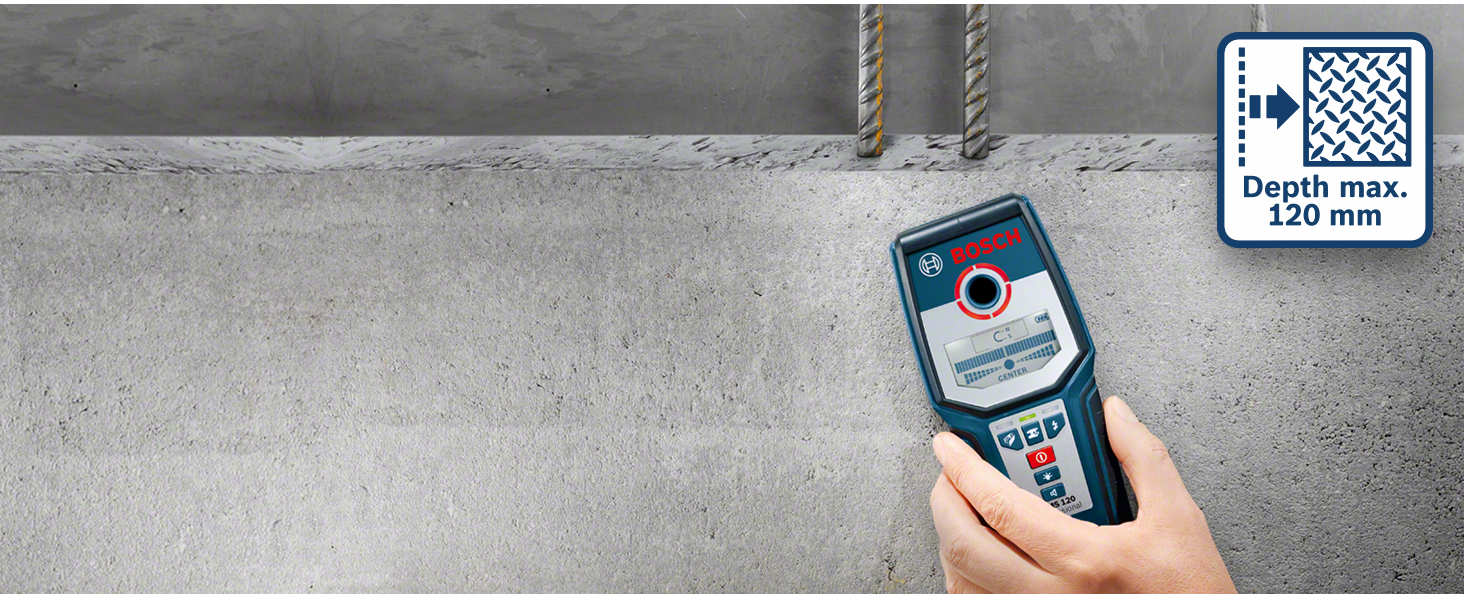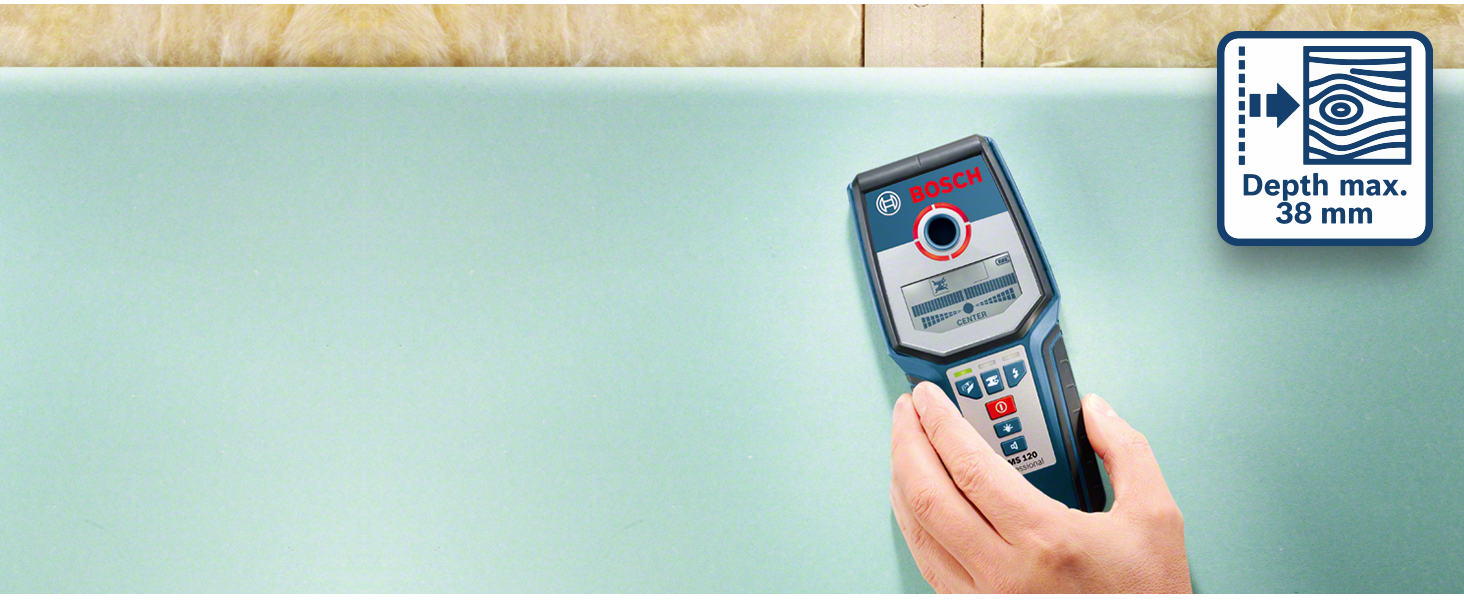Bosch Professional Stud Finder Gms 120 (Drill Hole Marker, Max. Detection Depth Wood/Magnetic Metal/Non-Magnetic Metal/Live Cable: 38/120/80/50 Mm, In Cardboard Box) – Amazon Exclusive Se
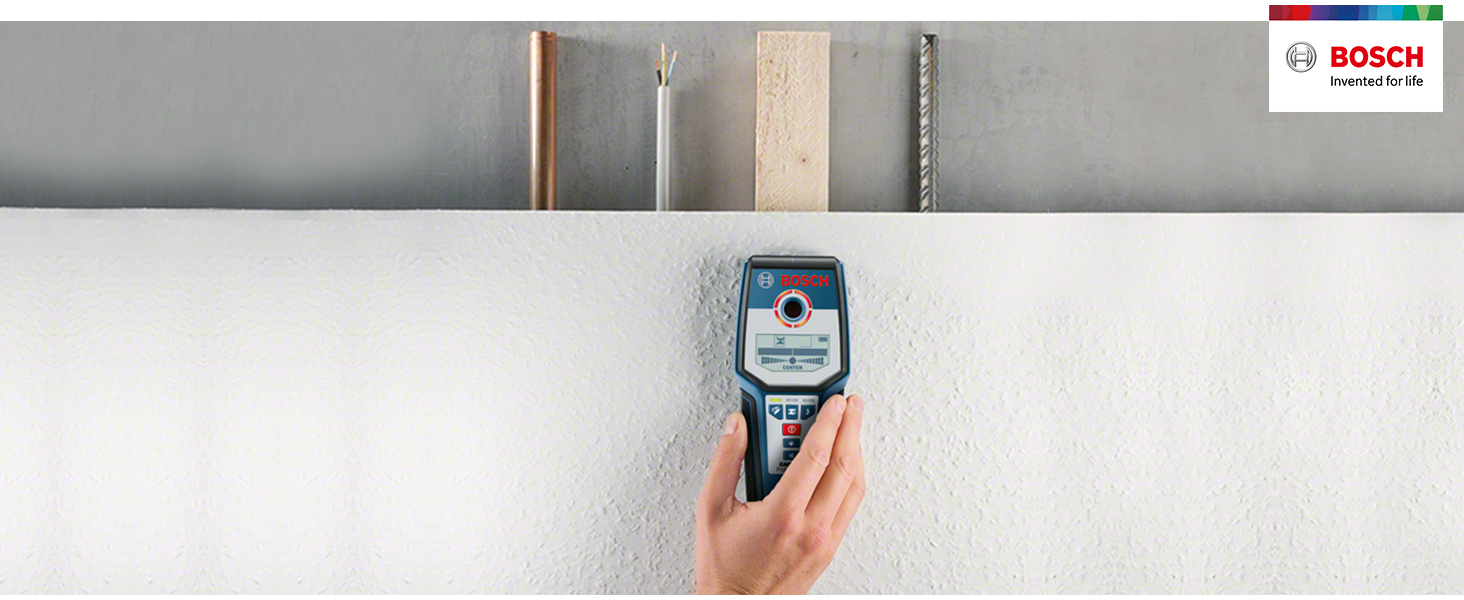
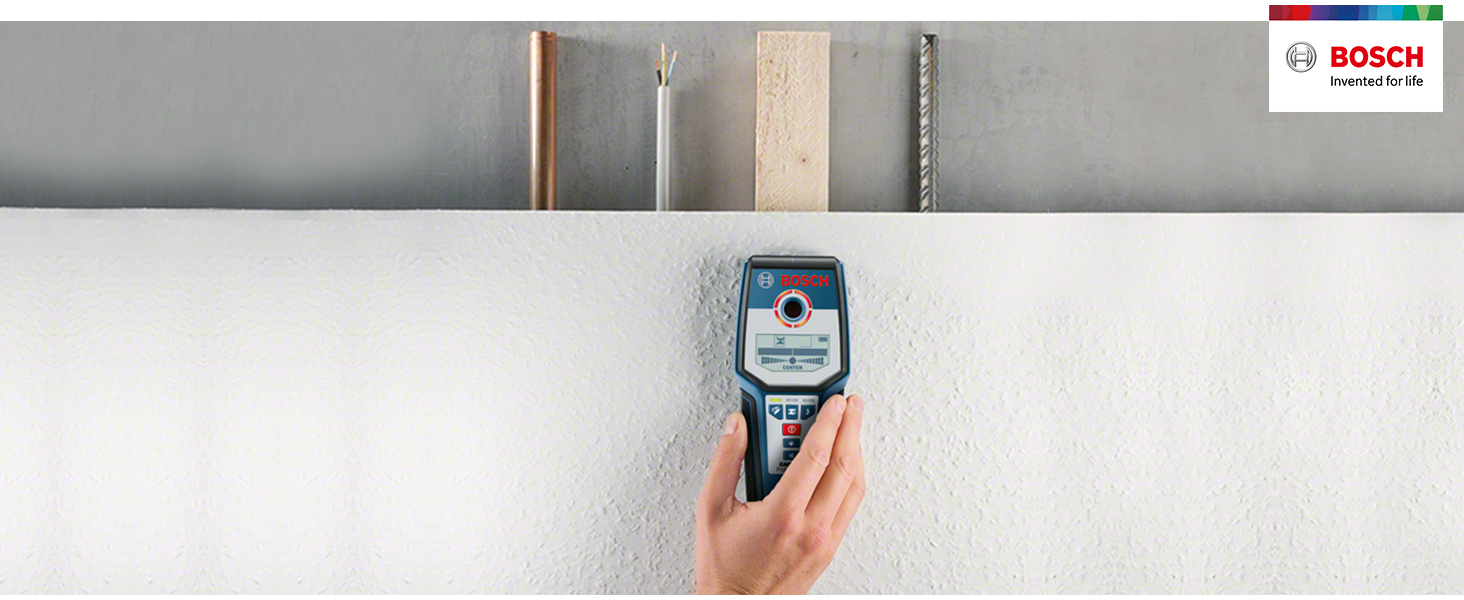
-

Metal Setting
The standard detection setting, the metal setting provides the best detection for magnetic (≤12cm) and non-magnetic (≤8cm) metals and can detect live wires up to a depth of 5cm on various wall types.
-

Live Wire Setting
While all settings detect live wires, the Live Wire setting provides best results when detecting live wires is the focus and can accurately detect them up to a depth of 5cm on various wall types.
-

Drywall Setting
Specialized for use with drywall, and can detect wooden and metal studs ≤ 3.8cm deep and live wires up to a depth of 5cm. This settings should only be used if the detection of wooden studs is needed.
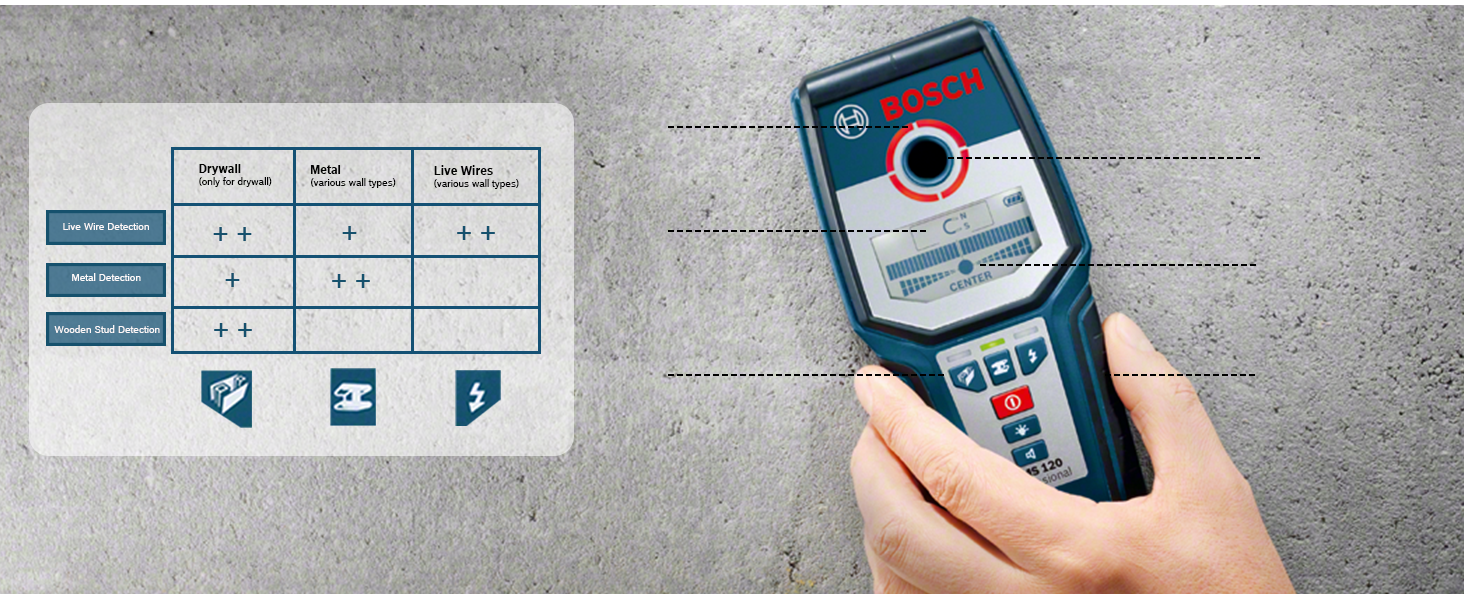
-

Apply Voltage
Make sure voltage is applied to the cable being searched for (i.e. by turning on the light)
-

Remove Interferences
Remove jewelry and gloves. Turn off nearby electronic devices that could interfere with detection
-

Choose a Setting
Turn on the device and select the correct detection setting for the application
-

Start Detection
Hold the tool by the rubber grip. Place the tool flat against the wall. Move 3x in each direction
-

Record Results
Transfer detection results to the wall by using the marking hole
Product Comparison
 GMS 120 |  D-tect 120 |  D-tect 150 SV |  D-tect 200 C | |
| Max. detection depth | 120mm | 120mm | 150mm | 200mm |
| Metal | ✔ | ✔ | ✔ | ✔ |
| Live wires | ✔ | ✔ | ✔ | ✔ |
| Non-live cables | ✘ | ✔ | ✔ | ✔ |
| Plastic Pipes | ✘ | ✔ | ✔ | ✔ |
| Wood | ✔ | ✔ | ✔ | ✔ |
| Material classification | Live-wire/Metal | Live-wire | Live-wire/Metal | Live-wire/Metal |
| Bosch Radar Technology | ✘ | ✔ | ✔ | ✔ |
| Spot measurement | ✘ | ✔ | ✘ | ✔ |
| Depth indication | ✘ | ✘ | ✔ | ✔ |
| Display max. drilling depth | ✘ | ✘ | ✘ | ✔ |
| Display object depth | ✘ | ✘ | ✔ | ✔ |
Why does the signal change when I move along a live wire?
Twisting of leads of live wires causes variation in the strength of an electric field on the surface up to complete extinction. In case of a 3-phase live wire, the different phases of live leads cancel each other out.
Why do I have problems detecting a wooden stud in drywall?
Make sure to measure on homogenous drywall (e.g. no hidden holes or OSB walls). Choose the drywall setting before positioning the device on the wall, then wait until the LED ring turns on and start moving the device 3x over the area of interest.
Why does the device indicate live wires everywhere?
The device detects live wires by capturing the signal emitted by the live wire. If a wall has a high conductivity, this signal can be spread and over whole wall. Or, if a live wire runs parallel to rebar, all rebar might be shown as live wires.
What should I do if the device displays different results for the same measurement?
Follow the step-by-step guide when using the tool and make sure to do all the measurements the same way. In particular, move the tool 3x in each direction and keep the outer conditions constant.
Why does the device indicate metal objects on the whole wall?
The tool detects aluminium foil on underfloor heating systems and on thermal glass wool insulation as metal, and likewise detects brick reinforced w/steel fibre as metal due to the high iron content. It may show a yellow light w/red bricks or tiles.
| Weight: | 270 g |
| Dimensions: | 25.8 x 16.7 x 7.3 cm; 270 Grams |
| Model: | GMS 120 |
| Part: | 0601081005 |
| Colour: | Blue |
| Pack Quantity: | 1 |
| Batteries Required: | Yes |
| Batteries Included: | Alkaline |
| Manufacture: | Bosch Professional |
| Colour: | Blue |
| Quantity: | 1 |