Flymo EasiLife 150 GO Robotic Lawn Mower – Cuts Up to 150 sq m, Ultra Quiet Mowing, Manicured Lawn, Bluetooth Application Control, Safety Sensors, Hose Washable, Lifestyle Functions

Flymo EasiLife 150 GO Robotic Lawn Mower – Cuts Up to 150 sq m, Ultra Quiet Mowing, Manicured Lawn, Bluetooth Application Control, Safety Sensors, Hose Washable, Lifestyle Functions, Orange and Grey

Flymo – The Lawn Care Experts
Flymo EasiLife GO 150 Robotic Lawn Mower
Our smallest robotic lawnmower yet with a simple Push & Go interface and advanced smartphone control. Designed for gardens up to 150m2 the Flymo EasiLife Go 150 is a fully automatic robotic lawnmower that gives you a tidy lawn with zero effort. Set a schedule in seconds and it automatically cuts the lawn returning to the charge station when needed.
- Streamlined Push & Go interface for instant scheduling & control
- Tilt, Lift and Collision sensors for your safety.
- Hose washable for your convenience.

No screen or complex programming. LED indicators guide you for quick and easy control
Where do the grass clippings go?
A Healthier, Greener Lawn
No need to empty a grassbox or dispose of grass clippings, its regular cutting technique returns fine grass clippings back into the lawn which acts as a natural fertilizer and improves grass quality.
Does it have extra functions?
Extra Mowing Flexibility
It’s functions are designed to fit around your life: Spot Cut, Override, Park or Second Area – which can all be controlled from your EasiLife App!
Why Choose a Robotic Lawn Mower?
Why Flymo?
Finding the right robotic mower for your lawn can be daunting, and it’s important for you to find a lawn mower that fits your lifestyle. Robotic lawn mowers are ideal for those of us that want to spend less time mowing our lawn, and more time relaxing and doing the things we love…
What robot best suits me?
Push & GO | Interface | Assist-U LCD Screen |
25% | Slope Performance | 35% |
150m2 | Working Area | 800m2 |
16cm | Cutting Width | 16cm |
20-50mm | Cutting Height | 20-50mm |
Smartphone App | ||
Lifestyle Features |
Push & GO | Interface | Push & GO |
25% | Slope Performance | 25% |
150m2 | Working Area | 500m2 |
16cm | Cutting Width | 16cm |
20-50mm | Cutting Height | 20-50mm |
Smartphone App | ||
Lifestyle Features |
- Flymo Easilife 800

- Flymo Easilife GO 500

| Weight: | 6.1 kg |
| Size: | 150 m² Cutting Area |
| Dimensions: | 51.8 x 33.7 x 21.5 cm; 6.1 Kilograms |
| Model: | 9704785-01 |
| Part: | 9704785-01 |
| Colour: | Orange and Grey |
| Pack Quantity: | 1 |
| Batteries Required: | No |
| Manufacture: | Husqvarna UK |
| Dimensions: | 51.8 x 33.7 x 21.5 cm; 6.1 Kilograms |
| Quantity: | 1 |
| Size: | 150 m² Cutting Area |


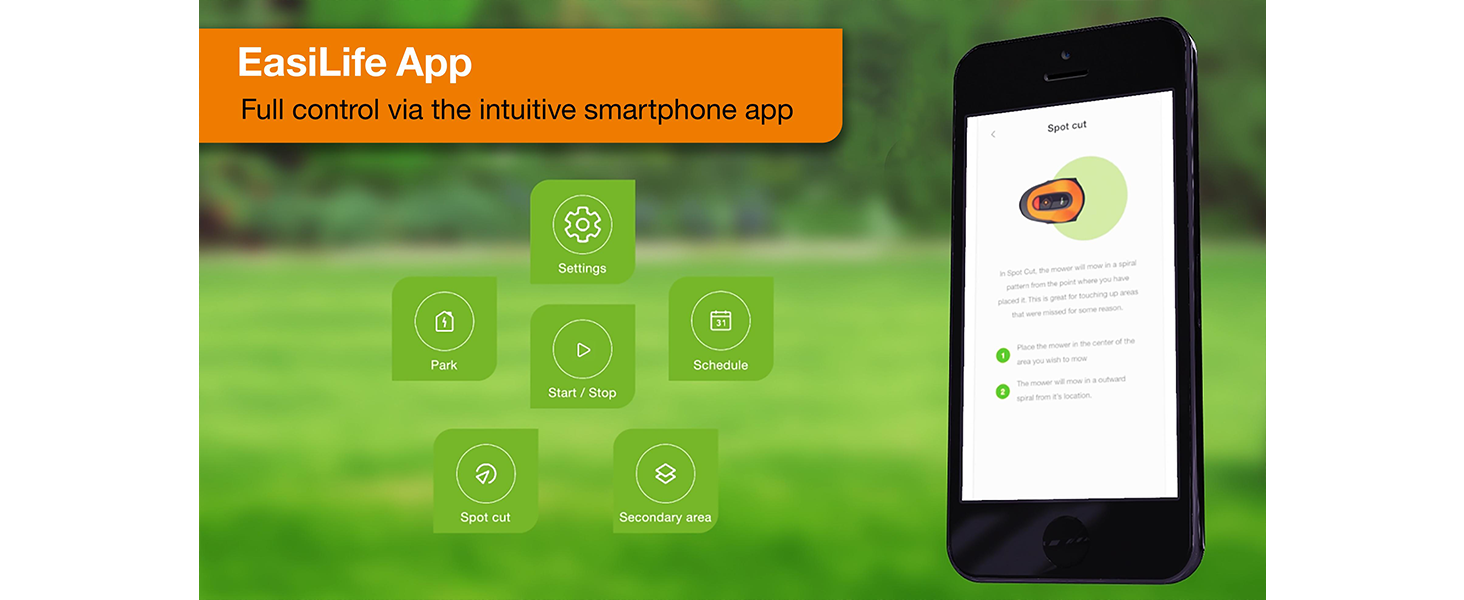




We have a fairly large, irregular shaped lawn with a lot of trees and other obstacles, so I wasn’t sure how well the mower would cope, but it’s been running most of the summer and it’s doing a great job.
Installation on a larger lawn was a reasonable amount of work to bury the boundary and guide wires, but you only need an edging tool. Once set up it works great. I need to rescue it once every couple of weeks if it gets wedged against a tree, but it’s saved me so much time and effort.
Great product, would definitely recommend.
I nearly nocked it down a star for having to source my own optional extra boggly eyes. And while I think they should be included with every unit I’m not sure that’s fair to flymo.
Set up is a faff, but a couple of hours and it’s done.
I had to redo the set up annoyingly as there is a typo in the quick start guide which puts the decimal point in the wrong place for distance on the wire…. Which was honestly infuriating. But now it’s set up and been going for 6 ish weeks that’s a distant memory.
Just use the trimmer now to go around the edge once week and it’s done.
Best purchase made this year. Once programmed through the app, “ASIMOV” has been working away silently for the last 3 weeks.
Faultless operation and unbelievably quiet. I have it set to mow from 8am and with windows open, you cannot hear it – that’s how quiet it is.
I’ve not had any reason to call tech support, but online support is not great. I had to resort to YOUTUBE to answer any questions I may have had. That’s why they get 3 stars on that, which is still good, I think.
The app is good but not great, it lacks a few features that would make it more user friendly. It is quite basic.
The installation instructions are pretty clear and I didn’t have any problems laying the boundary wire and the setup. Having seen Asimov at work, I think I can probably move the boundary wire a bit further outwards.
I would buy another Flymo if I ever need to.
Only recently set up my Flymo (otherwise known as Shawn Mower).We laid the perimeter and guide wire on top of the lawn – big mistake as not only is it a trip hazard but its too easy for the mower to cut the cable which happened twice before we started again and buried it. Setup wasn’t simple particularly as the mower screen is vary small and difficult to read. However with the help of my granddaughter’s husband we set up the APP and all was well. Don’t however let these minor gripes put you off it’s absolutely brilliant at what it does and amazing entertainment.
I’ve waited a month or two to write this review as I wanted to see how Mo does over time.
Firstly, thank you to whoever the reviewer was that suggested using a kitchen knife to cut into the lawn and bury the boundary / guide wire. This worked perfectly for me, though it took a couple of hours, it was definitely worth it.
Also – top tip, when you’re pushing the ends of the boundary / Guidewires into the connection clip and then you push the clip closed with pliers, really apply pressure to that thing so it closes properly. I didn’t apply enough and then had a wasted hour checking my boundary wire for cuts / breaks when it wasn’t sending a complete signal to my dock. Was so annoyed with myself when I gave the clip another squeeze and it finally clicked all the way, closing the circuit.
Mo was easy to set up, his programming is simple to set on a schedule. We have him mow every morning. No grass clippings anywhere in sight and we have a pool, so I’d definitely be frustrated by grass clippings in there. They are so fine that they just disappear into the lawn. It looks so healthy and green. I do have to strim around the edges of his dock (we bought the garage lid for him too) as he obviously can’t reach those bits himself but there is no downside whatsoever for me.
If you’re unsure, just go for it – you will not regret it.
We were spending thousands of pounds a year on having lawns mowed by a gardener on a ride-on mower. We tried one Flymo Go500 and were so impressed that we bought more. We have 5 that cover the area on the pictures, and another three that can’t be seen on the photos. Each mows an area of 600 square metres with ease. Permanently even lawns and no cuttings to collect or dispose of. They appear to be actually made by Husqvarna. We replace the cutting blades every 6 weeks and bring them inside in the winter so the batteries don’t freeze. These were bought in 2021 and have been working well with minimal maintenance for over 2 years, mowing a total of over 4000 square metres.
Could not talk to them.
Then I thought may be charging contacts between lawmover and the station need cleaning. With a fine sand paper cleaned charging contacts on the mover place it in the station that fixed the problem.
So to keep the unit going every time you clean/sharpen the blades clean mover charging contacts.
One of my better purchases. I could sit and watch it all day. It’s better than the telly. I took some time planning the boundary wire lay out and buried it a couple of inches below the lawn surface. This was easily done with a serrated knife, cut a slit in the turf and then push the wire down into the slot using a short length of thin plywood or similar as a tool. Press the surface of the turf with your foot and you can barely see a scar. After a few days there is nothing to see at all and the wire is safe from harm. I have rubber edging round my lawn, see photo and I put the wire about 10 inches back from the upright. This seems to be just right. Barely any grass is left uncut and what is, is easily removed with a quick strim every few weeks.
I took a chance on an amazon warehouse refurbished Easilife Go 250 mower and was pleasantly surprised.
Installation is very straightforward but the app could be a lot more user friendly.
I bought the extended 10 meter low voltage cable to make the power supply easier to install. I did peg the wire down at first to see how the mower worked, then later that day, buried the wire in the lawn.
Once the mower was fully installed, I realised that it needed some cover when at the charging station. I did think it would be easy to build some sort of shelter, but decided that I might as well buy the dedicated flymo house. It’s expensive for what it is, but does the job perfectly and is very easy and quick to install.
I use the mower on the middle cutting height and am really pleased with the results.
The mower has a maximum daily use of 5 hours in any 24, that includes the time it is in the charging station.
Good little addition means I can do other things in the garden now I don’t have to cut the lawn.
I love cutting grass but a heavy workload, lack of free time available and the fact that we don’t often get dry sunny days to cut grass up here in Scotland, meant that this was a great solution to maintaining our garden throughout the grass-growing seasons and although it comes at a cost – if it stands the test of time, it wont take long for it to pay for itself.
Pro’s
– once you have it all set up its so good.
– You can set a schedule or timetable and it will go out and do its thing before returning to the base to charge.
– There is an app that’s ok – I dont often use it after setting up the scheduling but you have an element of control over it.
– its quiet, really quiet – when its out cutting, it doesn’t even disturb birds in the garden, the dog if she’s out and it will have no affect on interrupting conversations if you have anyone round sitting in the garden.
– little to no grass cuttings to contend with. (unless your grass is too long to begin with – I’d suggest you cut the grass before first use and let the mower maintain that).
Con’s
– so, you have to install a wire around the perimeter of the area to be cut.
– You can use the provided stakes to pin it down, which is easy enough but be warned that on the lowest/shortest cutting setting (we found the longer and medium setting too long) it cut the cable in places – so burying it is probably the best solution and that is a rubbish task to carry out, essentially going round with an edging tool and pushing the cable into the ground, all the way around. Its boring and time consuming but worth it.
– You essentially have 3 spinning blades that cut the grass to a length and if like us, you choose to have the mower out every day – its really just nipping the top off the grass. Theres no vacuum or catch bag, so the grass just lands on the grass, essentially self-replenishing itself. It does however mean that any footwear that crosses it, will bring an element of grass back indoors (particularly when the grass is damp/wet).
– like a traditional mower – grass does accumulate underneath and you will from time to time have to clean the undercarriage.
Neither Pro nor Con
– you’ll need an outside power source
– the optional flymo cover is expensive. I didn’t like the idea of no cover at all, given the weather conditions up north and so went with the purpose made one by Flymo, thinking that it would connect to the charging base but to my disappointment it is a free-standing structure that is in no way connected to the device – so a cheaper or DIY alternative should be considered.
If you’re unsure about robot mowers, don’t be – they do pretty much all you’d want and the Flymo is no different. It comes out and munches the grass automatically, keeping the grass nice and tidy.
You need to spend a little time setting up, but once you get it figured out it is great.
The App however is a bit dodgy, mainly because it doesn’t reliably connect to the mower (Bluetooth connection).
The main idea of the app is to be able to connect remotely when within a reasonable distance, so one can send the mower out, bring it home to its dock or adjust the schedule. However the only way to get the thing to connect is to go outside and wake it up by pressing some of the buttons on the actual mower. Then the app connects. This is obviously rubbish, especially if it’s raining and cold outside.
I would hope Flymo will sort this. Would it put me off buying again? No. But I may try a different brand next time.
The issue with this mower is that what they don’t tell you is that it will refuse to operate for more than 2 hours in a given day and will tell you that the operating limit has been reached and will refuse to work for 24 hours after this (so if you exceed the limit close to midnight – it may refuse to work for 2 days after this). This is purely a software restriction installed to make you buy the “bigger” models (all GO models have the exact same hardware – the only difference is the level of time restriction in the firmware). This needs to be considered as if you run the machine with default settings (where it wants to run all night) it can leave the machine out of action every 2nd day. You cannot force it to cut once this limit is reached, the manual modes are all locked out once the limit is reached. That said if you set it to 1 hour a day max, and run it every couple of days, it should do fine in a small garden but I hate this concept / implementation of DRM.
Product support is dire, they don’t reply to messages at all.
Installation is a long process, as you have to bury the boundary wire really (they will show that you don’t have to do this just lay it on the surface, but if you do this, its very easy to get the wire cut especially if your lawn is not dead flat).
The supplied power cord is VERY short (2 meters) and you’ll probably need to purchase a larger wire which are pretty expensive too unless you can put your base station right by an external power source.
The android / apple app is a must really but the Bluetooth range is pretty short here, so forget operating it from indoors, you have to go stand by the machine really to get it to connect.
+It cuts the grass really well
+It’s quiet and reliable
The Not so good
– It takes time to install the guide wire, but that’s only a small amount of time in comparison to all the time saved mowing in the future
– The software is awful – really awful.
– It works on Bluetooth, so you need to be close to it to make it respond – wifi would have been a better choice here, though to be fair, most cannot see their wifi network in their garden.
– The instruction manual is overwhelming, unnecessarily complicated and a complete mystery
– Tech support is nonexistent – many hours on hold for nothing.
All the above are not insurmountable, and once you know, and work within these limits, the actual job the product does is very good.
You Should Know
. You will need to buy the house for it / a house for it. The Flymo house is good, but is another 108 on top of an already expensive product.
. The blades need replacing – not a bad thing, but another cost.
. The guide wire needs to be well buried, and tightly pegged. If it isn’t, the mower actually chews its way through the cable.
. The instructions are contradictory about a guide wire and a loop wire. Simply, the Loop wire goes around the edge and defines the area to mow. The Guide wire runs roughly through the middle of the space and divides the area into 2 zones – this enables you to mow one half then the other. Nothing more complex than that (despite the instruction manual’s best efforts!)
So pleased I took the plunge and bought this robot mower (150 version ) normally around 580 but found one in the Amazon warehouse for 412, described as new, and when it arrived the unit looked unused although the boundary wire had been cut and just one spade connection was missing ( no Biggie ordered a pack of 3 for about 2 ) many reviews state it’s a bit of a faff to set up, I thought ” it can’t be that bad” turns out they were right. Burying the boundary wire takes a while, and the instructions on operating it aren’t great but you can work through it with a bit of net research. Little things like when it parks up and displays ” parked, daily limit met” on the app is a bit confusing. Then you realise it will only run for so long everyday so as not to stress the grass and also to reduce its own wear and tear. However now “Jarvis” is all set up, he wanders around everyday for about 90 mins doing his thing. I scheduled him to start around 5.30 so he’s starts work as I finish. And. As other reviews state it’s strangely therapeutic to sit and watch him roam around. Yes I would certainly recommend one, 400 was around my budget for my first venture into the robotic world so it was lucky to find one on offer, don’t think I’d have gone to nearly 600. But he does a great job VERY quiet …. No fear of disturbing my neighbours. Will I buy another when Jarvis finally shuffles off this mortal boundary wire? Yes, I think I will, provided it’s not for at 5 years or so! Very happy
Best thing I have ever bought for our garden! It was pretty easy to install, put the wire around the garden but little hard to put the schedule on it but once you have worked it out, it was easy!
Not cut the grass now for 5 weeks, absolutely amazing! Worth every penny!! 3 different levels to cut the grass on, so for the first 5 days it was on the highest because we put the cable on the grass first with the pegs holding it down, to make sure the robot goes everywhere we wanted it to go and making sure it didn’t get stuck anywhere. Once we were happy with that, we put the cable underneath the grass and changed the robot to cut on level 2! It keeps grass nice, short and tidy and GREENER!
Takes a while to initially set up, I chose to bury the boundary cable which does take time but worth it as there is no danger of cutting it later.
The only thing I find a little frustrating, I would like to set a schedule for a couple of hours in the morning then the same later in the evening. Once the mower has done the first two hours it returns to its docking station and cannot be used again that day, App says it’s reached it’s daily limit, this situation is not mentioned in the manual. I emailed technical support but not heard anything back 3 weeks later. I presume it is factory set to ensure they can have different size mowers and can charge more for longer running units.
The App is a little clunky and could be very much better but without it, setting schedules etc would be very difficult. This only works via Bluetooth so if your docking station is at the bottom of the garden you will need to get in range to change any settings or schedules.
Also you will need an outside electrical socket, depending where you want to put the docking station so this could add to the initial cost.
Watch the price too, back in April this was 375.00 and now in June it’s 200.00 more. I guess, out of the mowing season they reduce the price to continue to move them.
Saying all this, the lawn is in the best condition it’s ever been, lush and green and no cuttings to get rid of. The unit is also good fun and my grandson loves it!
If you can get this at the right price, have the time and effort to set it up and have an electric socket where you want to position the docking station, I would recommend.
Update 29/6/22
Flymo support have finally got back to me and all they say is this model will mow for 2 hours a day, maximum. This means it is more important to get the correct unit for your lawn size.
What a fantastic piece of kit. This little thing works effortlessly. Pops out twice a week, keeping the lawn immaculate. Need to spend a few hours setting the boundary wires, but after that, all taken over by your preferences set on the app. Very quite, really can hardly hear it. If you have the money then I highly recommend this mower and you won’t regret it.
Overall i am extremely impressed, I can now go away and not worry about coming home to an overgrown lawn. I also don’t need to worry about collecting and dealing with grass clippings because it all gets mulched as it goes. I’d recommend this to anyone.
Initial setup, lessons learned… so unlike my robot hoover, this lawnmower requires you to install a boundary wire around the perimeter of the garden and around any obstacles you don’t want it to run into. You can either cut a groove in the lawn and place it in that, or use the supplied stakes to hold it down while you wait a few weeks for the grass to grow over it and pull it down. I opted for a groove which i thought might take me a couple of hours maximum to create. Over a day later and with some help I completed the wire lay! A couple of weeks later I needed to adjust parts and add a guide wire and do opted this time to just stake it down – this was much much easier! if you take this option, leave the cutting height at its highest to avoid risking cutting the wire while it beds in.
Wire placement – the boundary wire needs to be a set distance away from the edge. The distance is adjustable between 20cm to 30cm in the app, but has to be the same everywhere. If you have any cut borders you’ll want it to stop before it drops its wheel into it because it will struggle to get back out of anything more than a 2cm drop. Obstacles over 2cm in height don’t need the wire if you don’t mind the lawnmower colliding gently with them and changing course (small trees are fine).
Guide wire – I thought this might be optional, but the mower is not very clever and really struggles to find its dock without it. Again this is nothing like my hoovers which easily dock. You will need to install the guide wire which also helps guide it to other parts of the lawn if like me you have a side section.
Noise – it is fairly quiet. I can hear it from inside if it is quiet inside, but nothing that bothers me at all.
Coverage – on my first few cuts I let it run 6 hours a day. It will cut for about 1 hour, charge for an hour and then come back out. Mine is the 500 model and I suspect the only difference is the amount of boundary wire you get in the pack and not the battery size. I now cut for about 2 hours a day (which means setting it for 4 hours to allow for charging) and it seems to cover it very well.
Dog poo – I have a Labrador so I try to pick up daily if he has poo’d on the lawn. I have missed a poo a couple of times now and the mower just drives through it. The blades on these are small almost razor blades, so it doesn’t explode the dog poo everywhere, it just gets smeared about a bit and dragged over the wheels. You can hose the machine down so its easy to clear up.
A great bit of kit and means I can spend my garden time doing other things.
In the Amazon comparison with alternative products, it states that the cut width is 60cm. When I saw it I did think it was dubious and sure enough I was correct. If you choose this product because of the cutting width please be aware that the figure of 60cm is incorrect, it is more like 20cm (similar to its competitors). I was pleased to note that machine is actually made by Husqvarna. I believe that Flymo is a subsidiary of Husqvarna. Husqvarna were early into the robot mower scene and my hope is that they have been able to produce a reliable machine.
After completing the installation, I was all set to give it a test run. I went on to the app, set it to overide the preset schedule, told it to run for an hour and pressed Start. Nothing happened, it told me that it was scheduled to start at a later time. I tried a number of other times to get it to run manually but to no avail. I sat down, about 2 metres away from the charging station, to read more of the instruction manual. Stood up to look at the machine and to my surprise it was off at the other end of the garden and had started to do its stuff. That’s how quiet the machine is! My guess is that the machine had to be charged to a minimum of 80% before it would set off but I couldn’t find anything about that in the manual.
Watching the little machine go about its business was quite comical and fun. The boundary wire which I had placed at about 20cm from the edges of the grass appeared to work well. I hadn’t realised that the machine stops to turn once the machine was half way across the wire so you might end up with the wheels ending up in your flower beds. It seemed to be able to climb out easily enough though.
I had the machine on its highest cut height of 50mm (factory setting) and it was quite a dry day so none of the grass was especially taxing for the machine. How it will work in the damp with slightly thicker grass remains to be seen. The blades on these machines are tiny so I would suggest getting some spare replacements especially if you have and stones or worm-casts. After it completed its first outing, it had cut most of the grass, just a few areas of uncut grass. My guess is that if the grass is being cut every day then the randomness of the movement of the mower will likely get all the bits it missed before and so will become unnoticeable. The machine does have a tendency to cut over areas that have already been cut but I’m guessing the software isn’t that sophisticated to map the lawn and know where it has been!
Next I intend to lay the boundary wire for our front garden and add it into the back garden loop. This will be a secondary area and my understanding is that I should be able to set the machine to secondary setting, move the machine to the secondary area and hit Start, it will carry on cutting the front grass until the battery runs out or I stop it.
All in all my first impressions are good for our small, not so lush, grassed areas.
It can take some time to set up the area to be mowed, it is important you do this correctly to avoid any issues later on. Fortunately the information supplied is informative and does help you to avoid any potential pitfalls when doing the initial set-up. If you have any doubts, there are plenty of informative videos on YouTube to watch and learn from, time spent at this stage, pays dividends later on.
Once you get your EasiLife GO, properly set-up and functioning as you want it, you will not regret this garden aid and you will wonder how you managed to keep your lawn in such good condition, before you purchased your willing lawn mower.
I never expected to be so impressed by such a useful gadget.
First off, I bought this from Amazon Warehouse and it was slightly used and repacked, but was near enough half price so a bargain.
Set up is a little involved and please read the instructions, as some thought is needed re the layout and cables need to be laid carefully and ideally buried as there is risk the blades will cut through as the mower goes 20+cm over the boundary. Setting up and connecting to the app is a bit fiddly but logical once you follow it through.
Results are amazing, in less than a week grass is looking better with a daily trim. It’s also somewhat therapeutic to watch the new house pet quietly meander around the garden.
One point that needs making is that these devices aren’t hedgehog friendly so please do not set them to run at night as some reviews have recommended.
This is an update to my original review after receiving a replacement for my first purchase. The original review is left as is below.
Replacement Review
==================
Following a return of my first unit after just under a year, I’ve now had the replacement for 3 months. The replacement was an advanced exchange from Amazon direct. Very simple, easy and a free process. The replacement was brand new.
I changed everything except the by then buried wires in the ground.
The replacement unit has been fault less and I really do mean that. I plugged it in and charged it on the day it arrived and set it on a daily schedule. It has cut the grass every day since. It has never got stuck, lost or failed to return to the charge base ever. I’ve not touched it at all. It is exactly what it should be. The lawn looks immaculate 24/7. What more can you say.
In summarise my experience with these points:
1. The setup does take time and is a lot of effort but is neccesary. You must make sure you do this right. As with most things bad prep = bad results.
2. If you get a good unit its brilliant and based on other reviews I think I was unlucky the first time.
3. Amazon’s return service (I have prime if that makes a difference) with the 2 year warranty took any risk away (within warranty).
4. Flymo support is shockingly awful and for that reason I can’t revise my score back to five stars. They have to sort this out. If it fails outside of warranty I know its probably just going in the bin and its a bit expensive for that level of after sales service.
Original Review
===============
I have had this product for just over one year.
The product worked well for around 2 months and during that time I would have given it a 5 star review. However after that point it started to develop problems. Initially the mower would return to its base and charge but it would not cut the grass again based on the schedule. You would realise after a week or so and when you connected to it via the app it would be showing an error that wasn’t possible. If you acknowledged the error it would clear and work again.
After a further two months it developed a more serious fault. It would return to the charger but refuse to charge. No option from the app could get it to do anything. If you physically picked it up and moved it off the charger it would then return itself but still refuse to do anything. The only way to get it to work again, with the abscense of any physical or software based reboot option, was to disconnect the charger and let the battery drain completely which would take several days. Once flat you could switch the power back on and it would then fully charge and it would work again. However when it returned to its base you would have to go through the cycle again which gets to the point where the machine is more work than it was saving and only cutting the grass twice a month.
After contacting Flymo support I was asked to take it for repair which I did in February in anticipation of starting to use the device again this spring. It took around 6 weeks for it to be ready to collect which I wasn’t that impressed with. When I got it back it worked perfectly again for around 10 days before the app displayed a message this Monday stating cutting limit had been reached after not doing anything since the previous Friday. I left the unit until this morning when it still did not start again. I manually used the app to start a cut which it did but after leaving it for some time I came out to the garden to find it motinless in the middle of the lawn. When connecting to the device it says it has been lifted.
That’s enough for me I’ve lost confidence in the unit and I’ve now contacted Amazon who inside 10 minutes have arranged a replacement which is brilliant. I will give it a second chance because when it works it does the job very well but reliability could be a concern.
I would also like to add that the Flymo support is very poor. When I chased them after the device has been in for repair for four weeks without any communication it took 15 days for them to reply. Thankfully by then the repair company had contacted me directly to tell me it should be done by the end of the week which it was.
I will update this review after I get my replacement.
I sat down in my garden with a beer, in the sunshine yesterday afternoon and watched this little machine mowing my grass for me. At 7.30am on Sunday morning I was glued to the window watching it again! I LOVE it! No more green bin, no more petrol for the old fashioned thing in my shed, I couldn’t recommend it more! I had a flashing blue light on the charging station which I assumed was for Bluetooth but after looking for something else I discovered it was a problem with the boundary for anyone reading this it was the point where the 3 wires join in the blue connector, I hadn’t clamped it hard enough! I also couldn’t understand why it wouldn’t leave its staton when I asked it too but realised it needed a full charge before it would. This isn’t shown in the videos etc
Buy one, you will not regret it!
Some times there’s problem with connection with app.
Mower Its very quiet I love to.
I have several lawns that I can’t connect together so of necessity I’m establishing something of a fleet…
I’ve tried the EasiLife and EasiLife Go in various sizes, the difference between the sizes, as far as I can tell, is simply a software limit on the length of time it will operate each day – the hardware is identical except you (usually…) get more pegs and cables with the ‘bigger’ models.
I havent tried other makes (to be fair the Flymos appear have it sewn up on cost, but the prices do fluctuate wildly)) the Gardena in particular looks identical to me bar the colour and rather more expensive, the price for almost any of the models seems to change radically- in some cases from below 300 to above 1000 for the same model, so pick your moment to buy.
I’d say the 1200r is better built mechanically but the later EasiLife/Go versions have more software options and more flexibility in locating the base station, which is good.
Incidentally some bright spark decided that they would save cost by providing a low voltage lead of inadequate length- the 1200R was fine, but the EasiLife is pathetically short and the aftermarket leads are not cheap.
The perimeter wire supplied is on the mean side too so you may have to buy some aftermarket extras but they at least are readily available.
One thing I was unable to find out before spending my money was the differences between the EasiLife and EasiLife Go, pages of marketing nonsense about how your friends will envy your astuteness in buying a Flymo robot and having more free time and a better lawn than any of them, but a dearth of actual information.
So, here it is, some actual information:
There are only two significant differences: the cutting height adjustment, and an LCD screen on the mower itself.
The more expensive EasiLife version has a large knob to adjust the cutting height to pretty well any level you like but the Go has just three settings that you set by unscrewing the blade carrier and locating it in one of three positions. Probably fine, but a bit disappointingly cheap.
The Go version has 5 LEDs to tell you what is happening but they light or flash in a completely unintuitive pattern to indicate things such as such as charging or wrong pin code – I haven’t managed to do anything without the guidebook yet. A simple row of leds each with a single function and a label such as ‘charge’ or ‘spot cutting’ would be a huge improvement. The EasiLife version has a screen to help here.
Both versions have a bluetooth app which in the case of the Go is pretty well essential to make any sense of it, but the app itself is less than wonderful – it is grumpy about (unnecessary) email addresses and I have had to reinstall it and start again as the ‘help’ service is non-existent.
That said, once you have set up your mower then I don’t see the need to fiddle with it.
For that reason (well, because of the price difference really) I’m standardising on the Go version but it is slightly more frustrating to set up.
A couple of tips:
The time spent burying the wires with a lawn edger is well spent but if you are new to this try pegging out a trial area first so you can see how much border to allow (I reckon 25cm is a good balance – there is some adjustment on the App if you have got it slightly tight)
If it appears not to function it may just not be fully charged- until it is it just sulks in it’s charger and reuses to come out to play- but this is not obvious from the instructions, the panel or the app.
Oh, and you can’t get two of them to share the same lawn, they won’t play together – I had to try!
I’m writing this review a week after purchase (7th April 2022) and will update at regular intervals.
First thing to note is that there is no real difference in new Easilife Go 150 / 250 / 500 range of lawnmowers. The only difference is the length of boundary wire and pegs you are given. My garden is around 100m squared and the amount of boundary wire provided by the Easilife Go 150 was more than enough. This was an impulse buy for me after receiving a notification on my Amazon app. I had been looking for a new lawnmower but hadn’t considered a robotic lawnmower as I was under the impression they didn’t really work properly. However, after reading the reviews and looking up reviews on YouTube I was convinced that they work well and that the price at the time was a cheap as they ever have been on a deal (I paid 372.99 for the 150 model, the 500 model was available for 409.99).
Set Up
After reading the reviews I expected the set up to me much more difficult and time consuming than it was. I have a relatively simple rectangular shape garden and I managed the set up in under an hour. It is much easier to follow the official Flymo set up video on YouTube (just search for it) than to follow the instructions provided. I am not a very practical person or a major DIYer but I managed it with ease. Also managed to connect it to my Android phone (Google Pixel 4a) with ease first time. By the way, you don’t need to use a phone app to for the lawnmower, it can be used standalone without the phone, it just makes life easier.
First Start
I was a little perplexed at first that the lawnmower was sitting in it’s charging dock and not moving despite me telling it to start both manually on the lawnmower and on the phone app. However, when I moved it from the charging dock to the grass it started working. I later realised that it will not move from the charging dock at first until it reaches 100% charge. So if you wonder why it will not move from the charging dock on its first use, this will be why. It worked its way around the garden and found its way home to charge when the battery it went down to around 20%. Then it moved back out again when it was fully charged. I have set it to mow for 4 hours a day but I will adjust as time goes on. I expect it will only need to be on duty 3-4 times a week.
Cutting and Performance
It did a very good job cutting the grass down. It makes very small cuts and does not collect the grass but leaves it on the lawn. I thought this would be an issue but it wasn’t. You don’t notice any of the cuttings on the lawn unless you look very closely. I have found that the cuttings have increased the quality of lawn already, as the cuttings naturally fertilises it. I started at the highest cutting height (3) and the reduced it to the middle cutting height (2) which is perfect for me. The advice is to gradually reduce the cutting height. I didn’t take any notice of this, and sure enough, I paid the price – it cut through a part of the boundary wire that was a little high. However, this was easily fixed (2 minute job) by using one of the spare electrical wire connectors provided. After this I also bought an extra pack of 20 wire connectors from Amazon for 7.99 for potential future use. Well worth an investment. Lot’s of people recommend burying the boundary wire when first setting it up, but if you do this it will be difficult to find any wire breaks in the early weeks when potential problems are likely to arise. As the weeks go by the wire will gradually sink into the lawn and get overgrown by grass anyway. I main problem is that people ignore the advice to put the boundary wire at least 10cm away from the edge in the hope of a closer cut of the edge of the grass, but if you have a weeds, clumps, dips or bumpy ground beyond the wire the lawnmower will lift or fall and in doing so change the angle of the cutting blades and potentially cut the boundary wire. I find that it edges the lawn perfectly with the boundary wire set 10cm away.
A Note on Changing the Cutting Height
At first I just couldn’t work out how to change the cutting height and the advice on Amazon Questions seemed different from different people. A lot of people told me I just had to turn a knob that didn’t exist on my model. I have since discovered that there have been subtle changes to the models over the years. My current 150 model is the latest model and was released in February 2021. On these newer models you have to take the small top cover off (the black plastic bit, not the main orange cover) and there you will find a hex key. You then flip the mower on it’s back and unscrew the blade mechanism and place it back on the mower on a different setting that is outlined. Easy when you know how but this took me ages to work out.
Neighbour’s and Dog’s Best Friend
A big bonus is that it is very very quiet, unbelievably quiet. You will be able to set it off to cut the grass at any time without disturbing the neighbours. Indeed it is very relaxing and meditative to watch. Also, my dog used to go absolutely mental when I used my hover mower to cut the grass and I was worried he would also bark at the robot mower. Praise the Lord, he takes no notice of it at all and this has saved me a lot of stress as no more unhappy spouse and children as the dog no longer bounces up and down at the patio doors like a demented banshie for an hour or so while I cut the grass.
Final Words
In short, if you’re tempted to buy this but not sure. Take the plunge and go for it. It is my favourite buy of the year so far. I love it. Easy to set up and works brilliantly.
Installed three weeks ago running very well. Decided to lay the wire with the stakes into the lawn, easy to instal and working very well.
I decided to install the boundary wire by burying it from the outset. It was a brave decision but I decided that I’d prefer to have it done at the outset than have constant problems with a cut wire- as others have reported. So far I think it was a good decision. The installation of the wire took a couple of hours but was tolerable on a nice day when the ground was soft and so the cuts were easy- it would be a different story on a rainy day or with rock hard ground. I laid out the boundary wire, included loops at the corners and where the guide wire was going to attach, and then buried the wire after cutting a slit with an edge cutter- with the wire being pushed down in the slit with a mallet and inverted peg. I set up a small connected secondary lawn area immediately adjacent to the main area too.
I then laid out the guide wire, attached it to the boundary wire and checked the connections via the lights on the charger. Initially I panicked- it was flashing blue (no connection)- but then realised I hadn’t pushed the connector parts together firmly enough when attaching the guidewire. Once squeezed some more, the light went green and bingo- all was good!
I’ve run it a couple of days now (already moving to a shorter cut height of level 2 since the wire is buried). So far its great- it trundles about the garden, doesn’t knock into things, stops the right distance after passing the boundary wire and there’s been no glitch. It got stuck once near the charging station but I think I didn’t put the boundary wire behind the changing station as required (the instructions aren’t totally clear on this) but I think I’ve sorted it now. I would say that the dog definitely wasn’t keen on it and made a bolt for the front of the house when it started up!
I contacted flymo in advance of purchase to ask about the difference between the Easilife GO 250 and 500 and they responded by email and phone- though clearly support was based in Europe. But it was helpful for the simple question- I’m not sure how it would be for a more complex query.
I would note that the low voltage power cable is very short- only about 3 metres long. I bought a weatherproof extension cable and box from Argos that allowed me to run the cable to where required. Otherwise all was good. There was enough boundary cable and guide wire for my 120m2 area (including the secondary area) and enough pegs because I buried most of the cable- more would be used perhaps if on the surface only.
I’ll see how things progress over the coming weeks but so far I’m very pleased. It’s not quick to set up but the instructions are clear if you take time to read and digest them.
Update after 12 months of use. Works brilliantly. It stayed out all winter – I built a small house for it to hide in- and it’s been great, with frost sense keeping it parked during snow for a couple of weeks. I kept it mowing once a week throughout winter and it keeps the lawn looking neat. Really I just forget about it and it does its thing without hassle. Had a loop signal fault once which was where the guide wire connected but it was easy to fix with a new connector- there’s even a Facebook page which has some useful advice from other users. App got updated last spring too and is better than before though still Bluetooth of course. Overall delighted – wouldn’t go back- it really is a time saver.
Performed great first year but can’t get it to start this year.
The mower keeps shutting down, it maybe the batteries but need advice as I don’t want to spend 100 if I don’t need to. Advice please
Really easy to set up I watched the video on flymo website , didn’t take me long . Larry has made such a difference to the lawn and gives me more time for other things . So glad I brought one
Once set up it works like a charm. The top cover will not lift off.
Ok to install guide wires and v good in operation. Issue with programming from app, error message emailed support twice but no response Excellent otherwise
Very good product once set up but instructions complicated and tech support all via e mail which takes too long. Had to go to Amazon support (which was excellent) as Flymo customer care was bad.
Had to rely on YouTube videos as much easier installation guidance than flymos ow
Does the job as advertised. Easy to set up. Remote scheduling. Just make sure you remove the dog poo before starting.
Once set up, he just goes out and nibbles the lawn. I think what I like best is you don’t get that awful job of mowing an unruly lawn if you miss cutting for a week. Not had any issues with broken wires. A quick zip around the edges with a battery strimmer once a week takes a minute. Lawn always looks ‘acceptable’ or better. If you have an uncomplicated lawn, it does a good job.
We’ve had this 3 weeks now & very happy with the purchase. Took a couple of hours to set up, we pegged the boundary wire down and it can’t be seen now it’s settled. It’s currently set for 1 1/2 hours a day and that does the job perfectly.
As a robotic lawnmower the Flymo is brilliant. It is let down a little bit by the instructions that come with it though. They aren’t very clear and seem to contradict themselves in places.
Go on the website and watch the video it will save you time reading and rereading the poor instruction guide!
The only real gripe is that the power lead it comes with is very short, seems a little bit of an oversight.
Difficult to set up manually, I’d recommend using the app, which after two weeks is doing the job. Cutting seems good ,lawn being cut and looks good. Reserve judgement for this first season.
Wee bit difficult to set up but got there and works grea
We have only had the mower for two weeks but it was relatively easy to install and works perfectly after a bit of tweaking and using the trouble shooting section in the instructions. I can definately recommend this mower after having had a very disappointing experience with another brand which we had to return. So far we are very happy with the performance of the mower and the lawn is now well groomed a week after it had been deployed.
OMG I love my lawn but through the summer cutting a 400m2 lawn every week does need dedication. I have named my EasiLife Lawna. Bit of a to do laying the wire but follow the instructions then it’s fine. You really won’t regret it. Lawna cuts 5 days a week 5 hours a day on the highest cut, 2 days off. Lawn looks as good as ever. If you want strips then just run the mower over it but it looks great without it.
A bit of graft around the perimeter to begin with and now, so easy to operate. Mobile phone app makes this a doddle. Just remember to bury the wires