HUION Kamvas 16 (2021) Graphics Drawing Tablet Monitor, 15.6 '' HD Full-Laminated with Battery-Free Stylus 8192 Pen Pressure and Adjustable Stand, Ideal for Work from Home & Remote Learning


Important Notices:
1. Kindly note that Kamvas 16(2021) is NOT a standalone product. It needs to be connected to a computer/laptop to work.
2. Connection Tips:
The Kamvas 16(2021) comes with 2 USB-C ports, which support both 3-in-1 Cable (HDMI Mode) and USB-C to USB-C Cable (DP Mode).
1) For the 3-in-1 USB-C cable,Your computer needs to have HDMI and USB ports available for the connection, if not, you need an adapter to convert for the connection. Please be assured the USB cable & HDMI cable securely plug into your computer.
It comes with a UK power adapter and EU power adapter.
2) For the USB-C to USB-C cable cable,Supports Type-C to Type-C connection and no need to have HDMI port or HDMI adapter. Extra power supply is needed.The type-c port of your PC or Android devices need to supports USB3.1 GEN1 data transfer protocol and DP1.2
3) Connection with most Android devices,USB-C to USB-C cable is needed if you want to connect Kamvas 16(2021) with Android devices.Please note that not all Android phones support full screen mode.
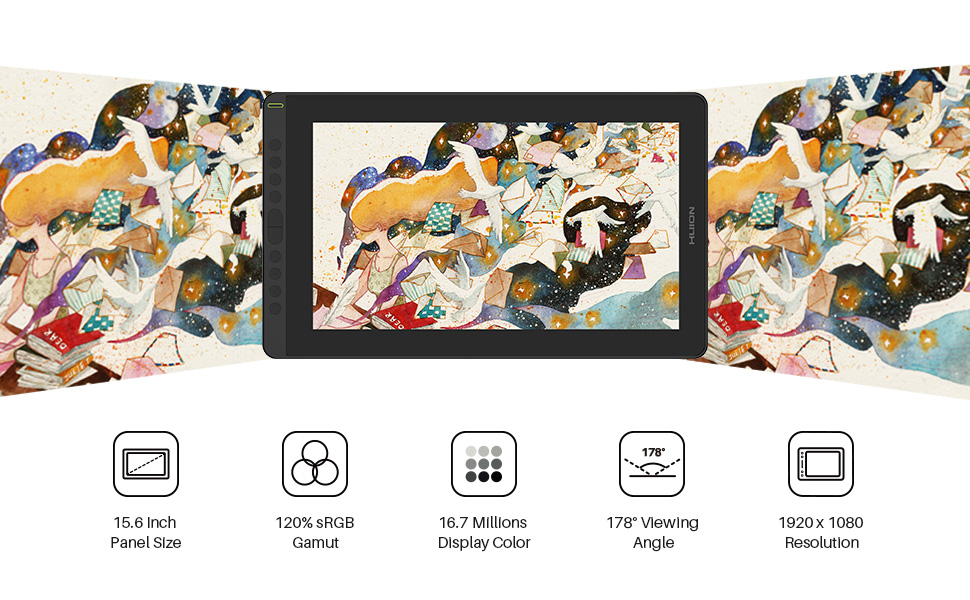
About the HUION brand:
HUION founded in 2007, is devoted to the innovation, production, and sales of graphical input and digital drawing devices.
Up until now, Huion has declared 54 patents including 6 invention patents, 25 utility model patents, and 23 design patents.
In 2013, Huion marched into the education industry, providing solutions for international education giants in the aspects of digital painting, original handwriting input, and digital multimedia teaching, and for Online Interactive Working & learning.
Release your imagination, Get started with Huion Kamvas Kamvas 16 (2021) pen display
Kamvas 16(2021) is designed as a slim pen display with 12mm in thickness and 1.26kg in weight, which has well maintained the balance between a sufficient workspace on the 15.6-inch panel and favorable portability.
Full HD IPS screen that boasts 120% sRGB wide color gamut and 16.7 million display color will work together to ensure vivid and realistic with vibrant colors and details.
The laminated technique combines glass seamlessly with the screen to minimize the parallax. Besides, the anti-glare protective film helps to keep your screen clear and transparent even under bright light.
To enable a more favorable user experience, users can work at their best angles with the help of the adjustable stand ST300. ST300 can be fixed at 45°, 22.5°, 41.5°, 19.5°, 37°,14.5°. Pen holder PH05, where 10 spare nibs can be found for nib replacement, comes together inside the box supports both horizontal and vertical pen rest.
Notices:
The stand ST300 is included in the accessories, no extra charge.
| | | |
|---|---|---|
| Unleash your imagination Kamvas 16 drawing tablet monitor is equipped with new PenTech 3.0 – the battery-free stylus PW517. The better stability, 8192 levels of pressure sensitivity and ±60°Tilt function bring you a natural drawing experience. With 2 programmable buttons you can use them to unleash your imagination and speed up your productivity. | Easy to operate, improve efficiency The 10 programmable press keys support various functions, like zoom in/out, switch brush, and so on, you can customize any of these shortcuts as you need to improve your efficiency. The 10 programmable press keys and the adjustable stand are ergonomically designed to facilitate your operation. The user-friendly design makes Kamvas 16 the ideal supply for online teaching/learning and remote work. | One Tablet, Two Usage Kamvas 16 (2021) can be easily switched between two modes, Pen Display or Pen Tablet. Pen Tablet mode will be activated when the screen of Kamvas 16 (2021) is off which not only helps to save power, but also offers another way for users to express their creativity. |

Perfect choice for Online Teaching, Remote Working and Web Conference.
Kamvas 16 (2021) is appropriate for drawing, photo retouching, sketching, digital art, animation, fashion design, architecture design, illustration, image editing, 3D sculpting. In addition, you can host web conferences in a more effective and intuitive way with Kamvas 16 (2021). It helps to improve the communication efficiency of people at work and solve problems in time.
Kamvas 16 (2021) pen display can work with Mac and PC. Also, you can connect the Kamvas 16 (2021) to your Android devices via the USB-C to USB-C cable. Launch the Huion Sketch and enjoy the best drawing experience at anytime.
Teachers can use of multiple tools(Web pages, file sharing, voice and tect chat etc.) to create a rich learning environment fostering interaction between one or more students in real-time communications. As long as you have a connected Huion graphics tablet and the right applications, you can start your online teaching and learning wherever and whenever you want.
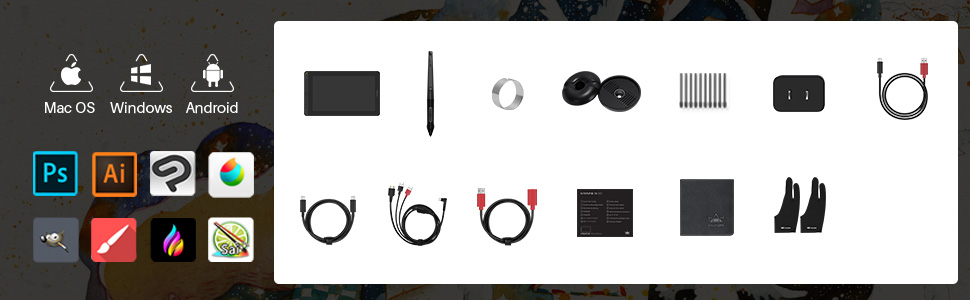
| Dimensions: | 47 x 30 x 0.8 cm; 1.26 Kilograms |
| Manufacture: | Huion Animation Technology Ltd. |
| Origin: | China |
| Reference: | LP-EU-GS1562-Black-Stand-EU |

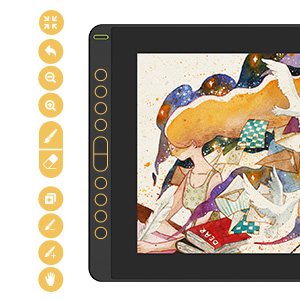






Exactly what I needed. For that price it’s a very good value.
It has everything you need to get really nice jobs. I’m professional graphic designer and I can claim without any doubts that Huion doesn’t have anything to envy to Wacom these days. On my eyes, this is the best pick for those how are not shame to use other brands different from industry standards. It’s thin, portable and reliable. My only “complain” it’s about the size of the screen margins, you need to use a 19″ case for a 16″ screen tablet. But I’m pretty sure they will correct this in future versions, which you can have enough money to buy, because you didn’t pay a bulk of money for the Wacom one! 🙂
It looks impressive but my drawing ability is stretched when playing hangman. I am told it is fantastic, I know my daughter spent weeks researching the various tablets of this type when deciding which one to get.
I find it a very good drawing tablet. There’s a lot of space for drawing, the short cut keys are handy, the stand is sturdy, but one thing I find slightly annoying is the pen pressure sensitivity. Whenever I try to draw a thin line it would sometimes do the opposite and create the thickest line, so I have to repeatedly click the undo button. Maybe there’s a setting for it I’m not sure but it’s a good tablet nonetheless.
This is my first screen graphics tablet and I use it for pretty much everything. Doing general browsing, game design and creating assets as well as just doing sketches.
Excellent product, my only problem (not with the item) is setting up duel screens on windows 10. I cannot find a way to increase the size of the tablet over the windows size. Windows recommend 100% I would like 150%. It distorts the main screen if I use the bigger setting!
This is my first pen display and im really happy with the quality of it (ive had it for about 2 months now). I use it as a dual monitor aswell so even if im not using it for drawing or writing it has another purpose, which makes it even more worth the price of it.
I was looking for a pen display for a while that was cheap but still of decent size and it hasnt let me down so far. Only struggle is maybe using the pen display settings as you need to hold down the 2 big buttons on the monitor to get to brightness settings etc, but as mine are also set to zoom in and out for the individual buttons, it starts to bug out and zoom in everywhere before it goes to the settings. Its not a big drawback or anything but be careful with what you set those 2 buttons for as it might start thinking youre using it and do something to your current work.
Im left handed and i was able to set it to left hand mode and flip the display, however you need to flip the screen upside down in your display settings on windows, aswell as the huion driver (2 steps) i didnt realise this so it took me a while but i got there in the end using youtube videos on it. Hope this helps 🙂
Makes using photoshop easier and wish I had taken the plunge with this style of tablet before.
Great tablet. Really easy to setup, looks good and feels great to draw on. Have been using it for a few weeks and have easily changed the shortcut keys to suit my needs and I’m really enjoying drawing on it, love the screen quality for the price and the stand is good and feels very sturdy too. Would highly recommend.
Great quality and a great price. Easy to use and easy to set up.
This is a great graphics tablet and has made digital drawing a lot easier. I’m a first year concept art student and before I had a small Wacom tablet without a screen. This was definitely a good upgrade.
The screen is a good size and smooth to draw on. The display looks clear and the colours are great. Theres lots buttons which you can customise to whatever you like.
Overall a great tablet nothing wrong and can’t wait to draw on it more!
First impressions: 5/5
Excellent quality, great materials used and the finish feels professional. Very much on par with a certain more established (and more expensive) large brand.
The stand feels sturdy and the silicone pads keep everything stay firmly in place for now. I can see these ageing and becoming less tacky, at which point they will need replacement.
Cables and connection options are also fantastic.
Physical set-up: 5/5
Thia was super easy. The cables are all included for every possible option. My pc has a USB 3 port right next to the hdmi output, so I didn’t even need to connect the third part (the red USB) of the hydra cable.
The stand gives me a comfy enough tilt, so no complaints there either, but obviously this is very subjective.
Installation of drivers: 4/5
The installation itself was easy enough. But downloading was a pain. There is no driver available on the UK website, and the international site kept dropping the connection so the download kept failing. A quick online search reveals that this is a fairly common issue. I ended up web-searching the *exact file name* of the driver and found it on a Korean server. That downloaded quickly and things went smooth from there. This however left me without the detailed English user guide.
Software set-up: 4/5
By default the tablet pops up as ‘duplicate screen’, meaning you see the same things on it as on your main screen. I changed this to ‘extend screen’ to give me a larger desktop. It took me a while to figure out how to make the tablet recognise which desktop to use for the pen control. By default the cursor popped back to my default screen every time I tried using the pen. This function is handy to use the tablet as a traditional drawing tablet (ie without a screen) but it’s probably not how you want to use it. I found the setting in the driver settings window after a while.
Software compatibility: 5/5
I tried this with an older version of photoshop (pre-subscription), and a few other applications (Kriton, Corel, etc). Everything works smoothly and without issues. The only thing that I had to figure out (this may be in the detailed user guide) is that every time I start up I need to authorise ‘admin access’ to the drivers to allow the tablet to control other ‘admin level’ softwares. This is a simple button press in the driver settings.
User experience: 5/5
The laminated screen really delivers. It is the same tech as in some higher end smartphones, bringing the actual display diodes closer to the surface of the screen. In smart phones this is a bit of a gimmick, although nice. In a pen display tablet this means you will see virtually no distance at all between the tip of your pen and the line you are drawing. This distance is responsible for the so called ‘parallax effect’ and as such this tablet reduces this to the absolute minimum. Those who never used older tablets will never know how huge a difference this makes. Sure you can get used to parallax, but why would you deal with an inconvenience if you don’t have to!? I think this is one of the main best features of this tablet.
The matte screen protector film reduces glare and makes the feel of the pen closer to that of a pencil on paper, but to be honest these protector films are available to every other brand too. The main thing here is that it is pre-applied for you in the factory, so you don’t have to deal with sticking it on yourself. It’s quite a big bonus as a new user, and makes the product more ‘ready out of the box’, but if you put the tablet through some regular heavy use (several hours every day) you will need to change the film at some point in the future.
The pen is great, comparable to most high-end brands. Pen tilt works fine. Pressure levels way beyond most people’s ability to fully utilise. Two buttons, good grip, good weight. Could be a few grams heavier for my liking, but this is a personal preference (and lighter is ergonomically better) so I can’t complain. The flattened design towards the end can be distracting when you do light handed linework or sketching, but no biggie.
Value for money: 5/5
Honestly this is a fantastic piece of equipment for under 350 / $400. I managed to snap up a deal on it reducing it even further.
There are many features that can and should be improved upon here, but any one of those improvements would inevitably push the price up, and sharply.
In my opinion Huion managed to find the perfect balance of features to get the best possible experience for users at this price point.
Sure the 1080HD screen is not the sharpest any more (we’re looking at 8k screens becoming common), the colour accuracy is not as great as higher-end tablets, 16″ is an awkward work surface between small and large, etc… But if you’re looking at these features as something that matters to you than you are probably an professional / industry veteran and you can (hopefully) afford more to spend on the main tools for your livelihood.
I absolutely love the Huion Kamvas 16 and wholeheartedly recommend it to anyone looking at this price range.
Outstanding Graphics Drawing Tablet monitor for the price! Looks good and feels good(Stand is sturdy, the buttons are firm, and the Laminated screen is great! Gives you this paper-like feel).
Found this display size to suit my needs perfectly!