Jumper 11.6 inch FHD Laptop Touch screen 4GB DDR4 64GB eMMC, 2 in 1 Laptop Microsoft 365 Windows 10 tablet (British Keyboard,Metal Material,Intel Celeron CPU) Support 256G TF card expansio


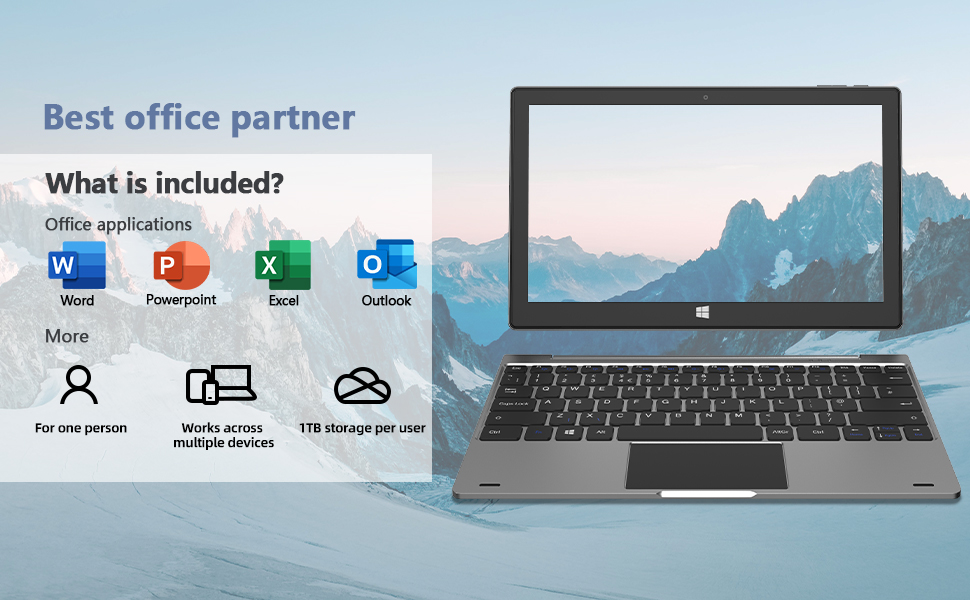
Activate subscription Office AFOLB offering
1. Open any of the Office software, it will prompt “Activate Office”. Click the “Login” button.
2. Sign in your Microsoft account and Enter the password.
3. There will be a prompt here whether to auto-renew and add a payment method. If you select the auto-renewal in this step, you will get an extra month of trial time for free; if you don’t need it, unselect the “ Recurring billing†and confirm to proceed to the next step.
4.Turn off“Recurring billing†and proceed to the next step.
5. Click “Refresh” to update the status of your Microsoft account.
6. Accept the license agreement.
7. Congratulations, when you come to the last step, your Microsoft account is activated.
Kindly be Noted: After connecting to the network for the first time, you
may experience a temperature increase in the device body. This is normal,which is caused by Windows automatically updating the system.
| | | |
|---|---|---|
British keyboardTyping is more accurate, and full-size keycaps make typing experience more comfortable. The keyboard alone is not heavy in your hand, all design is only for your convenience. | A powerful tablt pcThe tablet mode is convenient for entertainment,you can hold it in your hand or put it on the table to watch wonderful videos when eating or relaxing. The laptop mode allows you to enter work anytime, anywhere, and work efficiently. | Worry-free storage space2 in 1 laptop provides 4GB DDR4 64GB ROM storage space, and has a microSD card slot, allowing you to add up to 256GB of memory. Can store more necessary documents. |
| | | |
|---|---|---|
Power up Your DayEquipped with a large-capacity, low-power 9000mAH battery, which allows you to use it anytime and anywhere at home or on the road. In theory, it can be used continuously for up to 7 hours or more (battery life will vary depending on device settings, usage and other factors) | Fast transmissionBluetooth 4.0 can transfer files to the mobile phone without occupying the USB interface, which is more convenient and faster, and does not waste your precious time. | Comfortable readingEquipped with IPS FHD screen, resolution up to 1080P, anti-glare coating to reduce eye fatigue and better protect eyesight. Watching movies and pictures, you always enjoy clear and excellent images. When reading a file/PDF, you can read everything immersively. |

Why use Jumper Laptop
In the 1990s, the rapid development of IT industry was beyond expectation. This means that without independently developing products with core competitiveness, companies will be eliminated by fierce market competition. Jumper was born in this form.
The headquarters of Jumper is located in Shenzhen, the capital of China’s IT industry. It is a computer manufacturer integrating product development, production, sales and service. After more than 20 years of development, Jumper has become a modern high-tech enterprise,Committed to providing you with fast, reliable and versatile products.
Our mission——to make every customer experience the convenience brought by high technology.
Our vision——to “simple high-tech” as the corporate development vision, to create creative IT products, let Chinese creation go abroad and into the world.
Jumper is confident to be your best work partner.
| Weight: | 1.32 kg |
| Dimensions: | 30 x 18.6 x 1.1 cm; 1.32 Kilograms |
| Brand: | Jumper |
| Model: | EZpad Pro8 |
| Colour: | Gray |
| Batteries Included: | Yes |
| Manufacture: | jumper |
| Colour: | Gray |










1 Response