LIGE Men Smart Watch, IP67 Waterproof Fitness Tracker Watches Heart Rate Blood Oxygen Blood Pressure Monitor Full Touch Screen Sport Smartwatch Staninless Steel Band for Men…


Fashionable design.
LIGE is committed to designing and processing high-quality men’s watches. The classic and agile smart dial and comfortable stainless steel design provide users with an excellent outdoor experience. The Lige smartwatch series combines sports style and versatility and has become our most popular product.
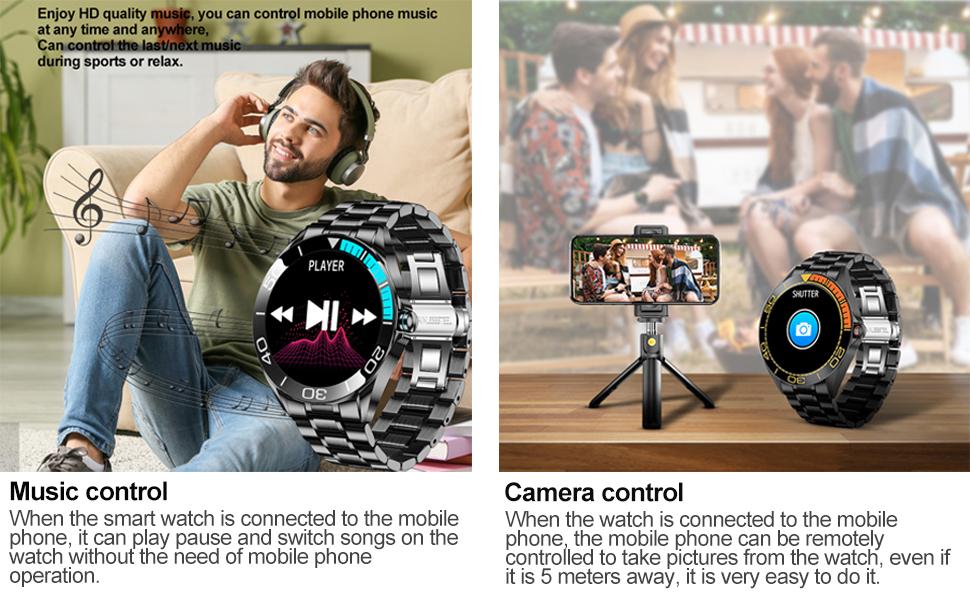



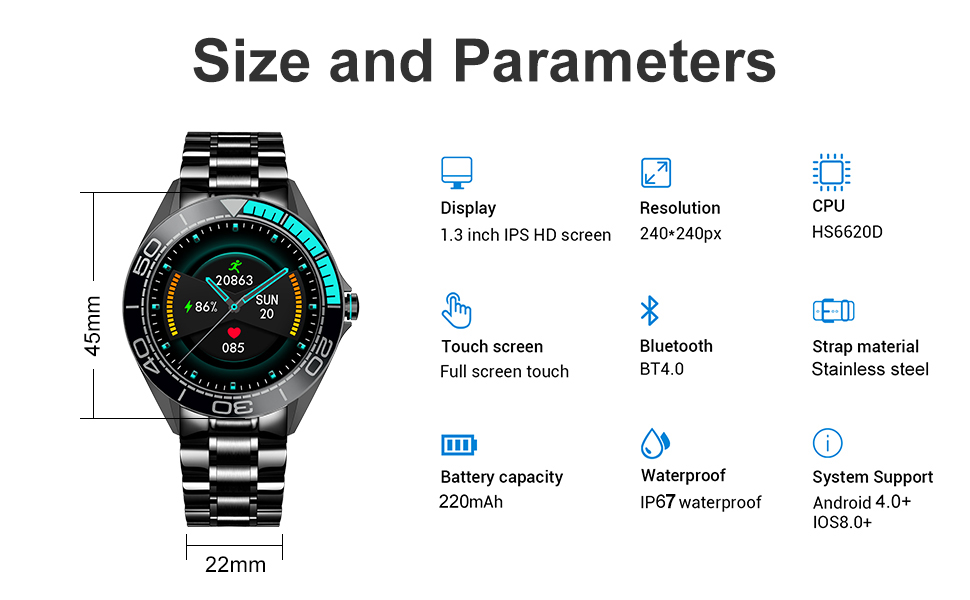
FAQ
How to download the APP? What is the name of the APP? Why can’t I download the app?
- The software name is “Da Fit”, download method:
- 1. Swipe the watch from top to bottom, find the settings, click in and slide until there is an APP download, click in and scan the QR code.
- 2. Find the APP QR code on the manual, scan and download it.
- 3. Search for Da Fit in the mobile app store, click to download and install.
Why can’t the phone connect to a watch?
- 1.Open your mobile phone Bluetooth and positioning, make sure the phone does not connect to other devices.
- 2.Open “Dafit” app on your phone — Set personal information — Enter the device “interface” — Click “Binding Equipment” — On the Bracelet Main Dash Down, you can check the bracelet Bluetooth MAC address, To determine the MAC address in the device list to determine your device searchable device name and the corresponding MAC address click pair, the bracelet connection is successful.
- 3.Every time you open the client, the bracelet will automatically connect with your phone. After the main interface of the bracelet enters the Mac interface, the Bluetooth icon will appear, representing Bluetooth, if there is no Bluetooth icon, representing Bluetooth is not connected.
Why can’t the watch/band receive push notifications?
- 1. Confirm that the message push switch is turned on in the mobile APP client. (DaFit —device page—message push, open the message you want to push)
- 2. Click the notification usage right (accessibility) in the message push to turn on the switch of Da Fit.
- 3. Confirm whether the message can be displayed normally in the notification bar of the phone. Complete the push notification of the bracelet by reading the message in the mobile notification bar. If there is no message in the mobile notification bar, the bracelet cannot receive pushes. (You need to find the notification and status bar in the phone settings, and then open Whatsapp, Facebook, phone, SMS, etc.)
- Note: Because the Android phone background will automatically clean up infrequently used software, it will cause the bracelet to drop and no longer push messages. You need to set DaFit to start automatically in the background of the phone.

Question Solution
Q:Why can’t the watch do not display weather data?
A:Please connect the watch with your phone first. After the connection is successful, the weather data will be synced to the watch, and the weather data can be displayed.
Q:Why is the watch not recording distance data in the motion?
A:When using GPS in motion mode, open your mobile phone and app (Dafit) positioning service, the bracelet does not have a GPS function, but you can open the GPS running function in the app, open the run using GPS.
Q:Why is the watch battery to discharge?
A:Because the watch is standby, the electricity is likely to be false power, and the first use needs to be charged.
Q:How is the watch charging?
A:1.Insert the USB end of the charging cable into the USB adapter, power library, or USB port.
2.Holding the other end of the charging cable to close to the back of the watch until they are magnetically connected.
3.If the charging cable cannot be magnetically connected to the charging pin of the watch, change its direction.
- Please Note: Heart rate, blood pressure and blood pressure measurements are for reference only, not as medical data. Thank you for your understanding.
| Manufacture: | LIGE |