Lightwave LP2 Link Plus Smart Hub, FOR NEW USERS, 868MHz, Compatible with Alexa, Google Assistant, Apple HomeKit, iOS & Android – White


The Link Plus is the heart of your smart home. With impeccable wireless range, this clever device allows voice and app control of your Lightwave devices from anywhere.

The Link Plus App

Technical Specifications
Please Note: The LP2 model of the Link Plus is not backward compatible with first-generation Connect Series Lightwave devices.
- Width: 110 mm
- Length: 115 mm
- Height: 35 mm
- Weight: 110 g
- Connections: USB Micro, Ethernet
- Radio Frequency: 868MHz
- *For Lightwave Smart Dimmers, LED BULBS MUST BE DIMMABLE
LP2 – Lightwave Link Plus (for New Users)
The heart of your smart home
- Link Plus allows control of all Lightwave devices in your home using your smartphone
- Control smart lighting, power and heating devices from anywhere
- Create timers, scenes, triggers and other automations
- Works with Apple HomeKit, Amazon Echo, Google Home & IFTTT including voice control
- Simple installation: plugs into your existing broadband router
- Excellent range and reliability due to unique Lightwave radio protocol
- One Link Plus can control hundreds of Lightwave devices within one house
- WiFi router with broadband internet connection required

Magic Button – One Switch to Rule them All
Without any extra wiring, you can create a master switch to turn off every Lightwave device in your smart home. You can create Automations through the Lightwave App to trigger any number of devices at the touch of a button.

Magic Button – One Switch to Rule them All
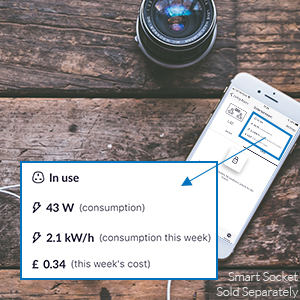
Save Energy the Smart Way

A Gentle Wakeup in the Morning

Be Home When You’re Away
| | | | |
|---|---|---|---|
Multiple Control OptionsLightwave Smart Home is compatible with all three major voice platforms – Amazon Alexa, Google Assistant and Apple HomeKit (Siri). The Lightwave App is also available on Android or iOS mobile phones and tablets. Whether using voice, app or manual control, Lightwave Smart Home is simple and intuitive. | Simple InstallationLightwave Smart Dimmers and Smart Sockets are simple to install using existing wiring. Simply replace your existing switches and sockets to make your home smart. Consult a qualified expert with any installation concerns. | Magic ButtonCreate an Automation through the Lightwave app to trigger any number of Lightwave devices at the press of a button. You can create a Magic Button to turn on your floor lamps and ceiling lights together. Left a light turned on downstairs? Create a Magic Button on your landing to turn off all downstairs lights before bed. | Why change every bulb?For rooms with more than one bulb or a chandelier, you can save money on Smart Bulbs by choosing a Smart Dimmer instead. If someone accidentally turns off the light switch, Smart Bulbs cannot be controlled. That’s not very smart! Lightwave Smart Dimmers are always ready to go, whether the switch is on or off. |
| Weight: | 110 g |
| Dimensions: | 3.5 x 11 x 11.5 cm; 110 Grams |
| Model: | LP2 |
| Part: | LP2 |
| Colour: | White |
| Pack Quantity: | 1 |
| Batteries Required: | No |
| Manufacture: | Lightwave |
| Colour: | White |
| Quantity: | 1 |

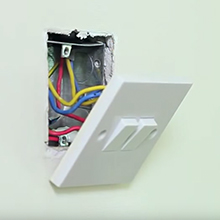




This version of the Link 2 is for series 1 ( 433MHz radio “connect series” ) and the newer smart series devices. There is a version Link LP2 which only works for newer LWRF devices – ( they can’t get the chips for the L2 so there is a supply shortage ).
The first unit I got was new from an auction site and failed to connect to my series 1 devices ( except for 1 ).
Replaced it with a unit from an authorised reseller and this works.
One thing about linking with the app is extremely annoying: you have to go round and individually pair each device. My previous solution , a Zwave + 433 RF box would detect devices when you switched them on using a remote. I had to move furniture to get to the remote plug-in sockets/dimmers – a pain.
Linking/pairing does actually work fairly quickly most of the time.
It seems pretty fast in communicating and even Alexa is much snappier than with my ad hoc Z wave system.
I am getting some Evohome TRV’s: the first I installed linked and is operating well. I have had mixed experience with LWRF devices in the past: had a run of plug ins where the relays failed. On the other hand, most have run without issue for near a decade.
Should the Link box fail, I will switch to the Evohome controller for the TRVs – more expensive but robust in that it only needs local radio to work – – not wifi like the app. I would revert to Z wave for the series 1 LWRF devices.
NB, I find the app “functional” ie a little basic and there is a certain amount of trial and error in working out how to set up e.g. schedules / automation.
Okay but just a bit fiddly. Had to clear memory in switch didn’t know that after a couple of failures.
Okay but just a bit fiddly. Had to clear memory in switch didn’t know that after a couple of failures.
1. Plugging in the device through to my home router through a switch just gives a solid red light.
2. The Lightwave support web pages are quite poor. What to do on a solid red light can’t be found anywhere.
3. After much testing and resets with the Lightwave support team, the device was sent back to the manufacturer to test. It was returned as working fine and they covered all the transportation through DPD.
4. Reset instructions of the Link Plus, mentioned in the point above, were provided by support. This could have been published on their support pages which would save a lot of time and effort.
5. The Lightwave Link Plus did eventually work when the device was plugged directly into the router (not via a switch). Starting with this as a first step could save a lot of time effort during the support call. I do believe this is published on the Lightwave website so yes, agree, the fault lies with me for not following but with a router with only two Ethernet ports (Sky router), why would a network device greedily require its own wired connection is unusual as hence the impact is quite severe. You may have to rewire your network or upgrade your router to run this product on your home network.
6. A chat support channel is not provided by Lightwave, only email support so it takes a while and some patience to work with their support team, who are available 9-6, Monday to Friday.
My opinion, I would recommend Lightwave upgrade their firmware on the Link Plus to ensure this device works through a switch which has shared Ethernet traffic, as with most home network devices. I was very close at returning the device due to this problem and believe many other one star reviews were people returning this device due to being frustrated with getting the Link Plus to work. It should be plug and play.
Now I have the device showing a solid green light, it works fine. Lights are controlled through the Lightwave app which nicely gives you Watts used and works through Apple’s Home app although, only one phone in your household will be able to control the lights through Apple Home and you will have to install the Lightwave app on other phones to control the lights by members of your household, logging in using your Lightwave app credentials.
I could not get the app working through Amazon Alexa. It was asking for a secondary app, Lightwave RF to be installed on the phone to get the Alexa app to control it and there are some login account issues to get that to work. I have left it for now. Something to troubleshoot another day.
One other point, many reviewers are mentioning flickering of lights. I have standard LED GU10 bulbs from Costco. Yes, they do flicker but only when the dimmer is turned right down to less than 15%, which realistically, people won’t do.
Hope the above helps. If you’re in the UK, there’s not much else you can buy to match this product, if you don’t want to change your bulbs.
Replaced a model from the previous generation that stopped working with the router – this one works fine.
Support seems to be better for the current generation of switches, and ours are all the old type, but works fine none the less
Bought to replace an older LightwaveRF hub. We have many LW plugs, sockets and light switches, but as I was installing a new 4x dimmer switch – with the new Smart tech. I decided to upgrade the hub at the same time. What I didn’t realise at the time was that not only does the hub now allow me to voice control the new 4 dimmer switches using a Google/Nest home hub screen, but it also allows me to voice control all of the other Lightwave devices too – via the google hub. They just automatically work.
The new light switch also works with my Apple HomePods, so I can choose to either tell google or siri to turn on the lights in the kitchen – and when walking back into the living room with things in my hands, I can tell siri to turn off the lights. It’s brilliant. And works flawlessly. Also great for setting up timers to automatically put on the lights in the home at dusk and turn them off at bedtime. The old app was good – but the new one with the Link Plus is even more refined. Easy to use too.
Great product.
Feature to change the colour of the LED pointless in my opinion as sits in cupboard.
Very short NW cable supplied but micro USB connector for its 5V supply enables powering from a mains socket with integrated USB connector saving the need to use the supplied wall brick which would take up a power socket.
Tech support is good website by raising a ticket and corresponding over email. Telephone support questionable as call g
never got answered when I tried.
No possibility to extend coverage in a very large house using a booster – only recommendation to move the Link Plus HUB
Which is difficult with a 30cm NW cable!
Certainly does not like going though NW HUB – needs to plug directly into router.
Twice the price of their Connect Series HUB though.
Not needed to reboot it in over 12 months.
Really easy set up the bt point was in the loft so was un shur if the signal was going to be stron strong enough to reach the downstairs kitchen light switches that all works perfectly
I bought this so I could use the App or Alexa to control my home automation, very well packaged with very basic instructions. Everything you need is in the box but wasn’t impressed with the App which looked basic and had a few bugs but it worked. The unit is small but has an extremely bright access LED which lights the whole room up so not great when it is in the same room a you sleep in. An essential piece of kit if you want to use voice control or remote operation of your automated home.
The Link Plus hub was very easy to setup. Once that’s in place it’s only seconds to connect each of the wall sockets. The on-line back-up support was fantastic. Have nothing but praise for the product and the support team. I’ve used several other products and this has been the easiest to use of all.
The products are very easy to install and setup, if you can use a screwdriver you should be OK.
Having lots of different smart home solutions in my house Lightwave so far are the only devices that haven’t let me down, very reliable!
My main problem with the hub is the claim to be Apple Homekit compatible. Although the hub does connect to the Apple Home app what they neglect to inform you is unless you have an accessory labelled “smart”, which the relays are not, they will not appear in the Apple Home application. This is very annoying. I am forced to use the LightWave Apple app instead to operate my gates and I obviously cannot take advantage of using the Apple Home app and the family sharing, control centre button, etc, etc.
4 stars because the range is actually very good and the quality is okay. Loses a star for not presenting all accessories to the Apple Home app.
Purchased with a few more items of the Lightwave products.
I am an electrician though and found the install very easy.
Used with remote switches it can easily be controlled.
For the cost it’s a great buy and works very well.
Smart light-switches are the best way to go if you want to install YOUR choice of dimmable light bulb, be it a cheap one from your local hardware store or a specialised antique squirrel cage bulb etc.
This “Link Plus” unit serves as the hub for your ‘smart lighting/switching/heating’ network. It plugs into your WiFi Router and communicates via radio frequency with the lightswitch, as opposed to directly via WiFi (e.g. Philips Hue).
Setting up was easy and straightforward. The app is simple and intuitive and you can set schedules or timers for a single device or group of devices. You can switch on the light either directly from the light switch on the wall (and dim accordingly) or from your smartphone app (Android, Apple iOS) or a laptop.
If your WiFi goes down or if you lose your internet connection you can still operate the light from the lightswitch as you would with any standard dimmer switch.
I also managed to link the switch to my Google Home speaker for voice activation! (Amazon Echo [Alexa] is also supported)
Few teething problems at first but its now working well with our lightwave dimmer switches (both Gen1 and Gen2), we’ve just installed a lightwave relay in our conservatory for strip lighting and this is working well too. Husband has spent a bit of time on the phone speaking to Lightwave support and they have been really helpful and are also knowledgeable about their products. We’re gradually adding smart lighting throughout the house and it’s fairly simple to add new rooms etc. The app works well, its also working with Google Assistant so we can use voice commands. I think if you’re interested in this product you need to do the research first read up on installation, but when working, its a really simple and smart solution to home controls.
It pretty much does what it says, and the Apple Homekit integration works well, I haven’t noticed anything that doesn’t work there.
The hub itself is very light weight and a bit bigger than say a Philips Hue Hub, so I found it needs to be held in place by some blu-tak else the ethernet cable will make it difficult to position where you want it without moving. Also don’t be fooled by the picture with a subtle green LED at the front. It doubles as a night light and shines all the way round the unit. It is way too bright and really could do with some option to turn it down or off. Don’t expect to put it in a room and not notice it. 🙂 You will be making a box for it very quickly if your router is not somewhere well out of sight!
Software wise I think it’s too early to tell for now, it’s developing very fast, but I’ve been able to link a 1 and 2 way light dimmer and 2 way socket without too much trouble, and all show up and operate in Homekit, and also with Alexa. (I don’t have Google!)
Power is supplied via a supplied USB charger, and not very long cable. That wouldn’t normally be a problem, but in your attempts to hide this thing then you’ll want a longer one. A standard USB to USB B micro cable will help you out here.
The main reason i went with this system over the others available was the ability to control the switches manually or remotely. Most smart home systems for controlling light and socket switches rely on you leaving the existing switch permanently on and only controlling the switch via an app, which is extremely impractical for everyday use. Who wants to have to explain to a visitor that they can’t use your existing light switches because you have a “smart” home and they need to download an app or speak to a computer to turn on the lights. The Lightwave system solves this problem by providing replacement switches and sockets which can be controlled like normal (with a switch) or via a range of apps / devices via the Lightwave Link Plus.
Lightwave have made two generations of products; generation 1 and generation 2. The main difference between generation 1 and generation 2 is the support for Apple HomeKit. Apparently Apple requires devices to have two way communication (i.e. the device sends data back to confirm if it’s on or off) the generation 2 devices were built to meet this requirement, and as a result are HomeKit compatible, whereas the generation 1 aren’t. The Link Plus is a generation 2 device, but it can also control the older generation 1 devices, they just can’t be controlled using Apple HomeKit. All my devices are generation 2 so i have no experience of using it to control generation 1 devices, but i’m told it’ll work.
As mentioned, i got my Link Plus on launch day and they clearly weren’t ready, the new app (required to setup the Link Plus) wasn’t available and there was no new Alexa skill. What made things confusing is there are two versions of the App and Skill, the old one which is for the generation 1 hub and the new one for the generation 2 hub. As there was no new app on launch day i spent many hours trying to setup the hub using the old app, which didn’t work, and might explain some of the negative reviews.
Over a month of ownership after purchase i am absolutely delighted with the outcome. It was simple to set up (once the new app was available); just plug the hub into a free LAN (RJ-45) port on your router, download the app (available on iOS and Android), register your details and you’re ready to go. You pair your LightWave devices with the hub and they appear in the App. You can also control the generation 2 devices using Apple HomeKit. My preferred method however is using the Alexa skill, the Skill was easy to setup and you can give the devices friendly names such as ‘Living Room Light’. I can now control my living room light and lamp just by asking Alexa and it works perfectly every time. Most importantly of all, and the reason i bought into this system, is i can also use the normal switches, it really is seamless when it’s all setup.
The official LightWave app is rather basic, but they’re adding new features all the time. Recently they’ve added support for automations (i.e. turn on devices at a specific time) and for groupings (grouping devices into rooms), but i haven’t really explored these features as i rarely use the app.
I bought this system so i can control my lights using Alexa, while also retaining the ability to turn them on and off using the switch and for that it’s been absolutely faultless. I’ll be adding more light switches and sockets imminently now the system has proved itself.
Have 3 level house and haven’t noticed any problems even with switches two levels above the base.
Really pleased so far. Just ordered more dimmers, really love them.