mucar OBD2 Scanner CS2, Professional Car Diagnostic Tools with 3 Diagnostic System Engine/ABS/SRS, ALL OBD2 Code Reader with 3 Free Reset Oil/EPB/TPMS, 10 OBDII Function, AutoVIN, Wi-Fi Free Update

Mucar CS2 OBD2 Code Reader: Easy and One-Step Touch with 5” LCD Display.

Mucar CS2 Diagnostic Scanner Tool has everything you expect:
- 5†touchable LCD with easy-to-read clarity; combined with button navigation.
- 2 System + 3 Reset: ABS & SRS Systems and Oil & EPB & TPMS, Reset Functions + 10 Modes OBDII Functions + 4 in 1 Data Graphing
- More Functions: Auto-VIN, ScreenShot & Screen Recorder, QR to Share & Print Diagnostic Report, Type-C Data Cable to Export the Data, like pictures, videos, reports and etc.
- Quick to learn and easy to use: logically well-laid interface; DTC LookUp Library.
- Free lifetime one-touch software update via Wi-Fi; Feedback function for timely online technical assistance.
- Multilingual 8 Languages Supported: English, French, German, Spanish, Portuguese, Russian, Japanese, and Italian.
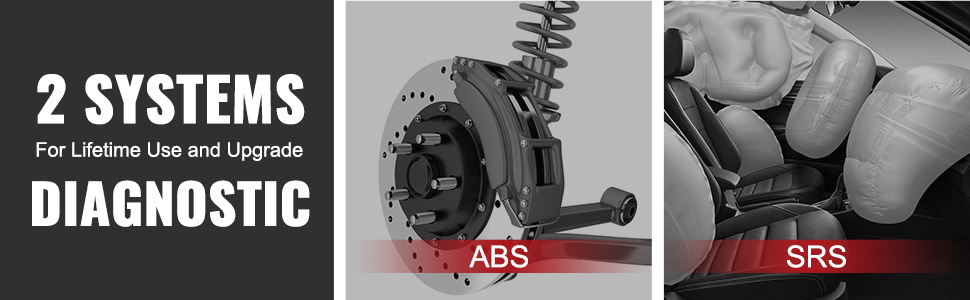
ABS + SRS Fuctions Explain
ABS
- Read / clear error codes in the ABS system. Turn off.
- Monitor and playback the real-time data of all brake components, including wheel speed, ESP, Brake assist, CAN data.
SRS
- Access Supplemental Restraint System, to diagnose trouble codes, and pinpoint the faulty part.Clear codes;Turn off.

3 Reset Functions: Oil + EPB + TPMS
- Oil Lamp Reset Service (Oil Maintenance Light Reset): Allows you to perform reset for a new calculation of Engine Oil Life system once changed the oil, clear the oil light.
- EPB: (Electronic Park Brake Reset) It is important in the maintenance of electronic braking system’s safety and efficiency. Remind you to reset the brake pad, especially if you have replaced it.
- TPMS: (Tire Pressure Monitoring System Reset): Makes sense in displaying sensor IDs from the vehicle’s ECU, inputting TPMS sensor replacement IDs and testing sensors.

Full 10 Modes OBD2 Diagnostics:
- Mode 01—Request current powertrain diagnostic data.
- Mode 02—Request freeze frame information.
- Mode 03—Request emissions-related diagnostic code
- Mode 04—Clear/reset emissions-related diagnostic information.
- Mode 05—Request oxygen sensor monitoring test results.
- Mode 06—Request on-board monitoring test results for specific monitored systems.
- Mode 07—Request emission-related diagnostic trouble codes detected during current or last completed driving cycle
- Mode 08—Request control of on-board system, test or component.
- Mode 09—Request vehicle information.
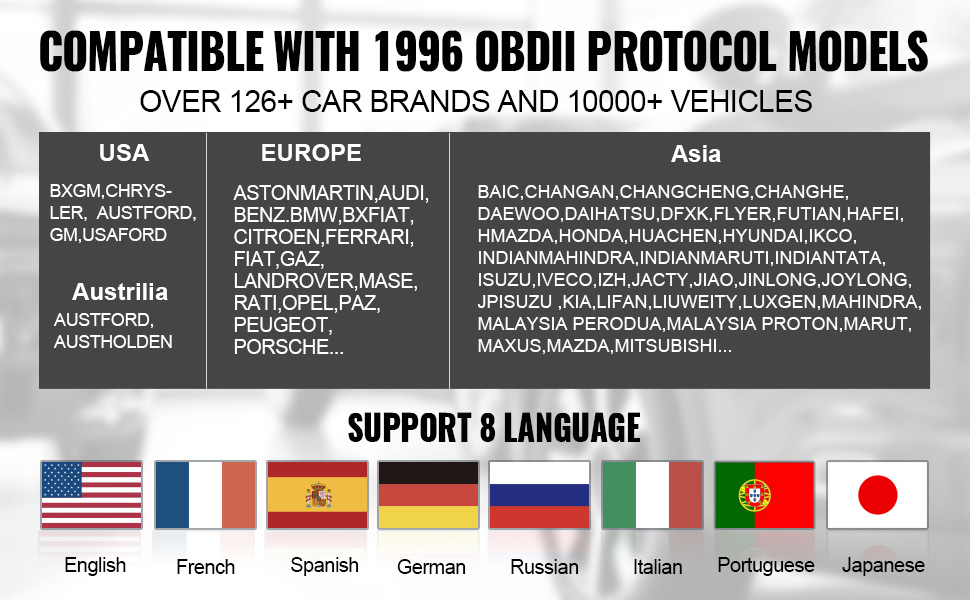
MUCAR CS2 OBD2 Scanner has a wide vehicle coverage and is compatible with 90% of all car models from the US, Europe, and Asia.
– America:
Chrysler, GM, USAFord
– Europe:
AstonMartin, Benz, Sprinter, BMW, Ferrari, Fiat, LandRover, Maserati, Opel, Peugeot, Porsche, Lancia, LT3, Maybach, Mini, Seat, Skoda, Vauxhall, Volkswagen CV, Renault, Saab, Smart, Volvo, Volkswagen, Abarth, Alfa, Audi, Bentley, Bugatti, Citroen, Dacia, Jaguar, Lambor Ghini
– Asia:
Acura, Daewoo, Daihatsu, Honda, Hyundai, Infiniti, Isuzu, Kia, Lexus, Maruti Suzuki, Mazda, Mitsubishi, Nissan, SsangYong, Subaru, Suzuki, Toyota, GTR, Scion
-NOTE:
NOT all functions are compatible with all vehicles. 3 ways to check compatibility before purchasing.
Way 1: Ask question on Amazon message or QA
Way 2: Download the following “Compatibility Guide” and search your car brand and year on it.
Way 3: Go to mucar brand offical webiste – COVERAGE – search MUCAR CS Series – search your car brand & year
| | | |
|---|---|---|
Real-time Live DateThis visual comparison of multiple real-time data and Intuitive diagnostics monitoring your vehicle performance make you better analyze the abnormal parameter and better understand your car. The scanner allows you to see the load value, time advances, airflow rate, pressure intake, and oxygen sensor voltages among other things. | One-Click Wifi UpdateHaving Wi-Fi included means that the scan tool has the internet enabled as well. With the current system installed, it makes internet connections relatively fast. With just one click, you will be able to get all the new upcoming software updates for lifetime. | Print Diagnostic Report via PCWhat makes this device different from others is to generate the vehicle diagnostic report after diagnosis. You can share and print the diagnosis report via sending the report to PC. |
| Weight: | 1.19 kg |
| Dimensions: | 27.1 x 21.6 x 8.2 cm; 1.19 Kilograms |
| Brand: | Mucar |
| Manufacture: | mucar |
| Reference: | mucar cs2 |







This products has saved me a lot of money bought a second-hand car a week before or I bought the product engine management lights kept coming on so used the thediagnostic tool and it found a fault with the EGR I took the findings to the car dealer and they replaced under warranty so already paid for itself happy days
Easy to use just used it for one car but scanned as advertised
This unit is a pretty chunky device, but when you have a colour touchscreen, wi-fi, and a battery that can be recharged via USB-C, you can understand why it’s as big as it is. It’s not like you’re going to be carrying this thing around in your pocket anyways, it either lives in your glove box or maybe in the emergency compartment under the trunk. So the weight and size is no big deal.
If you’re still using an old OBD scanner, this kind of device will blow your mind. It doesn’t require any apps, and no searching up codes online. It has all the codes stored internally and updates them via wi-fi over time. If you have a newer model of car, you can monitor almost every kind of system within your car, from BCM to transmission codes to tire health. Older models of car will still be able to benefit from the good old fashioned codes tied to a check engine light, but you might not have the diagnostic capabilities of a 2022 model.
Given how useful this thing can be, and how long the battery lasts on a single charge, I think it’s extremely easy to recommend this to any driver. In the long run, being able to monitor your car’s overall health and systems is a huge advantage and will definitely save you money and frustration.
WiFi intgr trouve les bon code
Il scan trs bien
Il a mme fonction trouv des code on faisait un roll test supe
[PROS]
Durable Rubberized Protective Casing
5″ Display w/Highly Responsive Touchscreen
Lifetime Updated & WIFI Connectivity
[CONS]
Requires Power Cord (no rechargeable battery)
[PRODUCT EXPERIENCE]
The MUCAR OBD2 is built like a tank, with a strong rubberized protecting casing that allows a firm grip on each side when handling the scanner. The touchscreen is highly responsive with navigation and with Android 7 along with a customized interface with settings/options neatly organized for easy access; even though the Android OS is several generations behind, I did not find a disadvantage given it’s a simple vehicle diagnostic tool. The 5″ display is large enough to do the job and is slightly smaller than my iPhone 13. The manufacturer promises lifetime updates which is reassuring.
The scanner covers a significant number of vehicle makes and models so you should be fine when purchasing this device, however it’s always best to cross check if you have a unique vehicle and not something mainstream like a Honda Civic or Toyota Rav4, etc. The manufacturer offers multi-languages in the settings menu and the updates are done through WIFI if required.
Some vehicle diagnostic scanners do have subscription services on an annual basis, however the MUCAR does not have this, which another huge plus. You can also easily access the reports and share them if required. Another plus is the 5 year warranty the company offers which blows away most competitors.
I really like this MUCAR OBD 2 CS5 Wifi enabled Touchscreen scanner. Scanner is easy to plug in and cable is long enough that it can be placed on your lap/dashboard as its scans your car. Once connected to the car the scanner was easy to use. The 5-inch touchscreen is very responsive and easy to read/view. The scanner provided me with useful information about my vehicle. I did not have any fault codes. The full health scan took about 2 minutes. I did update all the vehicle software on the scanner through wifi, this took about an hour. The MUCAR OBD 2 CS5 scanner offers life time free updates. The MUCAR OBD 2 CS5 scanner met my expectations and worked well. This is a great Touchscreen OBD2 scanner and a must have item for a DIY mechanic.
Great touchscreen OBD2 scanner. Very simple and intuitive to use. It comes with a USB Type-C port so you can run updates from your home rather than sitting in your vehicle, as well as look at your history diagnoses etc. After hooking it up to my WiFi I was able to do the required updates. After that I took it to my SUV , plugged it into my OBD port, It started up, I was able to automatically search my Vin. After that I was able to scan my vehicle and see if there were any faults, sure enough there was. I was also able to actually see real time data on a large host of different things like battery voltage , rpm, speed, temp etc. What else can I say it does what it promises to do very simply. I hope this helps in your decision making.
– The unit is big and the colour screen is awesome. The unit operates via touchscreen and it also has Wifi capabilities. It also has a micro sd card slot and usb-c port. Comes with a usb-c cable as well. The package is beautiful and has the looks and feels of a premium product. For comparison, I had another Scanner that is about the same price range and I actually prefer this premium packaging over my other expensive scanner.
– FIRST TIME USING: After opening the box, it is best to plug the scanner into a power outlet with the supplied usb-c cable. This will provide power to the scanner which you will need to set up WIFI connection, as well as download updates for the car makers as well as updating the operating software app. To connect wifi, slide your finger from the top edge of the screen down (like how you would open notifications on your smartphone). Then tap and hold the WIFI icon to open up the Wifi settings. From then on just choose your wifi and enter the wifi password. Once connected, go to update and update the app first. As for the car brands, it’s already preloaded with a lot of car brands already, but you still have the option of updating them or downloading all available automaker brands. The whole process (updating all brands and the app) took about 45 minutes. That’s why you need to plug into the usb-c port to power the device.
– The app that the scanner uses is ThinkCar, which my other scanners of different brands use the same software. This makes me think that these scanners are using the same software, just different brands and perhaps different physical builds.
– The scanner worked very well. It even shows the car battery voltage on the top of the screen all the time which is nice. My car’s battery just died and after replacing the battery, I can see the Voltage is good and when I start the car, the battery Voltage jumps to about 14V, which tells me the Alternator is working. Of course, you could do this with a multimeter, but just seeing it right on the scanner at a glance is really nice.
– Another great feature of this scanner is if you have wifi connected to the unit during scanning, not only can you read the codes like other ODB2 scanners, but tap on it and it will go to a google page with what the code is about. Super convenient when you don’t have to go to your phone to look it up. There are options to purchase more packages in the app, which will allow you to use a more variety of things that a handy man like me doesn’t know how to use. But it is certainly useful for an auto mechanic.
– Overall this is an excellent Diagnostic Tools that I think my brother who is a mechanic will sure love it. Perfect gift for auto enthusiasts as well as auto mechanics.
The Mucar CS5 OBD2 Scanner is a standalone and fairly intuitive OBD2 scanner with a very large coverage of vehicles and lifetime updates. The model numbers that Mucar uses is a bit confusing as the CS5 is a value model compared to the CS4. The CS5 doesn’t support maintenance resets like the CS4, but it does supports BCM diagnosis, which the CS4 does not.
The CS5 feels solid and rugged and was easy to use with its bright and touch enabled display with a mostly responsive Android interface. Just plug it into your vehicle’s OBD port and it boots up. You can connect to your WiFi to get updates (lifetime updates provided). It was also easy to run the all systems diagnosis on your vehicle and generate a report of issues. The diagnostic report correctly identified issues I was already aware of and some issues I was not aware of. The report can be shared to your email and displayed on screen. However, the report is shared as a link to the Thinkcar website. This means your report and information like your vehicle’s VIN, mileage and issues are uploaded to the Thinkcar site. Just something to be aware of.
The ODB2 functions are fairly easy to use but you will want to familiarize yourself with the interface on how to read and clear fault codes. You can also do a live data stream of various sensors to check on health of vehicle, or help with diagnosing issues. I find this information can be really useful to know before taking your vehicle to a mechanic or dealer, or provide you the information to fix the issues yourself if you are a DIY mechanic. In summary, the Mucar CS5 is a great standalone OBD2 scanner, with good display, easy to use interface, lifetime updates and large vehicle compatibility.
This is essentially the same as the CS4 with the addition of Body Control Module code reading support. The majority of consumer scanners don’t seem to support BCM and honestly most of the time the average car owner won’t need them but it never hurts to have more features.
This system is pretty pricey compared to most OBDII dongle type solutions which require connecting to a mobile device or PC and running apps to interpret the data, and you can even get dongles and software (Mucar sells them) that replicate most of the features available here even the less commonly seen ones like the maintenance reset functions. To be fair, this does include some of the most commonly used maintenance functions included for free use where the dongles often (always?) present these as additionally paid add-ons. It does have a lot of paid add-ons even on this unit, but it covers the bases well and most people can probably get by without a lot of the advanced stuff.
I used to use mostly Torque Pro on mobile to accomplish a lot of the things I need to do with my car or to diagnose problems up to this point and while it works fine even I can see the appeal of having an all in one like this with an actual high resolution screen built in (it blows most standalone readers I’ve tried out of the water in this regard). This is not as flexible as Torque Pro is but the Mucar is so much easier to use (and read) while out with the car. Display is large, bright and easy to read (resolution of the UI is much better than I expected and like a dream compared to most standalones) and the device as a whole while not feeling particularly premium still feels tough enough.
This does not actually need to be connected to WiFi to use it, but you do need to connect it initially for setup and to have it connected to receive updates etc. There’s no downside here I don’t think, since it’s not like it needs to be online continually and the fact that it connects directly to the internet to receive information and updates is actually a big plus in my book. It shows that they actually plan on supporting the device (most OBD readers are you get what you get and after that the manufacturer just forgets it exists) and it’s way easier than dealing with shady updater applications on PC for the readers that do have some kind of update process in place. If you’re truly stuck on the Wifi step you can connect it to a hotspot on your phone temporarily.
Slight annoyances: Input response on the screen can feel sluggish and slightly unresponsive compared to using mobile apps on a higher end mobile device, not bad enough that I actually feel like it impacts use but worth mentioning.
Bottom line: This is overkill for most people that just want to decipher why the check engine light is on, but for any home mechanic that actually goes a little further in trying to diagnose and fix your own car issues this is probably the only diagnostic device you’ll need. It’s stuffed to the gills with features and presents them in an easy to use and understand manner.
good to use but it doesnt tell you you need wifi to use
used on my e82 BMW was very useful showing codes and what was causing the problem, also had a boost leak which was shown in the live data of the MAF sensor and the rail pressure, cheaper than diagnostics at a garage afew times over.
It’s a perfect scanner it does everything I needed be done
One of the best pieces of kit ever to help problem solving +vehicle up keep. Wish I had this sooner in my “tool kit”.
My partner who i brought this for thinks is brillila
After receiving this my neighbour who is big into his cars had an issue with his. So I let him give this a run for it’s money. He said that the tool as a whole was easy to use and was very useful to get diagnostic codes. He managed to find out that he had an alternator problem with his car using the codes he was given for his Nissan 350Z. He also used it on another neighbours car to reset a fault code.
Some of the base features like getting codes and resting faults once fixed and available out of the box for some manufactures. He did mention that for SOME car brands you need to pay for these same features and you will also find that the more advanced features are locked behind a pay wall. So do bear that in mind when purchasing this device.
Yes it’s good and a real help for someone wanting to work on their own car BUT not everything included at the 160 base asking price, which is a little bit of a sting when spending so much.
his is a very good scanner its easy to use. you just need to plug the scanner into the obd2 port and will turn on itself. it has a touch screen which is very responsive. once plugged in you need to find the make of your car and you can then run a scan. once the scan generates a full health report which comes in a pdf format. there are a few other options such as maintenance and services, updates etc. this was the main reason for purchasing this as i had an engine light on my toyota yaris. with this scanner i was able find the fault and then reset the light without having to take my car into a garage. the great thing about this scanner is it can be used on all cars for basic functions and maintenance. to make full use of the scanner you have to pay subscription fee however it is reasonably priced and makes a great gift. it comes with a charging cable and was in a nice packaging but would have loved to have had a case/bag to keep it in. overall its a great piece of ki
Tried a few scanners recently for our older cars and this is the best so far, not too bad considering how ricdiculouly priced s some scanners can be.
This reads Our 2014 micra , even the 18 year Old MGR’s and the 2006 Ford cmax.
Still Got a BMW and a VW to try it on .
Let down by 2 points
1.. Most extra functions will cost you $29.95 ( pass if these are available to the UK )
luckily you may not need any extras as the menus are quite full and 4 functions are included . .
2… 179 and you DON’T even get a simple carry case to protect the scanner !
A bit of a letdown as every other Scanner , even the cheapers ones I’ve tried all had some kind of case included .
This is a well made piece of kit which offers a lot more functionality than a Bluetooth OBD2 device or a basic OBD2 diagnostic tool. Once charged it connects to the WiFi and then takes several minutes to update and be useable. When plugged in to the OBD p2 port of the car it can carry out diagnostics to find recorded error codes, resetting error codes and also for 4 maintenance resets. If you want to do more you need to pay an annual subscription of about 25 dollars, not too much but maybe most useful for pros. The unit is really well built so will survive a few knocks and bumps and the screens are responsive, bright and well laid out. It was really too advanced for me so I passed it on to my son in law hpwho likes tinkering with his cars and he loves it.
I’ve used it and it does all I could wish for. It’s quick, direct report, fault code etc and erase of codes afterwards. There are other scanners out there, not as easy to use and they don’t provide the information you need.
Had some errors on my car including an engine management light which I traced to a faulty dpf sensor which I replaced and deleted the code, parts and reader 50 would of been 50 just to read the code probably…. Helped a friend who I diagnosed a egr fault hees fixing as we speak……. Well recomended.
My husband is delighted with this scanner.
Setup was pretty simple and straight forward, menu and controls is pretty simple and nicely laid out. When it comes to comparing it to other code readers I’d say it about in line price wise and does what most at home mechanics will need. It allows you to view abs and airbag codes unlike it’s cheaper counter parts.
Makes everything so much easier than having to go to a garage to get a read… Very affordable… Couldn’t be more pleased
Arrived in a very slick box and certainly looks the part. The instructions are brief so you do need to know what your doing-although guides and videos are accessible on the device if you have an internet connection. No mention is made about the usb socket or card a lot but a usb lead is included (type c) I plugged this in to power the unit up for its initial configuration. It has by default the ability to clear the brake, oil, Steering and TPMS fault lights. Others are $29.95 for one year subscription where the other four are free for life. The screen is very clear and easy to read in direct light so ideal for the situation it will be in. The cable is about 1 meter long so long enough to work comfortably.
The subscription service is a bit of a sting as it runs out after a year and would be nicer if it was a one off purchase for life.
All in all so handy features and reports are nice if you are going to use it in a working environment. It’s not the best of the best but does what it says with a nice interface and factory fitted screen protector. Drop the price a little and change the pricing structure for the modules and it could be a winner.
I hope this was helpful
a bit of an overkill for the price , size and features for a home owner but it does mich more than an OBD with an App would do and supports a wide range of models … quite expensive though but maybe suitable for professionals
– robustly made. Due to the protective case I am sure this would survive a few falls!
– great touch screen, both for viewing and for being really responsive to touch
– nice slick operating system (android).
– requires little setup, just log into your Wi-Fi and download the updates before using
– good compatibility with all makes and models, if your car has a OBD2 socket you should be good to go
– if you service your own car, the ability to reset your cars oil maintenance indicator/light is a very handy feature to have
– onboard fault code library to help diagnose your issue
Cons:
– To be able to use all the functions of this car reader you will be required to purchase a subscription. The free functions are: oil, steering, electronic handbrake, and tyre pressure monitor. To be able to use the other 23 reset functions the subscription current costs 29.95 USD per year.
– There are translation issues on screen and in the product page, but you can still understand the message
– Cost. Currently priced at 199.95 with a 25.00 voucher which brings the price down to 174.95. Without the voucher I think that the full price is on the high end of being reasonably priced.
I hope you find this review helpful.
It’s a touch screen OBD2 scanner. The touch screen is very easy and convenient to use. this scanner can be used to diagnose the oil, EPB, TPMS and SAS. My husband is not an expert when it comes to cars and its work. But device is simple to use and if he can use it. it means that it comes with very good instructions, and it can be used by anyone. This device comes with a year worry free service. So, you can use this device without any worry. It’s a onetime purchase and lasts a long time.
This car scanner is a really handy piece of equipment if you know how to use it. My sister and her husband are self-proclaimed petrol heads so they love this thing. Simply charge it up with the USB socket and the set up is fairly easy. Locate the make of your car (sister has BMW which was easy to find), then you are off and running, as long as you know what you’re looking for, which a petrol head generally does. It’s ideal if you have someone in the family who loves cars because you can give them this as a gift, then whenever you get a problem with your car, call them up and get them to come over and test for faults with this. Brilliant.
This “mucar OBD2 Scanner, CS4 Car Code Readers & Scan Tools with ABS SRS Transmission” tool comes with a permanent OBD2 Scanner lead connection and a removable USB-C lead with a USB-A end that can be plugged into any USB-A socket to power it. Initially you will need to plug it into a USB-A socket to power it on and then set up a WiFi connection which it can use to download the software for your make of car. You won’t need to identify the specific model, just the make of car from a long list of car manufacturers. Once the software is downloaded you won’t need to do it again, however there may be software updates for both the device and for your car manufacturer so it’s worth checking the “Update” section of the main screen.
Connect the device to your car and it comes up with the main menu. There are no buttons on the device to turn it on and off, it only powers on using USB or the OBD2 connection and from there on you use the very nice touch screen to select options. There are plenty of options to choose from and it seems to work well. On my Mercedes it came up with two errors on the ECM (Engine Control Module) which I think are due to a slipping drive belt for the alternator.
The screen is very nice quality (the pictures don’t do it justice) and the options are comprehensive. It covers every make of car that I can think of since 1996 when OBD2 connections were introduced. You can save diagnostics to a file or take on-device screenshots for instance and one of the “settings” options is to view training videos or read instructions on how to use the device. There appears to be what looks like a micro-SD card slot on the top of the device but I couldn’t find out what that was for.
There are a couple of minor issues, the English translation of the on-screen text is sometimes a bit odd but I can live with that though and it doesn’t get in the way. I guess the main issue is that you are only allowed to reset four functions by default and that is the Oil, the steering, the electronic handbrake (if you have one) and the tyre pressure monitor. If you want to reset anything else you will need to subscribe through the shop on the device at $29.95 which I gather is a monthly fee I think, I didn’t try subscribing.
In summary this is a very nice quality and comprehensive OBD2 diagnostic tool but it’s a shame you can only reset 4 options by default. It’s a bit more pricey than other OBD2 tools on Amazon but it has a very nice quality touch screen.