Oyomba 4781mAh 54.5Wh A1713 Replacement Battery for MacBook Pro 13″ A1708 Late 2016 Mid 2017 EMC 3164 2978 MLL42LL/A MLL42B/A MLL42Y/A MLL42FN/A MLUQ2LL/A MPXQ2LL/A MPXQ2B/A MPXQ2D/A MPXQ2FN/A



Why Choose OYOMBA?
- OYOMBA is committed in batteries research, development and innovation.
- Devoting to creating cost-effective products.
- Providing a comfortable shopping experience.

Compatible Part Numbers:
- A1713, A1708,
- A1708(EMC 3164),
- A1708(EMC 2978),
- 020-00946.
Compatible Laptop Models: (Please “Ctrl+F” search your laptop model)
Product Details:
- Battery Voltage: 11.4V
- Battery Capacity: 4781mAh/54.5Wh
- Battery Type: Polymer Li-ion
- Condition: Brand New High Quality
Compatible Laptop Models:
- MacBook Pro 13” A1708 (Late 2016 Mid 2017) Version
- MacBook Pro 13.3 inch Retina A1708 (EMC 2978)
- MacBook Pro 13.3 inch Retina A1708 (EMC 3164)
- MacBook Pro Core i5 2.0 13 inch A1708 (Late 2016)
- MacBook Pro Core i7 2.4 13 inch A1708 (Late 2016)
- MacBook Pro Core i5 2.3 13 inch A1708 (Mid 2017)
- MacBook Pro Core i7 2.5 13 inch A1708 (Mid 2017)
- MacBook Pro Core I5 2.0GHZ 13.3 inch Retina A1708(EMC 2978)
- MacBook Pro Core I5 2.3GHZ 13.3 inch Retina A1708(EMC 3164)
- MacBook Pro Core I7 2.4GHZ 13.3 inch Retina A1708(EMC 2978)
- MacBook Pro Core i7 2.5GHZ 13.3 inch Retina A1708(EMC 3164)
- MacBook Pro 13.3 inch Retina MLL42LL/A* MLL42LL/A
- MacBook Pro 13.3 inch Retina MPXQ2LL/A* MPXQ2LL/A
- MacBook Pro 13.3 inch MLL42CH/A, MLL42LL, MLL42LL/A*, MLL42LL/A, MLUQ2CH/A, MPXQ2LL, MPXQ2LL/A*, MPXQ2LL/A, MLL42TA/A MLL42J/A MLL42D/A MLL42E/A MPXQ2ZE/A MPXQ2TA/A MLUQ2FN/A MLUQ2J/A MPXQ2B/A MPXQ2D/A MPXQ2E/A MPXQ2Y/A MPXQ2J/A MPXQ2FN/A MPXQ2CH/A.
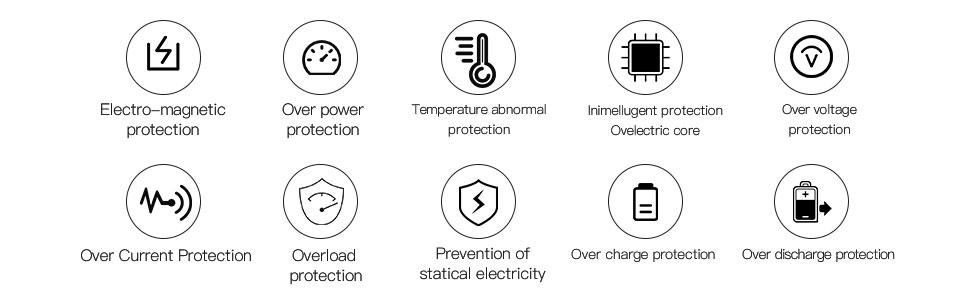
Product Specification
| Battery Output: | 11.4V |
| Battery Capacity: | 54.5Wh/4781mAh |
| Battery Type: | Polymer Li-ion |
| Battery Condition: | Brand New High Quality |
| Compatible Model: | A1713 A1708 A1708(EMC 3164) A1708(EMC 2978) 020-00946 |
| Package Includes: | 1 x A1713 Battery, 2 x Screwdrivers |
| | | |
|---|---|---|
How to install a new battery?1. You need to turn off your laptop and disconnect the power. 2. Disconnect the connection between the old battery and the motherboard to avoid unnecessary damage caused by disassembling the battery. Then unscrew the old battery screws one by one and carefully save each screw. 3. Remove the old battery, carefully install the new battery on the battery case, screw in the screw, and connect the wiring of the new battery. 4. If you don’t understand the above steps, please search for the video about laptop battery installation on YouTube. Maybe it will help you. | How do I get my laptop to recognise a new battery?1. Unplug all external devices on your laptop. 2. Remove the battery. 3. Press the power button of your laptop for about 10-15 seconds, this step is to allow the computer to be fully discharged. 4. Insert the battery and restart the computer. 5. Connect the AC adapter and check if the machine can detect the battery again. | Warm Tips:1. Check the model of your device carefully to see if the battery is compatible with your device, you can use “Ctrl+F” to search for your suitable model. 2. It is recommended to charge the newly installed battery for the first time after it has run out of power. 3. New lithium ion batteries will reach their optimum performance after 2-3 full charges and discharges. 4. When installing, please make sure the connector is properly connected to your device. 5. Do not use a poor quality third party adapter charger to charge your device as this will shorten the life of the battery. 6. Do not disassemble, crush or puncture. Do not dispose of in fire or water. 7. If you remove battery for a long time, charge more than 80% at least one time within one months. 8. When using the battery, care should be taken to prevent exposure and moisture. |
| Dimensions: | 37.7 x 15.8 x 2.3 cm; 380 Grams |
| Batteries Included: | 1 Lithium ion batteries required. (included) |
| Manufacture: | Dongguan Lewe Electronics Co.,LTD |
| Origin: | China |



It’s delivered in well secure box with tools easy to replace
Premire commande possdant un dfaut cependant le service client m’a rapidement envoy une nouvelle batterie qui fonctionne parfaitement.
N’hsitez pas a les contacter si vous avez un problme 🙂
La batterie marche normalement dans l’appareil, mais ne reflte pas la capacit donn dans la description du produit.
Ce produit ne peut pas tre compar avec une batterie originale Apple, mais c’est mieux qu’une ancienne batterie de plusieurs annes.
La batterie a un adhsif, mais ne colle pas bien, donc il faut acheter un adhsif plus fort pour bien la coller l’intrieur comme la batterie originale Apple.
Trs bonne batterie pour remplacer l’originale,
tient la charge et fournit avec les tournevis pour ouvrir le MBP
Brilliant. Next day delivery. Securely packed and a like for like replacement for the original Apple battery. Very impressed
La batteria arrivata protetta e con gli adesivi gi montati
Very easy installation, I followed a simple “how to” on YouTube. Good quality product which was an exact replacement for the battery i replaced. I read other reviews before purchasing and was not disappointed. Recommended to anyone considering a DIY MacBook battery replacement.
So far, after a few weeks, doing great. Careful, patient installation needed due to apple construction of the macbook. Tricky even following youtube instructions.
Der Einbau war sehr gut! Der Akku war perfekt verpackt mit Stabilisierung aus Kunststoff die das Handling sehr erleichtert. Der Akku macht einen sehr wertigen Eindruck. Des weiteren fand ich die Klebestreifen die vor ab auf der Rckseite angebracht sind sehr hilfreich! Die Funktion ist auch gegeben er ldt auf! ber das Lade und Entladeverhalten vermag ich zu diesem Zeitpunkt noch nichts zu sagen. Insgesamt ist mein Eindruck sehr positiv! Wenn jetzt auch noch die Zyklen in Ordnung sind kann ich den Akku nur empfehlen!
I initially purchased the same battery from another seller on Amazon as it had more reviews (although some of the reviews didn’t seem to match the product) and was cheaper.
That battery failed to work, and so I ordered from Oyomba instead (I needed it next day, and couldn’t afford to wait for a replacement from the other seller).
The battery I received was packaged much better, and was definitely of higher quality. After installing into my MacBook Pro, everything is now working great.
Great quality replacement battery and perfectly compatible with the MacBook I have. Packed well so avoid damage and arrived perfectly in tact. Great set of visual instructions making it easy for anyone to install.
Install was surprisingly easy and the tools were helpful that came with it. I bought this because my battery life was significantly degraded and I wasn’t getting hardly any usage out of it before I had to plug it up. I looked at getting it done by Apple but I figured it would be easy as well as much cheaper to do it myself. Albeit I have not got a huge knowledge of how to replace batteries.
Their product is not the cheapest or the Amazon choice but I wanted a product which would see me through to the end of the useful life of my MacBook and not give up after a just a coupe of months. Anyway, all I did was undo the screws on the cover and the battery and disconnect the internal power connector and out the battery came. Then you just pop the new battery in. It wasn’t extremely hard but it can be fiddly.
I could see the total capacity was significantly higher than the original max capacity of the original battery spec which was a surprise. The max capacity was 2% higher than the capacity specified so that felt like a bit of a bonus too. Anyway since installing the battery I have had no issues with it. I have not benchmarked how long it runs without recharge but it is noticeably an improvement over the old battery.
Certainly recommend!
PROS
– Improves battery life
– Great build quality
– All the tools you need
CONS
– Fiddly to install
– Not the cheapest on the market.
If your MacBook is failing to hold charge then a battery replacement is probably on the cards. Typically, batteries are only good for around 500 charge cycles, so if your laptop is a few years old, it’s probably time it was replaced.
This kit comes with all the tools you need and the fit and finish of the battery is just like OEM. The connector to my eagle eyes looks identical too. It also has pre-applied adhesive to ensure the battery is secure once installed.
Installation isn’t that straight forward, so I’d suggest you read or watch some online guides first. Just make sure you existing battery is 11.4v and 4781mAh/54.5Wh to ensure full compatibility. Remember to press the power button of your laptop for about 10-15 seconds; this step is to allow the computer to be fully discharged before opening up your Macbook.