TCP Smart 13A Wi-Fi Plug


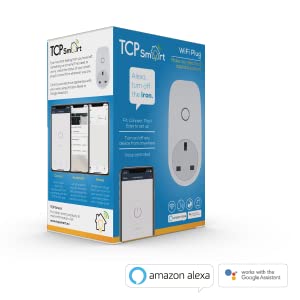
TCP Company Bio
With more than 25 years’ experience globally, TCP has led the way with its consumer and professional lighting portfolio. It is therefore no surprise that TCP earns top product and supplier awards each year. Progressing into smart technology TCP have developed a comprehensive portfolio of smart products, achieved by working in partnership with industry leading vendors.
Fit, Connect, Play!
No Hub, No Subscriptions & No Hassle
Easy set up, fit the 13A plug & connect to the TCP Smart App using your Wi-Fi.
Once connected you can control your plug with the App or pair with your Amazon Alexa or Google Assistant to control with your voice.
- Wi-Fi
- Amazon Alexa & Google Assistant
- Smart device App: iOS & Android
- Control from anywhere
- Smart schedules
| | | | |
|---|---|---|---|
Voice ControlCreate the perfect lighting scene in any room with your voice using Amazon Alexa or Google Assistant or simply use the App to control your lighting from anywhere in the world. | Control from AnywhereNever forget to turn off the straighteners again, check the status or control the power from anywhere with your smart device. | AutomateAutomate your home appliances, let the kettle be hot when you wake up or when you come home by scheduling the Smart Plug. | Home SecurityGive the impression of being home when you are away. Set schedules or manually control with your smart device. |


| Weight: | 160 g |
| Dimensions: | 5.6 x 11.1 x 6.3 cm; 160 Grams |
| Model: | TAOWISSINWUK |
| Part: | TAYWISSINWUK |
| Colour: | White |
| Pack Quantity: | 1 |
| Batteries Required: | No |
| Batteries Included: | No |
| Manufacture: | TCP |
| Colour: | White |
| Quantity: | 1 |




Where is the set up works well very reliable would recommend
This is a great little smart plug. Perfectly compatible with Alexa and Siri and super easy to set up. I use it for my living room lamp and the timer on the app is great for me. It gets me out of bed in the morning and gives me a bit of security when I’m coming home in the dark. I will be getting more (if my wife can handle another device!)
Fun internet of things IOT device After using for a few weeks bought another and bought more for presents for extended family. NB only works with 2ghz WiFi so need to set his on your WiFi hub.
Better than the last one. Easily set up to Alexa
We really like these plugs particularly at Christmas we use them for all the lights
Love the way you just ask Alexa to tourn light on and off
Once set up this is very good. It can be abit tricky if you are at the extremity of your wifi range. the best advice is to plug it in as close as you can to your router and once it is set up it can be unplugged and will retain its programming when plugged into your chosen location. Once set up it’s great. i set it up to work my living room stanard lamp, which has always been tricky to readjust the timer that I have been using previously. the TP Smart, being linked to my mobile copes with the time change back to GMT and can be programmed to switch on and off as many times as you like.
Always nervous, when buying these products, about wifi security. So far, I haven’t experienced any issues and now have four of these. So much simpler and more discreet than my wemo plugs. Switching is faster, app loading is faster. Firmware update is faster. Setup can be problematic, but it was the same with wemo. App allows grouping of plugs, to switch together – really good feature. Recommended.
I sue this with a google home hub and the smart phone app. One of the most cost effective solutions I have found available. Quite straight forward to set up and simple to operate. So pleased with my initial purchase I bought 2 more since.
I use a number of these at home and the light bulbs as well, they where all straight forward to set up and the app has a handy automation section. I’ve found this very useful in learning how to get everything working as I wish. It intergrates well with Google home and I have started to use this as a central control hub for my sockets, bulbs abd cameras.
All in all a good product at a good price thats quick and easy to set up.
This will be my 6th smart plug from TCP – all connected to lamps in my home. All lined up neatly in the app, all named different. They are all working perfectly. The app is brilliant and all work perfectly with Alexa. The timer on the app is fantastic so got them all synchronised to come on in a morning for a couple hours before we go to work. Then can operate with Alexa ad-hoc. Seriously don’t think about any other smart plug.
Never had an issue, it’s in the garage (not attached to the house) and works very well with my mesh Wi-Fi house network using Google Home.
Managed to bag a great deal on this, works on the app with my other model of TCP Smartplugs
Just purchased a plug for controlling garage lights, only 1 bar WiFi in garage. Set the plug next to router in front room, set up all ok, put in greenhouse with better signal, worked ok, put in garage and it works from anywhere phone has WiFi. So it seems you need a good connection to set up but then as long as you have a signal it works. Also auto set up worked in home just added password. Play around and do not loose your patience, that’s how I sorted my TCP switch for house light security.
Love these plugs, now have a few. We use them to plug lights in and set timers via a phone app to come on and off. Easy to use and link to internet and app. The price has risen since we bought our first ones, so knocked a point off for the re value for money.
“value for money”, “easy to use” and “easy to install”
This works perfectly. Easy to set up. I can now turn my water feature on and off using my phone!
This is great, slowly creating a smart at home office and this works great and easy to set up.
compared to many other smart lights i have bought, this seems to be the best so far, its extremely easy to set up and the colours are crisp and clear , would recommend if you are basic and think colourful lights are a personality trait.
Very good worth the money. Works really well with Alexa even if the Internet goes off.
Arrived on time. Very easy to set up. I now have a few of these linked to my mobile phone and iPads
Great product, highly addictive! I started with 1 now I have four and am going to order some more
Which is a joy. I have 10 in house and garden.
You can set up timers to come on and off when needed and you can Connect to Alexa and Google which is great.
Now got 6 of these – easy to pair. Nice easy to use app.
Now have 3 plugs all work well and were easy to set up.
Overall happy with the item. Missed the return window as it suddenly stopped working. I have a few of these at home. Must have gotten a bad batch.
This plug was easy to set up, works well with the TCP app and alexa, and is very good value for money.
Product works as intended and is easy to connect to the app.
Great product at great price.. works perfectly without a lot of setup needed
easy to set up and give it a new name to id what it is used fo
Great, work wig my phone or Alexa. Easy to set up and use
ot too bulky as easy to set up as other brands and lower price at time of buying.
Easy to set up, simple to use app. I just wish TCP made a greater selection of items to go with the app.
Quality smart plug that works with Alexa and it’s own app – have a number of these now as so simple to set up
Excellent purchase and very pleased with the sockets. It does work with Alexa but was not straight forward to set up. The trick was to rename the device and then it connected straight away!
This plug worked perfectly for me. You will need to add the TCP smart skill to Alexa and the device will be available. Pretty straightforward. Not sure that some reviews are fair and perhaps those people are not so familiar with using Alexa.
Absolutely love this plug brought two so as to integrate with Alexa to turn on household items who has no problem in doing so when asked how technology has moved on , would definitely buy agai
I really like this, I’ve previously borrowed a smart plug to see if I would use it and decided probably not, as I would have to tell Alexa to switch on the plug, when both the echo dot and the smart plug were in the same room.
It’s entirely possible that the instructions on that weren’t the best however!
The box of this seemed to suggest it was fully alexa ready which I took to mean that I wouldn’t need to download another app. However, my alexa app did not find the plug so I needed to download the TCP Smart app and connect the plug to Wi-Fi using that.
I believe you can use the smart plug without having an Echo, as long as you can connect it to Wi-Fi using the app.
I don’t think we will acquire any more, as at the moment, the only use for it is to switch the kettle – and you need to switch the actual kettle on in readiness for switching the power on which defeats the object!
As a smart plug it does work well, if it is something you are going to use.
I had a couple of issues setting up this plug. Firstly it wasn’t in setup mode out of the box. Luckily there is a help guide on the app which explained how to put it into setup mode. Secondly it asks you to register to continue setting it up. During registration it sends an email and you have sixty seconds to enter the code from the email into the app to continue setup. It took me a few attempts as my internet connection wasn’t fast enough.
In use the plug is responsive, and the app allows remote access and timers and scheduled operation and so on. All very easy to setup and use. It seems that the app is common with various other smart devices which I already have setup. All these have been stable in use.
Using this with my Amazon Echo was likewise an easy setup. Voice control of lights and other devices is surprisingly handy and quite additive! I haven’t tried it with ITTT yet.
Overall I like this socket. It took a bit of setting up, but once in use it is working well.
This review covers two products – the smart plug and the smart security camera…
TCP Smart Wi-Fi Plug (4 stars)
I found this pretty easy to get started with. I just plugged it in and then plugged my lamp into it. In the app I went to add a device, chose the smart plug option and connected it up. I did have to press and hold the on/off switch to get it in the right mode, I think, but it wasn’t too tricky. It does require a 2.4Ghz wifi network, which is a bit odd, but luckily my router is dual band. So I was then able to turn my lamp off and on from my phone. I’ve also now set it up with my echo dot, so I can ask Alexa to turn my lamp on. To be honest I’m not really convinced about the usefulness of being able to turn my lamp on with my voice, but I can imagine that these kind of smart devices could be really useful for someone with a physical disability who finds it hard to reach or manipulate devices physically.
TCPSmart WiFi Smart Security Camera (4 1/2 stars – more because it’s actually more useful for me)
This one is fairly easy to get started with too. I plugged it in and then used the app to connect to it. I did need to hold the reset button for a few seconds to get the flashing light as I think I took too long after plugging it in to get the app ready. Once you’re set up you can place your camera wherever you like and connect to it from your phone to view what is happening. I have mine set up to look at my cat’s feeding area – I’ve named it cat cam – so I can see if one of the other cats in the neighbourhood is stealing his food (happens regularly). It’s not exactly a vital piece of equipment, but means I can scare them off before they eat all his food! The camera works well whether there is light or not in the location you’re using it – it switches mode when there is no light and the feed shows in black and white. The motion sensor is pretty good but I find that when the alert pops up on my phone it doesn’t take me straight to the camera feed, but instead takes me to the app homepage – I then have to click through to the camera and by then I may have missed whatever it was that triggered the motion sensor. However, I did manage to catch next door’s cat in the act twice yesterday, so it’s good enough for my needs! The camera has 2-way audio so you can choose to talk through it to a person (or animal) who is near the camera. The quality isn’t great but it’s good enough to communicate briefly. There is a bit of delay though. You can add a micro SD card to the camera, but I couldn’t figure out how at first. It turns out that one of the gaps in the casing on the back is actually an SD slot. I blame my middle-aged eyes as I couldn’t make out the text next to the slot! It’s possible to record video onto the SD card, but only if you hit record on the app – I don’t see a way of getting it to record automatically when it detects movement which would be useful. It has an adjustable ‘stalk’ so you can bend it over to look down from a table (that’s what I’ve done) or whatever position works for your situation.
There are a lot of brands of smart plug out there now, and I’ve tried worse ones than this, and I’ve tried better ones. This one sits nicely in the middle.
The build quality is pretty good, it feels sturdy and well-made. It’s narrower than some, which is a definite plus if you’re intending to use it in a plug socket which sits next to other sockets, as it means it’s unlikely to get in the way of neighbouring plugs. When it’s active and connected but switched off, it just has a very small blue light on it, which is much better and more discreet than the bold blue circles that others have, and when it’s switched on, you get a clear, bright red circle of light which is easy to see. It looks fairly elegant and I like the simplicity of it.
Connectivity is through the TCP Smart app, which is OK-ish. There’s an obligatory registration process by email, involving confirmation codes and the usual stuff, but you don’t have to provide too much information to get going. Before you can start you have to define a ‘family’ in the app, but so long as you type anything at all (I went for “Us”), then you can move on. There’s no clever QR scanning to get you connected straight away to your device, so it has to scan for it.
The in-app controls are fairly standard, if just a little bit clunky. You can define a schedule for when the bulb turns on and off, and you can make this different for different days of the week etc. Although TCP Smart is a different app to the Jinvoo or eFamilySmart apps, the controls for setting this are absolutely identical, to the extent where it’s clearly all the same controller system underneath the branding.
The instructions for then connecting to Alexa are fairly clear, but they do include a step for how to set up your Echo in the first place, which seems somewhat unnecessary. All in all it takes a small number of minutes to get it set up to the point where you can say “Alexa, turn on Barry The New Plug” and your Echo Dot will turn your plug on.
At time of writing this plug is twenty-two quid, and I’m fairly impressed with it- it definitely has the edge over some of the cheaper-looking fifteen-quid-ish options. But if it were me, I’d spend just a tiny bit more (less than two quid more at time of writing) and get a TP-Link Kasa Smart Plug, which continues to be the best (and first) smart plug I tried. Amazon’s own smart plug is definitely worth considering too.
Set up was in three easy steps, or should have been:
Step 1
Plug in the device
Step 2
Download the TCP Smart app and open it. We used Android
Step 3
Follow the on screen prompts
Step 1 and 2 went ok, but step 3 seemed to bear no resemblance to what we were trying to do e.g. set up location services; we did and the app didn’t work. We tried again, again and again, then decided to reset the device (someone else might have set it up and returned it). We weren’t sure how to re-set it, so just pressed the power button and held it and bingo, it re-set. We went through installation again and yes it worked! Hurray!
Now over to connecting it into our system using the Alexa app. We followed the instructions, which bore little semblance to the setup procedure on a Kindle Fire HD 10, it didn’t connect, nor did it connect at the second attempt; third attempt it connected. Now it may be that I was following the instructions incorrectly, but if that was the case, so was my colleague.
So now it is set up in our Alexa system. We haven’t placed it into a group yet as we want to make sure it functions properly on its own. Suffice to say, I can switch the unit on remotely using my mobile telephone (great for security lights etc when absent if you don’t want to use Alexa), it works with my Amazon Echo’s fine using voice control and I can use either the voice or app control on my Kindle HD 10 – great but what a faff and nowhere near as easy as setting up the Amazon equivalent.
Once set up the app does allow more functions such as scheduling and also to use Google Assistant as well as Alexa (nice touch) and after a bit of playing around, allows scheduling, setting timer, reminders, proximity control etc via the Android app using the Smart Settings element. It is all there, but not as smooth as setting up via Alexa or setting up the Amazon equivalent..
So how does it compare to Amazon’s own offering, which I give a resounding 5 stars to, but only 4 for this device. To be absolutely honest, I was going to give this item a three star review initially, simply because it was so irritating to set up, however, being over 3.00 cheaper for a seemingly well made remote smart plug made me award it a fourth star, plus if you want you can connect it into Google (Home) Assistant (I will try that option and add it to my review). It functions faultlessly once you get it working, it just isn’t as simple as the three step instruction suggests and nowhere near as easy as setting up Amazon’s own. I am sure that the re-set option is contained within the manufacturer’s website, however, some customers would not think of trying that option and just return the item as faulty. On that particular point, this item does have a two year warranty as opposed to Amazon only having one; a big plus if you use the switching mechanism a lot, plus the proximity option could be very useful to some people as it is automatic, providing that you have your phone with you.
Big question, would I buy this item? As we already have a number of Amazon plugs, which all work seamlessly, I doubt it, however, were it to drop in price a little, plus having decided to not follow the instructions and just use common sense, I could be tempted if it were say 5-6 cheaper per items.