USB C Docking Station Dual Monitor HDMI for HP Dell XPS, USB C Hub Multiport Adapter Thunderbolt 3 Dock Triple Display to 2 HDMI 4K,VGA,Ethernet,5 USB,100W PD,SD/TF,3.5MM for Lenovo,Surface Laptops
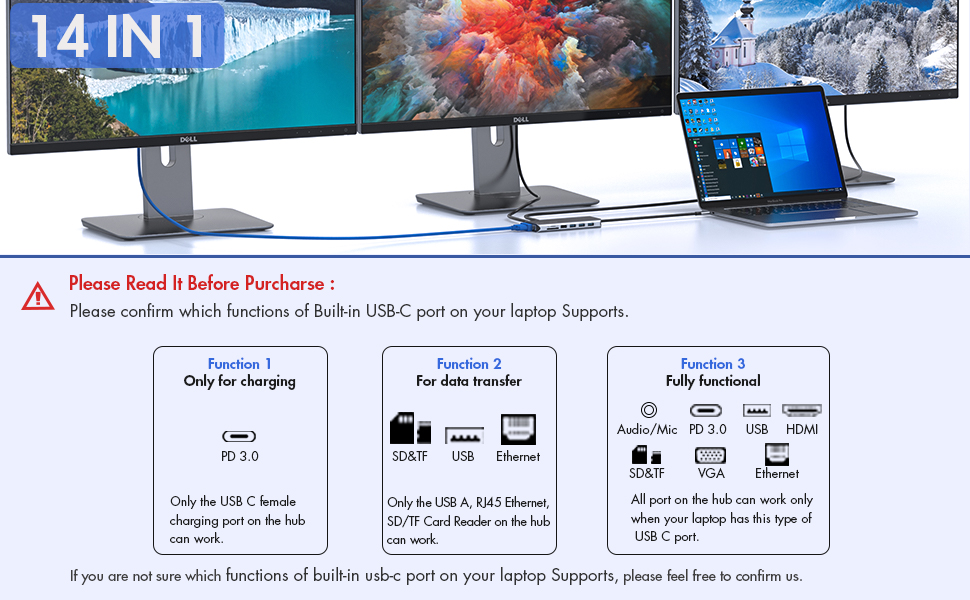
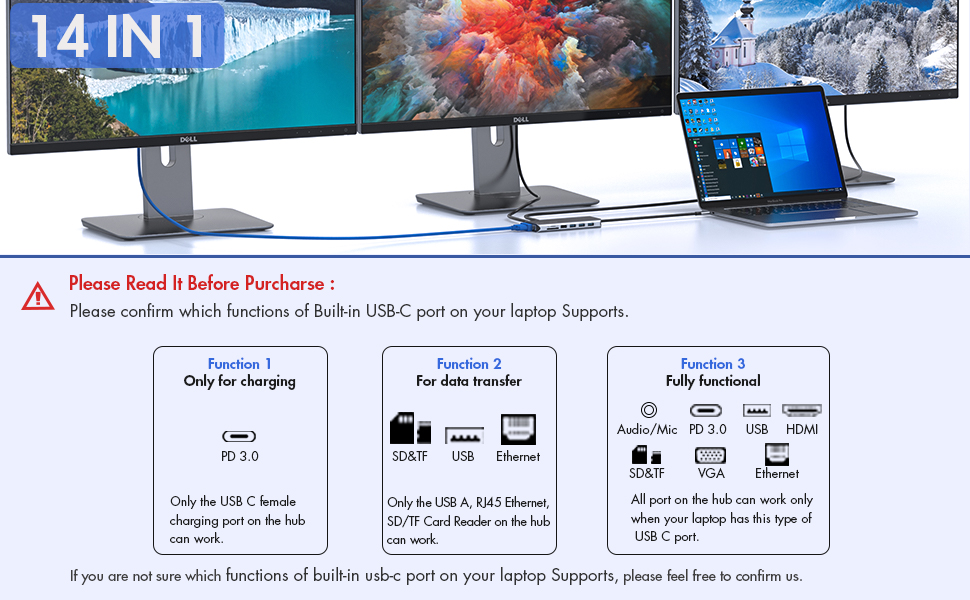
USB C Docking Station Dual Monitor for HP Dell Lenovo Mac Surface Laptops – 2 HDMI & VGA Ports Support Works Simultaneously
This ZMUIPNG USB C docking station provides a stable connection and increases the productivity of your device by expanding the female USB C port to multiple possibilities of connectivity. Keep your laptop charging while still providing power to each external device attached. Extensive compatibility meets every need of almost all USB C devices.
Please Check Which Functions Supports By Your Laptop’s Built-in USB C Port Before Purchasing!!!
- If you are not sure, please let us know, we are happy to help you check if this docking station is compatible for your device.
- Please notices: Only applicable to laptops with built-in usb c port, this usbc hub can’t be used with usb to usb c converter.
- The incompatible laptop will not use the HDMI and VGA function ports of the docking staion.
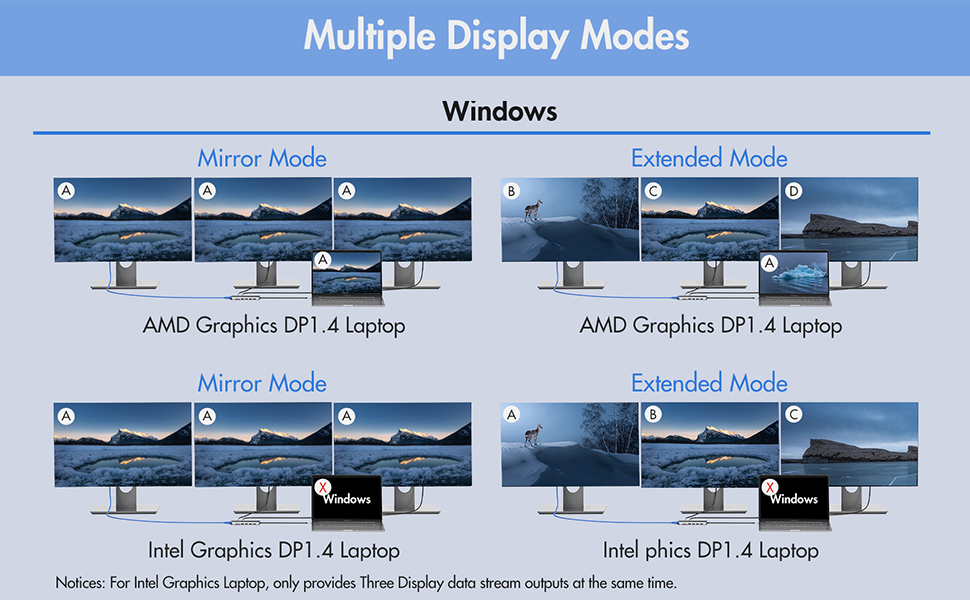
Notices:
- All MacBook laptop only supports Mirror Mode: AA,AAA,AAAA and Extend Mode : AB,ABB,ABBB. Not support A-B+C or A-B+C+D(which only support for win laptops)
- For Windows laptop on DP1.2, due to laptop’s limited bandwidth, one of the monitors resolution will be lower than 1080P when use 2 HDMI and VGA simultaneously, and the final resolution depends on different laptop configurations.
- When HDMI and VGA work simultaneously, the resolution of monitors will down to 1080P/60Hz
- Please check whether the built-in usb c port of your laptop support video output, if not, then the HDMI,VGA, 3.5mm Jack of the hub doen’t work for your laptop.
- The usb c power pass-through function of our hub may not work for some laptops like Dell,HP,Thinkpad… which AC original Adapter output power is higher than 100W or the types of charging ports built into laptops is: round or slim tip.
Compatibility List (Not full List)
| Hp Laptops: | HP Spectre Laptop 13-af001TU/ Spectre x360 13t/ Spectre folio (13t-ak000cto)/ Spectre 360 laptop/ Specter x369; Elitebook 840 G5 series/ Elitebook X2/ Elitebook x360 1030 G3/ Elitebook 745 G6/ Elitebook 830 G6/ 2018 HP Elite 800 G4; Envy Geforce mx250/ Envy x360 Laptop (15z-ds100); Z book 15u G3/ Zbook 17 G4 |
| Dell Laptops: | Dell XPS 9380/ XPS 13 9365/ XPS 15 2018/ XPS 13 9300/ New XPS 15 with i7 dedicated video card 64GB of ram and 2TB SSD; Latitute 7280/ Latitude 5310 2-in-1; Precision 7730/ Precision 7750; Laptop 5590 |
| Lenovo Laptops: | Lenovo Yoga 720-13IKB/ Yoga 730/ Yoga 900-13ISK/ Yoga 910/ Yoga 920/ Yoga 930/ Yoga 940-14IIL; 3rd generation Thinkpad Yoga; Yoga15 Thinkpad Ultrabook Pro; Thinkpad E590/ Thinkpad P72/ Thinkpad T470/ Thinkpad X1 Carbon (2019 model); Flex 14 IML (81XG)/ Flex 5; Legion Y530; Lenovo C930/ T480s/ X390/ 81N8 |
| Surface Laptops: | Microsoft Surface Book 2/ Surface Go/ Surface Laptop 3; Surface Pro 7 |
| Huawei Laptops: | Huawei Macbook Mate10/ Mate10 pro/ Mate20/ Mate20 pro / Mate30/ Mate30Pro |
| OTHER Laptops: | Google Slate (2019); Chromebook C340-15; SanDisk Cruise Glide; Razer Blade 2017 (gtx 1060); Pixel book go 2019/2020 |
| Apple Laptops: | MacBook/ MacBook Pro (2020/2019/2018/2017/2016); Macbook Air 2018-2020, Mac mini 2018-2020; iPad Pro 2018; iMac 27 |
| Not Compatible List: | All HP Pavillion Laptop; HP Elitebook x360 1030 G2,HP ENVY model U110nr,HP Elitebook 840 G3 / 745 G4 / 820 G3 / 828 G4 / HP Probook 650 G2 / 455 G4 / 430 G5 ; Lenovo IdeaPad 330S / S340, Lenovo Yoga Flex 5,lenovo legion y540,Lenovo Tab 4; ll MSI Laptop; Nintendo Switch; Dell Chromebook 5190,Dell Latitude 3390 / 5510; Google pixel book 2, Huawei matebook D15; Acer nitro 5,Acer chromebook model CB515-1HT-C2AE,Acer Aspire E15; ASUS 202C Chromebook / nitro 5 /Aspire E15 / fx571gt/A509JA |
| | | |
|---|---|---|
Docking station for Mac laptops – Doesn’t Support Extend Mode(MST)Two Modes for Mac Os
Max resolution when use Dual HDMI&VGA
| Docking Station for Win LaptopsTriple Modes for Windows
Max resolution when Dual HDMI Display
Max resolution when HDMI & VGA Display
| Triple Display for Win LaptopsTriple Modes for Windows
Max resolution when HDMI & VGA Display
Notices: For Windows laptop on DP1.2, due to laptop’s limited bandwidth, one of the monitors resolution will be lower than 1080P |
| | | |
|---|---|---|
Charing for your MacBookMax Power Input Up to 100W Allows you to charging your type c devices at power up to 100W, no need to worry about power storage while connecting multiple peripherals. Notice: USB C PD Charging doesn’t works for laptop own a AC adapter, like Dell,HP,Thinkpad… USB C Port – 5Gbps Allows your to connect usb c hard disks device to your laptop with high speed 5Gbps. | USB Cto SD Card Reader3 USB 3.0 Ports & 2 USB 2.0 Ports This MacBook pro usb adapter comes with 3 usb 3.0 and 2 usb 2.0 ports,which allows your to connect usb keyboard, mouse, usb driver, usb hard disks to your laptop with high speed. SD & Micro SD Slots – 104Mb/s Transfer hundreds photos in seconds – Max transfer data speed up t 104Mb/s and SD & TF support work simultaneously. | USB C to Gigabit Ethernet & 3.5mm JackMax support Gigabit Lan Enjoy the ultra-fast gigabit ethernet speeds and the reliability of a wired connection directly to make your work more effective.Worryfree about wifi’s instability and interference from USB 3.0 3.5 mm Audio and Microphone This usb c dock have a 3.5mm jack for you to put in your wired headset or microphone, so that you can enjoy music without disturbing others. |
Common FAQ for 14 IN 1 USB C Laptop Docking Sation
| Q1: | Does this usb c docking station compatible with my laptop? |
| A: | Please check which function supports by your Laptop’s built-in USB C port first, only if your laptop’s built-in USB C port is fully funcitonal port which support Data transfer & Video Display & PD charging, you can use the full functions of our docking station. Below types of USB C port are Fully Funcitonal Port:Thunderbolt 3, The USB Type C 3.1 Gen 2 with Power Delivery & DisplayPort, USB Type C 3.2 Gen 2 with Power Delivery & DisplayPort |
| Q2: | Why there is no pictures of the external monitors when I connect the monitors via the HDMI or VGA port of this docking station? |
| A: | 1. First, please check which function supports by your laptop’s built-in USB C Port, if the type of the built-in USB C port of your laptop isn’t the fully funcitonal port, then the HDMI,VGA, 3.5mm Jack of the hub doen’t work for your laptop. 2. Check your HDMI cable. 3. Plugin the Laptop’s power adapter to the USB-C PD port before connecting external hard drives or multiple devices to the hub. |
| Q3: | Why can’t my Mac latop extend the display screen to the monitors? |
| A: | For Mac OS, due to apple system restrictions the docking station could only support to extend one monitor, the other monitors could only copy the monitor you extend. |
| Q4: | Why I can’t charge my Dell/HP Laptop with the usb c charging port of this usb c docking staion? |
| A: | The first USB C charging port of this docking station is not suitable for laptops(like Dell/HP/ThinkPad…) with AC charging adapters,since they don’t allow third-party chargers to charge them in other ways. |
| Dimensions: | 1.5 x 9 x 17 cm; 100 Grams |
| Model: | ZM1822-UK |
| Manufacture: | ZMUIPNG |
| Origin: | China |
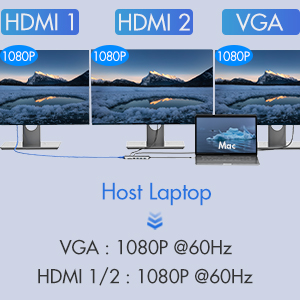









I spent a very long while trying to figure out why my headphones kept cutting off in the middle of calls. Gone from wireless to wired and tried all sorts of combinations only to find out that i needed to invest in a better docking hub. Would highly recommend as i used it with my hd display hdmi screen, usb headset, usb-c laptop, usb web cam plus other accessories being charged on usb cables. Very happy i got this.
Small but well made and is working very well and as intended
Works well with my Dell work laptop, additonal screens + usbs etc. would be better if it charged my laptop when i plug my usbc charger into it but thats not the end of the world
Bought this as a dock for my Dell XPS. No issues using it simultaneously for 2x 1080p monitors, Ethernet, and wireless keyboard and mouse receiver. Must have for a laptop with only USB-C ports
I bought this item to connect a Lenovo Thinkpad T490 to dual View Sonic monitors via HDMI. I am able to run the power for the laptop through the device which has reduced the number of cables etc on my desk.
The item was really easy to set up and so far I haven’t encountered any issues and all is working well , the item itself was a fraction of the cost of a branded Lenovo docking station and other big brand generic stations so overall I am really pleased
I purchased this Hub as it had lots of connections for all occations and it seemed to be value for money – it does what more expensive products do but at a fraction of the price. Been using it for a while and we’ve not experianced any issues so far.
I’m using this with my LG Gram17 laptop and it works perfectly. I have ethernet, HDMI monitor, wireless mouse and wired keyboard all functioning well. Very satisfied.
Have connected to 24 inch new dell monitors + usb dongle for wireless keyboard and mouse + thunderbolt 4 connection to my dell laptop (company) + 3.5 mm connection — all r working perfectly. I can close my laptop and can work happily. Best choice I have made.
I am using the docking station to connect a Lenovo ThinkPad L14 to a Benq 2765 external monitor and a plethora of USB attached peripherals including a pair of USB hubs. Everything was really easy to set up and the device works perfectly; I have not attempted to add another screen yet.
I have not really had to think about it since I initially set it up – it just works and stays out of my way. I even forget that it is there, except when I unplug my laptop and see it sitting on my desk.
The only drawback for me is that the cable from the device to the laptop is quite short and that does mean that there is not much flexibility with regard to positioning the unit, but that is really just a minor niggle.
However dsecpite the product stateign thunderbolt compatability that simple is untrue.
All the documentation and labelling on the device said nothing of it being “thunderbolt device”, it seems to be only a USB device. As such the description of being a USB thunderbolt dock is rather misleading, when people could purchase items which are only USB for cheaper prices.
So in effect they were overcharging for the device by luring people in on the promise of thumderbolt capability – when that is not the case.
Excellent product and does what it says.
I use the device for my home office set up – 2 monitors (both HDMI, but this has 1 VGA port as well), wireless mouse and headset as well as a wired keyboard. I alternate the use of this set up with my macbook pro and it works perfectly well too.
My posture and productivity have improved significantly since I started using this device, as I can work seamlessly across my work and personal laptops.
If I could change 1 thing though, it would be to make the connecting cord from the hub, longer.
Minor gripes – the VGA connector would be better if it had a screw-in plate. As it doesn’t have this there can be issues with the VGA lead coming loose.
It would also be great if the docking station had a mounting adapter so that it can be screwed or stuck to a wall or desk.
Update: I’ve tested the Ethernet port by plugging it into the internet router, and also plugging the the HDMI straight into the TV (all from the hub – effectively running everything from the thunderbolt port). All working, even the option to play sound from the TV speakers rather than the laptop.
I bought this docking easlier to work from home with 2 monitors.
it works fine but battery keep showing the yello triangle esclamation mark icon wattage not enough, please use orginal charger.
so I plug this docking into another USBC and then let orginal charger use the charging port.
the problem solved but I have to plug in two USBC now…
overall still very useful, but wondering if any way can solve this wattage output too low issues.
OK this drops a star because the 3.5 mm speaker set jack port does not work with my Dell speaker. That said, all the other ports work just fine with My Dell Inspirion 14 laptop and the price is half (at least) of the comparable Dell offering! On balance, a good buy as I can live with the speaker set not working.
I have a Lenovo T490 laptop and the docking station works a charm, it does not come with a power supply which was ok for myself as the laptop USB-C power supply was good enough to power it and pass through charge to all my devices. However if your laptop does not have a power supply (up to 100w) with a USB-C connector you will have to source one out.
The one and only issue I have run into is the ethernet network port stopped working at one point, but was quickly fixed with the old “turn it off and on again” and has not had the issue since which was 7 days ago.
I would recommend!
Use this on my Lenovo laptop for working from home, have it linked up to two monitors which works fine although slightly disappointed that my wireless mouse and keyboard is not compatible with this docking station. The mouse is jittery and the keyboard doesn’t always connect via the docking station therefore I have to connect the Bluetooth USB into the laptop itself.
In my experience with this device, computers with USB 3/3.1/3.2 or Thunderbolt 3 Type C ports won’t allow 2160p60 over HDMI with this device, you’ll need a USB 4 port.
It’s a USB hub, not a Thunderbolt dock: it doesn’t show up in Thunderbolt Control Center.
It’s a little larger than typical dongle world hubs, but then it does have a wealth of 14 ports. It’s still very lightweight.
3 x USB A 3.0
2 x USB A 2.0
1x USB C
1x USB C PD
2 x HDMI 2.0 (either will run 2160p60 from a USB 4 port, but not both at the same time).
1 x VGA
1x Gigabit Ethernet
1 x SD Card
1 x Micro SD Card
I use this hub for my Laptops HP and a Dell.
The hub works fine as described.
Compatibility is good – P&P.
The only suggestion I can make is that the type C lead that connects to the laptop or whatever device is being used could be made longer like 35 – 40cm.
2 x HDMI monitors
1 x USB webcam
1 x USB Logitech controller for wireless keyboard and mouse
1 x USB-C power adaptor
This is a great option to just plug your laptop in and everything works. This has more connections and is lower cost than a branded docking station !
These devices work best on laptops configured to use USB-C in this way. My personal laptop (lenovo idea pad 14) doesn’t work – or at least it wasn’t plug & play. Maybe I just need to configure some settings
I purchsed this to go with my LG Gram as it no laptops these days seem to have enough USB ports. It will charge my phone/tablet but very slowly. Once thing I don’t like is the cable is so short. I use my laptop on my lap and plug in external hard drive and pen and tablet etc.and I am not sure how much use the cable is going to take, will come back in a few months and let you know.
10-Mar-2022 17:34
I use a Dell XPS 17 3710, which only has usb-c ports. The docking station works very well so far, connecting a wireless mouse and an external drive. I expect to use the HDMI, card reader and ethernet ports but have not done so yet.
I’ve purchased 10+ for staff and one for home use, for myself.
None of my staff, or I, have had any issues using any of the ports.
Make sure you buy a separate power supply to make use of the 100w PD (If using a sub 100w laptop, this Dock can also power your device via USB C PD)
I use most of the USB ports, network and HDMI with a 100w PD pass through, at the same time every day. No disconnects or drivers.
This is quite costly, but it does everything that it claims it can do. Having an additional through power port really improves performance. This is a vital part of any set-up which requires lots of screens, interfaces and all that business.
I was really worried it wasn’t going to work as it wasn’t listed in the compatible list nor the incompatible list and I hesitated for a while.
I wanted a proper HP cubed docking station but they are all on backorder for months and nearly 3 times the price of this one.
This does the job perfectly. I have 2 HP monitors connected by HDMI, a scanner, external HD, Jabra, ethernet all connected, and it was simply plug and go.
My only complaint is (a benefit to frequent travellers I suppose) is that its so lightweight it moves easily all the time which can knock the display connection so it disconnects for a second. I have to learn to be still and to tie all the cables up to ensure I don’t knock a cable and consequently the docking station by accident. I’m considering buying another one for office use but I don’t think our IT department will like it if they catch me using it.
Portable, light but sturdy piece of equipment. I needed a hub to connect my HP laptop to 2 monitors (BenQ & Acer) plus ports external drive, wireless usb keyboard & mouse, headphone jack, etc. It worked right out of the box! Simply plug and play. Doesn’t take up space at all. Will highly recommend.
I bought this USB C Docking station for my Dell Latitude 7480 as I was annoyed by plugging many cables every time when I was going downstairs with the laptop. This saves a lot of time and it expands usb ports so now I can plug all the devices I want I’ve got only one cable that I need to connect.
If it doesn’t work for you, try to find Device Manager and untick “Allow the computer to turn off this device to save power” for all USB Hub you can find. Usually it should help.
Bought this adaptor to plug my macbook pro 2017 into my mouse, keyboard and large screen. Had absolutely no problems, worked first time and does exactly what I need it to do! Only reason for 4 not 5 stars is that the VGA port on the hub doesn’t have fixing points for the bolts in the cable, so if you do a lot of moving around the cable can work its way loose. However this is now a massive issue and doesn’t impact my day to day use.
Bought this hub, so I can use my external monitors (usb type c and vga) together with my HP laptop. The hub works great. I have also tested my wife’s New Apple MacBook Pro 13-inch with Apple M1 Chip. Although the laptop did not find the monitor type c on first attempt (most probably due to laptop), it worked great with VGA one.
This is very useful and I used it to set up an extra portable screen on my Lenovo lap top. I didn’t have enough of the right ports so this is why I purchased this. It works perfectly and the picture quality of second screen was very clear. It’s easy to use as I’m not technically minded but if I can use it anyone can use i
I think the trackpad has benefitted from having a separate entry point to the laptop as I noticed some slippage via the docking station.
Works really well with my Ubuntu Linux OS on Dell XPS laptop, I am able to connect one external monitor and other usb modules which is working flawlessly
Been looking at a hub like this for a while and finally went for it. Makes my life so much easier having everything attached in one place so I can easily switch between my MacBook and my work laptop at my desk.
Great value for money!
I bought this docking station for use with my HP Envy laptop, primarily to provide USB-C to HDMI conversion. The display output to my big screen monitor works fine. But there is a limitation in the HP-ENVY laptop which means that the USB-C output is rendered in software without any graphics accelerator, so the HP Envy is not suitable for high frame rate games etc. This is not a fault of the USB C docking station.
The docking station works well, straight out of the box, no device drivers to install.
– 1080p webcam (USB 3.0)
– microphone (USB 3.0)
– 4k monitor (HDMI)
– airplate cooling fan (USB 2.0)
– monitor light (USB 2.0)
– bose speaker (3.5mm jack)
– Laptop (USB C)
Everything seems to be working fine with no lag. The unit gets warm but not hot. I noticed there was some interference with the speaker but imagine this down to the 3.5mm mic cable and the ton of wires over and under it rather than the unit.
It’s currently connected to a standard HP Elitebook G7. I’ll provide a better review after a month of use. So far, pleasantly surprised by the good quality and functionality.
1.What device do you use the adapter for?
This little unit sits serves to unite a Dell XPS 13 7390 laptop with a Dell monitor, a Logi headset for VOIP calls, and the transmitter USB for a generic wireless mouse and keyboard.
I work from home daily often 10-12 hours plus and I depend on this set-up.
2. Did the adapter compatible/work with your device?
Yes. No problem. I have encountered 2 ‘disconnects’ from the sequence, but this could just as easily be attributable to the laptop, which is actually more likely. A simple removal of the cable and reinsertion sorted it instantly.
3. How do you like it ?
Well – I have the one with 12 outlets; and have bought a back-up with 14 for when I travel. It has worked very well.
This item is a little saviour when the likes of Dell do not make compatible their ports with their own or other peripherals. I had to buy extra HDMI to unite the Dell items, but this little item does the rest as a middleman.
I found the device to be 100% compatible with this Dell model and far cheaper by a mile than the other very expensive similar offerings by Dell.
An excellent and solid well built product. My only minor gripe is that the USB C cable is far too short and that either a longer connecting lead would be better, or, that a 1 metre extension lead be provided as an optional extra.
So far all good but have not yet used all the available ports. It was simply plug and play / no need to download any drivers etc. I mainly needed a docking station to connect Surface pro / go with dual monitor set-up. It works perfectly for me. I would recommend this hub if you are looking to connect multiple monitors but just make sure your device is compatible.
Doesn’t work on XP, but very little does (and it has no port for the adaptor) 😉 but it’s childs play on the other two. Saves me messing with USB cables, of which the Linux system has only one that still works :(.
Bloody brilliant.
This product works well. I am IT Manager for a large business and have purchased many because it has multiple USB connections and natively uses 2xHDMI without adapters. It works with a USB C to standard USB converter into the laptop and is also more compact than traditional port replicators, so it fits into a laptop bag. Not sure about the longevity as I have only purchased for 6 months, but no failures so far. This is compatible with Windows 10 Pro devices.
I only wish the cable was a touch longer so I could tuck it away unseen.
Small note – make sure your laptop has the capability to extend over three displays – one of which is a vga, with two hdmi’s. The resolution will decrease but who cares when you’re staring at spreadsheets etc and not movies/games!
I use this for my work using a DELL Precision laptop to display on two HDMI screens. Initially the screens displayed “No cable connected.” However after some advice from Amazon tech support we got them going in the end. It required disconnecting the Dock and then power cycling the laptop. One of the screens glitches from time to time, so not perfect and certainly no substitute for a proper DELL Dock. Its adequate enough to use.
I was a little concerned about the compatibility with my new M1 Max MacBook Pro, but plugged this in and it worked fine. As expected, OSX does not support both HDMI for different displays. I’m using it for 1xHDMI, 1xUSB2.0 and 1xGb Ethernet. With the latest OSX, the Gb Ethernet now runs on the USB3.0 bus, so gets 5Gb/s performance, confirmed by testing at 1Gb/s connection.
I have purchased a new Dell XPS 17 laptop, and it only has USB Type ports. I have a scanner, cameras, printers with several older types of USB. I would also like to connect to a television with HDMI. This device solves all of those problems.
I bought a laptop and it had only 2 usb c ports and that was pretty much it. This gave me hdmi for my laptop, Ethernet for when the wireless is flakey and a whole host of other ports. Really happy with it. And I can charge though it too!
A great little gadget for my MacBook and works with my Job’s window laptop too. You can use up to 3 monitors making it easier to work with spreadsheets and multiple documents all at the same time. If you are a klutz like me, you can plug in a normal size keyboard and mouse at the same time. A real time saver when using a laptop with a USB C imput.
I bought this hub so I could connect a new laptop to my existing 2 monitors for working from home. I did have to buy new cables, but that wasn’t unexpected. The hub is easy to use, very good value for money (especially as I got it at a discounted price).
This item arived quicky and is exactly as advertised. I am running it with the HP Z-Book which use for work every day. It is providing power to the laptop and supporting 2 HDMI connected monitors, multiple USB A devices and a USB C memory stick. I have also succesfully used the VGA connection while waiting for the HDMI cables to arrive. All of this via a single USB C connection to the laptop. I regualarly use this for 12 or more hours per day and it remains cool in operation unlike some USB devices.
I had the choice of this or the hp docking station which is 4 times the price. This works perfectly and far more adaptable. I use i to connect my HP Elite 850 and connect it to 2 screens. I also have several usb devices plugged in.
It’s not an issue for me as tend to leave docked all day, or only need to dock/undock once throughout the day, but if you were constantly needing to connect and disconnect several times throughout the day, you may be better off getting official dock from your laptop manufacturer.
Overall for the price I’m pleased, and my desk no longer is a spaghetti nest of cables.
This hub is easy to setr up and use; everything was pretty much plug-and-play. Any new device plugged in was discoivered and instaled on the laptop as it would be if connected directly.
In my case, I have connected: 2 external monitors (old VGA and new HDMI), mouse, keyboard, printer, external camera/microphone.
The only real downside is the ridiculously short lead that connects the hub with the laptop. It is so short that the laptop has to be perched next to the hub, which does not give much flexibility in arranging other things on the desk. Also, the lead is very inflexible, so any slight movement disconnects the hub from the laptop.
For the price, why is it so difficult to add a few more centimeters to the lead?
1. What device do you use the adapter for? Docking station for my laptop
2. Did the adapter compatible/work with your device? Perfect. I have a Dell XPS laptop and it connects my monitor, keyboard, mouse and internet too. It also charges my laptop.
3. How do you like it ? Love it, great quality price vs the Dell docking station… And to does exactly the same thing.
Using with HP ZBook with Thunderbolt connection (USB-C). Supports 2 HDMI monitors at 1920*1080 resolution, webcam, microphone/speaker, keyboard/mouse, printer, ethernet and a 100w powered USB-C connection which is sufficient to change the laptop. No issue with setup, just worked when connected to the laptop, only small issue was the wireless receiver for the keyboard/mouse encountered some interference but adding a USB extension cable to move the receiver away from the docking station soon solved that.
PROs: compact, masses of connections, plug & play for screen extension to monitor (as pictured). Especially valuable for me is the LAN/Ethernet port which my new PC, as with so many new laptops increasingly and inexplicably, doesn’t have.
CONs: the connecting USB-C cable could be a little longer for placement flexibility, but overall no issue. Also, if it’s connected when I start up my PC, the device treats it as a remote boot resource – but I think that’s a device-side issue, not this peripheral. Easy to cicrumvent by waiting for boot up before simply plugging into PC USB-C port.
Overall, a really helpful Home Office addition.
Unfortunately the product description was not absolutely clear about that only one of the displays can up to 60 Hz, the second one must be set to 30 Hz, even for 1080P mode.
Also while it works perfectly well with Apple Macbook Pro 16″ and gives clear stable picture for 4K@60Hz, the older HP Envy Razyn 5 15 Windows Pro 10 laptop connection was not stable. Sometimes it was connected okay, but more often it did not work at all, I did not see any thing on a monitor.
Price wise, it maybe not the most expensive device for USB-C to 4K@60Hz docking station, but be aware of the problems I mentioned above.
Check your laptop can handle multi display – some makes you might need to enable some settings in the BIOS.
I was surprised how much smaller it is! About the size of a mobile phone.
Mine gets a touch warm – doesnt seem and issue, but bear it in mind.
Multi output displays are limited (on my end) to 1080p, but that is likely down to whatever your machines output settings are via USB. With that in mind, i havent tested 4K output on the device so cannont comment.
YOU WILL NEED A USB C Power Supply. This DOES NOT COME WITH ONE. It was clear if it did or not in the advert. I doesnt say it does come with one, because exactly that, it does not come with one. Just bear that in mind.
Quality is good! Nice strong metal finish with thick USB Flying lead – I added a USB extension to mine, so the dock can be hidden below the desk normally.
The Docker worked out of the box with HDMI*2, USB Mouse/Keyboard and 3.5mm Headphone/Mic and is powered from the original Laptop Power Supply. You then simply plug the power cable from the Docker into the Laptop, make sure your Laptop USB-C connection is Thunderbolt though….
The only down side for me was I needed to position the Docker and the cable wasn’t long enough, so had to get an extension USB-C cable (Docker — Laptop), which was the UGREEN USB C Extension Cable Type C Male to Female… I think you need to get the right extension because they can be different but, the UGREEN is working fine for me…
I use this docking station mainly for laptops in a business environment. The dock was compatible for me when used with both Dell Latitude and HP Thinkstation laptops. I think it is a fantastic little unit. It is small, compact, and powerful – supports up to 2 monitors including 1 x VGA and 2 x HDMi, has USB 3.0 ports, Ethernet, etc. I can covert a standalone laptop into a full workstation with 2 monitors a keyboard a mouse and an Ethernet cable connection all with this dock.
We got this so one of our HP laptops could be used with 2 external displays. This is for business use so no gaming involved but runs 2 external displays at 1080p as well as the laptop screen. Both screens on HDMI. Laptop usb-c charger plugs into dock and charges laptop when plugged in.
The thunderbolt lead to the laptop is a bit short but long enough. Being longer would make it easier to position out of the way on the desk
This particular docking station connects via a UBS – C connecter so just double check that you can utilise that connection prior to Purchase. I would highly recommend this device.
The product as a whole is rigid and well built. Nice metal finish and feels very premium. My only small gripe is that because of the kind of short cable to either have to hang it from the back or your pc or sit it on the top. A USB C extentender would solve this but to be honest it’s not that large of a problem.
With enough ports to connect all the peripherals this is a decent hub for the price. Monitor, camera, headphone dongle, etc, and all working smoothly. Tried it with my DELL work laptop and ASUS home laptop and it really is just plug it in and your set.
Plugged the Docking Station in to my Thunderbolt port and connected my 2 screens through HDMI and everything worked without any set up or problems.
Overall, very happy with my purchase.
Great VFM and tidied up my desktop. Simple to use, just plug and play. Plenty of ports. No compatibility issues with my ASUS ROG laptop – but I’d recommend checking what USB C port you have before purchasing as there are many types and not all will accept all inputs!
Only issue is that sometimes it doesn’t recognise the attached monitor, which is resolved by unplugging and re-plugging in the HDMI cable to ‘nudge’ my laptop into recognising it via the adapter.
Very pleased with the purchase.
I wanted to connect two monitors, Ethernet, HDMI leads, a keyboard and mouse to a laptop I was using for some contract work. So I took a gamble on this neat dock. No complaints and money well spent out of my own pocket purely for making the job easier. Hopefully I’ll be able to use again on other laptops in the future.
I haven’t used all of the connectivity functions yet, but those that I have used work fine – inc HDMI. It looks good, with a sleek metallic finish.
It can’t work with the USB bluetooth receiver for my Logitech H800 headset, but that seems to be true of all docks, not just this one.
Nice little pice of kit.
Used to connect 2 monitors(both hdmi), gigabit ethernet, webcam (usb), earplugs, keyboard and external hard drive to my laptop. All work fine and is quite unbelievable all those stuff goes trough an usbc!
I got now all 3 monitors (laptop too) working fine (extended), really easy to install. Only one note, one of my existing monitor is QHD and the other is FHD, the device itself downgrade the QHD to FHD, not really a problem for me but I can’t find a way around it.
Other thing I would say the device itself become really hot (I got it on a cold surface to help) not sure this will help lifespan.
After a few weeks of use this docking station does exactly as advertised. Initially when I bought a new laptop with minimal external ports I was concerned about connection of keyboard, monitor and other peripherals. However, I should not have been as this docking station allows connection to everything I need when at home and one simple plug to to disconnect when I want to take the laptop with me. Great.
Perfect dock for my HP Envy, needed a dock to allow many connections and with working from home couldn’t face constant cable unplugging when I go into the office . Didn’t want to pay hp prices and this little piece of kit is amazing, no setup I simply plugged it in and voila….multiple screens worked a dream hardwire network, usb c and 3 ports. Perfec
Sometimes you have to unplug and replug (depending on laptop male and set-up) for it to recongise dual monitors.
It is a very reasonable cost and superb beneficial returns.
Works great as a triple screen system with Lenovo laptop and 2 external monitors. Sorta works as 4 screen with 3rd monitor mimicking laptop screen but limitation on laptop graphics will only display low res on 1 monitor. No complaints though as such limitations are covered in the product description and pictures.
USB-C cable could be a bit longer or replaced by a socket. Just be careful of using extension cables that are too long due to the performance degradation at lengths greater than 1m.
I’ve only used it for LAN connection and charging so far but it seemed fine. The thing I didn’t expect was that it was such a good colour match for my space grey Mac Book Pro (2019)! The hub itself is enclosed in an aluminium shell which is good. The only thing I’m confused about is if I can plug more than one external drive into it at a time. I will re-read the instructions!…..
Apparently this device supports Single Stream Transport and Multi Stream Transport (SST and MST), it’s just that the Mac OS does not support MST. Im going to have to look that up and see if it means what I thought.
I’ve 100w USB-C power coming in and it’s powering my laptop and charging an Amazon HD tablet, running my smart meter monitor. My phone is charging and data transferring via USB-C and USB3 connections (including a display one) are working well.
The ethernet port works without a hitch as does the 3.5mm jack, haven’t had a need to use the other ports yet.
All in all, really happy with this – I just wish that the cable from the docking station was a little longer: it is perfect for connecting to a USB-C port that’s at the table level, but the Surface Pro port is pretty high up meaning that some sort of support is required to lift the docking station to avoid the cable being pulled on. This seems to be a common issue with all of these types of things though.
Hence the 4 instead of 5 stars.
I think it is important to define how my set up is to allow others to understand what is possible.
1) As I am connected by a Wifi network, I have not had the opportunity to test the ethernet connection but this would normally be a binary situation, it will either work or it doesn’t.
2) I have 2 HDMI external screens as well as the laptop itself. Running on Windows 10, the visuals are clear and crisp. Dragging windows between all of the screens is very responsive. Both external screens are being driven at 1920×1080, 60hz, 8 bit colour.
3) I have not tested the VGA connection as the external screens are both HDMI.
4) Also connected all of the time are a USB webcam, a separate USB headset for Teams/Zoom, a USB tongle forr wireless keyboard/mouse and a phone charger USB lead.
5) I have also had external hard disks plugged in via the USB 3.0 ports and speed seems consistent with USB 3.0.
6) I have not tested the 3.5mm Audio/Microphone as I have the separate USB headset.
Setting up the hub was very easy – plug the cable into the USB Type-C port and then plug in the HDMI/USB cables – very plug and play which is what it is supposed to be with USB.
The hub itself is small enough to carry around in a bag to allow use in an external office (assuming we actually travel at some stage in the future). The range of ports and the way it works makes this a good value proposition for me (and I would say others that have the same sort of set up). Everything that I have tried works perfectly.
Others have said that the unit seems to run hot but I personally have not found this – the unit is on all day and I have no issues picking it up. It maybe that other usage where copying a lot of data to external hard drive over an extended period of time could lead to higher temperatures but I would guess that this would not be happening all of the time.
I would recommend this hub if your usage case is similar to mine. It has a lot of connectivity and you can easily pay a lot more money for less ports!
Needed a docking station to 2 monitors with no software installation. This worked perfectly – just make sure you have a 65W plug adapter for your computer – we found with a weaker charger (maybe 1.5w?) this didn’t work properly.
Purchased to use with a HP Windows 10 laptop. Plugged into the USB C port of the laptop I’m using the ethernet port, a USB port and both HDMI outputs to run two external monitors, all working fine. The adapter has a nice weight to it and feels sturdy.
Purchased to add 2 HDMI external monitors (Expand) to Surface 3 laptop and Dell XPS.
No fuss, worked straight away and plenty of connection capabilities left.
The only thing I did not check before buying is that it does not provide power to your laptop so you will your external charger to make it work. My understanding is that you cannot power this item via USB C and then use as a docking station with power.
This is plugged into an HP Spectre from 2019 via the USB-C port and working really well after about 2 weeks of daily use. The main reason for purchase was for the RJ45 ethernet connection as the wifi is rubbish where I am currently working. I am so far using two normal USB ports and a USB C to connect various iPad and iPhones and all works well. The device hasn’t yet malfunctioned or been dropped from the windows 10 device list. So far it’s a great purchase.
—
Seriously improved my laptop experience, despite only costing 45 (and I was eyeing ~200 Thunderbolt docks before buying, so I’ve saved quite a bit there)
Rather than plugging/unplugging USB-C power and a slightly loose USB-DVI cable every time I want to move my laptop, and being perpetually short of USB ports, I’ve now got 2x HDMI (with audio), Ethernet, USB-PD power, an extra USB-C, more USB-A ports than I could ever need, and an SD reader, all through one connector.
Ethernet is a significant improvement when playing Stadia, and reduces contention on our highly contended WiFi, whilst an extra monitor is always nice to have.
However, occasionally (can’t even say hourly, there might be come correlation with changes in CPU load) both displays go blank and act as if disconnected, whilst the laptop thinks they’re still connected. The displays come back within a few seconds, its never been at any annoying time, and my windows are where I left them (unlike if the displays were unplugged from the laptop) so this doesn’t frustrate me enough to return.
Also note the extra USB-C port doesn’t support display out, not that it was expected to.
I had a couple of small issues in setting up but overall it was more or less plug and play and very simple to use.
The range of ports is impressive and all worked as expected except for the AUX input which was a little hit and miss (mostly hit though and I expect mainly my laptops issue).
The data transfer speeds were pretty good (I used a couple of external hard drives via the USB 3.0 ports and no real delay issues) and the visuals via the HDMI were sharp with a good response time.
The only real downsides were:
1 – The unit itself got pretty hot. This is a common issue with cheaper docks without fans but I wouldn’t want to leave this plugged in unattended as I’d be a bit concerned about overheating.
2 – The image from the VGA output simply wasn’t good enough. Whilst VGA is an old technology the specs implied it would be at least 1080p which it simply wasn’t. My laptop is perfectly capable of outputting to 3 monitors but unfortunately the VGA here let the side down and ultimately I had to switch to a different option with 3 HDMI ports.
Ultimately if you need a USB hub with a lot of connectivity options and you primarily use 2 external monitors then this is a good option. If you regularly need a 3rd monitor and need the picture to be sharp then I would recommend looking for an alternative.
Overall still 4 stars though as the product largely meets or exceeds expectations (you can easily pay 5x this much for the same ports).
The only thing I would want improving is the length of the cable which is very short and not very flexible. I purchased a USB C extension cable and that hasn’t affected the performance at all.
It really is money well spent and is perfect to enable me to work from home, supporting all my devices.
https://www.amazon.co.uk/gp/product/B08HD275TV/ref=ppx_yo_dt_b_asin_image_o03_s00?ie=UTF8&psc=1
However, there are a few issues – none of them critical but need overcoming to get it to work.
1) It’s trial and error getting the USB C connectors the correct way round to support both USB 2/3 recognition and Surface Pro 7 Charging. . I thought USB C was reversible, it seems not. It seems that not only is the hub to machine connection orientation critical, so is an extension lead for this connection. It takes a few seconds for the surface Pro to detect charging so it’s easy to incorrectly assume it’s working or not.
2) The integral lead to plug in the device really isn’t long enough. It does not seem to engage easily to get that satisfying ‘click’, although it will with a little persuasion. It’s very unwieldy to have so many cables “floating” from this device to have this device so close to the screen. With the screen tilted for viewing, the hub won’t lie flat and hangs from the screen with heavy trailing cables from all directions. An extension lead really is a must. I used BluTak to fix the hub and all the cables to the under the of the desk with the USB ports facing forward at the desk edge. The Surface Pro has just the one USB C cable, very neat.
3) The HDMI circuitry inside the hub uses power from the hub’s power supply, not the device. The hub gets quite hot. I suspect that the Surface pro only just gets enough power to keep charging whilst 2 monitors are in use, but it does charge, so all seems well. The power to the monitor circuit is not used if monitors are not plugged in.
4) the 2 HDMI ports will allow extended desktop on both monitors. (1080 P, 4K not tried)
5) it is possible to charge a USB power bank without starving anything else.
6) The Microsoft Surface pro charges seems to also provide additional power for charging the Surface Pro whilst in use, however the hub needs it’s own power supply.
7) The headphone jack works. I have not tried the ethernet, USB C or VGA outlet from the hub. I have not tried full 4K monitors.
I think I would buy a larger power supply (75W minimum) if I was buying another one of these. I can’t justify why as 65W device does work reliably, however it would make sense if USB power hungry devices were used.
As an alternative to the official docking station it is a much more economical solution particularly if using HDMI monitors.
It would have got 5 stars if it did not get so warm and inspired a little more confidence.
I purchased this as a replacement for a less expensive Surface Go docking station that had a habit of coming loose from its connection. Very happy to write that this hub fits snugly and hasn’t dropped a connection once. Not cheap but not expensive either, I think it’s durable and, has all the connectors I’m ever likely to need. I’m optimistic this will last.