USB C Docking Station Dual Monitor HDMI for HP Dell XPS, USB C Hub Multiport Adapter Thunderbolt 3 Dock Triple Display to 2 HDMI 4K,VGA,Ethernet,5 USB,100W PD,SD/TF,3.5MM for Lenovo,Surface Laptops
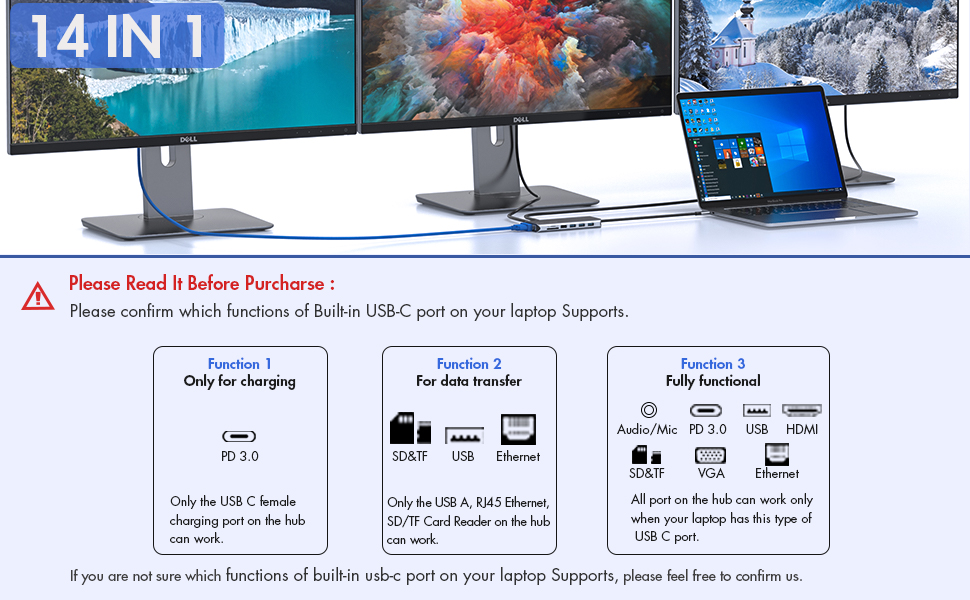
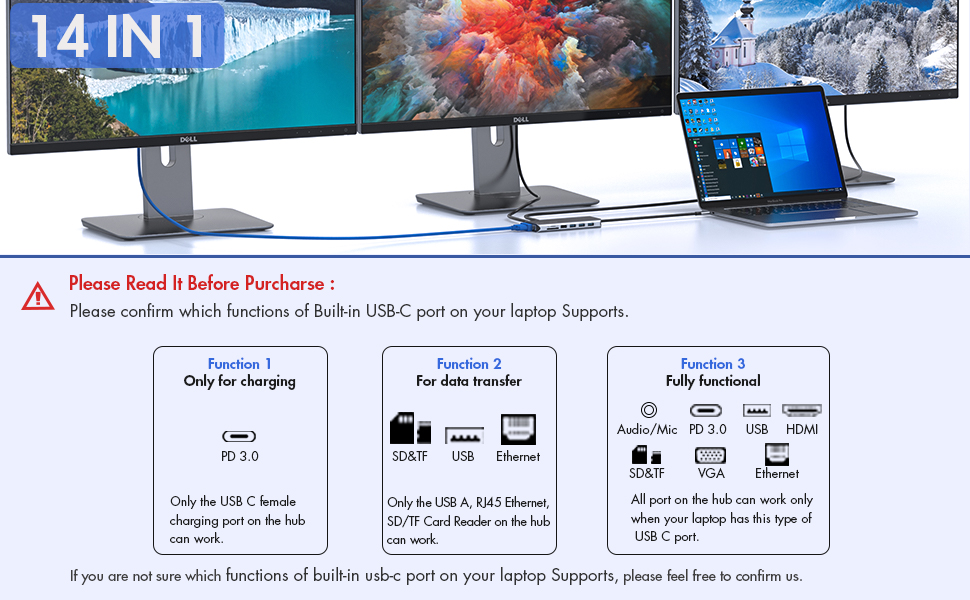
USB C Docking Station Dual Monitor for HP Dell Lenovo Mac Surface Laptops – 2 HDMI & VGA Ports Support Works Simultaneously
This ZMUIPNG USB C docking station provides a stable connection and increases the productivity of your device by expanding the female USB C port to multiple possibilities of connectivity. Keep your laptop charging while still providing power to each external device attached. Extensive compatibility meets every need of almost all USB C devices.
Please Check Which Functions Supports By Your Laptop’s Built-in USB C Port Before Purchasing!!!
- If you are not sure, please let us know, we are happy to help you check if this docking station is compatible for your device.
- Please notices: Only applicable to laptops with built-in usb c port, this usbc hub can’t be used with usb to usb c converter.
- The incompatible laptop will not use the HDMI and VGA function ports of the docking staion.
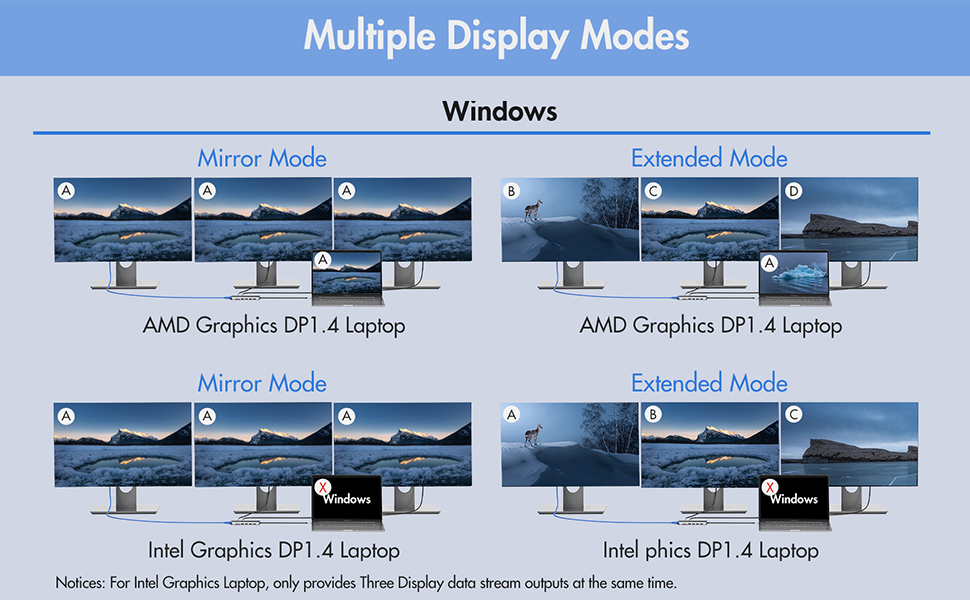
Notices:
- All MacBook laptop only supports Mirror Mode: AA,AAA,AAAA and Extend Mode : AB,ABB,ABBB. Not support A-B+C or A-B+C+D(which only support for win laptops)
- For Windows laptop on DP1.2, due to laptop’s limited bandwidth, one of the monitors resolution will be lower than 1080P when use 2 HDMI and VGA simultaneously, and the final resolution depends on different laptop configurations.
- When HDMI and VGA work simultaneously, the resolution of monitors will down to 1080P/60Hz
- Please check whether the built-in usb c port of your laptop support video output, if not, then the HDMI,VGA, 3.5mm Jack of the hub doen’t work for your laptop.
- The usb c power pass-through function of our hub may not work for some laptops like Dell,HP,Thinkpad… which AC original Adapter output power is higher than 100W or the types of charging ports built into laptops is: round or slim tip.
Compatibility List (Not full List)
| Hp Laptops: | HP Spectre Laptop 13-af001TU/ Spectre x360 13t/ Spectre folio (13t-ak000cto)/ Spectre 360 laptop/ Specter x369; Elitebook 840 G5 series/ Elitebook X2/ Elitebook x360 1030 G3/ Elitebook 745 G6/ Elitebook 830 G6/ 2018 HP Elite 800 G4; Envy Geforce mx250/ Envy x360 Laptop (15z-ds100); Z book 15u G3/ Zbook 17 G4 |
| Dell Laptops: | Dell XPS 9380/ XPS 13 9365/ XPS 15 2018/ XPS 13 9300/ New XPS 15 with i7 dedicated video card 64GB of ram and 2TB SSD; Latitute 7280/ Latitude 5310 2-in-1; Precision 7730/ Precision 7750; Laptop 5590 |
| Lenovo Laptops: | Lenovo Yoga 720-13IKB/ Yoga 730/ Yoga 900-13ISK/ Yoga 910/ Yoga 920/ Yoga 930/ Yoga 940-14IIL; 3rd generation Thinkpad Yoga; Yoga15 Thinkpad Ultrabook Pro; Thinkpad E590/ Thinkpad P72/ Thinkpad T470/ Thinkpad X1 Carbon (2019 model); Flex 14 IML (81XG)/ Flex 5; Legion Y530; Lenovo C930/ T480s/ X390/ 81N8 |
| Surface Laptops: | Microsoft Surface Book 2/ Surface Go/ Surface Laptop 3; Surface Pro 7 |
| Huawei Laptops: | Huawei Macbook Mate10/ Mate10 pro/ Mate20/ Mate20 pro / Mate30/ Mate30Pro |
| OTHER Laptops: | Google Slate (2019); Chromebook C340-15; SanDisk Cruise Glide; Razer Blade 2017 (gtx 1060); Pixel book go 2019/2020 |
| Apple Laptops: | MacBook/ MacBook Pro (2020/2019/2018/2017/2016); Macbook Air 2018-2020, Mac mini 2018-2020; iPad Pro 2018; iMac 27 |
| Not Compatible List: | All HP Pavillion Laptop; HP Elitebook x360 1030 G2,HP ENVY model U110nr,HP Elitebook 840 G3 / 745 G4 / 820 G3 / 828 G4 / HP Probook 650 G2 / 455 G4 / 430 G5 ; Lenovo IdeaPad 330S / S340, Lenovo Yoga Flex 5,lenovo legion y540,Lenovo Tab 4; ll MSI Laptop; Nintendo Switch; Dell Chromebook 5190,Dell Latitude 3390 / 5510; Google pixel book 2, Huawei matebook D15; Acer nitro 5,Acer chromebook model CB515-1HT-C2AE,Acer Aspire E15; ASUS 202C Chromebook / nitro 5 /Aspire E15 / fx571gt/A509JA |
| | | |
|---|---|---|
Docking station for Mac laptops – Doesn’t Support Extend Mode(MST)Two Modes for Mac Os
Max resolution when use Dual HDMI&VGA
| Docking Station for Win LaptopsTriple Modes for Windows
Max resolution when Dual HDMI Display
Max resolution when HDMI & VGA Display
| Triple Display for Win LaptopsTriple Modes for Windows
Max resolution when HDMI & VGA Display
Notices: For Windows laptop on DP1.2, due to laptop’s limited bandwidth, one of the monitors resolution will be lower than 1080P |
| | | |
|---|---|---|
Charing for your MacBookMax Power Input Up to 100W Allows you to charging your type c devices at power up to 100W, no need to worry about power storage while connecting multiple peripherals. Notice: USB C PD Charging doesn’t works for laptop own a AC adapter, like Dell,HP,Thinkpad… USB C Port – 5Gbps Allows your to connect usb c hard disks device to your laptop with high speed 5Gbps. | USB Cto SD Card Reader3 USB 3.0 Ports & 2 USB 2.0 Ports This MacBook pro usb adapter comes with 3 usb 3.0 and 2 usb 2.0 ports,which allows your to connect usb keyboard, mouse, usb driver, usb hard disks to your laptop with high speed. SD & Micro SD Slots – 104Mb/s Transfer hundreds photos in seconds – Max transfer data speed up t 104Mb/s and SD & TF support work simultaneously. | USB C to Gigabit Ethernet & 3.5mm JackMax support Gigabit Lan Enjoy the ultra-fast gigabit ethernet speeds and the reliability of a wired connection directly to make your work more effective.Worryfree about wifi’s instability and interference from USB 3.0 3.5 mm Audio and Microphone This usb c dock have a 3.5mm jack for you to put in your wired headset or microphone, so that you can enjoy music without disturbing others. |
Common FAQ for 14 IN 1 USB C Laptop Docking Sation
| Q1: | Does this usb c docking station compatible with my laptop? |
| A: | Please check which function supports by your Laptop’s built-in USB C port first, only if your laptop’s built-in USB C port is fully funcitonal port which support Data transfer & Video Display & PD charging, you can use the full functions of our docking station. Below types of USB C port are Fully Funcitonal Port:Thunderbolt 3, The USB Type C 3.1 Gen 2 with Power Delivery & DisplayPort, USB Type C 3.2 Gen 2 with Power Delivery & DisplayPort |
| Q2: | Why there is no pictures of the external monitors when I connect the monitors via the HDMI or VGA port of this docking station? |
| A: | 1. First, please check which function supports by your laptop’s built-in USB C Port, if the type of the built-in USB C port of your laptop isn’t the fully funcitonal port, then the HDMI,VGA, 3.5mm Jack of the hub doen’t work for your laptop. 2. Check your HDMI cable. 3. Plugin the Laptop’s power adapter to the USB-C PD port before connecting external hard drives or multiple devices to the hub. |
| Q3: | Why can’t my Mac latop extend the display screen to the monitors? |
| A: | For Mac OS, due to apple system restrictions the docking station could only support to extend one monitor, the other monitors could only copy the monitor you extend. |
| Q4: | Why I can’t charge my Dell/HP Laptop with the usb c charging port of this usb c docking staion? |
| A: | The first USB C charging port of this docking station is not suitable for laptops(like Dell/HP/ThinkPad…) with AC charging adapters,since they don’t allow third-party chargers to charge them in other ways. |
| Dimensions: | 1.5 x 9 x 17 cm; 100 Grams |
| Model: | ZM1822-UK |
| Manufacture: | ZMUIPNG |
| Origin: | China |
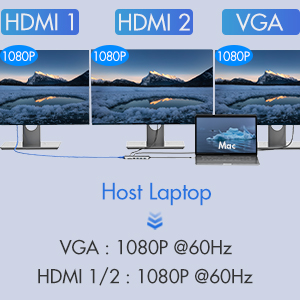









It’s small so easy to carry and compatible with Apple Mac book pro
Ease of use plug and play so to speak good quality also
Works well and plenty of options for plug more items i
Product works perfectly with Acer and Lenovo Chromebooks allowing multi extended monitor displays (2x through hdmi), wired keyboard/mouse input and also wired headset for zoom calls.
Similar products available on Amazon claimed to be Chromebook compatible but we’re not.
This product was easy to set up. It is plugged into my laptop and allows me to use two screens through HDMI ports and has plenty of USB ports for mouse, keyboard, headset etc. Additionally there are two USB C ports, a VGA port, headphone port and a slot for SD cards so the device has wide utility. I am very pleased with it and have been using it for a month with no problems.
1. I use this adapter for my computers and screens when I work from home. I needed one with 2 HDMI ports and this was the cheapest I could find on Amazon. It arrived promptly, looks sturdy and does the job. 2. The adapter works fine with my computer from work. I am yet to test it on my Apple but I don’t expect there to be any issues. 3. I quite like it, it does the job and it was almost half the price of other similar devices.
Really useful for running three screens and reducing cables with usb c power pass through
I am using it for my Alienware m15. It worked fine until I plugged an extra screen connected with a usb-c cable instead of a more typical HDMI connection. I try with a usb-a adaptor but still the computer wouldn’t recognized the second screen. I had to use my only usb-c port for the second screen and use and adaptor to plug the product to a usb-a port in my pc. I am lucky that my Alienware has quite a few ports, otherwise I would have need to buy another dual usb-c cable.
Finally, the product is overall good, but I would advise to make sure that all your equipment is read through a usb-c before buy it.
My laptop has limited connection sockets so I needed a docking station. Feels fairly robust. It provides me with the connections I need to the thunderbolt connection on the laptop at a reasonable price. It worked first time on my device with an SDD drive and my bluetooth USB 3.0 mouse. One criticism is that the 2 USB 2.0 sockets are on opposite sides which make a CD/DVD requiring power more difficult to use. Only limited use so far and not yet used other ports. Seems well made and robust.
I have a 6G hp elite book wanted a cheap docking station to use duel screens. This product was perfect plugged it in and ready to use.
Bought this item to use with my Dell as the laptop didnt have enough ports to connect 2 screens. It works great with the screens and am really happy with the item
Used this adapter for a Google Pixelbook, mainly to present on LCD screens and digital projectors. So far have used the HDMI, VGA, USB-B. Have also used the USB-C to charge my Pixelbook. All work fine, and I’m happy with this purchase.
Ok but won’t reach 60hz on a MacBook Pro with external 4K monitor.
After reading all the reviews and questions I was hesitant to buy this dock, because I was unsure if it would work with my laptops (Surface Laptop 4 and Dell Latitude 5520), however, it was in vain.
All the ports work perfectly and allows me to extend to both my monitors at a high quality.
Used it for dual monitors from a laptop and it worked very well.
If laptop screen open, you get the laptop screen and the other monitors. To get just external monitors, set the laptop to do nothing when shutting the lid and only the external monitors will work.
I use a dell XPS 15 which only comes with USB-C. A massive pain due to having only USB-B devices and no network adapter for when I need to plug an Ethernet cable into a firewall.
The device is lightweight and small so easy to travel with when I have to go to customer sites. Has plenty of slots so I can use my mouse and headset plus any external hard drives. There doesn’t seem to be any issues with using all of the USB slots.
I am happy with this product and I recommend it.
Light and compact and Ideal for travel. I use it for my ASUS Zenbook and it works well.
So far so good – needed this for 2 external screens from a Windows laptop and it does this perfectly. Windows can take a couple of mins to recognise both HDMI ports the 1st time you connect this so be patient while it sorts out the drivers (Win 11 was better than Win 10 at this) but after this it sees them straight away. Only tried the HDMI’s and USB A and C and all of these work as expected, I have no doubt that the other ports will work perfectly too. My setup is on my home office desk so is not being moved every day. Only reasons for 4 stars is i haven’t had it that long so can’t say how it will hold up over time – although the build quality does seem good!
I split my time between working in the office and at home so am often connecting/disconnecting multiple cables and dongles. This hub is working fine for me and my Lenovo Yoga laptop. I have my Dell screen, keyboard/mouse dongle plus chargers connected to this and so I am only having to plug/unplug the usb c cable into my laptop. I saw other comments about laptops not charging, and did get a low battery message. But it turned out I had connected the pc power lead to the usb c data port. Once I plugged my laptop power into the correct port (nearest the end of the block), my laptop is charging fine, albeit slower than directly to the laptop. Considering my work set up uses hubs costing several times this (200ish according to the IT team), I was worried this might not be suitable, but no complaints.
I’ve not made use (yet) of all the ports on it so can’t comment on the likes of the HDMI or Ethernet connections.
But I’ve had one USB2.0 and two USB3.0 drives connected at the same time as I sort out files between my PC and a new laptop.
This made it easy to plug everything into the new laptop all at the same time.
Does what is expected of it on my Surface pro 8
For the price, it is good value for money. The adaptor itself can be a bit temperamental at times. Like if you slightly nudge it, all the screens go off. And if you plug a headset into the USB port, it doesn’t work. But given that I bought it to connect my 2 screens, I’m not too bothered.
Upgraded my desk needed a dock to connect dual screen and peripherals using USB type C and this seemed like a good idea.
Everything connected and worked fine. The negative aspect is that the USB type C cable is toooo short, like stupidly short forcing you to place the dock by the laptop with all the cabling attached making a mess.
Why could they not make the cable length 1m long to allow proper cable management and out of sight? It really is a silly design. The only solution is to buy a cable extension and hope no issues will arise.
The only other thing to be aware of is that if using an extension lead that has power surge protection built-in, the dock power brick will not power the laptop so ensure its not surge protected.
The cord connecting the device to the laptop is a little too short meaning the laptop has to be close to the back of the desk or the device has to be brought forwards which means cables all over the desk. Otherwise, it works well for the money. For the Mac Book Air it gave power but I couldn’t get it to connect the printer or second monitor. Swapped for a Windows 11 laptop and it started working within 10 seconds (this is a first time only thing whilst the laptop recognises the device) and now starts working instantly when reconnected. For the Mac Book I tried a lot of things but after a lot of Googe searching and different options I gave up. The old dock still worked so it might be compatibility or settings but for the second screen I couldn’t get the display options to expand. As soon as I plugged in a different docking station the option appeared.
Fantastic little hub all my connections in one place, very good for when travelling
Meets the expectation.
One Problem i noticed was i connected Two external monitors using the two HDMI Port available in this however my macbook was not detecting the 2nd one . Looks like both HDMIs are pointing to single monitor. Not Sure if this is how macbook works and the problem with this deck. So I have to use two decks plugged into two different TYPE-C port of macbook. Basically i cant connect two monitors to my laptop with single deck, Need two differnt deck. Otherwise this is very good.
Works really well so far, works with our Dell and Lenovo laptops via USB-c
used this for my working from home setup. works well.
This ‘all in one’ was just what I needed to replace multiple USB adapter devices my company had issued.
I’ve a USB webcam,. also wired keyboard and mouse (security won’t allow wireless via Bluetooth) so with the older monitors which are VGA and I’d only one HDMI, the original kit looked like spaghetti cables everywhere but worked OK just looked a mess.
This device with 2 x HDMI was the answer, so I obtained another VGA to HDMI converter. All looked promising but then one of my screens suddenly was playing up, screen just grey with white dots and when using Teams the video kept closing and opening.
I switched off and remade all the connections and made sure VGA/HDMI are firmly in place and at least that’s stopped the issues except Team’s sometimes works then doesn’t.
As the laptop is corporate and used mainly as a VPC there may be issues with the drivers. so I’ve only scored 4 star.
I’ll try another few days to see if problems return otherwise reluctantly I’ll need to return to Amazo
I’ve got it plugged into my Pixel Go Chromebook, it’s got power, two external monitors, keyboard, mouse, camera and Xbox controller (for when I’m not working). Really elegant solution, thoroughly recommend it.
Perfect for adding extra ports to your laptop for the needs I have 3 screens now added to my office set up really beneficial for my line of work
I use it with my laptop or iPad Pro to connect up to three monitors and connect to a wired network. It’s such a great device that when my first one broke, I got a replacement because there is nothing like it for a comparable price. I’m hoping this one doesn’t come apart otherwise my review might change.