USB C Docking Station Dual Monitor, USB C Hub Docking Station for HP Dell XPS Laptops,12 IN 1 USB C Dock Multiport Adapter to 2 HDMI VGA Ethernet 4 USB Ports,PD,SD/TF, 3.5MM for Lenovo,Surface,MacBook
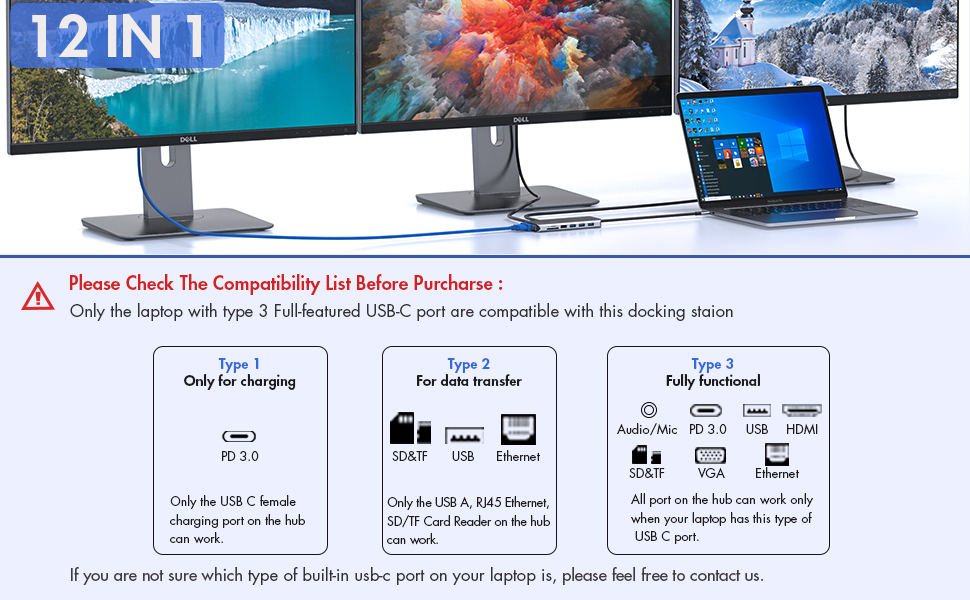
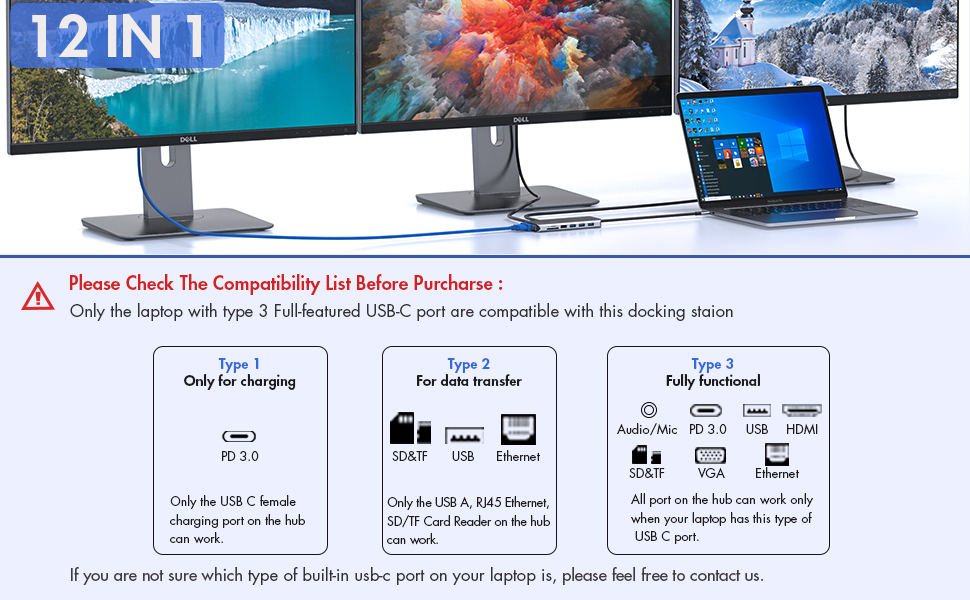
USB C Docking Station Dual Monitor for HP Dell Lenovo Mac Surface Laptops – 2 HDMI & VGA Ports Support Works Simultaneously
This ZMUIPNG USB C Hub macbook pro docking station provides a stable connection and increases the productivity of your device by expanding the female USB C port to multiple possibilities of connectivity. Keep your laptop charging while still providing power to each external device attached. Extensive compatibility meets every need of almost all USB C devices.
Please Check the Compatibility List Before Purchasing,The Incompatible Devices Will Not Use All Functions of This laptop docking station!!!
- If you are not sure, please fell free to contact with us, we are happy to help you check if this usb c laptop dock is compatible for your device.
- Please note: Only applicable to laptops with built-in usb c port, this usb type c hub can’t be used with usb to usb c converter.
- The incompatible laptop could not support to use the HDMI and VGA function ports of this usb c dock dual monitor adapter.
Compatibility List (Not full List)
| Hp Laptops: | HP Spectre x2/HP Spectre x360/HP Elite×2 1012/HP Elitebook Folio G1/HP ZBook 15 G3/HP Laptop 13-af001TU/HP Probook 450 G5/6/7 |
| Dell Laptops: | Dell XPS 9380/ XPS 13 15 17/Dell Latitute 7280/ Latitude 5310 2-in-1; Precision 7730/ Precision 7750; Laptop 5590 |
| Lenovo Laptops: | Lenovo Yoga 720-13IKB/ Yoga 730/ Yoga 900-13ISK/ Yoga 910/ Yoga 920/ Yoga 930/ Yoga 940-14IIL; 3rd generation Thinkpad Yoga; Yoga15 Thinkpad Ultrabook Pro; Thinkpad E590/ Thinkpad P72/ Thinkpad T470/ Thinkpad X1 Carbon (2019 model); Flex 14 IML (81XG)/ Flex 5; Legion Y530; Lenovo C930/ T480s/ X390/ 81N8 |
| Surface Laptops: | Microsoft Surface Pro 7/X Surface Pro 7/X, Surface Go, Surface book 2, Surface Laptop 3 |
| Huawei Laptops: | Huawei Macbook Mate10/ Mate10 pro/ Mate20/ Mate20 pro / Mate30/ Mate30Pro |
| OTHER Laptops: | Google Slate (2019); Chromebook C340-15; SanDisk Cruise Glide; Razer Blade 2017 (gtx 1060); Pixel book go 2019/2020 |
| Apple Laptops: | MacBook/MacBook Pro (2021/2020/2019/2018/2017/2016); Macbook Air 2018-2021; Please Notices: MacOs laptops only support SST mode, so all external monitor screens will be the same |
| Not Compatible List: | All HP Pavillion Laptop; HP Elitebook x360 1030 G2,HP ENVY model U110nr,HP Elitebook 840 G3 / 745 G4 / 820 G3 / 828 G4 / HP Probook 650 G2 / 455 G4 / 430 G5 ; Lenovo IdeaPad 330S / S340, Lenovo Yoga Flex 5,lenovo legion y540,Lenovo Tab 4; ll MSI Laptop; Nintendo Switch; Dell Chromebook 5190,Dell Latitude 3390 / 5510; Google pixel book 2, Huawei matebook D15; Acer nitro 5,Acer chromebook model CB515-1HT-C2AE,Acer Aspire E15; ASUS 202C Chromebook / nitro 5 /Aspire E15 / fx571gt/A509JA |
| Widely Compatibility: | This laptop docking station compatible with many laptops with a Full-featured USB Type-C port (support DisplayPort,charging,data transfer protocol), such as the thunderbolt 3, thunderbolt 4, USB-C 3.2 Gen 1 & Gen 2 with Power Delivery&DisplayPort functions ports. If you can’t find your laptop in above list, please contact with us or your laptop supplier to check whether the built in usb c port of your laptop is a full-featured USB Type-C port. |
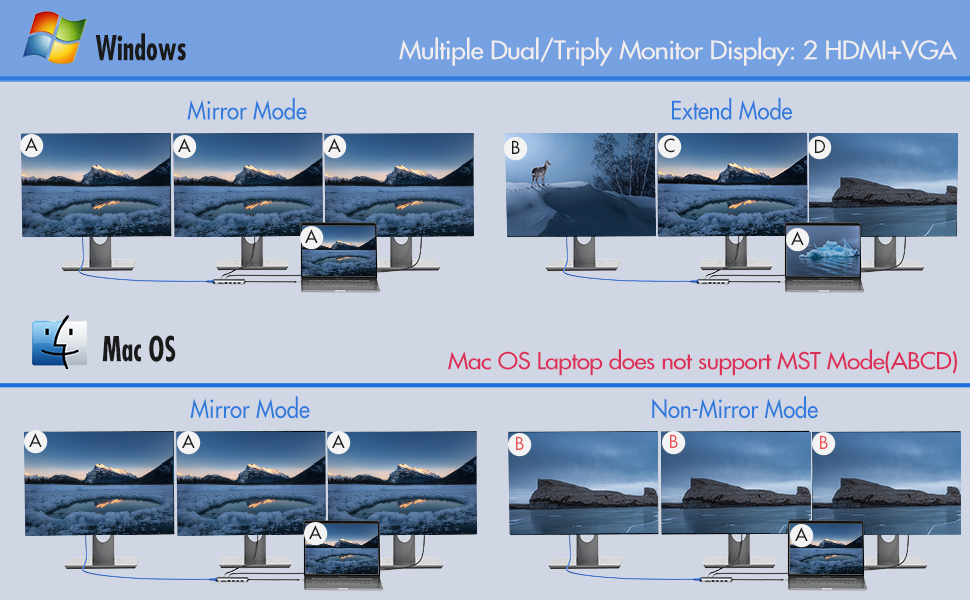
USB C Docking Station Triply Monitor for Dell HP Lenovo Macbook Surface Laptops – 2 HDMI & VGA Ports Support Works Simultaneously
Notices:
- For single HDMI1 connection the resolution up to 4K/60Hz,please use with a 4K screen display and HDMI 2.0 cable to achieve optimal 4K@60Hz(3840 x 2160) resolution.
- All macbooks only supports Mirror Mode: AA,AAA,AAAA and Extend Mode : AB,ABB,ABBB. Not support A-B+C or A-B+C+D(which only support for win laptops).
- MacBook M1 2020 can only be expand to one monitor due to the chipset limitation.
- For Windows laptop on DP1.2, due to laptop’s limited bandwidth, one of the monitors resolution will be lower than 1080P when connect external 2/3 monitors, and the final resolution depends on different laptop configurations.
- Please check whether the built-in usb c port of your laptop support video output, if not, then the HDMI,DP, 3.5mm Jack of the hub doesn’t work for your laptop.
- Please connect power to charge your laptop while connecting an external device. (Please use a PD charger with more than 65W).
| | | |
|---|---|---|
Docking Station Dual Monitor 2 HDMI for Win LaptopsMST)Triple Modes for Windows
Max resolution of external monitors when Dual HDMI Display
Notices: The final resolution of external displays depends on the laptop’s specs and bandwidth,HDMI cable, max resolution of external monitors and the “Displayport” protocol of the laptop usb c port. | Docking Station Dual Monitor HDMI&VGA for Win LaptopsTriple Modes for Windows
Max resolution when HDMI & VGA Display
Notices: When HDMI and VGA work simultaneously, the resolution of the monitor which connect to HDMI port will down to 1080P/60Hz | Triple Display for Win LaptopsTriple Modes for Windows
Max resolution when 2 HDMI & DP Display
Notices: For Windows laptop on DP1.2, due to laptop’s limited bandwidth, one of the monitors resolution will be lower than 1080P |
| | | |
|---|---|---|
USB C Power Charging PortMax Power Input Up to 100W Allows you to charging your type c devices at power up to 100W, no need to worry about power storage while connecting multiple peripherals. Notice: 1: Please ensure your laptop’s USB C port supports power delivery protocol ,mostly laptop with its own “round hole,slim tip” AC charging interface are not supported, like some Dell,HP,Thinkpad laptops… 2: Please use at least 65W adapter (not included) to charging your device with this docking station,using a lower wattage power charger may cause a system warning. | Multiple Data Transfer Ports2 USB 3.0 Ports & 2 USB 2.0 Ports This MacBook pro usb adapter comes with 2 usb 3.0 and 2 usb 2.0 ports,which allows your to connect usb keyboard, mouse, usb driver, usb hard disks to your laptop with high speed.Notices: Only support 1 HDD/SDD work at the same time & Logitech wireless mouse and keyboards are not supported. SD & Micro SD Slots – 104Mb/s Transfer hundreds photos in seconds – Max transfer data speed up t 104Mb/s and SD & TF support work simultaneously. | USB C to Gigabit Ethernet & 3.5mm JackMax support Gigabit Lan Enjoy the ultra-fast gigabit ethernet speeds and the reliability of a wired connection directly to make your work more effective.Worryfree about wifi’s instability and interference from USB 3.0 3.5 mm Audio and Microphone This usb c dock have a 3.5mm jack for you to put in your wired headset or microphone, so that you can enjoy music without disturbing others. |
Common FAQ for 12 IN 1 USB C Laptop Docking Sation
| Q1: | Does this usb c docking station compatible with my laptop? |
| Answer: | Please check whether your Laptop’s USB C port is a Full-featured (support DisplayPort,charging,data transfer protocol) first, only if your laptop’s built-in USB C port is fully functional port that you can use the full functions of this docking station. Below types of USB C port are Full-featured USB Type-C port:Thunderbolt 3, Thunderbolt 4,The USB-C 3.1 Gen1 & Gen 2 with Power Delivery & DisplayPort. If you are not sure, please contact with us or your laptop supplier to confirm. |
| Q2: | Why there is no pictures of the external monitors when I connect the monitors via the HDMI or VGA port of this docking station? |
| Answer: | 1:First,please check whether your Laptop’s USB C port is a Full-featured USB Type-C port, if not, then the HDMI,VGA, 3.5mm Jack of the hub will not work for your laptop. 2:Re-plug the HDMI cable to check if the connection is good. 3:Plugin the Laptop’s power adapter to the USB-C PD port before connecting external hard drives or multiple devices to the hub. |
| Q3: | Why can’t my MacBook laptop split the source screen to more than 2 monitors? |
| Answer: | For Mac OS, due to apple system restrictions the docking station could only support to extend one monitor, the other monitors could only copy the monitor you extend. |
| Q4: | Why I can’t charge my Dell/HP Laptop with the usb c charging port of this usb c docking station? |
| Answer: | Please make sure that your laptop’s USB C port supports power delivery protocol, such as the mostly laptop with its own “round hole,slim tip” AC charging interface, then the usb c port of its laptop are not support PD charging functions. Second,please check if you are using a power adapter(not included in the package) of at least 65W when charging with this docking station usb c hub, using a lower wattage power charger may cause a system warning. |
| Q5: | Does this laptop hub support dual 4K resolution of the external monitors when using dual HDMI ports? |
| Answer: | When simultaneously connect dual hdmi ports, the resolution only support up to 4K@30hz & 2K@60hz or 4K@30hz &1080P@60hz. |
| Q6: | When Dual HDMI&VGA work simultaneously, why the resolution of one monitors will be lower than 1080p? |
| Answer: | The final resolution of external monitors are depends on the specifications of laptop bandwidth,HDMI cable, max resolution of external monitors and the “Displayport” protocol of the usb c port of the laptop. For the low bandwidth laptop in DP1.2 protocol, it may cause one monitor’s resolution is lower than 1080P |
| Dimensions: | 16.1 x 9.5 x 1.9 cm; 140 Grams |
| Model: | ZM18219 |
| Manufacture: | ZMUIPNG |
| Origin: | China |











I needed a cheap and easy usb adapter for my macbook pro 2019. Worked straight out of the box. Havent tried the HDMI yet.
I really like this versatile hub and it works fine with my Macbook M1 Max. Looks smart as well. I’ve not used it all the time since I bought so durability has to be proven yet but the build is quite solid so I am expecting it to last a long time. I really like it but also find it a bit overpriced.
Works fine on my new macbook, lightweight but durable with strong connections.
Very well made. Unfortunately had to return as this does not offer a HDMI port.
I use this in my desk setup and despite what most reviews say the Power Delivery through it works fine and has had no negative impact on my laptop. I have two monitors connected as well as my mouse and keyboard just through this one hub!
I have experienced a few problems recently, however, for example: when trying to stream on sites such as Netflix and Disney Plus when two monitors are activated, the main screen goes black. This leads to me having to disable my second monitor in the settings just so I can watch my content. Another problem I have recently faced is the second monitor now not being recognised when I plug in the hub unless I restart the laptop while it’s plugged in.
These problems have only recently occurred and may be a problem on my side (I don’t believe so) but otherwise, it works very well with no latency.
Thought it was a little bigger than it was, but seems ok now using it.
Small, neat with multiple ports, it appears sturdier than my previous purchase.
A great little adapter, does exactly what I bought it for.
My wife has a Garmin Golf watch and for some reason this watch would only connect directly into the back of computer and not through the hub. Dunno why. In all other ways good produc
I use the adapter with a MacBook Pro 2021 and it works just fine, all I need to do is plugging it into the laptop.
I use it for a light over my Mac, my camera card , music stick, connect my DVD player to my Mac. Also connect my Mac to my TV through the HDMI slot.Works well.
The Mac has only 2 usb connectors no card reader. I use my camera ,SDcard, everyday and this fits the need perfectly and sits in front of the Mac so easy access, bonus.
Generally the hub is great and does exactly what you would expect. I think the connecting cable is a little short – perhaps another 10cm would be better – but this is a personal thing. The cable is a little stiff so care has to be taken with positioning the unit when being connected to the laptop.
Bought for my MacBook Air (2020) to use USB pen drives and connect to my additional monitor. Decide worked perfectly first time with no hassle. It’s a nice slim design, look professional (actually matches my MacBook perfectly) and does the job.
I bought it to connect a hard drive to my Chromecast and works great – although you need to get a more powerful charger to go with it (with this or any other USB hub), I got a Belkin 30W one. I also use it for the Ethernet connection, more reliable than WiFi.
Purchased to be used in a working from home situation were i thought it would improve upon my existing equipent supplied by my employer. Its attached to lenovo yoga new laptop and is using windows 11, i had 2 x 1080p lg 28″ monitor’s and also got my self a 4k 27″ monitor to add, in my office workplace we use 4+ large monitors and require this amount of visible real estate for large scale monitoring of remote systems in realtime. And use business scale data and microsoft cloud applications. It works well but the 4k monitor was a problem as its high definition is not controllable with the 2 at 1080p which meant i had to use the vga connection. However this then dropped one of the monitors to 1600 resolution. So now i dont know how i can balance these without just getting another std 1080p monitor. Usb and ethernet and everything else appeared good but i got a screen warning that my power supply for the laptop may mot be powerful enough… did not have these problem with my office lenovo multi hub that only has 1 hdmi but dvi & apple port so each monitor had different leads but maintained resolution complicated. So the device will probably be perfect for basic use or gaming on twin screens etc.
I have been using this for a few weeks now and I can tell that it works as intended. Indeed, using just 1 port on my MacBookPro where the power, screen and mouse is all connected. I really like the length of the cable from the laptop to the ports, not too short, not too big. I found no faults so far (but have been using it for a few weeks only so). May update review if something changes and depending on the support provided.
A month or so later the seller contacted me and asked if I could rate the item for them. I politely said I couldn’t and explained it no longer worked. They were very disappointed to hear that and insisted they put it right, and they did, a few days later a new “Hub” was delivered and it works perfectly.
Outstanding Customer Service, would definitely purchase through them again.
I bought this to use as a docking station for a Macbook Air (M1). I have a 4k monitor, logi wireless gaming mouse adapter and external USB 3 drive all connected via the hub and everything works fine (the monitor would not work through USB-C but is fine through HDMI). The bonus (which wasn’t too clear in the description) is I have my Macbook power source connected to the hub, so I can connect everything including power with a single USB-C plug to the Macbook. So far seems to be a great buy.
Connects all appliances well, no issues so far 1 month after buying it. Able to expand displays and use my laptop connected to a monitor, a keyboard a mouse, and internet. It’s was compatible with all devices. Cable is short so as I have a raised laptop stand the hub is vertical all the time, but hasn’t been an issue.
Bought this as part of set up for my Steam Deck. Wanted to dock the SDeck as the official dock was not yet available. Needed it to have a USB C power input as a primary factor up to 65 watts. This more than meets the demand. Enough space for extra plug ins and supports more than enough display output. It also works great with my Mac too, so can’t fault it. Totally recommend this product.
I used this on my iMac m1 computer as an adapter for my keyboard and mouse and it works really nice.
Does exactly what it needs to do! Connects my MacBook to the external monitor in the office.
Item arrived promptly, I bought it so that I could attach a new large monitor to my Macbook pro as well as plugging in headphones and other usb items.
I had a similar one previously that did not have as many ports as this and that one used to get really hot with use….but this one just barely gets warm which is excellent.
Am very pleased with my dock and would recommend
I bought this for my new MacBook which came with only 2 USB C ports, one of which was used for the power cable. The adapter and all its ports work fantastic with my Mac OS devices and also with my pc and Android phone.
I shopped around and this was the most attractive option for me at this price point and I was very satisfied with my choice to buy this.
Buy it, is my advice.
This is a great little port replicator but the USB-C lead is too short for a large set up where the PC needs to be a little distance from the replicator. All ports work fine, including VGA, and it’s nice and light, making it a great travel companion. If the USB-C lead was double then length this would’ve got 5 stars without questio
This is used to connect my works laptop to various items – network port/ monitor /keyboard etc. Never had any issues with this works great. We are old school and do not have wifi.
I’m using this for a MacBook Air 2020. The build quality is very good, the colour is matching my macbook as well. It has all the necessary ports, feels and looks premium. I recoment it!
Lenovo T480 laptop
2. Did the adapter compatible/work well with your device?
I connected two screens via HDMI, USB Mouse, USB Keyboard and USB Headphones all via the USB-C connector
3. How do you like it?
It works perfectly with all the devices attached, so much so I ordered another for a HP Laptop that worked equally as good.
Has worked from the minute I plugged it into my MacBook. All ports function well and I get a good broadband speed via the Ethernet port. Would definitely recommend.
I chose this as there are very few with usable USB C ports, I’ve set it up and used it a couple of times and am so far very pleased.
The adaptor works but not on one of my UBS C ports, don’t know why and not sure if it’s my laptop or spec.
I like the product for functionality and looks great on my work desktop.
The price is acceptable and I would rate at a 4.5 star.
Not used long enough to go ve a full review. So far so good.
Unit ended up going faulty so returned for a refund
2) it connects easily and an idiot (me) can operate it without any problems.
3). I like it very much. I owned a similar one but it has been mislaid – I think that the Borrowers have decided to use it which is a further encomium for the device!
Great product using with macbook pro m1 better than description, i had no problem using two hard drives at once although description says only one can be used. Excellent. Gets a little hot when using HDMI.
Product works great with macbook and no problem with any ports.
I am very happy with this product and would recommend to others. Small solid build, feels nice.
Good product, good substitute vs buying another hp hub for home.
Used with iPad pro 11..used various SD cards and SSD cards..no issues with any..using mainly for video transfer/workflow in Lumafusion.. fantastic gadget..does get hot and is a little on the large size.. otherwise perfec
Currently hooked up to my lenovo p14 laptop and can now have 2 monitors and all the inputs and power on the hub saving me constantly removing wires
Plugged into NUC mini PC running Windows 11 – all working within only 10-15 seconds.
Unit is small and light, doesn’t require a powerpack. I couldn’t get the through charge to work for my laptop but this was not a major issue. We mainly required it for XPS laptops which have very few and only USB-C ports so we needed a LAN port, dual monitor HDMI and several USB’s for mouse, keyboard etc. Perfect for this, very compact and portable.
This device fits the bill, it has plenty of ports, it’s working & has been for months now and not a single problem with it.
I like this item! I’m using it with a Dell XPS, and have had no problems with compatibility.
I got this device for my aging Macbook Pro so enable me to use it as a desktop with an external screen and devices.
Everything worked perfectly. Connectivity was easy and the Macbook found all the devices attached.
I would definitely recommend this product.