USB Docking Station Giq USB C Hub USB 3.0 to Dual HDMI VGA Adapter Triple Display USB C Laptop Docking Station Dual Monitors Compatible with MacBook M1 USB Dock



Universal Compatibility
- The GIQ Mini USB docking station provides a stable connection and increases the productivity of your device by expanding the female USB C port to multiple possibilities of connectivity.
- It can stream/extend video to your monitor/projector/TV with 2*HDMI/1*VGA port from your Laptop.
- You can use supper speed usb 3.0 ports(Speed up to 5Gbp/s) to connect your hard drives for your laptop.
- card slot support SD & TF card data write and read.
Laptop Compatibility:Compatible with most modern laptops and desktops running Windows 10 / 8.x / 7 and Macs with 10.14.x / 10.15.x / 11.x. USB 3.0 cable to connect to the dock to your laptop. Adapter sold separately to connect to USB-C systems )Not compatible with: macOS 10.13.x and earlier, Linux / Unix, and ARM-based Windows systems
Monitor Compatibility:Supports three high-resolution monitors up to 1920×1200 @ 60Hz. Compatible with Dual HDMI and VGA displays. DisplayPort displays are not supported.
Software Compatibility:DisplayLink is a flexible and versatile technology that’s great for most users’ workflow. But there are a few scenarios where it’s not the right fit such as gaming and HDCP (copy-protected) content playback from Blu-ray/Netflix/Prime/ iTunes/Hulu/etc.
Power and Charging:This dock does not provide power to the connected laptop or tablet—the usb c port can’t charger you laptop. only supply the dock
Please Note:
- Before using Docking Station, you must first download a program “DisplayLink” on your computer, and make sure that the program is running when you use Docking Station. #Please make sure to download the driver on the premise of the latest system# (see the main picture for the download link).
- The Docking Station has 3 video output ports: 2 HDMI ports, 1 VGA, but during use, the display mode: AAAA+AABB+AABC (HDMI1 and VGA only display the same screen). When connecting dual or triple monitors, the maximum resolution per monitor will be limited to 1920 x 1080@60Hz.
| | | |
|---|---|---|
Full HD 2K output
| Fast heat-dissipation
| Function of USB C Port
|
| | | |
|---|---|---|
Slim no need external power adapter
| Stable Connection & Secure
| Triple Display
|
Giq 11 in 1 Triple Display USB Docking Station
Question 1: Can this hub charge my laptop?
Re:Hello, this usb 3.0 dock cannot charge the laptop, the usb-c port only powers the dock, not the laptop.
Question 2: What is the output current of the charger?
Re:The current output of our docking station is around 5V, 1A or 2A
Question 3: The docking station seems to be heating up. I could feel it hot when I picked it up. Is this normal?
Re:Hello, this is a docking station with a displaylink chip, when it works, the temperature of the docking station will be up to 60 degrees. This is normal, don’t worry, no damage will be caused.
Question 4: “No input signal found check video cable and video source” when I try to connect to my macbook M1, what should I do?
Re: Hello, please download the M1 driver from Displaylink official website and install it. After installation, open “Security and Privacy” in “System Preferences” of the computer, check “Screen Recording”, click Add DisplayLink Driver in Application.
Note: Click on the DisplayLiink icon to set up an automatic startup program.

How should I use it?
- Due to the operation of the display chip and the docking station is fully loaded, its surface temperature may become hot. However, this is normal for such products. And the usb c hub also uses heat dissipation settings.
- If the USB C Hub overheats, it’s best to use it in a cool environment, such as an air-conditioned room, in the summer
- When using the hub, you should also be careful of the surrounding heat source. Hubs should be placed away from heat sources, such as steamer, etc., so as not to overheat the environment temperature, resulting in overheating of the product.

Displaylink

USB C port

Compatibility

Heating problem
| Dimensions: | 11.5 x 6 x 1.5 cm; 102 Grams |
| Model: | D3908 |
| Manufacture: | Lianfaxun |
| Origin: | China |

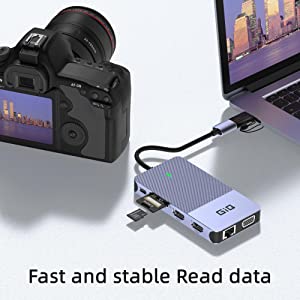
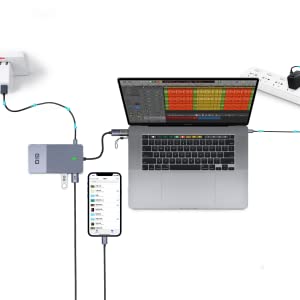

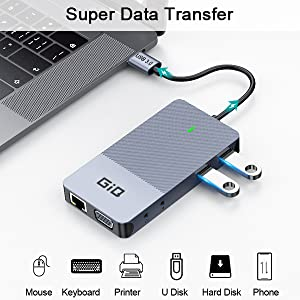
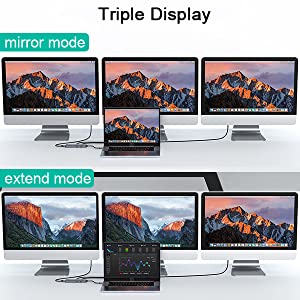
I was having trouble adding 2 screens to a laptop. The old docking station couldn’t handle the windows 11 settings. After installing the drivers, the second screen popped right up and works as it should.
The his thing works great. Because it has usb out from my laptop, I could still use my laptop’s hdmi connection and have a total of four screens. 3 if I don’t use the hdmi. I really didn’t expect it to work so well as was so surprised.
This USB Docking Station is working well, and I got the best price compared to other products. It supports Dual HDMI and VGA Adapters; we can easily connect to three monitors.
Nach mehreren Anlufen, wenn auch etwas teurer, aber absolut gerechtfertigt, eine USB Docking Station gefunden die komplikationslos mit dem Surface 6 funktioniert.
Fr das Online-Studium unserer Tochter unverzichtbar, da ein 2.Monitor fr sie sehr wichtig ist.
I am able to connect to three external monitors using this dock and totally I have 4 screens including my laptop screen I tried using vdi for my 3rd monitor but it came out to be a bad resolution so using the native hdmi port for my 3rd monitor. Decent size and it doesn’t need an external power supply that is the main key here.
Only one I found reasonably priced that works for my Apple Air Book. I went through about 4 that say they do but once you get them you find out they only mirror and do not extend. What good or that???
I had three different devices connected to my mac mini for multiple screens, card readers, and usb-c extensions.
I was able to eliminate all three with this one. If anyone asked me, I would recommend this one for the benefits I have received so far.
Ich habe den USB-C Hub fr den Anschluss von 2 Monitoren im Home Office gekauft. Nach unkomplizierter Installation des Displaytreibers hat alles sofort funktioniert. Nutze das Gert jetzt seit 4 Wochen und bin sehr zufriede
Une fois command, plac pour connecter un ordinateur portable sur 2 cran en HDMI en tendu+connection souris/clavier+ RJ45.
Fonctionne parfaitement. Le bloc est trs jolie, peut tre trop lger ducoup il.pzut tre difficile de l’avoir plat sur un endroit o lespace est restreint.
Un peu plus chre mais a vaut le coup.
I have an old laptop with 1 HDMI Port and all USB A ports. I was unable to find a docking station that would let me connect to multiple monitors for my office use. Then I found this product that looked promising and had great reviews. I bought it and tried it at home. It does exactly what is needed. It comes with a USB C adapter as well so in future if I upgrade to a newer laptop, it will still work.
I am overall satisfied with this product !
I bought the docking station to use in my home office, so I could connect 3 monitors to it. When it arrived, it was easy to set up. I was up and going with 3 monitors in a matter of minutes. The docking station appears to be heavy duty and will last for years. This is a great little device that I highly recommend and worth the price.
Had been looking for a multiple external display solution for my M1 mac for quite some time before finding this. Even allows me to use a hard-wire LAN line. Easy set up, and works great.
I bought the docking station in order to (hopefully) add a third screen to office computer. It actually arrived the same day I ordered it, hooked it up, and it works great. I recommend it to anyone wanting to do the same thing.
Was Much needed in podcast room. I was able to connect all monitors & cameras to the computer without any problems. This device is highly recommended.
I bought this for use in the office to connect two monitors via the same USB hub. With both monitors plugged into the hub the monitors are recognized individually so I can extend to both. I was able to use the USB C adapter so that I could save the one USB 3 port for other items.
Would buy it agai
Ottimo docking station. Usato sia su workstation. sia con laptop
quindi ho un macbook air M1 e facendo le mie ricerche per avere pi monitor collegati allo schermo ho scoperto che la maggior parte dei prodotti non funziona o costosa questo prodotto tuttavia funziona con una connessione a doppio monitor per la visualizzazione su due schermi separati
Merci ce dock qui permet de retrouver le support multi-crans externe sur les macbook pro M1 et M2.
Mais pas merci Apple pour avoir rendu cela des plus compliqu car ce dock n’est vraiment pas donn.
Le support displayport est facile mettre en place en suivant les instructions fournies.
Ncessite par contre une alimentation externe.
Necesitaba un dockin station para usar en 2 laptos (una HP para el trabajo y una toshiba satellite que tiene 10 aos, que uso para la escuela) y con ambas funciona perfectamente, aparte que este dockin lo conecto a un kvm para poder usar 2 pantallas, mouse, teclado, audifonos, bocinas y microfono en un cpu y en una laptop sin tener desconectar y conectar todo, con un solo boton cambio de equipo
I use this everyday in my home office. I bought it about 3 months ago because I needed to use dual monitors. It also has USB ports so i have my webcam plugged into this dock too. I mostly use this with my work laptop. The drivers installed automatically after I plugged in the dock, which is good because work IT has us locked out of installing anything on the computers. I also occasionally use this with my Macbook Air. I did install the drivers using the instructions that came with the dock and it works perfectly.
Well worth the price. For once a dock that that works as expected.
J’avais un problme depuis que j’avais chang mon MaccBook Pro avec le processeur Intel par le nouveau avec le M1. Il n’y avait qu’un de mes crans externes qui fonctionner – C’est une des limitation de la puce M1.
J’avais test avec plusieurs stations USB mais aucune ne permettait le fonctionnement des 2 crans en simultan. Il tait ncessaire d’utiliser le logiciel Displaylink avec l’un des Hub compatibles avec ce logiciel.
Chose faite avec ce Hub Giq. Bien que maintenant j’ai un problme avec la souris Apple Magic qui souvent fonctionne en ralentis et aussi le son “robotique” de mon casque qui avait le dongle usb connect sur ce Hub mais en le connectant sur une autre sortie usb le problme est rsolu.
Purchased this docking station because my work laptop only offers one HDMI and two USB inputs, which hugely limits extending to multiple monitors. When I received this docking station, I did as directed and installed the specified driver before connecting this device to my laptop. One of my monitors is VGA and the other is HDMI. When I first connected the VGA, the device recognized it and my laptop automatically extended the display to it; however, when I added the second monitor via the HDMI input on the docking station… it was not included on the display settings monitor list (in the Windows Setting and also in the Driver App Settings). Then I thought to try my VGA adapter that converts to USB-Type C. The HDMI cable was communicating just fine. When I adapted the VGA to the USB-Type C, and plugged it into the docking station, it all works perfectly.
Other than the VGA minor hiccup, this device functions perfectly! Very happy with this purchase. The device’s driver is vital to its success, but the device’s program is not necessary at all (it directs you to the Microsoft store for PCs). The device’s program appears to be a literal replication of the Windows Settings layout, and the links it contains to “adjust” the display settings simply sends you back to the Windows Display settings. Hah! Anyhow. Hope my details help someone else wondering.
First of all, I love the freedom finally of being able to use another monitor (which for me, as an artist, was my drawing tablet. VERY important, and now I finally don’t have to unplug my main big monitor to use my tablet all the time. Switching wires all the time is annoying!)
My main problem was that the station would disconnect and reconnect CONSTANTLY from my computer, repeatedly, off on off on, you get the picture. This would also force my slow, underpowered laptop (which could also be the reason why this happened) to flicker its monitor, reload things, etc. What a nightmare.
Well, I tried using the other cord (the one that comes with the station, it plugs into the station’s usb-c and then turns it into a usb). That didn’t work for the hdmi, although it charged my phone off the station’s usb. This wasn’t good enough. So on a whim, I tried having this plugged in as well as the main usb (integrated cord) that comes off the station. Works perfectly. Doesn’t reconnect constantly.
I’m going to downrate by one star for this issue. Again, could be my laptop, but we will see if this solution holds up. I’ll also update this review in the future if I get a new, better laptop–because then it most certainly would be the laptop’s issue.
If you have an older or slower laptop, don’t feel afraid to buy this though! This solution above worked for me, maybe it’ll work for you.
UPDATE, Week-ish Later: Currently, it’s been a week-ish since getting it. I keep it plugged in most of the time, and I have never had another issue again. Granted, it’s not great at having a bunch of things plugged in, especially if you’re a laptop user, so beware of that. Since I mainly wanted it for having another monitor plugged in, it works great for that purpose and does not run hot.
THAT SAID–I literally cannot plug in more than one usb item without the thing freaking out/repeatedly disconnecting reconnecting. I have since the last issue begun using this on an Alienware laptop, so power issues shouldn’t be a problem. Will update if I figure out the solution to this problem.
Durch den DisplayLink Treiber und eine entsprechende Hardware (welches diese ist), kann man das umgehen, was mein Ziel war.
Das hat auch soweit alles geklappt ich konnte alles daran anstpseln und los.
ABER, zwei Sachen haben mich so gestrt, dass ich es zurck schicken muss:
1. Als ich noch meine SSD dran gehangen habe ist nach einer gewissen Zeit, vlt 30 Minuten alles zusammen gebrochen und ist erst wieder zum laufen gekommen, als ich meine SSD abgesteckt habe. Das heit ich musste meine SSD an den zweiten Thunderbolt Port vom MacBook hngen. Soweit so gut.
2. Dann habe ich bemerkt, dass durch den Stromanschluss an dem Dock nur das Dock selbst mit Strom versorgt wird, nicht aber das MacBook. Das heit ich hatte nun einen Anschluss zu wenig, um mein MacBook zu laden.
Diese zwei Eigenschaften dieses Docks, haben mich zu der Entscheidung gebracht es zurck zu schicken, wenn jemand nicht all zu viel an dem Dock dran hngt und wer den zweiten Port nicht braucht und damit sein MacBook aufladen kann, kann hier zulangen, denn der Preis ist definitiv in Ordnung.
Ich hoffe ich konnte dir bei deiner Kaufentscheidung etwas helfen. Wenn dem so ist, kannst du den Kommentar gerne als hilfreich markieren. 🙂
I purchased this for use in my home office – the setup is Surface Pro with dual monitors, USB keyboard, and webcam. This GIQ docking station was plug and play, and I was up and running instantly. The only issue I had was with my wifi … with everything connected through my Surface Pro my wifi drops to unusable levels.
I’m not a tech genius so there may be a fix I’m not aware of – I initially thought it was a Windows 11 issue so spent a couple days working through those solutions, and even moved a mesh network point next to my Surface Pro. I figured it out only when I took my Surface Pro to a different place in the house and the wifi was back to normal, so I tested it in the home office and can confirm the wifi interference is coming from the GIQ docking station. I tried disabling various devices etc. and nothing worked … I gave in and connected a cable from my mesh point to the GIQ docking station and was back up to blazing wifi speeds.
If I didn’t have the wired connection available though this docking station would be useless for me … again there may be a solution I don’t know of, but a plug and play device shouldn’t require a tech genius to get it working.
Like : working as expected ,compact easy to use, no need of power to doc station
Dislike: 1. Doesn’t charge your laptop
2. Doesn’t get resolution of 2560×1440
El aparato permite conectar a la vez una pantalla (HDMI), un teclado-ratn inalmbrido (USB) y el cable de internet (Ethernet). Tambin me deja conectar un disco duro externo (USB), mientras tengo el otro conectado en el segundo USB de mi porttil a la vez. El nico incoveniente de tener los discos duros externos conectados a la vez es que a veces se satura un poco y el ratn deja de funcionar bien durante un rato, o que se desconecta momentneamente la pantalla (por ejemplo, transferiendo muchos datos de un disco a otro a travs de este puerto USB). Pero se puese solucionar desconectando la pantalla externa y usando la del porttil durante esa operacin puntual, o bien usando el ratn del teclado del porttil en lugar del ratn externo.
El precio, un poco caro. Pero no haba ms solucin que probar esto.
Bello da vedere,pratico dell’utilizzo,dopo la configurazione basta inserire il connettore,lo consiglio
I travel for work and this is a lifesaver. It is small buy mighty in its functionality. Love i
Il marche trs bien, j’ai pu connecter mes trois crans sans problme. Merci.
Mon portable roule sous Linux et je n’avais qu’un seul port HDMI. a a t super simple installer, c’est tout petit, la rsolution est excellente et compatible avec toutes les plateformes.
Elle est solide.
La marque prcdente perdait souvent le lien et les crans se fermaient
Mais avec celle ci tout est parfait!!
Very happy with the product. Works right out of box and perfect for work
This docking station is by far the best docking station that I’ve ever used. Reliable and easy to use!
I haven’t worked with computers in over 12 years, this was so easy for me to do myself. Now I’m all set up with my screens to work!
Great product does as advertised. Definitely download the driver from the website first. Works great on my macbook pro.
This product is exactly how it is described. I’m very happy with my purchase!
Pretty good product and is easy to carry around. I am using it for work at home
This is everything I wanted and more. If you’re thinking about purchasing, just go ahead and buy it. I use it with my Lenovo laptop. More than happy with this product!
I bough multiple docks which are not great. I bought this dock station which is pretty good and no issue with connectivity. Feeling great myself to buy right stuff.
Docking Station was just what I needed for my heavy work from home schedule. Solid Connection with a the benefits of being compact enough to fit in most small compartments for easy travel.
Runs both my 22inch HD monitors on HDMI cables, extra ports for wireless headphone dongle a great help. Software download easy and runs faultlessly. Suports high screen resolution. 5 Stars !
This is great. Im able to connect my two monitors, a wireless keyboard and mouse and my headset all to this. Such a relief to have all USBs docked at one place. I highly recommend this.
Alle poorten werken op mijn MacBook, behalve het laden. Dmv de (apart genstalleerde) displaylink manager software kan ik twee extra schermen aan mijn laptop hangen. Deze schermen kunnen gelukkig zowel gedupliceerd als ge-extend worden.
Amazing Product. Works well on my HP Envy 15″. I’m running it on windows 10. so far no complaints.
the DisplayLink software is from Synaptics. very reliable. so far i have used it on laptop plus two screens. dont have a third screen to check total 4. but i’m sure it can take it. It doesn’t need additional power supply of its own as long as connected devices have their own power.
I’m happy I bought this.
This miniature docking station works great for home, work or travel with multiple options to connect monitors. I have used on HP, Lenovo and Dell computers. Make sure you follow the instructions and download the drivers first, this makes for a seamless connection. I highly recommend this GiQ.
As a Director of IT, it is essential that I can quickly plug into any type of device on the go, at my office, or at home. I can through this device in my bag and plug it into my monitors analog or digital.
This worked well right out of the box. Connected the Ethernet simply like I hoped and the additional monitor works well too. Could have used a bit of a heads up at the need of an additional (not supplied) power supply to support more than one monitor but over all work as expected.
Pour librer de lespace su mon ordi sans rien perdre…
Bought this for a work laptop so I wouldn’t have to plug in every peripheral every time. Everything worked as soon as I plugged it in, and I haven’t had any problems with it in the two months I’ve had it.
We were looking for a less expensive option for a usb hub to link our laptop with a couple of monitors. This worked very well and has some additional ports for other items (mouse, etc.). We are happy with our purchase. It is a simple fix to our needs. I am no computer expert and this was nice and easy.
Having a 10 yr old Inspiron, I needed to accomodate 2 monitors. The docking station extended the USBs for the monitors and it sure beat a lot of other prices.
Simple process to download/install the driver, and that was that. Would definitely purchase again if needed.
Compact and functional. It works with both Windows PC and M1 MacBook. Good value. Very happy with the product.
Collegato e testato al volo, funziona benissimo su Linux figuriamoci con Windows, leggero, compatto, attaccato all’usbc del mio MSI Gf63 ha funzionato senza problemi.
Consigliato! (e io lavoro SOLO su Linux e SOLO a terminale).
Seller is honest. They sent me a replacement and it worked fine. Trust that when you havr an issue they will fix it. It’s been about 2 weeks of running one on my laptop with 2 32″ monitors via HDMI and a 4tb usb drive I backup files to.
Oltre alle solite porte USB 3, ethernet, USB C, SD e FT, questa compatta docking station anche dotata di 2x porte HDMI e di 1x porta VGA che permettono di supportare fino a 3 display. Spedizione velocissima. Soddisfatto del prodotto. Consigliato.
Ou alors branchez un cran en HDMI -> USB C sur votre Mac et l’autre cran avec du HDMI via le boitier, un cran sera en 2K 60Hz et l’autre en 2K 50Hz (avec la mise l’chelle). Par contre vous ne pourrez pas charger le MacBook car il est limit deux ports USB C du coup, pas la possibilit de le charger dans cette configuration.
This worked perfectly with my MacBook Air 2022 M1 chip. Download and install the driver for the device before you make your first connection. My Mac recognized the device immediately. All ports work perfectly. I have been using it daily since received, it works flawlessly.
Die USB-Doking Station kommt mit USB 3.0 Anschluss. Anbei ist aber ein Adapter fr USB 3.1 (USB-C) beigefgt. Somit auch fr neuere Computer geeignet. Ich selbst habe ein lteres MacBook (2015) und kann nur besttigen, das man ber ein USB 3.0 Anschluss zwei weitere Monitore problemlos anschlieen kann.
Voraussetzung ist aber, man installiert von der Herstellerseite den bentigten “DisplayLink Manager”. Dieser steht fr MacOS und auch fr Windows bereit.
Die Verarbeitung ist ziemlich gut. Und was ich persnlich gut finde ist, dass sich die Docking Station im Betreib nur leicht erwrmt, wahrscheinlich zurckzufhren auf das Metallgehuse, was die Wrme gut nach auen ableitet.
Im Lieferumfang war auch ein USB-C Kabel beigefgt, um lediglich zustzlich Strom in die Docking Station einzuspeisen. Dieser wird zwingend notwenig wenn mehrere Gerte an die Station angeschlossen werden um diese auch mit ausreichend Strom zu versorgen. Oder aber auch um den Akku des Laptops zu schonen.
Von meiner Seite aus gibt es eine klare Kaufempfehlung.
Para empezar me ha sorprendido, ya que lo compre para un porttil del 2015 (solo tiene usb 3.0, no tiene usb c) y para mi sorpresa funciona perfectamente; es conectarlo y detecta los monitores, puedes expandir, o duplicar (o ambas como en el video que he subido).
Tambin lo he conectado a un porttil con usb C y de igual manera funciona y detecta los 3 monitores.
En el caso del mvil igual, pero solo me detecto un monitor. Reconoce OTP (por lo que podras realizar backups del movil)
Como nota algo negativa (pero que no afecta a la valoracin global) es que es necesario descargar el software, tanto para el mvil como para PC (usb 3.0 y usb C).
En cuanto a la calidad a primera vista se ve premium, ya que tiene un acabado metlico (aluminio) y los conectores se ven resistentes.
Viene con un adaptador para USB C y con un cable de alimentacin (tambin tipo C).
Tambin he notado, que para movil y PC usb 3.0 es necesario conectarlo a la alimentacin (en mi caso lo he conectado al cargador de mi mvil de 40w).
Gran acierto y muy contento por la compra.
Antes de abrirlo ya se ve que es un producto de calidad, y es que el propio packaging es de un plstico duro bueno y al abrirlo est todo bien presentado.
Tiene multitud de entradas como se ve en la descripcin y en las imgenes. Funciona correctamente y lleg a tiempo.
Buena compra.
I was worried at first because I had to return a different docking station from a different seller/brand after realizing it wasn’t compatible with my laptop and the HDMI output wasn’t supported. This seller reassured me that this one would work great and so it’s great! No lagging or anything in my OS and this really completed my setup.
Ce hub est parfait pour mon utilisation, il possde tous les ports ncessaires hdmi vga lan usb c 3.0 etc
Le produit est trs bien fini et a l’air robuste!
I have a collection of useless hubs, and thought to give it one more try, and the GIQ works perfectly! I prefer ethernet connectivity as wi-fi in our house is sketchy – so, needed ethernet connectivity, two monitors, camera for zoom, and printer connections which work effortlessly! Love it – didn’t think I’d make that comment about tech.
This Docking Station was everything I needed. I search around for best price on a dock station that all I needed to utilize multiple monitors in my home office. Easy to setup and to use. Once you setup on your PC, your settings are saved. Once you plug it, in less than 10 seconds it is ready to go.
Excelente producto.
Todos los perifricos se detectan rpidamente y de manera muy eficiente. Solvent todos mis problemas para conectar dispositivos HDMI en un puerto USB C.
Ratn, teclado, tarjetas, dispositivos de memoria, funcionan perfectamente y la lectura de discos duros externos y pendrives es muy veloz.
Muy recomendable.
I have a job that requires multiple monitors. I have 2 monitors and my laptop. I use HDMI for both and I could not find any good docking stations that would allow me to use more than one HDMI and still get 4k on all monitors. Also, with the docking station it was completely blocking all my ports on my laptop so then they became unusable. Was super frustrating. I FINALLY decided to try this and thank goodness it works! It was SUPER easy to set up and I’ve had it for months now with no issues (knock on wood)! So incredibly happy! Well worth every penny! Just save yourself time and get this! It’s perfect!
It is very sturdy. I do not have to worry about the connections becoming loose, the connection slots are nice and tight. It came just in time, because my other multi port was giving me issues. I only was a direct USB-C rather than a conversion dongle.
Great product, had no issues setting it up and using it for my customers. They were able to use the HDMI ports for a 1920×1080 double monitor setup. I recommend it to friends because this is USB and most devices still use the USB interface. The LAN port also came in handy because the original one on the laptop got covered up.