WAVLINK USB 3.0 Universal Dual Display Laptop Docking Station, Support HDMI/DVI/VGA(up to 2048×1152), 6 USB Ports, Gigabit Ethernet, Vertical Aluminum Stand, Audio Output/Input for Laptop/PC/Mac



With the portability of today’s technology, Laptop, tablets and ultrabooks are fabulous tools for busy people on-the-go
But as tablets and ultrabook are limited in screen size and often lacking in ports, you imagine using them more effectively by connecting them to other monitors, speakers, printers, external disk drivers and all of your other desktop USB peripherals.With an aluminum vertical stand, the docking station slips easily into any upright space, which will maximize the space on your desk and enhance your productivity.
System Compatibility
Compatible Systems
Windows 10, 8.1, 7, and XP drivers can be automatically installed by Windows Update (with an existing Internet connection) or can be downloaded from the original chipset manufacturer Displaylink.
USB graphics require dual-core 2GHz+ CPU and 2GB RAM for best performance.
Requires supported Intel / AMD / NVIDIA graphics processor (GPU) and WDDM compatible driver (most recent systems meet this requirement). Updated USB 3.0 host controller drivers and graphics drivers suggested for best performance and compatibility.
Non-Compatible Systems
Cannot be used with non-DisplayLink USB graphics adapters and drivers (e.g. MCT, j5, SMSC, Fresco)
Not currently supported on Mac OS X/macOS, ARM-based versions of Windows (Surface RT) and Linux/Unix based systems
INFORMATION ABOUT MAC OS 10.15
Some users updating to 10.15 have found their DisplayLink devices have stopped working. 5.2 software is designed to run on Mac OS 10.15, but the OS can disable our kernel extension during the udpate. Please check the kernel extension is enabled and screen recording is also enabled, to ensure DisplayLink enabled devices continue to work when migrating to 10.15.
Drivers& Updates: displaylink.com/downloads
Troubleshooting: support.displaylink.com
If there is a problem with our product, please find us.
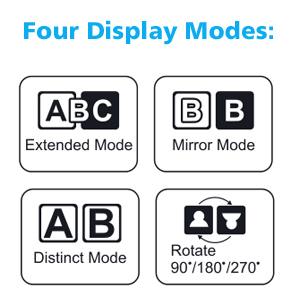
Multi-functions:
EXTEND MODE – Extend your workspace by making it bigger. Extend mode allows you to share your whole desktop across multiple screens. Ideal for improved productivity by working with, and viewing, multiple applications at the same time
Mirror Mode: Replicate the content on your master display to show up to 2 external monitors at the same time.
Primary and Secondary Screen Switching Mode – Easily switch your screens as you like, Screen Rotation Mode – Turn left, right, up, down as you like.
| | | |
|---|---|---|
2 USB3.0 + 4 USB 2.0 Ports2 USB3.0 + 4 USB 2.0 Ports The dock ensures compatibility with a vast array of peripherals such as external hard drives, printers and scanners. | Dual Video DisplayAdopting the high performance DisplayLink chip, you can output 2 HDMI signals. With HDMI and DVI/VGA adapter the Dock provides the multi-monitor productivity and hot desk expansion allowing you to easily connect extra monitors to your laptop, Ultrabook, tablet, etc. A brand new HD visual feast will be for you | EXTEND MODEExtend your workspace by making it bigger. Extend mode allows you to share your whole desktop across multiple screens. Ideal for improved productivity by working with, and viewing, multiple applications at the same time |

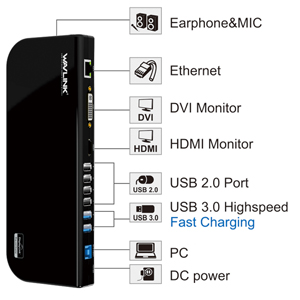
One Dock for All
With one simple USB cable, you can access to up to two Full-HD displays(HDMI and DVI-I) for mirroring/extending your desktop to external monitors
as well as Gigabit Ethernet network, microphone, speakers, external hard drive, optical disk drive, printers, USB keyboard, mouse and many other USB devices.
Wavlink Laptop docking station With one simple USB cable, you can access to up to two Full-HD displays(HDMI and DVI-I) for mirroring/extending your desktop to external monitors
as well as Gigabit Ethernet network, microphone, speakers, external hard drive, optical disk drive, printers, USB keyboard, mouse and many other USB devices.The Wavlink UG39DK1V allows you to do just that.
| | | |
|---|---|---|
Note:-If 2.4Ghz wireless devices such as wireless keyboard/mouse receivers, Bluetooth and WiFi adapter do not work in the USB3.0 ports, please try to connect the USB2.0 ports. -Does not provide power attached to host laptop or tablet; the host system will still require its power cable/charger. | Note:-64-bit Editions of XP are not supported. No Windows Severs Editions are supported. -Faster charging function is available when PC is on sleep mode or the device is disconnected to PCs. | RJ-45 port :Coming with a RJ-45 port over 10/100/1000Mbps speed, you can quickly download large files, stream movies wired Gigabit Ethernet port for laptop or Macbook to avoid bother from lack of usb port and Ethernet port. |
| Dimensions: | 22.4 x 8.7 x 3.2 cm; 740 Grams |
| Model: | 39DK1V |
| Manufacture: | WAVLINK |


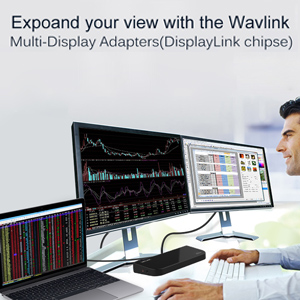



Es un muy buen producto aunque puede ser algo relativamente caro. La razn de darle 4 en vez de 5 estrellas es que considero que tiene tres reas de oportunidad: 1) no tiene un interruptor de apagado o no se apaga en automtico, por lo que si uno apaga el equipo y deja conectada la estacin esta queda encendida, lo cual para mi es una deficiencia de diseo; 2) no he podido utilizar el conector de video 4K con el que viene equipado. En principio debiera de ser reconocido por la computadora, pero en mi caso no reproduce imagen alguna. He tratado en repetidas ocasiones y al momento he dejado de utilizar este puerto – probablemente si fuera ms amigable en la instalacin y facilidad de uso, no tendra este tipo de problema; y 3) me hubiera gustado que tuviera un par de puertos adicionales USB-C, lo cual le dara ms flexibilidad con este tipo de tecnologa que se est usando ya en mayor medida.
Works well to act as the hub for our church set up. No issues at all and recommended
Yo uso las 2 salidas DP para 2 monitores independientes y funciona sin problemas. Los drivers se descargan desde el sitio de WAVLINK, asegurense de descargar los de su modelo especfico.
Los puertos USB funcionan sin problemas, y el conector de 3.5mm para audifonos/microfono funciona a la perfeccin. Asegurense de seleccionar el audio USB en sus aplicaciones para poder utilizar este conector de audio.
En el trabajo utilizo una docking station Dell D6000, y el uso con esta WAVLINK es transparente, ya que utiliza los mismos controladores de DisplayLink y puedo alternar el uso entre las dos docking station sin problemas.
Lo he probado con una Dell Latitude 5280, 5420, Asus TUF 15, Asus Rog Strix G15, incluso con mi celular que soporta salida DisplayPort. Funciona perfecto.
Great for static use, but can become painful if you’re using it as a dock but regularly need to leave. It would cause my system to freeze up ~1 in 8 times. (windows 10, Lenovo X260), not sure if this is only an issue on my end, but worth flagging.
That being said in normal static use, it is perfec
Great for static use, but can become painful if you’re using it as a dock but regularly need to leave. It would cause my system to freeze up ~1 in 8 times. (windows 10, Lenovo X260), not sure if this is only an issue on my end, but worth flagging.
That being said in normal static use, it is perfec
This is a solid product with one glaring flaw: the USB-C port on it is not capable of charging a laptop plugged into it. It’ll handle data through-put just fine, allowing you to connect all sorts of peripherals (mouse, keyboard, monitor, Ethernet, etc.), but don’t expect charging. If your laptop charges via USB-C and doesn’t have a secondary USB-C port, do not buy this dock.
Item works as required and easy to install but unable to set up in the stand provided as would not click in to preset holes.
Item works as required and easy to install but unable to set up in the stand provided as would not click in to preset holes.
The first docking station I got, another brand and seller, did not work. I presume it might’ve if I had been willing to spend time on the phone with tech support, but I didn’t have the time. I ordered this one from Amazon, and it worked as quickly as I plugged everything in. (One of the problems I needed to solve was speed of access on my external drives. They were being tied into my system with a higher-end hub. I’m getting much better external drive access times with this docking station.)
Got this docking station to connect my new ProStar laptop to a monitor, keyboard, mouse and flash drives as well as an external hard drive. Five months since I have got it and it has worked great. It connects everything and works great everyday. They key is, I don’t even notice it as it works well and I don’t have a need to mess with it. It doesn’t take up much room on my desk and looks sharp. The docking station is hot to the touch but doesn’t seem to effect the performance. Very happy with it and would highly recommend this docking station.
Works great. Exactly as advertised.
I have a HP elite book running windows 10, my wife has a macbook air and both work great. Plug in the single USBC cable and two monitors, keyboard, mouse, webcam, come alive. Great option for an office that we can both swap in and out of.
Price point was also better than others that can work for PC and MAC.
Cons:
1) it doesn’t charge the laptops. ( As described in product)
2) it required software for the MAC to work. But again as expected
3) the triangle base doesn’t come off. This one isn’t a problem for most but limits wire management under the desk for me.
Overalk it is still a great optio
Running Windows 10, plugged everything in, and it’s faultless. Means that we can have all the laptops connecting (at different times!!) without having to switch stations. Love it.
Running Windows 10, plugged everything in, and it’s faultless. Means that we can have all the laptops connecting (at different times!!) without having to switch stations. Love it.
After downloading the drivers for Windows 10 the product is functioning well. Two HDMI connections had one blink out on a touch. One HDMI and one display port works perfectly, writing now on one of three 4k monitors including laptop. My 4K monitors have both HDMI and Display Port so not an issue. Grounded 3 prong power cord is short, so is new 4k monitor cord so moving power strip onto back of my 6′ desk, which has more than enough room.
My work laptop doesn’t allow most installs including drivers so I can’t try the dock. It did not work out of the box on the Dell running Windows 10.
Overall, I have what I wanted and the price was a few tens of dollars less than the laptop brand, all I wanted was to support two external 32″ 4k monitors since they don’t support daisy chaining with the new round of lower monitor pricing which is truly amazing, add the cost of dock. My laptop’s HDMI port might support a third external 4k monitor.
This works well for what we intended, which is being able to swap out and plug in a variety of computers into a single work station area. It works better with windows than with Mac. Macbook required searching around for the right driver, and then video is not as smooth as on the windows computers. That may be Apple’s problem though with displaylink, not wavlink’s problem. It works well with my Dell laptop on first boot, though sometimes it fails to spool everything (monitors, keyboard, etc.) back up properly if I let the laptop fall asleep.
Really happy with this. No issues at all. Installed immediately. Immediate positive impact running everything I need to run for my surface pro
Really happy with this. No issues at all. Installed immediately. Immediate positive impact running everything I need to run for my surface pro
Perfect for what we needed in a busy office with lots of cables!
Perfect for what we needed in a busy office with lots of cables!
However, I have windows laptop that works really well.
I bought a new 27 inch monitor, wireless keyboard & mouse (with usb receiver) and this docking station.
This setup works fantastically well and I am very happy with this purchase.
My laptop does not have USB C but does have USB 3.0 sockets.
This works really well. Connects to the monitor (with sound) flawlessly using the HDMI socket on the docking station.
Rock solid connection to the USB receiver for my keyboard / mouse and for my printer and scanner. (I had bought an amazon basics dock but had to return it because it was faulty and kept losing connection to my usb devices. This was bought as a replacement)
Really pleased with this purchase.
Easy to set up using the supplied CD rom. (I assume that you can download the drivers if you do not have a CD Rom drive)
My only criticism is that the power cable is a bit short and the supplied USB cable is a bit short.
My daughter is also able to use her laptop with this – just plug in the usb cable and she can use the printer, scanner, wireless keyboard and mouse with the monitor.
However, I have windows laptop that works really well.
I bought a new 27 inch monitor, wireless keyboard & mouse (with usb receiver) and this docking station.
This setup works fantastically well and I am very happy with this purchase.
My laptop does not have USB C but does have USB 3.0 sockets.
This works really well. Connects to the monitor (with sound) flawlessly using the HDMI socket on the docking station.
Rock solid connection to the USB receiver for my keyboard / mouse and for my printer and scanner. (I had bought an amazon basics dock but had to return it because it was faulty and kept losing connection to my usb devices. This was bought as a replacement)
Really pleased with this purchase.
Easy to set up using the supplied CD rom. (I assume that you can download the drivers if you do not have a CD Rom drive)
My only criticism is that the power cable is a bit short and the supplied USB cable is a bit short.
My daughter is also able to use her laptop with this – just plug in the usb cable and she can use the printer, scanner, wireless keyboard and mouse with the monitor.