WAVLINK USB 3.0/USB C Dual 4K Display Laptop Docking Station with DisplayPort and HDMI for Windows (Dual 4K DisplayPort & HDMI, Gigabit Ethernet, Audio, 5 USB Ports)


WAVLINK USB 3.0 / USB C Dual 4K Monitor Universal Laptop Docking Station
The new USB Type-C connector works seamlessly with this Ultra HD 4K Universal Docking Station. It can connect to any host with standard USB 3.0 Type A or Type C connectors providing a fully backward-compatible and future proof docking solution. Allow you to connect up to two additional monitors and eleven accessories through a single USB cable. Including the latest drivers for compatibility with Windows 10, 8.1 and 7 or Apple Mac OS,it features two DisplayPort or HDMI outputs for mirroring/extending your Windows desktop to external monitors, a Gigabit Ethernet port, audio input and output port, and five USB 3.0 ports(3 USB Type A+2 USB Type C).
– This dock powered by Displaylink(DL-6950 chipset),so you can download the latest driver from displaylink:
www.displaylink.com/downloads
–This dock doesn’t support Power Delivery function.(It can’t charge for your laptop)
-Cannot be mixed with non-DisplayLink USB graphics adapters and drivers (e.g. MCT, j5, or SMSC).
INFORMATION ABOUT MACOS 10.15
Some users updating to 10.15 have found their DisplayLink devices have stopped working. 5.2 software is designed to run on Mac OS 10.15, but the OS can disable our kernel extension during the udpate. Please check the kernel extension is enabled and screen recording is also enabled, to ensure DisplayLink enabled devices continue to work when migrating to 10.15.

Support dual 4K Display: Dual 3840×2160@60Hz (4K UHD) video outputs through DP + DP, DP + HDMI and HDMI + HDMI.
Single 5K Display: DisplayPort output up to 5120 x 2880@60Hz when using dual DP simultaneously and with single 5K monitor/TV.
It will greatly help you work on high-resolution works, graphically intensive images, video editing, CAD drawings, medical images and so on.
- Does not support DisplayPort MST daisy-chain connections or Dual-Link DVI conversions. Does not support monitors with 1366×768 optimal resolutions.
- Vizio M-Series 4K TVs are only compatible at 4K@30Hz. Not compatible with Acer G-Sync enabled monitors’ DisplayPort port, like the Acer XB321HK.
- Support resolution up to 5K / 4K / 1080p / 1080i / 720p / 480p
- HDMI monitors must support HDMI 2.0 and HDMI cables must support High Speed HDMI.
- DisplayPort equipped monitors and the DisplayPort cable must support DisplayPort 1.2 specification.
- Not recommended for use DisplayPort 1.1 OR previous HDMI specifications.
| | | |
|---|---|---|
Fast & Stable Ethernet (LAN) ConnectivityWired network connections are faster and more reliable than any Wi-Fi. The dock helps you tap into the full performance of wired network connections with built-in Gigabit Ethernet port. Gigabit Ethernet: 10/100/1000 Mbps rates | 3 X USB 3.0+2 X USB Type C to 5GbpsExpand the functionality and ease of use of your laptop including mouse, keyboards, controllers, printers, external GPU and so much more! 5 x Super Speed USB 3.0 ports provides up to 5Gbps data transfer speeds, which is 10 times faster than USB 2.0. | Crystal-Clear Sound QualityCompatible with any devices with standard 3.5mm Audio port, ideal for connecting a wide variety of devices including headphones with and without mic, speakers, mic system and so much more. Just plug and enjoy premium sound quality with lossless stereo signal transmission . |
| | | |
|---|---|---|
Remote WorkingWorking remotely at least one day a week continues to be a growing trend among companies. For business professionals, it’s a necessity. | Additional Computer MonitorsHaving multiple screens boosts productivity by eliminating the need to minimize windows, allowing you to view multiple browser windows at once, and expanding your viewing beyond the screen of your laptop. | Create a more efficient home officeAs a tech person, it’s important to have dual-monitors because a lot of times working between several different applications. |

System Requirements
For optimal performance the below system specifications are recommended:
- Operating System: Windows 10, 8.1 or 7
- CPU: Intel SkyLake i3 or Intel Core i7, AMD A10 at 2.0GHz or better
- Graphics Processor: Intel HD 4000, AMD Radeon HD 8650, NVidia GeForce 7xxM or better
- Memory: 8GB RAM
- Host connection: USB 3.0 Type-A or Type-C port
Application Compatibility
Does not support HDCP copy protected content (Blu-Ray, Netflix, Amazon Prime video, etc.) Suggested for web/productivity software. We don’t recommend running games with USB graphics, as there are significant compatibility challenges
In the box
- WAVLINK USB 3.0 Dual 4K Display Docking Station
- USB 3.0 Type-A to Type-C Cable – 36″ (91cm) long
- USB 3.0 Type-C to Type-C Cable – 36″ (91cm) long
- Power Adapter (20V at 2.0A) with 46″ (116cm) long cable
- Quick Installation Guide
| Dimensions: | 28.2 x 16.2 x 9 cm; 1.02 Kilograms |
| Model: | RC-UG69DK5 |
| Manufacture: | Winstars |
| Origin: | China |


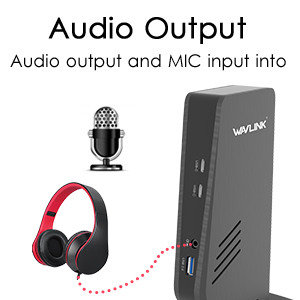



Does the job that needs to be done . It’s great.
I am using it for 2 days and so far no issues. Works as expected. There are cheaper alternatives but none of them provides 4K resolution on display port. Please note this one requires Windows to install drivers and usually it does it automatically once you connect to laptop and power up. Also, it requires a power point in case you wonder.
You will need to get a USB USB-C converter for it to work with old version laptops that only has display port or HDMI for it to work. I was expecting to work straight away with such laptops, but it only does plug and play of your laptop is a USB-C. I guess its safe to say this docking station is a USB-C docking station.
Has been stable and works well with my Dell laptop.
Out of the box, powered up, installed the drivers and had two monitors running off my MacBook Air right away.
Exactly what I was after. Wanted to use to monitor screens through my laptop. Downloaded the drivers and then simply plugged everything in and it was good to go.
Used to set up laptop with multiple monitors to work remotely. Small in size. Mighty in function. Love i
I strongly recommend the product, it is a proper bargain in terms of price/quality
Works fine with all kinds of laptops – windows, MACOS also based M1 chip in extended made and 2 external screens.
Have:
2 Display ports and 2 HDMI ports.
6 x USB-3.0 ports
RJ45 jack
Audio 3.5mm jack separate for mic and headphones.
Unfortunately, no laptop charging option via the dock station. You can connect the power supply directly to the laptop only.
If connecting an additional cable (charger) expecting cable from the dock station is not a problem for you, I recommend buying it.
I initially gave this product five stars, but after six months have reduced it to four. For some reason this dock conflicts with my Dell 7760. The display ports still work. I have virtually every USB port on this docking engaged and it carries them all with no hassles. Sometimes, when you hook a docking station to a USB hub which then, in turn, is connected to a number of USB devices. the combined system does not work well. Not always the best response for a mouse and keyboard through this hub. I have taken to connecting the mouse directly to the compute
I have virtually every USB port on this docking engaged and it carries them all with no hassles. Sometimes, when you hook a docking station to a USB hub which then, in turn, is connected to a number of USB devices. the combined system does not work well. This unit handles a 4K webcam through a remote USB webcam with no problems. Quick response for mouse and keyboard through a hub as well.
Displaying my two external monitors in 4k at 60hz as promised. My current set-up is using a Surface 7 and connecting to the Wavlink via usb-c. The Wavelink then splits the signal into two hdmi’s into my Samsung monitors. I haven’s had any issues or had to install any additional drivers.
Connecting my laptop to a monitor and all other items to have my home computer. Works great, easy to set up.
This dock works perfect with new macbook pro (2021). With one USB-C connection you can display on 2 monitors easily. Easy to setup and clean looking.
Ocupa poco espacio, rpido y fcil de instalar. La opcin de tener 2 diferentes cables para conectarse a la laptop es un alivio. El costo en primera instancia se ve elevado, pero compre este debido a que tuve problemas con otro que era un poco mas barato que nunca me reconoci mis 2 monitores, con este a la primera conexin los reconoci y lo mejor es la compatibilidad con 4k, en lo personal a pesar del costo vali la pena cada peso que pagu por el.
Love how I can leave monitor, mouse, keyboard attached and only have to change usb c to use different desktops and laptops
Ordered this docking station for work for another employee. There have been no issues so far. Seems like a solid product. Received quickly.
One USB-C cable to drive 2 external monitors, keyboard, mouse and other devices… found it was easy to setup and go. That’s the sign of a good product.
Este dockstation funciona bien en general,puedo tener dos monitores adicionales al de la Lap, tengo conectado al cable de red. El nico pero que tiene es que en ocasiones los puertos USB no son reconocidos por la lap, hay que desconectarlo y volverlo a conectar. Ojo que sucede incluso con solo el hecho de apagar la lap y el dockstation por la noche, sin desconectar el cable y al da siguiente ya no los llega a reconocer, como comento hay que desconectar el cable del dock station a la lap y volverlo a conectar, voy a intentar con otro cable para confirmar que no sea el cable.
If you are considering buying a dock station this is definitely the way to go! I have tried different ones and believe me there is no comparison. Besides all its versatility and number of available ports, the feature I like the most is the “plug and play” experience. No need for any driver installation!
Really easy to use just connect your monitors and accessories and plug and play. Nice looking and practical device. A bit price but great experience so far.
Needed a Hub for a two external monitor setup, and my laptop doesn’t support alt-dp usb-c, so 99% of available docks were non-starters. Works great on my 3.1 type-c connection, and a bunch of peripherals attached. Running a 2k and 1080p external monitor with no noticeable lag/flicker. Primarily used for office type work, although I have streamed netflix/hulu/hbo on on one of the externals. I almost Docked one star because the included 3.5mm Audio jack does have buzz if you use your headphones on it, but it’s not really an issue since I just use my Laptop’s 3.5mm connection..
Ordered 3 for work and all 3 work amazingly. These replaced the older Plugable USB 3.0 Universal Laptop Docking Station as this one supports 4k. The Plugable Docks were a little glitchy at times. I’ve been using these since Jan and no bugs at all. Everything is smooth and seamless. 4 USB 3.0 ports on front and 2 more in back. I highly recommend. They are pricier than the Plugables and some competitors but as someone who has ordered docking stations for work for the past 8 + years here, these are reliable. The only one i have had a better experience with is a Lenovo dock station that I purchased for a Thinkpad but that one was over $200 AND was not universal. This one is for Windows products.
Fcil de usar y un buen producto para mac M1 estoy feliz con mis 2 monitores conectados por dp
It doesn’t have passthrough power delivery but that’s fine cause my laptop doesn’t have that feature. Just important to note.
After going thru 2 cheaper docking stations bought this one on prime day 40 bucks cheaper and I so glad I did, didnt have to download any drivers since its recognized my monitors as soon as a turn it on. Doesnt overheat stays cool to the touch all day long. It works with MAC & PC I’m using it with a MAC.
Not compatible with my laptop, which has plain old “C” output.
This setup is being used with an older (USB SS capable) laptop for office work and not for gaming; e.g., Word Processing, Spread sheets, Presentations, E-Mail, etc… The WAVLINK docking station works GREAT for my needs! (NOTE: I have NOT tested it for gaming.) It is simple and easy to use. As per the instructions… Just go to the web site, download and install the driver, plug in and configure your display, and you are up and running.
Also, the docking station appears to be KVM friendly. I am directing the WAVLINK docking station’s video and control output through my CKL KVM without any problems. This product definitely lives up to it’s description.
🙂
I bought this for my work from home laptop to dual monitor setup. This thing is plug and play, no driver downloads required for me (Windows10). It came with both USB C to USB C and USB to USB C cables for the laptop connection. I chose this model for the number of ports. I have a couple USB’s still available after setting up all peripherals.
Easy to set up with triple monitors on Windows. Fast shipping.
I have two 4k 60hz monitors that I wanted to connect to. However, my laptop’s internal GPU (Intel 620 Integrated) was too weak and its steady-state was around 60% with nothing but Task Manager open. Running a Youtube video on Chrome would cause my laptop to lag. Obviously, the whole point of having two monitors is to multi-task which when using this, I can’t even single task. That being said, it does work and the price is very competitive. If you have a solid GPU, probably want an eGPU, it will work well. Also, the customer service is quick with their responses and you feel like they do want to help you out.
Nice dock. Does the job. Running two DP screens, webcam, speaker, mouse, and keyboard off it. IMPORTANT: Download the drivers! Couldn’t get both monitors to work until the driver was installed . Then it worked like a charm. No problems since.
As expected, the only thing I can not do is close lid of my laptop. It is not showing the list of monitors in context menu.
Hard to find one of these that can do 3 independent screens – this one does and everything else works as well – the only con is needing a separate power to laptop – if it had that it would be perfec
Literally did what it said it would. I’ve been looking for this item for long. Using this makes it easier for M1 users, like me. Thank you
Use this with my 43 inch 4K tv and 24 inch monitor. Works great – easy to use. All the additional ports are an asset as well.
I’m not sure if the odd flickering I see on the laptop screen is a DisplayLink software issue or a hub hardware issue, it’s an intermittent problem. Otherwise, this hub works fine for the intended purpose. Sometimes the display screens seem to get confused, and again, I can’t tell if this is a DisplayLink software issue or a hub hardware issue. Other than this, it works for my purposes.
I was scared that for the price it wouldn’t work. I need for work and it’s been great. Didn’t over heat at all. The only annoying thing is the light stays on and it’s a bit bright. Easily hidden with some postits though.
This docking station has met all of our needs. We have two Asus computers (G51VX and Q501L) and a Chromebook. It works great with all of our computers. We also have an XP-Pen 15.5 Pro and it works great.
Thank you,
Randy
I have been looking for a way to connect a 2nd Monitor to my Latitude E6330 laptop that makes it independent from the other monitors. I found this item and it works!
I’m beyond ecstatic with joy that finally something works to connect 2 monitors to my laptop and they all work Independently. I highly recommend this for the stay at home working women.
I now have this all hooked up it works amazingly well. This is a quality product.
Works really good. Used on a ROG and Lenovo Legion laptop as well as a thinkpad. Take care of the cables because they can be delicate. An extension works well too.
Many computer productivity devices like docks, hubs, kvm switches, etc. seem to be clunky and create headaches from the mess of wires but this dock is very sleek. This dock is robust enough that it will stay in place and not get moved around by the cables but it’s still understated.
I have a full workstation with two HD monitors, a keyboard and mouse, audio device, and various peripherals and this dock enables me to quickly switch this setup between different laptops with a single plug.
The monitor output is a little bit slow going through usb so this wouldn’t be ideal for things like gaming but for most computing activities this works great and it’s very convenient.
Great product, works as advertised. Only disappointment it won’t charge the laptop but does everything else I wanted. I would recommend this product.
The installation was easy and quick. It works great. Very pleased with this docking station.
I first downloaded latest software as recommended .worked straightaway upon plugging in. I am currently using via usb 3 as no usb-c on my laptop. Works brilliantly. Picture quality is great. I currently have 3 x 1080p screens including the laptop screen. You will need to use the configurator to arrange order of screen best suit your requirements. Reasonable price I my opinion and future proof with the inclusion of usb-c .
Unit powers 2 screens @ 1280*1080 , but this can go up to 4K on my Windows 10 64bit laptop Lenovo P51
Unit feels a little bit warm when operating but this looks acceptable.
Requirement: download ‘wavelink’ drivers using the product code and download ‘Displaylink’ drivers.
Works best on Windows, some Mac OSX users reported issues with drivers update.
To get this to work I needed to reverse the 2 screen input cables, one of them uses an HDMI and the other one uses displayport.
Some users reported issues with the CPU and Displaylink but I am not seeing any CPU issues so far.
Sadly, this unit is overpriced but all other brand’s pricing is the same.
Bear in mind that this is powered by a wall adapter at 20 Volts
If you switch off, both display turn off.
I hope that this helps.
Great docking station which allows you to connect 2 hdmi screens on top of your laptop screen and hdmi port. Also has extra usb-c ports
Super easy plug and play. I use it for 4 monitors, keyboard, mouse, 2 external hard drives and a speaker. All this makes my life on a laptop with only a SSD much better. The port does get fairly hot but I do have 4 monitors running so it’s to be expected.
Now I’m working from home I needed a solution for a dual display. Read up on this product so I ordered it. Arrived promptly and was extremely easy to set up. Works great and is easy to install. I would heartily recommend this docking station!
Product arrive in good condition, and is very useful. This is one of the most utilitarian docking stations I’ve found (2 HDMI ports, 4 USB, and more) which is perfect for hooking up 2 monitors to my laptops. Bow I can easily switch the docking station plug into each laptop, to easily switch which computer the monitors are looking at, without having to unplug/replug every monitor every time. This is just what I needed.
Setting up a home office that can be switched over to a gaming rig after hours. This worked like a charm.
Needed to run both a 2k monitor and 1080p monitor from my laptop – this dock has the capability to do so where other docks could not.
Performs well, can handle the resolutions and also connects my keyboard /mouse, webcam.
On my laptop there are sometimes issues with connection dropping during video calls if I run the mic /headphones through the dock too. This may be specific to my laptop as it happened on other, older docks too. No major issue, I just plug the mic directly into laptop instead. Everything else through the dock.
If plugging in wireless mouse /keyboard you may need a USB 2.0 lead to connect to the dongle to avoid common and universal issues between USB 3.0 ports and wireless keyboard /mouse. This is not a dock issue – happens with any USB 3.0 ports. Use of USB 2.0 ext lead resolves this.
This thing saved me. I just started a new job in tech and it’s remote (thankfully). I didn’t have the proper ports and what not for my laptop and two external monitors…this little baby fulfilled all my needs and more. Excellent quality, very easy to use, and probably better than the docking station my company would have given me (and we are a tech company). Very awesome product!
I use these for a client of mine that have a variety of different makes and models of laptop and they work flawlessly. Highly recommended.
All the other docks out there seem to provide only one or one with an HDMI that you have to end up buying another dongle/adapter to make it work. I don’t know of anyone who has one of each monitor, so having one of each seems a bit odd. If you are going for dual monitors, usually you have one or the other, and Wavlink got it right.
They also got it right when it comes to setup and installation. I am using Windows 10 and I literally plugged it in to my computer and watched the device drivers get added automatically. I had to do absolutely zero configuration and installation steps, it just worked out of the box plug-n-play! I know there were updated drivers on the Displaylink site, but I didn’t have to do it…everything just worked!
As for the displays, it actually seems like they became brighter and more clear than they were before. I have 2 DP displays running at 1900 x 1200 and the laptop running as well. The text was clear and I could not make the screen flicker or show glitches no matter how much movement I did on the screen, load down the Gbps Ethernet, or try to overload the dock. It all worked flawlessly.
This works for what I need it for. I needed it to hook two monitors for my work laptop. All the other docks/ hubs that I tried didn’t work too well because the USB-C port from the laptop was not compatible. I had to spend a bit more money to find one that works and that had it’s own power source. This one worked well with a Dell Latitude 5490 using the USB-C to USB- A cable and it even worked with my Surface Pro 6, which I’m so happy because I don’t have to buy a different dock now. I will say though that on the Dell I couldn’t get it to work with the USB-C port for some reason which why I I’m using the USB-A port instead.
I bought this docking station to support my work laptop with two external monitors. I have a 590 Thinkpad and it works great My Laptop was not compatible with the Ethernet port, but I’m wireless. Only wish I could get one that has support for Laptop power and a button to power up laptop. Perfect amount of USB ports for all my needs.
My previous docking station would not securely hold my monitor cables and during on-line presentations my computer would spontaneously detect new connections/lost connections and the monitors would drop out out, along with my audio. This has worked great the last few months, adding piece of mind to my broadcasts.
This product allows you to switch between machines with ease with its two hdmi or display ports, common connectors to present day monitors, and this gives you high rez screen displays.
The usb-c (same connection that you charge new smartphones, fatter-looking mini usb) is the only port you need to connect from your work or home laptop after initial setup. Easy and quick to juggle between two machines and you have instant dual monitors between the two machines once the usb-c is connected from one laptop to another. From what I see on the market, most laptops have the usb-c port, but double check with your laptop to make sure it has this before you buy this product (it probably does).
Really easy set up and works great. Highly recommend this product if you are in the same boat as me per the above.
I am using as docking station for HP Envy laptop, LG monitor, wireless keyboard, mouse, camera and printer. Instructions were clear and everything plugged in and worked seamlessly and without issue. I just plug power and C-port to dock/undock. I have had for about 2 months and very happy. Very compact, very slick.
It comes with two cables (one USB 3 and the other USB-C). I use the USB 3 one consistently which also works with the USB-C to USB adapters for mac.
This device came up on Amazon search as an ad, and I’m SO GLAD it did because it’s the only one I’ve found that works like this which is exactly what I needed!!!! Plenty of ports for everything, no issues with anything. Stellar product all around!!! Highly recommended.
I bought a new tablet computer for my girl, and it came with only a few ports where I decided to go one level above a hub and picked up this docking station with really good specs. Out of the box, this is a solid piece of equipment. All the ports are high grade, no cheap breakable types, but solid high end ports that either snap in, or fit snug where not a single plug is loose. The power cable plugs in well too with plenty of wire to go a long ways to my outlet. And I do love a snug plugin like this one, where the adapter plug is solid, and never loose. The USB ports allow solid throughput where I put my portal disc on one, and it ran with it. Synced perfectly to the speed of the tablets drives. The video ports are high grade as well. Due to the ports being 4k, there is a Windows 10 driver to download from their website, which downloaded fast, loaded quickly with no complicated install questions, and worked great, once I did a reboot of the computer. The ethernet throughput is also impressive, where I compared the tablet WIFI and then plugged a cable into the docking station and wow, what a difference in speed. The docking station works perfectly, highly recommend this one, where I am very happy with the purchase.
I have been searching high and low for a docking station that would work with my dell P69G laptop and found it. This is the best product ever. Easy setup; worked first time out of the box with no issues at all.
Love this product and Amazon for arriving on time.
I love this product, just only one recommendation: increase the length for the electricity. It doesn’t work well for stand up desks.
My laptop has a 4 k screen and I do have another screen dell 4 k 60 hz 27 “, 3 Hdd, mouse wacom tablet, and I do connect my camera in order to download images to my hdd. Before I have had all the outlets of my laptop occupied and I was disconnecting things in order to connect another device since laptop never have enough usb’s , not anymore.
This device in particular has 6 usb 3, it does not charge your laptop via thunderbolt but there are no need, and the model who does, it does not have 6 usb 3 but 4, and 2 usb 2, so I chose to have as much as possible usb 3’s .
I was very close to send it back since the 2nd screen dell 27” 4k 60 hz was going black when playing youtube 4k or netflix, but I plugged an Display Port 1.2 instead of the hdmi and voila!!, no problem at all, so I would recommend you choose carefully the cable you will use with this apparatus.
I do not do video gaming, maybe if you do, take a Display Port 1.4?,…just in case?
Hope this review will help you choose well.
Have a nice day.
I contacted Wavlink to give them my exact configuration and they recommended this product for my Swift 5 Acer laptop. It works perfectly with my 2 monitors and my Acer laptop. Great product and great support from manufacturer. Highly recommended.
I have bought several of these docking stations for my office. I have had ZERO trouble. Setup has always been easy. They perform well and are high quality.
I purchased this unit so I can hook up 2 additional displays to my 2019 Macbook pro. It came with 2 different adapter wires depending on your configuration. I just plugged in the USB-C and both external monitors came on within seconds and I was able to easily set them up as extended displays. I also plugged in the microphone headset jack, and tried all USB’s and everything works perfectly and as advertised. Ive tried so many cheaper ones and none worked well at all. Decided to spend the money on this and it did not disappoint. Very Happy and highly recommend.
This docking package content 1 x USB 3.1 C to C Cable which is not working to its docking station. After I contact manufacturer, they sent me new cable immediately, it works great now. Great customer service.
Really happy with this product. It serves my needs well. I don’t have USB-C with my laptop, this one supports USB-A which is great!!
It allowed me to switch between my work computer with 3 monitors and my laptop by switching 1 cable. The computer works well with no lag between monitors or any delays with the keyboard and mouse.
Works great,I’ve have had no problems so far. Getting it to work took a bit of effort at first, but once I had the right driver it worked well. I can now plug my laptop in with one cable and be connected to two large displays.
I’m able to attach my 2 4K monitors to a Lenovo Thinkpad. The only drawback is that I can only use the 2 monitors independently if I leave the laptop open…i.e. work with 3 monitors. As soon as I shut the lid, I wind up with mirrored monitors and no option to make them independent. I also wish I could also attach the power.
I was wary of buying this product due to the lack of info on the Microsoft side as to the capability of the Surface Book, but I can confirm the Wavlink will run dual monitors in 4k from the 1st gen Surface Book. Well worth the investment. Great product.
I first bought a product of another manufacturer and was terribly disappointed at it’s small size and cheap quality. I returned it and ordered my Wavlink docking station and couldn’t be happier. it has a longer, removable cable to run from the computer that the original I ordered didn’t have. All the ports I need and more.
With a switch of one USB-C cable I am able to swap between home/personal desktop and work laptop with ease. My Desktop does not have a USB-C slot however the device came with two cables: one which is USB-C on both ends and another with USB 3.0 (blue one) and USB-C which my desktop CAN use. Laptop has USB-C port so I am just using both of the cables that came with it. Just plugged everything in and it all works fabulously.
I use laptops for all our computers in the office. They are usually stashed on top of the pedestal under the desk with an external monitor, keyboard and mouse plugged into it. That limited access to plug in additional USB devices. I purchased one of these for my desk as an experiment. The Wavlink on top of the desk has a very small footprint. I found it works excellent giving me added USB ports that I needed. I then took a plunge and added a second monitor. Again, total success and no need for any drivers. I purchased a total of three for the office and they make for easy access to plug in extra speakers, a scanner, postal scale and external drives. I needed to send one of my employees home due to the current situation. It was easy to unplug her computer and now work from home. Excellent value for my office use.
I bought this to set up dual monitors and to be able to move my laptop off the desk. Easy set up and it is working wonderfully. Great buy.
Product is virtually plug-n-play. Connected two Samsung 32″ monitors with 4 different laptops and Logitec wireless keyboard/mouse. Two laptops were USB-C to USB-C and two were USB-3.0 to USB-C. I had to download the driver on a couple laptops, but everything connected easy peasy because all the cables are included!
Works great with my 2019 MacBook Pro for connection to two external monitors. Need to install the display link driver (google it) first to make it work.
I’m not a super technical person but this unit has performed as I had hoped. Allowed for both monitors to handle the 2.5k resolution of BOTH my dual monitors. Refresh speed has also been satisfactory for my work. Easy plug and play, no hiccups. So far so good one month in.
There are several of the docking stations at work and no one has issues. They have been dependable, no screen flickering or problems.
I probably would have preferred a standing hub instead of one that is flat, as it takes up less space, but this is small and hiding behind the laptop so I honestly don’t notice. Been using it for a week with no issues.
This docking station is flat out awesome. I’ve tried other docks that resulted in display issues and other problems but this one worked perfectly from the start. Works great with both my work and personal laptops (HP and Thinkpad). Just for kicks I also tried it out on an older laptop with USB 2.0 using a USB-C to USB-A converter and that worked as well (screens, mouse/keyboard). All around great product.
all displays work as intended 4k. the only thing that frustrates me sometimes is the USB connection to the dock sometimes gets interrupted.
I doubted it because there’s no DVI and VGA ports on this one, but I’m still able to connect 5 monitors on this one like on the Plugable and now waiting to receive a USB 3 to VGA adapter to connect an additional monitor.
Like all universal docking station, this one doesn’t charge your laptop, so you have to plug it on the power outlet.
I wish there was a way to connect both my work laptop and my personal laptop at the same time so with just a push of a button to switch between laptop. Right now I always have to unplug one laptop to connect the other one. It looks like no docking station can do that yet.
One problem I found so far is that I cannot use DP and HDMI at the same time. If I connect to a DP, I lose the screens that are connected to the HDMI. That’s not a big deal for me because I have the option to connect only to HDMI.
Only 2 monitors are able to display the resolution 2560 x 1440 and any additional monitor would display 1920 x 1080.
This will be great as an under desk mounted docking station. Everything connected quickly, with no real set up. Only complaint I have is the power cord is ridiculously short. I had to put my plug extension on the desk instead of on the floor next to the desk, for the cord to be able to be plugged in. This was the only reason I didn’t give it 5 stars.
As soon as I plugged it it worked with my 4 k screens. I bought 2 other Lenovo docks and they couldn’t deliver. This is a good product .
This will work via a usb-c or usb 3.0 port on your laptop
Setting up a home office and need multiple screens. Bonus was when my USB speaker phone worked. What is great, I can swap home laptop and work laptop easily.
I bought this for my Lenovo Yoga 920 since it has far less ports than i would like for days that i would like to use my External Hard Drive, CD Drive, along with various other USB devices. So far I am very pleased and is exactly what I wanted. I have it command-stripped to my desk to keep it steady in place with my Hard drive ready to go whenever I need it!
Definitely be sure to download the Display Link Driver (but not Actual Multiple Monitors unless you plan on paying for it, totally unnecessary). I couldn’t figure out why the HDMI ports were not working until I downloaded the driver.
Does not support charging while plugged in, but it has just about anything else you would need. Highly recommend!