Wavlink USB 3.0/USB C Dual Display Docking Station for Windows and Mac,Universal Dock with 6 USB Ports Supports HDMI/DVI/VGA, Gigabit Ethernet, Audio In/Outpu


Upgrade your Windows Laptop, Windows Desktop, Windows tablet (Except Windows RT), Mac, Macbook, Macbook Air Macbook Pro and more. Connect up to two additional monitors and nine accessories through a single USB cable. Backward compatible with most USB3.0/USB 2.0 PCs. Making it more effectively by connecting dock to other monitors, speakers, printers, external disk drivers and all of your other desktop USB peripherals. The Wavlink UG39DK7 allows you to do just that.

| | | |
|---|---|---|
Chip from Displaylink– DisplayLink is a chip and software company whose technology is used in products from the PC and peripheral brands. DisplayLink technology enables wired and wireless VR, monitors, docking stations, video adapters, and more. – This item has DL-3900 chipset which made by Displaylink. | Super Strong Performance-HDMI Output- Support Resolutions up to 2560×1440 -DVI Output- Support Resolutions up to 2048 x 1152 -VGA Output ( through DVI to VGA converter )- Support Resolutions up to 1920×1080 -5.1 Channel surround sound through HDMI interface -Primary / Extend / Mirror Video Mode -Maximum Expandable up to 6 Display units. | Features-6 x USB 3.0 transfer speed up to 5 Gbps -Earphone & Mic combo audio sockets, a classical entertainment style come for you. -Gigabit Ethernet coming with a RJ-45 port over 10/100/1000Mbps speed, you can quickly download large files, stream movies, and more. |

Support:
-Windows 7 / 8 / 8.1 / 10
MacOs with 10.14 or later.
Not Compatible:
Mac OS 10.13.x and earlier, Windows XP (64-bit ) and Surface RT, Linux, Unix
Drivers& Updates: displaylink.com/downloads
Troubleshooting: support.displaylink.com
If there is a problem with our product, please find us.
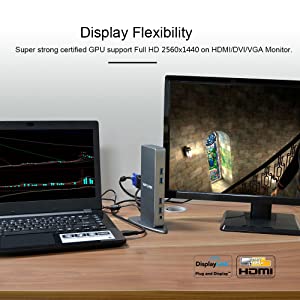
– 2560×1440 output only available when using a single HDMI display. If dual displays are connected, each will be limited to a maximum resolution of 1920×1200. 2560×1440 output requires a “High Speed” HDMI cable.​
– Faster charging function is available when PC is on sleep mode or the device is disconnected to PCs.
– Does not support HDCP, will not playback encrypted or copy-protected content.
– Cannot be mixed with non-DisplayLink USB adapters. DisplayPort connections not supported.
– Does not provide power attached to host laptop or tablet; the host system will still require its power cable/charger.

| Dimensions: | 23 x 16 x 12 cm; 1.1 Kilograms |
| Model: | UG39DK7 |
| Manufacture: | WAVLINK |
| Origin: | China |



Had trouble finding a docking station that would work with an older model laptop. This works perfectly and I love the display dongle options making this a better price than the standalone option.
Verwende die Dockingstation als USB-Hub und zum Anschluss eines zustzlichen Bildschirms per HDMI
Alle angeschlossenen Gerte funktionieren (bis jetzt) problemlos, hoffe, das bleibt so. Hatte zuvor eine Dockingstation eines anderen Herstellers, die ich aber nach gut einem Jahr zurcksenden musste, weil sich der Rechner immer unkontrolliert heruntergefahren hat und das eindeutig auf einen Defekt hingedeutet hat. Hatte aber mit der Rckgabe und Erstattung des Kaufpreises keinerlei Probleme.
Die WAVLINK macht einen hochwertigeren Eindruck (Gewicht und Produktverpackung). Wenn nichts dazwischen kommt, behalte ich sie gerne. Einzige kleine Schwche, das Verbindungskabel htte ein wenig lnger sein drfen und meinetwegen 1 Euro mehr verlangen. So muss ich das anderweitig besorgen.
Prend en charge la connexion USB C ou A l’appareil. Prend galement en charge jusqu’ 65 W de charge sur l’appareil hte. Possde de nombreux ports USB C et USB A. Se connecte galement de manire transparente deux moniteurs Quad HD avec une frquence de 75 Hz. Cette station d’accueil est d’un bon rapport qualit/prix.
Tengo un porttil MSI GF63 Thin 9SC-047XES que viene solo con una salida de video y el USB-C no tiene salida de video. Este dispositivo es perfecto para extender 2 pantallas. Fcil instalacin, mltiples entradas de USB 3.0, DVI, HDMI, Ethernet, etc. Trae en la caja 2 adaptadores, VGA-HDMI y DVI-HDMI.
No hay parpadeos ni pierde calidad al extender.
Incluso permite tener la pantalla del porttil extendida, teniendo as 3 pantallas funcionales.
Es el dispositivo ms barato que he visto con estas caractersticas y que se adapte a mi necesidad. Hay otros ms baratos pero necesitas tener un USB-C con salida de video para que funcione.
La nica pega que le pondra es que el pie de soporte que trae no se puede quitar y no trae para atornillar detrs de la pantalla para evitar cables a la vista, pero esto es algo secundario y para mi no tiene mucha importancia. Por otro lado, la carga de dispositivos es lenta.
Bought this for my WFH setup and am pleasantly pleased with it. I used StarTech’s docking station at my previous job and wanted a comparable docking station. This was considerably cheaper and I don’t notice any major differences. I wish it was multiple HDMI or DP ports rather than an HDMI and VGA. This impact is lessened since they provide a VGA to HDMI adapter. There’s also a USB-A to B cable and an adapter to convert to USB-C for computers needing that. Overall extremely happy 2 weeks into use.
Die Docking Station ist eigentlich ganz in Ordnung und ich nutze sie nun schon recht lange. Damit bin ich recht zufrieden, allerdings ist sie manchmal berfordert wenn man alle Slots verwendet.
Auch ist die bertragungsgeschwindigkeit nicht so gut. Mehr als 30fps kriegt man nicht, wenn man einen Bildschirm anschliet und auch mein Bluetooth-Headset hat nicht mehr als 1 Meter Reichweite, wenn ich es statt an meinen PC an die Docking Station anschliee (Sonst kann ich damit sogar noch in andere Rume gehen). Auch das Verbindungskabel ist sehr kurz..
Ansonsten bin ich aber wie gesagt recht zufrieden mit dem Produkt und wrde daher immer noch 4 Sterne geben.
Purchased this after trying and returning many other docks.
This is really working as expected. I used to extend 2 monitors 4k@60hz in A – B – C pattern.
Note: USB-C speeds are not great but ok.
I have Samsung 980 Pro SSD giving 980 MB/s when connected directly to Mac USB-c. But via Wavlink, it dropped to 250 MB/s. Haven’t checked USB speeds.
Solved the purpose for now!
Tengo un monitor externo 4K conectado a mi mac y estaba harto de los tpicos dongles chinos que se cuelgan todo el rato si pasas de 30Hz. Tuve varios y todos me dieron problemas. Al final decid probar este dispositivo por sus buenas reviews y nunca volv a tener ningn problema. 4k 50hz cada da sin un solo error. En contrapartida, al menos en mac, usa bastante CPU y segn lo que ests haciendo (edicin de video, juegos, OBS…) a veces da problemas y es mejor quitarlo.
Netflix, Prime y similares tampoco van en el navegador.
En definitiva, un muy buen dispositivo, pero exclusivamente para trabajar.
L’adaptateur fait que la connexion avec l’ordinateur prend une place trop importante.
Au prix de cette station, le client devrait pouvoir choisir le cble adapt son ordinateur !
La migliore mai provata, e ne ho provate tantissime!
L’unica finora provata che mi permette di connettere un monitor extra al mio notebook senza perdita di qualit, di risoluzione e stabilit e che mi permette, grazie al suo alimentatore ben calibrato, di connettere varie periferiche USB, anche se necessitano di alimentazione, come la mia tastiera gaming, senza alcun problema da parte del PC.
Avendo un notebook che porto con me dovunque, rimettermi alla scrivania quando torno in ufficio e connettere tutte le periferiche grazie ad un solo connettore USB non ha prezzo:
intanto perch non sollecito le porte del PC e poi perch posso essere produttivo in un attimo.
Inoltre, essendo posizionata verticalmente, occupa anche poco spazio sulla scrivania.
Infatti ho connesso tramite questa docking station, utilizzando solo una porta USB-A del mio notebook:
– un monitor
– una tavoletta grafica display
– una webcam
– una tastiera gaming steelseries (che su altri hub o docking station dava problemi)
– un mouse gaming
– ben due hard disk USB
– la connessione LAN per una maggiore stabilit, quando lavoro ma soprattutto quando gioco in cloud.
Connessioni presenti:
– 6 USB-A 3.0 (4 frontali e due posteriori)
– 1 uscita audio 3.5mm
– 1 HDMI
– 1 DVI
– 1 Ethernet Gigabit (posto che abbiate un router/switch compatibile, altrimenti andr al massimo che questo potr offrire).
Wavlink mi ha cos sorpreso con questa docking station che ora il mio punto di riferimento: ogni volta che ho bisogno di una periferica controllo il loro catalogo per vedere se hanno quel che mi serve prima di cercare altre marche.
Grazie Wavlink.
Lo consiglio a chiunque abbia bisogno di espandere il proprio PC, aggiungere uno o pi monitor (sia via HDMI che DVI) o connettere periferiche USB che necessitano una alimentazione stabile.
Il s’agit bien une station d’accueil dual 4K, fonctionne bien avec mon PC et Mac avec une rsolution 4K 60hz. Il faut installer la pilote displaylink avant que les crans sont reconnus. En tout cas, Je suis content de ce produit.
Mon seul problme: le produit livr n’tait pas neuf. L’emballage tait referme avec une scotch et de la prsence poussire sur l’appareil.
Compre el WL-UG69D2 por 229,99, es pasta no te voy a mentir, pero funciona perfectamente para el macbook pro M2 del trabajo, y la comodidad de tener tanto carga como el resto de conexiones en un nico cable, hacen que sea extremadamente sencillo el cambio por mi macbook pro i7. Una compra muy recomendable si necesitas 2 pantallas extra y utilizas muchos perifricos
Super Ding leider brummen meine Boxen immer wenn ich den Hauptkippschalter fr den Strom anschalte.
Sonst ist es ganz ok fr den Preis
J’ai apprci ce dock usb-c mais j’ai d ( regret) le retourner car :
1)- Le dock alimente en permanence le PC (Lenovo Thinkpad X1 Carbon gen 9, pour l’instant sous Windows 10) ce qui fait que je n’avais aucun contrle sur la charge de la batterie (couper la charge signifiait couper le dock !). Ces nouveaux X1 Carbon sont quips de batteries lithium-polymre, excellentes mais plus sensibles que les lithium-ion un potentiel rchauffement excessif en fonctionnement. Les garder sous charge permanente (mme avec arrt de charge automatique au seuil) peut prsenter un risque que je ne souhaitais pas courir. Je prfre confier la charge l’adaptateur secteur d’origine que je peux couper tout moment sans gner le fonctionnement du PC sur batterie.
2)- Je me suis aperu que le rglage de certaines fonctions de Windows restait inoprant avec le dock, par exemple la programmation du passage en luminosit de nuit (qui fonctionne bien sans le dock).
Je vais tcher maintenant de trouver un dock quivalent qui n’aura pas ces inconvnients.
Nanmoins, je continue de recommander ce dock ceux qui ont des PC de modles diffrents (voir mon prcdent commentaire ci-dessous). J’en profite pour remercier Amazon de sa ractivit en cas de retour.
1er commentaire :
Reu dans les temps comme promis. Le prix m’avait fait hsiter mais cette station d’accueil semble top. Une fois les drivers installs, elle fonctionne parfaitement sous Windows 10 (les drivers sont prvus pour Win 11 galement). Le petit manuel inclus s’accompagne d’une fiche listant les PC compatibles (ce qui manque sur le descriptif en ligne). Le botier est lger mais construit costaud ; a sent la qualit ! Dommage que l’adaptateur secteur soit aussi gros, mais l je chipote.
cause d’une dception antrieure (retourne chez marchand diffrent) j’avais un peu peur d’une mauvaise liaison Ethernet mais j’ai t tout-de-suite rassur ; le dbit (en fibre) atteint bien le gigabit/s, comme si le port tait sur la carte rseau du PC lui-mme. Bonne pioche !
J’aime bien le choix donn pour la liaison d’crans externes (ports HDMI et DP). Le mien a t reconnu immdiatement.
Les vitesses de transfert de donnes par les ports USB 3.0 A et USB-C sont top, surtout si la cible est une cl USB 3.0 ou un SSD.
Ce qui m’a fait limiter la note gnrale 4 toiles :
D’abord j’aurais apprci 2 ports USB 3.0 A supplmentaires sur la station, donc 6 en tout. Heureusement il y a 2 ports USB-C Thunderbolt. Sur l’un d’eux j’ai pu chaner un petit Hub USB-C 4 ports USB 3.0.
Ensuite, comme le dock alimente le PC, on ne peut pas couper l’alim de la batterie seule (je crains ces batteries Lithium-Polymre sous charge permanente). J’ai t oblig de garder l’alim d’origine du PC sur le port de chargement et brancher la station sur le deuxime port USB-C.
Au final le rapport qualit/prix semble correct, compar des docks de grandes marques qui cotent le double pour les mmes specs.
Toujours voir sur la dure mais a priori je ne peux que recommander.
Todo perfecto.
Como nica crtica, el cable usb es un poco corto.
Ha funcionado desde el primer momento sin intervencin por mi parte. Qu ms se puede pedir!
Attenzione a chiunque voglia usarlo sul Mac: le uscite video non funzionano. Ho provato la stessa docking con un Windows e il video funziona senza problemi, perci sembra proprio un problema di compatibilit.
Ho provato invano a installare driver e cambiare le impostazioni, ma il problema rimane.
UPDATE:
dopo aver contattato il servizio clienti sono finalmente riuscito a farlo andare su Mac. necessario installare un software a parte e fare un po’ di magheggi ma poi funziona senza problemi.
Dopo diversi mesi di utilizzo sono abbastanza soddisfatto, ma ho notato che certe volte la dock smette di funzionare correttamente finch non stacco e riattacco l’alimentazione. Non succede spesso ma quando accade non certo simpatico. Per il resto tutto bene.
Mes ordinateurs sont :
– MacBook Pro sous Mac OS BigSur (11.6), avec port USB-C
– Dell sous Windows 10, avec port USB-C
– Asus sous Windows 10, sans port USB-C
Sur la station d’accueil, j’ai branch deux crans HDMI, ainsi que les dongles de clavier/souris/couteurs.
J’ai install le dernier driver de DisplayLink sur chacun de mes ordinateur, et quand je branche un ordinateur avec le cable USB-C, j’ai automatiquement les 3 crans distincts en bureau tendu (cran natif de l’ordinateur + 2 crans HDMI), le clavier, la souris, les couteurs, ainsi que la charge de l’ordinateur.
Lorsque j’utilise le cable en USB-A (prise USB classique, en l’occurrence pour mon Asus), je dispose des mmes fonctionnalits, l’exception de la charge (je dois charger mon Asus avec son propre chargeur).
It does what it needs to do. Nothing more nothing less, which is really good! I initially bought this piece of kit to enable another monitor to work (for a max of 3) for my laptop – and it works perfectly. I don’t understand reviews talking about installing drivers and other pieces of software – it simply isn’t true. Just plug it in to your computer and you have 6 new USB ports that all work extremely quick – and complete with an Ethernet and HDMI port. I would recommend this product as it solved all of the issues I was trying to ix before purchase.
I have looked at loads of this type of product and it does exactly what I wanted, came with everything to plug and play including various adapters, I simply plug in my laptop enabled straight away have a full blown desktop set up, connects my keyboard, mouse, monitor etc
J’apprcie les ports USB et USB-C en faade (clavier et souris sont branchs l’arrire) qui me permettent de brancher des cls USB sans me poser la question de trouver un adaptateur supplmentaire. Cela complte vraiment bien mon netbook DELL qui n’avait que deux ports USBC…
J’avais fait l’erreur auparavant de prendre un autre modle (Kensington) avec uniquement un HDMI et un DisplayPort coupl un adaptateur HDMI/DisplayPort pour le second cran mais cela ne fonctionnait pas bien. Je n’ai plus aucun problme avec ce modle qui support “de base” deux HDMI.
Il chauffe un peu et l’alimentation est un bloc norme, mais c’est le cas de tous les dock de ce type (y compris le Kensington que j’avais avant) car il charge le PC en mme temps qu’il projette sur les crans: il lui faut probablement de la puissance .
Utilisation bureautique simple et film sur un ordinateur portable.
Le dock est assez lourd pour tenir debout avec les cbles
Le design est assez sobre et s’intgre facilement un bureau
Les prises sont bien places
Livr avec les adaptareurs et le ncessaire pour installation
Rcuprer les drivers sur internet (ils sont jour et bien attendre la fin a peut prendre du temps)
Bien installer les drivers avant les branchements
Triple crans sans problme
Problmes:
– Le cble peut tre un peu court en fonction de votre installation (50cm)
– Si on branche ou dbranche un priphrique micro coupure de l’cran
– J’ai un problme au niveau du micro sur mon casque qui ne remonte pas quand il est brancher sur le dock.
Configuration:
– Windows 10
– Intel(R) Core(TM) i7-7700HQ CPU @ 2.80GHz 2.81 GHz
– NVIDIA GeForce GTX 1050
– Clavier et souris filaires
– Ecrans full HD (pas 4k)
-> Aprs quasiment deux ans d’utilisation pas de problme jusqu’ rcement. Comme le produit tait encore sous garantie. Il a t remplac sans problme.
Voici les grandes tapes:
– Ouverture du ticket auprs du constructeur
– Rparation distance si possible, remplacement sinon
– Retour produit ( votre charge), en mme temps renvoie du nouveau produit
– 3/4 jours de livraisons pour la France
Service client bonne communication et efficace (prvoir un dlai d’une journe cause du dcalage horaire)
Did exactly what I wanted. Running two screens a printer and wireless keyboard and mouse. One cable to laptop.
Extra USB ports very handy.
Excellente station d’accueil. Je n’ai rien eu installer, il a tout de suite reconnu mes deux ordinateurs portables : personnel et professionnel. J’avais un doute sur le fait qu’il ne reconnaisse pas ce dernier cause de la scurit mis en place en entreprise (ports bloqus), mais pas du tout.
Les moins se trouvent sur le fait :
-qu’il ne charge pas l’ordinateur
-qu’il faille garder le ouvert pour l’affichage sur cran
-que l’affichage se coupe ds que l’ordinateur se met en veille.
voir dans le temps comment le produit tient dans la dure, mais je le recommande.
schnelle und einfache Installation… direkt anerkannt vom Laptop, viele anschliemglichkeiten…
Das ist, glaube ich das erste Mal, das ich eine Produkt-Rezension schreibe. Hat dann auch seinen Grund.
Da ich zwei Monitor-Stands vom gleichen Hersteller habe, dachte ich mir, dies zu kombinieren. Vorher hatte ich zwei 24 Zoll Monitore ber die Docking Station des Laptops angeschlossen und den vom Laptop auch noch. Also drei Monitore. Da ich es aber gewohnt bin sehr viele Anwendungen gleichzeitig offen zu haben, wollte ich zwei weitere 24 Zller betreiben.
Versand war sehr schnell, Gert ausgepackt und es war sehr wertig verarbeitet. Recht schwer, dem Alu wohl geschuldet. Es lagen zudem zwei Adapter dabei, DVI auf VGA und (was nicht in der Produktbeschreibung stand) einer von DVI auf HDMI. Sehr gut, so konnte ich die beiden neuen Monitore mit zweimal HDMI anschlieen.
Auf der Homepage des Herstellers den passenden Treiber gesucht und schnell gefunden. Gibt es fr Windows und MAC. Einziger kleiner Kritikpunkt: Ein Reboot war erforderlich um die externe Grafikkarte zu erkenne von Windows, leider fehlte bei der Installationsroutine der Hinweis darauf. Danach wurden Bildschirm 4 und 5 einwandfrei erkannt, die Positionen festgelegt, und schon war alles da.
Die USB und LAN Anschlsse habe ich nicht getestet, da diese einerseits ber die Dockingstation des Lenovo Laptops laufen und USB Speicher bei uns in der Firma abgelehnt sind.
Kurzum, ein Top Produkt, auch fr Laien geeignet.
Used similar products at work, so know they are reliable with many options, such as extender for usb and multiple displays. Bough extenders for usb in the past, but they always seem to lack power. This is a fantastic hardware device that makes pc’ing a lot simpler and easier.
You really only have something to say when things go wrong. But this didn’t. It arrived on time, looks like the picture and did everything they said it would do. I bought another one later.
Brilliant for setting up a triple screen output on my laptop tried a cheap version first but this is well worth the money
Very impressed, I was expecting all sorts of problems with this but I literally plugged it in and connected it up and it worked really well. I can now work with two monitors and have plenty of spare USB ports to add other peripherals.
Excellent product – classy looking, so not a problem having it on desk. Easy use and install. More multi purpose that I thought!
Excellent product.
Good little box. Combines a lot into a little unit. Working well so far.
Insgesamt eine klare Kaufempfehlung:
Die Docking Station kommt im Home-Office zum Einsatz und ist nur zu empfehlen! Ich hoffe, dass das bei der ganzen Produktpalette der Firma WAVLINK so ist.
Erster Eindruck beim Auspacken:
– Lieferung mit Prime innerhalb von 12h. –> 5 Sterne (auch an DHL ;-))
– Die Verpackung ist stabil und gut aufgeteilt. Die extra Folie um die Verpackung und ist ein leichter Abzug, wird aber gebraucht, da die Verpackung keine Verschlusslasche hat (Achtung beim Auspacken). –> 4 Sterne
– Es sind drei Adapter dabei (HDMI zu DVI, VGA zu DVI, USB zu USB-C) –> 5 Sterne
– Die Docking Station kommt sehr stabil mit Metall-Gehuse und Standfu daher. Das Design ist modern und weil Hochformat-Bauart auch platzsparend auf dem Schreibtisch. –> 5 Sterne
Funktion:
– Ich habe mir erst den aktuellen Treiber installiert (siehe Quick Start Guide in Englisch) und dann das Gert angeschlossen. Es war sofort erkannt und betriebsbereit 🙂 –> 5 Sterne
– Der Anschluss meiner beiden Displays, die Lan-Verbindung und die Belegung der USB-Ports war nur noch eine Formsache. Gerade die frontseitigen Ports sind fr Bluetooth-Gerte (Tastatur, Maus, …) und USB-Speichersticks sehr gut geeignet –> 5 Sterne
Very easy to connect, picks up immediately and connects both my displays at 1080p resolution with no further settings required. Highly recommend this type of docking station rather than the cheap stick type docking stations.
Got this for my office as I was fed up plugging in all the cables each time, setting this up was straight forward it worked out of the box without installing any drivers on windows 10, you only need to plug in one USB cable to your laptop and that is it, you will then be able to add your monitor, speakers, network, USB hub and you could add an extra monitor also. I would like to be able to put it on its side but this is not posable with the attached stand.
Perfect. Worked right away. Nice compact design and the various adapters included within was a lovely bonus and nice touch.
Purchased this to allow me to easily use a full size monitor, keyboard and mouse on my laptop.
It is so easy to use.. After installing the monitor redirection software it’s just a matter of plugging in one USB cable and way we go..
Construction of the unit is very good.. It feels solid, possibly an all aluminium construction..
Very, very impressed with it..
If like me you are running out of ports to connect things to, or you are sick of using a small screen, then a docking station like this one is exactly what you need.
I opted for this one because of the aesthetics. Eventhough there are cheaper options available, but I went for this one because it fits well with my setup.
Now I have two extra monitors connected to my laptop, giving me more workspace.
Overall it is a well built unit and it feels like that it will last a good few years.
Does everything it say it can and well impressed with the uni
I should have got this at the very beginning (started working from home since March). I decided to go for the small one thinking it should be enough but the cables were so short and I had too many items plugged into the small hub – it was bending my port (definitely not good). What pushed me to get this was simply my desk was a mess, like too many cables and stuff connected here and there!. I bought a basket from amazon and pushed all my cables to the underside of the desk and now mainly having the docking station on my desk. It is more expensive (sometimes double) than the hubs you get but definitely worth it as it just so much better in terms of cable management and functionality. I can finally connect two monitors – the previous hub I was using didn’t handle my two old screens 🙁 but now with this = smooth running.
The design is nice and it feels sturdy not to mention it looks great, I know there is a newer version to this but much more expensive – as it stands this ticked all the boxes for what I needed.
Cons: It’s all USB 3.0….why would you complain right? I didn’t know until I searched it up I have a wireless mouse and keyboard (quite old) it started to lag on and off, so I thought it was the battery or its simply just broken but I found it work properly when it was connected to the laptop directly and finally the internet told me that there is interference with the signal. So I do use an old USB hub I have plugged into this docking station to make the connection act like an USB 2.0 – not really sure if this is actually true …but hey currently working for me 🙂
Ich betreibe den WAVLINK auf 10.15.5, das war nur nach der Installation einer Kernelextension bzw. Treiber mglich, der jetzt bei jedem Login geladen wird. Ich htte gerne den Treiber verlinkt, jedoch darf ich hier keine URLs angeben. Der Treiber ist aber schnell auf der Herstellerseite zu finden. Das birgt ein paar Probleme, z.B. kann ich den externen Monitor nur nutzen wenn ich eingeloggt bin bzw. war. Direkt nach einem Neustart wird der externe Monitor nicht erkannt und ich muss daher erst direkt am Gert einloggen und dann klappts auch mit dem ext. Monitor. Ob es mglich ist eine systemfremde Kext schon beim booten zu laden habe ich bisher noch nich recherchiert. Nicht mglich ist auch das einloggen per Apple Watch, die Fehlermeldung lautet ca. “Das einloggen mit einer Apple Watch ist whrend aktivem Screensharing nicht mglich”. Das offenbart ein wenig die Technik hinter dem WAVLINK. Das Monitor-Scalieren funktioniert bis jetzt auch nur fr 1080p auf 4k. Ich habe im Bro eine Dockingstation von der Konkurrenz, allerdings wesentlich teurer aber auch kein Treiber notwendig und funktionierte auf Anhieb. Trotz allem muss ich sagen, dass das Gert fr den Preis sehr zu empfehlen ist. Da das Notebook sowieso always on ist und ich den Login ohne Apple Watch auch berleben werden, habe ich im Alltag keinerlei Probleme. Alle anderen Schnittstellen funktionieren tadellos und geladen wird auch mit 60 Watt, das original Netzteil von Apple ldt mit etwas mehr, aber ich kann subjektiv keine Einbuen der Ladegeschwindigkeit feststellen.
So easy to set up, very smart looking on the desk and connecting via USB is great! Strongly recommend for adding multiple monitors to a laptop.
I bought this as a replacement for the older model: https://www.amazon.co.uk/Wavlink-Universal-Docking-Ethernet-Ultrabook/dp/B075T6D9PF. The older model had a faulty ethernet socket but I noticed this one had all usb 3.0 sockets so decided to spend more. The build quality is substantially better.
Firstly it’s all metal construction, and not plastic, it auto installed the drivers and everything just worked. It has 6 usb 3.0 sockets 4 on the front, 2 on the back. The usb connection cable is a little short so you may want to invest in a longer one, but otherwise I’m very happy so far with this, it’s much cheaper than other models and it just worked.
Excellent looking dock, the base for it is a solid milled piece of aluminium, and it look gorgeous sitting on the desk. Pugged it in, followed the download instructions for the latest software and up and running in about 15 minutes, with external monitor with crisp, flicker-free viewing at high res. Keyboard / mouse, wired LAN at Gigabit speed and loads of USB ports, including USB3 front-facing sockets. Requires one 13A socket for a power brick. Once software installed, all subsequent connections have been simple since – connect one USB cable and you are on! Recommended.
I was a little wary of ordering this as there were no prior customer reviews. However, I received it in good time and the product was as described except the front ports (x4) are all USB 3.0 on the one I received and not 2x USB 3.0 and 2 x USB-C as in the picture . I expected this as I had seen the product on Wavlinks own website and this was not an issue for me.
Setup was easy for me and I did not have to download any additional drivers to get working. I am also using this on two different laptops and switching is seamless with no additional steps apart from switching the cable.
Nice build quality. Power LED is not too bright.
Using with Dell Latitude with Win10
Drivers picked up and installed automatically (not sure if P&P, but didn’t have to download anything)
Everything very stable so far
Using 2x 1920-1080 monitors, 1 connected as HDMI, 1 as VGA. Video quality perfect in both cases
Monitor hub daisy-chained to dock – works perfectly
All USB devices working perfectly – had to unplug/plug after sleep with most other budget adapters I tried previously
There’s several alternatives at this price point – picked this one because all ports are usb-3, with 2@usb-c with most ports on front.
Bonus: used it with android phone (pixel 3, using usb-c adapter): download the displaylink app and it picks up seamlessly. Only downside is that it doesn’t let you choose which monitor to display to.
Only niggle: would have liked the choice to lay this flat rather than vertical, but vertical does minimise footprint. Also, the base plate does look like cheaper plastic.