XP-PEN Star G960S Plus Drawing Tablet with 9×6 inch Graphic Drawing Pad Support Windows, Mac, Andorid and Linux



Warm Tips:
1. XP-PEN Star G960S Plus graphic tablet is not the standalone product! It should be connected to the pc/laptop while using.
2. A USB-A port is needed for the connection. If your computer only has Type-C ports, you can use the included adapter to convert the connection.
3. Please make sure there’s no other brand’s driver, otherwise the driver conflict problems will occur. XP-PEN’s driver will be regularly updated, please download the newest driver from official web.
| | | |
|---|---|---|
| Large enough to express your creative ideas The XP-PEN Star G960S Plus comes with a 9 x 6 inches working area, offering you more space and more freedom to express your creative ideas. | Shortcuts to your imagination Features four customizable shortcut keys, allowing you to tailor your shortcuts to your preferences and create with maximum convenience and efficiency. | Intuitive expression and efficiency The PH2 stylus coming with Star G960S Plus, features an eraser at the end. You can instantly modify or remove unwanted marks for a more efficient and intuitive creative experience. |
| | | |
|---|---|---|
| Lets you go wherever your ideas take you The Star G960S Plus drawing tablet supports connection with Android tablets and mobile phones, letting you go wherever your ideas take you and stay productive on the go. It works with most software such as ibis Paint X, FlipaClip, Medibang, Autodesk Sketchbook, Zenbrush, Artrage, and more. | Free rotation, free creation The XP-PEN Star G960S Plus supports a rotation of 0, 90, 180, and 270 degrees. Now you can set out to what you want to be! | Digital handwriting/signature-ready The XP-PEN Star G960S Plus works with common Microsoft Office software like Word, PowerPoint, OneNote, and more. It supports digital writing/inking in Microsoft Office, allowing you to simultaneously write with ink and visually present your handwritten notes and signature–ideal for your paperless office or online teaching needs. |
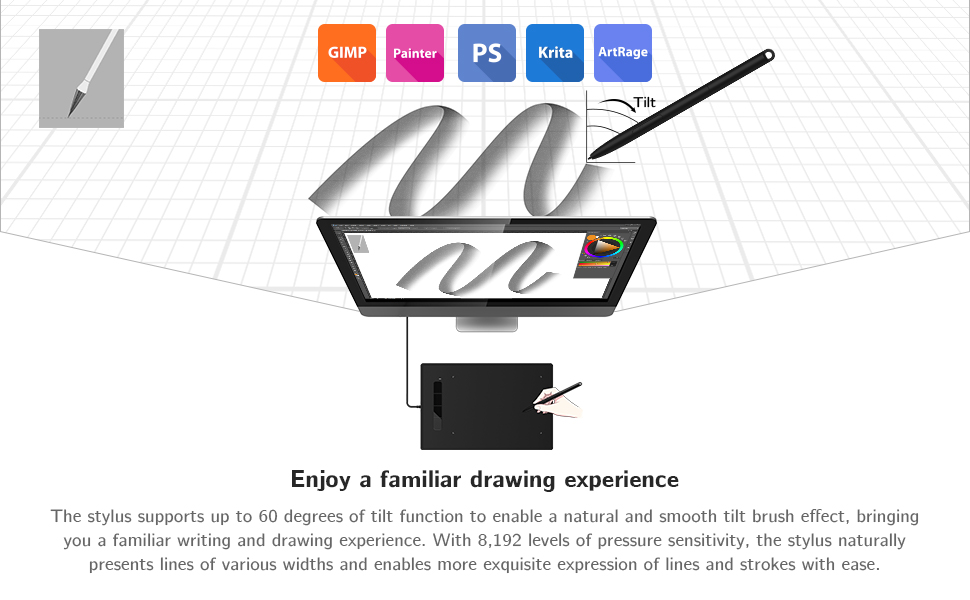
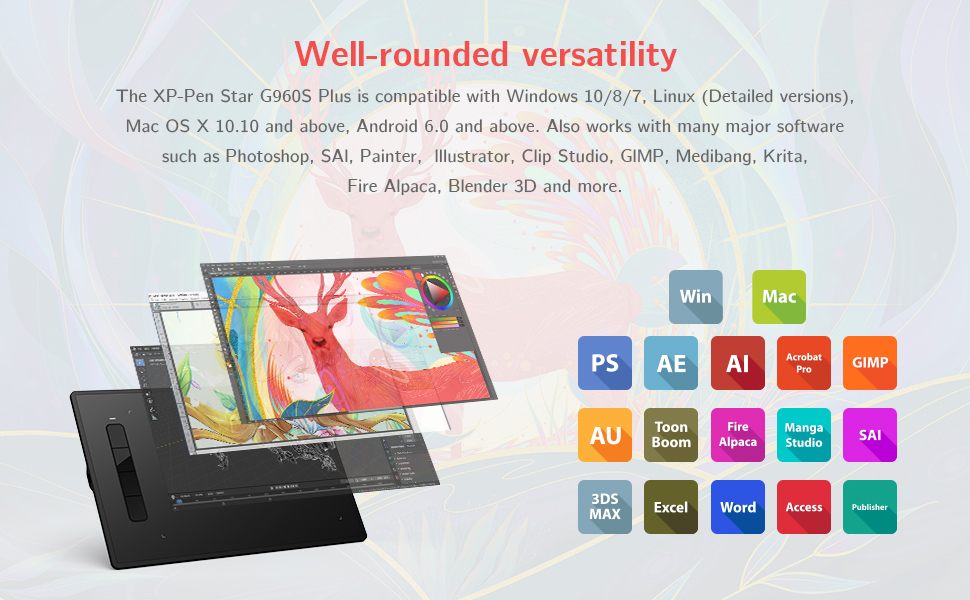


XP-PEN is committed to endless innovation to bring illustrators, photographers, graphic designers, and other digital artists into the digital age with tools and technology to suit their individual needs. Leave behind the limitations of traditional drawing tools and discover the limitless potential of digital art. Start your drawing program today with an XP-PEN graphics tablet or display.
Package Included:
1 x Pen Tablet
1 x Battery-free Stylus
10 x Replacement Pen Nibs
1 x Pen-Clipper
1 x USB Cable
1 x USB to USB-C adapter
1 x USB to Micro USB adapter
1 x Quick Guide
| Dimensions: | 31.95 x 20.95 x 1 cm; 500 Grams |
| Model: | StarG960S Plus |
| Manufacture: | XP-PEN |
| Origin: | China |




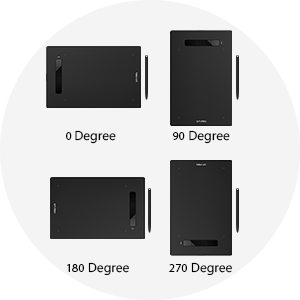
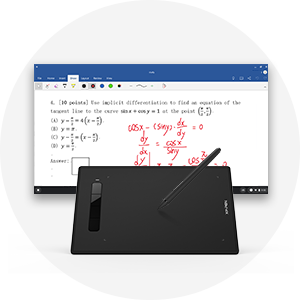
Fr das Homeschooling in Ergnzung mit anderen Programmen gut geeignet. Nach kurzer Eingewhnung luft alles recht unproblematisch. Oberflche weist nach 3 Wochen allerdings deutliche Schreibspuren auf, funktioniert aber nach wie vor tadellos. Bin gespannt, wie sich das die nchsten Wochen weiterentwickelt.
Druckempflindlichkeit strt meiner Meinung nach manchmal. Ansonsten aber wirklich zufriedenstellend!
Solo echo de menos un soporte para dejar el lpiz y evitar as que pueda rodar al suelo.
Drive actualizado para MacOS Big Sur. Totalmente recomendable.
Ottima tavoletta ad un rapporto qualit prezzo irraggiungibile.
Qualche problema nel far lavorare il driver con il software di punciatura ma si supera velocemente.
Por la descripcin pensamos que la superficie de dibujo era el tamao de la tableta ,pero es un espacio ms reducido algo ms q una cuartilla pero suficiente para principiantes
Have been using it to draw my manga alaan which is getting published on webtoon . Still amazed how good this thing is highly suggested to Indian art beginners like me….
Very nice product. The prn works perfectly and has great pressure sensitivity. Great for online classes specially if you are a teache
Really easy to use.it helps me to explain my all topic easily.best in this range for beginners.
Good quality.
Best performance.
Easy to use.
Ottima tavoletta per chi ha iniziato da poco a disegnare e per i pi esperti, ottima anche per Osu. I driver e il software per la personalizzazione sono molto facili da installare e usare. Unico difetto ogni tanto, ma non spesso, quando si premono i tasti della tavoletta c’ un po’ di lag.
Prima spedizione persa….poi riacquistato ma scontato quindi ok.prodotto come da descrizione
Prodotto arrivato in anticipo, facile da installare e da utilizzare! Lo consiglio assolutamente!
Pen tab is light weight, easy to use by both beginers and experienced but pen is not good, and only pen is not available if it is not working then pen tab will be a waste, pen is very delicate within a week the pen/eraser knob in the pen broke also more details required for use of express keys. Unnecessary marks will come even we don’t touch the scree
UTILE E FACILE DA USARE. E’ STATO UN REGALO MOLTO GRADITO
Una tavoletta grafica semplice, facile da installare. L’ho presa per la didattica a distanza quindi mi era sufficiente che funzionasse in maniera semplice e senza sbavature. e cos stato. Il software (da scaricare) permette di personalizzare le funzioni del tasto sulla penna e dei 4 pulsanti sulla tavoletta, ma per quello che mi serve anche eccessivo. Nella confezione ci sono anche due adattatori (tra cui usb-c type) e diverse punte di ricambio. Essendo un neofita non riesco a capire perch ce ne siano tante, ma immagino che si consumino…
Per ora molto soddisfatto
El producto supero las expectativas. La tablet funciona muy bien y estoy muy contento con su rendimiento. Excelente relacin calidad/precio. La volveria a comprar y es totalmente recomendable.
Prodotto validissimo al 100%. Io lo usato per scrivere appunti universitari grazie all’applicazione one note di office. A mio avviso si potrebbe migliorere un po la sensibilit della penna, ma per il suo costo a mio avviso rimane un ottimo prodotto
It’s light weight. With little practice, it is easy to use but the Pen is thin and so you have to put some wrapper/cover to hold it. The most irritating part is the location of the button (similar to Mouse’s right click) on the pen, it is exactly where we hold the pen, so with slight touch the suggestion box keeps popping up while writing. After practice, it’s worth the cost.
Acquisto fatto per la Dad di mio figlio al liceo. Arrivato in un solo giorno, installato con estrema facilit, uso estremamente duttile e facile. Unico neo il cavo un po’ giusto e fisso. Ma ottimo rapporto qualit /prezzo. In sostanza soddisfatti dell’acquisto. Consigliatissimo.
Tavoletta semplice ed efficace, comprata come ausilio per la teledidattica. Arrivata puntualmente e perfettamente funzionante. Per l’utilizzo dei tasti necessario un software apposito, altrimenti entra in sostituzione del mouse come default. Prodotto molto soddisfacente
The product is very huge and premium and the way it feels is awesome for beginners they will get used to these within 1 week of practice i am happy with the product.
Xp pen customer service is soo good.Even amazon itself dont provides such nice services i m really happy with that .N btw about product i am happy with xp pen product 😀
As I am using it for 2d and 3d(zBrush) artwork it is good for both. Recommended for beginners.
**No such issue of registering touch while actually the stylus not touching the pad(as some one reviewed such problems).
I have been using this in the Zoom App to teach. It’s perfect. I can draw lines and shapes for math with the Zoom Annotate button. I really like it and am glad I purchased it.
There is some issue with handling this when i tried using MS teams.
MS teams won’t load if this Graphics Tablet is connected first.
Be careful not to loose or damage the pen (with Resonant Coupling Technology Type).
The pen is NOT available in spare at a cheaper price.
Thanks for reading
-KK-
Very good product at this price range don’t worry about the attached cabel quality it is very good quality and wont break easily. I recommend this product.
Bought it for 4599/-
Found it easy to use as a beginner.
Pen nibs and holder were quite useful.
Lighter the pen pad easier to keep on.
Pen feels as normal pen.
Just WOW. It can be used for eveything. Very light weight. No delay at all in any laptop or pc. You can go for it. This G960 is perfect for teaching.
Just one suggestion to the manufacturer, please provide a case for that.
I teach mathematics using Microsoft one note and it works great. Great for taking notes and very durable and reliable product.
Due to lock and online classes i purchased it with some doubt about its quality and performance at my back end, but after using it for 2 months I am writing this review. One thing i can say that without any doubt you can go for it. It’s the best graphic pad I had used. Its even better than the wacom. Extremely smooth touch with sensitivity. You will feel that you are just writing on a paper using the conventional method with a pure pen and paper feeling.
I love my XP-pen. I am teaching with distance learning mode and it has really helped especially in math. But there is little instruction and you just have to learn as you go. You need google chrome extension to make the pen work on textbooks
Por el momento la estoy usando para clases online, correcciones,…
Funciona bastante bien, alguna vez se bloquea pero creo que es problema de mi ordenador, la tengo que probar en otro.
Todava tengo que sacarle mucho ms partido.
Easy to use…..can be used with many applications. I use it for online teaching . MY SON USES IT FOR DRAWING AND PAINTING . Value for money product.
This pen tablet is an absolute delight to use..
1. The build quality is good…is light weight yet sturdy..has four rubber pads for cushioning and anchorage..does not wobble or slip while working…so good at that.
2. Writing surface is Matt finish…it comes with a protector film on it…works with that also…but I removed it for better feedback while writing/drawing.
3. Pen quality is good…8nibs are provided separately..pen is quite light actually… would have liked some weight..but no problem with this.
4. Now most important… Writing…there is a learning curve to that…the hand eye coordination is a bit difficult…but it will eventually and definitely come ..and after that it is all good…
The compatibility with photoshop, one note, reader, paint etc is seamless…
5. It says for 8192 levels of pressure sensitivity..but in real world experience that is not possible to find out…even in adobe illustrator..the brush work can’t give so much sensitivity..
6. Have been using it thorouoghly in One Note..and it is amazing in that..
7. Online teaching is a breeze with this…
8. Compatibility with windows and Android is amazing…I used it on one plus 6 with the usb to type c adapter..works in every app in Android..
9. Pricing is spot on…by far the best value tablet you can buy for..4199/-
10. This size of 8.5″X5.5″ is just right for teaching and drawing purpose..but if you want to do graphic design and artwork..I think you should go for deco draw..
So, all in all a good tablet for anyone who wants to test waters in digital design, artwork, teaching…. peace.
Sometimes some lines appear with other words but it depends on handwriting. I use it for online teaching and I feel very much comfortable. It’s very easy to use also and very light weighted device.
After usage of 35 days continuously for 2-3 hours a day, i can certainly say that it is the best buy for Teachers. It is equally useful for beginners. It takes nearly 1 hour to setup and understand how it works and after that you start Teaching with a bingo.
I have used it in zoom, neet and office platform and it works well.
Since there are some issues but over positive side, they do not have any significance.
Hope this review helps others to make a decisio
I purchased the pen tablet for online teaching purpose, and believe me it took away all my worries.Teaching maths is now more fun.I am using it with one note as well as on PowerPoint slides ,it works like a charm.Dont think twice if you are into online teaching…nice produc
It’s a nice product specially for teaching online. It’s a perfect tool where one can write or design anything they wish to. I strongly recommend this for teachers who take online classes. I am using it for the last 45 days. No issues at all.
It is a wonderful product, I’m into the teaching profession and this product is very useful to me in all aspects ….. I have bought this twice….
Difficult to adjust for the writing area. Scrolling is hard to control. Bought it for 4200 Rupees. Now its showing 5900 rupees. Sellers are looting people seeing the demand. Functionality editing is bit difficult.
As a beginner i found this product very useful. I use this product for online classes. For teachers, I would recommend this.
Easy to use and work on it, but will carrying to office, need to take additional care, as one end of cord is fixed to tablet.
Some times there is a delay ..i dont know the reason exactly.
PRO (pregi)
-prezzo ragionevolissimo per il prodotto dato.
-per iniziare ottimo, io uso un Wacom Intuos3 da 150 euro e da plebeo che sono non noto tutta questa differenza.
-l’area di lavoro ragionevolmente di media alta grandezza.
-design molto bello, i pulsanti sono di nero lucente e il resto un nero opaco che da quel tocco di style aggiuntivo.
CONS (difetti)
-l’area di lavoro non ha un impatto visibile immediato, si riconosce da 4 tratti nei 4 vertici, ma i contorni non ci sono, questo un difetto dal punto di vista pratico, ma un pregio dal punto di vista di design, poich il prodotto davvero bello da vedere.
-il programma deve essere cercato sul sito internet (che comunque scritto nel manuale), per uno con una praticit con il PC una cavolata, ma per chi al PC non ha spirito di iniziativa e non sa dove mettere le mani, pu portare a non sapere nemmeno l’esistenza del programma o di non riuscire a installarlo.
In generale il prodotto ha un rapporto qualit/prezzo da 5 stelle, le uniche pecche possono passare in secondo piano, sovrastate da un prodotto di buon design e funzionale.
Raccomandato per principianti ma oserei azzardarmi nel dire che pu benissimo essere utilizzato anche per gli esperti.
The tablet is very sleek,weightless and grippy without any wobbles while using it…also the 8192 levels of pen pressure sensitivity is great…this is my first graphic tablet & i feel this is great for begineers… But, i found that the express keys are quite hard to press. So, i never use it. Also, after using it for nearly 16 days, i found that pen nibs wore out a bit.. In the image, you can see that the nib in the pen has some 120 deg tapered tip..but, it was actually round tipped. I think the nib quality and express keys’ quality should be improved
It’s very good, but I want to shop again, but there is no option for pay on delivery. That’s not good. If u can give option for pay on delivery, so that I can purchase more.
Thank you.
must go for it for it type of class or notes
Its goof for beginners.
I am using it for teaching and creating notes.
And its good to use.
No OTG cable provided with this however some you tube channels misguiding buyers about its availability with product.
Not good, don’t buy.
After 10 days start creating problem, like auto clicking.
The best graphic tablet for beginner artists and animators! Enough drawing area and easy to use!
The only critique is that the buttons could have been of a better quality and there should be a scratch protector since scratches can be seen even after using it for a couple of days.
The product is good. But beginners have to be patient while using.
Useful product.
But seeing the demand in lockdown times, the price has been increased considerably (by Rs.1000-1500), which is disappointing. The same product was being sold at Rs. 4199 until a month ago.
I had, frankly speaking, expected more than I got. I thought I would be able to use it with many softwares. But most of the non-professional apps (like MS Paint) don’t utilise the pen’s advantages like sensitivity and one-click switching between pen/eraser, etc. But at a price as low as 4100 (got it in a discount), you are getting a 8″ x 5″ workarea. Which is pretty great. And it also has buttons for shortcuts. And if you are able to find a suitable app (I use OneNote), then it works pretty well. So Good for beginners. (4.5 stars)
Just an awesome pen tablet for beginners. Easy to Use.
Happy with this
After 2 months,the stylus writes even when the pen hovers in air.I was replaced with new stylus which costs 1500 under warranty. Good product for online teaching.Number of spare nibs is only 10 and can be given more.Android compactability also could be included in this price.Thanks to XP pen India
Amazing product. Easy to set up and use. Great delivery service as well.
Biggest plus point. No “hovering” which I am having with another brand. The size is also optimal and at this price point is more than great value for money. Also the pen is not the size of a hand drill, it looks and feels like a pen. The plastic cover is a good feature. The one negative I can think of is the non detachable cable, if there is a problem with the cable there is no easy way to replace it.
This is the product that I want. Previously purchased Veikk A30. But its size was so massive to handly for me as I am a beginner. Also, I got a faulty pen. Veikk India guys were bluffing with me that erase function of pen button not work with MS Paint & MS Whiteboard. But XP-Pen stylus erase function working with both applications. So I return that product & purchased this one.
Product at its best.
Very good, full review at channel gabru reviews(search gabru technical on YTube)
i bought this for teaching online classes at beginning it feels less comfortable but after 2 days i was able to write clearly and i still get have my good handwriting
Good product for teachers and others those who are doing online work. It is easy to operate.
I received within a week. Thanks to Amazon…
Nice pen tablet, easy to use & install.
Awesome sensitivity. Great for beginners, teachers, trainers & amaeture graphic designers.
It is working well, but I got only 10 instead of 20 nibs, which was the information when I ordered this product. Also, there is not information regarding how to change the nibs…
This is a Chinese product but I had no option and final purchased. However usable.
The quality, pressure sensitivity, everything is fine. The only problem is it can easily get scratches (But can use sheet of screen protectors to cover the tablet).
Other than that there is nothing wrong with the tablet nor the pen. I’m just loving it.
Pen and eraser function do not work.. Rest is very nice product..
Premetto che non sono esperto, ma non si capisce subito la funzione dei tasti. Non c’e’ un posto dove fissare la penna. Per il resto fa il suo lavoro. Uso editing file pdf.
I am primarily using XP-Pen Star G960 Graphic Tablet for online teaching purposes. The tablet meets all my expectations and it had made my classes more attractive and engaging. Thanks to Amazon for the perfect delivery of the product amidst this Covid-19 pandemic issues. Highly recommend this product for all teachers across the globe.
Using it with MS whiteboard, and it serves my purpose for online teaching. The 9*6 gives you a greater surface area to work more comfortably compared to the smaller version. It is cheaper than WACOM as well.
Pros.
1. Perfect size
2. Pen handling is good (not very thick)
3. Four extra customizable buttons.
4. Extra inactive area for comfortably hand resting.
5. Best price to performance ratio.
Cons
1. Inbuilt wire (non removable / replaceable)
2. Surface and button scratch easily.
3. Driver is not well optimized (yet)
Conclusion: If you are beginners and you budget is tight then don’t think twice. Just go for it.
Perfect size for teachers… May take a week to adapt to curser control..
when i was purchasing i had ambiguity to buy it or not because i use ubuntu linux as my primary operating system this tablet worked on first connect itself
Une prise en main assez facile. Idem pour l’installation des drivers.
This product is absolutely amazing for beginners
As soon as i bought it i got awesome result which is not predicted
Pen is very smooth and easy to use
Bigger than expected so try this one
There are scratch on my tablet because i use it too hard but dont worry this wont affect your drawing
La compre para un regalo y mi sobrina esta encantada.
This device has help med to provide one to one maths teaching to students.
Bought it for my wife, she absolutely loves it.
Easy to use, sensitivity is on point for this price it is fantastic.
I will drawing now this tablet very easy to draw in mobile and pc
PRO:
-economica (rispetto ad altre)
-grande superficie su cui scrivere
-leggera
-facile installazione, subito operativa
-essenziale: per usi grafici o di scrittura, ma nulla vieta di usarla come mouse (ovviamente per questo fine molto pi scomoda)
-decente fattura
-la penna non necessita di batteria
-dopo un mese d’uso non ha graffi, la penna ha una punta di plastica che non graffia
-accessori: punte di riserva, connettori per cellulari e tablet (USB C e USB Micro)
-reattiva e molto sensibile alla pressione
-spedizione
CONTRO:
-iniziale adattamento
-penna non proprio ergonomica ma comunque comoda
-tasto sulla penna non sempre comodamente a portata
-nessuna istruzione su come cambiare la punta della penna (ma non dovrebbe servire cambiarla)
-reattiva e molto sensibile alla pressione
-i 4 tasti della tavoletta non sempre funzionano correttamente quando viene scollegata e poi ricollegata
Visto il prezzo a cui l’ho acquistata non posso non dare 5 stelle: fa quello che deve discretamente, ovvio che se avessi voluto qualcosa senza aspetti negativi avrei dovuto spendere almeno il doppio, e magari ci sarebbero comunque stati.
Not saying that it was bad.. it was an excellent product for beginners and specially for teachers..
In mkt i have seen 4 types of tablet..
No. 1 is wacome.. but it too much expensive..
No. 2.. huion.. good products.. but higher also..
No. 3 XP tablet.. its really nice .. really giving tough competition to both tablet.. as these are cheap in prices.. even products quality also super fine.. specially services of supplier also good.. manufacturing guarantee.. its fair then others..
Just waiting for xp Deco 1 v2 ..
My fair review for these products..
Thank you
Good product specially for teaching. Easy to use and feel like the paper and pen.
I have used wacom bamboo also but I highly recommend this over wacom one.
Lovely product. Easy to use. Best for beginners in this range.
Anfangs ist die Koordination des Stiftes etwas ungewhnlich, da man auf dem Gert selbst nicht sieht, wo man gerade zeichnet. Allerdings bewegt sich der Cursor an die gewhlte Stelle ohne zu zeichnen, wenn der Stift in der Nhe des Pads ist, das hilft sehr beim Zurechtfinden. Nach einer recht kurzen Eingewhungszeit findet man sich aber schon sehr gut zurecht.
Der Stift verfgt ber einen Knopf auf dem man bspw. einen Rechtsklick simulieren kann sowie 4 frei konfigurierbaren Tasten (z.B. Shift, Alt, Kopieren, Einfgen, oder was die Tastatur halt so hergibt).
So far so good. Its working smoothly and easy to use for beginners.
Facile da usare, arrivata prima dei tempi di consegna previsti, in tempo per gli esami, purtroppo lagga con openboard e non c’ possibilit di personalizzare le impostazioni
Me ha gustado lo ligera que es y lo fcil de instalar, la presin del lpiz es buena, algo difcil de manejar al principio por decir algo malo, pero es genial, lleg rpido y en perfecto estado, ya la estrene y me encanta jajaja 🙂
This is my first tablet. It easy to use and set up especially for beginners. The tablet is light and portable which is handy. There’s no case or a place to attach for the pen though.
Love this product, really easy to use. I downloaded a free version of autodesk sketchbook and it works really well!
For a long time I’ve wanted to buy a graphic tablet but didn’t want to spend too much, a lot of them are in the hundreds of pounds. I find this tablet to be really responsive and it’s great to work with. It was so easy to set up, you go online and download the driver for it and your ready to go. For the price it is excellent value. If like me your looking at a graphic tablet but don’t know which one my advice is to get this one, it’s very affordable.
De diez. Enchufar y funcionar. Fue para un regalo, y de no saber nada sobre illustrator ni photoshop, en una semana con videos de YouTube pasas a hacer virguerias. Totalmente recomendable. El futuro de los dibujos para los cros.
La uso para dibujar espordicamente, por eso buscaba algo barato y cumple muy bien. Facilsimo de instalar y un bonito diseo. La nica pega, es el lpiz, lo encuentro demasiado fino.