Adeept RaspTank WiFi Wireless Smart Robot Car Kit for Raspberry Pi 4/3 Model B+/B, Tank Tracked Robot with 4-DOF Robotic Arm, OpenCV Target Tracking, Video Transmission, Raspberry Pi Robot with PDF

Adeept RaspTank WiFi Wireless Smart Robot Car Kit for Raspberry Pi 4/3 Model B+/B/2B, 4-DOF Robotic Arm, OpenCV Target Tracking, Video Transmission

Adeept RaspTank Robot Car Kit
The RaspTank is a crawler mobile robot platform based on Raspberry Pi, it is equipped with a 4-DOF robotic arm that can grab small objects. RaspTank is designed for beginners and professionals to learn AI, robotics, programming and electronics. We have written a detailed and illustrated manual with which you can quickly complete the assembly of the robot.

Real-time Video Transmission
The robot car kit can transfer the real-time images taken by the Raspberry Pi camera to a remote computer.

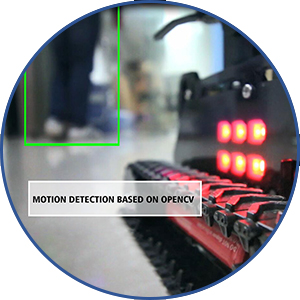


Characteristics for RaspTank
- Equipped with a 4-DOF robotic arm;
- Object Recognition, Tracking, Motion Detection: based on openCV, can track objects of a specific shape or color;
- Line Tracking: it can walk along the route you set;
- Real-time Video Transmission: it can transfer the real-time images taken by the Raspberry Pi camera to a remote computer;
- Remotely Controlled by APP: You can remotely control the robot through the buttons on the keyboard or the virtual buttons on the GUI;
- Equipped with 12x WS8212 serial RGB LEDs;
- Compatible with: Raspberry Pi 4/3 Model B+/B/2B.
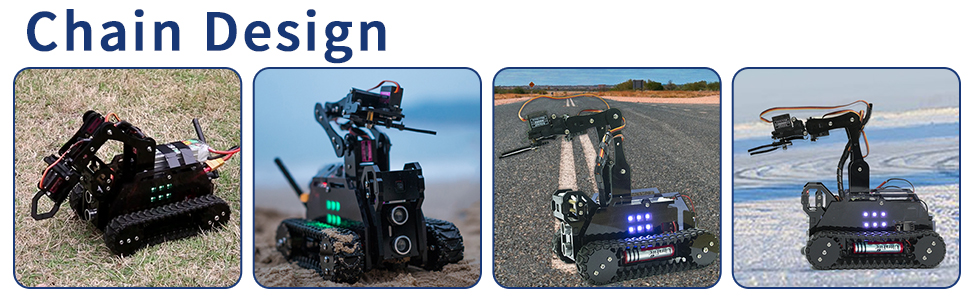
Product Details
| | | | |
|---|---|---|---|
4-DOF Robotic ArmThe robotic arm move flexibly that can grab lightweight objects. | USB PortWith the Raspberry Pi USB Port, you can debug or connect USB device easily. | Up & Down CameraThe camera can do pitching motion, larger viewing angle. | Equipped with 12x WS8212 serial RGB LEDsThese RGB LEDs can be controlled through only one GPIO pin, which can change a variety of colors and indicate the working state of the robot. |
Package List
1 Set Acrylic Plates; 1x Adeept Motor HAT V2.0; 1x Raspberry Pi Camera(with Cable); 1x Ultrasonic Sensor Module; 4x Adeept WS2812 RGB LED Module; 1x Adeept 3-CH Line Tracking Module; 5x Servo(AD002); 2x Gear Motor; 2x Motor Seat Set; 2x Track; 1x Battery Holder Set; 1x Cross Socket Wrench; 2x Cross Screwdriver(Small and Large); 1x HexWrench-2.0mm; 1x Winding Pipe; Other necessary accessories(Wires, Nuts, Screws, Copper Standoffs, Couplings).
| Dimensions: | 22.9 x 16.1 x 6.3 cm; 950 Grams |
| Model: | ADR013 |
| Material: | Polycarbonate, Acrylic |
| Colour: | Black |
| Pack Quantity: | 26 |
| Batteries Required: | No |
| Batteries Included: | No |
| Age: | 12 – 80 years |
| Assembly: | Yes |
| Colour: | Black |
| Material: | Polycarbonate, Acrylic |
| Quantity: | 26 |

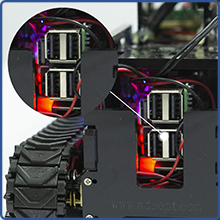
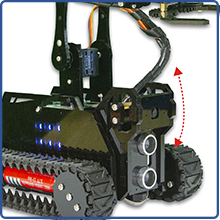
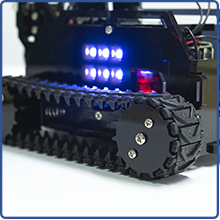
Me encanto!, al principio me vino una pieza que no funcionaba y ellos lo resovieron de inmediato. Muy eficientes y atentos! Lo recomiendo al 100%. Muchas gracias!
El producto lleg con una pieza defectuosa y la empresa se ocup inmediatamente de resolverlo.
Es de las empresas que te hacen confiar y dan prestigio a Amazon.
Gracias.
Took a while to put together, but good fun once it’s done. Would not recommend a Pi 4 be used as the actual Pi board is packed in quite tightly. Even with a head sink on a Pi 3B+, you get temperature warnings within 5 minutes
Came in small box with many parts and thick perspex that you remove paper from. It takes time building.
Gutes Preis-Leistungs Verhltnis, aufgrund der vielen Sensoren und Servos.
Leuk project !
Zeer compleet voor deze prijs.
Alle onderdelen (en wat reserve) zijn aanwezig en de robot is vlot te bouwen. Ik heb de V2 versie ontvangen. En blij verrast dat hier toch 2 x 18650 li-ion accu’s van 2A bijgeleverd waren. (Zouden normaal n.l niet bijgeleverd zijn)
Had iets breder mogen zijn, zodat alles niet opelkaar geklemd zit tegen de Rasperry pi en de hat aan- En er wat meer ruimte voor alle kabels is.
Jammer is dat mijn Pi 4 erg heet wordt. (Kruipt op tot boven de 70 graden in enkele minuten) Ik heb aan de achterkant 2 x 30mm 5V fans geplaatst om de temperatuur te verlagen. (Raspberry Pi4) Hier zou Adeept eigenlijk wat over moeten zeggen in de handleiding en/of een uitbreiding kunnen maken.
De download manual V2 klopt helemaal en is duidelijk. Het blijft wat prutsen met de kabels en de finale met alle delen ineen zien te passen vergeet je nooit meer 😉
Software ook in orde, als je de handleiding volgt werkt het in 1 keer, verderop worden nog extra mogelijkheden en truuks uitgelegd.
Heb zelf de webserver uitgebreid met wat functies om o.a de 16 leds te kunnen aansturen en uitzetten en een aanpassing om de 2 fans aan te kunnen sluiten. OpenCV heb ik nog niet naar gekeken.
Ik ga nog proberen als extra uitdaging of het met een Pi zero W werkend te krijgen is met een ‘light’ versie.
Voor dit geld een hele leuke kit met veel mogelijkheden !
It is a challenging kit to complete. The hardest part is fitting the wires into the small cavity. You need a raspberry pie computer, a 16 GB micro SD card, a micro SD card reader and a micro HDMI lead to install the program.
An Excellent STEM project. I’m impressed with the design and quality of the kit. I did treat myaself to a new Raspberry Pi 4B already loaded with the operating system. Patience and care is needed when putting the project together but it is fun. The kit software loaded on to the Rasberry pi with no trouble and the first switch on was great. I did have the camera in upside down but this was easily fixed. The fun now starts with writing my own programs!
to build it.
– Ignore the flimsy instruction sheet that comes, and download the pdf with the full instructions https://www.adeept.com/video/static1/itemsfile/Tutorial_12-11.pdf
-Download the full raspian image (gui and all) as the lite one doesnt work (missing some packages)
you can setup the wifi network using the file suggested on the instructions direct to the sd card to avoid keyboard/monitor being needed
– On Windows use notepad++ to write the wifi file to sd, normal windows notepad puts line feeds in and while it looks ok in windows, the pi will not read it
Their script that downloads everything and sets it all up works perfectly if you use the full gui raspian image
attach the servo cables as instructed right at the start to get the pi working and allow it to set the servos to centre. Dont worry about the led light wiring until the diagrams later which show it explicitly
we snapped a servo collar piece when removing it from the laser cut sheet – dont worry there are 3 extra ones provided
When assembling the final side pieces (large plates) turn robot on its side, to allow you to balance the nut in the opening to screw then on otherwise nut will drop out and inside the robot, otherwise you will need about 5 hands.
-Right motor is motor 2, left is motor 1 – insert cables at the same time as you attach all the servos during final nightmare assembly. pass the servo cables through the top plate before connecting then to the board or you will have to undo them from the board.
– Our camera had the ribbon at the bottom rather than the top, else image is upside down its plenty long enough to bend gently over the top of the camera bracket
– Use the servo extender cable for the gripper servo or the wires are not long enough to assemble the robot fully
cable management is a nightmare, especially care with the camera ribbon as its fragile, and tucking the servo cables down the sides of the pi to allow the top place to be placed in the right place
If you find the motors drive really nice, but the servos are really slow and jerky, check one of them isnt jammed against the end of its travel – the servos will use all their strength to hold position regardless of whether the joints allow it, and will use all the servo power – shut off robot and check all servos can move by hand (you cant do this with the power on as they hold fast in place)
Elbow and shoulder motors seem blended together as there is no separate elbow control buttons, this still works though but you cant manually direct the elbow motor. It cant really grip anything substantial, so forget having it bring you a beer.
– Arm up/down seems to be the camera/ultrasonics on ours, ‘hand up/down’ is the shoulder and elbow
– The collars that attach the driven wheels to the motors have their holes cut too large for the spindle on the motors, resulting in it being hard to centre then on the shafts, they could have made the hole smaller and only needed one grub screw, so the driven wheels look a little buckled when they turn – not a major issue.
– Dont forget that the SD card is buried deep within the bowels of the robot, you wont be able to get it out after assembley!
Software is actually quite advanced, there is scope here for hours of development and tweaking, on a great little fully featured platform.
Brilliant product. Will need an Adult to be involve in building if you are buying for a child. I build this with my 8 years old son who have programming skills up-to an intermediate level main in Python. And support is extra quick from the manufacturer. I had to contact the support twice and they responded super quick.
Robot ducatif STEM : un kit complet de robot rservoir bas sur le Raspberry Pi (compatible avec RPi 4/3B/3B+/2B/2B+, Raspberry Pi n’est pas inclus a prvoir plus de 48 a 130).
et Aliment par 2 piles 18650 (non fournies 12 ).
dommage pas compatible avec les cartes le microcontrleur UNO ELEGOO
Super schnelle Lieferung. Alle Einzelteile sind nach Typ sortiert und beschriftet.
Wenn man die Montageanleitung gewissenhaft abarbeitet, geht es schnell und unkompliziert.
Too Qualitt zum fairen Preis
I got it last week, it was a quick delivery. The package was compact and looked good. All the parts in the package were good packed and in different small bags and they are all labeled, so they are really easy to find. And it also provides tools for you so you don’t need any additional tools. There is also a manual, and you can start very easily with the help of it. The instructions in the manual are easy to follow and it didn’t take me long time to setup the Raspberry Pi. One hint I want to mention is, if you find the manual is not helpful enough, there are also some more detailed manuals in the Adeept website. In conclusion, this is really a good product and I really enjoy it.
For our computational thinking curriculum we are going to use the RaspTank to integrate and learn with Raspberry Pi, Python and in the end some OpenCV stuff.
Before the students will start assembling the tank, I had the opportunity to build one myself and get some experience. For the record this is also my first assembling robotics project. The product comes in a well-organized box. The screws and nuts are nicely put together in different plastic bags with separated labels on it. On the Adeept website I found the easy to follow tutorial with very clear graphics of the whole process. I didn’t use the videos at all. The tank itself has a smooth design where the cables are mostly covered so not visible at the outside. I had some trouble with the camera wire but after a few minutes, apart from the instructions, I found a better place in the compact structure. The tank was directly ready to ride when I finished the assembling process. It comes with a easy preinstalled WEB app. But as I mentioned before, as a teacher I want to use the RaspTank to learn programming to my students. The tutorial contains coding pages to control each sensor or actuator on the RaspTank and even make your own controlling app. And the fun part working with OpenCV to track objects or colours.
The RaspTank is a great project to start with robotics and more. Just think of an agility and time trail!
Ein klasse Bausatz mit einer sehr ausfhrlichen Anleitung von der Webseite, leider nur auf Englisch. Dafr gibt es allerdings einige Videos zum Zusammenbau.
Les commandes sont ractives, l’instar des capteurs.
Attention, prvoir l’achat des batteries et de la carte Rpi en plus.
Produit trs satisfaisant et quipe trs l’coute en cas de problme !
Schon lnger hatte ich mir den RaspTank gewnscht, und nun endlich gekauft.
Ich muss sagen, ich wurde nicht enttuscht. Zur Anleitung gilt auch hier, man nehme die PDF-Anleitung von der Homepage, denn die mitgelieferte Anleitung liefert nur eine bersicht. Der Link zur Anleitung steht brigens auf dem Karton auen, leider nicht im Heftchen.
Ansonsten war der Zusammenbau sehr gut zu bewerkstelligen, definitiv einfacher als bei DarkPaw. Die Beschreibungen sind alle sehr gut.
Vorteile:
– Gute Beschreibung
– Funktioniert sehr gut
– sehr flott unterwegs
– Teile passen wunderbar zusammen
– Stabile Teile, nicht billig/zu dnn
– Servos diesmal mit Metall-Zahnrdern – und daher halten diese lnger als die Kunststoff-Servos
– Software wird regelmig aktualisiert
– Software in Python Open Source auf Github downloadbar
– Installationsscript, welche sehr gut alle Vorbedingungen installiert (da ich die Raspbian-Lite-Version verwendet hatte, musste ich noch 3 Pakete von Hand nachinstallieren, da Adeept vom normalen Raspbian ausgeht)
– funktioniert mit Pi4 wunderbar
– Hardware erweiterbar: es gibt auf dem Motor-HAT noch die Mglichkeit weitere Servos anzuschlieen
– Software erweiterbar
– Steuerbar ber eine GUI-Anwendung und ber ein Web-Interface
– wenige Ersatz-Schrauben/Muttern ebenso vorhanden, falls mal was verloren geht
– Akku-Anzeige (LEDs)
– Support antwortet schnell auf Rckfragen und beantwortet dabei alle Fragen
Nachteile:
– es wird nicht vollstndig beschrieben, wie man die Kabel optimal durchfhrt. Nur an wenigen stellen – aber das finde ich kein greres Problem, da dies nicht allzu schwer ist und auerdem wurde es an einigen Stellen auch entsprechend beschrieben
– WLAN-Signal knnte strker sein, aber das hat nichts mit dem Roboter zu tun sondern mit dem Raspberry Pi selbst
– Akku-Stand knnte noch ber Software auslesbar sein, das wre noch super – bentigt aber laut Adeept-Support eine Hardware-nderung
Daher sehe ich die Nachteile nicht wirklich als Nachteile und vergebe volle Sterne.