ANYCUBIC Mega Pro, 2 in 1 3D Printer & Laser Engraving with Noise Reduction, Smart Auxiliary Leveling, Printing Size 210×210×205mm & Engraving Size 220×140mm


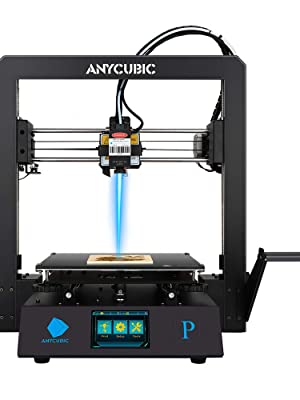

Brand Manufacturing:
For freedom to make through 3D printing technology
ANYCUBIC has gathered a professional 3D R&D team
Committed to creating a high-quality desktop 3D printer
Was rated as the “Most Popular 3D Printer Brand”
3D technology brings more possibilities to life
- What you get:
- A complete set of 3D printers
- Quality after-sales service
- One year machine repair service
- Lifetime technical support
- Any proble, please feel free to ask
ANYCUBIC MEGA PRO 3D PRINTER
Technical Specification
3D printing:
Printing Technology: FDM (Fused Deposition Modeling)
Build Volume: 210×210×205 mm³
Layer Resolution: 0.05-0.3 mm
Positioning Accuracy: X/Y- 0.0125mm;Z- 0.002mm
Extruder Quantity: Single
Nozzle Diameter: 0.4 mm
Print Speed: 20~100mm/s (suggested 60mm/s)
Travel Speed: 100mm/s
Supported Materials: PLA, TPU, etc
- Laser engraving:
- Image format: bmp
- Engraving size: 220×140 mm²
- Engraving mode: bitmap
- Pixel size: 0.05-0.4mm (suggested 0.1mm)
- Recommended laser intensity: Brown paper – 15%;Wood – 25%
- Laser height: 1-100mm(suggested 50mm)
- Mirror image: the default value is recommended
| | | |
|---|---|---|
Large build volumeBuild volume: 210 x 210 x 205 mm³; Engraving size: 220 x 140 mm² | Filament sensorAutomatic printing pauses when filament runs out, reloads filament with one click and then resumes | Ultrabase platformCovers a layer of patented microporous to provide excellent adhesion. And after cooling down, the model can be easily removed from the platform. |

| Dimensions: | 54 x 51 x 25 cm; 15 Kilograms |
| Manufacture: | ANYCUBIC |
| Origin: | China |
| Reference: | MGS&X-QICPUK |








I would be lost without my Mega Pro. A fantastic value printer that produces great quality prints for the amateur maker. I’ve been using this a while now and and it’s never really let me down. The printer nozzle needed replacing after about year, however that is to be expected. What I really like is the ability to tinker and set it up just how you like (see picture for my set up). I run my Mega Pro via a Pi02 and OctoPrint using Tinkercad and Cura for designing and slicing (all of which are opensource and FREE (except the Pi02). The inclusion of laser engraver is a nice additional extra, although I’ve not really used it much. WARNING if you are buying this as a your first try at 3d printing you will not be disappointed and expect to spend too much time thinking what to print next (Thingiverse, Tinkercad, 3DCult are great sources of inspiration). Recommended!
Not had it lo g but so far pleased with it. Newto 3D printing so with time will learn more. Bowden tube fitting went but looking on you tube found how to fix it and got parts needed. Thus was not the machine but can happen with wear and tare. Laser an added bonus but still got to learn how to turn jpeg into bitmap so the laser can work.
In general very happy with it and it has a good building platform of about 200mm cube
As described by seller, value for money and easy to use.
As described by seller, value for money and easy to use.
Amazing printer. Ive had mega zero v2.0 and both have been brillia
Amazing printer. Ive had mega zero v2.0 and both have been brillia
I checked out a few other printers but came back to Anycubic and purchased the Pro
Assembly is easy – eight bolts and three connectors – and construction is as sturdy as the S
In fact the Pro is basically an S with the following additions:
1. X and Y axis steppers are TMC2208 or equivalent so travel is very quiet in those axes
2. The extruder is dual gear for greater torque (I’m told) and functions weel – no clicking yet!
3. Ultrabase is clamped to the heated bed with four removable metal clamps
4. Touchscreen has been updated
5. Levelling wheels are of a much greater diameter, making adjustments easier
6. Auto bed levelling through use of an attachment (really semi-automatic, the printer positions the hot
end at each corner of the bed for you but you still have to manually adjust the bed height)
7. Fans do seem quieter, certainly not the screeching you got with the i3 original fans; part fan is a turbo blowing through a directional vent so I’m not sure how you would quieten that one down and most people didn’t bother trying on the i3 and S models)
The overall quality of the machine is very good and it feels extremely solid. It was printing straight out of the box but did benefit from extruder calibration
And there is, off course, the laser engraving attachment! Only used this once so far and it looks like it could be a useful tool; certainly the supplied image printed well on the stock card supplied although I’ve yet to try it on wood – be aware you will get smoke coming up off the print but I printed out a small shelf for a USB air filter so I’m hoping that sorts it
One slightly annoying matter is that the laser and the hot end both use the same connection port on the base and it’s the middle one, which means, at least in in my case, I have to unlpug the top (red) connector to get at the middle (green) one. The idea of repeatedly unplugging and replugging these connectors isn’t that attractive so I ordered an extension cable from AliExpress which hopefully allow me to swap the hot end/laser without having to unplug any other connectors
Overall I am really pleased with the Mega Pro and, like the i3 and S models, think it is an excellent printer for both first time users and those with a little more experience which doesn’t break the bank – recommended
I rated five stars for ‘Easy to assemble’ but only gave one star for ‘Warmth’ and ‘Thickness’ because I don’t really understand how these apply to a 3D printer 🙂
If I had to nitpick I’d question why the Z axis stepper hadn’t been replaced with a quieter version but that’s only really noticeable when the head transits in the Z direction, it’s not noticeable when printing
I checked out a few other printers but came back to Anycubic and purchased the Pro
Assembly is easy – eight bolts and three connectors – and construction is as sturdy as the S
In fact the Pro is basically an S with the following additions:
1. X and Y axis steppers are TMC2208 or equivalent so travel is very quiet in those axes
2. The extruder is dual gear for greater torque (I’m told) and functions weel – no clicking yet!
3. Ultrabase is clamped to the heated bed with four removable metal clamps
4. Touchscreen has been updated
5. Levelling wheels are of a much greater diameter, making adjustments easier
6. Auto bed levelling through use of an attachment (really semi-automatic, the printer positions the hot
end at each corner of the bed for you but you still have to manually adjust the bed height)
7. Fans do seem quieter, certainly not the screeching you got with the i3 original fans; part fan is a turbo blowing through a directional vent so I’m not sure how you would quieten that one down and most people didn’t bother trying on the i3 and S models)
The overall quality of the machine is very good and it feels extremely solid. It was printing straight out of the box but did benefit from extruder calibration
And there is, off course, the laser engraving attachment! Only used this once so far and it looks like it could be a useful tool; certainly the supplied image printed well on the stock card supplied although I’ve yet to try it on wood – be aware you will get smoke coming up off the print but I printed out a small shelf for a USB air filter so I’m hoping that sorts it
One slightly annoying matter is that the laser and the hot end both use the same connection port on the base and it’s the middle one, which means, at least in in my case, I have to unlpug the top (red) connector to get at the middle (green) one. The idea of repeatedly unplugging and replugging these connectors isn’t that attractive so I ordered an extension cable from AliExpress which hopefully allow me to swap the hot end/laser without having to unplug any other connectors
Overall I am really pleased with the Mega Pro and, like the i3 and S models, think it is an excellent printer for both first time users and those with a little more experience which doesn’t break the bank – recommended
I rated five stars for ‘Easy to assemble’ but only gave one star for ‘Warmth’ and ‘Thickness’ because I don’t really understand how these apply to a 3D printer 🙂
If I had to nitpick I’d question why the Z axis stepper hadn’t been replaced with a quieter version but that’s only really noticeable when the head transits in the Z direction, it’s not noticeable when printing
Took me 15 mins to setup out of the box.
Test prints have worked well.
Sturdy construction.
Potentially could be a challenge to level for new users but I think that’s the same for just about every budget 3D printer.
I’ve designed a new spool holder for it as the stock one did too short for our 3DTomorrow spools! I’d suggest printing a new one anyway as a rectangle spool holder for a round hole isn’t the brightest idea.
The head is also quite heavy so expect some print artefacts with the stock acceleration and jerk settings.
On the whole I’m impressed, good value little machine.
Took me 15 mins to setup out of the box.
Test prints have worked well.
Sturdy construction.
Potentially could be a challenge to level for new users but I think that’s the same for just about every budget 3D printer.
I’ve designed a new spool holder for it as the stock one did too short for our 3DTomorrow spools! I’d suggest printing a new one anyway as a rectangle spool holder for a round hole isn’t the brightest idea.
The head is also quite heavy so expect some print artefacts with the stock acceleration and jerk settings.
On the whole I’m impressed, good value little machine.
Loving this printer so far. Have printed out a load of knick knacks with very little input from me. Literally takes mins to set up! After levelling with the probe everything else was smooth sailing. Prints come out superb and the printer is relatively quiet. Have yet to try out the laser engraving function but am excited to see how it will turn out!
Loving this printer so far. Have printed out a load of knick knacks with very little input from me. Literally takes mins to set up! After levelling with the probe everything else was smooth sailing. Prints come out superb and the printer is relatively quiet. Have yet to try out the laser engraving function but am excited to see how it will turn out!