Dell C2722DE 27 Inch QHD (2560×1440) Video Conferencing Monitor, 60Hz, IPS, 5ms, Built-in Speakers, 5MP Camera, Mic, 2x USB-C, 2x DisplayPort, HDMI, 4x USB, RJ45, 3 Year Warranty



Team up. Seamlessly
One button. Tons of benefits: Introducing the world’s first 27-inch QHD video conferencing monitor certified for Microsoft Teams, purpose-built so you can launch the Teams application, join meetings and respond to notifications with a press of a button. Plus, there is an LED indicator to notify you about a Teams alert.
Streamline virtual meetings: With an integrated pop-up IR camera, dual 5W speakers and noise-canceling mic, this display delivers simplified collaboration wherever you work.
Quick, safe protection: Save time signing in with secure, Windows Hello facial recognition that’s faster than remembering and typing your password.
Personalized convenience: Say what you need and let Cortana do the rest with hands-free commands.
Jumpstart productivity: Simply press the monitor power button and the power sync feature seamlessly starts your monitor and connected Dell PC, even when the laptop lid is closed. Compatible with select Dell PCs.

World-class video conferencing
Immersive collaboration: Simplified collaboration offered with an integrated IR camera for FHD video conferencing with dual 5W built-in speakers that can deliver communication from any workspace, quashing background chatter with its noise-canceling microphone.
Enhanced security: The pop-up web camera hides safely out of sight when not in use, and there’s an intelligent layer of security with facial recognition through Windows Hello.
Seamless video from all angles: FHD video with 30 frames per second rate delivers seamless, media-quality video and stunning screen clarity. The 178°/178° wide viewing angle presents superior views and consistent colours ideal for video conferencing.

Your productivity hub
Quick convenience: Plug in whatever you need and keep it in reach with the two, super speed USB 5Gbps (USB 3.2 Gen1) quick-access ports. There’s even space to charge your mobile phone (15W power charging) with the USB-C quick-access port.
Enhanced manageability: Managing your monitor is easy with MAC Address pass-through, PXE Boot, and Wake-on-LAN conveniently built in.
Multitask efficiently: Connect two PC sources to the monitor—our intelligent Auto KVM feature detects the second connected PC and seamlessly switches controls over. KVM (keyboard, video and mouse) allows you to control both PCs with a single keyboard and mouse. Plus, you can enhance efficiency by 21% by adding a second monitor via the daisy chain feature.

Connect to productivity
With wired connectivity like RJ45 and USB-C, your monitor delivers reliable Ethernet, power, audio and video—all in a clutter-free setup.
The power of USB-C: Get 90W of power delivery via USB-C, and charge your laptop (even when the monitor is off) with the Always On Power Delivery feature. This single-cable solution also saves 72% of workspace setup time, reduces cable clutter and transmits power, data and audio—all at once.

Collaborate in comfort
Crafted for eye wellness: ComfortView Plus is an always-on, built-in low blue light screen that optimizes eye comfort by reducing potentially harmful blue light emissions while delivering excellent colour accuracy.
Designed with you in mind: Navigate the menu and adjust screen settings with the easy-to-use joystick control.
Beauty meets function: This sleek monitor features a small base and an improved cable management design that hides cables in the monitor riser, for a clutter-free desk space at your office or home office.
Comfort is key: Tilt, swivel, pivot and adjust the height of your monitor to a maximum of 120mm because you should be comfortable however and wherever you work.




| | | |
|---|---|---|
Dell Display ManagerProductive at every level: Easy Arrange allows you to easily tile multiple applications across one or more screens with 38 pre-set window partitions and the ability to personalize five windows, giving you improved multitasking abilities. Seamless transitions: The auto-restore feature remembers where you left off, so applications will go back to where you left them, even after you’ve unplugged. More ways to manage: Asset management reports allow IT managers to quickly capture and track monitor information as well as configure multiple monitors at once through a single setup. The key to convenience: Shortcut keys can save you even more time, letting you easily configure your display management settings so you can get to work faster. | Green thinking: for today and tomorrowEnvironmental standards: This monitor meets the latest regulatory and environmental standards such as EnergyStar, EPEAT Gold, RoHS Compliant and TCO-Certified Display. Energy conservation: Save energy when your monitor is not in use with PowerNap, a feature that dims or puts your monitor to sleep when it’s not in use. | Eco-conscious packagingTo reduce our manufacturing impact on the environment, this monitor is shipped Styrofoam-free and the packaging is made of at least 75% recycled cardboard. Advancing sustainability: Dell Technologies is committed to reducing environmental impact throughout the product lifecycle. Read more about our commitment to sustainability and our 2030 Social Impact goals, and our product’s carbon footprint. |
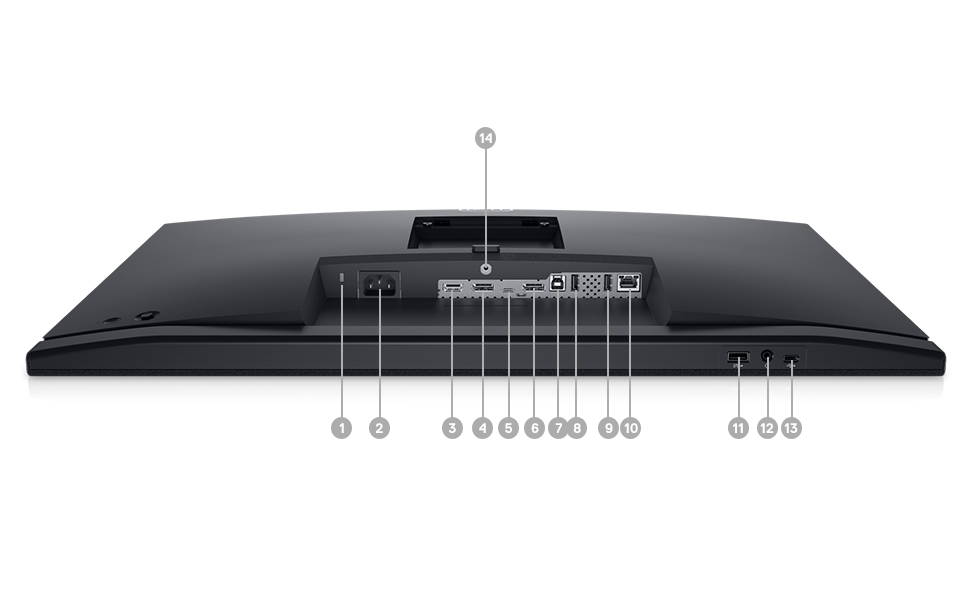
Ports & Slots
1. Security lock slot | 2. Power connector | 3. HDMI port | 4. DisplayPort in | 5. USB-C upstream/DisplayPort | 6. DP port (out) | 7. USB-B upstream port | 8. Super speed USB 5Gbps (USB 3.2 Gen1) | 9. Super speed USB 5Gbps (USB 3.2 Gen1) | 10. RJ45 connector | 11. Super speed USB 5Gbps (USB 3.2 Gen1) | 12. Headphone jack | 13. USB-C downstream port | 14. Stand lock
| Weight: | 12 kg |
| Size: | C2722DE |
| Dimensions: | 23 x 61.23 x 56.55 cm; 12 Kilograms |
| Model: | DELL-C2722DE |
| Colour: | Black |
| Colour: | Black |
| Size: | C2722DE |


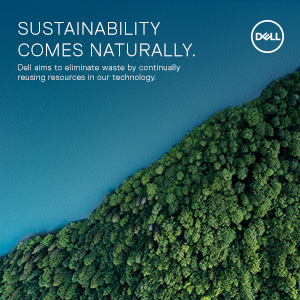
Ich bin sehr zufrieden mit diesem 27-Zoll Dell-Monitor. Die Bildqualitt ist hervorragend, mit lebendigen Farben und scharfen Details. Die Gre bietet viel Platz fr Multitasking und ist ideal fr den tglichen Gebrauch. Der Monitor ist einfach zu installieren und flexibel einstellbar. Das moderne Design rundet das Gesamtpaket ab. Klare Kaufempfehlung!
A fantastic seller, very very thankful.
Tia was so helpful with a delivery that we missed in our office. Tia – you’re an exceptional, patient and kind person who was extremely understanding about us missing the delivery. I really appreciate you sending the items out again and highly recommend the seller and their products!! They are great quality.
It’s a Decent screen at a good price. I bought it to pair with my MacBook Air and in-turn replaced an old iMac. Only big disappointment is the sound quality is terrible, especially compared with what my old iMac produced. It’s thin and tinny with almost no bass performance at all.
Seit vielen Jahren kaufe ich nur Dell. Insbesondere der Service berzeugt. Ich hatte vor kurzem einen Monitor Defekt. Gemeldet innerhalb der Garantie und am nchsten Tag stand ups mit neuem Monitor vor der Tr.
Dieser Monitor ist prima. Nichts fr Gamer auf Grund der niedrigen Wiederholungsrate und den blechernen Sound. Naja, das Teil ist fr Teams Meetings konzipiert und genau da glnzt es.
Die Kamera ist ok, ausreichend fr Teams auf jeden Fall. Der Ton ist fr Gesprche auch prima. Es gibt halt keinen kabelsalat.
Das Bild ist prima und der Strom Verbrauch hlt sich in Grenzen.
Fr Home Office absolute Empfehlung.
A little bit disappointed, but it does the job I purchased it for; to work with a MacMini.
So, the screen size is ideal, but
– the screen quality is not as good as my iMac
– volume is not as loud as anticipated and varies quite widely depending in app
– connecting leads was surprisingly fiddly and the cable supplied somewhat poor quality.
Seems like a good monitor (after 2 months ownership). The built in speakers are really poor though so am using external ones I already have instead which is a shame. Original intention had been to keep this for 5 years or so but i can see myself getting something else sooner than that.
Bel cran , pratique, utilisable pour jouer ou travailler
Beau produi
Unfortunately, similar to the other model (S2722DZ that I purchased and returned earlier) I had issues with the built-in microphone that stopped working in the middle of conversation.
The screen, all features are really great, but I would expect a better working microphone from the video conferencing monitor that is MS Team certified.
Als Besitzer einen Mac Book Pro von 2015 wollte ich schon lange einen externen Monitor vergleichbar zum seit 2016 nicht mehr hergestellten Apple Thunderbolt Display. Das einzige Display auf dem Markt, das featuremig (Monitor + Webcam, Mikrophon, Lautsprecher, USB-Hub) mit dem Thunderbolt Display mithalten kann ist der Dell C2722DE. Die Auflsung entspricht exakt der des Thunderbolt Displays, ein Vorteil des Dells ist aber, das er der Bildschirm matt statt glnzend ist. Auch hat der Dell einen kleineren Rahmen und braucht weniger Platz in der Breite auf dem Schreibtisch. Die Hhenverstellung und Drehbarkeit macht den Dell flexibler als das Apple Display, allerdings fehlt eine feste Mittelstellung, d.h. um den Monitor gerade einzustellen mu man entweder ein sehr gutes Auge haben oder eine Wasserwaage nutzen. Sonst gelingt es kaum den Monitor exakt gerade einzustellen.
Damit sind wir aber schon am Ende der Vorteile. Die eingebaute Webcam des Dell hat starke Probleme in etwas dunklerer Umgebung, die Lautsprecher klingen gegenber einem Thunderbolt Display blechern und ohne Bass. Die Buchsen die USB-Hubs sind leider sehr schwer zu erreichen, da sie senkrecht nach unten zeigen und nicht waagerecht wie beim Apple Display. Und dazu kommt ein nicht unerhebliches Kabelchaos. Das Mac Book Pro von 2015 hat kein USB-C und keinen DVI-Anschlu. Dass heit ich musste zustzlich noch ein HDMI-Kabel kaufen. Dieses liegt beim Dell nicht bei. Um Das USB-Hub und die Lautsprecher des Dell nutzen zu knnen reicht aber das HDMI-Kabel nicht aus. Dazu mu man zustzlich noch ein USB-A Kabel (liegt bei) vom Monitor zu Laptop verbinden. Zudem kann man im Gegensatz zum Thunderbolt-Display das Laptop (mit Magsafe 2) nicht vom Display mit Strom versorgen lassen.
Alles in allem zeigt sich mal wieder, dass Apple einfach besser durchdachte Lsungen anbietet, die auch nach Jahren von der Konkurrenz nicht erreicht wird. Das erklrt vielleicht auch, warum gebrauchte Thunderbolt Displays immer noch teurer sind als dieses Dell Display.
Warum ich das Display doch behalte und nicht gegen ein gebrauchtes Thunderbolt-Display tausche ist jedoch die Zukunftssicherheit. Fr meinen alten MacBook Pro wre das Thunderbolt Display ideal. Aber alle neueren Laptops haben USB-C (und die Apple Laptops MagSafe 3, welche inkompatibel zum MagSafe 2 des Thunderbolt Displays ist). Mit USB-C bentigt man nur noch ein Kabel zwischen Laptop und Dell Monitor und das Kabelchaos wird drastisch verringert. Zudem habe ich inzwischen die eqMac.app entdeckt. Diese erlaubt mittels einstellbarem Equalizer die Bassausgabe des Dell auf dem Mac um einiges zu verbessern. Somit ist das Dell Display inzwischen fr mich gut nutzbar. Wer aber erwartet, dass 10 Jahre nach dem Erscheinen des Thunderbolt Displays von Apple die Konkurrenz aufgeholt hat, wird etwas enttuscht sein.
Happy with purchase at refurb price. Not sure about full price value. Monitor great. Camera def not up to apple device standard I’m used to but good enough.
Has all advanced options & very vivid screen. Really liked it & happy with the purchase
Easy to use and has a real quality feel about i