Huion Kamvas Pro 12, 11.6 Inch Graphics Drawing Monitor, Graphic Tablet with Full laminated Anti-glare Screen, WITHOUT Stand, Ideal for Work from Home & Remote Learning
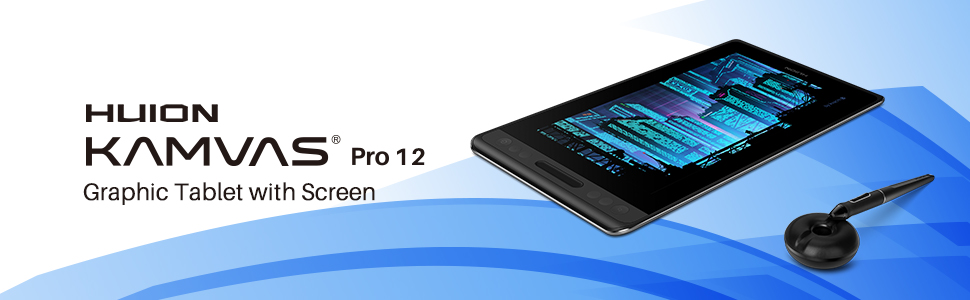
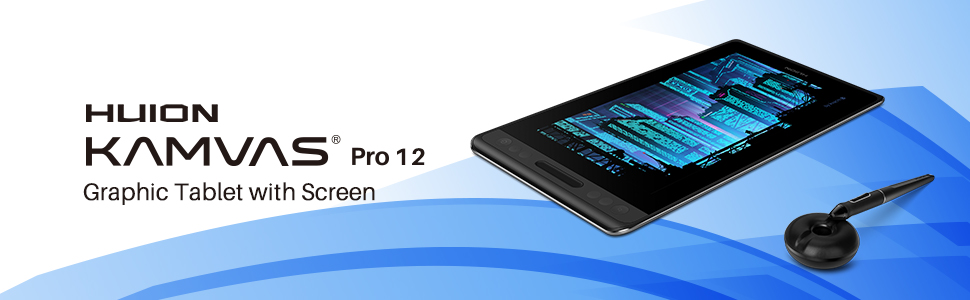
| | | |
|---|---|---|
11.6 Inch Eye-friendly Full Lamination Anti-glare ScreenThe HD screen of Huion Kamvas Pro 12 features full lamination anti-glare glass, there is no air layer in the middle, reducing reflection between the display and the glass, increasing the brightness and offering more high-quality images, which could also protect your eyes from the harmful glare produced by the ambient light. Thanks to Full Lamination technology, Huion Kamvas pro 12 brings you an excellent appearance due to the visual borderless screen when it is off and ensures outstanding display performance under intensive light. | Accurate Color PresentationHuion kamvas pro 12 with 16.7 million colors and 20% sRGB (Nearly 92% Adobe RGB or 88 NTSC%) coverage levels presents more diverse and delicate colors. Coupled with the 178°viewing angle and 1920*1080 high resolution, The cursor on the screen keeps close and moves simultaneously to the nib, without causing any parallax. Kamvas pro 12 effectively improve the image detail and accurately restore the image quality. | Touch Bar Plus 4 Express Keys4 customizable shortcut keys and 1 touch bar at your fingertips allow easy using mainstream software like Adobe Photoshop, Clip studio paint, MediBang Paint Pro, Corel Painter, etc. The unique function key at the bottom of the monitor provides more option for you. Press the function key for 1 second , touch bar’s function would be switched.(zooming the canvas or brush, rolling). Press it for about 2 seconds until the button lights up and the OSD options appear on screen. |

Comfortable Battery-free Stylus PW507
Huion Kamvas Pro 12 graphics tablet with screen is equipped with Battery-free Stylus PW507, a newest one with elastic pen nib and built-in efficient intelligent chip, Two buttons on the side of the newest digital pen PW507 can be customized as convenient shortcuts. The accidental touch proof design also prevents accidental clicks.
Advanced 266PPS high report rate with 10mm sensing height of PW507 can acutely senses and analyzes the change of strengths, ensuring the perfect display as well as sleek and natural transition between each line, minimizing the lagging, jitter or parallax in response. PW507 with ±60° tilt support, enables perfect imitation of handwriting input stroke in various shapes on tilt support drawing software and presents the brush tilting effect correctly.
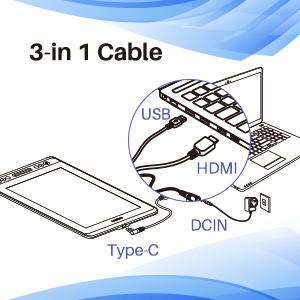
Keep Creating In a More Convenient Way
Three-in-one cable of Huion Kamvas Pro 12 combines HDMI, USB and power cable together, offering you a more convenient and tidier working surroundings. Besides, the hidden interface can perfectly avoids the carelessness of cable falling off and guarantees your work a great intactness to create more comfortable working condition for you.

| Dimensions: | 35 x 19.9 x 1.1 cm; 765 Grams |
| Manufacture: | HUION |
| Reference: | HUION |



until now I’d only been using a ugee m708 (i believe) and while it works well and does the job i wanted to upgrade to a tablet with a screen.
this is definitely better than my previous tablet for what i want to use it for. im still currently learning how to use the shortcuts and buttons, but it really is easy to use.
it took my about an hour to figure out how to set it up on my own, but that was mostly due to not realising i hadn’t connected the hdmi cable.
overall: great product, a good next step from screenless tablets
I have had a few tablets now as a full time artist, I live on these things. This unit has pretty good colour accuracy for the price. It’s no bigger than I need, not too small. Nice and compact for travelling. Super light and it doesn’t get hot.
The software really impressed me compared to Genius and XP pen. The hot keys are extremely versatile and it’s sped up my work and helps my posture while I work. Only one cable to the actual unit is really neat and comfortable.
The nibs are the standard nibs, interchangible with xp pen and genius but not Wacom. They provide more nibs than I can see myself using. The pen pressure could be smoother, and the colour accuracy isn’t perfect, but the resolution is great. The set up is very quick and the screen doesn’t scratch at all. The glove is essential as it gets fingerprints very easily. It came with a glove, but not a great one.
Overall extremely happy with this unit. By far the best one I have ever had. If I ever need another unit, I will stick with Huion. Definitely sold on this brand.
Le mie aspettative sono state soddisfatte, il prodotto solido e funziona alla perfezione, l’installazione stata rapida e utilizzando svariati programmi di disegno e fotoritocco, tutti sono stati compatibili.
My son absolutely loves this! He is so impressed by it.
Lavoro tutti i giorni con tavoletta di altra marca (W) ma questa non ha nulla da invidiare, anzi, il prezzo interessantissimo visto che per un prodotto di questo tipo si spende mediamente il doppio!
Brought as a present so I can’t leave feedback on performance but it arrived quickly and looks professional.
Diciamo che non per tutti. Ci vuole un po’ di esperienza per installarla e anche per usarla
I bought this tablet after buying the Huion 1060Plus a few months back and this was worth the upgrade. I bought this tablet whilst on sale for 191 and it’s great. However, not perfect.
There’s a lot of positives, and a couple negatives so I’ll bullet point them:
Pros:
– great display, high resolution
– great pen, no charging needed!
– great short keys (especially the Touch Bar)
– slim, and uses type C
Cons:
– for 100% accuracy you need to calibrate it every time you turn on your pc (it’s mostly accurate if you don’t do it)
– No pen holder so if you’re on the go it might get lost
– not perfect for left handed users, unless if you rotate the screen and change it in display settings (no actual option on the software)
The pros overweight the cons and I find this an amazing buy for a budget tablet. With type C, amazing short keys and and nice look. It’s well worth the purchase!
I bought this tablet as a once in a blue moon treat.
it’s fairly simple to install, plug in and use.
I have used this tablet almost daily since I got it.
I love this tablet so much.
No idea what the function button does, could do with being touchscreen capable and having an erasor on the other end of the pen, but it’s amazing otherwise. Only main gripe is that the cable is a little sho
Very helpful for beginners. Also, if you want to use a free drawing application, use krita. It’s very good!
My second drawing tablet.Generally it’s good to us. The size it’s just right for what I need.
One complain is that in some places on the screen the tip of the pen it’s way out to the actual cursor it’s annoying, frustrating.But as I said it’s ok for my ruff sketches.
The resolution it’s GOOD.
Color accuracy it’s OK.
Smudge protection film it’s VERY GOOD.
No tablet stand,I really don’t need it.
I don’t recommend it for fine digital art!
Had some initial confusion around using this, but after Googling a bit and installing Krita everything was a lot easie
I got this for a birthday present for my brother and he is very happ with i
Muy fcil de configurar, en Windows 7 solo necesite instalar el paquete de drivers de la web del fabricante.
La pantalla muestra una gran resolucin y cumple con lo prometido.
Supongo que en cuanto tenga ms horas de uso y este ms familiarizado con su uso an podr sacarle ms partido.
En resumen, un gran producto a muy buen precio
Edito mi opinin:
Despus de un uso normal solo decir que me reafirmo en lo dicho, producto muy fcil de usar, gran precisin por lo menos en PhotoShop, tengo pendiente usarlo en Zbrush.
Cuando quise girar la pantalla para que eo cable no sufriera tanto la precisin de lpiz se descontrola
Y el clip de puntas del lpiz no me debi venir porque abr donde deba estar y solo estn las puntas de recambio.
es ist ganz ok. warum ich dennoch 4 Sterne gebe? ganz einfach. ich krieg die Programme nicht auf die Grafik Tablett. sondern ich muss stndig auf Monitor hin sehen. eine einfache Grafik Tablett fr 40 ohne bild reicht es. aber nicht fr 240
Desktop wird zwar angezeigt, aber wenn ich dort ein Programm ffne, es ffnet sich zwar schon aber. ich kann nicht dort malen.
Grafik Tablett zeigt Desktop 2
Monitor zeigt Desktop 1
wenn ich was zeichnen mchte, muss ich das Programm auf Desktop 1 hin schieben damit ich was zeichnen kann. auf Grafik Tablett, sehe ich nur Desktop 2 ohne diesen Programm, nur apps und Windows start mehr nicht.
hoffe ich habt mich so ungefhr verstande
Ottimo rapporto qualit/prezzo. I drivers si sono installati con facilit e eppena collegata al pc con Windows 10 la tavoletta partita senza problemi. Buona luminosit, sensibilit e resa cromatica.
It’s weird to adjust to from my previous tablet, but it’s very nice and smooth. Only issue i had was the website was being a pain to get onto so i could install the drivers.