Laptop Docking Station, 12 In 1 Universal USB C Hub Dual Monitor to 4K HDMI+DP+VGA Display+Ethernet+3USB+SD/TF+100W PD+Audio/Mic Port for Dell/HP/Lenovo/MacBook Pro Laptop with Thunderbolt 3
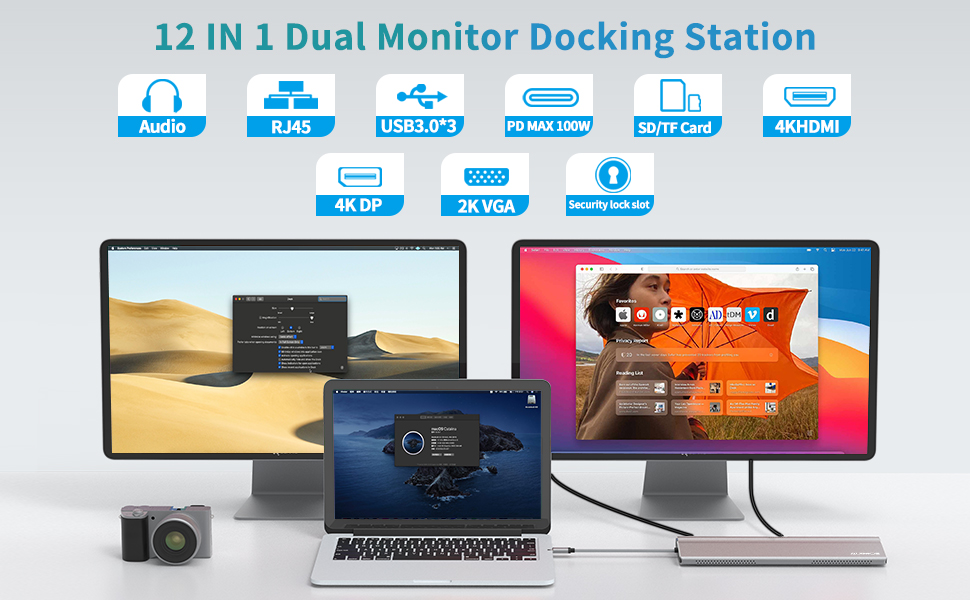
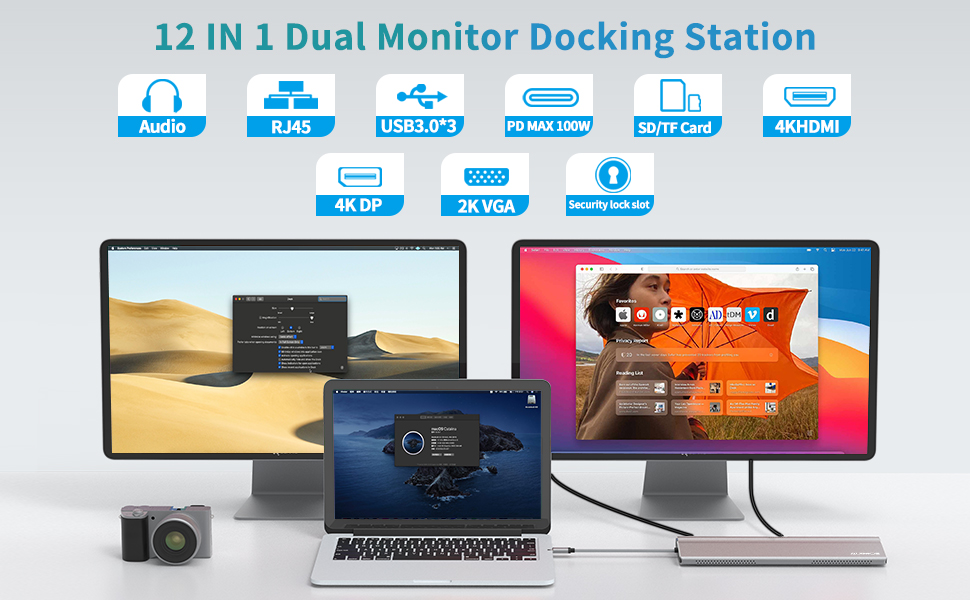
Universal Docking Station can Drive 4K Dual Monitors for HP/Lenovo/Dell/ASUS and Mac OS Laptops
12-in-1 HDMI Monitor adapter is a great compliment for your USB-C/Thunderbolt 3 Laptops.
- Plug and play, no need install any driver or software.
- HDMI(3840 x 2160/4k@30Hz) + DP(3840 x 2160/4k@30Hz)+VGA1920 x 1080/2K@60Hz) from your usbc devices. Support triple displays for your laptops.
- 3 x USB 3.0 ports (up to 5Gbp/s) connect smartphones, tablet, hard drives for effortless data transfer with USB-C port, it also allows you to connect keyboard or mouse without any lag.
- SD/TF Card reader (load 1G movies for a few minutes) for USB-C/Type-C/Thunderbolt 3 devices to access files, quickly view your photos or videos, perfect for Photographer or Video editor,etc.
- USB C To Gigabit Ethernet Adapter, provide stable wire ethernet condition,make your work more effective. Speed up to 1000Mbs.
- The 3.5mm Audio Port with mic and audio-out function.
- Support max 100W charging for your laptops while using other ports of this usb c dock.

For Windows Laptops
Extended mode:
- Single Display HDMI or DP up to 4K@30Hz/3840 x 2160, VGA1080P@60Hz/1920 x 1080.
- Dual Monitors Display Total output MAX 4K@30HZ 3840 x 2160 ( HDMI+ DP/VGA 2K@60Hz ).
- Triple Display Total output MAX 4K@30HZ 3840 x 2160 ( HDMI+ DP )+VGA1080P@60Hz/1920 x 1080.

For Windows Laptops
Mirror mode:
- Single Display HDMI or DP up to 4K@30Hz/3840 x 2160, VGA1080P@60Hz/1920 x 1080.
- Dual Monitors Display output MAX 4K@30HZ 3840 x 2160 ( HDMI+ DP/VGA2K@60Hz ).
- Triple Display output MAX 4K@30HZ 3840 x 2160 ( HDMI+ DP )+VGA1080P@60Hz/1920 x 1080.

For Mac OS Laptops
Extended mode:
Monitors Display like: A-B-B
- Single Display HDMI or DP up to 4K@30Hz/3840 x 2160, VGA1080P@60Hz/1920 x 1080.
- Dual Monitors Display output MAX 4K@30HZ 3840 x 2160 ( HDMI+ DP/VGA ).
- Triple Display output MAX 4K@30HZ 3840 x 2160 ( HDMI+ DP )+VGA1080P@60Hz/1920 x 1080.

For Mac OS Laptops
Mirror mode:
Monitors Display like: A-A-A
- Single Display HDMI or DP up to 4K@30Hz/3840 x 2160, VGA1080P@60Hz/1920 x 1080.
- Dual Monitors Display output MAX 4K@30HZ 3840 x 2160 ( HDMI+ DP/VGA ).
- Triple Display output MAX 4K@30HZ 3840 x 2160 ( HDMI+ DP )+VGA1080P@60Hz/1920 x 1080.
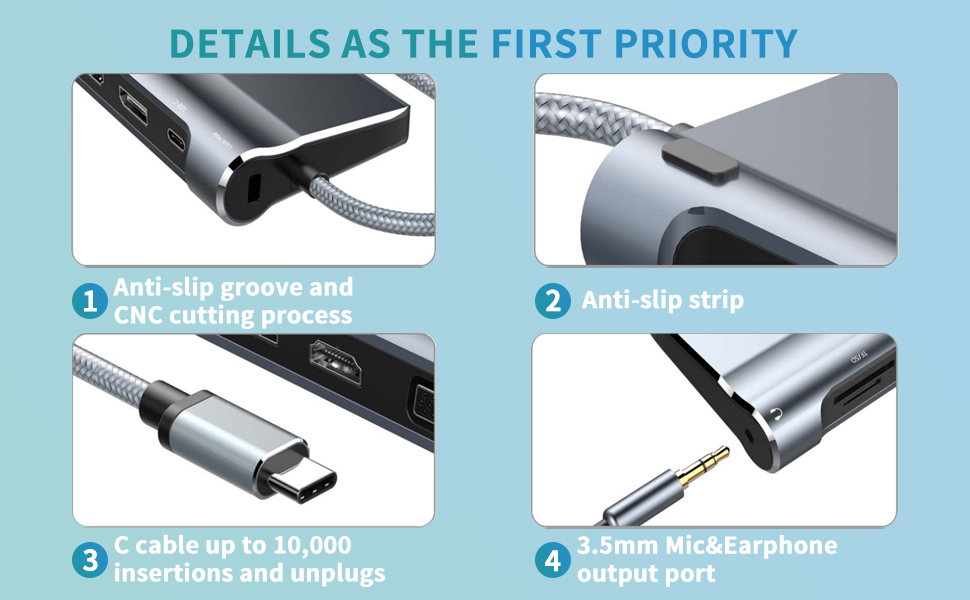
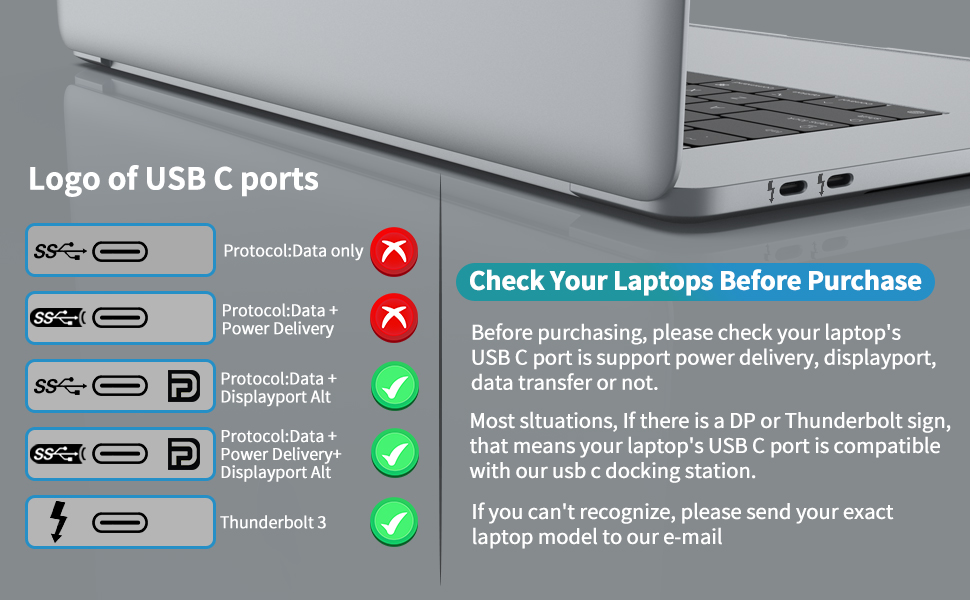
Compatible with laptops models (not fully list)
For Dell:Dell XPS 15 (9550, 9560, 9570 (Intel 8th Gen CPU))/Dell XPS 13 (7390, 7390 2-in-1, 9300, 9350, 9360, 9365, 9370, 9380)/Dell XPS 12 2-in-1 9250/Dell Precision 5510/Dell Latitude 5290 2 in 1/5285/5480/5490/5580/7280/Dell Latitude E7370/E7470/E7480/E7490/ laptop/Dell Latitude 13 7000/Latitude 13 E7370L/Dell XPS 15 2018/New XPS 15 i7 64GB 2TB SSD/Latitute 7280/Latitude 5310 2-in-1/Precision 7730/ Precision 7750/5510/7510/7520/7720/Laptop 5590/ Dell Alienware 13 R3/ Alienware 15 R3/ G5 15 Gaming 5587/ G7 15 Gaming 7588/ Inspiron 13 2-in-1 7378/ Inspiron 13 2-in-1 7389/ Inspiron 15 2-in-1 7569/ Latitude 14 2-in-1 3400;
For Lenovo: Lenovo Yoga 640(13″)/Lenovo Yoga 720-13IKB/ Yoga 730/ Yoga 900-13ISK/ Yoga 910/ Yoga 920/ Yoga 930/ Yoga 940-14IIL; 3rd generation Thinkpad Yoga; Yoga15 Thinkpad Ultrabook Pro; Thinkpad E590/ Thinkpad P72/ Thinkpad T470/ Thinkpad X1 Carbon (2019 model); Flex 14 IML (81XG)/ Flex 5; Legion Y530; Lenovo C930/ T480s/ X390/ 81N8;
For HP: HP Spectre Laptop 13-af001TU/ Spectre x360 13t/ Spectre folio (13t-ak000cto)/ Spectre 360 laptop/ Specter x369; Elitebook 840 G5 series/ Elitebook X2/ Elitebook x360 1030 G3/ Elitebook 745 G6/ Elitebook 830 G6/ 2018 HP Elite 800 G4; Envy Geforce mx250/ Envy x360 Laptop (15z-ds100); Z book 15u G3/ Zbook 17 G4; HP Spectre x2 /Elite×2 1012 /Elitebook Folio G1 /ZBook 15 G3 /Probook 450 G5/6/7 /HP i5-9300H /HP Chromebook 14;
For Mac: MacBook/ MacBook Pro (2020/2019/2018/2017/2016), Macbook Air 2018-2020, Mac mini 2018-2020, iPad Pro 2018, MacBook Pro 13, Apple MacBook Pro 15 Core i5/i7/i9, Apple MacBook Pro 16″ Core i7/i9, 12″ MacBook 2015/2016/17, 13″/15″ MacBook Pro 2016 2017 2018 2019 2020 2021 or Newer Version 13″ MacBook Air 2018 2019 or Newer Version Mac mini 2018/2019 or Newer Version iMac 2018/2019 or Newer Version;
For Asus: Asus 2-in-1 Q325UA (-BI7T21), Chromebook Flip C302, Chromebook C340-15, ROG GM501GS, Zenbook Flip S/ 3 UX390UA/ UX430UA/ Pro UX501VW;
For Acer: Acer Aspire V Nitro Black Edition VN7-592G;
For Surface: Microsoft Surface Book 2/ Surface Go/ Surface Laptop 3/Surface Pro 7/ Surface Pro X;
For Huawei: Huawei Macbook Mate10/ Mate10 pro/ Mate20/ Mate20 pro / Mate30/ Mate30Pro;
For Samsung: Samsung Galaxy S10+/S10/S9+ /S9 /S8+ /S8 Plus, Note 10 / 9 / 8, Galaxy Book S, Chromebook Plus;
Other Laptops: Google Slate (2019); SanDisk Cruise Glide; Razer Blade 2017 (gtx 1060); Pixel book go 2019/2020, Google Chromebook Pixel Book; 13” ASUS Zenbook UX330UA; LG G5, LG gram 14Z990-V.AA52C;
Not Supported Laptop:
For Asus: Asus F556UA/ GL502VS(K)/ GL552VW-DH74/ GL703VD/ GL753VE/ Q534UX/ ZenBook 14 UX431FA/ ZenBook Flip 15 UX563FD/ UX310UA/ UX330UA/ ZenPad S 8.0 Z580CA/ Zephyrus G14/15/ ZX53VW/ chromebook, model CB515-1HT-C2AE;
For HP: Elitebook x360 1030 G2/ ENVY, model U110nr/ ProBook 650 G2/ Elitebook 840 G3 All/ Pavillion x360/ Probook 455 G4/ 250 G8 (2X7K9EA)/ Elite Dragonfly/ EliteBook 840 G3/G4/ EliteBook Folio G1/ Envy x360 13t-xxx/ Envy x360 Convertible 13-y0XX/ Pavilion 15-cs0xxx/ Pavilion x360 14-cd0008ca/ Envy x360 M6/ Envy x360 15-bp143cl/ Omen 15-ce003la (1GX63LA)/ ProBook 450 G5/ Pro Tablet 608/ Spectre G1/ Spectre x2 12t-a000 CTO/ Spectre x360 13″(7th Gen Intel CPU)/ Spectre x360 15″ (15-cs0xxx);
For Lenovo: Lenovo Yoga Flex 5/ IdeaPad 330S-151KB(Type 81F5)/ IdeaPad S340/ Flex 5 14″ & 15″/ Ideapad FLEX-14API/ Ideapad 320/S340/ Thinkpad E485/ 13″ (13.3″)/ P50/P70/ ThinkPad X1 (Tablet)/ Carbon (Laptop)/Extreme Gen 1/ Yoga 300/900 13″/920/C930;
NOTE: If you are not sure if your computer is compatible with our products, please tell us, we are happy to help you determine!
| Dimensions: | 22.86 x 8.13 x 2.03 cm; 440 Grams |
| Model: | DS-P02S |
| Manufacture: | Auimce |
| Origin: | China |
I got this to use with my Samsung galaxy book and while it does work well with good transfer speeds and connection my issue is that the cord is on the left hand side and is not long enough to plug in on the right hand side of my galaxy book.
I have gotten around this by using the unit upside down but then the rubber feet are facing upwards. Not a big issue but it would have been a good idea to either have a longer cable or even the option of a removable cable that could be plugged in on either side for the users own needs.
Overall though the unit itself works great and looks and feels very well made.
I had no issues with it detecting on my windows 10 machine and anything I have plugged into it has been recognised straight away.
Apart from my one issue I do recommend it as it’s a very good bit of kit.
I have a MacBook Pro and the only issue I have is that there is only usb-c ports which means buying different hubs so I can connect things to my Mac.
This great little device solves this problem and more – it is a top of the range hub with 12 ports –
1 x 3.5mm Audio Port
3 x USB A 3.0 Ports
1 x LAN RJ45 Gigabit Ethernet Port
1 x VGA Port 1920x1080P@60Hz
1 x DP 4K@30Hz
1 x HDMI 4K Ports
1 x 100W PD Pass Through Charging Port
1 x TF/SD Card Reader Slots
1 x USB C Wired connector
Apart from having every conceivable port that I will ever need the hub is very well designed and the quality is amazing.
This is just under 100 but in my opinion worth every penny
HIGHLY RECOMMENDED
This is essential for Macbook users these days, all the USBs you’ll ever need
Ethernet port, SD card, HDMI, VGA, DisplayPort
It has everything you could possibly need
“Long Story Short”
Looks fantastic
Full metal body
Great for any laptop.
Great charging
Fantastic data transfer
A bit on large side, but it will fit into any laptop bag.
Value for money 10 out of 10
This is the second product from Auimce that I have had the pleasure of reviewing. This 12-in-1 is slightly excessive for my needs, as it has more ports than I will ever need. That said, taking it out of the box, it instantly feels well designed and manufactured. With a beautiful brushed aluminium finish, and a nice bevelled edge, not plastic made to look like aluminium, and not just a standard rectangle shape.
I initially test this with my MacBook Pro 2017 and a 27″ HP monitor, and it has been a straightforward plug in and play. Although I have now got it set up more permently with my iMac 2019 and an LG monitor, as I find all the ports at the back of a Mac a bit frustrating, and this Auimce multi-hub has enough of a lead to bring it round to the front of the Mac.
I have used this Auimce to connect my ethernet cable to my computers, and the HDMI ports for the monitors. Additionally, I have used the USB ports for both my wireless mouse dongle and my Jabra headset. No issues there. With regards to data transfer speeds, I have used a couple of desktop hard drives with this, and data transfer is just as quick as if I had plugged directly into the computers. I have used it for several days now, and I love that even after prolonged use, it doesn’t overheat like some other hubs I have owned (and reviewed) on Amazon.
I haven’t used the VGA or the headphone ports, as I have no need for them.
At 99 it is on the higher end of the price range I would possibly pay for, but then, I don’t think I will ever need another hub, as this has all the ports I will ever need and possibly more.
This is a great docking station. It works so well and is super easy to set up. I thought the price was quite high at first but once I’d got it set up and began to use it I can understand the price tag and I do think it is justified.
Top Tip : This Hub includes an RJ45 Ethernet port, perfect for hooking up directly to a router, to connect straight into your blazing fast network, bypassing your slow Wi-Fi (comparatively slow, anyway!).
Top Tip : This will open up a whole new world for your laptop. Never used a hub? Try this, and see how it opens things up.
At 99.99, at the time of writing,
This :
USB C Docking Station Dual Monitor, Universal USB C Dock ,4K HDMI, DP, VGA Multiport Display Adapter Laptop Hub, Ethernet,3 USB A SD/TF, PD, Audio for Dell/HP/Lenovo/MacBook Pro /Thunderbolt 3 Laptop
Looks to be a pretty cool, pretty versatile, and a very useful, USB hub.
But…
Is it?
Is it any good?
Is it good value?
Are there many more of these annoying questions, still to come?
Well… to answer these, plus any further questions, we might accidentally stumble over, during the course of my meandering, and often erratic, review, we should pop on our crash helmets , and rev up our metaphorical bikes, as we hit the highway, and motor on over , to take a further look… …
Born to be wild…
Packaging :
It arrives in a nicely presented, retail ready box.
It makes a very good first impression.
It would be ideal for gifting
Recycling:
All of the packaging can be recycled, including all of the inner contents.
Contents :
Out of the box, and you get:
1 x 12 in 1 USB Hub
Nice and simple.
Just like me.
Err…
Build Quality:
The hub’s build quality looks excellent.
It’s constructed from light, sleek, strong aluminium.
It looks, and feels top quality.
The metal finish adds a real touch of quality, and finesse.
It has no ragged edges, no mould marks on the plastic, or no dodgy junctions.
It’s all perfectly finished and looks the business.
Features:
Port wise, it has the following selection included:
1 x 3.5mm Audio Port
3 x USB A 3.0 Ports
1 x LAN RJ45 Gigabit Ethernet Port
1 x VGA Port 1920x1080P@60Hz
1 x DP 4K@30Hz
1 x HDMI 4K Ports
1 x 100W PD Pass Through Charging Port
1 x TF/SD Card Reader Slots
1 x USB C Wired connector
That is 12 ports, which give it it’s 12 in 1 Hub name.
It’s a very balanced selection.
Considered and well-thought-out to give it maximum bang for buck.
The 4K HDMI Video Outputs, enables you to mirror or extend the display of your laptop to your TV, monitor, or projector.
Pretty cool .
The 1000Mbps RJ45 Ethernet port offers full 10/100/1000Mbps superfast gigabit Ethernet performance. Much quicker than wireless. Again… pretty cool .
100W USB C Power Delivery USB C adapter charges your USB type C devices by connecting 100W power delivery port.
Blazing fast charging and data transfer. Cool again… .
3 x USB 3.0, support data transfer up to 5Gbps. Triple the fun .
The hub has overheating and overcurrent protection, to keep the hub, and your laptop, safe and not on fire .
More than handy, and the way I personally prefer my laptops.
Set Up :
To set it up, it really was as simple as plugging it in.
The OS picked it up, and had it up and running in under a minute.
Performance:
In testing, I had every port plugged in.
Of course I did… Who wouldn’t right?
I did not believe that they would all operate successfully together.
But… much to my surprise…. they did.
My display was mirrored, and extended, no problem.
Every other port was utilized and tested, with successful data transfer, and power transfer, on every occasion.
It’s very impressive indeed.
And it never ran hot.
Which means we have to heat our coffee somewhere else….
Milk and sugar please… is it espresso? …. lovely….
Downsides:
No downsides were noted during testing.
Value :
The price is very good.
It’s keenly priced and offers good value.
It compares well to its competitors.
Summary :
Overall…
It’s a cracking wee hub.
It’s well-designed, well constructed, and very well put together.
It performed flawlessly in testing, and made it look easy, and cool .
Recommendation :
I do not hesitate to recommend it highly.
We have travelled the highway, completed the miles, and we find ourselves at the end of our journey together…
I hope you enjoyed our time together .
Thank you for reading my review .
Make no mistake, this docking station is no dongle. First off, it is big. You essentially rest your laptop on top of this docking station and it will slight prop up your laptop for a better angle. Secondly, it utilises USB C To Gigabit Ethernet Adapters for speeds up to 1000Mbs, as well as having HDMI ports that will support triple display. There is a host of other ports that optimise speed and reliability that I can go on for a very long time.
Ultimately, this is a docking station that is made from quality aluminium alloy that looks striking and does the business. It is, however, quite expensive and it isn’t compatible with every laptop. Do make sure your laptop is compatible before considering this docking station and consider if you need all this connectivity. If so, you should not be disappointed.
I ordered this docking station as my new Mac Book only has a USB C port and I use laptop at home for work.
Arrived in a well branded box.
High quality USB 3.0 5Gbps docking station.
This universal docking station provides me all the ports I need to fully operate my dual monitor works station.
There is nothing that can’t be connected to your laptop with this well made HDMI USB C Hub.
Clear pictures and no lagging super fast connection, this docking station is excellent quality and very well made.
Overall, one stop premium docking station. If you are have a premium latest Mac book why get less, last thing you want is pure quality picture or lagging speeds. Worth paying that bit more for a high quality product.
I would recommend this product.
If you are just after a USB C dongle to extend your peripherals then many products do that without breaking the bank. This product from Aumice is not just a dongle. It is a docking station that works with aplomb.
You simply connect your laptop to buy and rest the said laptop on top and you have essentially increased your connectivity. What’s the difference between a dongle you may ask. The difference is the quality and the transfer rates of each port. The USB 3.0 port supports up to 5Gbps transfer rate, Gigabit Ethernet port (support 10/100/1000Mbps speed) real-time stable Internet access speeds. And the HDMI and DP ports respectively support resolutions up to 4K@30Hz; VGA output supports 1080P@60Hz.
These are just a few of the capabilities of each port. Some other ports do other things as well. However, this docking port isn’t compatible with all males and models of laptops. Please search the description for compatibility first.
Overall this is a very good docking station that offers a lot in terms of power and transfer rate. You do need this type of power and this docking station will be extremely useful. If not, then it’s probably best to look for a dongle as this can be overkill. In terms of price and power.
This type C USB hub is compact but very useful for the computer.
Featuring HDMI+DP+VGA+Ethernet+3Pcs USB3.0+SD/TF+PD (power supply)+USB C data Port + audio/microphone connections it allows you to connect to most accessories. I like that it also has a USB type C port so you can charge your computer whilst this is connected. 2 x USB 3.0 ports deliver at the super speed of 5Gbps, a revolutionary advancement compared to USB 2.0 ports.
It is silver grey and it pretty much perfectly matches the colour of my computer.
When plugged in, I would recommend putting your computer on a flat surface since there would be a risk of damaging the type C connector if you caught it on your lap. This is due to it only having one point of connection, which will mean this is a real risk
So far I haven’t had any issues with a USB data stick.
I got this because of these quality controls: stable output, temperature protection, anti-over-current and anti-short-circuit; Certified by CE, FCC, RoHS
Overall, it is a portable and very useful device that has allowed me to connect a lot more to my computer.
This is a great addition to my desk space
So far everything I’ve plugged in via the dock has been recognised by my laptop and works without issue.
I really like this dock, and use it as my main hub, but for my main desktop computer,
The dock provides a good range of ports of different types.
As other reviewers have commented, this is a very well built and feature rich docking station. It’s very different to the normal port adapters that you might plug in to a laptop. It isn’t particularly compact but is really designed to sit at home or at work on a desk and only occasionally relocated. Rather neatly it is designed so that an Apple laptop can sit on top of the station which also makes the keyboard more accessible.
I’m not going to repeat the specifications and flexibility of the hardware as other reviewers and the manufacturer cover this. Importantly though, to make the most of the station you really need a Thunderbolt port or at least as USB-C port to ensure adequate speed.
Whilst the kit is more expensive that a port adapter, this is a serious piece of hardware designed for semi-periminent use. As such I think it represents very good value for money.
A rare 5-star product.
The dock provides a good range of ports of different types.
So far everything I’ve plugged in via the dock has been recognised by my laptop and works without issue.
this is a great addition to my desk space
I really like this dock, and use it as my main hub, but for my main desktop computer,
Great docking station for connecting two monitors
This works like a charm. I have not had any issues with any of the connections, if you need all the features this offers, then don’t hesitate to get it.
This is a very well made docking station that opens up a whole new world of connections on my laptop, lots more USB ports, HDMI, Display port and even VGA so pretty much video-wise I can connect my laptop to anything, it even has a card reader and fast ethernet port, performance is really good too, honestly one of the best docking stations I’ve tested, 5 stars.
I wanted a decent and good quality multimedia interface adapter and this one caught my eyes. It is a large aluminium alloy unit which looks awesome!
This 12 in 1 USB-C docking Station comes in a smart looking retail carton. Inside, the docking station box comes with a velvet pouch. The docking station feels luxurious and pleasing to the eye and matched my large AppleMac Laptop. The unit is made from high quality aluminium alloys and can take my 4k monitor via the HDMI. The interface can take pretty much all the gadgets and cards that I have and works flawlessly with my laptop.
It has all the ports that I need and only needs to be plugged into one USB-C port on ones phone or computer.
The unit is lightweight for its size and very portable and any memory sticks plugged into it works as fast and interuption free. The Dock can use multiples of different peripherals and work great! I like the shiny bevelled edge finish.
All the ports are precise and USB-C cable is perfectly made and plugs in nice and snug.
Perfect item which is great value for the money.
This is a really superb, well-made, rugged yet compact (and metal bodied), USB C Docking station for laptops. It is very rich in features, and providing you are using with a suitable laptop (with suitable thunderbolt C) enables 100W PD, fast data transfer, as well as USB 3.0 ports. There is in addition to that, card reader, audio out 3,5mm port, Gb Ethernet port, along with HDMI(4K) + DP(4K) + VGA(1080P) out ports allowing up to 3 x external monitors (extended / mirrored) — fantastic. Note, for MAC mirroring only.
Make no mistake. This is highly versatile, and perfect for home office, where you use a laptop, as opposed to Desktop (although can be used with that also — along with connection to your phone)
Do be aware, this really is feature rich, beautifully made, and a serious bit of kit! If you are merely looking for more USB connectivity, with a few add-ons, then a more traditional USB hub is going to be more suitable, and cost-effective. This has been properly tried, and is absolutely fantastic.
With regard connection to external monitors, where the monitor has only HDMI in, DP and VGA to HDMI adapters are easily (and cheaply) obtained. The USB cable connector is fairly short, but this isn’t an issue, and if you needed to, you could always use a USB C (ensuring it supports Thunderbolt) extension cable.
Overall, this is a top quality (aluminium bodied), incredibly versatile device. It isn’t cheap, but this is very sophisticated. Highly recommended.
I hope this has been helpful.
I have a MacBook and with most modern macs you only get the usb-c connectors which is a pain since you need to plug in things like hdmi and Legacy usb-a cables in there
Pros:
– This has a range of USB ports
– sturdy build quality
– sd card slots
– hdmi mirroring ability on monitors
– vented cooling to keep the heat buildup down
– Ethernet port
– lock slot to attach a Kensington lock etc to stop it being taken
– comes with a carry pouch to stop it getting scratched
Cons:
– it’s a bit hefty and I myself would just keep it as a static dock
– there could have been another usb-c/thunderbolt slot since I am starting to use more of those cables now
Overall:
My previous dongle was actually 70 and didn’t have Ethernet/DisplayPort etc. So for just a bit more you get to cover practically all the various ports you will need and not have dongles hanging off the side of your laptop
I’ve actually got my laptop in a double stand and as you can see in the last pic, this dock very conveniently fits into the other slot, whilst keeping the vents free for heat dissipation (there are blue indicator leds on the top of this. The red light is from some other tech that’s being reflected off the dock)
For someone like me who likes a minimalist looking desk. This looks very promising