Lightwave Generation 2 Smart Lighting Starter Kit


Your Home. Smarter.
Simply replace your existing light switches with a Lightwave Smart Dimmer and experience the true potential of smart lighting!

The Link Plus App

Technical Specifications
- Dimmer Dimensions: 88 x 88 x 30 mm
- Link Plus Dimensions: 110 x 115 x 35 mm
- Max Dimmable Load: 280W
- Max Dimmable Load (LED): 80W
- Min Dimmable Load (Without Neutral): 10W
- Min Dimmable Load (With Neutral): 0W
- LED BULBS MUST BE DIMMABLE
L212 – Lightwave Smart Lighting Starter Kit (Stainless Steel)
Everything you need to get your smart home started
- Lighting Starter Kit allows control of all Lightwave devices in your home using your smartphone
- Create timers, scenes, triggers and other automations
- Works with Apple HomeKit, Amazon Echo, Google Home & IFTTT including voice control
- Simple installation: replace your existing switches using the same wiring
- Smart Dimmer fits standard 35mm back-box, optional 10mm spacer included
- Compatible with dimmable LED bulbs
- WiFi router with broadband internet connection required
- Built-in energy monitoring

Magic Button – One Switch to Rule them All
Without any extra wiring, you can create a master switch to turn off every Lightwave device in your smart home. You can create Automations through the Lightwave App to trigger any number of devices at the touch of a button.
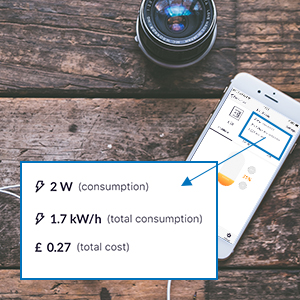
Save Energy the Smart Way
Keep track of your energy use from anywhere using your smartphone. The Lightwave App allows you to monitor energy use of each individual Lightwave Smart Dimmer. You can identify high-cost light fittings, and create Automations to minimise wasted electricity.

A Gentle Wakeup in the Morning
Increase the lights slowly to simulate a gradual increase in sunlight; a natural way to start the day. This feature is particularly useful in the winter months. Timers are simple to create using Automations the Lightwave App.

Be Home When You’re Away
Your lights can automatically turn on & off to simulate occupancy while you’re out of the house. A Schedule Automation allows Lightwave devices to behave differently every day of the week. This provides added security while you’re away from home.

Magic Button – One Switch to Rule them All
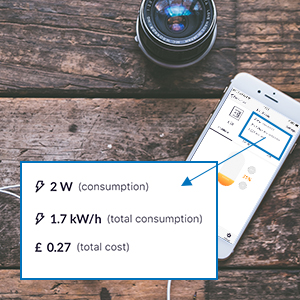
Save Energy the Smart Way

A Gentle Wakeup in the Morning

Be Home When You’re Away
| | | | |
|---|---|---|---|
Multiple Control OptionsLightwave Smart Home is compatible with all three major voice platforms – Amazon Alexa, Google Assistant and Apple HomeKit (Siri). The Lightwave App is also available on Android or iOS mobile phones and tablets. Whether using voice, app or manual control, Lightwave Smart Home is simple and intuitive. | Simple InstallationLightwave Smart Dimmers and Smart Sockets are simple to install using existing wiring. Simply replace your existing switches and sockets to make your home smart. Consult a qualified expert with any installation concerns. | Magic ButtonCreate an Automation through the Lightwave app to trigger any number of Lightwave devices at the press of a button. You can create a Magic Button to turn on your floor lamps and ceiling lights together. Left a light turned on downstairs? Create a Magic Button on your landing to turn off all downstairs lights before bed. | Why change every bulb?For rooms with more than one bulb or a chandelier, you can save money on Smart Bulbs by choosing a Smart Dimmer instead. If someone accidentally turns off the light switch, Smart Bulbs cannot be controlled. That’s not very smart! Lightwave Smart Dimmers are always ready to go, whether the switch is on or off. |

About Lightwave
Lightwave is a pioneer brand in the IoT space. Lightwave’s clever devices offer practical and unique solutions through an innovative approach to Smart Home technology. Lightwave products can be retrofitted with no need for additional wiring and allow a world of smart possibilities.
| Weight: | 820 g |
| Size: | Includes Hub |
| Dimensions: | 3.5 x 8.8 x 8.8 cm; 820 Grams |
| Model: | L212 |
| Colour: | Stainess Steel |
| Manufacture: | Lightwave RF |
| Colour: | Stainess Steel |
| Size: | Includes Hub |

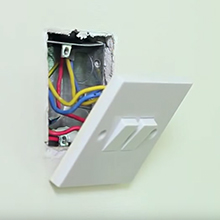


I love these switches, fantastic quality, easy to install however one thing that puts me off is these are not fully compatible with smartbulbs like Philips hue which is a real shame! Not sure if they can be firmware updated to do so or would need a 3rd gen but if these could be compatible to work well with the likes of Philips hue bulbs and still without a neutral wire then these would be one of the best light switches on the market!
Customer service are great with this company too and very informative of their products!
There’s another company that have recently came out with a smart switches that work perfectly with smart bulbs and no neutral wire needed but they don’t work with smartthings! Please lightwaverf make your switches work perfectly with smart bulbs and your onto a real winner here!
A little expensive for what it is but the whole family loves it
Very easy to install and use, plus turning off the lights using “Siri” or “Google” means while in bed, is very cool
Nice automation function as well…you can turn light on or off at certain times
Great product, but took some adjusting to stop lights from flickering. They still do every now and then, which is a touch annoying.
I wish I had checked my bulbs for compatibility before buying.
So easy to install, works with LAP led bulbs from screwfix.
Excellent product. Will be upgrading my house to gen 2 (the smart series) from the older range.
Faster delivery well boxed
Been using lightwaverf for years it’s a good easy product to use
Did what it was supposed to but couldn’t support enough led lights on the ring I had.
The new generation 2 light switches and sockets are great. However, their heating solution is way behind the competition hopefully this changes too.
I would recommend both lights and sockets from the gen 2 (smart series)
Bring on gen 2 heating ASAP!!
Thanks Lightwave!
I’ve been using Lightwave – or LightwaveRF, as it used to be named – to control my lighting since 2012. Despite seeing a lot of negativity, it’s always worked perfectly for me. Recently, my old GEN1 Connect Series Hub burnt out, and by coincidence, I was given this brand new Generation 2 Smart Series Hub to review.
This Smart Series hub (GEN2) now utilises the more advanced 868 Mhz radio frequency, supporting two-way communication, two-way switching, energy monitoring, Apple HomeKit, and IFTTT. The older GEN1 Connect Hub used the basic 433.92 Mhz radio frequency, which only supported one-way communication and was far more limited.
For setup, this hub requires Lightwave’s newer app – it does not work with the old app. The new app (Android version) is quite refreshing after having suffered the old app for so many years. It’s not that the old app didn’t’ function well; it just wasn’t designed well.
Hub setup is as simple as ever – it’s basically plug-and-play. Compared to the cheap Wi-Fi plugs that are now available, and a pain to set up, this hub is a pleasure to set up and use.
Adding smart devices is all very straightforward, and I had no problems pairing both new GEN2 and old GEN1 devices to this new system. For the older stuff, just ensure you tap “LINK CONNECT SERIES DEVICE” on the link device page.
The wall switch included with this is, as I expected, very easy to install. Not only does it function well and feel great quality, but it also looks awesome!
In terms of automation, Lightwave allows you to do the following things (and again, all straightforward to configure).
+ Timers – e.g., At dawn, turn kitchen light on.
+ Schedule
+ If-Do – e.g., If the window is open, turn heating down.
+ Group – e.g., Turn all table lamp lights on.
+ Two-Way Switching – Setup two-way and multi-switch.
+ Do – Trigger several actions with one switch.
For voice control, Lightwave supports Amazon Alexa, Google Assistant, and Apple HomeKit (Siri). I have Alexa devices in every room, which allows me to control Lightwave devices no matter where I am in the house. It all works wonderfully well!
There are heating options built-in to Lightwave, but this is one feature I haven’t used. I’ve opted to go with TADO as I had a spare kit given to me, so I may as well use it.
To conclude, Lightwave has improved drastically since the first version. It was always great for lighting and power control, but not much else. Now it has matured into a top home automation system that offers excellent value over other systems. It is also improving all the time – things like the newly released developer API is good to see. There will always be a debate on whether this system is better (or worse) than Z-Wave or Zigbee. I’d perhaps take a look at Z-Wave if I lived in a palace with lots of money and needed an expandable mesh network, but for use in a modestly sized house, Lightwave works great! …I just hope they send me their next-generation hub when/if this hub burns out in 2026. 😉
I’ve had a remote dimmer switch for several years and have looked at moving to something that a smartphone can use. This was a perfect opportunity.
The box contains a control box that pugs into your router/switch. A dimmer wall switch. Ethernet cable and a USB cable/power supply. There is a small manual but most of the guides are on-line.
Once you have installed the dimmer switch to the wall (Disclaimer: If you are not sure what to do, consult a qualified electrician) you need to pair it to the control box by means of pressing the dimmer buttons. Once paired, you can then connect from your smartphone after downloading the app. To get the best results you need to calibrate the setting for your bulb. This will reduce any flicker and allow full dimmer range. You need to follow the instructions carefully.
Coupled with a Philips LED bulb I find I get a nice clean, white light with no flicker and no buzz that other bulbs can produce. The dimmer function is smooth on the app and on the switch but I do find that less than 15% means the bulb is off. If you have an iPhone/iPad you can use the Home app to add Siri integration. Great for turning the light on/off with a simple “Hey Siri, turn light on” or “off”.
There are firmware updates available to add functionality.
One thing I would like to see is the ability to turn off the LED on the switch. You can dim it and change the colour but not turn it off. This is especially useful in bedrooms.
I’m now looking at adding the mains power sockets too.
Also I have seen some reviewers giving 1 star to dimmers for flickering, just to admit at the end of their review that if you calibrate lights from app, it works perfectly but complaingon about setup. What? Yes setup that they have to manually chose source of light or calibrate it, which is nonsense as it is like giving one star to amazon echo just because you need to create amazon account to get it working.
I think people completely misunderstands the difference between smart bulbs and smart dimmers. Smart bulbs are expensive and designed to do just single thing. Smart dimmers are less expensive in long run and you can use whatever lights you want! I have leds for example in kitchen and dining room, can’t imagine buying 10 smart bulbs to fill all the wholes. Cheaper was to buy 2 dimmers.
Now the challenge with dimmers is that indeed users might need more setup than with smart bulbs. But this is because smart dimmers have to work with different light sources where each of them has different powering characteristics. What is wrong with that? I am finding it very good idea that they allow us to work with different light sources instead of them saying it works only with one but out of the box.
People who are finding the dimmers difficult are simply wrong. Lightwave is the only producer in Europe as far as I am aware who decided to face the challange of supporting different types of lights and in my opinion they did it very well.
I have personally 9 gen 2 dimmers and absolutely love them.
It is stupid to complain that they require setup because everything does.