Noctua NH-D15 chromax.black, Dual-Tower CPU cooler (140mm, Black)




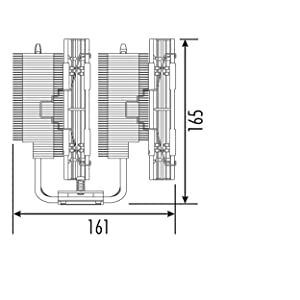

chromax.black design
The NH-D15 chromax.black is black from head to toe: Featuring a black coated heatsink, black fans with black anti-vibration-pads, black fan clips and black mounting parts, it’s right at home in all-black builds and easy to integrate with other colour schemes.
| Weight: | 1.3 kg |
| Dimensions: | 16.08 x 14.99 x 16.48 cm; 1.3 Kilograms |
| Brand: | Noctua |
| Model: | NH-D15 CH.BK |
| Colour: | Black |
| Batteries Included: | No |
| Manufacture: | NOCTUA |
| Colour: | Black |
| Dimensions: | 16.08 x 14.99 x 16.48 cm; 1.3 Kilograms |




Had the non chromax version prior to this on my i7-7700k and it did the job great. Son gettting old motherboard,cpu and ram, so needed new one to go with my new setup. Would rather go for longevity (air cooling) as opposed to water cooling as with this cooler the difference is only a few degrees Celsius.
Even with an i9-12900k this keeps up no bother, despite it being a hot runner anyway.
Used on an i5 12600k. On stress test, all cores at 100%, barely getting above 47 centigrade.
Noctua is a premium product that delivers. Might cost more, and I’ve owned the D14 for 10 years which I thought could not be bested (still goes for 50 on fleabay), but this takes it to the next level. Hoping for another 10 years from this and with the free/very cheap adapter mounting kits from Noctua, no doubt this will last the same
Pros
It’s Noctua
It’s black
The fans are silent even at higher speeds
Cons
This isn’t Noctua’s fault but I couldn’t mount my front fan due to having 2 sticks of trident gskill RAM which is quite tall and the front fan simply wouldn’t fit unless I either put a 120mm instead of 140mm or move the sticks of RAM to the last 2 slots (instead of slot 2 and 4)
Bought this to replace an AIO water cooler that had a pump failure after a year. Couldn’t be happier was easy to install (my first time doing this and went smoothly) and my temps are now 20 degrees cooler than they were even when the AIO was performing at its best. It’s also quieter, can see myself every going back to liquid cooling.
Using on a Ryzen 9 and it keeps its below 70 degrees even when gaming. A+++++.
Upgrading from stock Wraith Prism on a Ryzen 7 2700x
The cooler is pretty much silent. I have it in a 4000D airflow with Corsair Vengance RGB Pro 16gb and the RTX 3060 MSI Gaming X.
There is a thumbs width of room between the cooler and the GPU meaning it needed to be removed to insert the fans properly. Not a problem.
The RAM was too tall for the fan to be centred with the heatsink like the middle so it is raised a slight bit. Because of this, the fan touches the glass side panel and has caused the tiniest amount of pressure in the middle causing an unnoticeable bend in the glass (Which sounds bad but has no real impact on the performance or the case).
All in all the best cooler I’ve seen in person and online that is not an AIO!
Worth Every Penny!
Bought this assuming it would be an impressive cooler but noisy and big and have found that it is an amazing cooler even with only one fan installed it is not noisy at all and has cut my cpu temperatures in half.
Only downside is that it would not fit in smaller cases.
Needless to say I am blown away would definitely recommend.
Cooling: 10/10
Noise: 8/10
Size: 4/10
Great product at the best price.
Important precision, mine came with built in LGA1700 support so, despite what the description says, you don’t need an additional mounting plate.
Well made, feels like good quality and acts it too, got my 8700K no delid to 5gz easy without even trying to fine tune everything (which I will) and barely goes over 80 degrees.
Its an investment, they seem good for upgrading mounting brackets for new socket types so Im sure I will be using it for many years 5*
My 240mm AIO broke down and wasn’t giving the cooling performance it should so I decided to go back to classic Air cooling. This thing cools as well or better than the AIO ever did, and that’s with only 1 fan. My only regret is that I didn’t order the S version with the single fan, as the second one doesn’t fit in my case.
Came to day with lga1700 support brackets and kit as on 07/11/21 super happy so for anyone who wonders rest assured
I’ve had a couple of these for builds and I never have issues with heat throttling the cpu. I have idle temps at 20-25 degrees. Installation can be a little tricky at first but it’s really not a issue. Be aware that the radiator can nip you if your not careful. The included fans are the usual noctua quality. Can’t go wrong
Going from a Kraken I wanted something virtually silent, and going passive cooler with legendarily quiet Noctua fans I thought this would be the answer.
And as air coolers go, it’s among the best. It’s just not in the same league as a decent AIO.
It was a struggle to install, its bulky size meaning it both pushed against my 3090 (bending some fins) and covered my RAM, pushing slightly down.
It looked good once in, but the fans were a pain to attach too.
But the big issues were the noise and the performance. There was a notable hum coming from the fans, which is apparently a known issue, plus the performance, while decent, reminded me why I went AIO years ago.
The biggest downside of passive is the huge accumulation of warm air inside the case, and the massive cool down time after extended load.
AIO goes back down fast, passive can take minutes.
And coupled with the noise and collisions with other parts in my rig meant this came right back out again.
For what it is in its class it’s good, but has no chance against liquid cooling.
Rare I give out 5* reviews, especially for something so expensive compared to the average price, but IMO this is worth it.
A cooler like this is a must if you have a high end CPU, as cheaper ones just won’t keep it cool and medium priced ones will struggle. A hugely underrated feature, and why I now don’t dread having to remove the cooler to reapply thermal paste, is that once fitted its really easy to remove and replace (my old Cooler Master one was a major pain). Finally (and why I think it’s still good value even at this price), I can see me using this over numerous builds, with the 6 year guarantee giving some peace of mind.
I added this cooler to my mid tower with only one fan because of lack of case space to cool my 11900K. It’s idle temperature was 27-30C. I played Far Cry 5 with maximum settings and it went nothing above 65C. Perfect product.
This is a beast of a cooler, it does a great job and is significantly better than the stock wraith I was using (but no RGB, which we all know improves gameplaying skills). Be aware that it is pretty chunky so if you have a smaller rig make sure it will fit before you buy. Otherwise I highly recommend it.
I bought this to replace a faulty Water Cooler (Kraken)
This air cooler is far quieter and cools my CPU so much better and I’m only able to currently able to use one fan on the cooler due to my PC CASE configuration.
Ensure you measure your PC to ensure it fits, but even with one fan it’s excellent.
Took me two weeks to buy this as some sellers sell quick expensively due to it being so popular and selling out, I bought this for 90 – so keep tabs before you pay over the price and then delivery too!! with some sellers.
This seller was great.
Enjoy nice quite cooling with this fan.
Previously, I’ve always been a fan of liquid coolers, but after my Corsair H80i died for the second time in less than a year, I wanted something more reliable.
From looking at online reviews and YouTube videos, I saw that Noctua sell a beefy air cooler. A lot of the reviewers doing bench tests suggested that the cooling is just as good as the popular liquid coolers on the market, but with the added bonus that it’s quieter.
So I decided to buy the Noctua NH-D15 Chromax.Black.
First impressions is that the NH-D15 is of exceptional build quality. Even the screwdriver provided in the kit does not appear to be of cheap steel.
Fitting the cooler is relatively straightforward. The most difficult part was actually clipping the fans on. As they are spring clips and require you to get the clip wire in between fins. Once it is fitted though, it feels solid and looks the part. As much as Noctua’s colour scheme is recognisable, I’m glad they offer the Chromax.Black edition.
Once the PC was up and running, I can safely say that I agree with the reviewers. The CPU temperatures are just as good as my old liquid cooler. I’m running an Intel i9 9900k overclocked at 5GHz. Temperatures sit around at 30c idle if the ambient temp is 20c. At 100% load, the temps ramp up to 70c max.
Build Quality = 5/5
Noise Levels = 5/5
Price = Good
Ease of installation = 4/5 – Due to fan clips. But you only fit once, so happy to put up with that
On another note: Noctua NH-D15 also comes in an S version. This has an offset to allow more room for PCIe slots & cards. It only comes with one fan, which is the central fan. In my opinion, get the NH-D15 if room for the PCIe slots isn’t a problem. Noctua’s website also has a compatibility page (with CPUs and Motherboards), so double-check on that too.
You will read and hear it suggested that you should just remove the whole motherboard to install this and its true, you should. The heatsink itself is super easy to install, that isn’t the issue but instead its mounting the fans.
I am not complaining about the fans themselves although I seem to have 1 dud fan sadly but instead trying to mount them securely as intended can be very difficult as they have clips that are basically thick metal wires and if you have visually looked at a heatsink you are aware they have a lot of fins and those fins can bend extremely easy so care must be taken around them. If you don’t take the motherboard out of the case, you will try to mount the fans and they will snag very easily on the early fins which makes you risk damaging the fans trying to unclip the metal and push them further down.
If you are not heavy handed then you thankfully won’t damage the heatsink fins but that doesn’t mean you will attach the fans securely and if you don’t you might not notice either but this will cause the fan/s to whine due to being off-center so if you do hear a whistle like sound that might be why.
When mounted correctly you won’t hear them at all apart from the sound of air being moved which is fantastic and at this price point they should be. I’m not complaining about the price as a CPU heatsink is both reusable and essential so well worth the investment but at this point I don’t have anything else to add you haven’t read or heard before about Noctua.
To circle back to my dud fan, its extremely minor but because the fans are so good and silent, one of my fans making a minor whinning noise is actually very noticable because without it the system runs silent. It works as intended outside of that but if the fans ramp up then the whistling gets louder. If I take it out and run a single fan then its noise free so if you run into a similar issue then know its a flaw and not working as intended.
I purchased this a few months ago and can easily say it’s an air cooler that is an apex and cannot get rid of – the performance is fantastic; it looks beautiful and performs beautifully.
My temperature remains excellent even in the summer heat and when overclocked using CPB and PBO it can hit mid 70’s – never goes over 80 degrees celsius; when using this in the winter, it easily beats some of the top performing AIO’s (even in the summer too).
I purchased an AIO last week as wanted something new, I put it in the case and mounted it and within 2 hours I took the AIO off as the temperatures were pretty much on par and worse when idle – for reference I used an Arctic Liquid Freezer 2 360mm.
I do not like the thought of an AIO damaging thousands worth of equipment – I will be sticking with air cooling when it comes to the leaders in this area – Noctua!
My point is, I just couldn’t part with the NHD15 as it’s simply fantastic and happy with it all the time.
Pros:
– No risk of leaking.
– Aesthetically pleasing.
– Top performing.
– No RGB.
As for cons, I can’t really list any and this isn’t me being biased – I just think it is excellent and it can’t be faulted.
Choose the cooler you want, but I highly recommend the NHD15.
Edit: made some corrections in spelling.
Switched from an old aio to this. After about 5 years, my trusty aio was no longer getting the job done. I suspect the water level had dropped too much over time. So figured I’d try this.
Temps are now great. Idling around 15c above ambient for me. The mounting kit is very sturdy and overall I’m very happy that I now have a solution that is potentially reuseable for many years more.
The only downsides I can see are the sheer size of the thing making it difficult to access things like ram slots and fan headers, when fitted. And it’s potentially a lot of weight, so I’d probably remove it whilst traveling if moving house
I would give a 4.5 stars, just thinking how to place with both fans on it nicely in case as i exeding 165mm or i should change exoust orientation(where mostly noone putting them with airflow orientation to top to fit it) in appoligazed space. Put for prolonged time benchmarks i not exeeded 54 C on any of cores. Installing is easy. I will change rewiev if i find way to fix my trouble:)
Well designed, easy to fit and gives excellent temps. Added bonus – NO RGB!!!!!!
Used with my Ryzen 3800x.
The good: this looks stylish and reduces my onload temps by about 10c.
The bad: I had to remove the front fan as it hit my RAM, my idle temps went up over 10c !
After purchasing this for a 9700KF I soon realised that I couldn’t mount the first fan because it protruded out of the side of my case by around 2cm, so I mounted the fan as an intake instead.
Temps are great even with just the 1 centre fan running at stock voltage 4.9ghz all cores never exceeding 60 degrees.
Bonus is it’s sile
Great fan by one of the best manufacturers of fans
I bought this as I was getting extremely high temperatures in my Intel i7-7700k (60 idle and 70-90 max load). And the temperatures after I installed it was a drastic improvement (20-25 idle and 50-65 max load). This saved my CPU and increased its previous lifespan by a longrun.
Overall I would definitely recommend this if you have the space in your PC case.
This cooler is the best you can buy. Designed to a high level and is really easy to fit. I was worried it would be fiddly but far from it. Maybe was expecting a bit more cooling compared to my old arctic freezer esports but not a massive difference to be honest.
Always go for Noctua, best in the business when it comes to air cooling. Been using them for years, very quiet and keep the CPU very cool. It’s very large, so not suitable for smaller cases, I used mine in the Fractal Design Meshify 2, gets close to the edge. If your case is large enough, any mid to large will be fine, then don’t overthink it. Just try to get the low profile memory modules else you’ll have issues with the 2nd fan on this cooler.
Note that I also get the CPU paste with the cooler, so don’t buy any like me.
Bought this to replace an aio that was leaking and wanted after many years to try the simple fit and forget route.
relatively easy to fit after checking on Noctura’s website that it was compatible with both MB and case.
Mounting bracket is straight forward and was painless.
Only had a couple of mm clearance between bracket and top nvme heatsink but otherwise ok.
Had to position the fans about 3cm higher rather than flush due to ram clearance but as I bought the chromax covers it looks good as they are level with them.
I had to move my 2 x top 140mm fans to the front of the case as this is such a beast but this no big hassle as these then replaced the now absent aio.
Noise levels are good especially on standard settings and to be fair although temps on idle are 2c higher at 24c it doesn’t bother me.
Did a couple of tame benchmarks and temps were no higher than before.
So to sum it up if your case and MB will accommodate this and you would rather fit and forget, give it a go.
Edit: Nov 2021
Now installed along with an i7 12700K using LGA 1700 kit supplied by Noctua and temps are good despite only running it with one fan as the second fan wouldn’t fit with the new set up.
Anyways temps at idle are 22-24c with an ambient of 18c and gaming (Cyperpunk) at 1440 maxes out on some cores at 79c but mostly around the 67-79 c mark.
This is a monster, it really filled out the case and was probably overkill for my 5800x but I love it. The mounting system is easy to use. The fans are audible when the CPU is under load but reasonably quiet at idle
This is quality, so easy to put on even a small infant can do it and the noise level is perfect its enough of a hum so you know your computer is alive but the hum isnt enough to bother you, this is probably the best fan cooler out there to be honest. If you liked the review please look onto my profile as there are more computer parts which have been reviewed thanks all 🙂
I am using the ryzen 5 5600x using stock cooler, I was getting around high 70s to low 80s when playing games like Squad or cyberpunk max settings or running cinebench multicore I would get a max of 81C. I’m now getting amazing temps for example in squad I haven’t seen any higher temps than the high 60s, when running cinebench multicore the temps goes to 61c and stays 61c for the10 mins. I believe It has the same performance as an aio however I don’t have to worry about leaks etc. The only issue with this cooler is the sheer size, its massive. Putting it in the case and with fans was a pain and my glass panel just has enough room but in the end it is an amazing cooler and would highly recommend.
Looks fantastic, It’s not easy to fit as full AM4 kit not supplied, but Noctua will send one out to you for free if you fill in form on the site, because the full mounting kit isn’t there I can only install centre fan on my b550 Tomahawk Mobo, but the full AM4 kit will enable me to be able to rotate the cooler to install both fans. It does a fantastic job with the one 140mm fan, keeping my 3600xt at around 35c (idle). I think the price is good as you do get the two fans, and it is a solid unit. Matt black is awesome to, will try to keep this updated as to when the AM4 mount arrives, had an email from ups today saying its due to arrive 22nd March so 6 days from the date I emailed them. So the AM4 kit was my only gripe, if you have an intel then the whole kit is there.
Amazing product, immediately shaved 15 Celsius off my 5900x idle temp vs using a stock AMD cooler (I think a spire?) from the 2600x I upgraded from and it’s quiet, so basically everything you want from a heatsink. Only problem was that I had to play a bit of tetris getting the thing into my case because this bad boy is LARGE.
Fantastic CPU cooler!
Super easy to install, great mounting system and the included thermal paste is effective.
The cooler operates wonderfully and does a brilliant job cooling my intel i7 10900K. Noise level output is extremely low even whilst rotating at maximum RPM.
Stealth black looks great!
Aesthetically, it’s big and it’s black!! not sure what else to say in that regards. Otherwise, it has been the easiest cooler I’ve had to install yet – just make sure it’s fits! I’ve this in a Fractal Design Meshify C and had it fitted to a Asus Rog Stric b350-f and a ROG strix b550-f. This has klept my CPU cool and you can check this with review sites to see what you should expect. When I received the cooler it was missing the thermal paste. I got in touch and Noctua had this sent out immediately – good job !!
One chunky boi with fanatasic cooling, honestly the best air cooler out there.
Great cpu cooler with quality fans and quality cooler and easy to install.
Wow, what a difference this has made to my temperatures, and oh so quiet! Was so easy to install too, very well built, I would highly recommend this product 10/10
ot used as is a present for sons new Biuld
It’s an absolute monster.
Be careful when buying ram as I couldn’t use the other fan that came with the cooler.
I am however swapping it out with a 120mm fan and using the Noctua as an intake!
It’s huge! But it really does the job, also being able the change the location of the fans on the heatsink is really handy making it fit even in a mini atx board.
So I purchased this NH-D15 to start replacing my full watercooling loop. (I work to many hours to keep it maintained)
Item arrived very quickly, well packaged and undamaged. The cooler looks enormous when compared to the waterblock on the 5900x.
The cooler was easy to fit and the supplied thermal paste applied easily.
Now I know air cooling is not as good as some AIOs and custom loops, but….
My old custom loop was 40 degrees idle and under Ryzen master Game mode (6 cores @4.6Ghz) the temp got to 65 degrees.
Gaming was 50 degrees max.
This cooler is 32 degrees idle and under Ryzen Master Game mode (6 cores @ 4.6Ghz) the CPU was throttling at 90 degrees.
Gaming was 69 degrees
Not sure if I will continue to use this. Disapointing.
Been a huge “fan” of Noctua when I think about quality I always choose noctua. Superb quality quiet fans and even better temperatures, the stock corsair fans that came with my aio were way worse than this. The mounting mechanism is so easy a child could do it, but it definitely wont move once you put it in place. keeps my R9 3900x a cool 29.2’C on idle and 61’C under full load tested with Prime 95. You get what you pay for in this case top quality and absolute raw power. The best part is you even get an amazing warranty to go with this and an even better tech support if any problems arise. 10/10
I had purchased this for my first self build pc, but in the wait for my AMD 5900x and Nvidia 3080 I found out the AIO pump had died on my Corsair hydro. Temps were obviously sky high on the 6700k. I replaced the AIO with the noctua and it’s been amazing – even for my first ever cooler install it was very simple. I’ve bought the same cooler again to install in my new system when it’s ready to go. Temps are now at 65-70 on an oveeclocked 4.5ghz 6700k on cinebench or a couple of hours on warzone. While it’s obviously not as sleek as an AIO, I’ll still be sticking with air cooling
Incredible. I literally can’t get my Ryzen 5 3600XT processor to go above 75C even when stress testing/benchmarking at max OC of about 4.6-4.75GHz*. Most of the time it’s sitting at a 30-40C.
And it’s quiet too. I can’t hear it over my GPU (RTX 2060 Super when gaming) and when paired with my Be Quiet Pure Base 500DX Mid Tower ATX case the whole system is very quiet under normal loads, and when running at full whack, the Graphics Card is by far the loudest thing in there. Be warned though, it’s quite a tight fit, so make sure your case has space for it!
Comes with a couple of brackets – so I believe it will fit to most modern sockets but you’d have to check the spec for your own system.
* I might be able to get my system to go faster but I’m now trying to manage CPU voltage, as temp is no longer a problem.
I bought this for my AM4 Ryzen 5 CPU that was frequently overheating with the stock cooler.
Before I had an IDLE temperature of 70c and under load would hit 96c!
After installing this Cooler my temperatures plumeted to 35c idle and peaks out at 73c under heavyer load than I dared use before!
In terms of cooling I strongly recommend Noctua coolers, but dont make my mistake, MEASURE your case before you buy!
I BARELY got the side back on my case but I was lucky.
You need a fair amount of room in your case to mount this. The fan closest to the memory slots I had to place proud of the cooler to clear the memory but it is very quiet compared to the Prism Wraith cooler I had previously and also the processor temperature has dropped a few degrees as well. Overall improvement for me
Great piece of kit. The only issue is the fact that the outer fan won’t be level with the heatsink. That was a limiting factor for my Loan Li O11XL.
The high price is exchanged for a pretty stunning look. I originally chose the silver D15, but it didn’t match the black chassis. The black version fits perfectly with the chassis without RGB design. With the intelligent fan control of the motherboard, my 3900x processor can be completely suppressed, and the chassis fan noise can only be heard under light usage. The temperature for heavy use is also controlled at 70-80 degrees Celsius.
Did you hear me? ITS AN ABSOLUTE UNIT of a cpu cooler.
What a cooler!!!!
This is the all black version of this cooler.
Using this on an overclocked 9700k. Cool as can be. Never goes over 60 degrees even through hard/heavy 4k gaming.
Can recommend this enough.
This is a top cooler. Sealed condenser pipes and quiet fans. Running off of a MSI B550 tomahawk with AMD 7 underneath. This is a large fan and clearance in a Lian Li case is fine but a smaller case my prove problematic.
I have never used Noctua but i always hear how good they are… And they’re right. from the packaging to the thermal paste, it was all great. Looks FANtastic too.
the fans are pretty chonky, and i had to rest it higher to allow it to clear my RAM, Which is pretty low profile anyway. You could just move the second fan to the other side or mount the cooler vertically though.
(Careful with the cardboard boxes. Gave me a paper cut (YEOWCH!))
Does a fantastic job: keeps my CPU at about 60C even under heavy load – the stock cooler couldn’t stop it from throttling at 100C under the same load.
Much nicer colour than the standard Noctua beige/brown.
Pretty much the best CPU cooler that you can get. It was packaged well, easy to unpack and install.
Firstly, noise levels are great.
But contrary to most of the reviews, my experience with the cooling aspect of the cooler hasn’t been anything amazing. I get around 35 to 45 on idle and 50 to 60 when running a game. Its good but not amazing (e.g. 40 deg when running game and 20 on idle) .
This is likely on my end but im not entirely sure why. Im guessing I may not have applied enough thermal paste or there could be some dust particles on my cpu. Although I did double check these and thermal paste/cpu looked ok at glance. Also I only have space for one fan, so this is likely also limiting my cooling compared to others.
Purchased this cooler to replace the stock cooler for the Ryzen 7 3700X which sounded like a jet engine most of the time. Much MUCH quieter and my max temps whilst playing AC Odyssey have reduced from 84 deg to 71 deg. Looks great in the black and quite easy to install. You have to remove the middle fan to access the screws to mount it, but it was easy enough. It was a bit fiddly to get both screws lined up to find the holes on the brackets but my tip would be to press down evenly on the cooler a bit and try to only turn each screw just enough to engage with the brackets, otherwise you may find that you can only ever get one screw to engage with the threads. According to popular opinion, I have purchased the best air cooler on the market, and hopefully, it will last a few generations of builds. Cannot fault it. I did think it was making a weird scraping noise when I first installed it and my heart sank, but it turned out to be some bloke using a drill somewhere on the street, so all good.
This is epic.
Budget build; was running stock cooler on R5 2600 to save cost initially.
Most games was sub 80C but MHW randomly spiked to 89C for a while and made me consider upgrading cooler.
Considered liquid enclosed loop but further research showed that this is almost like for like VS some triple and most double fan equivalent enclosed liquid coolers (go see). So I decided I should go for end game air cooling now, and this is it!
I’m sure a custom loop would be expectedly better but I’m sticking with air for now and this is a monster.
My case had limits in terms of cooler size so I’ve had to remove the taller of the two fans to get the tempered glass, side panel on, but even so it is cool asf.
Noctua made a good decision going black too!
Always used a decent AIO or full watercooling loop on this chip but wanted to try this air cooler.
Well what can i say its excellent, comes boxed very well, instructions are easy, easy to install.
Ive set the CPU with really heavy loads, benchmarking, 4k ultra gaming etc…, but my CPU stays under 51 to 54
degrees celcius, thats cooler than a h2o full loop, and im only using one fan on it.
In short its very very good at what it does, looks good aswell, but please be aware this thing is huge.
Ram clearance is good, but make sure you have headroom for second fan, if you need it.
Overall i highly recommend this cooler, its a Noctua so the quality is very high.
The very best of air cooling and beautiful aesthetics in the case. Great provider.
The installation process is very simple and easy to follow for a massive cooler, i see that some complain that its complicated but this is by far the best mounting mechanism available right now for both AMD and Intel boards. The fans connect to the heat-sync using clips and are easy to remove and clean with no awkward screws.
Take note that this is a GIANT cooler and will likely have a dominant presence in your PC, so if aesthetics are important to you be aware of this. Its important that you ensure your case has enough space to fit the cooler as even the biggest case i have only just squeezed this thing inside with a centimetre of clearance.
This is a serious bit of kit, very impressive . Packaging is top notch and the unit is incredibly well made and runs very quietly when set up correctly in either MB bios or a fan tuning utility. It runs every bit as cool as a typical 240mm AIO in real the world. The difference I have noticed between this and an AIO is that the temperature swings are more responsive to the CPU temp, they go up quicker and also down quicker after CPU loading has finished. I have used on AMD 3900x and set up another identical spec machine with 240mm AIO for a friend. Temps between the pair are within 1 or 2 degrees at idle and full load, for noise levels the Noctua is marginally quieter under full load. It is a big unit and you will need low profile RAM chips which will be hidden from view wit the Noctua installed. Mounting system to CPU is very good as well. Highly recommended.
When it comes to trusting air coolers to keep my CPU temps down, Noctua has been the go to for years. The all black design is icing on the cake and blends in well with my Bequiet Dark Base 900 case (not the best airflow)
I’m using it to cool a Ryzen 9 – 3950X which is a power hungry processor but so far its been upto the task with idle temps in the 35-40C range and late 70s under an extended cinebench load. Gaming has not seen the processor go over 75C. The ambient temps in my room are usually maintained at 24C. All this while being whisper quiet. The loudest hum in my room is usually my AC.
While many reviews on the internet say that the Deepcool Assasin 3 beats this cooler, I had that on my rig for a month and after switching found that the Noctua D-15 beat it by 1-2 degrees, but with much better fan acoustics.
A great product and a must buy if youre going the reliable air cooling route.
Fast shipping, I placed my order and it was here within 48 hours all the way from Austria – nice Noctua!
I bought it to replace stock cooler on my old 4690k to overclock it and then use on my next processor later this year (waiting for Zen 3 to come out).
So… with stock cooler my 4690k was around 60-65’C at idle. I replaced it with this Noctua and temps at idle fell to 32’C… nice! Then I overclocked it from 3,9Ghz to 4,9Ghz. And it reaches max 78-80’C when I use Prime95 stress test – nice! But during normal gaming even when CPU is under 100% load temp is around 56-58’C (ARK: Survival Evolved, Withcher 3 etc…) So I can enjoy more fps and performance and temps stay safe. There is 1 fan that comes mounted on the heatsink and another one is in the box. I use both of them and they never go 100%, CPU cooling is now inaudible for me. Now the only thing I hear are case fans at idle, and my MSI GPU coolers when gaming (which I though were inaudible before I replaced my stock Intel cooler). Overall quality is very good. Mounting is just brilliant and super fast! I built many systems in my life and used many different brands of coolers, most of the time mounting is awkward, like guys who design this are not using their own products. Here with Noctua it is easy and solid at the same time. Everything as described in youtube reviews. It comes with mounts for different slots and sockets and Noctua thermal paste. Some say that this is a con that cooler somewhat covers first slot of RAM memory… But hey – who removes his RAM often? You stick it there and it stays there until you buy new computer. So as for me this is not a problem. Good product, worth the money. I’m a Noctua customer now 🙂 Next stage replace my Cooler-Master case fans with Noctua fans. Cheers!
Fast shipping, I placed my order and it was here within 48 hours all the way from Austria – nice Noctua!
I bought it to replace stock cooler on my old 4690k to overclock it and then use on my next processor later this year (waiting for Zen 3 to come out).
So… with stock cooler my 4690k was around 60-65’C at idle. I replaced it with this Noctua and temps at idle fell to 32’C… nice! Then I overclocked it from 3,9Ghz to 4,9Ghz. And it reaches max 78-80’C when I use Prime95 stress test – nice! But during normal gaming even when CPU is under 100% load temp is around 56-58’C (ARK: Survival Evolved, Withcher 3 etc…) So I can enjoy more fps and performance and temps stay safe. There is 1 fan that comes mounted on the heatsink and another one is in the box. I use both of them and they never go 100%, CPU cooling is now inaudible for me. Now the only thing I hear are case fans at idle, and my MSI GPU coolers when gaming (which I though were inaudible before I replaced my stock Intel cooler). Overall quality is very good. Mounting is just brilliant and super fast! I built many systems in my life and used many different brands of coolers, most of the time mounting is awkward, like guys who design this are not using their own products. Here with Noctua it is easy and solid at the same time. Everything as described in youtube reviews. It comes with mounts for different slots and sockets and Noctua thermal paste. Some say that this is a con that cooler somewhat covers first slot of RAM memory… But hey – who removes his RAM often? You stick it there and it stays there until you buy new computer. So as for me this is not a problem. Good product, worth the money. I’m a Noctua customer now 🙂 Next stage replace my Cooler-Master case fans with Noctua fans. Cheers!
Brilliant.. Cools my CPU down great.. Prior to installation it was running at 80%, it now runs at 50% with this cooler installed.. (I5 9th Gen, with GTX 270s). Running COD with high settings.
Excellent installation and easy cooling high I was suffering from the heat of the processor and now the heat is low but the problem with the door of the bag does not close because of the large radiator processor i have resin 3700x heat was reaching 65 desktop without pressure now up to 45 and the speed of the processor on 4Hz and the highest who suffers from heat I recommend this radiator but make sure the measurements of the bag do not fall to the same problem
I have had a Hi60 for the last 6 years and I thought my CPU/FAN was being very hot. Using a program (CPUID Software monitor) I discovered that my CPu was at 90 degrees when playing big games like COD warfare/warzone.
I Bought this fan. The instruction were good but it could have been better how to attach the fan with the clip.
Now when I play, my CPU is at 60degrees Top.
Worth every Pennies!
Works exceptionally well for an air cooler, running an i7 7800x (6 core) at 4.7ghz and manages to stay below 90 when playing games, under full load reaches 98 but I dont use it 100% ever so works for me, obviously you can take it down by .1 and get better thermals, the mounting was a little weird, when it comes to mounting the tower to it be sure to do a half turn on one side, then thread the other, then tighten evenly. at 100% speed does produce quite the hum, but depending on your clocks it will never need to.
The NH-D15 is an absolute unit. Its Big, quiet, efficent and effective when needs to be.
Whilst writing this review its keeping my Ryzen 3800X which is running at 4.37GHz OC sitting at 23 – 27 degrees.
Under constant heavy load (Cinebench R20) and Games tests the CPU temperature doesn’t break above 60 degrees whatever i throw at it. Fans are only configured at 30% 550 rpm with a curve up to 55% at 60 degrees (In Asus Fan Expert) so not exactly heavy usage on FAN RPM.
Fans are silent the only noise i hear coming from my build is the Graphics Card fans.
The only point i would note is that because this thing is an absolute unit i would suggest plugging in any CPU Power, Fan headers in before putting this in the case gets cosy once mounted in the case.
Wow absolutely fantastic product.
So glad they finally released a black version I just couldn’t stand putting that ugly original in my case. I have been running a Cosair AIO H150 280mm rad for a couple of years and whilst good it could get noisey along with the pump noise. The temps were very good but this NH-D15 is even better about 5 c cooler and a third of the noise level. I keep checking my temps and PC as I cannot believe how much quieter and cooler it is.
Easy to install in my Fractal Meshfiy S2 case and looks really good in my stealth black build. Fantastic product guys ditch those Aios and get one of these instead.
It’s a Noctua – what more do you need to know. Just watch out with your fan placement and your RAM heights. I ended up using two 80mm fans side by side wired together in order to clear the height of my four sticks RAM.
Also, being all black, it looks the business in your PC build – none of that horrible brown. (Still don’t know why Noctua chose to use brown – why Noctua, why?)
Comes with clear instructions and mounting hardware for both “don’t look at Benchmark” Intel as well as for AMD CPUs/Motherboards – including suppling you a long screwdriver in order to tighten down the mounts.
– don’t need to say much else the name speaks for itself, quality product,chromax looks great, temps are 10c+ cooler than stock, arrived 2 days faster than expected, recommended.
Have also just swapped the the front fans out with 3 of Noctua NF-P14s redux-1500 PWM, High Performance Cooling Fan, 4-Pin, 1500 RPM (140mm, Grey)
There is not much to say. Noctua makes the best air coolers on the marked and keeps up with high end water cooling systems. I like that the D-15 comes now in black since the original is something you need to like or to deal with. Very big, super quiet and your CPU stays cool even unter hard load! Make sure to check first if your case is big enough to fit this monster 🙂
Was brilliant, it came 1 day early. Paid a decent price and was easy to install to am4. I did watch a video or two first. Fits well in my phanteks eclipse P600S case and tall ram.
I got this to replace a Dark Rock 3 single tower cooler. At 5Ghz my 8700k could hit 99c on Prime95 torture test with small FFT AVX instructions. This is pretty much the hardest workload you can ask your CPU to do. The same test had the highest core at 85c with the NH-D15. So in normal gaming the temps are quite a bit lower. Measuring temps is not easy as there are many variables to take into account, it is not an absolute thing. However, subjectively I can see my CPU running 10c-15c cooler under high workloads.
The fan can spin super slow at roughly ~450rpm which is inaudible and ramps up to ~1400rpm under load.
I have owned the Dark Rock Pro 2 previously which compares to the NH-D15 in size, but the NH-D15 is much easier to mount and has good clearance for ram.
In conclusion, this is the best air cooler I have ever used and highly recommend it.
Insanely quiet cooler, used on an amd Ryzen 3600 at 3.95GHz, under load doesn’t go above 63C, very big though, had an issue with the low noise adapters because my motherboard didn’t register the fans because they were at too low of an RPM
Excellent fans that are quiet and highly efficient. The custom mount though is a pain to install and does not appear to offer any significant benefit from a well fitted traditional bracket.
Would absolutely use again in a future build but considering the fiddly nature, I would use a simpler mount on a PC built for others.
On my own though, the dual fan setup is excellent for keeping my Ryzen 3800x and surrounding components nice and cool.
I use to have Corsair H115i liquid cooler until the pump died what make me consider air, however Noctua keep my temperatures lower with 2-4 degrees which was the biggest surprise for me.
I have to say this was the easiest cooler I have ever fitted and so quite. got it to replace an a all in one water cooler and this thing actually keeps the CPU cooler and more quite
Installation of fans is a bit strange but otherwise runs very good
Seeing improvements of 10 degrees on high loads and 20 on normal compared to Wraith Prism on 3900x which used to peak at 90 degrees (now <80)
Much quieter than my corsair aio. Took me. A while to mount initially but after reapplying thermal paste and reinstalling took no time at all. Managed to oc 8700k to 5ghz and now hit 82 max but average 73 degrees. Looks great compared to previous noctua coolers.
Heat wise when running heavy cpu useage (blender for example) it rarely tops 63 degrees where the stock would hit 85 (the throttle point is 90) this is mesured via the ryzen master program.
The full black matches my build perfectly but the size gave me cause for concern, i have a Corsair Obsidian 750D (By no means a small case) and the hight clearance is about 5mm, mounting the brackets was simplisity itself however mounting the cooler to the brackets took three attemps, my advise is to get one side started by threading it just 1 half turn, any more makes it harder to get the other side on. Once on i would recomend 1 full turn per side untill fully threaded to ensure even spread. Oh also it comes with a tube of paste rarther then the pre apllyied “pad” most other coolers come with.
Im so impressed im seriously considering buying one for my brothers pc as his also is a bit on the loud side once it starts getting warm.
This one if the best air coolers you can get. Originally had a NZXT x52 on i9 9900k. This surprisingly is quiter and also keeps the CPU cooler. Idle is around 25-28c and under load never seen it reach over 65C. Especially considering I have quite a small case H200i. Fitting this was a pain not due to the cooler design but because I was fitting this into a small case.
It runs quiet and it keeps everything cool even during more intense game play.
My previous fan had my case to hot to touch but with this in, it’s kept everything cold
and running at max performance without a hitch, best purchase of this year for me.
Wow. I upgraded from a Be Quiet! Dark Rock 3 and didn’t expect such a massive improvement, but under full load I’m barely reaching 70c, which is a full 15 degrees less than I was getting with the Dark Rock. It’s barely audible with the fans at 80%. Fantastic buy and worth the money.
Not the LTT edition but I’m so happy with this! The only slight negative was the mounting screws were difficult to get to “bite” when installing, but overall it was an absolute breeze to install. My 8700k is thanking me.
AMD recommends watercooling for 3950X – Nah, this is enough assuming you are not planning to extensive overclocking. Mine runs nice, smooth and quiet only ramping up on some really CPU heavy tasks. I’ve used Noctua products for years. The previous one lasted for 9 years and would still be running if I’d not be doing system upgrade. Seen some of the AIO coolers having problems with algae/getting blocked after couple years, no thanks!
If you are lucky and don’t have issues installing it then this fan is the best and would get 5 starts for performance
However, had issues with installation so I have to remove a star for that.
PRO:
I had a crap cpu fan and less than ideal case airflow which kept my cpu at around 70 degrees. After I finally managed to install this CPU fan and added an additional fan to direct the fresh air straight into the cpu fan it went to down to 20 degrees which is amazing performance. New paste and added fans help but still, that is awesome for a cpu fan.
With this I managed to OC the CPU by 1.2 GZ and temps are still low averaging 33 wile idle and 55 after a few hours under full load.
CON:
While installing the fan I noticed one of the two screws that is used to connect the fan to the cpu socket was defective.
I should have returned it and asked for a replacement but since customer support was so slow I didn’t want to wait a few more weeks. I had to improvise another way and after a few hours I managed to install it using my own screws and bolts.
Also, the fan requires a stock AMD backplate in order to be installed which is not mentioned in the description of the item, only in the installation manual. I contacted Noactua and after about a week they sent me a backplate.
Secondly this cooler is huge so before considering it I’d check Noctua’s site which has detailed compatibility lists for cases and motherboards. I bought the NH-D15 to use within a Fractal Define R6 USB-C case for a socket AM4 AMD Ryzen 9 3900x CPU. Asus ROG Crosshair VIII Hero, Nvidia GTX 1070FE and four sticks of Corsair Vengeance LPX 16GB DDR 3200Mhz ram (small heatsinks, no LEDS) which all fits together without issue.
In the box you get a range of parts to fit a variety of sockets (currently LGA2066, LGA2011, LGA1156, LGA1155, LGA1151, LGA1150, AM4 & AM2/AM2+/AM3/AM3+/FM1/FM2/FM2+) and all the accessories you need to fit the cooler including a screwdriver and thermal compound. There’s good instructions for each socket and Noctua also have online videos as well making fitting a breeze. For socket AM4 I simply needed to unscrew the brackets from the motherboard, screw on two adapters, remove the central fan on the cooler, screw the cooler down onto the two adapters then place the central fan back on and the second fan onto the side. I had two CPU fan headers on my motherboard which I used although the package does include a splitter to allow both fans to run off one header (or at least I assume that’s what it is for)
On the first power up I thought I must have failed to connect it correctly because it was so quiet I didn’t think the fans were running, even under heavy load the system remains remarkably quiet. I’d originally thought an AIO water cooler was the way to go for quiet and effective cooling but I’d been impressed with reviews showing how well this Noctua could work and it’s been great in practice. For those that like RGB lighting the AIO coolers will be a better choice as these fans are plain and the front fan may not clear ram modules with RGB on them unless there’s a lot of clearance in the case.
90 is a lot of money for an air cooler especially as it’s 13 more to get the black one but I don’t regret the purchase, support for the cooler is excellent, it’s very easy to install, it should hopefully work with future sockets and its performance and noise compare well to AIO coolers which aren’t that cheap either.
After putting this on temperatures rarely go over 60 degrees and never go over 75 with Prime95 (same configuration).
I am sure I can push the CPU further but I dont see a need for it. Again, highly recommended, silent and very good looking!
Replaced the default Prism cooler which came with my Ryzen 3700x. Fitting was a bit fiddly and took longer than expected but the instructions were clear enough.
My temps and noise have reduced so dramatically. I used to idle at 40 degrees, hitting around high 60s and 70s in game with the sound effects of a hoover to match.
Now I idle at the low to mid 20s and 40 degrees in game. Obscene! Plus it’s incredibly quiet by comparison.
It’s about the size of a car turbo but it looks surprisingly good inside the case. I’m gearing towards a more neutral look with low key RGB so it appears nice and clean from the outside.
Really impressed all in all and delighted with my purchase.
Fan arrived on Time as advised. Fan works great with my Ryzen 9300X.
Keeps my Ryzen 3700x at 30-35 idling and I have not seen it above 70 when running Cinebench etc.
Front fan can be moved up for a bit more RAM clearance.
Purchased 15th October 2019 and confirm is the LTT model. This thing is huge!