TECKNET 2.4G Classic Wireless Mouse – 3200 DPI -6 Adjustment Levels – Nano USB wireless receiver – Grey


| | | |
|---|---|---|
Stable Connection2.4GHz wireless technology provides a powerful and reliable connection up to 50ft/15m.Plug and forget Nano receiver. | 6 Grade DPIClick the DPI-Control button for different cursor speed.(4800/3200/2400/1600/1200/800) No need any driver, plug and play directly. | Ergonomic DesignNaturally curved grip with textured rubber grips keeps your hand comfortable – even after long hours |
| | | |
|---|---|---|
TeckNet TruWave TechnologyTeckNet TruWave precision means you’ll enjoy smoother tracking on just about most surface. | Longer Battery LifeUp to 30 months of battery life, a Smart Sleep mode and an On/Off switch act to save power. (2AA Battery is not included) | Ultra-DurableTeckNet Classic Mouse is built to handle torturous conditions thanks to primary TeckNet M-Switches rated to a 6-million-click lifespan. |

TeckNet Classic Wireless Mouse
Back/Forward buttons:
Moving quickly between documents or browsing your favorite Web sites is a breeze with large, easy-to-reach Back/Forward buttons.
Compatibility:
Compatible with most systems including Windows 2000, 2003, XP, Vista, Win 7, Win 8, Win 9, Mac (Kindly note that the side buttons cannot work for Mac OS. Other Buttons can function normally.)
Box Include:
– 1 X Classic Mouse
– 1 X Nano Receiver (Placed inside of the battery room)
– 1 X Manual
| Weight: | 75 g |
| Dimensions: | 6.5 x 4.15 x 10.5 cm; 75 Grams |
| Brand: | TECKNET |
| Model: | 17888 |
| Colour: | Grey |
| Batteries Included: | No |
| Manufacture: | TeckNet |
| Colour: | Grey |





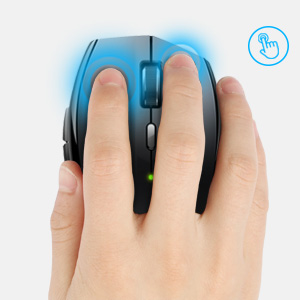





So far, I’ve been really impressed with this mouse, tracks perfectly on the desk surface without the need for a mouse mat, the adjustable DPI setting makes it easy to change between modes which is a bonus. The power saving mode works well, requiring a click to start the mouse up again instantly.
My only compliant is that I don’t overly like the shiny finish of the mouse, I find myself cleaning it a lot because it looks dirty after a days use from fingerprints.
Overall for the price I don’t think you can go too far wrong here.
Accurate mouse used on a 4k screen without much problem. No idea yet about battery life but on/off switch doesn’t give me confidence as not going to be doing that each time, should be automatic. Win10 software is possible to download, does not look the best, but does the job for button programming. For me personally buttons need too much force so could not use long term without rsi. Others might not even notice or appreciate the positive force. This will be a backup, but for the price still reasonable value.
I’ve had this mouse on my office laptop for a few days now. It’s seem to well built and durable. Plug and playtime laptop automatically recognised it and installed the drivers. Works well.comfortable in the hand.its ergonomic and responds well. So far so good. Great price too. Also like the fact that the Bluetooth adapter can be stored in the battery section so you don’t need to carry it around separately and lose it.
Bought as a present for my daughter, all seems good so far.
Seems a good shape and decent materials to the touch.
No issues at all with use or connection, it’s a really straight forward plug and play device.
An initial problem on first opening was the Bluetooth dingle that plugs in to the laptop. My daughter opened the box got the mouse out, and then asked me to get it set up for her, I looked in the box, couldn’t find the dongle, thought she’d dropped it on the floor so spent 10 minutes hunting around for it, then, eventually looked inside the battery cover… And there it was!
The mouse feels quite nice and well built. I like the way that you can change the speed directly on the mouse. Although not supported officially, I’ve used this with a chromebook and it works fine.
I would like it to be a little heavier and bigger personally, but this is because I have arthritis in my hand. I usually use a vertical mouse and got this for my son, but I have to fix his computer a lot, hence use this mouse and it would be good for normal use.
After trawling through the numerous wireless mouse offerings of Amazon and weighing up the decent reviews with the ridiculous, I decided to go with the TeckNet M002 2.4G Classic Wireless Mouse. Best decision ever.
The comfort is amazing, I like larger mice but I have medium sized hands.. This mouse slops up a little towards the index finger providing a high level of comfort and navigating your PC is just a pleasure. I now have one for work and one for home.
Uses – Work/Study/Gaming
Just go for it.
Great product for its price range. If you don’t suffer from wrist pain with a standard mouse, and you don’t need extra precision being a gamer, then this is great. Good for productivity, always responsive and lives off one battery for literal years. I used this mouse with my Macbook so I needed to download a 3rd party software to enable both the side buttons and mouse wheel click functions. Standard mouse clicks do not require a 3rd part software.
Positives!
Has a DPI setting – for those who don’t know what this means and don’t game (like myself), this is your sensitivity button. Like I switch from mac and PC constantly, and you’ll notice yourself changing the sensitivity based on how fast / slow you want the cursor… this is awesome to have it on the mouse itself! No more faffing with software on the pc!
It has a power saving mode.. turns off after a while so you can forget about it and use it without the batteries dying!! I always forgot before this to turn mice off with that annoying little switch I had to get my non existing finger nail to move up and down!! All you have to do to turn it on is click once and it’s on again! simples!
There’s buttons on the sides of it, and this was one of the reasons I was put off by it, but actually they are out of the way so my annoying thumb doesn’t catch it!! (the buttons don’t work on mac anyway).
The style doesn’t hurt my hand after long uses.. and I mean long uses.. I’m a YouTuber so I’m editing on my mac for 8 hours straight!
Battery is never changed because of how good it is for power management, but at least if your battery decides to pack up you can manually replace it.. don’t like these new do-dads that have built in batteries because you can’t replace them when they decide to fail!!! companies are more money driven than ever!!
Negatives….
Doesn’t work on glossy surfaces like my standard glossed table, you have to use this on a matte or roughed surface.
THATS IT.
Can’t believe this was the cheapest mouse and is the best. Love it so much!!
++UPDATE FEB 2019++
Unfortunately, this product started having some issues around 4-5 months – mouse cursor would stick on screen. Contacted Bluetree when I got fed up with it and they gave me some troubleshooting steps to work on the issue. After a few days of trying these steps, the issues still remained so they sent out a replacement. Because I’m now unsure what the issue was I’ll be keeping this review updated to see how the replacement gets on.
Thank you to Bluetree and their wonderful customer support though (don’t see enough of these good customer service companies, so they should be mentioned and appreciated!).
++UPDATE September 2019++
Working fine so far!
++UPDATE May 2020++
Working fine still! 🙂 very happy with this mouse. Fully recommended it! I’m buying another!
I’ve had this mouse for over a month now and have had a really great time with it!
Pros:
* Very responsive – Every click and move of the mouse is picked up without any problems.
* Great battery life – I put in 2 fully charged AA batteries and they are still going after a month of every day use. Compared to my previous wireless mice, they usually lasted up to a week or two!
* Lots of space for grip – Perfect for those with big hands.
Cons:
* Sometimes in the past my mouse would randomly move the cursor drastically to the left or right – Not great, but usually doesn’t happen as long as the USB receiver is close.
Overall, the mouse does a fantastic job and I’ve not had any other issues with it apart from with the random cursor moving.
The mouse works on a plug and play basis, simply plug the dongle into a spare USB port, put 2x AA batteries inside the mouse and turn the power slider on located on the underside of the mouse. Within 5 seconds drivers will automatically be installed and the mouse will work. A few things i really like about the mouse are that it has a DPI button so you can increase/decrease the sensitivity on the fly and that it has two dedicated buttons on the side for gaming. Oh yes, you read that right…. this is a fully capable wireless gaming mouse, just without the bells and whistles such as RGB lighting etc.
I also like the energy saving features, so after several seconds if inaction it instantly drops to a semi-low power state, don’t worry though as it instantly responds should you move or click the mouse (seriously you wouldn’t know) It has has a sleep mode where by the mouse goes into hibernation if inactive after several minutes, simply double clicking the mouse will instantly wake it up with zero lag. It’s worth noting that the mouse is shaped for a right handed person.Other things worth noting are that it has a grippy thumb rest, the top is glossy smooth and there is a low battery warning LED on the top which also doubles as the DPI indicator.
VERDICT: For the money i love this mouse, it is well constructed and glad i went for a wireless one in the end (the lack of wires and claimed 12 months of battery life are a big winner for me). It does make me question how some companies can charge 10x as much for mice that don’t do much else. HIGHLY RECOMMENDED
As I was getting fed of trying to use the touch pad (the curse of humanity!). I decided to obtain a full size wireless mouse to use with my laptop
I needed something which would be ok living in my laptop bag and one which would be full size, as there’s nothing worse than a person with a small mouse and big hands!
There’s an on and off switch on the bottom which of course stops you accidently wearing the battery out while its stored in your laptop bag (good idea). I’ve only had it a short while, so therefore i cannot judge the battery life.
With hindsight I should have really gone for a different colour rather than a conservative black, the mouse has a rather nice rubber feel to the side and really feels well made. In action the mouse is precise and I cannot judge how this mouse will operate in games, but going by the control I have of this thing it should be good.
For the price of 6.99 I would definitely recommend it!
Up until now I have always used mice from the same very well known manufacturer. They have been fine, but always give up the ghost at some stage, and given the expensive cost of these I think that they should last much longer;
My wife suggested that I try this TeckNet and so I ordered one, and I have to say that it is the best mouse I have ever owned. It fits in the hand perfectly and does all the mousy things it should, and it does them perfectly. One of the things I particularly like is how it goes to sleep after a few minutes of not being used, and starts up again at the touch of any or the buttons. It’s just a joy to use. I would recommend this mouse to anyone without reservation. How TeckNet can produce a mouse of this quality for the price they do is just beyond me.
The wireless mouse was delivered in tidy hassle-free packaging. I have enjoyed using this mouse for general day to day use including web browsing and word processing
Pros
– Good weight and comfortable design
– Has 6 adjustable DPI levels so that mouse sensitivity can be set to your preference
– Nice scroll on middle button. Scrolls freely.
– Plug and play — no need to install any extra drivers
– Two extra side buttons — useful as back and forwards buttons
– Battery level indicator so you can know if the battery needs replacing
Cons
– I found the middle button a bit stiff to click on. However, this isn’t an issue for general use.
All in all, a good wireless mouse. The features make it good value for money.
Got this for my sister since their family goes through these within months, due to kids and pets all over the house, and she loves it, seems it can take quite a beating.
The battery consumption is really good, even though it only needs a single battery, and the grip is super comfortable with the two side buttons, which I personally just can’t do without at this point.
Having the little slot for the bluetooth USB inside the mouse is handy to take it around for use with a laptop or a computer at a different place
Can definitely recommend, especially for a price like this.
The mouse arrived quickly (as normally the case with amazon) and cost around 6.00. The mouse was an excellent fit for mine and my husbands hands. It’s branded Tecknet and I have had some of their stuff before (a laptop cooler) so they are a name which hasn’t let me down (yet). The mouse dongle plugged directly into my laptop and was seen immediately and I also tried this in an android box (“beelink brand”) – similar to an fire stick and it also worked perfectly.
I did a bit of testing, as it uses wireless signal (a bit like wifi) you dont have to be in a direct line of sight – my android box mentioned earlier is stuck behind the TV and it worked perfectly. It also worked from across the room as well without any “jumps” – so it picks up a strong signal.
What I did notice is if you leave it for an amount of time, I have to click the mouse buttons to wake it up – just moving the mouse around doesn’t work you have to click a button first but this is probably a sleep feature to stop the mouse polling and using up battery life.
It also takes 1 x AA battery and I will update my review later on to let people know how long the battery lasts
The mouse itself is great – it’s reasonably compact but not a complete ‘mini-mouse’, it easily fits in the hand and in a bag. Perfect for taking to / from work, for example.
It feels study, it’s not too light, and has a nice scroll wheel. Additionally, it’s go adjustable tracking speed (DPI), has forward & back buttons (which some don’t) and only uses one AA battery.
I don’t think you can reprogram the forward / back buttons but I would not want to, they are ideal as they are.
Additionally, the service from TeckNet was great. After about 18 months my mouse died – it just became unresponsive for some reason. I contacted their support because I saw the ‘lifetime warranty’ listed on the Amazon product listing, and after just a simple bit of troubleshooting they immediately replaced my mouse with a new one, which arrived within a few days. What amazing service & really boosted my confidence in the product & the company.
Great little mouse for the money – the shell is very similar to several other brands (I’ve even used a Logitech which has the same shell, albeit better materials).
The only thing letting this mouse down slightly is the build does feel noticably cheaper than others I’ve used, but that’s being picky – battery life is great, the sleep function works well (returns from sleep very quickly too) and is very comfortable to use.
Sensor feels very good on multiple surfaces too.
Purchased this mouse as a replacement for my old mouse which was wired and getting a bit tired.
It arrived in great time and was well packaged. I unboxed the mouse, plugged in the USB adaptor, one battery needed and I was ready to go. The mouse has so far worked succinctly and the adjustment for speeds is very useful.
A very high quality product for a very low price.
– – – -If you thought this review was helpful please hit the LIKE button – – – –
There I was about to buy a 20 wireless mouse and this showed up as an option. I thought why not give it a go.
Wow – It is well worth it. The mouse works perfectly and is responsive to touch and manouvering. Really can’t see what the more expensive wireless mouse’s have that it doesn’t.
To use plug the USB plug into ur PC or device, put an standard AA battery in the mouse and you are up and running. No fancy setup or configuration required. Coupled with a 1 mouse mat I am a happy user. I have used it with my PC on my desk and when the PC is about 5 meters away and connected to a wide screen.
It’s been 2 months now and not one problem. Even if I get a year out of it, I’ll consider it worth it. I expect it to last longer.
Great little mouse. I bought it to replace a short lived Microsoft Wireless Mouse 900 whose wheel failed after 3-4 months.
It is so much better than the Microsft. Its ergonomic shape means it is much easier on the wrist, despite being roughly the same size at the Microsoft. The buttons have a positive feedback and operation is seemless. I have used it for general browsing, MS Office environment and autoCAD design environment and I have no issued whatsoever.
The usb adaptor can be stored in the mouse when not it is not in use, and it is so small that you can actually leave on the laptop without having to worry whether it will get damaged.
Overall, a great mouse – recommended.
I bought this mouse 23 months ago; it is now effectively dead as the left mouse button no longer works. In addition to that the scroll wheel stopped working a matter of months after I bought it and once the mouse hit middle age (aka ~18 months) it started to have some sporadic wireless connectivity issues.
Poor build quality, don’t expect it to last. Perhaps that’s stating the obvious with a mouse this cheap but as it is currently sitting on 4.5* with thousands of positive reviews (most written after days or weeks of purchase presumably) I think it’s worth stating that this mouse will need replacing much sooner than pricer rivals with higher build quality.
Update: after posting this review TeckNet got in touch with me to offer a free replacement mouse. 5* customer service, the company clearly cares about providing a good quality product to it’s customers. Original review score was 2*.
It’s a really great little mouse, worked immediately on being connected to my Microsoft Surface Pro 4 with no driver installation required. It is very comfortable to use and, as such, if I needed another mouse, I would not hesitate to buy the same again.
Update 4/9/18 – This mouse has now been in constant use for just over one year now and is still on its original battery. I have never encountered even the slightest problem with it and, as such, I am more than happy to give it my full recommendation. If you need a wireless mouse, don’t hesitate, at the price it is an absolute no brainer.
I purchased this mouse for work. I work in a busy office environment and use a mouse a lot. I found this mouse extremely comfortable to hold – this was meant for a right handed person. The right side of the mouse has a tiny groove for the small finger. Scroll is smooth (with a bit of chatter) easy to install. The only thing that annoys me is that every now and then the wireless function disconnects and it stops working all together. Nothing seems to restart it other than to leave it a week and try again. Not sure why it does this – I try to reconnect but it doesn’t do anything. A co worker has the same one and has never had the problem, so mine may be faulty? Besides that it is an excellent value mouse and ideal for someone who spends a lot of time at a computer.
Having dropped my old Logitech mouse I needed a replacement asap. After searching various brands/models I decided on the Tecknet Classic Wireless Mouse M002. Price was the main factor, also, with over 4,900 positive 5 star reviews I was convinced this was the mouse for me….and I wasn’t wrong.
My previous mouse was a simple 2-button + scroll will model. However, this mouse has SIX buttons! It features 2 buttons on the side that allow users to go back a page or forward…what a godsend! Makes browsing the net so much more “efficient”…no more going to the browser buttons themselves to go back/forward a page.
The look and feel of the mouse is of pure quality, I was surprised it cost so little…I would have easily paid twice the price! The mouse fits very nicely in my hand. It also features adjustable Dpi settings to suit individual needs.One single battery should give 18 mths use…there is a battery life indicator light to let you know when the battery will need replacing. The little receiver can be stored away under the battery cover.
Having used this mouse for over a week I can only say I’m totally delighted with my purchase. A great value wireless mouse for such a small outlay.
Having dropped my old Logitech mouse I needed a replacement asap. After searching various brands/models I decided on the Tecknet Classic Wireless Mouse M002. Price was the main factor, also, with over 4,900 positive 5 star reviews I was convinced this was the mouse for me….and I wasn’t wrong.
My previous mouse was a simple 2-button + scroll will model. However, this mouse has SIX buttons! It features 2 buttons on the side that allow users to go back a page or forward…what a godsend! Makes browsing the net so much more “efficient”…no more going to the browser buttons themselves to go back/forward a page.
The look and feel of the mouse is of pure quality, I was surprised it cost so little…I would have easily paid twice the price! The mouse fits very nicely in my hand. It also features adjustable Dpi settings to suit individual needs.One single battery should give 18 mths use…there is a battery life indicator light to let you know when the battery will need replacing. The little receiver can be stored away under the battery cover.
Having used this mouse for over a week I can only say I’m totally delighted with my purchase. A great value wireless mouse for such a small outlay.
I have tried this mouse, and had no issues. Also, the older mouse eat batteries for breakfast, so the long battery life was interesting.
I have left this mouse on, not using the off button to save any power, to see if I get any immediate failures with this. So far, no.
The mouse also wakes up easily, one click on the right mouse button, and off you go.
The precision seems reasonable, and after a bit of tuning in Microsoft mouse settings, worked as i would like.
This mouse is not likely to be used with my laptop, so a good battery life, good precision, for photo editing, will be handy. The usual storage of the USB transceiver for the mouse inside the battery compartment is good.
For the money this mouse seems to be very good. My usual mouse is a much more expensive, wired gaming mouse, and for normal tasks I have not found any difference in performance.
The one odd thing for me, is the laser……. With this mouse, there is no usual red glow letting you know it is running, so that is the only thing that is a little different with this mouse.
I do like TeckNet products as a whole, after discovering their power banks several years ago.
This wireless mouse is easy to connect with your device and allows for you to start using it almost instantly. The visual appeal of the mouse is very good and looks good within a gaming setup or office setup. The crevices on the side help for you to grip the mouse better and more comfortably when using it. I personally hardly used the buttons on the side to go back and forward however im sure they will come in handy for some. Overall the mouse does its job perfectly for its price.
Product arrived day following order by using amazon prime.
Arrived well packaged but not over packaged!
After inserting 1 x AA battery and plugging the supplied miniature USB receiver into my pc, then switching on the mouse, it was detected and drivers automatically installed within about 10 seconds.
After that it was up and running and appeared in my computers control panel as “2.4G Wireless Mouse”
I adjusted the speed from the settings in control panel and that was it, the whole process was complete in less than a minute
Seems to work perfectly and I can now banish the cumbersome old cables and receivers from my previous cordless mouse.
Very impressed by the ease of installation and performance so far, not a lot else to say other than all appears to work seamlessly.
Left and right click functions perfectly and the scroll wheel is easy to use and in the right place.
Slightly smaller than another cordless mouse I’ve recently purchased from the same manufacturer, but not too small. It has a nice matte finish and the colour makes a change from the standard black
Very happy so far and would recommend to anybody looking for a well-priced and easy to use cordless mouse.
Amazon is awash with wireless mice. Choosing the right one can be time consuming. I already own a TeckNet mouse (TeckNet Alpha Ergonomic 2.4G Wireless Mobile Optical Mouse Mice with USB Nano Receiver). Since it is issue-free, it has permanently replaced the over-priced Bluetooth Microsoft mouse I was using.
With its reputation and given an opportunity to review and acquire another TeckNet product, how could I refuse. If it proved to be as good as my other TeckNet mouse, it could replace another Microsoft mouse I use; well, after using it at work for many hours a day over the last week, it has now replaced a Microsoft Bluetooth Sculpt Comfort Mouse I was using. In addition, I have found that Bluetooth mice can be prone to sporadic, annoying and time-wasting disconnections and reconnections. This TeckNet Classic M002 wireless mouse never loses its connection and just works.
For the non-gamer and everyday user, highlights of the TeckNet Classic M002 Nano Wireless Mouse are: its pronounced ergonomics, essential for prolonged use; its reachable back and forward buttons for rapid and efficient web browsing; hardware-selectable DPI for precise cursor control and movement; its balanced and smooth tracking; and its requirement for only a single AA battery.
As an IT professional who uses multiple personal and work-based systems daily, I recommend it.
This is the fourth TeckNet Wireless Mouse I have bought, and they are still the same great quality and price as ever! The mouse arrived in a simple cardboard box – no fiddly plastic packaging to break through, and installation was as simple as inserting one AA battery (not supplied) and plugging the WiFi dongle into my PC.
The mouse itself is well shaped (for a right-handed person!), the button click action is light but firm and the scroll wheel movement is smooth.
Hard to think that these can be beaten for the price – well recommended!
I spend my whole day on the computer and was getting a cramp in my hand – this has really helped resolve that. The side buttons don’t work with my mac, but that’s not been a problem for me.
Connection is fine, but takes a couple of seconds to become responsive again if not used for a little while – this is resolved by clicking a couple of times.
It takes one double A battery and has an on/off switch that means you can preserve the battery by remembering to use this. 9-5 weekly use a battery has kept this working for around 5 months.
It has a usb that you put into your machine and it quickly picks up and configures the mouse.
Apart from the occasional lack of connectivity, this is a really good mouse of the price.
To begin with, I ordered the prime version which got delivered the same day, which I was very happy about. The packaging is minimal and perfect, inside is just the mouse, warranty card and instructions manual (although a battery included for the mouse would have been nice). The one thing that I noticed and is basically why I gave this product 4 stars and not 5, is the weirdly distributed weight of the mouse after you insert a AA battery. The mouse becomes unevenly weighted to the right, and since it has a nice matte finish it does slip a bit out of my hand when I am using it (when I move my hand up). Otherwise as a whole, for the given price the mouse is doing what it is (you get what you pay for maybe even more). The design and ergonomics feel amazing, the matte finish gives it this a bit higher end mouse feel (excluding the unevenly distributed weight after installing the AA battery). The thumb rest “cutout” is amazing and is textured which again gives it a nice touch and feel. The side thumb buttons (back and front) are positioned perfectly and the front button has texture on it for easier indication of which button you are pressing. The scroll wheel feels perfect and seems nice and smooth (I do hope it will not start skipping or reverse scrolling after a couple of months of intended use, but based on other mice that I have from TeckNet that was never the case). Overall the mouse is worth it, if you need a cheap wireless mouse that does it job (performing daily, office, home tasks). I do recommend it over other cheaper mice, because I have had experience with cheaper and unknown brands, and it wasn’t the best one.
P.S I do not recommend this mouse if your intentions are to use it for intensive gaming sessions and mostly competitive gaming. It will do the job for non competitive and a bit more casual games that do not require a perfect high end mouse.
Excellent wireless mouse, one of the few you can be sure will work well on any machine – I’ve used it on PCs running XP, Windows 7 and 10 with same great results. It’s comfortable to use and accurate at all of the three levels of sensitivity you can choose. I’ve used it at distances of 3metres + with no problem. Battery life (alkaline) is very good, thanks to the mouse automatically turning itself off when not in use. Wake up time is immediate with a single click. The ‘back’ and ‘forward’ buttons can really speed up browsing. All in all, does exactly what you would hope from a wireless mouse at any price – the fact that this is so reasonably priced is the icing on the cake. If only everything was as simple.
Arrived fast and well packaged, from seller; Innovation Goal UK
Not a small mouse I am pleased to say.
Well designed ergonomic fit, very comfortable to use.
Very responsive; I only need it to work at a distance of about 4mt but tried it at 10 with no problem. I bought another wifi mouse at the same time I purchased this one, as back up: JETech M0770 2.4Ghz Wireless Mobile Optical Mouse with 6 Buttons, this did not respond at all, but it felt cheap, not very comfortable to hold and not as well constructed as the TeckNet Classic M002, so if you are comparing these two, choose the TeckNet.
Conclusion; I would recommend this mouse for its response, design and size.
Downside for me is that is is right hand orientated, at least more so than any mouse I have ever had. I can use both hands but prefer left hand use. It works left handed but is more awkward, I note about this to warn people or a left handed version would be great.
I came from a Microsoft ARC mouse too so I would consider my bar quite high when it comes to a mouse. This is less than 20% of the ARC cost and better in my opinion.
For all right handed users and forgiving left handed users I would recommend this product 100%.
good size for desktop use as is
bigger than your usual laptop mouse, nice fit
in hand, light and glides easily, consists of
Left / Right Buttons, a scroll wheel which
has a slight ratchet feel to it and a DPI
switch on top (3 settings up to 2000dpi)
with two switches on left hand side (thumb)
for forward / back, great on firefox
states up to 18mnth from a battery
(time will tell) also states it has
a low battery light, which I take it is also
the DPI switch on top, operating range is
stated as 50ft so might be good with a
Smart tv etc. This has got to be the best
mouse i have bought to date.
Update – Lasted just under 4 months.
Mouse buttons still working as does tracking.
The slight ratchet feeling to the wheel has now
just about gone, feels smoother, response when
scrolling is now intermittent, sometimes working
most times page jumping up and down on screen.
Disappointed.
Fantastic mouse for the money! One star deducted unfairly due to a minor point.. I would have preferred the 2 side buttons set 6 to 8 mm further forward; then I can use the forward and back buttons without having to slide my hand backwards to use the back button. Many other reviewers liked how light the mouse is,but a little light for me, I suppose I will adjust in time. I have gone through 2 Microsoft Wireless Mouse 5000, which were perfect in weight,shape and size, with only one problem of the rubber material of the scroll wheel degrades and turns gooey after 18 months or so. I have other TeckNet products ( at time of writing this review, I am waiting for 2 other products’ delivery ) and all are similarly good.
As many others have said — this is an excellent mouse, particularly as it does not cost much. I was using a Logitech M185 that I was quite happy with and bought this based on the reviews so it was really a punt.
I’m pleased I did now as after using it for a couple of days (which felt a bit weird to begin with to be honest) Now I’m used to it, I choose not go back to my Logitech M185.
Why?
1. It “feels” good.
2. It has a very smooth action when moving.
3. The weird indent shape on the left feels right when you get used to it.
4. It’s the right size. (i.e. not too small)
5. The clicks (right and left) feel precise and are not very loud which adds to the feel of quality.
6. 3 DPI settings (1000, 1500, & 2000). My M185 was a 1000 so using that setting on this feels right.
7. Nice precise wheel movement, makes scrolling accurate.
8. Plug & Play.
9. The two forward & back buttons on the left work great, not only for browsing but also when using Explorer on Windows. makes life quick and easy.
10. Comfortable. (and that’s a biggie for me).
11. Great for gaming (no lag).
I really like this mouse and am very happy to continue to use it.
Impress with the quality work as good as the one I bought from Logitech which cost me 19.99 (forget the model name, but i think is a small mouse). Work as smooth as my current mouse Logitech Performance MX. Nice design of the grip make it good for you to use for a long period, as the design offer your thumb to rest on the gap just like the Logitech Performance MX which cost 54.99 or MX Master 79.99. Also the battery life is AWESOME! Unlike my Performance MX last me only 2 and 1/2 days usage. This mouse last me for a long time never consider to charge my battery or replace it for over a 6 months. As I change my mouse to Performance MX after 6 months, as it offers DarkField feature which allow your mouse to move smoothly in any surface.
This TeckNet M002 Nano Optical Wireless Mouse is the best mouse I have bought. The specifications of the model sent by TeckNet are in fact better than the description on the Amazon website and as provided by the ASIN link above. According to the clear and comprehensive instruction leaflet that came with it, the mouse I received supports FIVE levels of DPI (not limited to three); it supports 800/1200/1600/2000/2400 DPI. You press the DPI button to move between these levels. This means that on the higher settings it would be fine for gaming laptops – and as such it is very good value and of a high specification for the price. The default DPI setting the mouse came with seems fine to me – I haven’t had to change the DPI as the mouse cursor moves comfortably and responsively across the screen at this setting. I have never found it neccessary to fiddle with DPI settings – and I am not sure I would notice the difference unless I was using a high-end game, when you might want to try it on 2400 DPI or if your PC screen is extremely high resolution.
The TechNet M002 feels solid with good reliable click actions on all buttons. It is also a very comfortable ergonomic fit for the right hand. (I am left-handed but taught myself to use a mouse in the right hand some years ago — and I now find using my right hand for the mouse completely natural. This mouse is not really the right shape for left-handers.)
The TechNet M002 takes one AA battery which will last up to 18 months, obviously depending on usage. This is better than the two previous mice I bought from other suppliers, which take two AAA batteries that need changing a lot more frequently than this.
There are several great advantages with this type of nano optical wireless mouse. The nano receiver is tiny and fits snugly in a spare USB port. It is so unobtrusive that you can leave it in the USB port all the time, even inside a laptop carry-case, without worrying that the little receiver might place strain on the port fitting — it just doesn’t stick out far enough to do any harm. (Compare this with the large USB -plug-ins that used to come with mice — at least the size of a flash drive and easily knocked if moving the laptop around).
Another advantage of this type of mice is that it connects easily, automatically and reliably with your laptop first time, unlike Bluetooth mice, for which you have first to make sure that the Bluetooth is switched on and that the Bluetooth mouse is ‘discovered’ by your laptop. My advice is to avoid Bluetooth mice — they are unreliable and fiddly to install on your PC.
A third advantage is that nano optical devices like the TeckNet mouse are wireless — so no connecting the mouse by wire to a USB port is necessary – while they perform as well and are as accurate as wired mice.
The TechNet mouse was delivered promptly the next day following placing the order, and I like the fact that though the mouse is manufactured in China, it is supplied by a UK-based company which offers an extra six months warranty on the 18 months warranty that comes with the mouse as standard, if you register your purchase with them.
All in all I am very impressed with this mouse — and have no hesitation in recommending it to anyone who want a decent, reliable nano optical mouse with good specifications at a very reasonable price.
I have been using this mouse on daily basis since May 11th 2016 (i.e. over three months at time of writing). It works perfectly well, has a smart way of saving power and has not yet needed a new battery – I never bother switching it off manually, it is always in “sleep mode” – one click and it’s on and responding.
It works easily on all of my devices (laptop, desktop, work laptop etc.) and is a simple plug and play. I should add that this is a right handed mouse and will not be comfortable for a left handed person.
The build is good, sturdy and light. The mouse works on all surfaces that I have tried so far.
It’s an in-between size. Certainly NOT a mini-mouse as some people have said. My hands are quite large, but I find this fits me perfectly. Nicely textured sides, smooth top surfaces. USB nano receiver is very discreet, and I just leave it my laptop. The mouse automatically starts to power down after 10 minutes of inactivity, but a simple click wakes it instantly. And just in case you are wondering, it works perfectly on Windows 8 too.
After 2 days use, I rate this as the best mouse I’ve ever used and would recommend it to anyone. Fab bit of kit at a total bargain price. What more could you ask for?
UPDATE
Since buying this mouse in February, I’ve used it every day for between 3 and 6 hours. It’s now April 14th, and I’ve just had to change the battery. I’m only using a standard rechargable battery, so I’m mightily impressed. Just swapped it for a freshly charged one – great. Superb product.
2nd Update
Just ordered another for my desktop PC. I can’t find any fault with this mouse at all.
Bought this mouse to match the colour of Lenovo Laptop, Perfect match,. in addition it works really well. Sometimes the cheaper wireless mice can be a problem. But this Tecknet M0020 has proved faultless. Nice soft click, precise with no jitter or juddering. Quickly goes too sleep to save battery, and a click will wake it up ready for action. I have not used this for Laptop gaming , as it seems more of a quality for everyday use. Light in use, fits all hands well and easy to store in a laptop bag. Battery life is reported to be really good. Not had the mouse long enough in use to test the claim. But i have no reason to doubt it.
As with most things of Tecknet great products for the asking price.
Perfect portable wireless mouse, I used to use a boring old Logitech stock wireless mouse, normal shape with standard buttons. As someone that uses a large gaming mouse on their PC all day, this is an ideal mouse for a more portable option. The two orange buttons have a very satisfying click and the mouse is compact and strong. I have used it a little as a gaming mouse and it does well. This is a solidly built mouse and the off switch is the sort of switch that is extremely unlikely to get accidentaly turned on. Very good mouse and for the price a steal. It comes with a little card to register it incase it breaks as well. How good is that? For 8.99. I only have two minor issues with it, the default DPS is a little high for my tastes, but that can be adjusted, and compared to my normal mouse it’s a little small, but I have very large hands and my mouse fits with that theme. However I bought this mouse to be compact, for use with a laptop at school, and for light gaming on the laptop when away from my main PC. For that purpose it is ideal.
This little thing is great. I bought it because I wanted a compact wireless mouse that I could just throw in my bag and use whenever I needed to work somewhere remote. It hasn’t disappointed.
The build quality is great. There’s a subtle difference in the material feel between each section so that your hand fits and grips it well. The buttons have a nice clicking action, and the scroll wheel isn’t too loose or wobbly like with some mice. As I noted above it spends most of its time in the pocket of a rucksack jangling around with other bits of equipment, and it still looks like new.
The adjustable DPI button is really useful. Sometimes I don’t have a lot of room to work with so I bump the DPI up so that I can operate it on a small surface without lots of repeated movements.
The sensor on it is good and works on most surfaces, struggling only on highly polished stuff like glass-top tables, though that’s normal for optical mice anyway. It has a nice, smooth, even movement that doesn’t leave you correcting random jumps or overshoot.
The battery life has been excellent. I put a Duracell AA in there 3 months ago and I haven’t changed it since.
As my previous mouse lost wheel functionality after a dropping incident I quickly bought this mouse.
It has a relatively sturdy feel to the structure of the mouse compared to similar cheap wireless mouses I’ve had.
The shape of the mouse was different to what I was used to and took a few days to get adjusted to.
The side buttons are non-programmable – they are set to page back/forward which I don’t use. I would say that a mouse even at this price range should provide the functionality to change the functionality of these buttons. (Yes I have tried 3rd party software but caused other issues). And I know I can’t complain too much about this since I didn’t properly check before buying.
The mouse does turn its movement sensors off after so long of inactivity (not sure how long that is, it seems to fluctuate), after which you need to click a button to use again.
I bought this mouse 2 years ago and it’s still going strong.
The usb dongle fits perfectly and is so small as to be unobtrusive. The first time I inserted the dongle it took a few seconds to register and configure itself and then the mouse/cursor paired up perfectly.
The mouse is light and well formed, fitting well in my medium sized male hands. The back/forwards buttons on the left work really well and are a real nice short-cut when browsing. The scroll wheel is smooth, quiet and accurate, providing a reassuringly stable response.
I use the mouse pretty much every day and over the last two years would say that I’ve changed the battery 3 or 4 times. When the battery is running low the top light will flash a few times when the mouse is switched on. The mouse also, very handily, switches to sleep mode after a few minutes idle time and can be woken up with a single click – very handy to save the battery.
In all, I’m very happy with this cheap mouse.
I am very impressed with this purchase. As a mouse it is fundamentally flawless. I am a very frequent user of my computer to which this is connected and the battery life is far from what you would consider poor. These take 1 x AA battery and this will last you well over a year and possibly nearer towards two if you aren’t as much of a frequent user as me for example.
The mouse also features an adjustable DPI option to allow much smoother and more accurate mouse movements, particularly on larger displays. One point I will mention regarding the red colour option is that it can be easily chipped. This is something I have not noticed with the original grey edition.
I must say that despite the low prices which does inherently imply lower quality, this is something that is not true with TeckNet and spans many of their products. TeckNet are a reliable brand with low prices and are a pleasant surprise in comparison to some of the other cheaper items you can buy on amazon.
If you are looking for a new wireless mouse I cannot stress enough how impressive and genuinely fabulous this product is, I cannot recommend it enough.
I wanted a new mouse for my computer because my old one was double clicking all by itself so I looked around for a reasonably cheap mouse but with good reviews. I found this mouse by TeckNet.
I’m using a Linux computer running Ubuntu. As soon as I turned the mouse on and inserted the USB receiver into my computer it linked up straightaway and worked. Nothing else to do at all. The 3 different resolution settings are easy to change by just pressing the little button on top of the mouse. I found that the higher the resolution the fast the mouse shot across the screen so I’m running it on the lowest resolution.
The mouse feels comfortable in my hand when using it and all the buttons are positive with a little click sound when pressed. It feels of a good quality. But I’ve only been using it for 2 days so far so I can’t report on battery life or how it will stand up to regular use.
One very nice thing is that the company who are selling it via Amazon sent me an email once the order was dispatched saying that if I needed any technical support that I was just to email them back and they would provide as much help as needed. This I thought was really nice of the company.
So overall – I’m pleased.
This mouse is brilliant, bought it well over a year ago and it has only needed the battery changing once, this is due to its shut-down thing it does, whereby it turns the mouse off when not in use until the user clicks a button. the build quality is fine, the matt finish is nice and smooth and there are no rattles or cracks. I don’t really use the side buttons so cant comment. The scroller is great and the sensitivity button is very useful as i am a Product Design student so need a variety of mouse speeds when working. The wireless system is great and never has any problems. this mouse is good at working on all surfaces, I have a mouse mat but sometimes need the desk space so just use it on my reflective desk and it has no problems. funnily enough though it doesn’t work on clear glass desks 😉 that’s something I found out.
This wireless mouse was exactly what I was looking for. It’s easy to handle and fits comfortably into my large hands. For those with a smaller grip, this mouse would work well, too. Its curvy shape would rest snugly in your palm.
Even though many reviews have been written about this mouse already, I felt that I needed to add some clarification and also to ask a question.
The product description and the short instruction manual state clearly that this mouse only works through Windows 8.1. For a few pounds, I thought it was worth trying with Windows 10. I’m happy to report that it works well with that operating system, too. The manufacturers do themselves a disservice by failing to point this out.
My query has to do with the button on the left rear. In the picture, it looks like there is only one orange button. In fact, there are two. The front one lets you turn the mouse on or off depending upon whether it has been sitting unused for awhile or you’re expecting leave it on, but not use it. I haven’t figured out what the back button is for. No function is gained or lost by pressing it, and in the instruction manual it is simply referred to as “Backward Button”. If anyone does know what this does, perhaps he / she can highlight that in another review.
I should mention in closing that the little USB Nano Receiver fits neatly inside the mouse itself next to the battery when you’re not using it. This makes moving your computer much simpler.
For some time I stop buying expensive mice. I need the mouse mainly for work and occasionally for gaming, but not too demanding games. After spending too much money in mice I needed a mouse for my laptop, so I took a look at top seller mouse at Amazon.uk (wireless) and this one was top place with a bunch of very positive reviews. Decided to buy and I must admit it was a very good decision as the mouse is excellent ( normally I like mouse a little bigger and heavier) but after a couple of hours it was all OK. Very responsive, good accuracy, I would say this mouse doesn’t loose against the very expensive brands, so unless one have very demanding needs why spend a lot of money if this one has such a good ratio quality/price.
Recommend this mouse and be sure it’s a very good value for money.
Ordered for my desktop computer as I needed a wireless solution as it’s now at the other end of the room. As usual very quick delivery as the item is dispatched from amazon.
The mouse arrives in plain cardboard packaging and requires a single AA battery that isn’t included, the tiny thumb drive to connect it is hidden inside the battery compartment on the bottom of the mouse. It is full size but was every so slightly smaller than I expected, I have absolutely no problems with it but if you have larger than average hands I’d consider looking at an alternative.
Product works great and I had no issues, there’s no need to download any drivers as the item is plug and play. I used this to install windows 10 on a new machine and it worked even when no operating system was installed on the system. It is of a very high quality when you remember the price and has a decent weight to it, which I found important as I’ve been using this to play FPS games.
Pros:
– High quality for the price
– Plug and play
– Not too light
Cons:
– No battery included
– Plain cardboard packaging
Overall I would recommend this product as either a primary or a secondary mouse, and it is suitable for a gaming PC.
I ordered this mouse to use with my personal laptop which is mainly used for emails, internet, Skype etc.. not work. Selected this mouse because of the reviews and price.
The first mouse i received had a fault with the wheel, the spring would click after every full rotation. This made scrolling very annoying. I returned the item and the seller replaced it promptly free of charge.
After using the mouse for a few months. Here’s what i make of it:
Pros
Main point is that if you’re looking for an everyday mouse, for the price, it does the job nicely.
Wireless range is pretty good. I extended my laptop onto my tv and could control the mouse from about 4m away. Fidelity was maintained.
Tried the mouse on different common household surfaces and it remained responsive.
The side buttons are pretty useful when going back and forth through webpages. Saves a few seconds by not having to click on the back button in browsers or hitting the backspace key.
Cons
The mousewheel is probably its weakest point. Not as smooth motion as with other ones i have used. The wheel on the first mouse i received was faulty, the second one worked ok but sometimes difficult to control. E.g. when reading a document or web page and you want to move down by 1 step, it sometimes jumps down a couple of lines. No big deal but can be annoying for some people.
Build quality could be slightly better, but for the price i am not too fussed.
Accuracy and ability to control the pointer not great if you work on CAD prog or for gaming. I tried it at work for CAD drawings and gave up within 5min.
Overall it’s a good product given the price you’re paying. I would recommend it if you are looking for a mouse for normal everyday use.
No complaints whatsoever for the ‘mousey’ aspects. Also like the auto-switchoff (to help battery life) after 8 mins, reversed simply by clicking any button (I use right-click; no ‘accidents’ yet). Other post/s citing glitchy cursor motion may be experiencing wifi contention, but I understand from Googling this is ‘normal’ if the ‘other’ 2.4GHz traffic is heavy/constant (in my case, copying data from/to my mobile’s SD card over wifi). I gather it might be ameliorated by changing control channel of the other kit (e.g. router). There’s no facility to change channel on the mouse, but for 9 I doubt you could expect that – and anyway that might seriously complicate its plug’n’play receiver-pairing (which was flawless, by the way). But as my heavy/other wireless traffic lasts about 3-4 mins/day, I can’t be bothered to experiment with channel-hopping, and of course YMMV. Other less-intense wifi traffic (such as the phone checking for new mail) has no effect that I’ve noticed, but if something on your network is streaming over 2.4GHz it may be an issue for you.
I would stress (and no, I don’t work for the seller) that I understand this is ‘the nature of the beast’ for wireless mice, and would likely happen (if it’s going to) with any brand thereof.
You can’t argue with the value for money here. It’s just a cordless mouse and it just works.
It ought to be obvious that you can’t expect this mouse to match a Logitech VX Nano for quality – it doesn’t have the positive heft of the Logitech, and it’s missing a couple of the features you’ll get on a VX Nano, e.g. click the wheel to engage “freewheel” scroll mode, and the programmable feature button that I use to engage task-switcher.
I swear by the Logitech for my home PC, and the TeckNet will never replace that but, when it comes to mobile working, I have a nasty habit of leaving cordless mice behind in random office locations that I’ll never return to, and that quickly becomes expensive with mice that cost upwards of 30 each.
These mice, though… well, I bought 3, and will just shrug each time I accidentally leave one in my wake 🙂
Sometimes, you just get lucky and get the right mouse the first time around. The Tecknet Wireless Mouse is as effective as any mouse I’ve ever had. It is very simple to use, works with both Windows and Mac systems and is simple to install. Install some batteries (this mouse is an argument for batteries if there ever was one), put the usb reciever into the laptop, and very quickly you should be on your way off the laptop pad and onto any mousepad or surface you care to use.
Extremely helpful for a casual gamer who might be on a laptop, or even someone who prefers a mouse to work on the move, it is a smooth mover without overly complicated quirks, and when it breaks it is easy to fix. Sometimes the plastic on both sides of the mouse can be dislocated; but a little firm pressure and these snap back into place without problem. Mouse use is smooth and easy as well; it fits into your hand, allowing yo uto use it without discomfort of any kind. It works on an entire variety of surfaces, from bed mattresses to walls. I have even been able to prank my mum who was using the laptop while I had the mouse the other side of the room. For such a small receiver the range is absolutely outstanding; I think I even had the baby messing with my work in my bedroom, from the living room the other side of the house.
If you need a mouse get this one. It is simply an excellent piece of kit for the price, is reliable, smooth, and easy on the fingers. I recommend, highly.
This is one of those products you purchase with your fingers crossed that it won’t turn out to be a dud. Fortunately mine continues to keep going strong several months later.
Fit and finish:
The mouse is a little on the plasticy side for my liking but given the price it’s hardly a deal breaker, certainly not enough to warrant docking it a star from the rating. The buttons are reliable and responsive. What more could you ask? It’s a tad smaller than an average mouse but that makes it great as an infrequently used travel mouse (although I personally prefer the Microsoft Arc mouse for its portability).
Setup:
Well it’s a standard mouse, immediately being recognised by any modern OS. Works a treat.
Buttons:
Yes it’s the configuration a lot of people are used to: right, left and middle click as well as back and forward buttons on the side. Not immediately obvious was the lit-up red bit below the scroll-wheel also serves as a button to change the sensitivity/speed of the mouse- a handy feature often left out of inexpensive peripherals.
Verdict:
A great mouse but due to the plasticy nature of the build quality I wouldn’t use it as an everyday mouse- it does work great as a small laptop mouse though.
Previously I had a couple of disappointing mice (three including the one that came with the PC) and when my then mouse packed-in, about eighteen months ago, I partly felt I was probably repeating a mistake by buying another cheap mouse and really should shell out for an expensive one. However, it had good reviews, so I took the gamble.
Turned out I had nothing to worry about, this is an outstanding mouse.
First of all, the makers don’t describe it as ‘ergonomic’, but it much better deserves the title than some mice that are described so. The overall shape of it, higher on the left and sloping slightly to the right, fits under my (right) hand perfectly. Other mice have made my hand suffer a bit when I’ve had to do a lot of ‘mousing’ – not a problem with this one. My middle finger rests naturally on the scroll wheel, but it’s not over-sensitive so I never depress it accidentally. The right-hand side is hollowed inwards so that my thumb rests naturally beneath the two, ‘back and fore’ buttons – and like the scroll wheel, these are not oversensitive – so it’s pretty much impossible to press one accidentally, yet it takes only the slightest movement of the thumb when you want to press them. It all just fits naturally in the hand and I suspect that the designers really did their homework on this one.
There are three, small, raised, hard pads on the bottom that mean it slides silently and perfectly smoothly over my mat.
It switches itself off if not used for some minutes, but I soon got used to that and now it’s not at all a problem.
I can’t speak for the battery life as I’ve never kept track, but battery changes seem few and far between.
I was so impressed that six months after buying it I ordered another specifically for my travelling laptop – save swapping the little receiver back and fore. The receiver is small and unobtrusive and robust enough that I can leave it in the laptop permanently and it’s not come to any harm yet. Meanwhile, the first mouse is still working perfectly after eighteen months.
At first I was in doubt since I have never heard of this brand but it’s one of the best selling products on Amazon and it has really great reviews. Now I have been using this mouse for about a month and I could certainly say it is a really great wireless mouse!
It has a very nice grip. The mouse is not small (compared to other brands on the same price range) yet not too big. It’s the perfect size for me. The wireless works perfectly well. There are also some extra buttons which are nice when browsing, although to be honest I haven’t used them much. The most unique feature of this mouse is that it can turn off automatically if inactive for 3 minutes or so, to save energy. So if you leave your computer for a while you need to click the mouse first to activate it before using. Personally I don’t find it that much of a trouble, but rather convenient as I won’t have to turn off the mouse every time I want to turn off the computer.
However battery is not included so make sure you get one before the item arrives. Also the packaging was very minimalist I had thought I would regret making this purchase but NO! It certainly is well worth it and if it ever breaks I would definitely buy this one again 🙂
Bought this for a friend who was using his laptop in school and getting annoyed at the track-pad. Item arrived quickly and I think it even included batteries (can’t remember sorry). this mouse works better than the wireless one I bought myself haha. The only problem we have had is if we both plug them in at the same time they get confused, so if there is another wireless mouse user really nearby just make sure one plugs in and connects first then the other plugs in and connects, then it works fine.
the mouse has a slot for the micro usb thing in the battery compartment for easy storage and not losing the thing. The mouse is easy to use you literally just plug the usb in and go. (if you plug it in and it doesn’t work just wait a little bit because the computer has to download the drivers for the mouse, this is something the computer does for any mouse, keyboard etc… and just takes 2 seconds).
Overall no issues, great feel and response, brilliant quality and extremely reasonable price.
(side note: To all gamers out there, greater DPI does not mean greater accuracy or precision, higher DPI actually causes more movement errors. DPI is only a measure of how far your mouse moves on the mouse mat compared to how far it moves on the screen! higher dpi means the mouse will move further across the screen when you move the mouse… a setting which can be adjusted in most games, for me personally 2400dpi is perfect but I didn’t feel like this mouses movement was slow either)
Excellent price and Service no faults there..I bought 2 one for hubby as well. We’re both arthritis sufferers and thought we’d give this shape/type a try. I have now put both in the cupboard to be used in an emergency when our old faithful Logitech m305 packs up… My TeckNet had such a loud click over the day’s length it drove me bonkers! It’s also very stiff and made my whole hand hurt dreadfully, the same for my hubby too although his did have a quieter click.
I am sure this mouse is perfect for a younger, fitter ‘gamer’ but us more mature and less agile ‘gamers’ should pass this one by, For normal use I would say it would be fine as you don’t need to click very often!! BUT as an avid Farmville/Bejewelled player you have to click thousands of times and my poor hand just couldn’t handle the pressure of this mouse. Sorry TeckNet 🙁
The term ‘nano’ really refers to the USB wireless connect you plug in.
The mouse itself is a similar size to a standard mouse (it’s not tiny) which is great as it can be used for long periods of time.
Pros:
– Shape of the mouse is great, fits easily
– Size is optimal, should be good for most people. It’s not tiny and it’s not huge.
– It saves the battery efficiently by going into ‘sleep’ mode when not used for a few minutes.
– Has a handy internal storage compartment for the USB connector (next to the battery) so you won’t lose it when travelling with the mouse or putting it in a bag.
– All the buttons respond well (solid clicks, not too stiff or soft when pressing)
– Mouse wheel is great – it’s not a “smooth” scroller but a standard ‘clicking’ scroller (there’s no real noise, but you can feel ho far you’ve scrolled with it easily when rolling your finger over it).
– Works well over a good distance from your laptop/PC
– LED indicator to help you know when the battery is on its way out, that said, I’ve not changed a battery on the 2 I’ve got of these for nearly 2 years after daily use.
– It’s accurate (good dpi)
Cons:
– None really.
I have gone through a few mice recently and this one is by far the best. It looks good and feels nice to use; the size is perfect, the left side is concave making it well fitted to your thumb and the mouse/cursor movement is smooth. The three dpi settings are great, I use 1500 (middle setting) for general use and 2000 (highest setting) for gaming with no issues. When first connecting the device you just plug the usb into your laptop/computer and after a minute or so of automatic configuration you’re ready to go, no messing about and no connectivity problems. There is storage space within the mouse for the usb part, this is helpful to use for transportation as I have lost or damaged them previously when left inserted in my laptop. The mouse sleeps when left and awakes with one click ready to use again, this is smart as the battery (only 1 AA battery by the way) lasts longer than regular mice. Finally, the back/forward buttons on the side are different to touch; the forward button has multiple small dots on it with the back button being smooth, making navigation easier. I think that’s enough now for one review, I hope I covered all aspects of the device for anybody reading this. It is an excellent product and I have uncovered no flaws or concerns, I had free delivery and it came in just 36 hours – incredible for just 10!
I was getting really tired of my older wired mouse and having to constantly fiddle with the length of the cable (either too short or too long, never just right) so I decided to go on a mouse hunt!
This TeckNet Cordless Mouse initially appealed to me because of the colour and style. Typical woman I hear all you guys groaning. lol
I am a gadget girl and website designer and do like my computer kits and accessories to look good and compliment each other. Also my new favourite colour is orange so for me this mouse ticked all the boxes and was a no brainer. 😉
The mouse comes with a range of great features that you would normally see on a more expensive mouse and is very comfortable to use.
I am a lefty but like most left-handed people I’ve adapted to using a mouse with my right-hand so whilst it would be nice to have a left-handed version I would probably still choose a right-handed mouse as my left-hand is normally too busy using my Wacom Graphics Tablet.
Personally this is by far the best mouse I have used and even when I have a deadlines approaching and can be at my PC for 10 odd hours working I don’t get any kind of hand or finger cramp which I’ve had in the past.
I now have a dilemma as I was going to purchase another one as I like to have a spare in case Technet stop production but now can’t decide if to opt for this or the TeckNet 2.4G Wireless Performance Mouse – 8 Buttons (2 Programmable) – 18 Month Battery Life – Battery Level Indicator – 2.4 GHz -3 Adjustable DPI Levels: 2000/1500/1000dPi – Nano USB wireless receiver – Metallic mouse!
I may have to get one of each…
This is the first time i’ve used a cordless mouse and I was a little hesitant at first to pick one up as I was happy enough with corded ones. Majority of reviews were positive and a cheap price too so I thought I would be a little adventurous and try it!
After inserting the nano usb receiver and waiting 15 seconds for the drivers to automatically install, it was ready to go. The most glaring thing at first was sensitivity, even on the lowest DPI. However this was not a big issue as I was able to adjust it more in the mouse options.
After using it for a day, that was the only problem having experienced. So the good points. Its very comfortable to hold. Size is good and thumb fits snugly on the side. Its also very light. 2 side buttons for forward and back function; very useful when browsing the internet. Works on every surface i’ve tried; mouse mat, wood table, couch, on my leg, carpet. So pretty much, no faults in design. The description boasts 18 month which is a very good life. Whether this is true or not, I will update if I manage to remember!
So if you’re looking to switch to cordless, this is a good start. The price you can’t argue with and it works flawlessly.
I bought this after dropping, and breaking, my original mouse and have to say that after a couple of weeks use I’m suitably impressed. Put the dongle thing in a USB port, stick a battery in the mouse, let the drivers sort themselves out, and away you go.
It fits in the hand (right – not sure lefties would find it comfortable for long periods. The wife doesn’t rate it so highly) snugly and is comfortable and easy to use. There are lots of buttons which I’m assuming would be useful to those that have the need for them.Personally, I use the left and right click buttons and scroll wheel. They work well.
The mouse tracks well. It’s accurate and simple to position, working normally on a variety of surfaces including kitchen worktop, an oak dining table, the sofa cushions, and my jeans.
The only thing I would say is that it is heavier (fractionally) than my original mouse. This could be significant if you use it for hours on end. For me it gives the impression of quality though I can’t confirm or deny it’s any better or worse made than my previous unless I chuck it at the floor in a breakability comparison test type thing. And that’s not happening on purpose any time soon.
All in all I’d recommend it. It’s a good Mouse at a good price.
I’ve had this mouse for 5 months now and I am really happy with it. It works smoothly and responsively, and the battery is still doing fine. It’s very well shaped, comfortable to use and nestles nicely under the palm (so long as you’re right-handed like me). The buttons are light and with a satisfying, clearly defined click. The two side buttons for paging back and forward are very useful, perfectly positioned and easy and responsive to use; one has a more textured surface so it’s easy to tell them apart. The scroll wheel is also responsive and has a nice, easy-grip rubberised textured surface that is easy to control, and a noiseless, smooth but firm scrolling click action – this can make scrolling a little jerky, but personally I prefer a clicky scroll wheel to a completely smooth one. The scroll wheel presses downwards but not side to side, so you can’t use it to scroll sideways in a spreadsheet, for example. The mouse goes into power-saving mode if not used for more than a minute or two, and this originally led me to think it had a fault, but it’s fine – one click on a button and it instantly comes back to life. My only reservation is that the construction feels a little light and flimsy, especially when compared with my previous Microsoft mouse, which just felt really solid, smooth and well-engineered (and which is still going strong on my work PC) – this mouse feels a little tinny. This is noticeable in the feel of the mouse buttons, the on/off switch, the battery cover, and so on: it’s all cheap engineering and manufacture. But it works completely fine and is a pleasure to use – and for the price, really, what’s to complain about?
Needed a mouse to pair with a work laptop and after much deliberation, settled on the TeckNet M002 back in early January 2014. After 4 months of usage here are my thoughts on the mouse:
[A] Initial Impressions
The mouse was much smaller than my previous gaming mouse, however, it is well built for a right handed person (have used with left hand albeit with difficulty). Have bigger than average sized hands and I’ve found it very easy to switch between a bigger gaming mouse and this M002.
Initially was disappointed with the frequency with which I had to change the batteries.
The mouse will sleep after a short period of being idle, so if using to present work on a projector you might need to wake it up now and then however, this is good for battery life.
The Nano adapter is tiny sized that sometimes it stays plugged into the laptop and can fit into a laptop bag without any fuss.
[B] After 4 months of use
No visible wear and tear on the battery and haven’t had to change battery since March whilst using this mouse 7+ hours a day doing reports and data analysis.
[C] Summary
I would say this is well worth the price and far more pleasant to use than I expected having used bigger and more expensive gaming mice exclusively before. I’m inclined to recommend this to anyone looking for a brilliant portable mouse.
I’m giving this a full 5 stars for several reasons, firstly it is the most ergonomically comfortable contoured mouse I have used, it fits perfectly in the hand without needing to grip. A bit tough on lefties though.
I like the fact that it is a six button mouse, the usual two plus third on the scroll wheel and another two, for forward and back ,positioned for your thumb.
A sixth button on the top allows you to select between 2000/1500/1000dpi cursor speed which also doubles as a battery indicator.
The Nano USB receiver is tiny and hardly protrudes from the socket. In the unlikely event you want to remove it there is storage space inside beside the AA battery.
2,4ghz gives interference free operation, I have a 2.4g keyboard and mouse combo and two more mice on my desk all operating at the same time with no interaction or interference between them.
Plus you get 18 month UK guarantee.
Claimed 18 month battery life (I’ve not had to replace it yet)
Totally plug & play.
Auto power off and standby.
Best mouse I have ever used.
When I first brought it I was not really sure about it. I always read the bad reviews and prepare for the worst. On that occasion, I was pleasantly surprise about how good the product is.
For me it has a very good ergonomics, more substantial than other mouse I tried or own (except for my 3D connexion mouse) and so far, reliable. I like the texture and even if it does feel like cheap product it looks solid enough for the use I want.
Now the setup of this mouse. To be honest I don’t have any issue with it. I plug the dongle on the USB and Windows Xp get the rest of the drivers for me. I don’t even think I have to pair it. If I did, It was very simple and I did it very fast. I also tried it with Ubuntu 12.04 LTS and our product at work which are based on Yocto project (open source Linux)
I haven’t try yet on Windows 7 but I know Microsoft has been funny with Bluetooth dongles since Windows Vista so I know that if it does not work it not the fault of the product but Microsoft.
I use this mouse for the PC which is in our room and acts as a media centre. The mouse always respond very well each time I switch on the PC and use it on the cover of my bed.
Because I haven’t try on windows 7 yet, I can’t recommend this product for modern Laptop. But it seems to work by all account.
First purchased this mouse in Dec 13, but had to return it as I thought it was faulty. Just received another mouse, but again, it would not work!
I have Windows Vista and the mouse is shown to work with this OS.
Emailed Tecknet and received a prompt reply with the following solution:-
*you go into Control Panel -> System -> Device Manager.
*Device Manager will display the non working device *right click on that device *choose Update Driver Software *choose Browse my computer fro driver software *Enter “c:windowswinsxs” in the edit field named “search for driver software in this location”.
*Please verify that this directory exists on your computer. If your windows directory is named or located somewhere else, replace c:windows by whatever you have.
*Driver Update will search c:windowswinsxs for the drivers there, this will take a while.
*This will also fix this issue for subsequent driver installations – at least on my computer.
After that, the mouse was recognised by the computer and now works fine.
Glad that I persevered as I love the feel of this mouse.
Only reason for knocking it back by one star is down to the literature not coming with this work-around for Vista.
I had searched Amazon for a cordless mouse for iMac and this mouse came up to the top with good reviews and a very good price. I ordered straight away (my Apple bluetooth mouse having gone to the great mouse graveyard in my drawer – rubbish).
When it arrived I plugged the usb receiver into the side of my keyboard and nothing – read the description again – didn’t mention it was Mac compatible. Oh dear I thought – who do I know with a PC that I can give it to. I juggled around with the battery again and low and behold it worked, however it did bring up weird screens saying that there was a problem with my keyboard. I just shut these down and crossed my fingers.
Well so far – (1 hour of use) – so good. It works.
Plus side is that it is very comfortable to hold, moves well, the little usb receiver disappears underneath my keyboard and as it isn’t bluetooth will hopefully not eat up batteries too badly.
Minus side – scroll wheel feels quite clunky and is actually noisy on the forward scroll which I have never experienced before – makes a grating noise. Oh well for the money this seems a good purchase, I just hope it keeps working.
I had a Microsoft Bluetooth mouse that simply just ate batteries every month, so I’ve replaced it with this. For the money, it’s incredible. Just slot the very small discrete USB receiver into a spare port (you’ll find this inside the mouse’s battery compartment)insert one AA battery and away you go. I’m using Windows 8.1 on a VAIO laptop and it works fine.
You can alter the d.p.i setting (how quickly or finely the mouse reacts to your movement) very easily by pressing a discrete button on the top. The mouse also has webpage back & forward buttons, and the scroll wheel has a separate button action when pressed down too.
I personally can’t find anything that is wrong with it, and at this price! Just buy one
EDIT. Further to my purchase and constant use of this wonderful little mouse, I felt the need to report that it’s still going strong and I’m still delighted with it some 10 months on. I’ve certainly used it alot. It has also been dropped several times by accident with no ill effects! I haven’t yet changed the batteries in it! That’s great as I don’t bother to switch it off at all, I leave it on all the time so it’s energy saving sleep feature obviously works well. Just one click on any button wakes it up and you’re ready to go agai
This mouse is very convenient for use with a laptop, especially if you’re not sat at a desk and your arms are more or less trapped in one position. The extra buttons on the side are easily used to go forward or backward when browsing the internet, although my dad did have problems using it because of the small size, causing his thumb to not fit in the concave right hand side of the mouse. Because of this I would advise you not to buy this mouse if you have fat thumbs.
Also, I’ve had none of the durability issues mentioned in the bad reviews. I’ve been using it solidly for nigh on 2 months and have dropped it more times than I care to remember onto wooden and slate floors from hip height. Not broken at all. The only thing that’s happened at all was the top and bottom parts of the mouse sort of like split apart (not a brilliant description of what happened), but this was easily remedied by simply pushing the parts back together, which has held since. And this followed an absolute thumping. My 11-month-old niece has played with it and she didn’t manage to break it!
In conclusion, a brilliant buy for a bargain price, unless you have a fat thumb!
Great budget price mouse ! Has outlasted and been more reliable than a Logitech MX Performance Mouse (60.00) purchased around the same time (see my other review).
Ok – the Tecknet doesn’t boast a bells and whistles feature set and isn’t as configurable as the Logitech but unlike the Logitech it has continued to function correctly over the period I’ve owned it.
Set up was simple and the nano receiver works flawlessly. Ergonomics are good supported by positive quiet scrolling. Subjectively the TeckNet might not suit those with small hands or anyone looking for a compact/small mouse for laptop use – there are more compact designs out there. I have quite large hands and the TeckNet is very comfortable for me.
Just in case you were wondering about the two orange side buttons – these are not reconfigurable and scroll forward and back through web pages only – a nice feature at this price.
Battery life is excellent and after almost a year in service the original battery hasn’t needed replacing.
For the money I think you’d be hard pushed to find a better mouse at anything close this price point .
The TrackNet mouse is most certainly an upgrade from the mouse I had before, and something I would certainly reccommend to someone looking for an inexpensive mouse that can be used for everything you might need, from general PC use (documents and internet browsing) to gaming.
The shape fits the hand well, and the two side buttons are very useful for hotkeying certain buttons in games and moving back and forwards through computer files. It is something you could live without, but seeing as it’s there, why not use it? A good sensory element to the product is how the two side buttons have a different texture, allowing for easy differention. The clicking is easy and clean, the scroll wheel works well and has a good grip, and something which I find nice, is that the sounds it makes aren’t clunky. The wheel is silent and the clicking is crisp, so it won’t irritate you. Not once has this mouse borken on me, and something else to note is that it can run off of rechargeable batteries, which allows it the freedom of a wireless mouse with a barely noticable long-term cost. The whole thing weighs a fair bit for a mouse, but I personally like that, as it shows it’s not made out of paper, as so many cheap buld products are nowadays.
All in all, this is a good little mouse, which I would reccommend to the avarage PC user.
I first bought this mouse from the seller “BLUEBYTE” back in February and I was so impressed with its looks and performance I recommended to a friend of mine. He asked me to order one for him as doesn’t shop over the internet. So, when I got him one, he liked it so much that he wanted another one for his daughter. Therefore, this is the third one I ordered from the same seller.
I do not like to use the laptop mouse-pad because I can not get it right most of the times and, moreover, the pad wears out quickly due to continual friction with your fingers. Before I got hold of this mouse, I had used a few before as well. The first couple of them were fully wired ones and the one after them was so called wireless but its receiver unit was bigger than the actual mouse! And this was to be connected to the laptop’s USB port via a 2 metre long wire!! I realised how inconvenient were these mice only after I purchased this “TeckNet Nano Cordless Optical Mouse.”
It is so ergonomically designed that your palm and fingers sit on it very comfortably. The tiny (Nano) receiver connected to the USB port never gets in your way. Unlike other laptop mice, this operates on a single AA Cell. The mouse is timed to switch off if not used for a certain period time which, of course, prolongs the battery life.
I just can not say enough about this product. I am simply having a wonderful ‘mousing’ experience! I highly recommend this mouse to all.
I have spent too much time looking for a decent, budget mouse and buying a few duff ones along the way. This mouse however is the best of the bunch and, so far, seems to be about as good as anyone could expect for the price.
It has a good weight once a battery is in place and the shape is a nice, relaxed fit in the hand and larger than a number of ‘laptop’ mice I’ve had, which have just induced cramp. It is generally pretty solid and the rubberised sides and scroll button improve grip and control over some shiny surfaced competitors.
The mouse seems to track fine on most surfaces and my experience of using the mouse over a couple of months has been all good. If I had to pick any fault, the only place I think the mouse lives down to its budget is in the slightly loud (ok, just audible) ‘click’ action; it is very positive and I would prefer a softer, more damped feel. But hey, if I want that, I need to pay three times as much for an MS mouse. It’s certainly not a deal breaker and on current performance, I’d certainly buy this again and happily recommend.
I’m not usually into on-line shopping, however I took a bit of a punt this time and I’m pleased to say I’m very impressed!
Not only did it arrive early but it works like a charm. It’s been nearly 2 weeks since I received my mouse and it’s still working like brand new. It’s very easy to install (simply plug and play), simple to get the hang of using and, as the title would suggest, a great addition to my portable tech. Reading the other reviews here, I have to agree that it’s lighter (in terms of weight) than I expected but that’s really not a problem. If I were to liken it to something, it’d probably be a regular paper weight. Heavy enough to offer some resistance, which is nice, but not so heavy it brings on RSI’s easily.
Also of note is its size. It’s difficult from the pictures to assess how big it is, however the other reviewers on here have it spot on. When placing it in the palm of my hand, back of the mouse against my wrist, it just touches the middle of my knuckles. It’s comfortable to hold and use, and so far it’s caused me no issues.
Don’t let the price throw you with this one! Although it’s cheaper than most, it’s not exactly the cheapest by a long shot. In my opinion, this ticks the ‘pay a little more to get a little better’ box. If you’re looking, like I was, for a mouse that’s simple to use, with enough gaming capacity to work as the average gamer would want it to, this I would highly recommend.
For the last few years I have had Microsoft wireless mice, I lost the receiver for my last one when I moved house and didnt have the spare 30 to buy another one at that time. So I decided to go for this after seeing it had so many good reviews. I was not disappointed and would happily choose this over any of the Microsoft comfort range. The shape and size fit perfectly into my hand and the side buttons dont get in the way at all and are very accessible. As a PC gamer I also really love the changeable dpi. It gives the added speed when playing first person shooters. The nano receiver is a little bigger than the others I have had in the past but once it is in my laptop you can hardly even notice it and when moving about you can put it in the bottom of the mouse for easy storage. The battery life is also brilliant, I have had this for a while now and the battery still hasnt died. It automatically turns off too when its not in use, just click the mouse button and it wakes straight back up, no waiting around for it to reconnect. I highly recommend this mouse, in fact I let my friend use it the other day and he has ordered one already.
The TeckNet M002 Cordless mouse is a well worth the money product with a Micro sized USB receive and the high range of the wireless frequency. I currently use it with a projector screen, along with a wireless keyboard I already owned, allowing me to work on group projects with ease. The mouse is a good size for my hand, don’t know if it will be for you but it is comfy to hold. The buttons on the side of the product are well positioned for use of the thumb, making it easy to go backwards and forwards in internet tabs for example.
The one problem I have had with the mouse is that because it a laser sensor some surfaces are harder for it to pick up on. So use it on a desk and it will be fine, but on the train I have to use my touch pad because the mouse won’t pick up movement on my trouser.
Overall, I gave it a 4 star rating and would recommend the mouse.
While this is not the most refined computer mouse I have owned, it is an excellent choice for a casual PC user seeking to eliminate cables. The Nano receiver is a tasteful inclusion, and this five-button mouse features all the functionality offered by similar mice. However, the ergonomic design is a little disorienting at first, as it contorts one’s hand into an arch. Its asymmetry renders it useless for left-handed computer users. My other irritation was the placement of buttons four and five. My preferred location is an elegant inclusion on the scroll wheel, by pushing it left or right, but the buttons provided sit awkwardly on the thumb and are easy to press accidentally. In addition, they are unintuitive, as the “back” command on most internet browsers is achieved by pushing the button furthest away from the wrist.
These shortcomings aside, it is a lot of mouse for a small price. It is not as polished as some of the more expensive mice I have owned, but it is by far the best value for money.
I dont know how I worked for so long without owning this mouse – its been one of my best ever purchases. The guy who fixes my computer recommended it to me so I figured, as he is an expert, I would just order it on his say so! Im so happy I did. A really good price for a great piece of kit, as I didnt want to spend a fortune. It arrived promptly, and was very easy to set up and work with. I love the fact it has a power save button on it and its very, very comfortable to use – probably more so than my standard computer mouse that I use on my full size computer (I use this one with my laptop at present). The wireless receiver is really small so I just leave that in the usb port on the side of the laptop, and then whenever I go to log on, its there, and all ready to use. Im really happy with this product, and if you are reading these reviews wondering whether to purchase this,then hesitate no longer, just buy it!!! Excellent item and great value for money!
This is a very nice mouse. It feels comfortable in the hand and is quick to respond. Battery has lasted a couple of months of reasonable use which is as long as I have had the mouse. The USB is very neat, I like the ability to store it in the battery compartment if wanted. A previous mouse stored the USB under the mouse and it was constantly falling off. A label on the package to help one find the mouse when first opening it would be helpful! I chose the TeckNet mouse based partly on price, partly on reviews, but mostly on a previous very good experience with a TeckNet mouse. It only expired after years of use when I dropped it for the umpteenth time onto a hard stone floor. The new one is [as one would expect from an updated product] a great improvement so in the long run I am not unhappy I killed the last one. All in all thumbs up to TeckNet for a good product at a very good price.
A good quality product considering its price, very good value for money.
Pro’s:
+ Small, portable & convenient (it’s about as long and wide as your iPhone)
+ Long battery life, only one AA battery needed (I’ve had it for at least 2 months with no problems with battery life) EDIT: Bought in January and in April I’m changing the batteries. Although, I do use extensively and I have relied on the standby feature a lot. Still perfectly satisfied with product.
+ 2 easily distinguishable thumb buttons (one is smooth, the other is gripped)
+ 3 DPI settings switched through one button (this sets the sensitivity of your cursor)
+ On/off switch is out of the way on the underside of the mouse, and doesn’t get caught on surfaces
+ Easy install
+ Micro-transceiver ‘Plug & Forget’ is also small and convenient (there’s even a compartment next to the battery slot in the mouse for when you take it out of your PC)
+ Standby modes save battery life when left on unattended
Con’s:
– Probably considerably smaller and lighter than what you’re averaged wired mouse, but you get used to it just fine
– To change the DPI, you must flick through the 3 profiles, instead of having three separate buttons for quick and clear access (the red blinker tells you what setting you’re on)
That’s it, not too many things to pick on. Great value for money, and suits me for my gaming just fine.
Plug and play – Some devices are advertised as ‘Plug and Play’ only it transpires that you have to download drivers/firmware etc. Not this mouse – it genuinely is a case of add the battery to the mouse, plug in the nano USB receiver, wait a minute or so for it to fire up and you are up and running. I don’t even remember having to synchronise the connections, although you can of course do this via the obvious ‘connect’ button on the rear of the mouse should you need to.
Nano USB receiver – This is so small and unobtrusive I can barely believe the technology behind it. This is particularly valuable for my work laptop which travels a lot – I can just leave the nano USB plugged in without any need to carry cables etc around the country.
Side buttons/scroll wheel – If you haven’t used these before, prepare to be amazed. I was hoping for two side buttons which would let me go ‘backwards’ and ‘forwards’ between pages on the internet. Not only do they do that – automatically, without the need for additional button programming! – they also have similar functionality on Powerpoint presentations, which is invaluable for me. The scroll wheel works as you would expect, but actually feels quite sturdy as opposed to some scroll wheels.
Ergonomics – One of the reasons for replacing my work mouse was that it simply wasn’t comfortable. This mouse is, and the rubber feel on the side of the mouse adds to that. The slightly longer left mouse button compared to the shorter right hand mouse button is also extremely comfortable for me as a right-handed person. I’m not sure how a left-handed person would deal with this; I don’t know if a left-handed version is available or not.
Lightweight – With only one battery powering it, this feels much lighter than other wireless mice I have used in the past. It doesn’t feel flimsy though; it feels like it will last.
Frequency – I have only tested this in a room that’s about 10m long, but it worked perfectly on the wall, on the floor etc, when I was quite some distance from my laptop. I have no actual reason to do this and was just playing around before delivering a presentation – but it’s further validation that everything this mouse claims to do, it does.
Colour – It even looks nice, with a classy black/grey/orange combination.
So that was how I felt after a week or two when I bought this mouse for work a couple of months ago. After another couple of weeks I felt compelled to buy another one for use at home, that’s how good the TeckNet M002 is.
Value – If you follow the price on some Amazon price trackers you’ll see that it has occasionally dropped below the 10 mark. I paid around 13 on the basis of the customer reviews, and I still consider this to be an absolute bargain.
Seller – Mine came through BlueByte, who I assume are affiliated with TeckNet in some way. Either way, each product arrived extremely promptly and I had no need to contact BlueByte about anything, which to my mind is the mark of an excellent seller and an excellent product.
Quite frankly, everything about this mouse is awesome for the price. If you want a special gaming mouse that you feel proud about paying over 100 for so you can show off to people, well done, you have more money than sense. For those of you who have more sense than money, this is almost certainly the mouse for you.
So, yeah, pretty good. Arrived more or less on time- perhaps a little late, but you’d barely notice. Doesn’t come with batteries, as they say. The other thing to note is where the little dongle thing that plugs into the computer comes from- It’s in the battery section, plugged into its own little niche. Would have been nice to know that before i checked between the sofa cushions!
It works fine, I don’t know what else to say. Responsive and all. There’s a notable “edge” that could be uncomfortable, and the thumb buttons are just out of the way of my thumb. The thumb buttons are the only thing i can really complain about- It’s never stated what they actually do, and so I keep discovering new things. They go Forward and Back in web browsers, for one thing. Steam doesn’t seem to accept them, which is a shame. That’s my only real problem, so yeah. Can’t complain.
PC user with Windows 8.
I bought this mouse a month ago and use it for 5 to eight hours every day – I’m delighted with it so far. The dongle comes with it free of charge which is a plus, and fires up with no problem straight out of the box – just plug it in and off you go. The unit switches itself off after a few minutes of inactivity which saves batteries – you simple spin the wheel a few clicks to reactivate it – no problem with dead batteries, perfect. The mouse is responsive and accurate and does everything I want it to. It’s also comfortable and does not give you the cramps even though I think it is slightly smaller than some – it certainly feels comfortable and is ergonomically crafted to fit your hand well. I recommend it highly, especially if you are mobile and don’t want the hassle of cables. The only improvement I would like to see would be the inclusion of a laser for presentations on the move. But this is a 12 unit, so excellent value as it stands.
Update : I’ve now had this mouse for 30 months and still on the first set of batteries. Works perfectly no problem at all. Now everyone on my office is using the perfect little mouse. Still 5 stars from me.
I bought this mouse thinking ‘it looks pretty cool, and its really cheap too!’
turns out the cool looks only compliment the amazing functionality of this mouse.
The switchable DPI modes allow you to set up the mouse easily for gaming, whilst the 5 buttons mean you can set it up to aid your gaming.
It is a very sturdily built and can take being thrown into a laptop bag and carried around. It does not consume battery and the ‘switch off’ function works brilliantly.
The range on this mouse is absolutely amazing. when i connect my laptop to the TV, i no longer need to get up from the sofa but just carry the mouse with me and use it on my lap! (it works on near any surface!) It is also very useful that the receiver is tiny since you can just leave it plugged into your laptop without worrying, although, there is a slot inside the mouse where you can tuck it in neatly.
only one drawback – when gaming on a laptop, the heat from the GPU tends to radiate into the receiver and the mouse starts to LAG, however this can be avoided by just switching usb port!
all in all, you will not find a mouse as good looking and as useful as the one being sold here for a cheaper price. Take it from me, i’m a uni student so every little helps! haha
I read dozens of reviews before buying the TeckNet mouse, settling on this one partly for the claimed 18 months battery life. It’s far too soon to say whether that claim is, in fact, valid; but the device works very well, it’s nice and accurate, feels solid (even though I’ve dropped it, twice) and was up and running within seconds and without any fuss. The technical details say the mouse turns itself off when the laptop powers down, and that may very well be the case; but there’s an on/off switch at the base of the mouse anyway so I often use that as well. I’ve no reason to recommend this thing, except I fretted for ages before buying it and wouldn’t mind easing the minds of other people by telling them that it’s okay and I’m glad I bought it. I’ve not given it five stars because I’ve no idea if the battery will last the distance; but that’s the only reason.
The, TeckNet M002 2.4G Nano Cordless Optical Mouse, is very well made & put together, I was very impressed with the price.
If you are a (casual gamer) it will suit you well with the added DPI features 1000, 1500, 2000 DPI. Very snappy & precise indeed!
Also if you like to not mess around when your on the net browsing, (as its Whooping speed) it fabulous, its an excellent Purchase.
Its Nano USB 2.0 receiver, is found clipped inside, underneath the mouse its-self, so remember its not inside the box, and it very small
and could be very easily missed if you did not know where to look, the USB Nano, is pushed up inside the bottom of the TeckNet mouse.
very clever design, so if you are going out with you laptop/netbook, just push the Nano receiver back up inside the mouse so it doesn’t get lost.
Another nice touch is the (on – off switch) underneath the mouse, to turn of when not in use to preserve battery life.
I would also like to say if your right handed, the thumb can easily operate 2 buttons, to: forward and back wards webpages on screen, via the mouse.
Which speeds up browsing without needing to use the arrow pointer.! important it requires (1) AA x Battery.! (not inside box) buy @ any supermarket!
The mouse feels Ace to hold in ones hand, comfy is a better word, with nice grip, I use it on my main desktop PC and plan to buy 2 more at this price.
So even tho, its ideal for laptops, its also great for the desktop range too.
If your looking for a smart, well behaved mouse, with a USB Nano receiver you cannot go wrong with this model, by TechNet.
You will not find a better mouse for the cost here on Amazon, or anywhere else… ‘Thanks for reading!’ – Hope my 50 cents has been helpful.!
Light. Reliable. Comes with docking port for the wireless USB dongle so you never lose it. Works on 1 battery or 2, but with two rechargeable batteries in there, I haven’t had the need to charge them yet, due to the intelligence of the mouse in turning off whenever it can, or no signal from the dongle.
Sorely tempted to buy another one of these, but would have liked a ‘Back’ browsing button where your thumb rests on the mouse, like my Logitech mouse on the desktop. Still, for the price, I’m not complaining as it works on all surfaces so far without the need for a specific mouse mat.
Edited after using for a few months. The left click now sometimes doesn’t hold down, so you can’t click and drag unless firmly pressed.
You get what you pay for. Knocked down one star from the original review.
More than a year on, and the mouse is persistently double clicking. Still serves well as a backup mouse, although click and drag is quite challenging at times.
I bought this to replace one that had broken. It is a little smaller than most desktop mice but not small like a laptop one.
Once I got used to it the size felt OK and is has a very nice finish, with frictionless grip area and nice glossy top making it both look good and comfortable to hold. The batteries do not last as long as previous mouse though, as I use rechargeable triple A’s, this is not a problem One thing I really like is that it just carries on working after a battery change whereas my old one usually had to be reconnected using a button. However I do question whether the “battery saving feature” really does much as the batteries in my old Labtec mouse lasted longer.
It seems very accurate and have never needed to calibrate it. The tiny transmitter can hardly be seen on the side of my computer (my old one kept getting knocked as it stuck out the size of a USB stick – this one is really tiny). It would be nice if it popped up a “battery low” message on the PC like my microsoft one at work does, but I guess that is the trade off for not needing to install drivers.
So unless you have huge hands or unless very long battery life is really important, I can thoroughly reccommend this mouse – expecially at the relatively low pricing and with a low battery warning would have given it 5 stars
I am a fairly demanding user and my PC is on 24/7 and in use for several hours each day.
This mouse is exactly the tool you want with you on the road. It’s small, snappy, the nano receiver hides in a compartment under the mouse (though it’s small enough to always leave connected).
For a regular optical sensor, the DPI is very good and you can feel that. It’s small and light, travel size.
Some reviews say something about this mouse dying after a while: I’ve only had it for a few days, I’ll have to come back about that.
EDIT: Over a year in use (October 2011 to December 2012 as of today) and it continues to perform admirably.
The DPI is the best you’ll get in this price range, the first battery set is still going strong.
I would only change it for a Logitech Performance (should the price drop enough to be considered reasonable).
EDIT2: As of March 2014, the mouse stopped working after being sprayed with water. It wasn’t much, but it didn’t pull through. Overall, it had 2 years and 5 months of flawless daily service. Great performance for such a cheap mouse.
A nice little wireless mouse that works well and overall performs very well.
I purchased one of these to use with my media PC, (I already have a wireless keyboard).
It seemed quite cheap so I thought what the hell I’ll buy two and try one out for work use as well.
So far so good, works fine and in terms of ‘on screen’ use I call not really tell it apart from my normal wired mouse.
The only gripe I have and I’m struggling here to find one, is that it is smaller than my normal wired mouse.
Where as my old mouse sits nicely under my hand and it sort of ‘feels’ like my hand rests on the mouse, the TeckNet Mouse is completly covered by my hand and the mouse feels small.
Now this is probably just my personal preference but maybe this would be better suited to people with small hands.
(one for the ladies?)
Overal – great value and solid performance.
I was pleasantly surprised when I received my mouse and plugged it in and off we went. I always use two batteries as I can’t see any point in using one and having to keep replacing it. I was a little surprised that the mouse was shaped to fit into a right hand because I am naturally left handed but thankfully have always used a mouse in my right hand otherwise I would have had to send it back. I think it would be helpful to point that out on the packaging and advice online. It is possible to use it in the left hand but not as comfortable. I have used this mouse day in and day out for many hours a day and ever since the day it arrived which must be quite a few months now and so far I have not had a problem with any part of it so I think that it is as reliable as any other and all products get one that has a faulty component from time to time so it would not stop me from purchasing it after reading the review that stated that theirs had broken after a short time.
I have waited 3 or 4 months before leaving feedback on this item as previous reviews were mixed and some customers claimed that the mouse stopped working soon after purchase. I am personally pleased with this purchase. The cost is about a third of what I normally spend on a Logitech cordless mouse, and although one could argue the chassis is a little too “plastic”, it has proven to be robust and there has been no deterioration in terms of performance. The accompanying widget that goes into the USB port is small enough not to hinder access by data sticks in the adjacent port, and there is an insert in the mouse itself to store the widget once removed. My mouse is in use at least 12 hours a day. If you are new to this mouse, it has a DPI button on the top. I don’t know what this does, but I know that every time the computer is hibernated or shut down, the mouse has to be activated by pressing this button. The “roller” to move the cursor works smoothly. A potential downside is that short of removing the battery I can’t find an off button which means the batteries have to be changed every 2-3 months but at a cost of about 1.50 a pop, I can live with that. If this mouse lasts 12 months it will have performed no worse than any of my 25 Logitechs, all of which developed problems at around this time and required replacing.
Just got this item, so I can’t say much in terms of battery life. But I can tell you that:
* It is nice and small, but not too small you get arthitis.
* The USB receiver is brilliant and TINY, so you was keep it permanently plugged in to your laptop or computer without it breaking off.
* Takes 2 AAA batteries. (One goes in before the other, dont be perturbed)
Two really good features are:
* Mouse stops tracking when the computer/laptop turns off or the receiver is disconnected – This saves ALOT of battery life – very impressed.
* DPI button is very useful for doing some detailed work, without needing to go into the control panel and change mouse settings.
Also if/when you need to go mobile with this mouse, you can use the soft polymer bag that surrouded it in the box.
Hmmm, went into too much detail there, hope it helps. Remember, 5 stars because I see nothing wrong with it yet.