WAVLINK USB-C Dual 4K Universal Docking Station, 5K Single or Dual 4K Display Port, 2 x DisplayPort, 2 X HDMI, 2 X USB-C Ports, 4 x USB 3.0, Gigabit Ethernet, 65W Power Delivery


WAVLINK – USB C Dual 4K Universal Docking Station,Use 5K/Dual 4K docking station and charge laptop simultaneously The new WAVLINK’s 4K USB-C Dual Display Docking Station with Power Delivery Charging for Laptop USB-C, You can easily connect your DisplayPort and HDMI monitors
Multitask with Dual 4K Displays
| | 
18 Responses |
|---|
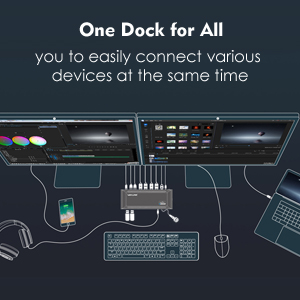
Setup:
macbook pro 13.3 2020, M1, 8gb
MacOS 12.1
ASUS VG289Q 28 Inch 4K@60Hz * 2
Two monitors, one through HDMI directly from mac, no rotation
The other through displaylink, through displayport, 90 degree rotation
Both function overall normal with 4K@60Hz
Pros:
1. Waking the mac from sleep, displaylink monitor connect much faster than direct connection
2. Just the fact that they are able to bypass apple’s restriction allowing me to have one more monitor is amazing, worth the money cos the only other option will be buying the newer mac with 2000 pounds
Cons:
1. As mentioned in other reviews, my unit got a minor hiss sound. I presume it is the sound of AC current. Sound like something between the white noise and a boiling kattle but with minor volume. You will not be able to hear it if you play music from laptop with normal volume. Also doesn’t affect the performace in anyway.
2. USB 3.0 clearly do not have enough bandwidth for 4k@60, I presume they are only updating pixel difference from frame to frame. I say this cos
(1) when I use gesture to swipe between apps there are minor tearing when using HDMI. Strangely with displayport this is not noticeable. I presume they allocate larger bandwidth to displayport, so tearing doesn’t exist although frame drop is still noticeable when the whole screen’s pixel is changing. Would say dropping to 30Hz.
(2) when updating pixels frequently, like scolling madly through a large pdf or csv, the cpu usage goes up to 30%, sometimes 50%. But as soon as you stop scolling like mad it comes down to normal. This doesn’t happen on my directly connected screen. Doesn’t affect my workflow at all but ain’t the encoding process suppose to go the GPU?
3. Some problem with other apps
(1) Displaylink is actually regonnised as a virtue screen, with the current driver V1.6 it cannot do night shift together with the mac. Or using f.lux. I end up using the blue light filter that come with the display, not perfect but useable.
(2) Doesn’t work perfectly with MonitorControl, neither through hardware or software control. I eventually dim it by shading, but the mouse is not affected, stays bright. Also shading is flawed on MonitorControl, so I do not go to full screen in apps, that solves the problem. Ignore this if you have no clue what I am talking about, probably won’t affect you in that case.
Overall would recommand perchasing. I write a lot of problems of it but that is just for you guys’ reference. This is as close as it can be to the native apple experience. I absolutely love it.
Seems to work very well with two 4K monitors driven from an Intel Macbook Pro. Just had to install the drivers from the wavlink website and had everything working including power distribution to the laptop. USB sound card also works well with a headset for both audio in and audio out. Glad I purchased it, much more reliable than my previous individual hdmi adapters and keeps the clutter down on my desk.
This is a high quality item. Works everytime. No latency. I’ve got 2 monitors and a camera switcher plugged in, with a stream deck, speakers etc….very good purchase. Not cheap but 1st class.
Excellent product. I was able to put my two screens, my printer, keyboard, mouse, speakers and power my Laptop. The start-up is instantaneous. the display quality is 1920×1080 on both screens in desktop extended on the three with the laptop PC. Works with an HP Specter PC under W10 and with a Macbook Pro under BigSur, indifferently. I am very satisfied with this purchase, I recommend it.
This dock allows 2 external monitors on the Mac M1 (can’t do that on Thunderbolt) plus leaves a spare USB-C port for a 3rd display if you want, plus the built-in screen. If you have a recent iPad, sidecar on the Mac (or Duet Display on the PC) works too. My iPad is also connected and powered by the dock.
Very good product . Extends my laptop with additional top resolution monitors and external drives. Works instantly and perfectly
Very good product . Extends my laptop with additional top resolution monitors and external drives. Works instantly and perfectly
I initially bought original Surface Dock 2 for my Surface Book 2, but to my surprise I found that it only supports 2x 4k @30hz ! this results in a terrible experience so I started looking for other alternatives, found this wavlink and decided to give it a try.
Cons:
– cheap build quality
– bulky psu, but at the same time it’s light which doesn’t suggest high quality
– there’s a slight input lag compared to the laptop screen, nothing major, for office work it’s really hard to notice, but I wouldn’t use it for gaming
– it’s pretty ugly
– charging is only 60W so my laptop keeps displaying ‘slow charging’ notification, I don’t use it for gaming or video/photo editing so the power consumption is not high enough to drain the battery (so not really a big deal for me)
Pros:
– IT WORKS!! 2x 4k @60Hz via DP cables!! I spent so much time trying to find a way to get the surface dock 2 to work and failed, this one simply works out of the box, and because of that none of the above cons matter to me 🙂
– has all the ports one would need
Overall I’m extremely happy with the purchase, my only concern is the reliability, but that’s something I’ll see in few mths time, for now it’s a winner. I’d just like it to look bit better and not feel so cheap, paying around 180 for something that feels such a poor quality is disappointing, I’d rather pay extra 20-30 and have the looks & feel on par with microsoft or apple devidec.
My remit for buying a Thunderbolt3 unit like this was as follows
1. I wanted to use a single cable from my HP Omen laptop that would interface to everything on my desk.
2. I needed dual screens
3. I needed USB connectivity for my keyboard/mouse
4. I needed USB3 for my external hard drive
5. I needed Ethernet connectivity
6. I needed USB-c connectivity for my phone
This unit solved my requirements and some!
The dual display works like a dream, 4K, crisp images, no problems.
It was also recognised immediately by my laptop, and I have no problem at all.
I replaced the included thunderbolt 3 cable that came with the unit for a longer one to enable me to place the laptop further away, and this has caused no issues either.
I would definitely recommend this unit to anyone who wants to expand their laptop.
It’s effectively turned the laptop into a desktop with one cable.
Perfect!
Very practical docking station, easy to set up and well performing. 60hz dual monitor compatibility a plus.
Very practical docking station, easy to set up and well performing. 60hz dual monitor compatibility a plus.
I was using a lenovo laptop working from home. The work supplied the lenovo docking station, but I had nothing but problems with monitors becoming disconnected and screen flicker. I bought the wavlink USB-C dual monitor dock to see if it could resolve these problems. It did, plus it was easy to install and set up as well. Now I can work dual monitors without the added annoyance of screen flicker or monitor screen connection being dropped.
Performs as expected. Using a wide screen monitor, pas-through power to my laptop, etc. So far, all good.
Performs as expected. Using a wide screen monitor, pas-through power to my laptop, etc. So far, all good.
I bought this to easily swap between work and personal kit and connect it to my dual monitor set up, webcam, wireless input devices, external sound interface, etc. I’ve used it only for a few days but it works a treat. Setup was pretty much plug and play, just had to tweak display settings to re-order monitors in the preferred sequence. All USB peripherals work as expected. Haven’t tested sound in/out yet. Works great with HP ZBook G5 mobile workstation as well as MS Surface Pro 7. With Surface the bonus is that the USB-C cable that connects to WAVLINK also acts as a charger which means one cable less to worry about.
A great addition to aid transforming a MacBook into a desktop computer. A single wire that powers the laptop (which can’t be taken for granted) as well as provides ports for dual monitors, ethernet, standard USB and audio.
A great addition to aid transforming a MacBook into a desktop computer. A single wire that powers the laptop (which can’t be taken for granted) as well as provides ports for dual monitors, ethernet, standard USB and audio.
This Universal Docking station is very high spec and works well. Overall I am very pleased with it. The one thing that does not suit me is the power supply. I have to move around and re-setup regularly and carrying round a very large power supply is not convenient. The PSU is larger than I expected and I wish it was more compact.