XP-PEN Deco LW Wireless Drawing Tablet 10″ x 6″ Digital Graphics Tablet with Battery-free X3 Elite Stylus, Supports Tilt Function, Compatible with Windows/Mac/Android/Chrome OS/Linux (Blue)


Warm Reminders:
â—How does the Deco LW work?
XP-PEN Deco LW is NOT the standalone product. It must be connected to a PC/Laptop/Smart Phone(Andorid system) to work.
â—How to connect the Deco LW to your device?
USB Connection: Your device needs to have a USB Type-A port for the connection. We also provide you one free USB to USB-C adapter and one USB to micro USB adapter for different connection need.
Bluetooth Connection: The Deco LW supports bluetooth 5.0 connection. If your device does not have Bluetooth, use the included Bluetooth adapter to connect it to the USB port of your PC, then you can use the Bluetooth adapter to connect to the Deco LW.
â—Driver Download and Installation Tips:
Before installing XP-PEN’s driver, please remove other brand’s driver from your computer and reboot, otherwise this might cause the conflict problems.
XP-PEN’s driver will be regularly updated, so please go to our official web to download the newest driver, and install it on your computer.

X3-Smart-Chip Stylus for your Deco LW!
Capture your originality anytime.
We have designed a smart chip that will dramatically upgrade the performance and structure of our stylus, enabling it to run like an artificial brain and deliver the most true-to-life experience possible. With this tiny new chip, stylus technology has never felt more natural and your creativity can be fully unleashed.
See below for details:

More sensitive
The new X3 smart chip accurately processes electromagnetic signals by encoding them into digital data. This change increases 10-fold* the sensitivity of the initial activation force (IAF to under three grams*), so your artwork can be produced with a featherlight stroke.

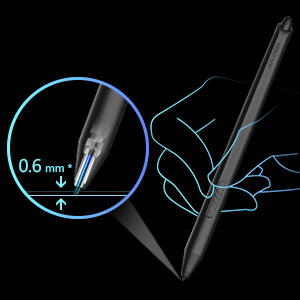
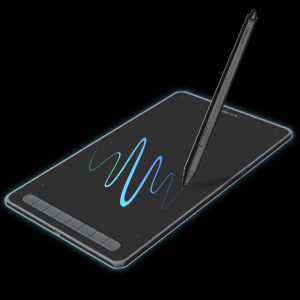

Learn more about XP-PEN Deco LW
| | | |
|---|---|---|
| Full 360°, all-round protection. The two-shot molding creates a smooth and delicate-looking surface with an appealing form and naturally rounded edges. The rubber material around the edges, combined with a wear-resistant and shockproof design, provides all-around protection against accidental damage. | 8 efficient shortcut keys. The Deco LW Pen Tablet features eight shortcut keys that can be customized to suit the various shortcut combinations needed, thus replacing a computer keyboard. An assortment of tactile bumps on the keys lets you identify the correct shortcut quickly, even in a dim environment, helping you to speed up your workflow. | 10†x 6†working area. The XP-PEN Deco LW graphics tablet comes with an 10 x 6 inch working area, offering you more space and more freedom to express your creative ideas. It supports a rotation of 0, 90, 180, and 270 degrees. Now you can set out to what you want to be! |

| | | |
|---|---|---|
| 4 vibrant colors. Representing your colorful youth. We have painstakingly selected four vibrant colors for the tablet frame. They are warm and eye-catching with an abundance of playful energy. Your boundless artistic expression deserves colorful companions such as these. | Free Bundle Softwares. XP-PEN provides you with free software (Zoner Photo Studio X, Explain Everything and ArtRage Lite) for your Deco LW drawing tablet. How to obtain your software: Step 1: Create or log into your XP-PEN account. Step 2: Certify your purchase’s serial number. Step 3: Select a software option, find the activation key of the software and visit the corresponding page to install it. | Package includes: 1 x Pen Tablet 1 x X3 Elite Stylus; 1 x Nib Extractor 1 x USB to USB-C Adapter 1 x USB to Micro USB Adapter 1 x USB Cable 10 x Nibs 1 x Quick Guide 1 x Maintenance Card 1 x Bluetooth Receiver |
| Dimensions: | 31.5 x 18.7 x 0.88 cm; 830 Grams |
| Model: | Deco LW |
| Manufacture: | XP-PEN |
| Origin: | China |

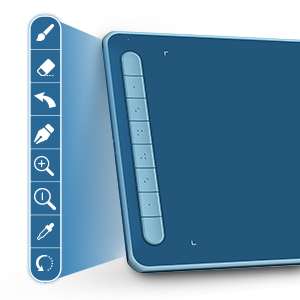
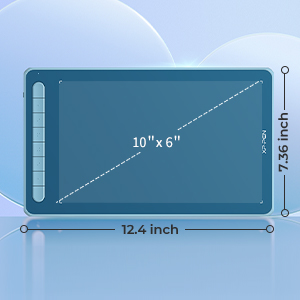



Es mi primera tableta, sin duda una de las mejores compras que hice, puedo contectarla via cable, que en su mayoria lo uso para que se cargue mientra sigo aprendiendo a usarla, es inalambrica, por lo que cuando terminas con el cable, te pones a ponerte en mil posiciones comodas para ti con la tableta en mil sitios (No siempre lo hago, que si no me suelen salir churro)Pero una de las cosas que mas me maravillo fue el hecho de usar el mvil para seguir practicando en momento que no quiero estar en el ordenador o no puedo estar en el ordenador. Eso si, consume la batera que da gusto del telfono, la media de duracin de la tableta son 9 horas segn dice, aun no lo he comprobado porque suelo cargarla, pero si es verdad que poco te tienes que preocupar por la batera, es mas, si no la usas en un tiempo, la tableta misma se acaba apagando ahorrando energa. La mayora de gente me deca que era mejor una con pantalla, pero al verdad que no ha sido nada difcil adaptarse a ella para dibujar, lo siento mas cmodo que mirando hacia abajo con una posicin siempre curva. 10/10
The surface is a good size, is smooth and enjoyable to work with. The software is flexible and lets you set up profiles for each application to tailor to your needs. It’s a really nice package and works flawlessly, I am very impressed.
Je suis trs satisfaite de mon achat, le stylet est trs fluide, le systme Bluetooth est un plus ne pas ngliger, a change la vie, les boutons sur le ct sont trs utiles ! Je suis ravie