Anker 577 Thunderbolt Docking Station (13-in-1, Thunderbolt 3) for Thunderbolt Laptops, 85W Charging for Laptop, 18W Charging for Phones, 4K Dual Display, 10 Gbps USB-C Data, Ethernet, Audio, SD 4.0


Model Number: A8396
PowerExpand Elite 13-in-1 Thunderbolt 3 Dock
The All-in-One Docking Station
What’s in The Box:
PowerExpand Elite 13-in-1 Thunderbolt 3 Dock,180W Power Adapter, Thunderbolt 3 Cable (2.3 ft), Welcome Guide.
Dimensions and Weight
Height: 125.8 mm / 4.9 in; Width: 88.5 mm / 3.5 in; Depth: 41.9 mm / 1.6 in; Weight: 490 g / 17.3 oz
Compatible Devices
MacBook Air 2020/2019/2018, MacBook Pro 2020/2019/2018/2017/2016; XPS, Inspiron 7000, Latitude 7000/5000; EliteBook; Yoga X1/C900/C700, ThinkPad X390/T490/T590; Swift 7/5/3, Spin 7/5/3; ZenBook Pro Duo; NoteBook 9 Pro, NoteBook 9 Pen, NoteBook 9
System Requirements: The host device must support Power Delivery and DisplayPort Alt Mode or USB-C 3.1 (generation 1 or 2).
Compatible Operating Systems
macOS 10.12, Windows 8/10, iPadOS, Linux OS
Notes:
For MacBook Air/Pro 2020 with an M1 chip, A8396 can not connect to two monitors at the same time, but you can daisy chain multiple monitors via the Thunderbolt 3 downstream port.
The cable connected to your laptop must be a Thunderbolt 3 cable.

Connect Everything Imaginable
A total of 13 ports offer unparalleled functionality. From high-speed charging to high-definition media display, ultra-fast data transfer to crystal clear audio output—PowerExpand has it all.

Fast-Charging to Multiple Devices
The 85W Thunderbolt 3 port provides enough power to fully charge a MacBook Pro 13.3ʺ in less than 2 hours, while an 18W Power Delivery USB-C port can charge an iPhone 11 in just 1.75 hours.

Transfer Files in Seconds
The Thunderbolt 3 port supports a bandwidth of up to 40Gbps—enough to transfer a 20GB file in just over 6 seconds. SD and microSD card slots support virtually all SD card formats for seamless access to photos and other media files.

Total Multimedia Connectivity
Connect to multiple monitors via the Thunderbolt 3 and HDMI ports for a simpler and more productive experience. A 3.5mm AUX port lets you listen to music or take part in meetings in full 48 kHz/16-bit digital transmission.
*The Adopted Trademarks HDMI, HDMI High-Definition Multimedia Interface, and the HDMI Logo are trademarks or registered trademarks of HDMI Licensing Administrator, Inc. in the United States and other countries.
For Macbook Air/Pro 2020 with an M1 chip, A8396 can not connect to two monitors at the same time, but you can daisy chain multiple monitors via the Thunderbolt 3 downstream port.
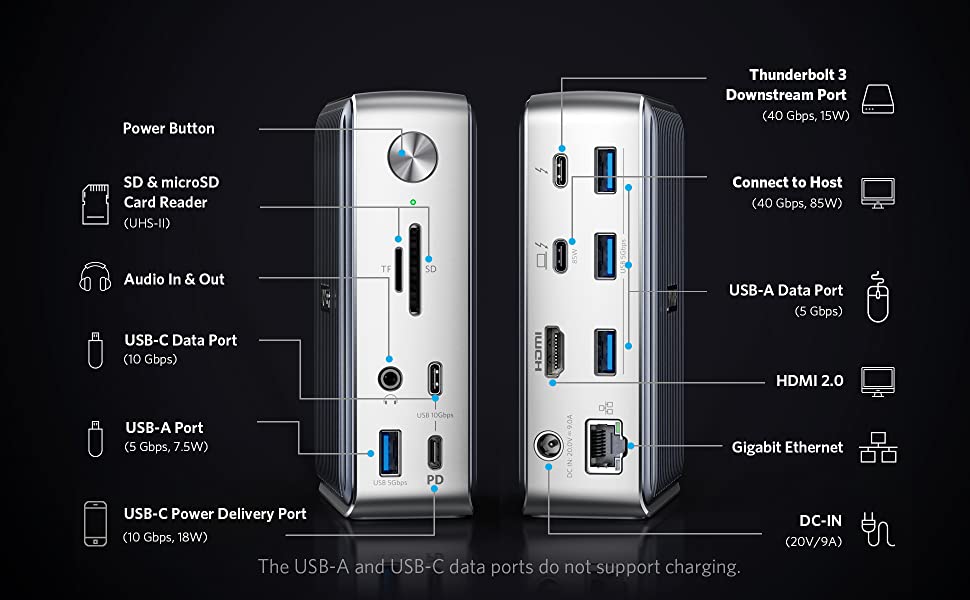
Frequently Asked Questions
1: Will this dock work with any laptop? How do I make sure my laptop works with this dock?
This dock works with laptops with a Thunderbolt 3 port, or with a USB-C port that supports DisplayPort Alt Mode and Power Delivery. To confirm the USB-C port function of your laptop, consult your user manual or contact your laptop’s manufacturer.
2: What kind of cable should I use to connect the dock to my laptop?
It’s recommended that you use the included Thunderbolt 3 cable. If you need to use a different cable (due to loss etc.), then another Thunderbolt 3 cable would also be compatible.
3: How to deal with screen drop, black screen, or screen flickering issues when connecting to an external monitor?
After the dock has just been connected to the external monitor, it’s normal for there to be some degree of flickering. It should go away in a few seconds. If you experience any screen issues after waking up your laptop, restart the dock; If your laptop or the docking station has not been shut down for a long time and you’re experiencing screen issues, please restart the dock.
4: How many external displays can this dock support and what are the maximum resolutions?
This dock supports connection to two external monitors—one connected via the HDMI 2.0 port, and another via the USB-C Thunderbolt 3 downstream port. You can also connect to a third monitor by connecting a USB-C to dual HDMI adapter to the Thunderbolt 3 downstream port. Below are the maximum resolutions:
1) Single monitor: 5K (5120 x 2880 @ 60Hz) via the Thunderbolt 3 downstream port; 4K (4096 x 2160 @ 60 Hz) via the HDMI port.
2) Dual monitor: 4K (4096 x 2160 @ 60 Hz) via the Thunderbolt 3 downstream port and HDMI port.
5: Why does the dock feel warm?
When charging or transferring data at high speed, the dock’s temperature may increase. This heat is dissipated through the aluminum exterior, so it may feel warm to the touch. Don’t worry, this is within the normal limits of the dock’s operation.
6: The charging output of the dock is listed as 85W, which is lower than my MacBook charger’s output. Will the dock still be able to power my MacBook?
This dock supports up to 85W of charging via the Thunderbolt 3 port on the back of the dock (indicated with a computer icon). It will charge slower than an 87W/96W MacBook charger, but it will still charge at a relatively high speed.
| Dimensions: | 12.6 x 8.9 x 4.2 cm; 489.88 Grams |
| Model: | A8396 |
| Manufacture: | Anker |
| Origin: | China |






Works well with a 1080p monitor and a 14″ m1 pro. Hopefully it will work well with a 4k display
I purchased this to go with my Macbook Pro 14″ M1 Pro (A2445). The TB4 version for some reason said it wouldn’t work with M1 Macbooks so that pushed me in this direction.
Everything works well and connects with no problems. The unit gets quite warm to the touch so make sure you put the box somewhere with good ventilation. Otherwise I can get full speed from the SSD connected as well as use it for 4K output via HDMI. The network card is detected without issues on the Mac and works well.
Overall a good product from Anker. The only thing I could have wished for was one more TB port oh and another HDMI.
I bought this hub to replace a Caldigit Thunderbolt 3 hub that died. The Anker is perfect for my needs, nicely design led to easily fit everything in. Only very slight criticism is it can run very hot, belts out quite a lot of heat. I know it’s supposed to and it’s not a fault. I’ve just occasionally felt a bit overheated myself from sitting near it! I can definitely recommend it though.
A well-designed and well-built Thunderbolt docking station.
The expense of such a Thunderbolt dock is NOT needed for many modern computers and laptops where cheaper USB 3 or USB 3.1 devices will meet common needs well.
But this dock does a great job in extending the functionality of specific IT products. In particular, it can keep older Apple devices with built-in support for Thunderbolt but poor USB support genuinely useful for much longer than might be expected.
An old 2011 iMac (High Sierra) with its still-nice display but dead internal boot drive becomes useful with modern peripherals including fast SSD drives. This generation of Apple computer only had USB 2 support so the Thunderbolt route was worth going down, allowing the purchase and use of cost-effective modern peripherals that can be re-used elsewhere when the iMac finally dies.
Note that the dock DOES NOT provide the ability to boot High Sierra from a cheap external USB3 SSD. You can either boot such an elderly iMac direct from a Thunderbolt drive (Thunderbolt 2 or Thunderbolt 3 using an Apple Thunderbolt 2 to Thunderbolt 3 adapter), or from Firewire, or from the iMac’s usb 2 bus. All are a decent upgrade from the original internal hard disk drive!
Is the Anker dock recommended? It’s a great dock of its type and has behaved flawlessly to its specifications. Well-built and not unreasonably hot in a well-ventilated room even charging up a laptop. Reasonably small – the brick-like power supply can probably be hidden below/behind your desk. Looks quite smart with Apple ‘aluminium’ computers in particular. Decent range of ports which all worked as specified in the item I bought.
On a wider question, is an expensive Thunderbolt dock worthwhile? Yes, in particular cases the expense to extend the life of older equipment that otherwise meets all requirements is cost effective. In other cases, it might be better to simply buy current-generation computers that ‘leap-frog’ Thunderbolt 3 technology altogether. Depends on the relative costs and disruption to the user.
Check the technical specs and think what you want to achieve.
I and the user are happy. Minimal disruption to move to the Anker dock, and its fast external USB 3 data drives and Time Machine backup keep an elderly iMac pleasant to use until something else breaks!
Points to note:
1) It came with a separate big mains charger block.
2) 3 of the USBs are non powered for charging
3) It reverts to off when it has been unplugged. Important to remember to switch it back on again
4) Ideally it would have a small carry case.
Otherwise it works as expected.
This dock works great with the 2021 MacBook Pros, and supports two 4K monitors @ 60hz and passthrough charging.
So far so good. I’ve got an HDMI monitor, several USB peripherals and a 1TB SSD connected to it and I’m happy enough so far particularly with the read/write speeds when using the SSD.
Only concern is it gets hot, so I’m keeping an eye on tha
Looks great, very dense little box and has plenty of ports, however I just couldn’t get it to run both my external monitors at the same time, I tried one plugged in with hdmi and the second usb c, then hdmi and a usb c to hdmi adaptor, no matter what I couldn’t get display output to both, ended up returning.
This docking station is great and just adds so much flexibility. It does heat up when powering a MacBook Pro.
The product seem to cover everything when it comes to Thunderbolt connectivity but with usb-c, the only display output available is the HDMI port.
Wish there was a way to use the second thunderbolt port as usb-c to displayport when the HDMI port is not occupied.
Great the product is shipped with a thunderbolt cable, although it’s pretty short so keep that in mind if you have limited space on the desk or want the device further away.
Have had the hub for 6 months and all has been great. It does get hot but the aluminium case disperses the heat. has simplified my desk and cables. Love the USB C charging.
I did have a hardware failure and returned the device to Anker who then shipped me quickly a replacement device
10/10 for support and management of my issue.
A good dock with lots of options. For me, it’s the future proofing that will allow me a good office set up, granted for the time being I also had to purchase some rather expensive Apple cables to connect my older MacBook Pro to it, but it has allowed full use of the Anker Dock.
When looking for this, I had also considered a lot of the sub 100 dock from various suppliers. However after reading what I could only describe as a mixed bag of reviews settled on the Anker PowerExpand Elite dock. During use, a lot of other reviews for this made note that it got warm during use. And I can confirm it does, however this is not as concerning as some would advise in my opinion.
Overall, a very good dock that allows me to have all my required devices connected. If it’s with your price range, I highly recommend it.
Very good quality dock, perfect for the new M1 MacBook Pro, after applying the latest update to big sur I’ve had zero issues with either connection or charging through this dock.
Does get hot however that is expected. NB this will NOT allow you to connect 2 external screens to the new MacBook Pro, that’s a limitation of big sur that can’t be gotten around using a dock. I’ve tried usb c and hdmi and only 1 will work at a time.
6 Month Update:
Still working extremely well despite the heatwave and how hot it gets, no issues whatsoever though I do turn it off at night or when I go to work. All ports used continuosly with no issues so very happy with this especially given the price. Anker still making dependable products thankfully so will continue to buy from them.
Good dock, plenty of sockets and powerful power supply. Expands the usefulness of a Mac M1.
Compact and powerful with just the right number and combination of ports. No trouble connecting two monitors and have also tested the Thunderbolt 3 data transfer rates with coping files to a Samsung T7 Touch at lightening speed.
Does exactly what it says on the tin!
Would recommend.
Has all the connections you might need for home use, beautifully made, exudes quality, but it does get very warm if it is also powering your computer via the thunderbolt connector – and I’m pretty sure that the Thunderbolt connector explains the ridiculously high price.
Loses one star for being at least 100 too expensive.