CalDigit Thunderbolt 4 Element Hub – Universal Multi-Port Hub, 4X Thunderbolt 4/USB4 Ports, 4X USB 3.2 Gen2 10Gb/s Ports, Single display up to 8K or Dual 4K 60Hz Displays, 60W Charging with 0.8m Cable


Thunderbolt 4 Element Hub
The CalDigit Thunderbolt 4 Element Hub is the first of its kind, offering 4x the performance of traditional USB-C hubs, whilst harnessing the power of Thunderbolt 4 in order to create a device without compromises. Every Element Hub workflow will be different from the next, bringing with it the potential for incredibly unique set-ups, only limited by your imagination.
Connect what you need, when you need.
Ultimate Compatibility
Of course, backward the Element Hub is not only for Thunderbolt 4 users. This versatile device is backwards compatible with Thunderbolt 3, USB-C, and USB 4. This means that the Element Hub will adapt to the connected host computer in order to provide the features available to you, making the Element Hub an ideal solution for multi-workflow environments. In addition, the included Thunderbolt 4 cable is compatible with Thunderbolt 4, Thunderbolt 3, USB-C, and USB 4 Type-C computers.
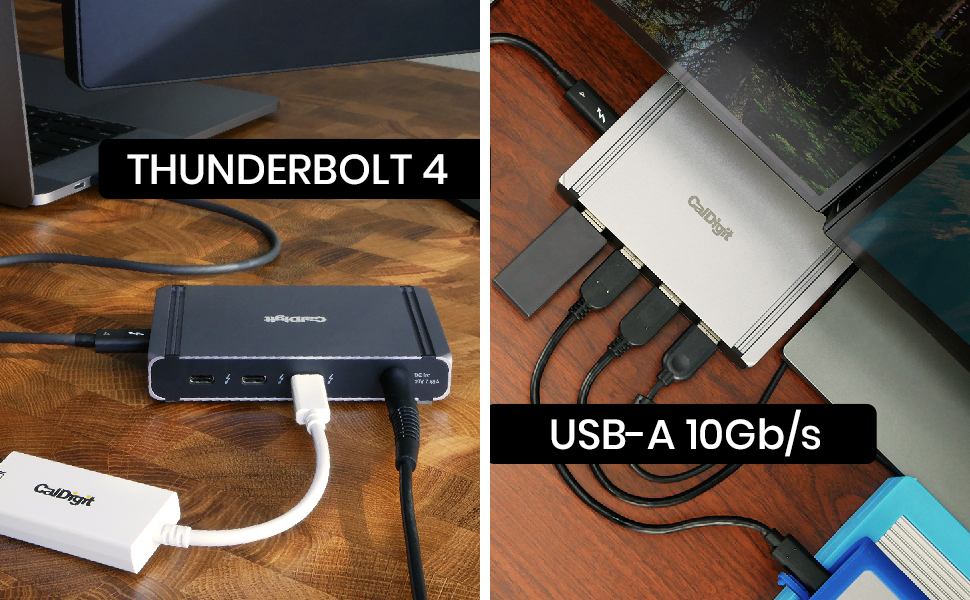
Built-in USB Ports
Whilst the Element Hub’s Thunderbolt 4 ports add a wealth of connectivity potential, the built-in USB-A 10Gb/s ports (USB 3.2 Gen.2) allow you to easily connect up to four high-performance USB-A devices such as ultra-fast NVMe SSDs.

iPad Pro & Windows Tablets
As the Element Hub is a Thunderbolt 4/USB4 device, it is compatible with USB-C tablets such as the iPad Pro or Windows tablets.
Simply connect the Element Hub to your tablet and take advantage of the connectivity options.
Don’t Compromise On Speed
The Thunderbolt 4 ports are capable of speeds up to 3,000MB/s in order to take advantage of your ultra-fast storage devices. That is 8.5x the performance of a typical 5Gb/s USB-C hub, which offers speeds around 350MB/s from its USB-A ports.


Monitor Compatibility
You can directly connect a USB-C, Thunderbolt 3, or Thunderbolt 4 monitor for simple plug and play simplicity. Alternatively, you can use a USB-C Video Adapter to connect an HDMI or DisplayPort monitor.
When connected to a Thunderbolt 4 host computer the Element Hub is capable of adding a monitor up to 8K resolution, or dual 4K 60Hz monitors in either extended or mirrored modes.
- Thunderbolt*
- Thunderbolt 3
- Thunderbolt 4
- USB-C
- HDMI**
- DisplayPort**
- mDP**
- VGA**
- DVI**
*With use of the Apple Thunderbolt 3 to 2 Adapter.
**With use of a USB-C Video Adapter.
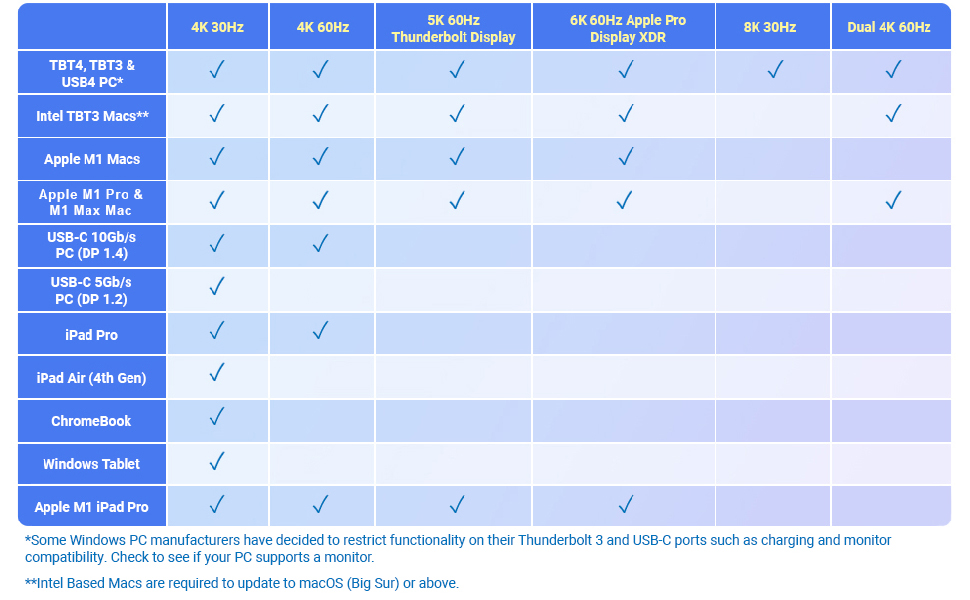
Tablet & Ultrabook Charging
The Element Hub not only offers versatile connectivity options, it will also charge a Tablet or Ultrabook at up to 60W through the [Computer] port.
Unlike other Thunderbolt 4 hubs on the market, the Element Hub has a fixed 60W laptop charging function. Whilst other Thunderbolt 4 hubs reduce their laptop charging capabilities down to 30W charging or lower when the hub is fully loaded, the Element Hub will consistently provide 60W of charging if connecting to the laptop such as MacBook Pro 13″.
A Powerful Offline Charging Station
The Element Hub can even work for you when it’s not connected to your computer. Keep your USB-A or USB-C devices connected to the Element Hub and it will continue to charge them. All 8 ports on the Element Hub can be used at the same time for offline charging.
Technical Specifications
Interface
- 4 x Thunderbolt 4 (40Gb/s)
- 4 x USB-A 3.2 Gen.2 (10Gb/s)
- 1 x AC Power
Minimum System Requirements
- macOS 11 (Big Sur) or above
- Windows 10 or above
- Windows Tablet
- Thunderbolt 4 or Thunderbolt 3 Computer
- USB-C (USB 4) Computer or USB-C (USB 3.1) Computer
- iPadOS, iPad Pro, iPad Air (4th Gen)
- Chrome OS, USB-C Chromebook,
Power Delivery
- Up to 60W Host Charging (5V/3A, 9V/3A, 15V/3A and 20V/3A)
- Each Downstream Thunderbolt 4 / USB4 Port: 15W (5V/3A)
- Each USB-A Port: 7.5W (5V/1.5A)
Size & Weight
- Height: 0.70″ (18mm), Width: 2.75″ (70 mm), Length: 4.48″ (114mm), Weight: 0.39lbs (0.18kg)
In The Box
- 1 x Thunderbolt 4 Element Hub
- 1 x Thunderbolt 4 Cable 0.8m (Passive)
- 2 x Rubber Feet Strips
- 1 x Power Supply (150W)
- 1 x Power Cord
| Dimensions: | 17.5 x 14.5 x 8.2 cm; 880 Grams |
| Manufacture: | CalDigit |
| Origin: | Taiwan |
| Reference: | 500933 |
Sits nicely next to my Mac mini M1 and the through pot is as advertised. No complaints.
Perfect companion to my MBP and Studio Monitor as it has three useable Thunderbolt 4 ports plus 4 x USB-A ports. Would have liked to have seen the Thunderbolt 4 upstream port on the same side as the downstream ports (there is room) to limit the number of cable angles.
Having the Thunderbolt specification means that it pushes this little hub into quite expensive territory but if you need that kind of connectivity then it is decent value in this respect.
Very well made with a pleasing reversible design which allows the option to make the cables trail in the best way to suit your needs. The unit only gets warm to the touch.
Note that due to Apple Mac OS specifications (from Big Sur onwards) 3rd party USB devices are limited in their current draw as a safety feature ie. performing a major iOS phone update connected by way of the hub, rather than directly with the computer caused a Mac alert that the USB device was requesting more power (than the specs would allow) and to disconnect the USB device (this is despite the MBP being plugged into mains power).
All things considered it’s a useful and very compact hub but expensive if you don’t really require Thunderbolt 4 connectivity.
I bought this as on paper it fit my needs. However, the thunderbolt ports do not send both power and signal to my USB C display. It’s as if the ports do not provide enough power. The Macbook Pro ports work perfectly. Unfortunately Caldigit support could not shed any light and I carried out extensive troubleshooting and tried two units.
The power brick is also enormous. Another shame, as not everyone using these hubs wants laptop power delivery, as Magsafe is faster.
UPDATE: I ordered a different Thunderbolt dock from another manufacturer and had the same issue. Very odd. Upgrading my rating to four stars as it’s clearly not a CalDigit issue. Just be aware that this might affect you. Leaving a star off for the enormous power supply. I have a 200W GaN power supply which is a third of the size of this lesser wattage PSU.
New MacBook Pro’s need a good Thunderbolt four hub to provide the number of connections we all need for today’s peripherals we connect. I have tried many hub’s but this is by far the best TB4 hub I have used. I now have two running from the same MacBook Pro (M2) and used in conjunction with genuine TB4 cables and peripherals everything runs like lightning. I would be lost without these.
I bought a new M1 MacBook pro, and with the lack of ports i knew i needed a multi port connection device especially for the array of gadgets such as Mouse, DVD, external HD, etc that i needed connected to the laptop, I took a gamble on this CalDigit ThunderBolt 8 port device and after a year in use i have never looked back or used anything else, this product even though at a higher price range is excellent in it’s delivery doing exactly what i wanted it for, substituting Apples power supply and firmware updating on CalDigit website plus online technical support. well worth the money.
Plug and works for MacBook Pro 14in M1. The hub is connected to external PCIe SSD, SATA SSD, Samsung T5, scanner, and another USB hub with a few USB-A connections.
The hub is just 30 c warm. Buy my external display is connected to and supply the power through a separate TB4 port on the MacBook. – and I rarely need to access the external SSDs.
I travel for work with a PC and Macbook Pro, and use a 2nd portable screen. This is perfect for connecting that screen and all my USB attachments away from the computer, The separate PSU and USB hub makes it a little heavier to carry but again worth it for the functionality. The unit does get a little warm after some use but not too hot to touch. I would recommend buying this product it’s awesome
It’s a well built product overall and works right out of the box, with no issues.
The value for money could be better by including Gigabit ethernet and a headphone jack, as some competitors have these and Thunderbolt 4 at slightly lower prices.
Overall, a great product.
If it does what you want, save yourself the time searching and just buy it. It’s good quality and it works. I wasted ages umming and ahhhhinhing … glad I just pressed the button now. Still nothing else as good for the price.
Amazing piece of kit. Was solid and dependable throughout an intense month-long performance run where it was running 2 live camera feeds, sound, and a projector through a MacBook Pro. Added bonus of keeping the laptop charged so you don’t have to worry about battery life while running complex equipment setups.
I am a music producer, trying to be more mobile. This little unit I actually ordered by mistake as I was told by cal digit I needed the larger TS4 unit for my set up. However in comparison this is so light and compact and has enough connections. I just purchased some adaptors separately for my ethernet and USB sound card. It works a treat and actually keeps my 16 inch MacBook charged. Thank you!
Superb build quality and quite heavy given its size. The power brick is larger than the unit and was supplied with a UK power cord. I’ve had no issues whatsoever with a PreSonus Quantum 2626 thunderbolt 3 and an SSL 2+ usb-c audio interface(s) connected along with my iPhone an external 4K monitor with TB3-Displayport cable and a couple of USB3 drives.
The unit does run quite hot however. Not sure if this is normal, but doesn’t seem to interfere with the hub functionality. Overall though, I can’t fault it.
This is an amazing piece of kit, tiny with a big punch. No issues with this device at all and I’m super picky with tech.
Helping to push SSDs in the 500s (Samsung Evo 8 in 3.2 Type C enclosure) and NVME drives (WD Black P50 1tb) in the 1000s
Monitors go through it fine – could have up to three (I just need one more TB4 port :(. I have a USB3.2 Gen 2 hub plugged into one of the TB4 Ports on the device and it’s helping to upgrade all the other USB devices within that – Just need to be wary of Bandwidth usage / Too many Devices etc.
The USB 3.1 ports are not as impressive and act with similar stats to a PC USB 3.1 port – no differences or improvement.
Reasonable price and so happy with the Kit – would buy again for sure. Especially with the ability to plug this device into the new CalDigit TB4 Hub that’s due out Q4-2022/Q1-2023. Setup is for Alienware 3080RTX Gaming/Stream PC.
This is an excellent little hub if you want additional TB connections, USB-A and power delivery. Of course, if you need DisplayPort or HDMI then you will need an extra dongle. But I don’t that is the intended purpose with this particular hub, I think this is aimed squarely at the ‘gimme some actual ports please’ user. I have replaced my standard charger with this hub, it isn’t that much more in weight/dimensions than the stock charger and I get the benefit of a huge number of ports and expansion capabilities.
If you have a small/smallish netbook or laptop (MacBook 13″ or Surface Pro 8 etc), then this is the ideal stock charger upgrade. If you want a more built-in port-rich dock then I would suggest the TB4/TB3 docks, but they are not intended to be portable. You can fit the Element Hub into your trouser pocket (excluding the power brick).
This is a great hub that actually gives you the full power of the Thunderbolt ports, unlike the USB-C hubs that swamp the marketplace.
I only ever buy Caldigit docks/hubs now, this is the latest purchase and another winner.
I recently transitioned from W11 to iMac M1. I have a shed-load of devices (midi and audio interfaces, Backup devices, and SSDs that hold lots of memory demanding samples). I read the specs of this device, and, never having heard of ‘Caldigit’ before, I decided to take a chance on it. I am sooooo very pleased that I did. The device is very well constructed and happily not only powers almost any device I connect to it (external HA, SSD, audio interfaces and bus-powered interfaces)
The photo does not show all the devices that are flawlessly connected to it:
Update for the Photo: I could not find a way of removing the geospatial information from the picture, so I chose not to upload it.
However, it is a really good product.
Few things to note for people:
– Works with the new Macbooks
– Native screen support for both screens, no stupid displaylink
– I was only able to get both 4K screens to 60Hz if one or both of the cables used was a USB C to display port. Could be the laptop’s limitation or the docks, unable to tell
Well made high quality product. Comes with a USB C cable and a power adapter. The dock is made from metal and looks nice. It comes with little rubber pieces to slot in as feet meaning you can have it flipped either side (usb c input being on left or right side). During operation it does get very hot but thats with all docks and its normal.
If you’re using a Macbook, this is a mist have
I purchased on the strength of other reviews. However, my Native Instruments S88 Mk II MIDI keyboard doesn’t work connected to MacBook Pro M1 Max.
Had no problems been very solid. Small but works great.
Gert macht was es soll. Jedoch ein Stern Abzge da das Gert in Deutschland mit falschem Netzkabel ausgeliefert wird. Positiv ist noch hervor zu heben, dass das am Netzteil befindliche Kabel und das beiliegende TB4 Kable sehr flexibel und hochwertig sind, was leider nicht alltglich ist!
This is a quality and reliable piece of equipment … and critical to what I require. I run 3 x 2TB SSDs that are almost full with 4K video footage. I connect the hub to an iMac Pro. I also have a further 2TB SSD connected directly into a thunderbolt connection in the iMac Pro. All the footage ran smoothly on my timeline in my editing software (FCP) I’m very very happy with this product. I did see a review that stated it didn’t come with a British 3 pin plug … mine came with a three pin plug.
Finally, a hub for Thunderbolt devices. And four ports for USB. Compact. Lightweight. Good for laptops and desktop computers. Not cheap but a high quality piece of kit.
Muy buen adaptador, se calienta bastante pero no veo necesidad de estarlo agarrando ya que tiene un cable con longitud suficiente para no interactuar con l
Ich habe 3externe Monitore am MB Pro 14 M1 MAX angeschlossen. Zwei Monitore am USB-C Port und ein Monitor am HDMI Ausgang. Ich habe nach einem USB -C Hub gesucht an dem ich meine zwei USB-C Monitore anschlieen kann, um Anschlsse zu sparen. Das hat mit diversen USB-C Hub’s von Anker und anderen Herstellern nicht funktioniert, da ich vermute die Stromzufuhr der Wettbewerber zu gering ist. Vor dem neusten MacOS Update habe ich alle 3 Monitore am USB-C Hub angeschlossen, dass hat funktioniert, dass Problem war das ich bem Neustarten immer wieder die Monitore an und aus machen musste damit diese wieder vom MacOS System erkannt werden. Dieses Problem hat ich schon bevor ich den USB-C Hub hatte , dass heit das Problem bestand auch , wenn ich die Monitore direkt angeschlossen habe. Diese Problem konnte ich mit dem USB-C Hub lsen . Die Monitore wurden auch unter der alten MacOS Version gefunden, jedoch wenn ich nur 2 der 3 Monitore angeschlossen habe ( 2xUSB C am Hub und 1xHDMI Macbook). Beim direkten anschlieen 2x USB C MacBook und 1x HDMI MB kann es immer zu Probleme ich musste beim Neustarten die Monitore immer an und aus machen. Dieses Problem hatte ich beim USB C Hub nur wenn ich alle 3 Monitore am USB C Hub angeschlossen hatte. Mit der neuen Version ist es aktuell nicht mehr mglich 3 Monitore am USB C Anschluss anzuschlieen weder Hub noch direkt am Mac. Was auf jeden Fall funktioniert ist, das findet man bei den Konkurrenten nicht das man zwei Monitore ohne Probleme anschlieen kann. Mit der Software DisplaysLink lassen sich alle USB C anschlsse mit einem Monitor betreiben, das heisst mit 5 Monitore insgesamt. Leider aber nur mit der hilfe einer externen Software!!!! Auch hier hatte ich keine Probleme mit dem Hub. Mein Arbeitskollege hat 8 Monitore in Verbindung mit DisplayLink am Hub angeschlossen und es funktioniert. Ich hatte vorher den Anker Hub genutzt der funktioniert nicht so gut mit mehreren externen Monitoren. Wer den Hub bentigt um mehrere Monitore zu benutzen , gibt es leider aktuell keine Alternative.
This hub exceeded my expectations. I have a new MacBook Pro Max that had every port plugged with dongles and adapters. Now I only have this Thunderbolt Hub plugged in. My extra monitor, older USB drives, newer USB-C drives are all connected to this hub – it even charges my MacBook! It is silent and doesn’t heat up too much considering how many things are plugged in. It’s well made and just works!
Does what it sets out to do and does it well. Nothing you don’t need and everything you do need.
Bought reading reviews about this not working with black magic mini monitor or mini recorder. It does work perfectly. Also great to connect usb devices and 3x TB 3/4 devices on one cable leaving room for 2 more TB connections on my MBP16.
Use with my M1 mac with samsung ssd T7. Data transfer is good but not as high as that stated.
Having had an unfortunate experience with a competitor of Cal Digit, I was apprehensive about a powered hub again – these powered hubs get hot – some decidedly worse than others. I had previously used the bus-powered mini-hub with its RJ46 and a couple of HDMI and USB A ( Gen 1 & Gen 2) ports. Reliable and efficient was my experience was my first experience with Cal Digit.
With Cal Digit Thunderbolt element you get 5 Thunderbolt ports (including one upstream) to connect to my Macbook 2021 Pro. Plus you get 4 USB A ports – totalling 8 downstream and 1 upstream port. It is compact (exceptionally compact) and connectivity includes powering the Macbook Pro @ 65W. Heat again is an issue but not so great as to be worrisome. There is one design improvement, I would like to see in the next version which would be to move the power to the other end from the upstream connection which will improve the user interface. The access to USB ports on the reverse side of the Thunderbolt 4 ports, which is also where the power lead goes in means the unit gets twisted if you try using both. Not a show stopper but people should be aware. Finally, value for money, which is why I gave 4 instead of 5 stars, is the missing RJ46 port which the nearest competitor to Cal Digit offers but with one less Thunderbolt port. So if RJ 46 is unimportant you would give this 5 stars. Overall, good intelligently designed hub – would have been great with an Rj46 po
Their website provides more details about high refresh rates. Working for me with no issues at 5120*1440 120hz HDR on both an RTX3080 and from M1 MacBook Pro (have to swap the input cable over to switch between them). Using provided cable to the hub, and then Thunderbolt to Displayport cable from the hub to the monitor.
I bought this to use with a dual booting Win11 and macOS Big Sur computer, to expand the single Thunderbolt 3 port on the motherboard.
So far, it has worked well on both operating systems and my UAD audio interface works great through it.
It also worked fine with macOS Mojave, even though it is apparently not supported. I updated to Big Sur just in case though.
The one issue that i have run into is that in Windows, if i turn off my audio interface, put the system to sleep, then wake it up and turn on the audio interface again, it will sometimes hesitate to connect, and it will also disconnect/reconnect at random until I reboot the computer.
Sometimes this will only happen once and then it is ok, other times it will disconnect/reconnect repeatedly.
Build quality is good. 3 Thunderbolt ports instead of 1 is great. Also has 4 USB-A style ports. A Thunderbolt 3/4 cable Is also included.
I queried if this would work to daisy-chain 2x 4K USC type-c monitors connected via my Macbook m1 max’s Thunderbolt 4 port. Someone’s answer suggested this would not be possible, however I chanced it and it’s working perfectly, so if anyone has a similar concern – fear not.
Currently, I have the provided thunderbolt 4 cable coming out of a single port, connected to the dock. Then, 2 monitors each connected by a USB-c monitor cable to thunderbolt ports on the rear of the dock. I also have a usb-c to ethernet adapter plugged in, an external HDD in one of the front-facing USB-3 ports, and a phone charging from another.
Also to address one of my other concerns – I was worried the 60W power output from the connecting Thunderbolt port would not be enough to power my laptop, everywhere I read suggested it would need a 90W supply to power/charge the device while in use – I can safely say that this is not the case. I code on my computer all day long, running the memory quite hard and the battery has never begun draining. It may not charge the battery from empty/low as fast as other chargers, but it does charge it regardless, and when at capacity the supply is easily sufficient to maintain charge and not require topping up when at full capacity.
Hope this helps answer anyone with similar concerns than I did. It’s a great, versatile dock.
Bought this hoping it would allow me to output 5120×1440 from my macbook pro. And yep it all worked fine! Plugged my thunderbolt network adapter into it as well and works perfectly.
I queried if this would work to daisy-chain 2x 4K USC type-c monitors connected via my Macbook m1 max’s Thunderbolt 4 port. Someone’s answer suggested this would not be possible, however I chanced it and it’s working perfectly, so if anyone has a similar concern – fear not.
Currently, I have the provided thunderbolt 4 cable coming out of a single port, connected to the dock. Then, 2 monitors each connected by a USB-c monitor cable to thunderbolt ports on the rear of the dock. I also have a usb-c to ethernet adapter plugged in, an external HDD in one of the front-facing USB-3 ports, and a phone charging from another.
Also to address one of my other concerns – I was worried the 60W power output from the connecting Thunderbolt port would not be enough to power my laptop, everywhere I read suggested it would need a 90W supply to power/charge the device while in use – I can safely say that this is not the case. I code on my computer all day long, running the memory quite hard and the battery has never begun draining. It may not charge the battery from empty/low as fast as other chargers, but it does charge it regardless, and when at capacity the supply is easily sufficient to maintain charge and not require topping up when at full capacity.
Hope this helps answer anyone with similar concerns than I did. It’s a great, versatile dock.
Not the cheapest option but works perfectly and very well engineered. Comes with 0.8m TB4 cable and I needed a longer one which was another 50 but that’s what I needed. Perfect for using with keyboards/MainStage/external ssd
I chose this dock even though I needed an Ethernet connection and HDMI. I bought a thunderbolt to HDMI cable for my 4K monitor and a Belkin Ethernet adapter connected it all up and everything just worked on my Mac. No flickers, no drop and even enough power to keep the MacBook at 100% charge all the time.
Sure the power supply is big and heavy, but in return you get full power to all ports and maximum stability.
I chose this dock even though I needed an Ethernet connection and HDMI. I bought a thunderbolt to HDMI cable for my 4K monitor and a Belkin Ethernet adapter connected it all up and everything just worked on my Mac. No flickers, no drop and even enough power to keep the MacBook at 100% charge all the time.
Sure the power supply is big and heavy, but in return you get full power to all ports and maximum stability.
Having read about so many issues about other docks, the Caldigit Element works flawlessly on the M1 Max MacBook Pro’s. No issues about waking up additional monitors, speeds advertised are achievable, simplifies the setup and keeps the MacBook Pro properly charged
Having read about so many issues about other docks, the Caldigit Element works flawlessly on the M1 Max MacBook Pro’s. No issues about waking up additional monitors, speeds advertised are achievable, simplifies the setup and keeps the MacBook Pro properly charged
I now have two of these, I use one with my Mac mini M1 due to port limitations and I got a second for my 2021 MacBook Pro. These work great for USB-C and USB-A connections.
The only thing I wished it had was an auto power off when the computer was turned off or a switch as it keeps all my SSD drives powered up. I just pull out the power lead to the hub each night.
I now have two of these, I use one with my Mac mini M1 due to port limitations and I got a second for my 2021 MacBook Pro. These work great for USB-C and USB-A connections.
The only thing I wished it had was an auto power off when the computer was turned off or a switch as it keeps all my SSD drives powered up. I just pull out the power lead to the hub each night.
CalDigit have produced the perfect hub for the latest M1 Max and Pro MacBooks. It took a while to obtain the correct compatible cables to make full use of this device, but having done so I am very impressed with its performance. The hub has sufficient power to run a 16″ MacBook M1 Max indefinitely. As an added bonus, its space grey finish is a perfect match with my Mac.
CalDigit have produced the perfect hub for the latest M1 Max and Pro MacBooks. It took a while to obtain the correct compatible cables to make full use of this device, but having done so I am very impressed with its performance. The hub has sufficient power to run a 16″ MacBook M1 Max indefinitely. As an added bonus, its space grey finish is a perfect match with my Mac.
great item that does what i need it to, silent in operation, would not know it is running
I like this hub. It is small, silent and had a reasonable number of ports.
However my first one was faulty, after 20 minutes of charging my M1 MacBook Pro Max it would shutdown and need to be power cycled. CalDigit support responded quickly and recommended returning it.
The replacement works fine.
besides the hub need replug (otherwise the usb3 port cant recognize usb2.0 device )after the computer shutdownit is still not bad.
the speed of the tb4 port are 20g ou of the hub when connecting two computer to form a tb network.
it does can charge some qc or pd device.
I like this hub. It is small, silent and had a reasonable number of ports.
However my first one was faulty, after 20 minutes of charging my M1 MacBook Pro Max it would shutdown and need to be power cycled. CalDigit support responded quickly and recommended returning it.
The replacement works fine.
so easy to set up and with all the extra ports I can attach all the hard disc storage and peripherals to my iMac as the new iMacs only have USBC ports. It is also lightning fast and will charge phones etc
One of the best best purchases I have made for my new computer, quality build fantastic for the price
I appreciate that CalDigit did not brainlessly crimp all peripherals (like sd card reader, ethernet adapter, analog audio output) into this hub, it’s just a simple, good quality hub not trying to hard.
it’s like a whopper from burger king is always the best precisely because it’s not trying too hard, as simple as that.
I appreciate that CalDigit did not brainlessly crimp all peripherals (like sd card reader, ethernet adapter, analog audio output) into this hub, it’s just a simple, good quality hub not trying to hard.
it’s like a whopper from burger king is always the best precisely because it’s not trying too hard, as simple as that.
The great news is that the above chain works very well with a Dell XPS 15 laptop. A USB Type C external SSD worked well in another Thunderbolt port with one more port still available. This is very handy for multiple Thunderbolt devices lacking the second ‘chaining’ Thunderbolt port.
The Element Hub is compact, but has a heavy metal case with plastic ‘runners’ to avoid damage to tables. This is a real benefit as it resists the heavy Firewire 400 cable’s attempt to pull it to the floor.
It’s taken a while for a product of this sort to appear and its support of Thunderbolt 4 makes it good value.
The great news is that the above chain works very well with a Dell XPS 15 laptop. A USB Type C external SSD worked well in another Thunderbolt port with one more port still available. This is very handy for multiple Thunderbolt devices lacking the second ‘chaining’ Thunderbolt port.
The Element Hub is compact, but has a heavy metal case with plastic ‘runners’ to avoid damage to tables. This is a real benefit as it resists the heavy Firewire 400 cable’s attempt to pull it to the floor.
It’s taken a while for a product of this sort to appear and its support of Thunderbolt 4 makes it good value.
Thanks to the Thunderbolt 4 output in this product, you can connect extra monitors without the need for other big size thunderbolt 3 docks. Although the power adapter is larger than the product itself, you can eventually hide it close to the outlet. It came with the UK plug.
I would highly recommended!
This seems expensive at first sight because you can get much cheaper docks for USB C devices. However, this is a thunderbolt hub and gives you more thunderbolt hubs with all the extra speed and flexibility that goes with this. The transformer section is quite bulky but it came with a lead with a UK plug, a standard kettle lead as it happens.
You pay for what you get and for me, this is good value.
This seems expensive at first sight because you can get much cheaper docks for USB C devices. However, this is a thunderbolt hub and gives you more thunderbolt hubs with all the extra speed and flexibility that goes with this. The transformer section is quite bulky but it came with a lead with a UK plug, a standard kettle lead as it happens.
You pay for what you get and for me, this is good value.
Had their TS3+ before this, but I have other devices that don’t have daisy chain capability so it was always a case of 3-4 thunderbolt cables coming out of the MacBook Pro.
This product solves that – with my monitor having a couple of additional USB ports and a USBC connection I can plug that plus a few thunderbolt and USB devices into this hub and have just one cable connected to the MacBook Pro.
It allows both USBC and thunderbolt devices at the same time and has several USBA ports as well. Fixed under the desk it’s a true one cable solution with zero visible wires. No Ethernet port, but a cheap USB adapter solved that. Works with my apple TB3-TB2-FireWire dongles in an adapter-centipede as well. Massive power supply as always with these docks, but that’s in the cable tray under the desk as well.
Caldigit smashed it out the park with this one.
Had their TS3+ before this, but I have other devices that don’t have daisy chain capability so it was always a case of 3-4 thunderbolt cables coming out of the MacBook Pro.
This product solves that – with my monitor having a couple of additional USB ports and a USBC connection I can plug that plus a few thunderbolt and USB devices into this hub and have just one cable connected to the MacBook Pro.
It allows both USBC and thunderbolt devices at the same time and has several USBA ports as well. Fixed under the desk it’s a true one cable solution with zero visible wires. No Ethernet port, but a cheap USB adapter solved that. Works with my apple TB3-TB2-FireWire dongles in an adapter-centipede as well. Massive power supply as always with these docks, but that’s in the cable tray under the desk as well.
Caldigit smashed it out the park with this one.
A simple way to add more TB ports or simple USB C ports
Not tested with TB4 accessories but fine with TB2 and adapte
BUT unlike all the other CalDigit products I have bought (>10) that use a mains power chord this one came with a European 2 pin round plug. So I have to either replace the power chord or use an adapter. This is a basic mistake by Amazon or CalDigit and needlessly irritating.
BUT unlike all the other CalDigit products I have bought (>10) that use a mains power chord this one came with a European 2 pin round plug. So I have to either replace the power chord or use an adapter. This is a basic mistake by Amazon or CalDigit and needlessly irritating.
All ports are being used and all external devices work very well while plugged into it. My monitor is still on HDMI, but I bought an aditional adaptor HDMI -> USB C adapter (also from Caldigit for 4k@60HZ)
One important thing to mention is that the laptop needs to be on the latest OS software version. In my case, I had to update to Big Sur for it to work and didn’t experience any other issues afterwards. It also had a bit of a noise initially, but I can’t notice it now anymore.
Also, I would have liked the main power output to be higher than 60W. It’s fine for my current equipment and I hope it’s going to be ok for new 16″ M2 Macbooks.
All ports are being used and all external devices work very well while plugged into it. My monitor is still on HDMI, but I bought an aditional adaptor HDMI -> USB C adapter (also from Caldigit for 4k@60HZ)
One important thing to mention is that the laptop needs to be on the latest OS software version. In my case, I had to update to Big Sur for it to work and didn’t experience any other issues afterwards. It also had a bit of a noise initially, but I can’t notice it now anymore.
Also, I would have liked the main power output to be higher than 60W. It’s fine for my current equipment and I hope it’s going to be ok for new 16″ M2 Macbooks.