HUION Graphics Tablet Inspiroy Keydial KD200 Bluetooth 5.0 8.9 x 5.6 Inch Pen Tablet combines with a Keyboard and Dial Controller, suitable for beginner and professional designers


Ever since its launch, KD200 has won international design awards one after another, such as iF Design Award in Germany, Golden Dot Award in Taiwan, Good Design Award in Japan, and Red Star Award in China. These awards are not only honors but also demonstrations of the design, concept, appearance, and practicability of KD200 that has been highly recognized by international institutions and professional designers.
Warn tips:
- The integrated keyboard, dial controller, and programmable press keys are functional only on Huion Sketch as a phone is connected.
- Fast Charge Technology
- USB on PC (5V,500mA)≤4 hours•
- USB charger (5V, 1000mA)≤2 hours•
- USB adapter that enables power of 5V and 1A is requested for device protection when fast charging.•
- Auto sleep mode will be activated for the digital pen and bluetooth connection if the device is left standby for 15 minutes.

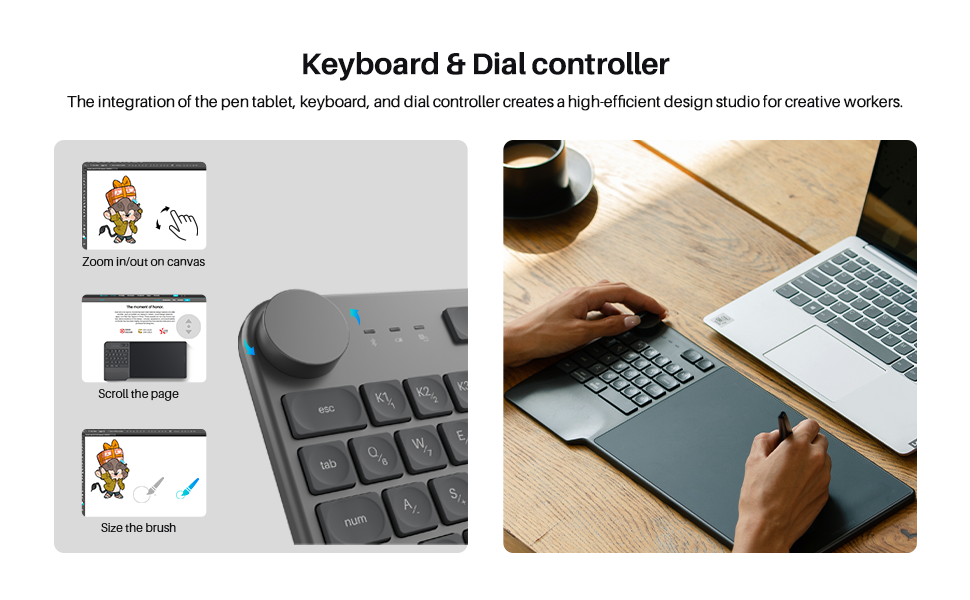
Keyboard & dial controller
- The integration of the pen tablet, keyboard, and dial controller creates a high-efficient design studio for creative workers. Equipped with the most frequently used key combos, no extra keyboard is needed. Enjoy a smooth user experience from the first stroke.
- Dial Controller provides users with creative shortcuts and is compatible with the Windows Radial Controller protocol. The functions of the dial controller can be programmed in the driver as standard. The Windows Radial functions are activated as soon as you select “Use Windows Radial†via the driver. Press and hold the button in the center of the dial controller to bring up a tool menu. Users can use the dial controller to adjust brush size, select color, scroll through pages, etc.
- The keyboard and dial controller on KD200 frees users from the keyboard of PCs and brings more flexibility for creation. Whether you are at home or on the go, you can enjoy drawing with the most comfortable position.
Programmable Press Keys x5: K1-K5
Standard Keys x 23: Supports continuous input as well as key combos
Dial Controller x 1: Zoom in/out the canvas. Adjust the brush size. Scroll up/down the page
| | | |
|---|---|---|
Inbuilt Bluetooth 5.0 to boost productivityWith the brand-new Bluetooth 5.0 technology, KD200 drawing tablet not only enables wider communication distance and faster signal transfer, but also realizes easier connection to PCs, phones, and tablets, helping to boost the productivity of users. * Bluetooth receiver is suggested for connection with PCs running on Win7, Win8/8.1, or a Win 10 32bit operating system. | Comfortable and natural drawingDeveloped based on the PenTech3.0, the battery-free digital pen PW517 ensures a natural drawing experience with higher accuracy. Besides, the anti-friction silicon grip helps to reduce your hand fatigue after an all-day drawing. | Strong battery lifeKD200 can be charged via 5V0.5A or 5V1A power supply. Charge this pen tablet for 1.2 hours to get a fully charged battery and enjoy 18 hours of working. |
| | | |
|---|---|---|
Feel the paper-like texture sheetManufactured with the paper-like finishing, the texture sheet of KD200 is anti-scratch and anti-fingerprint. Writing on it feels like writing on a paper as you can feel the friction of the digital pen when it is gliding on the surface of KD200. | Excellent compatibilityKD200 can work seamlessly with devices running Windows, macOS, and Android, and support the mainstream design and drawing software of various kinds. |
|
| Dimensions: | 44 x 23 x 6 cm; 650 Grams |
| Batteries Included: | 1 Lithium ion batteries required. (included) |
| Manufacture: | HUION |
| Origin: | China |
| Reference: | HUION |

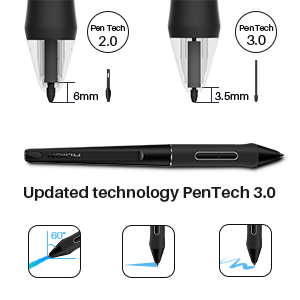








Suited what i needed it for just fine. Had an alignment bug, fixed by uninstalling and re downloading the driver. has a nice weight to i
This is my first graphics tablet and I am no artist. I have use a little with photos hop and it works OK, lines are not perfectly straight in photoshop so I had to fiddle with the settings and they improved somewhat. Overall a decent product but I would probably just spend the extra in future and get one of the plug in display models.
I got Rebelle 5 Pro at a bargain price and this was just what I needed to get the best out of it for a beginner. The price was good compared to a few others I researched, and there were some great recommendations on YouTube. It takes a bit of getting used to but one needs to persevere. The pen on the V2 is now cordless and there are 18 spare nibs provided but no glove. It was well packaged and easy to set up. Works well on my desktop PC and laptop. Well pleased with this.
Un produit qualitatif sur le papier, j’tais donc impatiente de pouvoir tester.
Pour la mise en place, un peu complexe.
Et l’utilisation, en fonction des programmes est trs alatoires… certains fonctionnent et semble totalement adapt la combinaison tablette / programme.
D’autres certaines fonctions sont compatibles, et d’autres non.
J’ai cherch des tuto.. impossible rsoudre. Je ne sais pas s’il s’agit de probleme de version ou de vritable compatibilit (lightroom notamment..)
* tablette graphique livre dans une boite trs belle, avec du velours pour protger l’intrieur.
* elle se compose d’un gant de protection anti salissure, un stylet, deux adaptateurs usb, un cordon pour relier pc et tablette et des mines de rechange dans le porte styler
* il suffit de telecharger le driver chez huion et hop, la tablette est de suite reconnue
* ensuite on peut travailler avec plusieurs logiciels gratuits ou non, en ligne ou non.
* le styletpeut etre en mode souris ou gaming
* la tablette peut etre reconnue par bluetooth
* le clavier permet de passer par le controle de fonction en mme temps que le stylet sert aux dessins, bravo
* la tablette reconnait l’ecran du pc comme dalle de travail.
Je valide, et je suis bluffe par la facilit d’utilisation mme pour un dbutant
Enjoy
Pros:
Well made item
Very good quality
Compact design
Flawless operation
Bluetooth
Works wirelessly
Easy to use with photoshop etc
Ergonomic design
Accuracy is spot on
Comes with rechargeable pen
Up to 18 hours on single charge
For beginners or advanced
Cons:
A bit pricey at 169
Having reviewed a much larger tablet from Huion I was eager to give this one a try. With the Inspiroy Keydial KD200, Huion have produced a really useful addition to the drawing tablet market. One that anyone wanting something more portable will be delighted with. This drawing tablet does most that any larger tablet will, yet is much more easily carried.
For those of us that use our keyboard at the same time as a drawing tablet, to add usability, the half keyboard design is genius. Admittedly, it doesn’t have all the keys you use on your keyboard, yet it makes up for this by having five programmable keys, so you can configure these to do the things you do most often. The wheel dial is also programmable and, like me, you’ll probably use this for increasing and decreasing line weight.
I’ve used it with Photoshop and Illustrator and it works very well, though after three weeks I am still learning how to get the best out of the keyboard/tablet mix. The pen responds really well, there’s no noticeable lag and it is the same one that you find on the larger Huion tablets. This pen has been around for a while now and with good reason, it glides well over the tablet surface and communicates perfectly with it.
Being Bluetooth enabled is a big feature, you can also plug it in with the included USB cable and you’ll use that for charging it too. The keyboard shows a red light when charging and a green light when fully charged. As is the case for most chargeable devices, it is always best to fully charge it before using it for the first time and occasionally fully discharge it before recharging.
The biggest surprise of this tablet is the cost, for this will stand up well against most tablets costing much more.
Key points
* Ground-breaking half keyboard half worksurface design
* Decent screen size though takes practice to adjust your hand coordination to suit the device
* Works with a wide range of devices, PC’s, laptops, tablets etc.
* Lightweight and portable
* Able to be used wirelessly using Bluetooth
* Once fully charged it will last all day between charges and in standby mode it will last for days
* Works with all major drawing programs
* Programmable wheel and shortcut keys
This is the third drawing tablet I have ever owned, overall its great, the response is amazing, the compact nature makes it easy for me to take it work and school. The only downside is that sometimes the mobile feature gets set to default and the tablet refuses to switch to pc mode, which makes using it a nightmare.
Un prodotto davvero fantastico, molto comodo da portare in giro, la batteria dura molto.
Works with Windows 11, very easy to use, works with decent amount of apps (using with Corel 2021 edition)
Tableta con buenos acabados y buen diseo pero en Mac M1 conectada por Bluetooth no funciona el teclado ni el dial. Conectada por cable tambin falla alguna tecla pero sigue sin funcionar el dial.
El SO con q se prob es Monterry.
Contactando con el fabricante y despues de tenerle q enviar todos los datos de los equipos me comenta q es buen equipo pero intentaran mejorarlo. Me planteo su devolucin.
Para mi a supuesto un salto de calidad a la hora de retocar en photoshop y hacer ilustraciones. Antes las dibujaba en papel y las escaneaba. El teclado me va genial porque aunque tengo siempre el teclado cerca es mucho ms cmodo.
Lo malo es que en mac la ruleta no funciona. Debe ser problema de firmware, pero da problemas. Una pena. Me hubiera gustado para darle la funcin de zoom, pero como tiene teclado pulso la tecla z y con el gesto del lpiz ya esta solucionado.
It is compatible with Adobe Photoshop, the buttons are automatically configured to the program(zoom in/out, enlarge pen), and you have the option to customize them yourself in the HUION program.
The tablet is of very good quality, the buttons are easy to use and durable, the bottom of the tablet has grips to avoid slipping. The pen is also ergonomic and comes with a stand, you are also given a drawing glove in the package. The cables are of good quality, one USB cable for the pen and another for the tablet.
The only issue I had was when setting it up after turning the computer back on, you need to make sure the HUION Tablet program is on so your computer can recognize the tablet.
Overall, great purchase for someone who wants to start drawing.
This tablet came with a broken pen, luckily I had a spare that works fine. Bare in mind this couldve been amazons fault, the pens are very fragile and can easily break if the boxes theyre in are bashed around too much. The tablet works great however so I give it five stars.
I bought this product a long time ago and I find it very responsive. The drawing surface texture and pen tip isn’t as nice as wacom’s ctl400 I tried but it was better in other areas at a good price. I found eDigi’s customer service to be very good.
I love this pad so much its is really easy to install the device and really easy to draw with it, I must say it is a 10/10
After 6 months I still can’t figure out how to configure it because I lost the leaflet.
I downloaded the drivers and had no issues. Tracks really nicely and feels a solid piece of kit. I’m using it with Autodesk Sketchbook on a 2015 Mac and getting some great results. Better than the admittedly long in the tooth Wacom it’s replaced. You even get a half glove and a nifty inkwell shaped pen/ spare nib holder. Recommended.
I use this tablet as a “scribble pad” when teaching mathematics. I can draw diagrams directly into a word document, and send the result to the student(s) after the session.
I really like the tablet. I use it with Photoshop and I love it. Occasionally, these is a small bug which “carries the pen a bit to the side”, but nothing major and it doesn’t happen very often. I just undo and try again. I also had a problem with a driver after MacOS update – it actually resolved by itself after a day and I got really good support meanwhile from Huion – very fast replies and pretty effective.
I use this most days in photo edits and photoshop manipulation/artistic projects, great battery life, comfy pen, lightweight and will fit in most bags to take it to work or travel with it!
This is a really great product! Set up within 5mins easily. Load up Microsoft paint 3d on my laptop and off I went. The keys on the side of the tablet can be used for shortcuts which is a good help. Can be used wirelessly or I just use it connected with the USB to my laptop. The tablet is it a really good size. If you’re looking for a good priced tablet to get started I would really recommend this!
First up I’d like to say that this is my first dedicated drawing tablet, so I can’t compare it with any others and I’ve only owned it for a couple of days….
It is very well packaged, looks smart and the items are secure. Huion have made good use of the available space.
My first impressions, was that it is HUGE. The tablet looks very smart, even though the external parts are made entirely from plastic.
It has a very large drawing area, with 8 programmable buttons on the side. The wireless feature is very useful to. I use it on my lap, while sitting in my arm chair, using my TV screen as my monitor.
The software is easy to download and install, even if you ain’t very technical minded. It’s also easy to use the software, to remap the keys or change the pressure sensitivity curve of the pen, and more.
I used it in Adobe Photoshop, and found the pressure sensitivity to be awesome! Remember, this is my first dedicated drawing tablet though.
It was very responsive and I got the hang of drawing with it very quickly
The battery life is amazing.
You get chargers for both; the pen, and the tablet.
It also comes with a very handy drawing glove, to help your hand slide across the tablet easier when your drawing.
The pen feels very comfortable in the hand. It has 2 protruding buttons on the side and a charging port on top (instead of an eraser). The pen stand has a very nice weight to it. It contains the spare nibs, the wireless USB adapter and has a built in nib remover, very nice!
Overall, I am very impressed with this tablet and I’m excited to start my graphic design journey, with my new Huion Q11K.
Super easy to use, a lot easier than I was expecting. The pen didn’t take long at all to charge. The size is very good, there is a lot of drawing space. Overall an excellent product at a very good price!
This pad tracks my screen of 5120 x 1440 very well. The pen pressure sensitivity does not work when tablet is plugged in. Otherwise all features work wirelessly very well. The glove and pen bits will mean it will ladt a long time. I love it!
Very good. Huions 2019 updates have been near perfect across the range. The only area where they are still a little behind is gamut range and screen coverage for their pen displays, but that isn’t a problem here as we’re talking about a tablet in the Inspiroy.
In 2018 the biggest drawback of their tablets was the glitchy drivers. Now that has been fixed in 2019 and I believe this is the best of their non-display tablets.
I don’t and never have used this product for any graphic design work. I use it to help edit my pictures in photoshop and camera raw. For that, I have found it to be really useful and time saving. I would definitely recommend it as it is much cheaper than Wacom!
Dislikes:
1. Nightmare to set up as a mac user. Maybe I’m a bit simple but I wish it told me basic things like pen is 0% charged. Took a while to get an updated driver for the new mac update. Took half a star off for that.
2. For all the macbooks in your photo there were no usb adapters to make it possible to use it, had to buy it. Once again maybe I’m simple but would have apretiated a heads up. Would’ve loved a plug too but hey.
3. I bought it for the size but it is incredibly excessive. 10 in would’ve been fine.
4. Price, considering the size is a negative not positive I have no idea how they came up with the pricing. It has fairly similar specifications to cheaper tablets yet its 10 to 20 more. I get that as its more “trusted”/more reviews it should be higher priced maybe in the mid 50s but over 60s I dont understand at all. Also the design of the home page is uninspiring and website is messy. Half a star for that.
Likes
1. Nice design, though not sure who needs all those buttons. Haven’t gotten around to setting up mine.
2. It was pretty simple to go from paper to tablet
3. Pen was nice and sturdy, buttons on pen easy to press accidentally.
4. Love that it’s wireless. If you work on a desk I don’t think its necessary to pay more for wireless but, if your like me and you work anywhere but it’s a very nice feature.
It’s been a few weeks and I’m finally able to enjoy it, if you need wireless I recommend if not go cheaper…and smaller.
I brought this with no experience of using one before, I am a graphics designer and decided to branch out. This was my first option not toooooo expensive or cheep I really went for this because I liked the look. This came fast and worked perfectly I was stupid and messed up the installation but it took seconds to sort out. I really liked the look of this and how easy it is to get used to. I recommend this for anyone who is new to the game of illustrations/drawing . Enjoy
This is my very first drawing tablet, bought so I could do original covers and illustrations for my own books. I’m very chuffed with it, too. Obviously, I can’t compare it to other tablets, never having tried any, but for my porpoises (a seagoing mammal of singular intent) I can draw dolphins very well with it.
It’s great.
To start with I received excellent service from point of order and delivery, the package was delivered with no damage and in a very timely manner,
This device was extreamly simple to install with just a quick download for the updated drivers but even without that it host a plug and play feature for some who just wants to plug it in and get on with it.
All perithials were supplied with the tablet in a simple yet effective box and well packaged to save from any damage.
Once the tablet is installed it works with all drawing programmes that I have including photo shop and sketchbook, all the hotkeys worked straight away ( very simple to change commands on the hot keys if there not set up to your liking )
The pen is light yet durable and doesn’t have that scratched dealing on the tablet that some have ( big bonus)
You Get supplied with extra nibs for the pen in nicely designed inkwell shapes weighted pen holder
All in this is a very good starter to mid worker non screen tablet, great if your just getting into digital art and compact enough that it fits nicely into a lap top bag of your on the go.
Only criticism of this tablet is that it could do with a slider or a wheel for the zoom function but that’s just me looking for a negative
Great tablet Huio
After having an Intous Pro Large for a while it broke and I didn’t want to shell out for an entirely new one.
Having started on a Huion budget tablet a long time ago I revisited their product page to see what they had to offer and I wasn’t left disappointed.
Seeing this come out recently and to see glowing reviews I knew this would be a perfect fit.
– No wireless issues
– Good battery life
– Solid pen with pen holder
– Ease of setup
– Great price point
– this is a genuine review, this product was purchased out of my own pocke
Bought this use at work a couple of times a week. I’ve been using it for a few months now, and I can’t fault it at all. A great value wireless graphics tablet that’s easy to set up and use straight out of the box. The plastic used to finish the tablet doesn’t feel cheap. It’s a well made product. And the glove is handy (ha) too!
Hadn’t heard of this brand before purchase and non of the other places which sell such things sold this brand either so was sceptical at first. Out of the box setup was easy, plug it in, install software (although not necessary as Windows picked it up) and away you go. Wireless range is good and no connectivity issues. Tablet is plastic but has enough weight and doesn’t appear to be flimsy. Drawing was good and the pen works really well but there’s a steep learning curve transitioning from paper to computer but that’s not the tablets fault.
A super good piece of kit- I’d say a must have for anyone just starting out. I have had a little trouble binding the keys, in that after binding them, they did unbind themselves a few times, which hindered my work a little, though not beyond a mild inconvenience.
Overall, however, it performs well, works great and looks beautiful.
I bought this to replace a very old Wacom which is no longer supported. There are many excellent reviews about this product which I agree with, but for me the fact that it is customisable for left handed use was very important. The buttons are very easy to customise, it was very well packaged and excellent value for money. I would definitely recommend this graphics tablet.
I’ve had a Wacom tablet before and I really do prefer this one. Not only does it have a massive surface area for drawing but it also gives eight buttons for you to add shortcuts to and customise in whichever way you want. It certainly makes things a lot easier. The pen on this particular one doesn’t need recharging and I don’t believe the tablet does either (if it does I have a wire so it is simple). It’s also works wireless which makes things a lot more comfortable for me. It only requires a memory-stick like thing to go into the port, probably not even two centimetres long and that again was simple to set up. I hope to buy more from Huion in the future. If you have any hesitancy about it hopefully my review can reassure you that this is a quality and definitely affordable tablet. Definitely not the Samsung vs Apple debate, lol.
I shall be brief. I am not an artist or graphics designer, but I find using my Huion tablet for writing truly beneficial. All my words are converted to text as I write. I do not use the pen’s buttons as these tend to irritate me if I accidentally press them. They were, however, easy enough to disable. As for the tablet’s buttons, I have yet to come to grips with those. The Huion tablet is large, which makes for a very good writing surface, and the pen is much more comfortable than the Wacom pen. I use my tablet a lot for practicing mathematics, which I am studying for A-Level. I am so pleased that I returned my Wacom tablet, which, as it turns out, was a little bit too small for my purpose. I have no hesitation in recommending the Huion Inspiroy Q11K.
What follows is my bad review for the Wacom Intuos.
FIVE STAR NIGHTMARE !!! BUYER BEWARE !!!
I have spent the last three days wasting my time trying get my Intuos tablet up and running. I refuse to give it a one star review because these tend to be tucked away at the end of all the higher rated ones (readers might like to take a look at them anyway to see how others have suffered the same way I have).
My wife bought me this Pen Tablet for Christmas. On Xmas day I opened my present with eager anticipation and followed the instructions as required. At this stage I must point out that I have been using computers since the early 1980’s and I am no computer dunce, as anybody who knows me will tell you.
The automated registration process for my device set up a Wacom account in my name (after I gave it my personal details), but did not register it (as it is supposed to do). Every attempt by me to register my device simply brought up instructions to follow the instructions I had already followed. I tried to register it manually through Wacom’s website only to be advised that the device automatically becomes registered on setup i.e. ‘go back to the original instruction!’
On Boxing Day I managed get an on-line Chat with someone at Wacom. They advised me to plug the device into my computer and it would do things automatically. I advised them that I had already done this and that I now had an account with them, all they had to do was check and they would see that I was correct. I reported that I simply wished to register my product so that I could download the included software bundle. The person asked what my device serial number was and he said there seemed to be a problem with it (which I took to mean that the device was communicating faulty information to Wacom). He asked me for a photograph of the serial number and I had to upload one to him (presumably to prove I actually owned the tablet I claimed to have). He then registered the product for me from Wacom’s end and I was presented with a computer screen with buttons on it for downloading the three downloadable packages. Yippee!!!!!!
Having concluded the chat with Wacom I proceeded to try to download the software bundle and guess what, none of the installation files would work.
Following day, 27th December, I managed to get an on-line Chat with a Wacom agent again. I explained that the files downloaded did not work and that they wouldn’t because they were not executable ‘windows.exe’ files. The female assistant explained that if I was using an anti-virus package that I should disable it and try to download the files again (most unusual advice). I thanked her and ended the Chat. I disabled my Norton 360 anti-virus software and my firewall and tried the downloads again and guess what, same results yet again!!!).
I managed to get an on-line Chat with yet another assistant from Wacom (not an easy thing to do). Having explained the situation all over again (an exhausting process) this particular lady said I needed to rename the insallation files by putting the ‘.exe’ extention on the end of them (huh????). Now we are really getting stupid. When should something like this ever be necessary?
I ended the chat by telling her that if what she said didn’t work then I would be returning my device to Amazon as a non-viable product.
And so I did what she suggested and guess what, the programs seemed as if they were going to cooperate. Unfortunately each one came to an abrupt halt half way through the process and none of the included packages for my device would install.
THERE IS A LAW OF DIMINISHING RETURNS, which is why I have now returned my device to Amazon. I have had enough of being messed about by Wacom and I shall never buy another of their products. Wacom may respond to these comments in a nice fashion to show that they really care (as they have with other one-star reviewers). DO NOT BE FOOLED. WACOM COULDN’T CARE LESS.
YOU HAVE BEEN WARNED. (Steven A. Hutton).
Huion have really stepped up to compete Wacom, who back when I bought my last tablet (a small Wacom Bamboo), didn’t even really exist.
This tablet does everything I want to do, and is perfect for just picking up and drawing on the fly.
It’s wireless, and from what I can tell can work up to 3 meters away from the wireless dongle (I haven’t tested any further than this because I haven’t needed to).
I’ve also been using it straight out of the box, and it’s lasted the many hours I’ve already spent drawing on it. I’ve used it a total of 8 – 10 hours, and it’s still got charge left in it.
Its pressure sensitivity is incredibly responsive, and it even registers whenever the pen is at an angle which is fantastic for brushes that actively use that feature.
It’s incredibly easy to install the drivers, and it installs within seconds.
My ONLY gripe with this tablet, currently, is that the power switch feels somewhat flimsy and wiggles a slight bit. It’s not moving when I store it away, or switching off mid session, so it’s not a deal breaker whatsoever.
I 100% recommend this tablet for anyone looking to replace or upgrade, as it’s perfect for drawing at home or on the go.
Just do yourself a favor and buy one of those artist gloves, it really helps a tonne.
This is my first drawing tablet, so I don’t really have anything to compare it to, but from what I can tell, it works really well!
The pressure sensitivity and tilt detection give you lots of control (and are really cool). Also the fact that the stylus is battery-free is amazing.
I’m sure minor complaints will pop up over time as I get to know this product more, but overall it’s great and I’d recommend it!
Secondly – beware if the box is damaged – there is virtually no packing between the tablet and the box. I ordered two of these. The first had a damaged box corner, with damage to the tablet inside. (the top and bottom sections of the tablet had separated and buckled) at the front left corner. That went back. I bought another. The second arrived with damage to the same box corner, and minor damage to the tablet – just a dent this time. It’s clear that a carton full of these had been dropped on a box edge from height – the cardboard partitions holding the accessories in place had torn and the accessories had slid towards the box edge. The damage to the second tablet is liveable. There is a voucher code expiring in a day and I wanted to take advantage of it, so I’ve kept it. There is also an issue with the stylus charge light. Everything works as expected with the cable attached or not, but the charge light remains on after 12 hours.
Don’t let my damage experiences put you off. It’s a great product. Would have been nice to have got one in perfect order.
To me it’s very important what the materials feel like, and I’m generally displeased with cheap feeling plastic but this one feels good to the touch. Using it feels good too. The pen feels like cheap plastic but it’s alright (this is the only con to it)
Battery life is amazing. I’ve bought it at the end of october and only charged the tablet and pen twice since then. I use the tablet every day for 5+ hours minimum.
The buttons on the side are nice although I don’t use them. I find it more efficient to learn the shortcuts on the laptop so if I do end up buying another tablet I’m not forced to relearn buttons everytime.
When I tried to use Paint Tool Sai with it the older version didn’t work so I had to upgrade to PTS2 and then it was all fine.
I installed the driver off the website to get the latest version since the CDs sometimes tend to have older versions on them. (I also have no way of putting a CD in my laptop haha)
My previous Huions worked wonderfully, up until the connection port went (on both of them). So when I saw they had a wireless one I went for it!
It’s not wireless in terms of internet connectivity (so don’t worry if you have a slow connection). It uses a usb to communicate (maybe Bluetooth or something). It is fast and no lag. The only lag I get is if I use a ginormous brush size (and I think that is my PC memory and not the graphics tab).
It is a very large screen size (around A4) for the working area. Plus space for buttons. I always restrict the screensize in the settings so that I don’t have to got to the edge of the graphics tab to get to the edge of my work.
The pressure sensitivity of the pen is fab and their are options in the setting to get that just right for you.
The device has 8 customizable buttons. For me this is the downside. I think my other one had a few more. I don’t need lots, it’s just that I use different software and have to reprogram the buttons every time I change. If I could request one change it would be that you could store the function of the buttons for each piece of software you have, and just tell it which software you are now using. But I’m not sure if any graphic tabs have that ability.
I like to have an undo button, a save, pen size increase/decrease and a grab icon to move the screen about, as well as a colour picker. So I am a bit fussy! Also it would be nice if you could label the buttons easily. I stick paper next to them to remind me at first, but they always full off.
I am being nit-picky however, as it is a wonderful item at a fabulous price! I charged my pen when I received it but have not charged the graphics tablet and yet it has been working for weeks now! It has a very long battery life. I’ve also never needed to change pen nibs in this one or my older (and it came with 10 spare). I am not a heavy user, but I imagine you have enough nibs to keep most users going.
The best thing about it is that you can move about and get comfy with the pad without that annoying wire in the way.
It’s a lovely big size and the pen is comfy. I cannot praise it enough. Yes, I’d like some extras, but it’s pretty good already. Mine was around 70 I think. And I would definitely recommend at this price.
Just looking at some questions on Amazon I will try to answer:
I think the different between this version and the newer is not much. I think the new one has a more sensitive pen, which is not something I would be bothered about.
Software that it works with: Prob everything. It works just like a mouse would work in your software. And any shortcuts you have (eg copy and paste or CNTRL+S for save can be programmed into the buttons. CNTRL + Z for undo is useful!) The software I use is mainly: Photoshop and Corel Painter. It works great with both
You do have to look at the screen- it is not a monitor.
It is really just a complicated mouse- so it does not play software, store images or anything else.
PS if you have used a Huion previously. Do uninstall all software before installing this new software!
What can I say it’s just perfect. Iv used several Wacom Tablets in the past and all have been good but this is just incredible. Not only is it big and works flawlessly it’s cost effective at a markedly lower cost than Wacom. If you need a graphics tablet that simply works out of the box with little effort than buy this! You will not be disappointed.
– There is no or almost no pause between pressing the pen on the tablet and seeing results on a computer screen.
– The software itself is easy to use and install.
– The pen is comfortable while using. It leaves a nice sound while using on the tablet, similar to the one pencil makes on a paper which is a plus for me.
– Additional settings can be set up on both the pen and the tablet. Quick eraser without losing focus? Yes, please. Also, you can disable them if they are not needed.
– Pen stand is a nice accent and a good place to safely hide your wireless receiver during travels. Just don’t forget to do it!
– It’s rather big, the drawing area is about the size of A4 and is scaled in software to fit your computer screen. Nice.
– Esthetics? It’s sleek, light and universal black colour.
– The drawing glove is a good addition for anyone with the bad habit of putting your wrist down while drawing.
Overall, it gets a big 5 from me after a few months of using it both as a working and a hobby tool.
I searched around for awhile, as I am starting a course and wanted to invest properly but without splurging on more upscale models. So I was delighted once I found this; there is an excellent amount space to work on and the 8 buttons on the side of the work space make it easy to assign short cuts.
I would recommend this tablet to my friends, the value for money and ease of use that I have had has been great. The delivery was on time, and the package was well secured. Overall, this has been an incredibly positive experience that would have me returning to Huion products in the future.
I’ve been using Wacom tablets ever since they became available – I’ve been in the artwork and retouching business for over 35 years, and use one 8 hours a day every day – I don’t even use a mouse anymore.
I needed a new tablet at work because my current tablet, a Wacon (Large Intuos 4 pro) was worn out and because work was paying – I just opted for a new Wacom Large Pro, a very good Tablet, with a few bugs, which were mostly fixed with Firmware updates, Cost: Amazon UK (449).
I also decided to get myself a new tablet for home and was just going to buy the new Medium Pro version of the one I got for work, however I came across many positive reviews for Huion tablets, not a brand I had ever considered before, Unusually for me I decided to walk on the wild side and buy and try the Huion Q11K.
I purchased it on Amazon UK for (92). I wasn’t expecting it to come that close in performance to the Wacom, how wrong was I. Now, of course it doesn’t have the same number of features as the Wacom, however for artwork, Illustration and Re-touching in Photoshop it comes damn close to the Wacom experience. I will be keeping my Huion for home use and when my Wacom at work wears out, I will consider replacing it with a Huion.
Wacom – wake up! your Tablets are good, but far, far too expensive. The competition are coming and they are good and getting better, and much cheaper, your tablets are not over X4 times better.
Awesome graphics tablet but way bigger than I thought. Not a problem as I have room on my desk but maybe something to be aware of if desk space is minimal. After a bit of practice and trying not to use it like a mouse I was creating artwork in Adobe Illustrator and designing 3D models in Sketch up with relative speed and ease. Overall very happy with my purchase
Well I’m delighted to say that months later I’m still using the tablet daily for work. Other reviewers have mentioned the box and the packaging being high quality, so I won’t dwell of it other than to agree – It’s no Apple of course – but the presentations is still absolutely wonderful.
As far as usability goes this tablet is a dream, it’s responsive, reacts well to pressure and most importantly never lets me down. The pen felt a little spongey when I first tried it, but it only took a few minutes to adapt to how it handled and away I went.
I’ve found the charge time to be phenomenal on both the tablet and the pen, generally I plug in both over the weekend, more out of habit than need (I’ve never had either run out of charge mid-use).
I think it’s worth mentioning how useful a wireless tablet is in general, if you’re fidgety person like me then being able to move the tablet anywhere is very freeing, so you can concentrate on working rather than managing trailing cables.
I’d highly recommend this product to anyone. Including digital artists, photo retouchers and illustrators.
This is my first graphics tablet so i have nothing to compare it against but it just works. The install on Windows 10 from the disk had no issues and the configuration was simple to set the work area and configure the buttons on the tablet and the pen. For Photoshop editing i found the work area way to big so changed this to a smaller one, very easily in the tablet setup .
Having looked around for a while and pondered on reviews of a number of approaches to tablet artwork including using my iPad with other drawing pens I decided on this product. It came well packaged and presented (like Apple products) yet is not expensive. It has a large, smooth active area with a good selection of hot keys at one side and, in the short time I have used it, I have found it accurate and a pleasure to use. I use it with a MacBook Pro and Rebelle 2 and had no problems installing the software and setting it up. I can’t say anything about reliability yet and pen wear but first impressions are very good.
go check it out 🙂 https://www.youtube.com/watch?v=Eu-6ZnnRiXA
The tablet itself is really big and has a very smooth surface which is very nice!
and the 8 customizable express keys are definitely something I’ll be using (allot) I’ve set them to zoom or to undo which is very helpful and makes my drawing or video editing process much quicker and easier.
What I also love about this graphics tablet is that its leftie friendly since you can just flip the tablet around so the express keys are on the right side or the top/bottom.
Setting up the tablet was very easy and quick to do, the tablet menu is very user-friendly and it’s easy to adjust your own preferences like as earlier mentioned left/right handedness and the pressure sensitivity.
Compared to my old tablet (Wacom Intuos pen) this is a big upgrade with twice as much express keys and a work area twice the size and 4 times the pressure levels.
the only complaints I have about this tablet has to be with the stylus 🙁
To me at least holding the stylus feels a little weird due to the width of it, I’m used to pencils which are only like half the size in width,
but I think its something I have to get used to.
Another complaint about the stylus is that you have to charge it, which wasn’t a something I had to do with my previous tablet.
Again it is something I should get used to and on a full battery it lasts for 350 hours, which is plenty of time 🙂
And a small complaint about the tablet has to be its size, don’t get me wrong I love the size and the freedom it gives you, but it also limits me to take it with me. I wish it was more portable 🙁
Again, I love this tablet!
and I’ll be using it allot for digital drawing and video editing.