Inateck Surface Pro 7 Keyboard, 7 Color Backlight, Compatible with Surface Pro 7/7+/6/5/4, KB02026


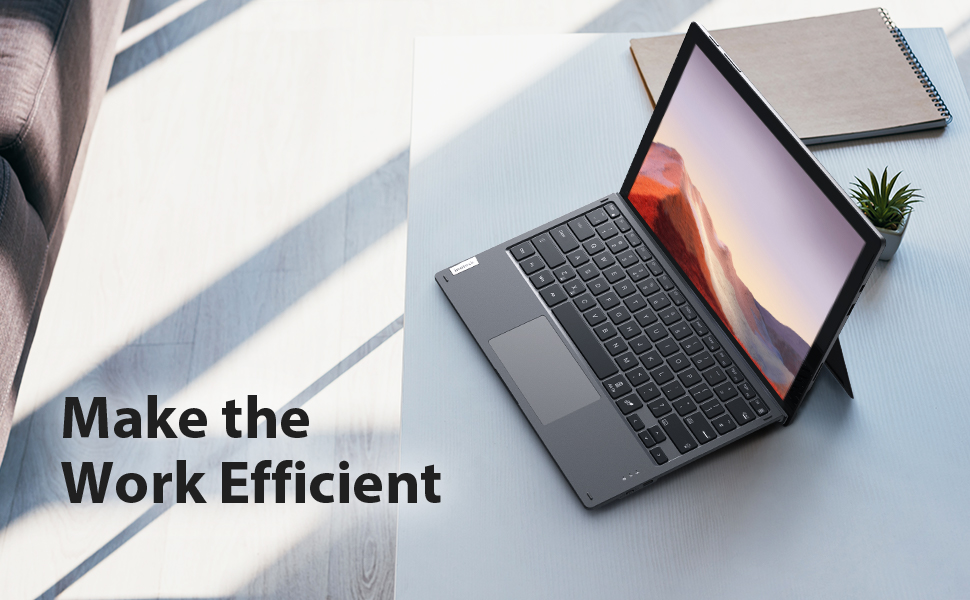
Brand New Keyboard Experience
Inateck Ultra-thin Surface Pro type cover can turn your Surface Pro into a laptop instantly, offering you a more efficient working experience and more comfortable entertainment experience.
Compatible Models
Surface Pro 7/7+/6/5/4
Note that the keyboard is not compatible with Surface Pro 8, Surface Pro X and Surface Go.
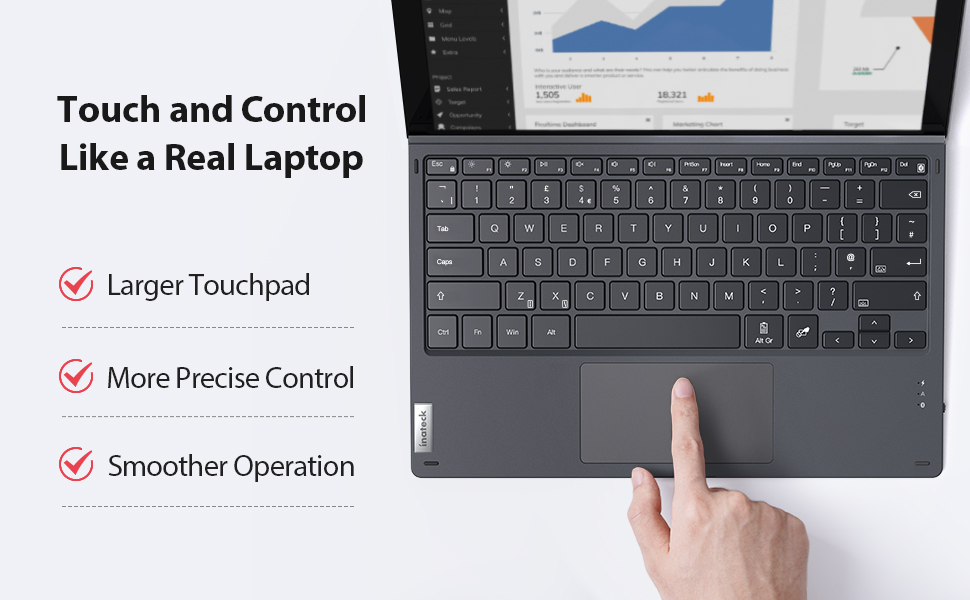
Laptop-like Touchpad
Larger in Size: The keyboard uses a laptop touchpad solution, which is larger in size than most Surface Pro keyboards.
Precision Control: Supports gesture control. You may use the precision touchpad to control and navigate the cursor to the position you need.
Mis-touch Prevention: Thanks to the new touchpad solution, you do not have to worry about the typos caused by mistouch on the touchpad when typing.

Comfortable Typing Experience
You’ll get great tactile feedback and perfect bounce every time you press a key – all with impressively fast and accurate results.

7-color Backlight
KB02026 comes with backlit keys. The seven colors backlight and three adjustable levels of brightness allow you to easily use the device no matter whether you’re in the bedroom, on a plane, or any other low light environment.
Auto Screen OFF/ON
After you close the keyboard, the screen light of your Surface Pro will go off automatically. It goes back on after you open the keyboard.
The Auto Screen On feature does not work unless your Surface Pro is on. Note: This function is only compatible with Surface Pro 7.
Package Content
1 x Inateck Type Cover
1 x USB Charging Cable
1 x Instruction Manual
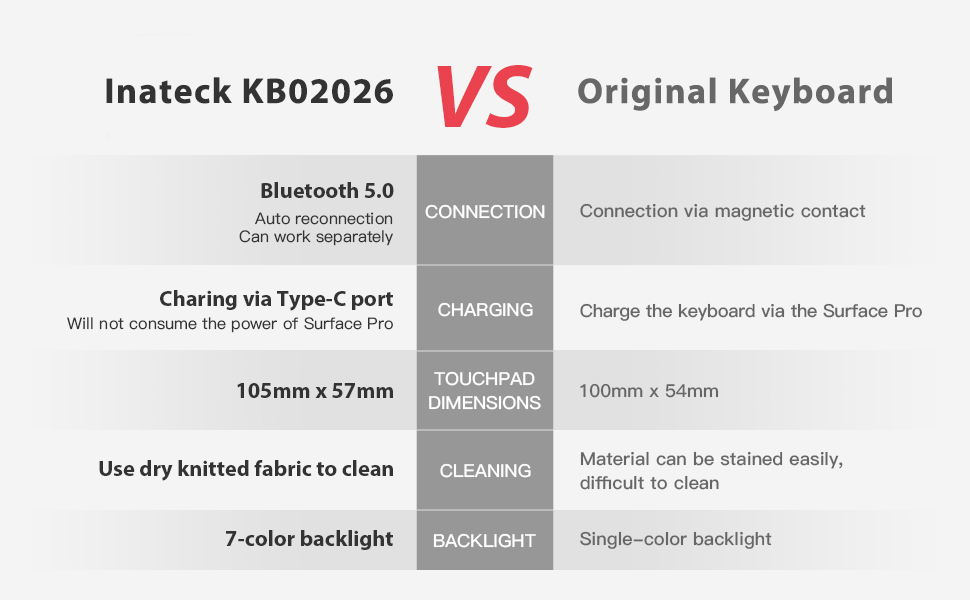
| | | |
|---|---|---|
Microfiber surfaceThis type cover is made of microfiber material, which is soft and skin-friendly. It feels perfectly in the hand. | Convenient Independent Shortcut KeysThere’s a complete set of independent shortcut keys on the front row. You may get screenshots, lock screen and adjust the volume with one click. Farewell to *+Fn key combinations! | Find a Perfect Typing AngleYou may place the keyboard at a horizontal or slightly sloped angle to find the most suitable typing position. You may pick a preferred angle to let the keyboard fit your using habits and acquire more comfortable typing experience. |
| Weight: | 540 g |
| Dimensions: | 29.49 x 21.49 x 0.89 cm; 540 Grams |
| Brand: | Inateck |
| Model: | KB02026-G-UK |
| Batteries Included: | Yes |
| Manufacture: | Inateck |



product works well and LED colours are a nice bonus. However the touch pad has a clear delay often and in general not as responsive asa genuine surface product. impressive battery life which makes up for having to charge the keyboard seperately – usb C charging is convenie
Out of the box, there was nothing wrong with the keyboard. Everything worked: the keyboard had no connection issues (connected automatically without me having to think about it) and the key sizes felt natural.
However, the trackpad always felt too small, you couldn’t get from one end of the screen to the other in one fluid motion. For “clicking” it felt flimsy, like it was going to pop-out at any moment.
Later in the products life, some keys just flat out stopped working for some reason. Right now, the left hand alt key, h and g don’t work and I’ve been starting to have some problems with the “fn” key.
It worked well for a couple months, and I absolutely adored having a keyboard whenever and wherever, however, if you plan on using the surface as more than just a pure entertainment machine, then you’ll probably end up having to get the Microsoft brand keyboard anyway. This keyboard is decent for its price, yes, but long term, Microsoft’s keyboard is probably better.
Does what you’d expect, attaches easily to the Surface go and works well.
Although the product seems a bit rough because of the battery, it types like the original keyboard. The battery is very good. I’ve been using it for a week. Average 7 hours a day. The battery is still at 70%.
Moreover, the battery level is displayed in the BT settings of the computer.
This feels for more sturdy than the original Microsoft pad!! Far much better and thicker and cheaper!! Glad I brought it. I wanted something more sturdy so the lower pricing was the icing on the cake for me.
Love that it’s backlit, in the summer I tend use my PC outside until very late and I can’t see the keys properly in the dim light of LED garden lights, so this is a god send.
Also love that it’s much cheaper than the MS keyboard, but has good build quality and ease of use, with as many functions.
This was bought in August 2019,shortly after the product was released. It has been in near daily use since – must have clocked up a couple of thousand hours of use. Sadly it has just died. I have reviewed the current market and conclude that this still looks the best value for money product out there – I will replace like with like.
I bought my Go with the Microsoft keyboard , which after 6 months th ‘N’ key broken sat flush with so wouldn’t click. I ordered this board which is a cut above Microsofts miserable expensive keyboard . Built better ,seemless blu tooth to tablet, don’t waste your money on the Mircosoft keyboard.
Great purchase! Works perfectly, packaged perfectly, I loved the fact you can change the backlight with up to 7 colours! Would recommend!:)
I really like the features of the keyboard. Haven’t had it long enough to criticise the battery. The keys feel great though there are a few sticky keys as well some lag on the touch pad. Overall considering that the original Microsoft keyboard is 120+. This is well worth it. Feels solid and durable and it does the job.
Fantastic cover / keypad for my ‘surface Go 3’ . It a fraction of the price of an ‘original’ and it lights up. Love it. Definitely worth considering it if your looking for one.
I like this product, the battery life is good, but would depends how much you use it.
Very happy with the purchase
Great product keyboard work straight away with surface Pro battery life good
Good, easy to set up. Runs on batteries, easy to charge up using USB lead supplied but obviously that takes up a USB slot so best if you get a dock with i
Connecting to the SP3 was very easy, it physically fits perfectly and paired/connected first time, like any other Bluetooth device, although I did need to charge it first as it was shipped with the power switch in the on position…! Once connected ‘almost’ everything works fine, the keyboard backlight colour choice and selection is great and most other functions seem to work fine, and it looks great as you can see from the images I have taken. The keys have a nice positive feel to them and the size is almost identical to the old type cover, but possibly a millimetre or so thicker, which is probably due to the internal battery. Also, it does not flex anywhere near as much as the old keyboard. There are four rubber pads at the corners of the board that are visible in the images taken, which prevent the keys from making contact with the screen when folded up, also I found that the pads make a very good ‘sticky’ friction contact with smooth surfaces when the board is folded back around the SP3. The SP3 then stands on the keyboard to be used as a tablet and is far more ‘planted’ than when it was mounted on the old keyboard. You may need to switch the inateck off though if you use the SP3 (or any other compatible machines) in this folded-back tablet mode, so that accidental button presses (knees etc.) don’t cause problems.
However, the one sticking point I have is that the auto screen on/off function does not seem to operate. This is listed on the webpage above as one of the features but so far has failed to work, so not happy about that as it was one of the features that helped me decide to make this purchase! As mentioned, this seems to be a new model and there is very little information available on the internet to troubleshoot the issue, and there are no instructions in the very basic user ‘manual’ that came with it. Not a deal-breaker but just very annoying! This is also the reason why I have awarded 4 stars instead of 5 for the overall rating.
I am also interested to see how long the new keyboard will last without charging. It is advertised as lasting up to 180 days on standby, which sounds great, but let’s see. It won’t last that long as I don’t intend to wait 180 days on standby just to check the claim…, but I am hoping for a good period of time before a recharge is needed. In relation to this I imagine that the SP3 will last a bit longer (on average) before needing a recharge as the keyboard does not put additional drain on the SP3’s own battery. Of course there will be some residual drain due to the Bluetooth connection but i also use a Bluetooth mouse with this machine so for me that is an acceptable ‘known’.
Overall though, I am very happy with the purchase. It has fully resurrected my SP3 and enabled me to again enjoy it’s ease of use, portability, and functionality (up to the keyboard issue I never had a problem with it).
Excellent battery life a bit complex to synch with Bluetooth. Perfectly fitting with surface ms and thin Enough to keep surface light and thin.
A bit expensive
Works well with our surface go! The keyboard lights are great.
This keyboard does everything I required. It can be used as a keyboard /touchpad entry simultaneously with using the touch screen facility. This gives the benefit of both without any obvious negatives. The cover back is of good quality and provides neat fit and protection. Both tablet and keyboard require turning on but this is no delay as the board is faster than the boot. Previous bluetooth pairing of board and tablet does not require renewal. Board is separately charged, but no history yet on life of charge. Keys are marked and work as UK standard, but other actions can be set.
A great and cheaper alternative to the surface keyboard for my surface Go .. just keyboard layout slightly cramped for me hence 4 and not 5 stars
it is working very good so far where the typing is very comfortable and the seamless design is very nice. I like the product however I found the connecting proceed a bit annoying but after you’ve done it, it’s alright. I recommend it instead of buying a very expensive keyboard which works just as good.
To Inateck => the charging connection is at the bottom, this is not handy place when you want to use mouse, please move it to the top in your next model – closer to the power button.
Almost perfect keyboard.
Awesome product… and arrived on time. I ordered it last month! Would order again if the one i have wares out!
This keyboard is sturdy, very well made, the keys are responsive and the trackpad is more than sensitive enough for me. If you’re using the Surface Go as a tablet and jusr want a keyboard for Word stuff, you cannot go wrong with this.
It connects to your Go with a healthy magnetic pull and pairs via Bluetooth very easily. I don’t know how long the keyboard battery will last between charges, but I’ve only charged it once since I bought it over a month ago (though I’m only a light user – an hour or two per day)
The variable colour LED lighting is a gimmick and isn’t bright enough to worry a Razer Black Widow, but it does allow you some degree of personalisation if you’re into that sort of thing.
I really cannot fault this. As I said, I’ve never had the full Microsoft experience with their dedicated keyboard, but this is more than good enough for my needs.
Love this keyboard so so much!! Was worried it would only be alright as so much cheaper than the microsoft version but it works perfectly with my surface go and it’s such a small thing but I really love that you can change the lights <3
Fit with my surface pro perfectly no issues at all.
Very pleased with the product. Arrived next day after ordering.
Good value .. connects no problem and feels nice to use
happy with it, works well enough, light option good and battery life seems good.
Works Well With Surface GO, while a back light to keys is required multiple colours are just a gimmick.