Label Printer, Thermal Label Printer Barcode Printer Labeling Machines, Desktop Label Maker, for 4×6 Shipping Labels Barcode, USB Direct High Speed
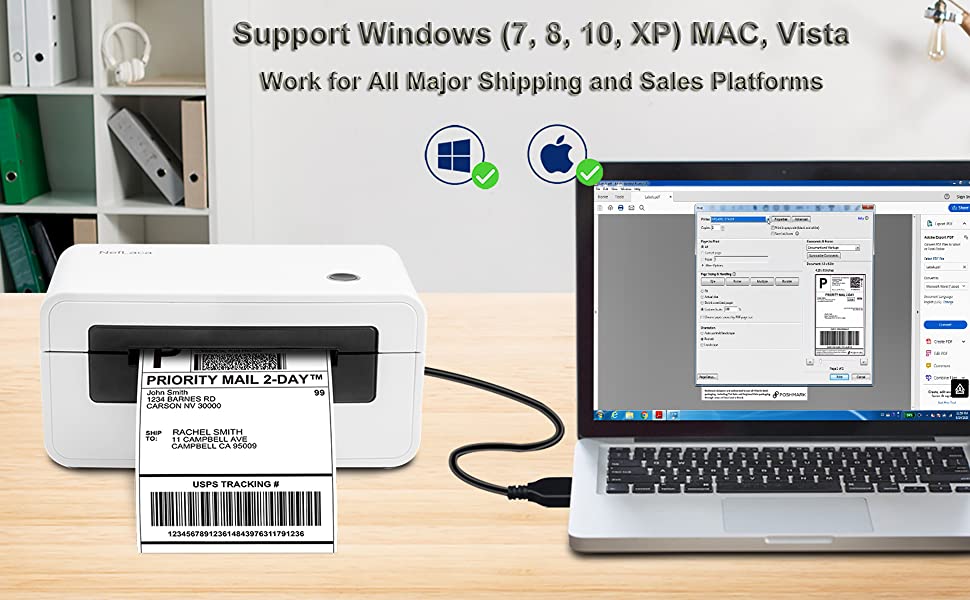
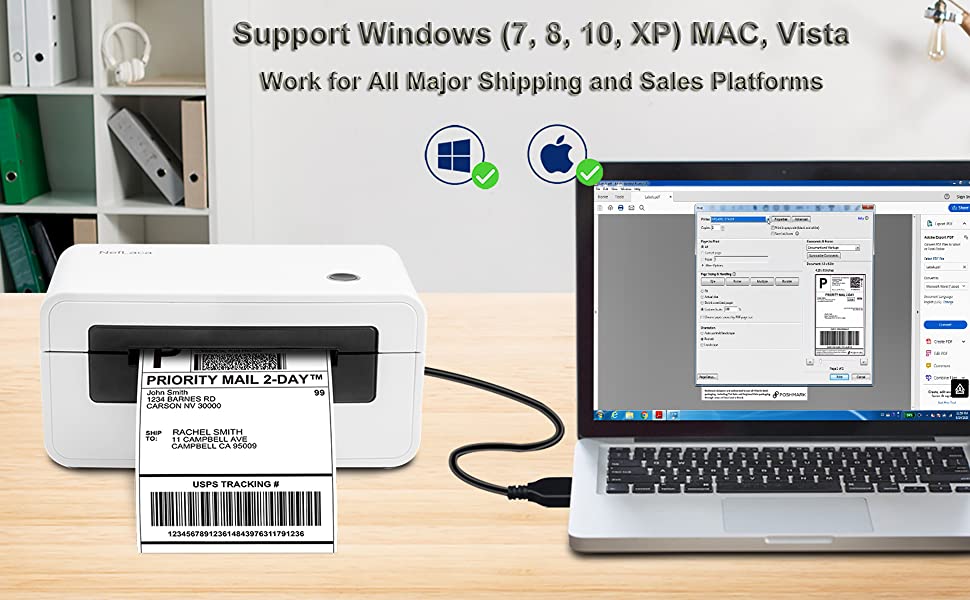
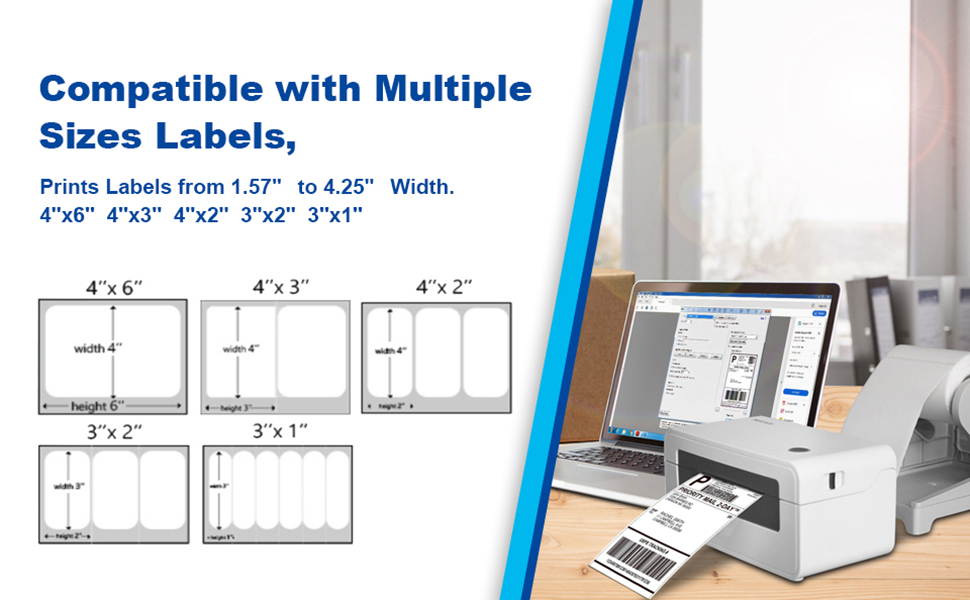

Wide Application Areas
Shipping label printer works as a print anything you send to printer from windows’ and Mac’s devices. Label printer addresses the rapidly increasing demands of logistics and express, E-commerce, warehouse, retail market and more. Provides quickly and high quality print, cost-effective, durable and reliable Thermal Label Printer.
Adjustable Printing Width
Customizable width printing options from 1.57″ to 4.25″ width.
Easy to Start with Our Package:
- 1 x USB Cable
- 1 x Power Cable
- 1 x Type C Adapter
- 1 x Quick Installation Guide
- 1 x Direct Thermal Label Printer
- USB Disk and CD which includes the driver software, setting guide, user manual.
- An additional 100 pcs fanhold labels for testing.

Say Goodbye to Ink and Toner
Our printer uses direct thermal technology so you can skip on purchasing ink, toner, or ribbon. All you need is thermal paper.



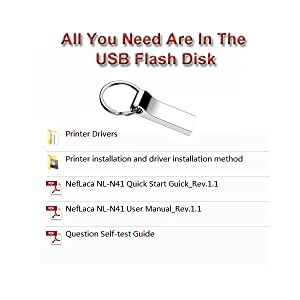
Quick Start with Our Guide
All you need are in the USB fash disk we send in the package:
There is printer driver in the CD and USB flash disk we send in the package. If your computer is not equipped with a CD room, please choose the USB flash disk to install the driver. If your computer does not have a USB port, such as Mac series computers, you can access it through the Type-C converter we send.
- Mac Driver/Windows Driver/Linux Driver
- Printer installation and driver installation method video
- Quick Start Guide
- User Manual
- Self-Test Guide
Frequently Asked Questions and Answers
Where can I download the software, my computer does not have a CD room.
We sent both CD and USB flash drive in the package, you can choose the USB flash drive to copy the software to your computer and install, besides, there are installation videos and manual in the flash drive, you can check and get more information on how to install and set.
How to get the program correctly installed to my Mac computer?
MacOS itself has a very sophisticated security mechanism. If you’re installing software that isn’t certified by Apple, it triggers this defense mechanism. So you need to change the Security & Privacy in your Mac first. You can Google search the steps or ask us to send the steps for you.
How to install in my new Mac, which only support USB C port, do i need to but any other cable?
No need to buy other cable, we send an adapter for the new usb c, one end connect the adapter to the USB port, other end connect to your Mac.
Frequently Asked Questions and Answers
Prints lines in label and not clearly, how to make it right? And how to print a full postage label on the 4×6 labels?
For PDF printing, we recommend Adobe Acrobat Reader DC this software to open and print, remember to set the “Halftone” to “None” if you use other format file. For Mac users, go into the cupsctl web interface and make changes to the printer. Some user suggest changed the color option to “none” and print darkness to “15” and they came out crystal clear.
For how to print full label: Make sure the label size to print is correct, There is setting change between label sizes for you need, you can find the setting for labels size.
| Weight: | 1.93 kg |
| Dimensions: | 30 x 16.2 x 15.4 cm; 1.93 Kilograms |
| Brand: | FungLam |
| Colour: | White |
| Manufacture: | FungLam |
| Colour: | White |
| Reference: | FL-DT108B |
So pleased with this. Got it on sale for 59, quite easy to set up Labels print in a second, can’t complain about anything
Does the job perfectly and prints at a very fast rate. Also very easy to setup and use.
This printer is an asset to any small business.
I am so pleased I have this thermal printer. My old one is just to small now and printing out with this is quick and easy. Easy to install on my windows 10 pc with the drivers on a usb stick. It works great with my online selling platform and printing out my shipping labels on the 6 x 4 labels is much more professional looking. It does come with 100 labels to get you going.
This printer is an asset to any small business.
–FIRST IMPRESSIONS—
Everything is nicely packed, and secure, in the box and everything is wrapped in protective bags. This looks like a nice, compact printer which is simple to use. It has a simple USB connection and is lighter than I expected at only 1315g (2ib 14oz). I’m really impressed with the size of this printer. It even comes with a lovely, branded USB stick.
–INSTALLATION—
I started by inserting the USB stick into my PC and was presented with the printer drivers, A folder with installation videos to watch showing how to install the drivers for both Mac and PC, a quick start guide pdf, User Manual pdf and a question self-test guide. The installation videos show the entire process of setup and driver install so you can see exactly what you need to do. I think this is a brilliant idea to include as not everyone is tech savvy.
–USAGE—
Using this label printer is the same as using a printer. You can tell the printer what size labels you are using, and it will save that as it’s default size which is handy if you always use the same size so you never have to set it again. You open your label and choose to print, then select the label printer and click print. It’s really as simple as that. If you’ve used a printer before, it’s the same the only difference is this label printer doesn’t require ink. It heats up the label and the label reacts to the heat. It’s quick to print a label, I was surprised on how quick it printed it, and it automatically feeds the labels through ready for the next one.
–CONCLUSION—
I’ve never seen the need to have one of these. When I post things, I usually print the labels on my inkjet printer. The post office sometimes struggles to scan it via the barcode though so it’s not the best idea. With this proper label printer, the barcodes on them scan straight away and everyone’s happy. This makes posting items so much easier and quicker so it’s one of those items you don’t know you need until you have one. It’s also small and compact so you don’t need much space to place it anywhere. An absolutely brilliant label printer that I can recommend if you have a lot of things to send through the post, it’ll save you so much time
This printer comes in a plain, sturdy cardboard box and inside you’ll find the printer, USB lead, power lead, Quick Start Guide, A Driver CD-ROM, USB stick, a USB-C-USB converter and finally some labels to print on.
–FIRST IMPRESSIONS—
Everything is nicely packed, and secure, in the box and everything is wrapped in protective bags. This looks like a nice, compact printer which is simple to use. It has a simple USB connection and is lighter than I expected at only 1315g (2ib 14oz). I’m really impressed with the size of this printer. It even comes with a lovely, branded USB stick.
–INSTALLATION—
I started by inserting the USB stick into my PC and was presented with the printer drivers, A folder with installation videos to watch showing how to install the drivers for both Mac and PC, a quick start guide pdf, User Manual pdf and a question self-test guide. The installation videos show the entire process of setup and driver install so you can see exactly what you need to do. I think this is a brilliant idea to include as not everyone is tech savvy.
–USAGE—
Using this label printer is the same as using a printer. You can tell the printer what size labels you are using, and it will save that as it’s default size which is handy if you always use the same size so you never have to set it again. You open your label and choose to print, then select the label printer and click print. It’s really as simple as that. If you’ve used a printer before, it’s the same the only difference is this label printer doesn’t require ink. It heats up the label and the label reacts to the heat. It’s quick to print a label, I was surprised on how quick it printed it, and it automatically feeds the labels through ready for the next one.
–CONCLUSION—
I’ve never seen the need to have one of these. When I post things, I usually print the labels on my inkjet printer. The post office sometimes struggles to scan it via the barcode though so it’s not the best idea. With this proper label printer, the barcodes on them scan straight away and everyone’s happy. This makes posting items so much easier and quicker so it’s one of those items you don’t know you need until you have one. It’s also small and compact so you don’t need much space to place it anywhere. An absolutely brilliant label printer that I can recommend if you have a lot of things to send through the post, it’ll save you so much time
Changing the cartridge of labels is the easiest – you simply open the lid, throw the old one away and then put in the new one. I’ve had this printer for almost a month and after the initial few attempts to adjust to my labels, its perfect!
It has made life so much easier. now I can have it printed out in seconds! brilliant. One thing that really surprised me is the print quality. For the price the results look quite professional so I am really pleased with that. Overall a great little printer perfect for small businesses.
Changing the cartridge of labels is the easiest – you simply open the lid, throw the old one away and then put in the new one. I’ve had this printer for almost a month and after the initial few attempts to adjust to my labels, its perfect!
It has made life so much easier. now I can have it printed out in seconds! brilliant. One thing that really surprised me is the print quality. For the price the results look quite professional so I am really pleased with that. Overall a great little printer perfect for small businesses.
This is a very easy to use and maintain label printer as it is all self-installed on my PC and then just works like a regular printer, it comes with 100 fanfold labels and they also are very easy to buy in different sizes too, it works with my auction software seamlessly and so far I’ve had no issues it’s been a very simple process and now my labels look professional. 5 stars from me, this is a great label printer.