Laptop Docking Station, 14 in 1 USB C Docking Station Dual HDMI Monitor Multiport Adapter with 4K Dual HDMI, VGA, Ethernet, 5USB, PD, USB C Data Transfer SD/TF, Audio for Dell XPS Surface HP Lenovo


Selore&S-Global 14 in 1 Dual HDMI Laptop Docking Station for Dell/HP
14 in 1 multiport adapter design, specially designed for office use. Different from the large design of the traditional docking station, Selore 14 in 1 docking station is small and easy to carry, and has a full-featured interface, which perfectly solves the problem of insufficient laptop interfaces.
Interface:
2 * HDMI ports: Max resolution up to 4K@60Hz (While source is DP1.4) (HDMI 1 4K@60Hz, HDMI 2 4K@30Hz, 2 HDMI: 4K@30Hz)
2 * USB 2.0 ports & 3 * USB 3.0 port : Data transfer speed up to 5Gbps
1 * VGA port: Resolution 1080P@60Hz
1 * PD 3.0: Up to 100W power delivery
1 * SD card slot: Speed up to 104MB/s
1 * TF card slot: Speed up to 104MB/s
1 * RJ45 Gigabit Ethernet: 10M/100M/1000Mbps
1 * Mic & Audio 2 in 1 Jack: 3.5mm Jack
1* USB C Data Transfer: Data transfer speed up to 5Gbps
PLEASE NOTE:
Please check to ensure the host USB-C port from your device supports USB Power Delivery and Video Transfer/Display Port Alt Mode.
**************
Please unplug the Ethernet if the Ethernet drops connecting. Please let us know if the Ethernet constantly drops the connection, we will solve it for you as soon as possible.
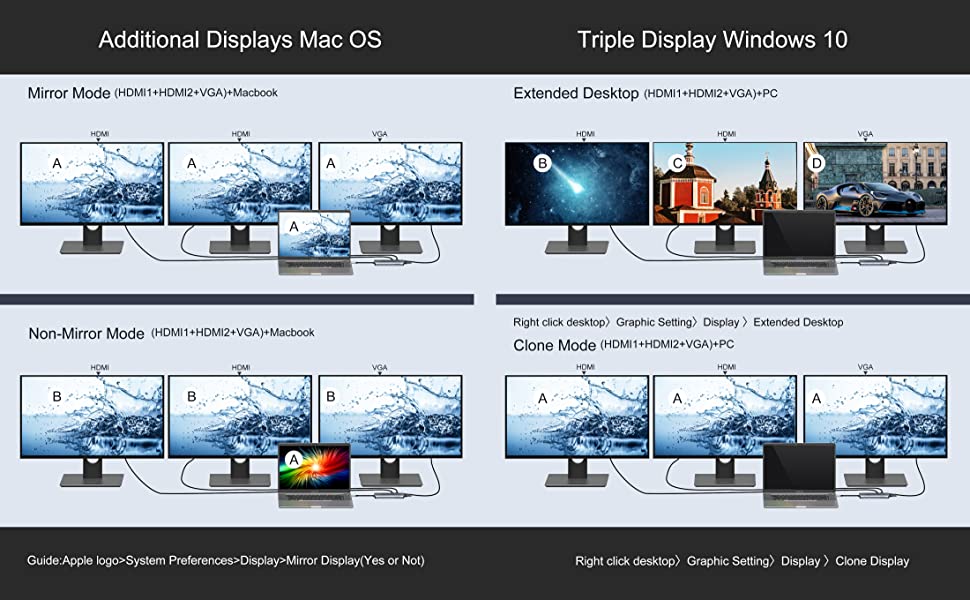
Teiple Display Docking Station with Dual HDMI + VGA
HDMI Port 1: Max resolution up to 4K @60hz (While the source is DP1.4)
HDMI Port 2: Max resolution up to 4K @30hz
VGA Port : Max resolution up to 1080P@60hz
Laptop Docking station is compatible with Specific Thunderbolt 3, Type C Gen2 or USB-C Windows systems.
Not all Laptops with type-C port are compatible with USB C docking station. Laptop’s type-C port are looking the same, but it’s different.
Types is below:
Thunderbolt 3 port: Support 40Gbps Data Transfer, PD Charging, Video output
USB-C 3.1 Gen 2 Port : 10Gbps Data Transfer, PD charging, Video output
USB-C other types : Only support 5Gbps Data Transfer or only support power charging function.
Notices:
Please check if your laptop type-c Port, it’s thunderbolt 3 port or usb c 3.1 Gen2 port or not before purchase. If you are not sure, please contact with us. That is our honor service for any customers.
If your laptop have own a AC adapter, original charger will be better. Because the it will provide the fastest charge speed.
Please use 90W power adapter for charging. (Please note that the power delivery port just for charing, please use the USB C data port if you need to transfer file).
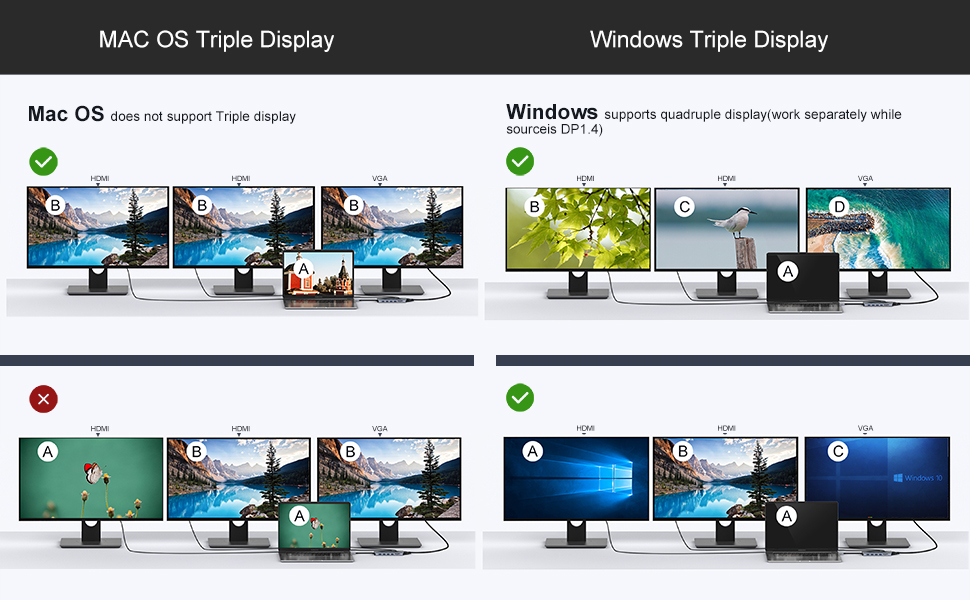
Triple Display for Windows/Linux System Laptop (Not Support extend mode for MAC OS)
Mirror Mode: AA,AAA, AAAA
Extend Mode:
- PC+1*HDMI 1: A+B (4K@60Hz) (While the source is DP1.4)/ PC+1*HDMI 2: A+B (4K@30Hz)
- PC+HDMI 1+ HDMI 2: A+B+C (4K@30Hz)
- PC+VGA+HDMI 1+HDMI 2: A+B+C+D(1080P) (While the source is DP 1.4)
Mirror Mode for macOS laptop
Mirror Mode: AA,AAA, AAAA
Extend Mode:
- PC+HDMI 1: A+B (4K@60Hz)
- PC+HDMI 1+HDMI 2: A+B+B (4K@30Hz)
- PC+VGA+HDMI 1+HDMI 2: A+B+B+B (1080P)
NOTICE:
- The 2 HDMI & VGA video ports can be used at the same time, but for Windows laptop it’s depends on the graphics card and setting of source laptop. The Intel graphics chip is only capable of at most 3 displays at once, which includes the laptop display.
- When Dual HDMI and VGA work simultaneously, the resolution will down to 1080P/60Hz, the actual resolution of monitors depends on the laptop’s bandwidth and the resolution of connected monitors.
- Please plug in the Laptop’s power adapter to the USB-C Power Delivery port before connecting an external hard drive or multiple display purpose.
| | | |
|---|---|---|
100W Power DeliveryThe USB C charging port support charger speed maximum of 100W(20V/5A) power. USB C data port support transfering speed up to 5Gbps Power is shared between devices connected to the USB C hub HDMI. Please use a power adapter over 65W. Please plug in the Laptop’s power adapter before connecting multiple display purpose. | SD/Micro SD Card ReaderBuilt-in SD and TF slots for easy access to files from universal SD and micro SD memory cards. USB 3.0 port and USB C data port supports super speed up to 5Gpbs. | 1000Mbps Ethernet RJ45 LANSupports 1000 Mbps Gigabit RJ45 Ethernet connection, backward compatible with 100 Mbps/ 10Mbps RJ45 LAN. The Ethernet may drop connecting due to the Network interference, please just unplug and then plug again. Please let us know if the Ethernet constantly drops the connection, we will solve it for you as soon as possible. |
Laptop Docking Station COMPATIBILITY : (Not a full list)
Laptop with a full-function(support charging, data transfer, and video output) USB-C port or Thunderbolt 3 port. Or please confirm with us.
Surface: Microsoft Book 2/ Go/ Laptop 3; Pro 7/ Pro 5/Pro X
Google: Chromebook Pixel (2016/2017)/Chromebook C340-15; Google Slate/Google Pixelbook
Acer: Aspire 5 2019; D17w3 Aspire c24-865; Swift 1/ Swift 3 laptiop; Swift 7 sf714-52t-75r6 Laptop
Huawei: MateBook X Pro 13.9/ MateBook 13/ MateBook E/MateBook X/ Mate10/Mate10 pro/ Mate20/ Mate20 pro/ Mate30/ Mate30 pro/ P20/ P20 Pro/ P30 Pro
Asus: 13” Zenbook UX330UA/ Zenbook flip ux370u/ Zenbook ux434f/ ZenBook Flip 14 UX461UN-DS74T; TUF Gaming A15 Gaming Laptop; Zephyrus G14; Rog GX501
Samsung: Galaxy S10E/ S10+/ S10/ S9+/ S9/ S8+/ S8 Plus; Note 10/ 9/ 8 ; Galaxy Tab S5e/ Galaxy Tab S4; Galaxy S20 Ultra
Apple: MacBook/ MacBook Pro (2020/2019/2018/2017/2016); Macbook Air 2018-2020; Mac mini 2018-2020; iPad Pro 2018; iMac 27 2019 Extended HDMI Monitor; iMAC 2020
Dell: XPS 9380/ XPS 13 9365/ XPS 15 2018/ XPS 9350/ XPS 13 9300/ New XPS 15; Latitude 7490/ Latitude 7480/ Latitude 7280/ Latitude 7390/Latitude 7389/ Latitude 7300/ Latitude 5500/ Latitude 5490/ Latitude 3500/ Latitude 5310/ Latitude 5290/ Latitude 7400/ Latitude 5480/ Latitude 5400/ Latitude 5410/ Latitude 3400; Precision 5530/ Precision 5540/ Precision 5550/ Precision 7520 / Precision 7730 / Precision 7750; Laptop 5590; Inspiron 7573/Inspiron 7300; G7 7790
HP: Spectre Laptop 13-af001TU/ Spectre x360 13t/ Spectre x360 15/ Spectre x360 15t/ Spectre Folio (13t-ak000cto)/ Spectre 360 laptop/ Spectre x369/ Spectre x360 Convertible 15-eb0xxx; Elitebook 840 G5 series/ Elitebook X2/ Elitebook x360 1030 G3/ Elitebook 745 g6/ Elitebook 830 g6/ 2018 Elite 800 G4/ Elitebook 850 g5; Envy Geforce mx250/ Envy x360 Laptop (15z-ds100)/ Envy x360 15-ds1063cl/ ENVY Laptop 13-aq1/ ENVY 13 (13-ad000, 13-ad100) Series; Zbook 15u G3/ Zbook 17 G4/ Zbook 16 G6/ Zbook studio z5; Omen laptops; Probook 440 G7/ ProBook 450 G7
Lenovo: Yoga 370/ Yoga 720-13IKB/ Yoga 730/ Yoga 900-13ISK/ Yoga 910/ Yoga 920/ Yoga 930/ Yoga 940-14IIL / 3rd generation Thinkpad Yoga / Yoga15 Ultrabook Pro / Yoga C930/ Yoga c940/ Yoga C740-15IML/ Yoga 7i; Thinkpad E590/ Thinkpad P72/ Thinkpad T470/ Thinkpad T470s/ Thinkpad T490/ Thinkpad T490s/ Thinkpad X1 Carbon (2019 model) / Thinkpad Carbon X1 Gen6/ ThinkPad X1 Extreme/ ThinkPad x1 Carbon Gen 8 – 20U9002NUS/ ThinkPad P52/ ThinkPad E14/ ; Flex 14 IML (81XG); Legion Y530/ Legion 5-15IMH05H/ Legion-5-17-82GN0000US; Lenovo C930/ T480s/ X390/ 81N8/ Y720; Chromebook Flex 5; Ideapad 720S/ Ideapad S540/ Ideapad 5 81yk006xus
Other :
SanDisk Cruise Glide; Razer Blade 2017 (gtx 1060); Google Pixel book go 2019/2020; LG Gram 17 laptop; Philips PHL 328E9Q
If your laptop not included in the list, you can refer to your laptop’s manual to figure out which your usb c type is.
Or please let us know, we will help you to confirm if the adapter compatible with your device.
INCOMPATIBILITY : (Not a full list)
High-power equipment: USB Super Drive; CD/DVD player; iMac 2010
Huawei: Matebook 14
Apple: MacBook Air 7.2, Macbook Pro 2020 (M1), MacBook air 2020(M1), Mac mini 2020(M1)
Acer: Aspire E5-575; Aspire R5-571T; E5-576G; Aspire R15; Predator Helios 300; G3-571; Predator Helios 300
Dell: Inspiron 17 5000 series/ 15 5000 series/17 3793 Business Laptop; Latitude E7270/7470; Vostro MT 3671
Asus: Vivobook series; Zenbook UX330UA-AH55Flip 14 UX461FN-DH74T laptop/ UX333FN/ Flip 14 UX463FL; Q547
Lenovo: T570/ Y520/ Yoga 520; Ideapad Flex (15IWL)/ Flex 14 2-in-1 81SS000DUS/ Flex 15.6″ 2-in-1 Touchscreen Laptop; Ideapad flex 5-1570/ ideapad flex 15 iml/ Flex 6 14IKB L340/ Ideapad 330/ Ideapad 5 2-in-1 15″/ S340/ 130s; Thinkpad l490
HP: Pavilion series; Elitebook 840 G4 series/ 840 G3 series/Elitebook Bang and Olufsen; 2020 Model 14; Newer Envy 15; EVGA SC15; 15-dw0037wm/ 15-dy1076nr/; Prodesk 600 G2; 15T Laptop; Spectre x360 13; 14-dq1033cl; Elite Desk mini 800 g2; 340S G7 Notebook; Athlon silver laptops; Probook 640 G2; 17t-by300 (model 8yk40av_1); 14-dq1033cl laptop; 14″
Other :
Remote advancer, mediapad m5 lite 10″, jumper ezpad pro 6; Toshiba Satellite P25wc/ Radius P55W-B5224
If your laptop not included in the list, you can refer to your laptop’s manual to figure out which your usb c type is.
Or please let us know, we will help you to confirm if the adapter compatible with your device.
| Dimensions: | 17 x 9.1 x 1.9 cm; 160 Grams |
| Manufacture: | Selore&S-Global |
| Origin: | China |



A very good docking station lots of ports one of the best at the price i have seen / used
Great just what I needed, installation brilliant just plug & play
I have use multiple adapters but this one has everything you need in one single device. You can use 2 monitors with different connectors. If you have VHA cable option only this will allow you to use VGA AND 2 HDMI cables at the same time.
I’ve been using this with my Lenovo T490s working from home a few days a week since Christmas ’21. Gets a bit hot but works exactly as expected and with no problems so far. It remembers my dual screen configuration even after using another docking station at work. From my experience I would recommend to others particularly versus the price of the Lenovo docking station.
A very good docking station, much cheaper than the Dell one I use for work.
Haven’t tried using it to power my laptop, but it does link all my screens and LAN cables, just like I wanted.
You DO need to know what your USB C port is capable of, I had to get an adapter to USB A to connect to my laptop as my hardware cannot handle the dock without it, but that’s something I should have looked into myself first.
Great reliable product which caters for all types of connections.
Good quality product lots of ports that are pretty versatile. Good addition when a lap top has very few ports it’s self
Early days but so far works fine. Not used some of the elements as yet and will need to see how long the product lasts.
Great device, would be 5* if worked with my ultra wide monitor, which it doesn’t.
Needs a separate 65w charger (USB-C)
If it was supplied with the power cable (even at extra cost) I’d have given 5 stars.
Arrived quickly, this item is plug & play – simple to setup and use
Cable is a bit short but laptop detected the docking station and it is working perfectly. Laptop did show a warning that running the laptop charger though the device may reduce charging performance but I have not experience that at all
Very happy with this product. Would definitely use this company again.
Worked straight away. Just connected all my accessories (2 printers, 2 monitors, speakers, wi-fi, camera) without any problem. One thing: Lead to connect to computer (laptop in this case) could have been (should be?) longer.
Also has a slightly long connecting cable to the laptop (not very long but longer than my previous one).
The packaging for this is a thin card box. For a product with an 80 retail price I would have expected much more protection.
These are my Pros and Cons for this product:
Like:
Compact design
Great selection of ports
Conforms to claimed specification
Good build quality
Dislike:
The branding on the top
Ports can be a bit tight
Becomes hot when many ports are used
——————-
This is a full-featured multiport hub, it looks nice enough to complement both Dell and Apple laptops – apart from the company logo, slap bang in the middle of it. Bad choice.
I tested data transfer speeds on all ports and they are within specification.
The metal body gets warm in normal use, and hot when charging. The build quality in all parts is good, although some ports are a little tight. It sometimes requires two hands to remove a cable, which is annoying.
This hub is currently listed at just over 50, which seems about right compared to others out there, and it is a fraction of the official Apple and Dell equivalent products.
The card reader was surprisingly good, both in terms of insertion and speed.
This is a compact device with a nice port selection, which I can recommend.
Well, this laptop docking station does this and more.
Currently have plugged in:
USB Mic
DAC
Webcam
3.5mm audio jack
External keyboard/mouse
Ethernet cable
SD card
…all through the box via the Thunderbolt 4 socket on my laptop. The docking station is Thunderbolt 3-ready and works very well in this configuration with room for a few more plug-ins if I really want to max this thing out!
For which it worked a treat.usb perfirmance us great, itll drive your secind screen no problem (but your milage may vary depending on your machine and screen resolution).
It also worked weell to bring all my disoarate usb connevtions together.
Used with a Surface Book to connect 2 usb printers and a monitor through hdmi.
Right out of the box this feels a quality item. It is solidly constructed and gives confidence that it will stand up to being carted around in a computer bag. It is USB-C and, importantly, has a charge through port as well as pretty much any other port you will need – USB-A/C, SD card, ethernet, VGA, 3.5 audio. Impressive.
Pros
Even more ports on this 14-in-1 hub.
Includes 2x4K HDMI outputs (also outputs in lower resolution e.g. 1080p).
Individual ports for SD and MicroSD cards.
Has a USB-C passthrough for charging the laptop and a USB-C output so you don’t lose a port by connecting the hub to the USB-C port on the laptop.
Cons
The usual short cable which means it dangles or stands upright when I use my laptop riser or cooling stands.
I think these are great and at a fraction of the cost of the original manufacturer’s offerings. Whether I use it as a hub or a laptop dock, it’s light, very portable and incredibly useful with these high performance slimline laptops that have fewer ports to connect to my equipment.
I have the 12-in-1 1080p version and this newer version now sports 2x 4K HDMI outputs as well as 2 extra ports.
Details and things to note (See pictures):
Small and fairly lightweight hub with a brushed metal finish. Connects to my laptop via USB-C.
2x 4K HDMI ports, 2x USB-C (includes a power passthrough), 4x USB ports (mainly USB3 but there’s still a single USB2), 3.5mm mic/headphone jack, SD and MicroSD card slots, VGA and a LAN port.
I get a good stable 1080p signal to both standard monitors in dual monitor mode and a stable 2160p signal on my 4K monitor and TVs.
Final thoughts:
A great addition to any slimline laptop that uses a USB-C port or Thunderbolt style interface. This works great on both of my Dell XPS laptops and has better expansion port options for equipment than my bulkier desk dock or mini adaptor.
I’d highly recommend getting one of these if like me you have a lot of equipment to connect and not enough ports on your machine.
Laptop Docking Station, 14 in 1 USB is great. For 54.99 you get a lot. There is usb on both sides. 5*.
I have no complaints and would recommend this product to anyone powering a desktop setup with a laptop like I am.
First off, I noticed straight away, the build quality is fantastic, my laptop is all metal, so the hub matches perfectly.
Features are excellent, I love the extend mode, I’m not a huge gamer, but it has other advantages, I will be able to be more productive as I won’t be switching between screens, I really need to get that third monitor now. It supports DP1.4 so even the hard-core gamers will be impressed at the speed.
The extra USB connectors are welcome as I use a lot of usb drives for my photo restorations and also use usb hard drives. Transfer speed is brilliant from both USB and the card slots, I shoot in raw so fast SD card reading is fantastic.
The ethernet port is handier than I thought, I had no way of testing connection at the POA without it, brilliant.
I was surprised that I can even use with my Huawei phone, so quick and easy to backup my photos from it. How on earth did I manage to get over 5000 lol.
Fits easily into the pocket on my laptop sleeve.
14 PORTS IN THIS USB STATION, VARIOUS USB SLOTS USB 3.0, USB 2.O, SD AND TF CARD SLOTS. ETHERNET AND HDMI. EXPAND YOUR PORTS ON YOUR PC OR LAPTOP. PORTABLE SO GREAT FOR ON THE MOVE. USB C TYPE CONNECTION.
This :
Laptop Docking Station, 14 in 1 USB C Docking Station Dual HDMI Monitor Multiport Adapter with 4K Dual HDMI, VGA, Ethernet, 5USB, PD, USB C Data Transfer SD/TF, Audio for Dell XPS Surface HP Lenovo
Looks to be a serious solution to all your connection needs.
But…
Is it any good?
Is it good value?
Does it really do everything that it looks like it can do?
Will it bring me inner peace, and happiness?
Will I get a nice cup of tea at some point during the review?
Will there be many more of these annoying questions?
Well, the answer to some of them should lie ahead of us.
Even by blind luck, we should at least stumble accross one or two…
So, let’s hold hands, take a deep breath, and take our first faltering steps together, on our quest for answers, across metaphorical mountains, and oceans deep with similies, as we take a closer look……
(That part would have had stirring orchestral backing music, if this was a movie… it deserved it.)
It arrives in an unassuming, pretty plain, and subtle, cardboard box.
It doesn’t scream quality, and it’s a fairly low key first impression.
Out of it’s initial packaging, and the contents are:
1 x 14 in 1 Laptop Docking Station
1 x Instructions
Nice and simple.
Just like me.
No… wait… not just ….. dammit….
The build quality on the hub, is excellent.
It is made from aluminium alloy, and is strong, light, and very durable.
It’s finish is of the highest standard.
All the junctions are beautifully resolved.
There are no mould marks, ragged edges or any sign of a cheap short cut anywhere.
It’s very small, and compact, at just 17cm x 8cm, which means it is chunky, and solid, when you pick it up.
It feels ike there is a lot packed in to a small space.
The main connection is a 15cm long USB-C connector, on a TPU, or PVC coated cable.
It’s a shame that the cable is not braided nylon, as the superior qualities of the braided nylon cable, compared to the included plastic one, would boost this Hub’s quality through the roof.
It slightly let’s the side down, to be honest.
A hub as good as this deserves the best cable.
And this is not the best cable.
Once plugged in, you now have access to a plethora of ports.
I think that’s the collective noun for ports.
i could be wrong…. it might be a flange of ports… or even a murmuring of ports.
Either way… you get a lot… let’s list them here:
3 x USB-A 3.0 Ports
2 x USB-A 2.0 Ports
2 x USB-A 2.0 Ports
2 x HDMI Ports
1 x USB-C Ports
1 x USB-C PD Power Port
1 x VGA Port
1 x Ethernet Port
1 x Headphone / Microphone Port
1 x SD Card Port
1 x TF card Port
That is a serious amount of connectivity, right there.
It’s going to involve a lot of plugging in things, and unplugging of things, to test this.
I think it’s a pretty balanced, and comprehensive set of ports, that was well considered, and well thought through, before unleashing them all on us.
There is nothing that I can see, that is a glaring omission, or anything I think I would add.
Except, at this point… probably a nice cup of tea…
Oooh… lovely… I’ve earned one, just for getting this far in… .
Feel free to join me… biscuit ?
In testing, once all the plugging in was complete, it did not put a foot wrong.
The HDMI ports were able to display a cloned display, or an extended display, on two monitors simultaneously.
It could have popped another display up there… had my TV, or monitors, had a VGA port.
I doubt many will get use out of that one.
It’s a bit of an insurance policy against encountering really old technology, should you be out and about, doing mobile presentations etc…, you won’t be stopped by an errant VGA port.
The visuals were crystal clear, and smooth as a box of buttered frogs .
The USB ports were all very capable.
The powered one kept my laptop power going, and charging, while connected.
The others were fast, and error free.
There is little chance of you not having enough USB ports to power all those peripherals you have collected, such as mouses, graphics tabs, or dancing flower pots .
Flash drives were recognised, and mounted, with data transfer pretty much instant.
The ethernet port is handy to have, when at base camp.
Nothing beats the speed of a wired connection.
It was fast, error free and kept the data fast and flowing.
The Card slots are pretty useful, if seldom used.
I did fire up a couple that were filled full of old memories.
Mainly of cats wearing bandanas, and cats sitting. or cats lying down.
Luckily… we now have a dog, to mix things up, in the photograph department.
The slots were fast, and error free, too.
The Laptop Docking Station got slightly warm during testing.
Nothing that you could fry an egg on… or any fried food on… just slightly raised, temperature wise.
There were no crashes, conflicts, ports that were needing coaxed into life, or failed connections at any point during testing.
Everything worked flawlessly, with no sticky, or even slightly worrying, moments.
I wish everything would run as smoothly as this hub.
I think that at this point, we should ask for the kettle to be boiled…
Overall, the Laptop Docking Station is brilliant.
It’s really well designed.
It has everything you could ever ask for, connection wise.
I couldn’t have asked for any more, and would’t have changed anything… except perhaps the strange inclusion of the seemingly redundant VGA port.
That’s a strange choice, indeed.
But, other than that, it’s a perfectly put together piece of kit.
A serious, and beautifully made piece of kit.
A bit of kit that has a slick, and flawless performance, when called upon.
I love it.
It’s very highly recommended.
I think at this point… it’s time for that cup of tea… Milk, no sugar… …
oooh…. lovely… how’s yours?…
I doubt it will bring you inner peace…
but it might just make you happy, as it did, me.
I hope that you have enjoyed our time together .
Thank you for reading my review .
The standout feature of this dock is the really wide and useful range of sockets. I will not bore you by listing them all again here but I will go through and say how well they worked. Firstly, it is always nice to have a RJ45 LAN connection. This can be connected to an access point and ensures faster internet that does not rely on the vagaries of Wi-Fi. This worked well enough and is certainly up to specification as far a speed goes. It got the expected maximum from my network on my laptop. Then there are the video sockets. I used one on the HDMIs and the VGA socket in a two monitor set up and was very happy with the video and sound quality. The SD and micro SD card slots worked well and are of the push in/pull out variety. My cards were found with no hitches and transfer rates were quite acceptable. It is similar story with the USB A and USB C sockets. They all worked well and transferring 50Gb of data between 2 fast sticks took no time at all or in other words about as long as I had expected. Obviously there is some difference between the USB 2.0 and USB 3.0 speeds but again this is as you would expect and in practise both are more than fast enough for everyday tasks. The power pass through worked well and charged my laptop as least as fast as plugging in directly to the charger. The USB C video pass through also was as expected in the 2 monitor set up I mentioned earlier. I have left the 3.5mm audio socket until last because this deserves a special mention. I loved the spacious airiness of the sound it produced through my headphones and plug in speaker. It sounded considerably more 3-dimensional than the same music played through the audio jack on my laptop. This was indeed a pleasant surprise. I like my music and it is rewarding to be able to hear it, in nearly all its glory, without turning on the stereo.
There were a couple of things that I should comment on. There was some audible noise on the 3.5mm audio jack when it was plugged in but no music was playing. Mostly the occasional pop and crackle. These were not audible using the jack on the computer and so it was not the speaker or headphones. It may be just my example and nothing was audible once the music started. Personally I am prepared to forgive this for the excellent sound quality when the music is playing. The LAN socket was a little slow when used with a plug in range extender. When I say slow I mean slower than the same device plugged straight into my laptop’s RJ45 socket. When I switched to my powerline adapter there was no noticeable difference between using the hub and plugging in direct. The range adapter is older and slower than the powerline adapter and I was not using it in ideal conditions but the difference is there. In practise, I will not use it. It was just convenient for initial testing but there you have it. I do not think this would be an issue for most set ups. It is probably down to a flow control compatibility issue between to dock and this older piece of kit.
So this is a very useful and versatile docking station that works extremely well for most purposes. It does not get hot when in use, even when you are fully plugged up and pushing it. There is enough power on tap to run USB speakers, microphones and lights simultaneously and the data transfer speeds are perfectly good. Although the length of the cable means it is better suited to use with a laptop I have also plugged mine into my desktop via an adapter and the available functionality, (no power transfer and no video in my case), works very well. This will pop into my bag with my laptop though. I am due a new desktop in a year or so and I will make sure that it has the functions currently lacking and so who knows I may use this with it then. There are certainly plenty of this type of dock out there to choose from but for what you get from this one it is pretty good value for the cash and then there is that excellent audio. The latter clinches it for me. Recommended.
It’s very plug and play. No issues with anything working at all. The fact that this opens up triple display option (4 displays if you include your laptop screen) it’s unreal!!
What I liked:
It’s an all in one solution for all my connections into my laptop
Has every port necessary for a laptop
Small & compact
Power pass through, PD up to 100W
Offers USB 3.0 ports and USB-C, up to 5Gbps
Ethernet port handles up to 1000Mbps
Good value for money
What I didn’t like:
Ethernet and VGA ports too close together
Recommended!
This gadget has seriously cut down all the smaller hubs and devices plugged into my limited port laptop. I only have one USB-C port on my Dell 14 5000 and a few USB-A ports and I always max them out with a small USB-C hub, an ethernet USB adapter, with BT dongles for mouse & keyboard and a HDMI cable coming from it for the 2nd, bigger display. This docking station has simplified all this and performs exceptionally well.
It’s small and compact, measuring only 17 x 8cm. The connection plug is a USB-C type, the lead is about 15cm long and is very sturdy, it isn’t nylon braided. You have numerous ports on this hub consisting of:
2 x HDMI
2 x USB-A 2.0
3 x USB-A 3.0
1 x USB-C
1 x USB-C PD power port
1 x VGA
1 x Ethernet
1 x Headphone/microphone
1 x SD card slot
1 x TF card slot
Now that should be all you need, well it is for me. In use I connected this to my laptop, connected a 100W power supply into the hub (USB-C), ethernet cable, HDMI, mobile phone via USB-C and a flash drive into the USB 3.0 port. I was amazed that all this was going into my laptop using just one connection, the USB-C plug. I had internet which was as fast as it would be normally using my other ethernet USB adapter, the 2nd monitor came to life, fantastic resolution, the memory card was able to transfer files mighty quick and I had data access to my mobile.
The docking station did get warm which was to be expected but other than that it truly was top notch. So when I have finished with my laptop I only have to unplug one lead and off I go.
The only issue I think may arise is the close proximity of the VGA and ethernet port. I don’t have any use for this VGA port at present, but I know from previous use of VGA plugs, they are rather wide and I feel this may block using the ethernet port unless you get a VGA plug with a small width, without the connection screws on.
This hub can power up to 3 displays, 2 via the HDMI and the other via the VGA port!
Overall, very impressive, it’s compact, fast, delivers on its specifications and best of all makes my life somewhat easier.
Full marks, highly recommended.
Package Contents:
1 x Docking Station
1 x Small instruction leafle
Its HDMI ports can output 4K video at 60Hz, supports gigabit Ethernet, 5Gbps transfer speed on the USB-C port, 100w power delivery.. I could go on and on! Everything about this hub is top quality. I’ve looked on the market and cannot find another hub that has all of these features.
This gets a super 5***** rating from me.
Thank you for reading my review. X
Though you can use with a Mac, you get maximum benefit with a PC.
You can use with 3 external monitors and have 3 different images on each one using a PC, 2 on hdmi and 1 on vga.
On a Mac you can only extend the same image on all 3 external monitors.
With 3 usb 3 ports, 2 usb 2 ports and 2 usb c ports, one can be used for power.
You also get vga, network, sd card & mini sd card plus a mic/ headphone jack point.
It covers all the modern ports you would need.
It works very well on a HP device with 2 external monitors doing standard desk work.
Definitely nice portable hub.
This is a massive boost to your connectivity for your mobile devices. And you do not even lose a USB-C port because you have plugged this in because there are two available on the hub, one for data and another for charging. A docking station is an excellent description for the pure range of ports this adds to your rig whatever it may be.