Laptop Docking Station Dual HDMI Monitor Adapter USB-C Docking Station Triple Display USB C Hub to Dual HDMI,VGA,Ethernet,3USB3.1,2 USB2.0,PD, Audio for Dell XPS,Lenovo,HP,Surface Dock Type C Dongle


The incompatible laptop will not be able to use the HDMI and VGA ports of the hub! Please Check The Compatible List Before Purchase!
Compatible List (Not full list)
Hp Laptops: HP Spectre Laptop 13-af001TU/ Spectre x360 13t/ Spectre folio (13t-ak000cto)/ Spectre 360 laptop/ Specter x369; Elitebook 840 G5 series/ Elitebook X2/ Elitebook x360 1030 G3/ Elitebook 745 G6/ Elitebook 830 G6/ 2018 HP Elite 800 G4; Envy Geforce mx250/ Envy x360 Laptop (15z-ds100); Z book 15u G3/ Zbook 17 G4
Dell Laptops: Dell XPS 9380/ XPS 13 9365/ XPS 15 2018/ XPS 13 9300/ New XPS 15 with i7 dedicated video card 64GB of ram and 2TB SSD; Latitute 7280/ Latitude 5310 2-in-1; Precision 7730/ Precision 7750; Laptop 5590
Lenovo Laptops: Lenovo Yoga 720-13IKB/ Yoga 730/ Yoga 900-13ISK/ Yoga 910/ Yoga 920/ Yoga 930/ Yoga 940-14IIL; 3rd generation Thinkpad Yoga; Yoga15 Thinkpad Ultrabook Pro; Thinkpad E590/ Thinkpad P72/ Thinkpad T470/ Thinkpad X1 Carbon (2019 model); Flex 14 IML (81XG)/ Flex 5; Legion Y530; Lenovo C930/ T480s/ X390/ 81N8
Surface Laptops: Microsoft Surface Book 2/ Surface Go/ Surface Laptop 3; Surface Pro 7
OTHER Laptops: Huawei Macbook Mate10/ Mate10 pro/ Mate20/ Mate20 pro / Mate30/ Mate30Pro; Google Slate (2019); Chromebook C340-15; SanDisk Cruise Glide; Razer Blade 2017 (gtx 1060); Pixel book go 2019/2020
Incompatible List: All HP Pavillion Laptop; HP Elitebook x360 1030 G2,HP ENVY model U110nr,HP Elitebook 840 G3 / 745 G4 / 820 G3 / 828 G4 / HP Probook 650 G2 / 455 G4 / 430 G5 ; Lenovo IdeaPad 330S / S340, Lenovo Yoga Flex 5,lenovo legion y540,Lenovo Tab 4; ll MSI Laptop; Nintendo Switch; Dell Chromebook 5190,Dell Latitude 3390 / 5510; Google pixel book 2, Huawei matebook D15; Acer nitro 5,Acer chromebook model CB515-1HT-C2AE,Acer Aspire E15; ASUS 202C Chromebook / nitro 5 /Aspire E15 / fx571gt/A509JA
- If you are not sure or can’t find your laptop in the list , please feel free to let us know, we are happy to help you check if this docking station is compatible for your device.
- Only applicable to laptops with built-in usb c port, this usbc hub can’t be used with usb to usb c converter.
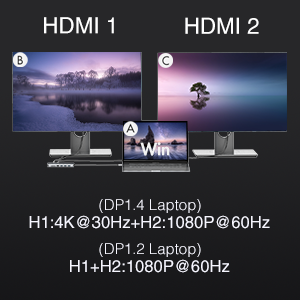
Max resolution when Dual HDMI Display for Windows Laptop
For laptop on DP1.4 Mirror Mode(The Screen of 2 monitors and Laptop are same): A (host) to A (monitor 1) + A (monitor 2)
- PC + HDMI 1+ HDMI 2,Three screen resolutions are the same as the host.
For laptop on DP1.4 Extend Mode(The Screen of 2 monitors and Laptop are different):A (host) to B (monitor 1) + C (monitor 2)
- DP1.4 AMD CPU:PC + HDMI 1(4K@30Hz)+ HDMI 2(1080P@60Hz)
- DP1.4 Intel/I7 CPU/GeFore RTX:PC + HDMI 1(4K@30Hz)+ HDMI 2(4K@30Hz)
Tips——When single HDMI working:For DP1.4 laptop, the resolution of HDMI 1 is up to 4K@60Hz, and the resolution of HDMI 2 is up to 4K@30Hz;for DP1.2 laptop,HDMI1 and HDMI 2 both are up to 4K @30Hz . When dual HDMI working at the same time:For laptop on DP1.4 Intel/I7 CPU/GeFore RTX, the maximum resolution of HDMI 1 and HDMI 2 both can be 4K @30Hz; for other laptops, HDMI 1 is up to 4K@30Hz, and HDMI 2 is only up to 1080P.
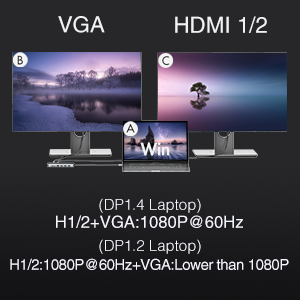
Max resolution when Triple Display with HDMI & VGA for Windows Laptop
- Mirror Mode(A-A+A):The Screen of 2 monitors and Laptop are same,and the resolution is also the same.
- Extend Mode(A-B+C):3 screen are different,resolution are respectively:
- For DP1.4 AMD CPU Laptop,maximum resolution are:HDMI 1/HDMI 2(2K@60Hz) + VGA(1080P@60Hz);
- For DP1.4 Intel/I7 CPU/GeFore RTX Laptop,both resolution can be up to 1080P@60Hz.
Note:This universal USB C laptop docking station support SST(Single-Stream Transport)&MST(Multi-Stream Transport) for windows.Mac OS does not support MST display.For MacBook of M1 chip only can extend or mirror 1 monitor.
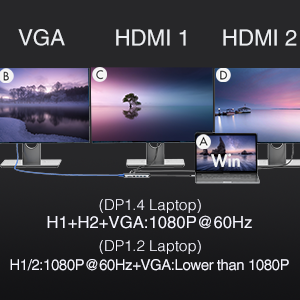
Multiple Display Accessories With Dual HDMI & VGA for Windows Laptop
- Mirror Mode : PC + HDMI 1+ HDMI 2 + VGA (A-A+A+A)
- Extend Mode: PC + HDMI 1 + HDMI 2 + VGA(A-B+C+D) ,all resolutions are up to 1920×1080@60Hz
Notice:
- For Windows Laptop on DP 1.2,due to its limited bandwidth,1 or 2 of the screens resolution will be lower than 1080 P when connect 2-3 monitors simultaneously, and the final resolution depend on different laptop configurations and connected monitors.
- For Intel Graphics laptop, only supports three display data stream outputs at the same timeï¼›HDMI resolution will be 1080P @60Hz when Dual or Triple display with VGA displayport.

Multiple Super High-Speed USB 3.1&2.0 Data Transmission Ports
- This USB C hub docking station type c dongle has 3 USB 3.1 ports,data transfer speed are up to 10 Gbps,ensuring quick syncing and file sharing.You can connect hard drive, printer, mouse and more USB devices across the dock to your laptop; all of USB devices can work simultaneously.
- You can also connect ABIWAZY USB Hub 2 USB 2.0 ports to your keyboard or mouse,transferring data between laptop and other connected devices.Enjoy multiple possibilities of connectivity effortlessly and superior data-storing versatility.
Note: For this USB C dongle,only 1 HDD/SSD can be connected at the same time.Please supply power for your laptop by PD3.0 charging port before connect with high-power external device.
| | | |
|---|---|---|
Enjoy Music With Audio&Mic Jack
| Fast Pass-through Charging Port
| USB C to Gigabit Ethernet Connector
|
| Dimensions: | 13.5 x 6.5 x 1.5 cm; 140 Grams |
| Model: | AB3310 |
| Manufacture: | ABIWAZY |
| Origin: | China |








Ich habe mir diesen USB-C Hub fr die Arbeit und auch fr Privat bestellt. Ich bin vollkommen zufrieden damit. Alle Anschlsse, die man brauchen kann sind vorhanden. Ich habe auch keinerlei Aussetzer oder Fehlfunktionen feststellen knnen. Der USB-C Port des Hubs kann auch zum Aufladen des Gertes verwendet werden.
Ich verwende die Docking Station tglich mit meinem Macbook Pro (2022) im Home-Office. Nachdem ich bereits Probleme mit anderen Modellen hatte, bin ich begeistert, wie unkompliziert diese funktioniert. Externe Laufwerke, Maus, Trackpad, Drucker, SD-Karten etc. werden sofort erkannt und funktionierten tadellos. Das Kabel ist — wie bei fast allen Docking-Stationen –sehr kurz. Ich habe das Problem mit einem USB-C-Verlngerungskabel gelst und auch damit funktioniert der USB C Hub perfekt.
plug and play, using it on a new Dell laptop dual monitors keyboard ,mouse & usb headset for work. only used it for a week.So far look good
it is just plug in and go , it runs very hot is only complai
It’s doing a good job and has lots of connections. It tend to get hotter so I placed a small item underneath to let the air cool it.
Used this device regularly over the past 4 months and was quite happy with the overall performance. However, it suddenly stopped working. Utterly and completely would not work despite the port I used. I think any product should last longer than 4 months.
Customer Service made contact with me and sent me a new product at no cost to me. So far it’s working perfectly. I can’t say enough about this service! Amazing.
so far so good. I’m using it for my two monitors connected to my laptop. My internet is connected here as well. Everything works fine
This product acts as a hub for a Lap Top and is working fine as such so far. It accommodates two monitors, charging, and audio, plus the numerous USB ports. One improvement might be to have one or more of the USB ports manually switchable.
Franchement, un bon produit qui fait le job. Il se connecte sans difficult un PC ou un Mac sans aucun problme de compatibilit. Encombrement minimum. Nanmoins, un petit hic le port Ethernet tant 10/100 uniquement. Je n’avais pas remarqu ce point, dommage.
handy docking station and smaller than others, so good for carrying to office and back. using this with a mac computer. very recent purchase and hope it lasts.
I bought this unit originally to be used with my work HP notebook, but didn’t need for home use. Instead, I’ve taken it with me when I needed to sit at the office temporarily, and it’s been quite the help in terms of allowing lots of flexibility in respect of connectivity. I use it to attach an external USB based mouse, one of the HDMI ports for connection to an external monitor, and also the USB ports for use with other memory devices.
Thus far it’s worked fine, with no obvious impediments to functionality. I have no means to test the transfer / connectivity speeds, but haven’t experienced any real problems. The only issue I have with it was the build quality / packaging – the connecting cable came out of the package oddly bent, and I was worried that some of the internal wiring would have been / would be soon compromised. Haven’t seen it yet, but also can’t seem to ‘correct’ the kink at the base either (which also imposes an odd rotation on the rest of the cable). So when you sit the unit flat on a table, the USB-C connector is twisted at an angle (versus flat & parallel with the table surface). Hopefully this doesn’t affect durability / functionality in the future, but time will tell.
Bought this for my work laptop after trying 1 that my boss had already.
Works great for me. I connect all my USB cordless devices, HDMI for external monitor & Ethernet cable.
At the end of the day I disconnect (after “Launching Billboard Device”) & take my laptop home.
Using a Getag laptop & W10. 1st time I unplugged device, the laptop crashed, so definitely recommend using the Launch feature.
Overall and especially for the price this is a decent product. However beware that if you use 1920×1200 monitors etc you’ll get a fuzzy picture as this device through windows limits to 1080p, luckily for me I can connect this monitor direct to my laptop instead of the hub.
For everything else, works as expected and as I said, I can’t complain for less than 60.
Une fois sorti, l’objet a l’air fiable (ce n’est pas du plastique, matriaux “prmium”).
Le branchement est simple et rapide sur un Mac* ( peine 1 seconde et tout fonctionne).
* Attention sur les Mac M1 pas de double cran diffrent connect en HDMI possible -> je n’ai pas essay pour le vrifier …
En utilisation courante, la station ne chauffe pas (trs lgrement : temprature infrieure une temprature moyenne on va dire), pas de coupure, pas de saut d’image, pas d’arrt de recharge.
La charge est rapide mme si ce point dpend du chargeur (utilisation du chargeur fourni par dfaut).
La longueur du cable : dans la description il est crit cable court mais il juste ce qu’il faut il est plus long que certains cables court d’autres stations et il est de la bonne longueur si l’on pose sa machine sur un support (pour mon cas un Rain Design Mstand) ; en effet, la station branche reste pose sur le bureau sans suspendre en l’air.
Ce que je n’ai pas utilis / test : le port RJ45, le port VGA, l’utilisation de la station avec un PC Windows
Simple plug and go. no issues. Care, some USB outputs are data only. Recommend this HUB
Using with a Dell Inspiron 7510. Got all my music gear plugged into the ports and two extra monitors on the HDMI ports.
Used this on a HP X360, what I’ve used works fine
My PC only has USB C ports and with this works wonders. So far I have tried USB, USB C, HDMI and Ethernet so far the only down fall is the fact that the USB C that has power written on is a slow charge.
The monitor cannot be connected through USB-C. Overall, it is fine.
Great expansion for new HP17″ Envy laptop, required ETHERNET port, great that I can through feed my USB C power supply, gained extra USB and SD card reade
I recently got a Samsung notebook and this hub is perfect for everything I need. It has all the ports I need and some extras when I need to use for something else.
I’m not qualified to comment on technicals, but it works, and that’s good enough. had no issues with it so far.
Not the best but good value for money, could have spent a lot more for little benefit. This hub works well, just check compatibility before you buy i
Allows me to have 2 monitors both with HDMI connections and connect extra USB devices.
With the laptop open I have 3 screens which is what I wanted.
Good value for money and works as intended.
Only thing it can do slight longer cable the lead that’s power up the uni
I have every single port in use (2 mice, keyboard and web cam, as well as two screens (VGA and HDMI) and the ethernet connection.
Only thing to note is that this product does not come with a power adaptor (somehow from the images I thought it would) and I had to buy that separately. The device now also powers my lap top, all via the same, one USB-C port.
I needed a simple way to connect 2 monitors to my laptop and usb capacity to tidy my home office. This was easy to connect and is working well.
Seen plenty of products that say they can run multiple monitors and devices. this one can and with no fuss. We have several HP Omen laptops currently running 2 external monitors along with the laptop screen itself. Great product, well worth the money!! Will continue to purchase as they just make life that bit easier!
This does exactly what it says. It provides access to monitors, power sources, remote mouse and remote key board, and allows rapid changing between devices. Brilliant, I love it !!
I recently changed jobs and was given a laptop for the office – all well and good but with 2 HDMI connections, a keyboard USB connection, a mouse USB connection, a bluetooth USB headset charger and my USB C phone charger it was all looking very chaotic from a cable management perspective at my desk. Thankfully this did just the trick and even will do charging for my laptop as well. I placed this under the well in my desk, purchased a USB extender and now with one single USB-C my laptop is fully docked. It worked a treat and I’ve had no issues, was a bit sceptical reading a number of these reviews but my concerns turned out to be completely unwarranted.
Did exactly what I needed it to do and that was run an Asus Zenbook Duo to 2 hdmi monitors and contest to laptop with USB C. Will be buying another to use in the office
No problems. Product arrived as promised and worked straight out fo the box as we hoped it would.
Been using for a couple of weeks, and seems to do everything it should do without any issues.
The sd slot is useful for cheap storage too.
Happy to recommend this product.
We connected it to our new Dell laptop which comes with USB C connection mainly so this little gadget is perfect for this. It also allows us to connect our wireless keyboard and mouse through the USB 3.0 connection.
I bought 2 usb-c interfaces for Apple M1 chip devices. They arrived quickly and have a quality look and feel. The HDMI interface is a vast improvement on the one I had, all other functions I have used are fast and seamless. Very happy.
It’s a nice unit, feels well made and provides all the connectivity I needed (Ethernet, HDMI, USB-PD and USB-A).
I bought this hub to copnnect my Samsung Galaxy Book Pro, a replacement for my old desktop machine, to connect it to my existing monitor, wireless desktop and external hard drives. It performs flawlessly. A great product at a good price.
I used the product to attach to my new laptop PC and it worked great.
I have attached HDMI, USB 3 and USB C connections via the unit so far, with no problem.
Have no complaints at all.
Looks great and expands my LG Gram to two 4k 27 inch monitors and expands USB connectivity where I needed.
Compact and perfect way to bring my laptop into office use.
Thanks
Overall the station holds up well for the signal from the monitors so far. It falls down however when it’s seemingly overloaded. Example if I plug my webcam into it, the camera picture flickers and stutters as if it’s not getting enough power. This happens with all the ports regardless of which you pick. Shame as I don’t like using the main ports on my laptop to power something like a webcam.
I have 2 monitors connected via HDMI. This has enabled me to work on one monitor and extend the desktop to monitor 2. It is possible to drag an open window between the monitors. This is useful when following instructions. E.g You can have the instructions from a website open on one monitor and apply them on the second monitor. Windows 11 split-screen would allow you to do this though I prefer to have a full-screen display.
You can connect the computer manufacturer’s USBc charger to the unit and this keeps the laptop charged sufficiently in my experience though on boot up the computer reports a low power input. You can remove this warning in the bios if it is annoying.
The VGA and remaining USB3 & 2 ports all work as expected.
14 in 1 USBC Hub/Port doing everything I’ve asked so far ..
Previous devices have sometimes lost functionality when connecting , but this has not done this at all. So with my Spectre, its fully set up in my desk arrangement, then I disconnect to use the laptop elsewhere
Worked straight out the box with my HP Spectre 360 13 (2020). Excellent build and feel, and lightweight. Highly recommend.
Easy to use, just wish the connecting lead was a little bit longer.
Connects my HP laptop to my monitor as well as other devices.
I also bought a half-metre thunderbolt extension cable. That makes this a much more useable proposition. The built-in cable is very short.
The power supply (I’m using the HP charging block for both machines) works perfectly – keeping the dock going and thru-charging the laptops when in use. Similarly the ethernet wired internet functions exactly as it should.
The unit gets slightly warm in use, but not worryingly so. If I were using it more intensively (eg for 4K video) I suppose that might put it under more pressure, but I’m not. I’m being disciplined for the moment and remembering to switch off the power supply at the plug when I turn off my computer, which I’m hoping will reduce the possibility of components burning out too quickly.
There’s one problem – for which I’ve docked it a star. The audio output doesn’t work. I’ve tested it with three laptops, and none of them produce any sound – just pops, clicks and buzzes. I think it might be a confusion between USB and audio out from the computer.
However there were still two slots free on the hub, and I had an old USB soundcard hanging around, which I’ve used to connect to my speakers. It’s not enough of an issue for me to send it back, but it adds a bit more to the wire tangle, and I’d rather just plug directly into the dock than have to find a workaround.
Overall, this thing cost me just over fifty pounds, plus a tenner for the extension cable, and it means I can retire my full-sized desktop PC. Comparable units from Dell or other big manufacturers will set you back up to five times that amount of money. I’m happy with it.
Really well made, works fine. Don’t worry about the brand name. Best hub I could find – does everything I want and more. Excellent value for money.
great item but I cant get the 4K to work on both HDMI outputs. 1st monitor is fine but second one locks to 800×600 and I cant change the resolution in Windows.
Only really used the usb ports otherwise, i can see the ethernet is detected in both windows and linux but haven’t had a reason to use it yet.
The only thing negative is that the 2nd product photo shows the HDMI 1 has 4K@60Hz, that is NOT correct. As stated in the product description, both HDMI port are 4K@30Hz, which agrees with my actual testing. Therefore, your product photo was misleading and should be updated.
Based on my actual testing with this product and Surface Pro 7+, it ONLY support 4K@30Hz. With some research I realized that it is actually pretty rare to have USB-C hub that support 4K@60Hz while providing many of the expansion port (some may only have one USB 2.0 port, LAN port, but not USB 3.0 port etc.).
Therefore, for anyone looking for the best of both world, there is almost none. You either use the USB-C port for a great expansion like this hub, but suffer from 4K@30Hz (relatively low refresh rate by today’s standard), or you use the USB-C port with more dedicated adapter or even cable (USB-C to Displayport or HDMI) to support a high res monitor at better refresh rate, but have to get other expansion capabilities somewhere else (on the 2nd USB-C port if you have one, or one of the USB3.0 port for expansion).
Laptop (1) HP EliteBook 840 G7 Notebook PB – Windows10 64bit
Laptop (2) HP ProBook – Windows10 64bit
This works well with 2x External monitors (via adaptor and HDMI ports), Ethernet, USB (keyboard and mouse), plus External USB-C PSU (100W).
I have found that I can’t hot-swap the laptops 🙁 but not sure if this is a window or hardware limitation?
But if I reboot the laptops when I swap them over to this adaptor, then this works fine.
The HP ProBook won’t charge through this adaptor (via external USB-C PSU supply) 🙁 but the HP Elite will, so this is not an adaptor limitation, but a laptop limitation.
I initially bought a 100W power supply for it, but after speaking to a Dell engineer, was advised to only use 130W power supplies with the laptop (any other power can damage to hardware). So am now using without a power supply directly into the dongle and works fine without.
Q. What device do you use the adapter for?
A. I use it to expand the ports that I have on my Dell laptop. I make use of one HDMI port, one USB 3.0 port, one USB 2.0 port and the Ethernet port. All work well.
Q. Did the adapter compatible/work well with your device?
A. Yes
Having tried another dock that did not work, this one works with my Asus C434T Chromebook
Bought this for my home office setup so that I could plug both my MacBook and my works Dell laptop in without the need for faffing with too many cables. Works like a dream only need to plug one cable into either device and the screen I have along with the mouse and keyboard I have works.
Plugs in and works on my iMac, no messing about.
it works great for the MacBook Pro for what I need
Il fait exactement ce qu’il est cens faire, pour beaucoup moins cher que la plupart des autres solutions du march.
Voici les avantages que je garde en tte :
– facile utiliser : c’est du plus & play, tout simplement. Vous branchez et a marche ! Y compris avec Linux ou d’autres distributions plus exotiques. Aucun driver installer, contrairement d’autres produits.
– bonne qualit : le produit semble robuste. J’ai quelques doutes toutefois sur la dure de vie du cble. C’est d’ailleurs le plus gros point faible.
– pratique : lger et peu encombrant, vous pourrez mme l’emporter avec vous lors de vos dplacements si beosin.
– multi fonctions : c’est tout ce qu’on attend d’une docking station. Mais ce prix-l, on s’attendait moins de fonctions. Celle-ci inclue l’usb 3, l’USB type C, doublenport HDMI + 1 port VGA et mme la capacit de dlivrer de l’nergie afin d’avoir toutes ces fonctions en branchant 1 seul cable sur votre PC.
Pour tre honnte, je me demande encore quel est le dfaut ce cet article, qui affiche un prix BEAUCOUP moins cher que des solutions similaires.
Le plus gros dfaut mes yeux : le cble USB type C semble un peu petit (25 cm / 9.8 po ; voir les photos) et fragile. Il risque de ne pas trop supporter d’tre pli dans tous les sens. Je recommande donc l’utilisation d’une “rallonge” USB C afin de moins l’abmer.
Bref, je recommande 100% !
I have 2 devices, Macbook for personal and HP Probook for work .. it was really useful to be able to seamlessly plug the hub into either one with all the peripherals coming along with it. The power-through worked for both and all other ports I was using. The power-through is especially handy for the HP Probook as it means I don’t have to use the standard clunky adapter for power.
Loading photos onto my Mac via the SD card slot was impressive. 5gb of photos transferred in just over 2 minutes.
I like the finish on the product also … it has a matt brushed grey finish which is very much like the grey of my Mac .. similar colour and finish. For me it’s been so useful with so much working from home. 5 stars as it does everything asked of it.
The laptop only has outputs for 1x USB 3 and 1x USB C-with display support.
I like to use wired (Ethernet, mouse and keyboard), and Viewsonic PX800HD projector as my super large screen main display.
With the Microsoft Dock 2, the display flickered on and off constantly (more off than on) and was totally unusable.
The Ethernet was a complete failure.
So I bought this Docking Station byABIWAZY
It worked out of the box with no problems whatsoever
Ethernet works fine
Display: (USB-C to HDMI) works fine, no difficulty getting a display, no flickers or disconnects.
USB Mouse and Keyboard totally fine.
All works as should be expected really, but I do note that Microsoft could not get their over 230 thing to work ‘with a Microsoft Laptop’ and this hub works out of the box at a much lower price point.
Brought this to use with DELL Laptop and works very well.
Extremely happy with the produc
The only negative, though possible it’s the laptop’s fault (it’s a brand new 2021 LG Gram 16″), when I plug the USB C charger into it then plug the hub into the laptop, the charge doesn’t pass through to the laptop. Not a show-stopper though as the utility of the rest of the hub beats anything else I have hands-down.
If you have a third screen that’s vga, then you will notice a quality dip on one of the HDMI screens, Have this screen for email teams etc so makes no difference.
If they did a size bigger , more usb or an extra C output Id buy it.
Trialling this product, has everything you could need! Is larger than other adaptors but having that many usb ports hdmi etc is really useful and can never run ou
Excellent hub. Does what I needed(connect 2 screen via a laptop) and more.
The only thing I have a grumble with is I wish the cable was longer to give more flexibility on placement. Going between different laptops(personal and work) can be a pain.
Downside:
a) Once you connect the docking station to the laptop, it takes 4-5 seconds to enable the monitors, keyboards to work
b) Charging the laptop through docking station didn’t work when I tried couple of occasions. Then, I used my own charger which is not an issue for me. However, I will try again sometime this week and update my findings in the review
This docking station is excellent value for money, we are a web business and have now purchased 4 of these devices and have devices from most leading manufacturers attached with no issues.
So far, I have found two disappointments. There is no through charge to my Dell laptop (charger – hub – Dell) which will become a problem if added power load through the hub drains the battery faster. I also found that my Transcend external hard drive missed a few simple commands like opening a new folder. I now connect this direct to the computer.
I am upgrading my iPad as well and have hope this unit will allow connection to this system as well.
Have a new Dell XPS 13 and wanted 3 x 1920×1080 monitors as well as the laptop screen and it does the job perfectly . I have the 3 x monitors, power cable, USB sticks and 1GB network cable all coming through it- thus only need the one cable plugged into my XPS for everything. Great buy for the price!
2 x things – cable is a bit short so bought a softer 1m extension so I can hide the hub under the desk and had a strange issue with the network connection dropping my VPN all the time. I upgraded the Realtek NIC driver manually and it sorted that so probably more a W10 issue….highly recommend
Portable, excellent quality, only issue is 3rd screen cannot push 1920×1080
Originally bought as an adaptor for a second displayed, lead to me being greedy and adding a third. The quality is great. Although I am not running the monitors at max res, due to the restrictions (which I knew would be the case) it works perfect.
Enough connections to start my own Hackathon! It feels solid and rigid. Surely a YES and Double Thumbs Up from me.
Plenty of ports and great to have twin HDMI, the only issue I have identified is that the VGA is very tight with a Ethernet cable inserted.
Lots of useful ports and two HDMI ports allow for dual monitor set up
Great product been able to run 2 displays and a load of usb devices by just plugging in the one type c into my chromebook
The unit seems to work really well I have no internet connection issues and all the desk devices connected are working as they should
Very good quality hardware. Works perfectly. All ports do the job. One star less because I has not got hols for screws for VGA connection. Only push.
The variety of ports on the docking station perfectly suits my needs, with capability to support up to two more external monitors should I need them.
My only gripe is with the input cable to connect to a machine: the USB C aspect is fine but the cable itself a little stiff. It would have been good also to see a retractability feature to support the fact that different machines have their USB C ports in different places. Nevertheless, I knew this would be the case from the original product advert so I cannot deduct from what is otherwise a solid 5* rating.