Mini PC, GEEKOM Mini IT8 Mini Desktop PC Intel Core i5-8259U, Windows 11 Pro Mini Computer with 8GB Dual-channel DDR4 256GB SSD/HDMI2.0 4K UHD/Dual WiFi/VESA for Work/Study/Movies


Why choose the GEEKOM Mini IT8?
- High-grade DDR4 and SSD from Kingston
To ensure the Mini IT8’s trusted quality, we use Kingston DDR4-3200 and PCIe M.2 2280 SSD for faster speeds and longer service life.
- Metal Frame
Unlike light and inexpensive plastic, GEEKOM’s aluminum alloy frame delivers a premium texture while dissipating heat more effectively.
- Intel Processor Mini PC
GEEKOM Mini IT8 delivers full-sized PC performance in the palm of your hand.
- Incredible 4K UHD Resolution
The GEEKOM Mini IT8 is equipped with an Intel Iris Plus Graphics 655 GPU, allowing you to watch videos and view images in stunning 4K UHD resolution.
- Multiple Displays Support
Using MultiPort to Multiple Monitor support, you can extend your workspace across multiple monitors for more efficient and comfortable productivity experiences.
- Energy Conservation
The GEEKOM Mini IT8 is designed to be energy conservation, and it has earned some of the industry’s highest certifications, including Energy Star, FCC, CE, RoHS, and WEEE.
- 7 days*24 hours Professional Service Team
We have top computer engineers and a professional pre-sales and after-sales service team to bring you excellent products and wonderful shopping experiences.
GEEKOM MINI IT8 TECH Specification
| Processor | Intel Coffee Lake i5 8259U (6M Cache, up to 3.8 GHz) |
| GPU | Intel Iris Plus Graphics 655 (300 MHz-1.05GHz, support 4K@60Hz) |
| Memory | 8/16GB Dual-channel DDR4-3200, support DIY up to 32GB |
| Storage | 256GB/512GB (Kingston M.2 PCIe 2280 SSD), support install 1*2.5″ SATA HDD (7 mm), up to 2 TB |
| RAM Brand | From Kingston |
| Operating System | Windows 11 Pro |
| Wireless Connectivity | Bluetooth & Dual-Band Wi-Fi |
| Video Output | HDMI2.0 (4K@60Hz), DisplayPort (4K@60Hz) |
| Audio Output | HDMI, DisplayPort, 3.5mm Audio Jack |
| Ethernet | 10/100/1000Mbps LAN |
| Certifications | CE, FCC, CB, Energy Star 8.0, RoHS |
| Power Adapter | Automatics Voltage adjustment between 100 and 240V AC,50/60Hz, 65Watts(19V/3.42A), 90Watts (19V/4.74A) |
| VESA Mount | Included |
| Kensington Lock | Yes |
| Interface | 3*USB 3.2 Gen 2 ports, 2* USB-C ports, 1* HDMI port, 1*Mini DisplayPort, 1* Gigabit Ethernet Port, 1* SD card reader |
| Infrared & Microphone Function | Support RC6 computer remote control and with bulit-in microphone |
More reasons to choose the GEEKOM Mini IT8
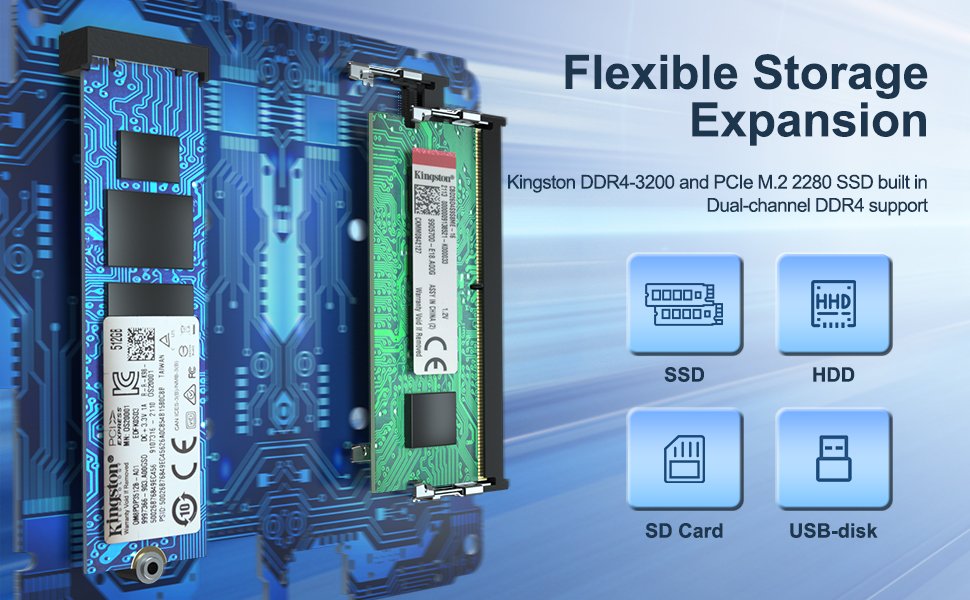
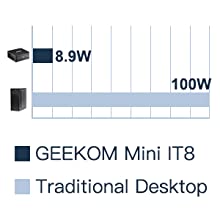


F&Q
- Is Windows 11 Pro already installed?
Yes, our Mini IT8 comes with Windows 11 Pro pre-installed. There is no need for an additional activation key. You are free to use another operating system, such as Linux, macOS, Android x86, Ubuntu, or FydeOS.
- Is there any background noise?
The fan operates at high power and produces a sound of 30-45 decibels only when the Mini IT8 is fully loaded, for more efficient cooling. Most of the time, when you use the Mini IT8, it is relatively quiet. If you are bothered by running sounds, please inform us.
- Can I play video games?
Of course, you can play Borderlands, Fall Guys, Destiny 2, Tetris Effect, LOL, Minecraft smoothly and other popular games.
- Is it easy for a novice to disassemble and upgrade the internal hardware?
Take it easy. All the IT8 hardware is accessible by removing the back cover, unlike large PC hosts that are difficult to access.
- How do I enable multi-screen?
Both the Mini DisplayPort and HDMI ports can be extended to connect to two monitors, allowing you to multitask with ease.
Notes:
Please read theuser manual carefully before using the GEEKOM Mini IT8 to learn more about it.
Our USB-C port does not support hot swapping, so you must insert the device before powering it on.
| Weight: | 570 g |
| Dimensions: | 11.7 x 11.2 x 4.56 cm; 570 Grams |
| Brand: | GEEKOM |
| Model: | GM08i5TS |
| Colour: | Black |
| Batteries Included: | No |
| Manufacture: | GEEKOM |
| Colour: | Black |
| Dimensions: | 11.7 x 11.2 x 4.56 cm; 570 Grams |
Ich benutze das Gert als Media=PC und total zufrieden damit.
I bought my 1st of these to replace my desktop Lenovo mini. The price point with the features and specs made this a great buy! i have since picked up 4 more for other folks at the office and me for my home office. I have been very impressed with this since my 1st use. Silent operation, no heat issues and this computer runs 24X7 365 days a year so I can remote into it.. Worth the money, my IT guy is very impressed also!!!
Mme rapidit pour ces activits qu avec mon portable core i5 d’il y 2ans .Connectivit remarquable: outre port carte SD et HDMI, un dysplay port avec adaptateur vers HDMI permettant ventuellement un second cran, et surtout 2 USB C et 3 USB 3. Bref recommander et bien entendu voir dans le temps.
habe mir einen Zweiten gekauft im Angebot – preiswert,
kann ich nur weiter empfehlen.
Ich bin begeistert! Ausgepackt: Monitor, Lautsprecher, Netzwerkkabel, Tastatur/Maus und
externe Festplatte angeschlossen, Win 11 Pro installiert -> nach ca. 20 Minuten reibungsloser
Installation luft dieser Zauberkasten leise und stabil. Ich hatte noch nie eine derart einfache und schnelle Inbetriebnahme eines PCs. Sehr erstaunlich. Bei Bedarf knnen Festplatte und RAM sehr einfach erweitert werden.
Der PC wird hauptschlich fr Office Anwendungen, Videostream (Netflix, Youtube usw.), Surfen im
Internet sowie kleinerer Spiele verwendet. Bis dato keine Probleme, reibungsloser Betrieb ohne
Ruckeln, Abstrze usw.
Ein kleiner Mangel ist mir doch noch aufgefallen:
Eine Schraube auf der Rckseite war leider durchgedreht (Warum auch immer?), musste ich mit Zange ffnen.
Trotzdem absolute Kaufempfehlung, mein nchster PC ist definitiv wieder von Geekom.
Works very well. It’s very small but performs well for Ubuntu with a 4K HDMI TV display (a few pixels off at the edges, but nothing to worry about). Mostly silent unless clamav is running or you’re knowingly maxing the cpu.
I Just have it 2 weeks …Little & functional with all what an every day user need at the right price ..so far Great.
Insgesamt ist der Mini-PC sehr leise, den Lfter hrt man kaum.
Anschlsse hat der PC gengend (USB, HDMI, Mini DP, Netzwerk usw.) – sehr praktisch ist der SD-Card Reader.
Der PC kommt in einer stabilen, blauen Kartonverpackung (Leider hat Amazon beim Versand nur eine Folie drumgemacht und keinen extra Karton verwendet).
I wanted a small, neat and tidy but powerful PC for when I work from home. Many of the small appliance PCs don’t have powerful enough CPUs to be able to meet Zoom requirements for producing a blurred background, but this has Intel i5, Gen 8 CPU so does the job very well. Went for the bigger model with 16Gb RAM and 512 SSD.
It’s really quiet and very small (to show you just how small, see the attached photo – it’s shorter than a UK passport). It’s small enough that you could transport it in a handbag for travelling (assuming you have access to screen /keyboard etc in the other location)
A bit pricey but very neat bit of kit. Have not tried for gaming but that’s not what I bought it for.
Overall very pleased.
Although, Im sure temps would be fine in a open area but my sister didnt have that option and had to be on a shelf in her TV stand. So, temps may vary with other users experiences.
2nd issue was Windows 11. Windows 11 is trash and more spy invasive than Win 10 so i put windows 10 on it and it is much better now. Also, windows 10 doesnt require a microsoft account just to start the dang pc.
Those 2 small issues aside, it is a great PC and worth the money.
I just got the Geekom (16 GB Ram and 512 GB SSD). Setup was super easy and got it mounted up to the back of my TV with some extra VESA brackets to span the larger gap on my TV. This is going to be a great home theater PC and seems to have plenty of power for all of my routine/ low end computing needs.
CONS:
I cannibalized the SATA drive and 12 GB of RAM (8 GB + 4GB) out of my old laptop. Got the SATA drive working no problem only to discover that the installed RAM on the Geekom was actually 2 x 8 GB vs. 1 x 16 GB. All the reviews I’ve seen online show 1 x16 GB so this was a bit of a letdown for my upgrade strategy.
Excellent value for money. 4 stars instead of 5 because the fan noise is noticeable
Consegna rapida , pacco integro e sigillato
un mini pc che di mini ha solo la dimensioni, dove all’interno troviamo un processore Intel i5 da 2,3 GHz-3,8 GHz Turbo e 4 Core 8 Thread abbinati a 8 Gb di Ram DDR4 , per la memoria di massa un disco SSD M2 da 256Gb, nulla da invidiare ad un desktop standard
per quanto riguarda le porte ce ne sono a sufficienza e varie dalle 3 porte Usb alle tipo c, lettore di schede, porte display Hdmi, Dp , come detto tutto il necessari anche qualcosa di pi
acceso il rumore impercettibile praticamente assente, tenuto acceso ore non ha mai scaldato eccessivamente, nemmeno sotto pressione
nell’uso comune reattivo, veloce non si impunta, va sempre liscio sia sul web a proposito ha il wifi dual band integrato oltre al bluetooth
gi preinstallato si trova Windows 11 nella version Pro quindi la migliore versione disponibile oggi sul mercato
anche se piccolo permette volendo un up grade sia come memoria ram che con l’aggiunta di un disco da 2,5 pollici fino a 2Tb sia meccanico che SSD
ha la possibilit di essere installato dietro il monitor e quindi scomparire, anche se talmente piccolo e bello da vedere che anche sotto al lato del monitor come l’ho posizionato io non sfigura anzi, lo trovo molto comodo
Molto soddisfatto
Works as described.
I have 2 screens for work and personal and have a number of apps open and it doesn’t slow down at all. Handles everything well.
using it to watch & stream 4k Media with no issues.
Bought the 256gb SSD and 8g memory version. I added another 8gb of memory and added my own
1tb SSD from my old pc to the spare slot. It was quite easy to fit the upgrades. I switched on the Box
and it went through the Windows 11 set up with no problem. It is a genuine Windows 11 Pro and as far as I can tell no bloatware. Having all my old files on the 1tb SSD I had fitted it was no problem to set it up to my liking. All of my old apps work fine with no sign of any slow down. The graphics are very good and streaming video is perfect. Most of the time it is very quiet but when it works hard you can hear the fan.
Its not loud enough to be annoying. The power saving compared to my old Tower system is tremendous
I can’t comment on Serious Gaming but the light gaming its ok. Overall a Very Good Buy
It’s a great little machine. Hooked it onto the back of a monitor with a supplemental vesa bracket.The fan noise was high when under load and it cut into the audio of zoom meetings which was very frustrating. I contacted Geekom and they sent a bios update that changed the fan speed and now it is MUCH better. Unclear whether that will decrease the lifespan by running the fan slower, or whether the initial fan control was overkill. Time will tell! All in all a good buy after the bios modification.
Love the size its so compact..was easy to get up an running..playing my games on it now..awesome ..
This tiny unit replaces my 10 year old midi-tower desktop as it was time for an upgrade / downgrade: an upgrade on performance and a downgrade on size. Although a very expensive powerhouse when built (I7, 20GB RAM, etc.) it was starting to be outperformed by newer mid-range units, it couldn’t upgrade to W11 and it was just too bulky, too loud and too power consuming.
Choosing a new computer and making sure you get theright one is abig deal – so I did quite a lot of research into processors, RAM, speeds, etc. to make sure I’d get a unit more powerful than my old one but still just as versatile without having to spend a fortune on it.
I do most of my work in web design and photo editing so I need a machine that can perform in thisarea quickly and efficiently. This oneabsolutely does the job. It’s remarkable for its tiny size. Although it’s “only” an I5-8259U processor it’s still somewhat more powerful than my old I7-3820, and thanks to bus speeds, RAM, etc. generally having improved quite a bit over time,this machineis muchfaster overall.
I looked at quite a few of the models currently available and was initially considering some of the fanless ones but theydon’tseem to have thepower required, at least not if you’re on a budget. I eventually concluded that this one was the best one suited to my needs; it’s quite powerful, very quick, very small, very quiet and it’s expandable and have plenty of connectivity.
I upgraded to 32GB RAM right away as one can never have too much RAM and then chucked one of my existing SSD drives inside as well. My remaining drives are mostly for backup purposes, so I prefer using them on docking stations or via USB/SATA connectors as I don’t want them plugged in all the time anyway.
The initial upgrade was very simple compared to a normal desktop; simply remove the bottom lid, place the RAM in the slot, stick the SSD under the lid and put the lid back on .. et voil, you’re good to go. And go it does. This unit literally boots (from off) to the login screen of W11 in 15 seconds – much faster than my old machine which would take about a minute to get there onW10. It loads Photoshop fully in a few seconds and starts Brave, Chrome, Firefox, Edge and any other browser I use in about a second ortwo. It’s a nippy little thing!
One of the most noticeable improvements so far is the much increased transfer speed between disks, thanks to USB 3. It takes virtually no time moving chunks of large photos between disks and also opening RAW files in Photoshop and Bridge happens infinitely quicker now, which is great when you do your editing “on the fly” for web design. It’s very quick also when loading (and logging in and out of) various websites, the overall network connection / loading speed is great when you use browsers a lot.
Changing from one version of Windows to another is alwaysgoing to take some getting used to, mostly because of changes to the general interface and things looking slightlydifferent. Moving from W10 to W11 is not a dramaticchange though and I quite like it.
I am staying away from tying the unit to Microsoft accounts and use local accounts instead. MS is keen to make you use their cloud but it’s easy to set up the unit with local accounts and bypass all of that, just as it was on W10, so that’s really nice and much more familiar to me to work that way. There’s no bloatware on the machine either, it’s a clean OS apart from the MS stuff that was also found in W10 and the majority of this is easily uninstalled or disabled if you like to optimize your Windows experience a bit. Overall setting up Windows is very easy on this unit – just do as prompted on first boot and you’re literally up and running in a few minutes. You can then tailor it to your liking afterwards.
As for the loudness, you can hear the fan going as the unit boots up but it settles down again quickly and becomes almost unnoticeable, even in quiet surroundings. It does come back on again when load increases like with any desktop or laptop but it’s far from intrusive and I’m very happy with that as it was one of my bugbears and why I was considering a fanless unit to begin with. My old machine had a big CPU cooler fan and it was rather loud even when idle, so this is a massive improvement in terms of noise level and it’s actually a lot quieter than I even dared hope for in spite of it having a fan – and it’s great to be able to haveit on top of my desk rather than having the big bulky tower underneath it.
I have had this unit for 5 days now and I’m really impressed with it so far. It does everything I want it to do, quickly and without any lag and it’s overalla big step up in power and general performance from my old desktop – and at the same time it consumes much less electricity. It feels very solid and sturdy and not ‘plasticky’ like many other small units seem to be, the metal casing definitely gives it a good quality feel and it’s very well built while at the same time easy to upgrade in spite of being tiny. It’s built with branded components which gives you confidence in terms of both performance and longevity.
Additionally, customerservice has proven to be very good already – as I was unsure about which stick of RAM would match the one it came with I contacted GEEKOM support via email with the question on the evening of getting the machine. I had a reply the next morning and went and got one of the Kingston sticks they advised and it works as expected with no problems at all – so, with quick, efficient and hassle-free support to go along, I must say that choosing this unit has proven to be an overall very positive experience.
If you’re looking to upgrade from an older computer and want performance and a small form factor without spending a fortune, this unit is probably the best within its range and I’m happy to recommend it. Very good value for money!
I like this pc , little space and packs a punch , needs more usb slots though..
I replaced my old desktop with this Mini PC. So far I have been pleased with it. It is was pretty easy to set up and it hooked up quickly with my wireless keyboard and mouse. It also works smoothly with my wireless printer. It boots up quickly and has plenty of speed and power for what I need. I added an external cd writer for the few times I will need it. I was able to replace my old dinosaur of a desktop with this sleek little machine that’s about the size of a large sandwich with a lot less clutter and wires everywhere. I have received a couple of emails from the Geekom support team offering their support if needed, so I feel like I am well covered.
Ich bin von diesem kleinen PC absolut angetan.
Ich hab ihn als I5 mit 16GB und 512GB SSD.
Er ersetzt bei mir einen alten I7 der 2. Generation.
Mehr als gleichwertig.
Und das vorinstallierte WIN11 ist ein echter Pluspunkt.
Ich habe alle Programme problemlos zum Laufen bekommen wie unter WIN10.
Ich kann den Zwerg nur empfehlen.
Werde mir im Herbst mit Sicherheit noch den dann neuen IT11 mit I7 Prozessor kaufen.
All worked exactly as I hoped and expected. It is a very tidy little box. Great job Geekom!
Sehr kleiner und schneller PC, fr ltere Spiele OK, bei neuen Spielen berfordert, aber das war auch nicht der Anspruch.
Sehr kleiner und schneller PC, fr ltere Spiele OK, bei neuen Spielen berfordert, aber das war auch nicht der Anspruch.
Sehr kleiner und schneller PC, fr ltere Spiele OK, bei neuen Spielen berfordert, aber das war auch nicht der Anspruch.
Hooked it up to an old monitor, plugged it in and turned it on.
Worked perfectly, added another 16 GB RAM and a 2 TB hard drive.
Installation of both of those were soo easy!
This is going to replace my 8 year old laptop that never gets used as a laptop.
Been very happy so far, can’t wait to get my development environment up and running on it.
Cons:
wish it would take a bigger hard drive.
Been using this mini pc for just over a week and as i say Small and mighty, the The GEEKOM IT8 surprised me, comes with the Intel i5 procesor and 512GB SSD 16GB ram, yep in this little unit.
What do i think?
GEEKOM did a great job to produce a tiny workstation PC that delivers great value for money in a very small form factor; it comes with Windows 11 Pro out of the box with plenty of ports and can drive a up to 4 monitors, powerful enough for your office requirements and portable enough to slip in your pocket when you are out and about.
There is also a metal mounting bracket so you can fix the IT8 onto the bracket on the wall or mount to the back of a tv a thoughtful, useful feature.
Gott sei Dank ist mit Windows 11 diese grottenble Kacheloptik wieder verschwunden! Sonst htte ich mir das kleine Kstchen niemals gekauft und htte nicht gewusst, was mir fr ein kleiner technischer Leckerbissen entgeht.
Viele Rezensionen hier sind ja schon auf die Ausstattung eingegangen. Fr Gaming habe ich den kleinen PC nicht gekauft. Dafr gibt es andere. Der ganze PC hat ja nunmal nur ein Drittel der Gre einer Top Grafikkarte und kostet nur ein Viertel davon). Daher kann ich dazu nichts sagen. Die Lautstrke ist unter Last moderat. Allerdings bin ich in der Beziehung von meinem Mac sehr verwhnt. Was ich top finde sind die vielen Anschlussmglichkeiten, die 4 K Wiedergabe und die Aufrstmglichkeiten des RAM und einer zustzlichen SSD bzw. Festplatte trotz des sehr kleinen Gehuses. Internet und WLAN sind sehr flott. Selbst Fusion 360 (CAD) luft gut. Das Booten geht schnell. Kurzumich bin rundum zufrieden und kann den kleinen Rechner nur empfehlen.
Meine Version:
RAM 16 GB ( aufgerstet auf 32 GB)
SSD 512 GB ( erweitert um eine SSD 1 TB)
Very compact mini desktop PC, easy to set up and works a wonde
I wanted a small form factor PC to have as a living room HTPC and this seemed perfect given its size and decent specs…however, it really surprised me with its performance.
Firstly it fits in the palm of your hand and has a decent amount of IO ports, it runs Windows 11 very smoothly too, something my current daily PC unfortunately isn’t able to handle as it uses an AMD processor not supported by Windows 11.
I have tried running various 4K videos from sites such as YouTube and playback is very smooth and consistent, I have also tried using it with my home CCTV system (via HikVision windows app), the HikVision system is usually very memory intensive, however, everything was smooth and loaded without any issues, video playback and live monitoring looked really good, especially hooked up to my 55” Samsung TV.
My kids have also gamed on it without any issues, both my kids love Roblox (downloaded from the windows app store), the game runs very smoothly and without any glitches…I haven’t tried more intensive games but i might try something like Halo next…but I’m not expecting too much from it, but its already exceeded my expectations.
Honestly, for what it is, its a fantastic machine and will really surprise you with is performance…its great as an everyday machine to do school work, browse the web and some light gaming…it looks great too.
My plan is to load Plex on this machine and hook it up to my home Synology NAS for movies and family pics etc.
Hallo und guten Tag, ich finde diesen PS richtig toll, alles luft einwandfrei ,leider macht er Gerusche ber die Lautsprecher wenn man am Mausrad dreht. Auch wenn die Lautstrke der Lautsprecher auf Null steht, ist ein scharben zu hren, wenn man das Mausrad im Internet besttigt. Ich habe mir jetzt neue Lautsprecher bestellt, sollte das Gerusch dann noch immer zu hren sein, so mu ich den PC leider als defekt zurck senden. Nachdem ich die neuen Lautsprecher angeschlossen habe, luft alles .
This is my first mini pc and I’ll be honest – I don’t NEED a desktop ever again. I might get one just for really extreme projects that require insane CPU, but for what I do – graphic design, 4k video editing, audio editing, etc – this thing has been perfectly fine. In fact, more reliable than the Predator gaming laptop I was using previously – much more reliable. It’s fast, handles programs like Unreal Engine, Premiere Pro, Photoshop, In Design, Audacity, etc. with ease (and simultaneously). I’m running a million different USB and HDMI cables out of this thing (via an attached USB hub) and its handling all of it perfectly fine. Noise isn’t ZERO but it’s probably comparable to your Xbox or typical laptop. No overheating so far and I’m running two huge monitors off of it. Being completely honest, this has been the most competent computer I’ve personally ever owned so far. Now, I’m not a huge gamer but I typically buy gaming PCs/laptops because the specs for most gaming devices are usually plenty for my design and editing needs. But just from how it feels and how fast the computer is running with all of these demanding programs I have running on it makes me think that at least casual gaming should be fine on this thing. VR feels like a different beast entirely so I’ll leave that to people who know more about it, but I’d say you should be fine with most everything else.
This is my first mini pc and I’ll be honest – I don’t NEED a desktop ever again. I might get one just for really extreme projects that require insane CPU, but for what I do – graphic design, 4k video editing, audio editing, etc – this thing has been perfectly fine. In fact, more reliable than the Predator gaming laptop I was using previously – much more reliable. It’s fast, handles programs like Unreal Engine, Premiere Pro, Photoshop, In Design, Audacity, etc. with ease (and simultaneously). I’m running a million different USB and HDMI cables out of this thing (via an attached USB hub) and its handling all of it perfectly fine. Noise isn’t ZERO but it’s probably comparable to your Xbox or typical laptop. No overheating so far and I’m running two huge monitors off of it. Being completely honest, this has been the most competent computer I’ve personally ever owned so far. Now, I’m not a huge gamer but I typically buy gaming PCs/laptops because the specs for most gaming devices are usually plenty for my design and editing needs. But just from how it feels and how fast the computer is running with all of these demanding programs I have running on it makes me think that at least casual gaming should be fine on this thing. VR feels like a different beast entirely so I’ll leave that to people who know more about it, but I’d say you should be fine with most everything else.
This is my first mini pc and I’ll be honest – I don’t NEED a desktop ever again. I might get one just for really extreme projects that require insane CPU, but for what I do – graphic design, 4k video editing, audio editing, etc – this thing has been perfectly fine. In fact, more reliable than the Predator gaming laptop I was using previously – much more reliable. It’s fast, handles programs like Unreal Engine, Premiere Pro, Photoshop, In Design, Audacity, etc. with ease (and simultaneously). I’m running a million different USB and HDMI cables out of this thing (via an attached USB hub) and its handling all of it perfectly fine. Noise isn’t ZERO but it’s probably comparable to your Xbox or typical laptop. No overheating so far and I’m running two huge monitors off of it. Being completely honest, this has been the most competent computer I’ve personally ever owned so far. Now, I’m not a huge gamer but I typically buy gaming PCs/laptops because the specs for most gaming devices are usually plenty for my design and editing needs. But just from how it feels and how fast the computer is running with all of these demanding programs I have running on it makes me think that at least casual gaming should be fine on this thing. VR feels like a different beast entirely so I’ll leave that to people who know more about it, but I’d say you should be fine with most everything else.
Ich bin sehr zufrieden mit dem Geekom Mini Pc. Er ist bei normaler Office- Anwendung kaum zu hren. Luft sauber, schnell und zuverlssig. Mit Windows 11 gibt es keine Probleme. Sogar einfache Games bei niedriger Grafik sind berhaupt kein Problem. Und er nimmt eben wirklich kaum Platz ein. Kann das Produkt empfehlen.
Ich bin sehr zufrieden mit dem Geekom Mini Pc. Er ist bei normaler Office- Anwendung kaum zu hren. Luft sauber, schnell und zuverlssig. Mit Windows 11 gibt es keine Probleme. Sogar einfache Games bei niedriger Grafik sind berhaupt kein Problem. Und er nimmt eben wirklich kaum Platz ein. Kann das Produkt empfehlen.
Ich bin sehr zufrieden mit dem Geekom Mini Pc. Er ist bei normaler Office- Anwendung kaum zu hren. Luft sauber, schnell und zuverlssig. Mit Windows 11 gibt es keine Probleme. Sogar einfache Games bei niedriger Grafik sind berhaupt kein Problem. Und er nimmt eben wirklich kaum Platz ein. Kann das Produkt empfehlen.
Livraison rapide, reu le lendemain, puis commenc assembler, il est trs simple utiliser, pas aussi encombrant qu’une grue tour, de trs petite taille, il est facile contrler et installer
Au dbut, vous entrerez dans l’interface de configuration de Windows 11 Pro et vous pourrez entrer dans le systme aprs avoir configur les tapes. L’interface systme de Windows 11 Pro est trs belle et simple. C’est le type que j’aime. Si vous ne le faites pas comme le systme Windows 11 Pro, vous pouvez installer d’autres systmes
Tout fonctionne bien aprs l’avoir utilis, puis il y a un petit problme, je ne sais pas comment entrer dans l’interface du BIOS, aprs avoir demand au vendeur, ils m’ont rapidement rpondu et m’ont aid rsoudre ma requte, ce qui est gnial, leur aprs -quipe de service de vente trs gentille, j’aime beaucoup.
Livraison rapide, reu le lendemain, puis commenc assembler, il est trs simple utiliser, pas aussi encombrant qu’une grue tour, de trs petite taille, il est facile contrler et installer
Au dbut, vous entrerez dans l’interface de configuration de Windows 11 Pro et vous pourrez entrer dans le systme aprs avoir configur les tapes. L’interface systme de Windows 11 Pro est trs belle et simple. C’est le type que j’aime. Si vous ne le faites pas comme le systme Windows 11 Pro, vous pouvez installer d’autres systmes
Tout fonctionne bien aprs l’avoir utilis, puis il y a un petit problme, je ne sais pas comment entrer dans l’interface du BIOS, aprs avoir demand au vendeur, ils m’ont rapidement rpondu et m’ont aid rsoudre ma requte, ce qui est gnial, leur aprs -quipe de service de vente trs gentille, j’aime beaucoup.
This is an awesome little NUC style PC. I used my main PC more for streaming content onto my TV recently, but it’s a bit of a energy hog, and I figured let’s try one of these little PC’s. I’m pleasantly surprised at most things here.
A few of the pro’s would be:
+It’s quick, so it’ll handle most day to day stuff.
+It’s got full fledged Windows 11 Pro pre installed on it.
+It’s got a bunch of connectivity, and hooking up a USB C Hub can get you even more!
+It’s got HDMI, Display Port Mini, and Display Port over USB C. So you can have 4 screens hooked up and active at once (only have two to test my self, but it says it can do 4).
+It’s headphone jack at the front doubles as a mic port.
+Built in WiFi and Bluetooth performance is spot on.
+SD Card slot is handy.
+The laptop based i5 processor is actually pretty capable, and will work through most things quite well.
+Maintains it’s turbo clock speeds under load for a good amount of time. Once it drops, it drops to 3Ghz, and can sustain 3Ghz indefinitely as far as I could see.
So there’s a lot to like here, but as with most products, there’s a couple of little things worth noting, which I guess most people would call the Cons:
-The included power supply isn’t exactly large by laptop standards, but considering the tiny size of the machine it’s powering, it’s bigger than I expected.
-It’s not possible to power the machine over the USB C port. Having 100w power delivery would have really made this thing the portable king.
-It’s not exactly quiet. When idle it’s alright, but when doing anything that puts the CPU under load for just two or three seconds, the fan starts to ramp up. Can alleviate this by customising power profiles in windows and limiting the CPU speed whenever you want some quiet time.
So, overall it’s a great little machine. It’s quite quick, stable, and will do all the basics without a sweat. For those who are wondering, you can plan games on it if need be. The latest stuff isn’t going to work so well, but you can play pretty much anything from the PS3/Xbox 360 era without issues at 60fps at 1080p, even some 1440p. If you’re wanting to play some newer stuff, you can, but your mileage will vary and you’ll need to dial back the settings quite a bit.
Wichtig war uns zudem, eine 4 K Untersttzung um auch hier aktuell akkurat aufgestellt zu sein.
Ein 4K Display Ausgang ist vorhanden. Gleichzeitig knnte, man auch problemlos mehrere Monitore damit verbinden. Also auch als Office PC absolut geeignet.
Die Kabel zur Monitorverbindung sind beigelegt: DP und HDMI. Windows 11 Pro lie sich ohne Probleme in Betrieb nehmen (habe ich auch schon anders erlebt) und einrichten, samt den nervigen Updates, das Tempo ist mit dem Intel Coffee Lake i5-8259U (nutzte bisher im Bro einen Ryzen 5 mit 4 Kernen) gut. Die verbaute Grafikkarte ist fr normale Anwendungen, Office, Video, Fotos usw. geeignet. Fr den Hausgebrauch also mehr als absolut ausreichend und Vorzeigbar!
Das Beste ist aber nach wie vor die Gre! Die kleine Gehusegre begeistert mich einfach immer wieder. Der Lfter dreht sehr langsam und strt somit berhaupt nicht. Ich habe die oben erwhnten Anwendungen die letzten Tage getestet. Die Verarbeitung macht einen absolut guten Eindruck, die Bedienungsanelitung ist etwas knapp, aber ganz ehrlich auch Lsbar.
Insgesamt: Klasse im Hinblick auf Preis- und Leistung!
Das Netzteil sowie ein HDMI Kabel zum Anschlieen an einen Monitor sind im Lieferumfang enthalten. Das anschlieen hat lediglich wenige Minuten gedauert und nach etwa 12-15 Minuten fr die Windows-Updates auf dem neusten Stand und de rMini PC somit einsatzbereit.
Wer mchte kann dank VESA Komptabilitt den Mini Pc an der Rckseite seines Displays oder einer Monitorhalterung anbringen und so einen aufgerumten Arbeitsplatz ohne Kabelgewirr bekommen.
Ein weiterer Vorteil ist die Tatsache, des kleinen Formfaktors, welche ermglicht den PC bei Bedarf einfach einzupacken und auf Reisen etc. mitzunehmen.
Wer darber nachdenken sollte, den PC eventuell als Hauptrechner zu kaufen wird mit 512 GB Festplattenkapazitt und 16 GB Ram) nicht enttuscht. Das Highlight hier ist fr mich aber die Mglichkeit 3 Display anklammern zu knnen. 4K@60Hz-Displayausgang ber 2 x HDMI und 1 x Type-C-Display. Das reicht und bietet somit absolute Freiheit frs Arbeiten.
Man hat ggfls. nmlich auch die Mglichkeit, den Ram auf 32 GB nachtrglich aufzursten und eine weitere Festplatte in das Gehuse einzubauen. Somit hat man dann auch immer noch Luft nach hinten heraus!
Mein bisheriges Fazit:
Der Mini PC mit Intel Iris plus Graphics 655 ist praktisch, leistungsstark und gut zu handhaben, anschlieen System starten und los geht’s! Mehr kann man in der Preisklasse wirklich nicht erwarte
J’ai dj achet le mini pc de Beelink, il est tomb en panne aprs quelques jours d’utilisation, et leur attitude de service client tait trs mauvaise, et ils ont trait le problme de manire trs peu professionnelle, alors je l’ai renvoy, et j’ai un besoin urgent d’un nouveau mini pc
Je recommande vivement le Geekom mini IT8, c’est un super mini ordinateur hte, vous savez, c’est une belle texture, c’est confortable au toucher, le look tout mtal noir fait trs cher, mais c’est en fait trs cher Attractif !
Quand j’ai hte de l’utiliser, il est facile utiliser, les accessoires sont complets et il est prt l’emploi, vous savez, mon cran d’ordinateur, ma souris et mon clavier sont rests inactifs pendant des jours en attendant ce nouveau mini pc,
L’utilisation actuelle est tout fait normale, il n’y a rien d’anormal, je prvois de l’utiliser pour mon travail de diffusion en direct de jeu, hahaha, je suis trs heureux d’acheter un produit aussi parfait, je l’aime beaucoup
J’ai dj achet le mini pc de Beelink, il est tomb en panne aprs quelques jours d’utilisation, et leur attitude de service client tait trs mauvaise, et ils ont trait le problme de manire trs peu professionnelle, alors je l’ai renvoy, et j’ai un besoin urgent d’un nouveau mini pc
Je recommande vivement le Geekom mini IT8, c’est un super mini ordinateur hte, vous savez, c’est une belle texture, c’est confortable au toucher, le look tout mtal noir fait trs cher, mais c’est en fait trs cher Attractif !
Quand j’ai hte de l’utiliser, il est facile utiliser, les accessoires sont complets et il est prt l’emploi, vous savez, mon cran d’ordinateur, ma souris et mon clavier sont rests inactifs pendant des jours en attendant ce nouveau mini pc,
L’utilisation actuelle est tout fait normale, il n’y a rien d’anormal, je prvois de l’utiliser pour mon travail de diffusion en direct de jeu, hahaha, je suis trs heureux d’acheter un produit aussi parfait, je l’aime beaucoup
Wichtig war uns zudem, eine 4 K Untersttzung um auch hier aktuell akkurat aufgestellt zu sein.
Ein 4K Display Ausgang ist vorhanden. Gleichzeitig knnte, man auch problemlos mehrere Monitore damit verbinden. Also auch als Office PC absolut geeignet.
Die Kabel zur Monitorverbindung sind beigelegt: DP und HDMI. Windows 11 Pro lie sich ohne Probleme in Betrieb nehmen (habe ich auch schon anders erlebt) und einrichten, samt den nervigen Updates, das Tempo ist mit dem Intel Coffee Lake i5-8259U (nutzte bisher im Bro einen Ryzen 5 mit 4 Kernen) gut. Die verbaute Grafikkarte ist fr normale Anwendungen, Office, Video, Fotos usw. geeignet. Fr den Hausgebrauch also mehr als absolut ausreichend und Vorzeigbar!
Das Beste ist aber nach wie vor die Gre! Die kleine Gehusegre begeistert mich einfach immer wieder. Der Lfter dreht sehr langsam und strt somit berhaupt nicht. Ich habe die oben erwhnten Anwendungen die letzten Tage getestet. Die Verarbeitung macht einen absolut guten Eindruck, die Bedienungsanelitung ist etwas knapp, aber ganz ehrlich auch Lsbar.
Insgesamt: Klasse im Hinblick auf Preis- und Leistung!
Das Netzteil sowie ein HDMI Kabel zum Anschlieen an einen Monitor sind im Lieferumfang enthalten. Das anschlieen hat lediglich wenige Minuten gedauert und nach etwa 12-15 Minuten fr die Windows-Updates auf dem neusten Stand und de rMini PC somit einsatzbereit.
Wer mchte kann dank VESA Komptabilitt den Mini Pc an der Rckseite seines Displays oder einer Monitorhalterung anbringen und so einen aufgerumten Arbeitsplatz ohne Kabelgewirr bekommen.
Ein weiterer Vorteil ist die Tatsache, des kleinen Formfaktors, welche ermglicht den PC bei Bedarf einfach einzupacken und auf Reisen etc. mitzunehmen.
Wer darber nachdenken sollte, den PC eventuell als Hauptrechner zu kaufen wird mit 512 GB Festplattenkapazitt und 16 GB Ram) nicht enttuscht. Das Highlight hier ist fr mich aber die Mglichkeit 3 Display anklammern zu knnen. 4K@60Hz-Displayausgang ber 2 x HDMI und 1 x Type-C-Display. Das reicht und bietet somit absolute Freiheit frs Arbeiten.
Man hat ggfls. nmlich auch die Mglichkeit, den Ram auf 32 GB nachtrglich aufzursten und eine weitere Festplatte in das Gehuse einzubauen. Somit hat man dann auch immer noch Luft nach hinten heraus!
Mein bisheriges Fazit:
Der Mini PC mit Intel Iris plus Graphics 655 ist praktisch, leistungsstark und gut zu handhaben, anschlieen System starten und los geht’s! Mehr kann man in der Preisklasse wirklich nicht erwarte
J’ai dj utilis un ordinateur portable, mais, vous savez, l’cran de l’ordinateur portable est trop petit et je veux un cran plus grand, alors j’ai besoin d’un ordinateur hte,
Un jour, je parcourais les ordinateurs centraux, et j’ai vu ce Mini IT8, wow, il est vraiment accrocheur, c’est une chose trs nouvelle, j’ai voulu l’essayer, alors j’ai pass une commande tout de suite.
La logistique a t rapide, j’ai reu le mini ordinateur le lendemain, et c’tait parfait ! Le mini ordinateur hte est gnial ! Il est tout petit, il fait peu prs la taille de mon iphone, ce qui est pour moi qui n’ai pas beaucoup de espace de bureau, c’est gnial, le mini pc bureau est livr avec un cordon d’alimentation et un VESA, ce qui peut nous aider accrocher l’ordinateur principal derrire le moniteur, mais malheureusement le moniteur que j’ai achet ne prend pas en charge l’installation VESA, bien sr, je vais essayer pour utiliser cette fonction.
Le look de cet mini pc windows 11 est vraiment super, la texture mtallique est belle, le seul regret est que le ventilateur de refroidissement fasse un certain bruit, mais je peux tout fait accepter ce son, je pense que c’est un son normal, si vous aimez un environnement extrmement silencieux , alors s’il vous plat ne choisissez pas
Aucun autre problme n’a t rencontr jusqu’ prsent, je contacterai le vendeur tout moment si ncessaire, leur attitude de service est trs bonne
Das Gert verfgt ber ausreichend Anschlsse, ein Mini Displayport kannte ich bisher noch nicht, mein alter PC hat noch einen Normalen Display Port Anschluss, das wichtigste ist aber, dass einer vorhanden ist 🙂 Ansonsten sind alle wichtigen Schnittstellen vorhanden.
Der erste Start erfolgt ziemlich schnell. Da Windows schon vorinstalliert ist, dauert die einrichtung auch nicht besonders lange. Was sofort auffllt ist die nahezu nicht vorhandene Geruschkulisse. Das Gert ist total leise und kaum hrbar.
Ich nutze das Gert nur fr Browseranwendungen und einfache Office Ttigkeiten. Hier merke ich, dass dies fr den MINI PC ein Kinderspiel ist. Er kann vermutlich noch viel mehr, aber da fehlt mir die Testumgebung. Da ich nichts “CPU Hungriges” verwende
Das Gert ist wirklich zu empfehlen, fr alle die es am Schreibtisch etwas Cleaner und ordentlicher haben wollen. Mit Kabelloser Tastatur und Kabelloser Maus kann man einem wirklich schnen Arbeitsplatz gestalten. Preis / Leistung geht fr die Gre in Ordnung, viel mehr bekommt man fr das Geld aktuell auch nicht.
Das Gert verfgt ber ausreichend Anschlsse, ein Mini Displayport kannte ich bisher noch nicht, mein alter PC hat noch einen Normalen Display Port Anschluss, das wichtigste ist aber, dass einer vorhanden ist 🙂 Ansonsten sind alle wichtigen Schnittstellen vorhanden.
Der erste Start erfolgt ziemlich schnell. Da Windows schon vorinstalliert ist, dauert die einrichtung auch nicht besonders lange. Was sofort auffllt ist die nahezu nicht vorhandene Geruschkulisse. Das Gert ist total leise und kaum hrbar.
Ich nutze das Gert nur fr Browseranwendungen und einfache Office Ttigkeiten. Hier merke ich, dass dies fr den MINI PC ein Kinderspiel ist. Er kann vermutlich noch viel mehr, aber da fehlt mir die Testumgebung. Da ich nichts “CPU Hungriges” verwende
Das Gert ist wirklich zu empfehlen, fr alle die es am Schreibtisch etwas Cleaner und ordentlicher haben wollen. Mit Kabelloser Tastatur und Kabelloser Maus kann man einem wirklich schnen Arbeitsplatz gestalten. Preis / Leistung geht fr die Gre in Ordnung, viel mehr bekommt man fr das Geld aktuell auch nicht.
Das Gert verfgt ber ausreichend Anschlsse, ein Mini Displayport kannte ich bisher noch nicht, mein alter PC hat noch einen Normalen Display Port Anschluss, das wichtigste ist aber, dass einer vorhanden ist 🙂 Ansonsten sind alle wichtigen Schnittstellen vorhanden.
Der erste Start erfolgt ziemlich schnell. Da Windows schon vorinstalliert ist, dauert die einrichtung auch nicht besonders lange. Was sofort auffllt ist die nahezu nicht vorhandene Geruschkulisse. Das Gert ist total leise und kaum hrbar.
Ich nutze das Gert nur fr Browseranwendungen und einfache Office Ttigkeiten. Hier merke ich, dass dies fr den MINI PC ein Kinderspiel ist. Er kann vermutlich noch viel mehr, aber da fehlt mir die Testumgebung. Da ich nichts “CPU Hungriges” verwende
Das Gert ist wirklich zu empfehlen, fr alle die es am Schreibtisch etwas Cleaner und ordentlicher haben wollen. Mit Kabelloser Tastatur und Kabelloser Maus kann man einem wirklich schnen Arbeitsplatz gestalten. Preis / Leistung geht fr die Gre in Ordnung, viel mehr bekommt man fr das Geld aktuell auch nicht.
Das Gert verfgt ber ausreichend Anschlsse, ein Mini Displayport kannte ich bisher noch nicht, mein alter PC hat noch einen Normalen Display Port Anschluss, das wichtigste ist aber, dass einer vorhanden ist 🙂 Ansonsten sind alle wichtigen Schnittstellen vorhanden.
Der erste Start erfolgt ziemlich schnell. Da Windows schon vorinstalliert ist, dauert die einrichtung auch nicht besonders lange. Was sofort auffllt ist die nahezu nicht vorhandene Geruschkulisse. Das Gert ist total leise und kaum hrbar.
Ich nutze das Gert nur fr Browseranwendungen und einfache Office Ttigkeiten. Hier merke ich, dass dies fr den MINI PC ein Kinderspiel ist. Er kann vermutlich noch viel mehr, aber da fehlt mir die Testumgebung. Da ich nichts “CPU Hungriges” verwende
Das Gert ist wirklich zu empfehlen, fr alle die es am Schreibtisch etwas Cleaner und ordentlicher haben wollen. Mit Kabelloser Tastatur und Kabelloser Maus kann man einem wirklich schnen Arbeitsplatz gestalten. Preis / Leistung geht fr die Gre in Ordnung, viel mehr bekommt man fr das Geld aktuell auch nicht.
Das Gert verfgt ber ausreichend Anschlsse, ein Mini Displayport kannte ich bisher noch nicht, mein alter PC hat noch einen Normalen Display Port Anschluss, das wichtigste ist aber, dass einer vorhanden ist 🙂 Ansonsten sind alle wichtigen Schnittstellen vorhanden.
Der erste Start erfolgt ziemlich schnell. Da Windows schon vorinstalliert ist, dauert die einrichtung auch nicht besonders lange. Was sofort auffllt ist die nahezu nicht vorhandene Geruschkulisse. Das Gert ist total leise und kaum hrbar.
Ich nutze das Gert nur fr Browseranwendungen und einfache Office Ttigkeiten. Hier merke ich, dass dies fr den MINI PC ein Kinderspiel ist. Er kann vermutlich noch viel mehr, aber da fehlt mir die Testumgebung. Da ich nichts “CPU Hungriges” verwende
Das Gert ist wirklich zu empfehlen, fr alle die es am Schreibtisch etwas Cleaner und ordentlicher haben wollen. Mit Kabelloser Tastatur und Kabelloser Maus kann man einem wirklich schnen Arbeitsplatz gestalten. Preis / Leistung geht fr die Gre in Ordnung, viel mehr bekommt man fr das Geld aktuell auch nicht.
Der Versand ging schnell und reibungslos und er Aufbau war sehr einfach. Das Netzteil und ein HDMI Kabel zum anschlieen an einen Monitor sind im Lieferumfang enthalten gewesen. Das anschlieen hat nur wenige Minuten gedauert und nach eine Viertel Stunde fr Windows-Updates war der Rechner auf dem neusten Stand und einsatzbereit.
Wer mchte kann dank VESA kompatibler Rckseite den Mini Pc an der Rckseite von Monitoren oder Monitorhalterungen anbringen und so einen augerumten Arbeitsplatz ohne Kabelgewirr bekommen.
Wegen des kleinen Formfaktors ist der Pc auch einfach einzupacken und auf reisen mitzunehmen. Z.B. im Hotel einfach an einen Fernseher im Zimmer anschlieen und fertig ist der Arbeitsplatz unterwegs.
Office Programme laufen alle ohne Probleme und dank der 16GB Arbeitsspeicher sind auch viele Tabs im Browser kein Problem. Ich habe bei 70+ Tabs (verteilt ber 2 Chrome und eine Edge Instanz) keine Leistungsprobleme feststellen knnen.
Es sit wirklich unfassbar wieviel Leistung heutzutage in so einem kleinen Gert stecken kann. Ein Benchmark in Cinebench R23 hat 3947 Punkte ergeben. Wenn man bedenkt, dass der verbaute i5 Prozessor eine 28 Watt CPU ist, ist das ein beeindruckendes Ergebnis. Wir erreichen natrlich nicht das Desktop Pc Niveau an Leistung, aber man muss bedenken, dass dieser Prozessor auch nur 28W statt 70-100W an Strom verbraucht.
Auch die Grafikeinheit, eine Intel Iris Plus 655, liefert solide Ergebnisse: Im Office Betrieb gibt es keine Probleme und ich konnte ohne weiteres 4K Videos streamen (CPU bei ca 30%, GPU bei 15-30%). Erst bei 8K Streams kam es zu Rucklern und stockendem Bildlauf da die CPU mit dem Stream berlastet wurde. Bei lokaler Wiedergabe war sogar die Wiedergabe von 8k HDR Videos problemlos mglich (CPU 12%, GPU 60-70%). Damit eignet sich dieser Mini Pc auch perfekt fr eine Media Station.
Wer die Hofunng hat Videospiele Splien zu knnen sollte seine Erwartungen allerding etwas bremsen. Fortnite z.B. lief nur auf 1080p unter niedrigen Einstellungen verlsslich. Kleiner Titel (vorallem 2D Spiele) waren aber i.d.R. kein Problem. Es ist eben keine Gamingrechner, aber fr kleines zwischendurch reicht es aus.
Ebenso drfte es nicht verwundern, dass dieser Pc ehr weniger geeignet ist um groe Videoschnitt Projekte zu stemmen. Aber auch hier kann man sagen, dass kleine Projekte durchaus realisierbar sind.
Wer die Festplatte tauschen mchte, oder den Arbeitsspeicher erweitern will, kann dies ohne weiteres tun. Man muss nur auf der Unterseite des Gertes 4 Kreuzschlitzschrauben lsen und hat sofort Zugang zu den RAM und M.2 SSD Steckpltzen.
Die maximale RAM belegung sind 32GB (2x16GB). Fr die SSD gibt es keine Beschrnkung. Es werden bis zu 80mm lange Riegel unterststzt (das ist das gngigste M.2 SSD Format) und da fr PCIe 3.0 SDDs keine Khler ntig sind kann vermutlich jede mglich Festplatte genutzt werden.
Mein Gert ist ausgestattet mit 16 GB als 1x8GB 2400MHz DDR4 RAM und einer Kingston 512GB. Eine Erweiterung des RAM auf 32 GB ist somit ohne weiters mglich.
Die CPU (i5-8259) hat einen Basis Takt von 2,3 GHz bei 4 Kernen und 8 Threads. In der Realitt taktet der Prozessor allerdings bis zu 3,59 GHz dank Intel Turbo Boost 2.0 (einzelne Kerne knnen sogar bis zu 3,8 GHz erreichen).
Der Lfter im Gehuse ist im Normalbetrieb kaum hrbar, nur unter vollast (z.B. Videospiele) kann man ihn deutlicher hren. Es bleibt dabei allerding bei einer moderaten Lautstrke (vergleichbar mit einem lauten flstern). Wer den Pc hinter dem Monitor versteckt hat oder zumindest nicht direkt vor der Nase wir ihn kaum hren.
Aber nicht nur beim Speicher ist der Mini Pc vielseitig. Auch bei den Anschlssen ist erstaunlich viel Vorhanden, vorallem wenn man die Gre des Gehuses beachtet, das mit 2,75 litern extrem kompakt ist.
Auf der Vorderseite befindet sich ein USB Gen 3.2 und ein USB Typ-C Anschluss mit denen bertragungsraten von 20Gbit/s mglich sind. Dazu gibt es noch einen 3,5 Klinke Kombo Anschluss fr Kopfhrer und Mikrophon und den Knopf zu Einschalten des Pc. Zudem sind auf de Front noch 2 Mikrofone verbaut, die zwar in Ordnung sind, aber bei Vollast des Rechners (z.B. in Spielen) das Rauschen des Lfters deutlich mit aufnehmen.
Auf der Seite befindet sich links ein SD Karten Slot und rechts ein Kensington Lock.
Auf der Rckseite ein Vielzahl an Ports: Ein Trommelstecker fr die Stromversorgung, ein Mini Display Port, ein Mal Gigabit Ethernet, ein HDMI 2.0 sowie 2 USB Gen 3.2 und ein USB Typ-C Anschluss (jeweils mit 20 Gbit/s) wobei der Typ-C anschluss zustzlich noch ein Dispaly ansteuern kann.
Somit sind insgesamt 3 Displays direkt anschliebar bei maximal 4K@60Hz.
Also fr wen eignet sich dieser Mini Pc?
Nun fr alle die einen gnstigen, aber starken, kleinen und stromsparenden Allzweck Pc brauchen kann ich eine Empfehlung aussprechen. Wer einen NASA Rechner erwartet, wird hier enttuscht werden.
Fr den gegebene Preis ist dieser Mini Pc in meinen Augen ein gutes Angebot. Ausserdem funktioniert es Out-of-the-Box ohne das man technische Kenntnisse bentigt.
Windows 11 Professional war bei mir vorinstalliert und luft ohne Probleme.
Der Versand ging schnell und reibungslos und er Aufbau war sehr einfach. Das Netzteil und ein HDMI Kabel zum anschlieen an einen Monitor sind im Lieferumfang enthalten gewesen. Das anschlieen hat nur wenige Minuten gedauert und nach eine Viertel Stunde fr Windows-Updates war der Rechner auf dem neusten Stand und einsatzbereit.
Wer mchte kann dank VESA kompatibler Rckseite den Mini Pc an der Rckseite von Monitoren oder Monitorhalterungen anbringen und so einen augerumten Arbeitsplatz ohne Kabelgewirr bekommen.
Wegen des kleinen Formfaktors ist der Pc auch einfach einzupacken und auf reisen mitzunehmen. Z.B. im Hotel einfach an einen Fernseher im Zimmer anschlieen und fertig ist der Arbeitsplatz unterwegs.
Office Programme laufen alle ohne Probleme und dank der 16GB Arbeitsspeicher sind auch viele Tabs im Browser kein Problem. Ich habe bei 70+ Tabs (verteilt ber 2 Chrome und eine Edge Instanz) keine Leistungsprobleme feststellen knnen.
Es sit wirklich unfassbar wieviel Leistung heutzutage in so einem kleinen Gert stecken kann. Ein Benchmark in Cinebench R23 hat 3947 Punkte ergeben. Wenn man bedenkt, dass der verbaute i5 Prozessor eine 28 Watt CPU ist, ist das ein beeindruckendes Ergebnis. Wir erreichen natrlich nicht das Desktop Pc Niveau an Leistung, aber man muss bedenken, dass dieser Prozessor auch nur 28W statt 70-100W an Strom verbraucht.
Auch die Grafikeinheit, eine Intel Iris Plus 655, liefert solide Ergebnisse: Im Office Betrieb gibt es keine Probleme und ich konnte ohne weiteres 4K Videos streamen (CPU bei ca 30%, GPU bei 15-30%). Erst bei 8K Streams kam es zu Rucklern und stockendem Bildlauf da die CPU mit dem Stream berlastet wurde. Bei lokaler Wiedergabe war sogar die Wiedergabe von 8k HDR Videos problemlos mglich (CPU 12%, GPU 60-70%). Damit eignet sich dieser Mini Pc auch perfekt fr eine Media Station.
Wer die Hofunng hat Videospiele Splien zu knnen sollte seine Erwartungen allerding etwas bremsen. Fortnite z.B. lief nur auf 1080p unter niedrigen Einstellungen verlsslich. Kleiner Titel (vorallem 2D Spiele) waren aber i.d.R. kein Problem. Es ist eben keine Gamingrechner, aber fr kleines zwischendurch reicht es aus.
Ebenso drfte es nicht verwundern, dass dieser Pc ehr weniger geeignet ist um groe Videoschnitt Projekte zu stemmen. Aber auch hier kann man sagen, dass kleine Projekte durchaus realisierbar sind.
Wer die Festplatte tauschen mchte, oder den Arbeitsspeicher erweitern will, kann dies ohne weiteres tun. Man muss nur auf der Unterseite des Gertes 4 Kreuzschlitzschrauben lsen und hat sofort Zugang zu den RAM und M.2 SSD Steckpltzen.
Die maximale RAM belegung sind 32GB (2x16GB). Fr die SSD gibt es keine Beschrnkung. Es werden bis zu 80mm lange Riegel unterststzt (das ist das gngigste M.2 SSD Format) und da fr PCIe 3.0 SDDs keine Khler ntig sind kann vermutlich jede mglich Festplatte genutzt werden.
Mein Gert ist ausgestattet mit 16 GB als 1x8GB 2400MHz DDR4 RAM und einer Kingston 512GB. Eine Erweiterung des RAM auf 32 GB ist somit ohne weiters mglich.
Die CPU (i5-8259) hat einen Basis Takt von 2,3 GHz bei 4 Kernen und 8 Threads. In der Realitt taktet der Prozessor allerdings bis zu 3,59 GHz dank Intel Turbo Boost 2.0 (einzelne Kerne knnen sogar bis zu 3,8 GHz erreichen).
Der Lfter im Gehuse ist im Normalbetrieb kaum hrbar, nur unter vollast (z.B. Videospiele) kann man ihn deutlicher hren. Es bleibt dabei allerding bei einer moderaten Lautstrke (vergleichbar mit einem lauten flstern). Wer den Pc hinter dem Monitor versteckt hat oder zumindest nicht direkt vor der Nase wir ihn kaum hren.
Aber nicht nur beim Speicher ist der Mini Pc vielseitig. Auch bei den Anschlssen ist erstaunlich viel Vorhanden, vorallem wenn man die Gre des Gehuses beachtet, das mit 2,75 litern extrem kompakt ist.
Auf der Vorderseite befindet sich ein USB Gen 3.2 und ein USB Typ-C Anschluss mit denen bertragungsraten von 20Gbit/s mglich sind. Dazu gibt es noch einen 3,5 Klinke Kombo Anschluss fr Kopfhrer und Mikrophon und den Knopf zu Einschalten des Pc. Zudem sind auf de Front noch 2 Mikrofone verbaut, die zwar in Ordnung sind, aber bei Vollast des Rechners (z.B. in Spielen) das Rauschen des Lfters deutlich mit aufnehmen.
Auf der Seite befindet sich links ein SD Karten Slot und rechts ein Kensington Lock.
Auf der Rckseite ein Vielzahl an Ports: Ein Trommelstecker fr die Stromversorgung, ein Mini Display Port, ein Mal Gigabit Ethernet, ein HDMI 2.0 sowie 2 USB Gen 3.2 und ein USB Typ-C Anschluss (jeweils mit 20 Gbit/s) wobei der Typ-C anschluss zustzlich noch ein Dispaly ansteuern kann.
Somit sind insgesamt 3 Displays direkt anschliebar bei maximal 4K@60Hz.
Also fr wen eignet sich dieser Mini Pc?
Nun fr alle die einen gnstigen, aber starken, kleinen und stromsparenden Allzweck Pc brauchen kann ich eine Empfehlung aussprechen. Wer einen NASA Rechner erwartet, wird hier enttuscht werden.
Fr den gegebene Preis ist dieser Mini Pc in meinen Augen ein gutes Angebot. Ausserdem funktioniert es Out-of-the-Box ohne das man technische Kenntnisse bentigt.
Windows 11 Professional war bei mir vorinstalliert und luft ohne Probleme.
Ich habe mir den GEEEKOM Mini Pc mit Intel Core i5-8259 in der Version mit 16GB RAM und 512GB SSD Festplatte gekauft, da ich einen Strom- und Platzsparenden Desktop Computer brauchte.
Der Versand ging schnell und reibungslos und er Aufbau war sehr einfach. Das Netzteil und ein HDMI Kabel zum anschlieen an einen Monitor sind im Lieferumfang enthalten gewesen. Das anschlieen hat nur wenige Minuten gedauert und nach eine Viertel Stunde fr Windows-Updates war der Rechner auf dem neusten Stand und einsatzbereit.
Wer mchte kann dank VESA kompatibler Rckseite den Mini Pc an der Rckseite von Monitoren oder Monitorhalterungen anbringen und so einen augerumten Arbeitsplatz ohne Kabelgewirr bekommen.
Wegen des kleinen Formfaktors ist der Pc auch einfach einzupacken und auf reisen mitzunehmen. Z.B. im Hotel einfach an einen Fernseher im Zimmer anschlieen und fertig ist der Arbeitsplatz unterwegs.
Office Programme laufen alle ohne Probleme und dank der 16GB Arbeitsspeicher sind auch viele Tabs im Browser kein Problem. Ich habe bei 70+ Tabs (verteilt ber 2 Chrome und eine Edge Instanz) keine Leistungsprobleme feststellen knnen.
Es sit wirklich unfassbar wieviel Leistung heutzutage in so einem kleinen Gert stecken kann. Ein Benchmark in Cinebench R23 hat 3947 Punkte ergeben. Wenn man bedenkt, dass der verbaute i5 Prozessor eine 28 Watt CPU ist, ist das ein beeindruckendes Ergebnis. Wir erreichen natrlich nicht das Desktop Pc Niveau an Leistung, aber man muss bedenken, dass dieser Prozessor auch nur 28W statt 70-100W an Strom verbraucht.
Auch die Grafikeinheit, eine Intel Iris Plus 655, liefert solide Ergebnisse: Im Office Betrieb gibt es keine Probleme und ich konnte ohne weiteres 4K Videos streamen (CPU bei ca 30%, GPU bei 15-30%). Erst bei 8K Streams kam es zu Rucklern und stockendem Bildlauf da die CPU mit dem Stream berlastet wurde. Bei lokaler Wiedergabe war sogar die Wiedergabe von 8k HDR Videos problemlos mglich (CPU 12%, GPU 60-70%). Damit eignet sich dieser Mini Pc auch perfekt fr eine Media Station.
Wer die Hofunng hat Videospiele Splien zu knnen sollte seine Erwartungen allerding etwas bremsen. Fortnite z.B. lief nur auf 1080p unter niedrigen Einstellungen verlsslich. Kleiner Titel (vorallem 2D Spiele) waren aber i.d.R. kein Problem. Es ist eben keine Gamingrechner, aber fr kleines zwischendurch reicht es aus.
Ebenso drfte es nicht verwundern, dass dieser Pc ehr weniger geeignet ist um groe Videoschnitt Projekte zu stemmen. Aber auch hier kann man sagen, dass kleine Projekte durchaus realisierbar sind.
Wer die Festplatte tauschen mchte, oder den Arbeitsspeicher erweitern will, kann dies ohne weiteres tun. Man muss nur auf der Unterseite des Gertes 4 Kreuzschlitzschrauben lsen und hat sofort Zugang zu den RAM und M.2 SSD Steckpltzen.
Die maximale RAM belegung sind 32GB (2x16GB). Fr die SSD gibt es keine Beschrnkung. Es werden bis zu 80mm lange Riegel unterststzt (das ist das gngigste M.2 SSD Format) und da fr PCIe 3.0 SDDs keine Khler ntig sind kann vermutlich jede mglich Festplatte genutzt werden.
Mein Gert ist ausgestattet mit 16 GB als 1x8GB 2400MHz DDR4 RAM und einer Kingston 512GB. Eine Erweiterung des RAM auf 32 GB ist somit ohne weiters mglich.
Die CPU (i5-8259) hat einen Basis Takt von 2,3 GHz bei 4 Kernen und 8 Threads. In der Realitt taktet der Prozessor allerdings bis zu 3,59 GHz dank Intel Turbo Boost 2.0 (einzelne Kerne knnen sogar bis zu 3,8 GHz erreichen).
Der Lfter im Gehuse ist im Normalbetrieb kaum hrbar, nur unter vollast (z.B. Videospiele) kann man ihn deutlicher hren. Es bleibt dabei allerding bei einer moderaten Lautstrke (vergleichbar mit einem lauten flstern). Wer den Pc hinter dem Monitor versteckt hat oder zumindest nicht direkt vor der Nase wir ihn kaum hren.
Aber nicht nur beim Speicher ist der Mini Pc vielseitig. Auch bei den Anschlssen ist erstaunlich viel Vorhanden, vorallem wenn man die Gre des Gehuses beachtet, das mit 2,75 litern extrem kompakt ist.
Auf der Vorderseite befindet sich ein USB Gen 3.2 und ein USB Typ-C Anschluss mit denen bertragungsraten von 20Gbit/s mglich sind. Dazu gibt es noch einen 3,5 Klinke Kombo Anschluss fr Kopfhrer und Mikrophon und den Knopf zu Einschalten des Pc. Zudem sind auf de Front noch 2 Mikrofone verbaut, die zwar in Ordnung sind, aber bei Vollast des Rechners (z.B. in Spielen) das Rauschen des Lfters deutlich mit aufnehmen.
Auf der Seite befindet sich links ein SD Karten Slot und rechts ein Kensington Lock.
Auf der Rckseite ein Vielzahl an Ports: Ein Trommelstecker fr die Stromversorgung, ein Mini Display Port, ein Mal Gigabit Ethernet, ein HDMI 2.0 sowie 2 USB Gen 3.2 und ein USB Typ-C Anschluss (jeweils mit 20 Gbit/s) wobei der Typ-C anschluss zustzlich noch ein Dispaly ansteuern kann.
Somit sind insgesamt 3 Displays direkt anschliebar bei maximal 4K@60Hz.
Also fr wen eignet sich dieser Mini Pc?
Nun fr alle die einen gnstigen, aber starken, kleinen und stromsparenden Allzweck Pc brauchen kann ich eine Empfehlung aussprechen. Wer einen NASA Rechner erwartet, wird hier enttuscht werden.
Fr den gegebene Preis ist dieser Mini Pc in meinen Augen ein gutes Angebot. Ausserdem funktioniert es Out-of-the-Box ohne das man technische Kenntnisse bentigt.
Windows 11 Professional war bei mir vorinstalliert und luft ohne Probleme.
I’m very happy with this mini PC (I use it mainly for home office purposes). Only one minor issue so far; The fan is a little noisy from time to time.
Ich habe mir den GEEEKOM Mini Pc mit Intel Core i5-8259 in der Version mit 16GB RAM und 512GB SSD Festplatte gekauft, da ich einen Strom- und Platzsparenden Desktop Computer brauchte.
Der Versand ging schnell und reibungslos und er Aufbau war sehr einfach. Das Netzteil und ein HDMI Kabel zum anschlieen an einen Monitor sind im Lieferumfang enthalten gewesen. Das anschlieen hat nur wenige Minuten gedauert und nach eine Viertel Stunde fr Windows-Updates war der Rechner auf dem neusten Stand und einsatzbereit.
Wer mchte kann dank VESA kompatibler Rckseite den Mini Pc an der Rckseite von Monitoren oder Monitorhalterungen anbringen und so einen augerumten Arbeitsplatz ohne Kabelgewirr bekommen.
Wegen des kleinen Formfaktors ist der Pc auch einfach einzupacken und auf reisen mitzunehmen. Z.B. im Hotel einfach an einen Fernseher im Zimmer anschlieen und fertig ist der Arbeitsplatz unterwegs.
Office Programme laufen alle ohne Probleme und dank der 16GB Arbeitsspeicher sind auch viele Tabs im Browser kein Problem. Ich habe bei 70+ Tabs (verteilt ber 2 Chrome und eine Edge Instanz) keine Leistungsprobleme feststellen knnen.
Es sit wirklich unfassbar wieviel Leistung heutzutage in so einem kleinen Gert stecken kann. Ein Benchmark in Cinebench R23 hat 3947 Punkte ergeben. Wenn man bedenkt, dass der verbaute i5 Prozessor eine 28 Watt CPU ist, ist das ein beeindruckendes Ergebnis. Wir erreichen natrlich nicht das Desktop Pc Niveau an Leistung, aber man muss bedenken, dass dieser Prozessor auch nur 28W statt 70-100W an Strom verbraucht.
Auch die Grafikeinheit, eine Intel Iris Plus 655, liefert solide Ergebnisse: Im Office Betrieb gibt es keine Probleme und ich konnte ohne weiteres 4K Videos streamen (CPU bei ca 30%, GPU bei 15-30%). Erst bei 8K Streams kam es zu Rucklern und stockendem Bildlauf da die CPU mit dem Stream berlastet wurde. Bei lokaler Wiedergabe war sogar die Wiedergabe von 8k HDR Videos problemlos mglich (CPU 12%, GPU 60-70%). Damit eignet sich dieser Mini Pc auch perfekt fr eine Media Station.
Wer die Hofunng hat Videospiele Splien zu knnen sollte seine Erwartungen allerding etwas bremsen. Fortnite z.B. lief nur auf 1080p unter niedrigen Einstellungen verlsslich. Kleiner Titel (vorallem 2D Spiele) waren aber i.d.R. kein Problem. Es ist eben keine Gamingrechner, aber fr kleines zwischendurch reicht es aus.
Ebenso drfte es nicht verwundern, dass dieser Pc ehr weniger geeignet ist um groe Videoschnitt Projekte zu stemmen. Aber auch hier kann man sagen, dass kleine Projekte durchaus realisierbar sind.
Wer die Festplatte tauschen mchte, oder den Arbeitsspeicher erweitern will, kann dies ohne weiteres tun. Man muss nur auf der Unterseite des Gertes 4 Kreuzschlitzschrauben lsen und hat sofort Zugang zu den RAM und M.2 SSD Steckpltzen.
Die maximale RAM belegung sind 32GB (2x16GB). Fr die SSD gibt es keine Beschrnkung. Es werden bis zu 80mm lange Riegel unterststzt (das ist das gngigste M.2 SSD Format) und da fr PCIe 3.0 SDDs keine Khler ntig sind kann vermutlich jede mglich Festplatte genutzt werden.
Mein Gert ist ausgestattet mit 16 GB als 1x8GB 2400MHz DDR4 RAM und einer Kingston 512GB. Eine Erweiterung des RAM auf 32 GB ist somit ohne weiters mglich.
Die CPU (i5-8259) hat einen Basis Takt von 2,3 GHz bei 4 Kernen und 8 Threads. In der Realitt taktet der Prozessor allerdings bis zu 3,59 GHz dank Intel Turbo Boost 2.0 (einzelne Kerne knnen sogar bis zu 3,8 GHz erreichen).
Der Lfter im Gehuse ist im Normalbetrieb kaum hrbar, nur unter vollast (z.B. Videospiele) kann man ihn deutlicher hren. Es bleibt dabei allerding bei einer moderaten Lautstrke (vergleichbar mit einem lauten flstern). Wer den Pc hinter dem Monitor versteckt hat oder zumindest nicht direkt vor der Nase wir ihn kaum hren.
Aber nicht nur beim Speicher ist der Mini Pc vielseitig. Auch bei den Anschlssen ist erstaunlich viel Vorhanden, vorallem wenn man die Gre des Gehuses beachtet, das mit 2,75 litern extrem kompakt ist.
Auf der Vorderseite befindet sich ein USB Gen 3.2 und ein USB Typ-C Anschluss mit denen bertragungsraten von 20Gbit/s mglich sind. Dazu gibt es noch einen 3,5 Klinke Kombo Anschluss fr Kopfhrer und Mikrophon und den Knopf zu Einschalten des Pc. Zudem sind auf de Front noch 2 Mikrofone verbaut, die zwar in Ordnung sind, aber bei Vollast des Rechners (z.B. in Spielen) das Rauschen des Lfters deutlich mit aufnehmen.
Auf der Seite befindet sich links ein SD Karten Slot und rechts ein Kensington Lock.
Auf der Rckseite ein Vielzahl an Ports: Ein Trommelstecker fr die Stromversorgung, ein Mini Display Port, ein Mal Gigabit Ethernet, ein HDMI 2.0 sowie 2 USB Gen 3.2 und ein USB Typ-C Anschluss (jeweils mit 20 Gbit/s) wobei der Typ-C anschluss zustzlich noch ein Dispaly ansteuern kann.
Somit sind insgesamt 3 Displays direkt anschliebar bei maximal 4K@60Hz.
Also fr wen eignet sich dieser Mini Pc?
Nun fr alle die einen gnstigen, aber starken, kleinen und stromsparenden Allzweck Pc brauchen kann ich eine Empfehlung aussprechen. Wer einen NASA Rechner erwartet, wird hier enttuscht werden.
Fr den gegebene Preis ist dieser Mini Pc in meinen Augen ein gutes Angebot. Ausserdem funktioniert es Out-of-the-Box ohne das man technische Kenntnisse bentigt.
Windows 11 Professional war bei mir vorinstalliert und luft ohne Probleme.
The IT8 delivers pretty decent overall CPU performance. I tested it against a Dell XPS 13 featuring a Core i7-10710U (a 6-core, 12-thread 10th-gen Intel chip), and the IT8 is, surprisingly, actually faster in sustained multithreaded CPU workloads (Cinebench R23 ST/MT was 945/4010 vs. 1014/3333 for the Dell). The Geekom also beat the Dell by 20-30% in web browsing performance tests, which is quite respectable.
On the graphics side, keep in mind this is still an Intel integrated GPU, so it will not match a discrete AMD/Nvidia graphics card, but the Iris Plus 655 is a big step up from Intel’s normal 14nm iGPUs – often delivering 1.5-2x the graphics performance of the Intel UHD 620 in the XPS 13’s Core i7-10710U chip. It is still a bit behind the highest-spec Radeon Vega iGPUs in competing quad-core AMD APUs, but it’s in the same ballpark, and you get slightly better CPU performance on this. Also, the IT8 has the advantage of Intel QuickSync, which certain applications (like Blue Iris for home security cameras) greatly benefit from. Media playback at up to 4K 60 Hz is smooth.
Idle power draw is just 9W, which is not bad, and under light web browsing, hits around 15W on average. Noise levels are also decently managed, though the PC is definitely not silent. The fan is always on; under light loads, it’s noticeable only if located next to you in a quiet room. At full load, it’s definitely quite audible (as with all actively cooled mini PCs), but not annoyingly so.
The port selection is fine – on the rear, two USB 3.2 Gen 2 (10 Gbps) A ports, one USB-C port with USB 3.2 Gen 2 data and DP video support, an HDMI, MiniDisplayPort, 1 Gigabit Ethernet port (driven by an Intel i219-V chip, which works great), and the 19V DC barrel jack power input. On the front, there’s a USB-A and USB-C port (both 3.2 Gen 2, and the C port supports video), a 3.5 mm headphone/mic jack, and the power button. There’s also an infrared receiver, which could be neat for HTPCs in particular, and a full-sized SD card reader. A couple of additional USB 2.0 ports might’ve been nice for keyboard/mouse purposes.
There’s no Thunderbolt support, but with the HDMI, Mini DP, and two USB-C ports, this thing has four display outputs, all capable of 4K @ 60 Hz, which is pretty impressive.
Inside, the Wifi chip is the Intel AC 7265, which works reliably and offers 2×2 Wifi 5 and Bluetooth 4.2 but is, unfortunately, soldered to the motherboard and cannot be upgraded (e.g., to Wifi 6 or 6E). The NVMe SSD is fast enough for most use cases, and there’s an available 2.5″ bay inside the case if you want to add a 2.5″ SATA hard drive or SSD for additional storage. One puzzling thing is that the 16 GB of RAM came as one 16 GB stick in single-channel, which reduces RAM bandwidth vs. having two 8 GB sticks in dual channel. On the plus side, Geekom includes a VESA mount, so you can easily mount the PC behind your monitor (or your wall or elsewhere).
On the software side, the Geekom came with a clean installation (no bloatware- hurrah!) of Windows 11, and specifically Windows 11 Professional, which is great – many PC makers ship the Windows Home OS instead of Pro, then you need to spend up to $100 extra if you want features like Windows Sandbox, inbound Remote Desktop, etc.
Overall, the IT8 has worked well for most use cases. If you need more CPU or GPU performance in a mini PC, your best bet would be something with the latest 8-core AMD Ryzen 5000 CPUs, but those tend to be much more expensive (and usually larger too). This offers a nice middle ground option at a relatively affordable price.
The IT8 delivers pretty decent overall CPU performance. I tested it against a Dell XPS 13 featuring a Core i7-10710U (a 6-core, 12-thread 10th-gen Intel chip), and the IT8 is, surprisingly, actually faster in sustained multithreaded CPU workloads (Cinebench R23 ST/MT was 945/4010 vs. 1014/3333 for the Dell). The Geekom also beat the Dell by 20-30% in web browsing performance tests, which is quite respectable.
On the graphics side, keep in mind this is still an Intel integrated GPU, so it will not match a discrete AMD/Nvidia graphics card, but the Iris Plus 655 is a big step up from Intel’s normal 14nm iGPUs – often delivering 1.5-2x the graphics performance of the Intel UHD 620 in the XPS 13’s Core i7-10710U chip. It is still a bit behind the highest-spec Radeon Vega iGPUs in competing quad-core AMD APUs, but it’s in the same ballpark, and you get slightly better CPU performance on this. Also, the IT8 has the advantage of Intel QuickSync, which certain applications (like Blue Iris for home security cameras) greatly benefit from. Media playback at up to 4K 60 Hz is smooth.
Idle power draw is just 9W, which is not bad, and under light web browsing, hits around 15W on average. Noise levels are also decently managed, though the PC is definitely not silent. The fan is always on; under light loads, it’s noticeable only if located next to you in a quiet room. At full load, it’s definitely quite audible (as with all actively cooled mini PCs), but not annoyingly so.
The port selection is fine – on the rear, two USB 3.2 Gen 2 (10 Gbps) A ports, one USB-C port with USB 3.2 Gen 2 data and DP video support, an HDMI, MiniDisplayPort, 1 Gigabit Ethernet port (driven by an Intel i219-V chip, which works great), and the 19V DC barrel jack power input. On the front, there’s a USB-A and USB-C port (both 3.2 Gen 2, and the C port supports video), a 3.5 mm headphone/mic jack, and the power button. There’s also an infrared receiver, which could be neat for HTPCs in particular, and a full-sized SD card reader. A couple of additional USB 2.0 ports might’ve been nice for keyboard/mouse purposes.
There’s no Thunderbolt support, but with the HDMI, Mini DP, and two USB-C ports, this thing has four display outputs, all capable of 4K @ 60 Hz, which is pretty impressive.
Inside, the Wifi chip is the Intel AC 7265, which works reliably and offers 2×2 Wifi 5 and Bluetooth 4.2 but is, unfortunately, soldered to the motherboard and cannot be upgraded (e.g., to Wifi 6 or 6E). The NVMe SSD is fast enough for most use cases, and there’s an available 2.5″ bay inside the case if you want to add a 2.5″ SATA hard drive or SSD for additional storage. One puzzling thing is that the 16 GB of RAM came as one 16 GB stick in single-channel, which reduces RAM bandwidth vs. having two 8 GB sticks in dual channel. On the plus side, Geekom includes a VESA mount, so you can easily mount the PC behind your monitor (or your wall or elsewhere).
On the software side, the Geekom came with a clean installation (no bloatware- hurrah!) of Windows 11, and specifically Windows 11 Professional, which is great – many PC makers ship the Windows Home OS instead of Pro, then you need to spend up to $100 extra if you want features like Windows Sandbox, inbound Remote Desktop, etc.
Overall, the IT8 has worked well for most use cases. If you need more CPU or GPU performance in a mini PC, your best bet would be something with the latest 8-core AMD Ryzen 5000 CPUs, but those tend to be much more expensive (and usually larger too). This offers a nice middle ground option at a relatively affordable price.
The IT8 delivers pretty decent overall CPU performance. I tested it against a Dell XPS 13 featuring a Core i7-10710U (a 6-core, 12-thread 10th-gen Intel chip), and the IT8 is, surprisingly, actually faster in sustained multithreaded CPU workloads (Cinebench R23 ST/MT was 945/4010 vs. 1014/3333 for the Dell). The Geekom also beat the Dell by 20-30% in web browsing performance tests, which is quite respectable.
On the graphics side, keep in mind this is still an Intel integrated GPU, so it will not match a discrete AMD/Nvidia graphics card, but the Iris Plus 655 is a big step up from Intel’s normal 14nm iGPUs – often delivering 1.5-2x the graphics performance of the Intel UHD 620 in the XPS 13’s Core i7-10710U chip. It is still a bit behind the highest-spec Radeon Vega iGPUs in competing quad-core AMD APUs, but it’s in the same ballpark, and you get slightly better CPU performance on this. Also, the IT8 has the advantage of Intel QuickSync, which certain applications (like Blue Iris for home security cameras) greatly benefit from. Media playback at up to 4K 60 Hz is smooth.
Idle power draw is just 9W, which is not bad, and under light web browsing, hits around 15W on average. Noise levels are also decently managed, though the PC is definitely not silent. The fan is always on; under light loads, it’s noticeable only if located next to you in a quiet room. At full load, it’s definitely quite audible (as with all actively cooled mini PCs), but not annoyingly so.
The port selection is fine – on the rear, two USB 3.2 Gen 2 (10 Gbps) A ports, one USB-C port with USB 3.2 Gen 2 data and DP video support, an HDMI, MiniDisplayPort, 1 Gigabit Ethernet port (driven by an Intel i219-V chip, which works great), and the 19V DC barrel jack power input. On the front, there’s a USB-A and USB-C port (both 3.2 Gen 2, and the C port supports video), a 3.5 mm headphone/mic jack, and the power button. There’s also an infrared receiver, which could be neat for HTPCs in particular, and a full-sized SD card reader. A couple of additional USB 2.0 ports might’ve been nice for keyboard/mouse purposes.
There’s no Thunderbolt support, but with the HDMI, Mini DP, and two USB-C ports, this thing has four display outputs, all capable of 4K @ 60 Hz, which is pretty impressive.
Inside, the Wifi chip is the Intel AC 7265, which works reliably and offers 2×2 Wifi 5 and Bluetooth 4.2 but is, unfortunately, soldered to the motherboard and cannot be upgraded (e.g., to Wifi 6 or 6E). The NVMe SSD is fast enough for most use cases, and there’s an available 2.5″ bay inside the case if you want to add a 2.5″ SATA hard drive or SSD for additional storage. One puzzling thing is that the 16 GB of RAM came as one 16 GB stick in single-channel, which reduces RAM bandwidth vs. having two 8 GB sticks in dual channel. On the plus side, Geekom includes a VESA mount, so you can easily mount the PC behind your monitor (or your wall or elsewhere).
On the software side, the Geekom came with a clean installation (no bloatware- hurrah!) of Windows 11, and specifically Windows 11 Professional, which is great – many PC makers ship the Windows Home OS instead of Pro, then you need to spend up to $100 extra if you want features like Windows Sandbox, inbound Remote Desktop, etc.
Overall, the IT8 has worked well for most use cases. If you need more CPU or GPU performance in a mini PC, your best bet would be something with the latest 8-core AMD Ryzen 5000 CPUs, but those tend to be much more expensive (and usually larger too). This offers a nice middle ground option at a relatively affordable price.
At present I’m happy with how the mini performs. I haven’t tried all the ports, but so far so good. I added a 2nd SSD and an external USB hub. Both work flawlessly. Fan noise appears to have quietened a bit and isn’t really any louder than a couple of my laptops. I set the power to balanced and tweaked the CPU setting (0-100) and the fan spins up accordingly. Got approx. a week left to decide if this is a keeper. So far, for my use, the mini appears to do everything I need it to do.
Mini pc i5 trs rentable, j’ai choisi de l’acheter pour le travail, la configuration de l’interface riche et diversifie est vraiment attrayante.le GEEKOM mini pc portable est trs rentable, le processeur i5-8259U est tout fait capable de travailler au quotidien, avec le graphique intel Le GPU iris 655 peut jouer de petits jeux sans aucun problme,
Une interface HDMI et une interface DP peuvent m’aider connecter mes deux crans d’affichage, le GEEKOM service a dclar que je pouvais connecter plus d’crans, mais actuellement connecter deux crans peut pleinement rpondre mes besoins, disque dur SD externe, prise casque, interface Type-C, peut rpondre mes besoins professionnels.
Cela fait trois jours que j’ai reu la marchandise et mon exprience est excellente. C’est un super mini pc bureau, je recommanderai mes collgues et amis de l’acheter.
At present I’m happy with how the mini performs. I haven’t tried all the ports, but so far so good. I added a 2nd SSD and an external USB hub. Both work flawlessly. Fan noise appears to have quietened a bit and isn’t really any louder than a couple of my laptops. I set the power to balanced and tweaked the CPU setting (0-100) and the fan spins up accordingly. Got approx. a week left to decide if this is a keeper. So far, for my use, the mini appears to do everything I need it to do.
Mini pc i5 trs rentable, j’ai choisi de l’acheter pour le travail, la configuration de l’interface riche et diversifie est vraiment attrayante.le GEEKOM mini pc portable est trs rentable, le processeur i5-8259U est tout fait capable de travailler au quotidien, avec le graphique intel Le GPU iris 655 peut jouer de petits jeux sans aucun problme,
Une interface HDMI et une interface DP peuvent m’aider connecter mes deux crans d’affichage, le GEEKOM service a dclar que je pouvais connecter plus d’crans, mais actuellement connecter deux crans peut pleinement rpondre mes besoins, disque dur SD externe, prise casque, interface Type-C, peut rpondre mes besoins professionnels.
Cela fait trois jours que j’ai reu la marchandise et mon exprience est excellente. C’est un super mini pc bureau, je recommanderai mes collgues et amis de l’acheter.
At present I’m happy with how the mini performs. I haven’t tried all the ports, but so far so good. I added a 2nd SSD and an external USB hub. Both work flawlessly. Fan noise appears to have quietened a bit and isn’t really any louder than a couple of my laptops. I set the power to balanced and tweaked the CPU setting (0-100) and the fan spins up accordingly. Got approx. a week left to decide if this is a keeper. So far, for my use, the mini appears to do everything I need it to do.
Mini pc i5 trs rentable, j’ai choisi de l’acheter pour le travail, la configuration de l’interface riche et diversifie est vraiment attrayante.le GEEKOM mini pc portable est trs rentable, le processeur i5-8259U est tout fait capable de travailler au quotidien, avec le graphique intel Le GPU iris 655 peut jouer de petits jeux sans aucun problme,
Une interface HDMI et une interface DP peuvent m’aider connecter mes deux crans d’affichage, le GEEKOM service a dclar que je pouvais connecter plus d’crans, mais actuellement connecter deux crans peut pleinement rpondre mes besoins, disque dur SD externe, prise casque, interface Type-C, peut rpondre mes besoins professionnels.
Cela fait trois jours que j’ai reu la marchandise et mon exprience est excellente. C’est un super mini pc bureau, je recommanderai mes collgues et amis de l’acheter.
This is an amazing little PC. It’s so fast and Windows 11 launches straight away so you’re ready to use it pretty much out of the box. I’ve VESA mounted mine to the back of my monitor and I’m so chuffed to have such an uncluttered desk.
The specs on this PC are amazing for the price and I like the fact that it can be upgraded if needed too. My son is a computer whizz and so I’ve got to know a bit about specs and he was very impressed with my choice.
I am not a gamer so I don’t know how it would cope with that but for my purposes – work, videos and generally lots of stuff open at the same time (!), it’s perfect.
Just to say, it was a bit noisy when I first set it up but after a couple of days, it seems to have settled down and is pretty quiet. The fan does kick in when it’s working hard but that doesn’t bother me.
Mini PCs are amazing and this one, especially so!
ORIGINAL:
Nice powerful machine which is tiny and features a great port selection, BUT… it is NOT as advertised with an “ultra-quiet cooling fan” but is actually quite loud. Often the sound is high-pitched like a drone and what’s worse is that it’s not a consistent white noise but instead it fluctuates up and down constantly like a jet getting ready for take off. I can’t work with it on my desk as shown in their demo and the sound is still very noticeable even under my desk. TBD if I have a faulty unit or this is normal.
Ich habe mir diesen Mini-PC bestellt, da ich hauptschlich ein MacBook nutze, es aber fr meine Anwendungszwecke ganz praktisch ist noch einen Windows PC zu haben.
Ich habe mich fr dieses Modell entschieden, da ich finde, dass es sich mit seinem unaufflligen Design perfekt in mein Schreibtisch Setup einfgt.
Die Leistung des PCs ist vllig ausreichend fr meinen Anforderungsbereich und er luft dank der eingebauten SSD, den 16 GB RAM und dem Intel Core i5 8. Generation auch sehr schnell. Der PC fhrt schnell hoch, Programme starten ohne Wartezeit und auch sonst bekommt man ein sehr flssiges Erlebnis mit Windows 11.
Die Anschlsse finde ich auch sehr super und der PC ist mit den zwei USB-C Ports auch fr die Zukunft gewappnet.
Sehr cool finde ich auch, dass man den PC auch theoretisch mit der mitgelieferten Vesa Platte am Monitor befestigen knnte.
Leider kann ich das aktuell nicht machen, da die Vesa Schrauben noch von meiner Monitorhalterung verwendet werden.
Insgesamt finde ich bekommt man hier ein sehr solides Produkt mit guter Qualitt und Leistung und ich bin sehr zufrieden.
Da der Mini-PC nun auch in Deutschland erhltlich ist, war fr mich klar, dass ich den kleinen Mini unbedingt ausprobieren muss – ob dieser mein bisheriges PC-System vollstndig ersetzen kann!? Ich mchte Euch gerne meine Einschtzung und Erfahrungen mit dem Mini IT8 weitergeben.
— Leiser Lfter trotz angemessener Performance
Mini PC’s gibt es viele auf dem Markt, von unperformant und gnstig, bis hin zu hochgezchteten und ultra-teuren Power Horse PC’s, die eigentlich in einem Mini-PC Formfaktor nur selten gut aufgehoben sind. Der Mini IT8 von GEEKOM befindet sich irgendwo in der golden Mitte hiervon. Die Architektur der verbauten Intel Quad-Code CPU i5-8259U der 8. Generation ist zwar nicht mehr taufrisch, liefert aber einen optimalen Kompromiss aus Leistung, Kosten und geringer Abwrme: Der verbaute Lfter ist unter normalen Arbeitsbedingungen kaum wahrnehmbar und surrt nur leise vor sich hin, was fr mich eines der wichtigsten Kriterien berhaupt darstellt, da der Mini-PC in unmittelbarer Nhre auf dem Schreibtisch steht.
— SSD- und RAM-Speicher sind flexibel erweiterbar
Neben einem leisen Lfter werden noch weitere wichtige Anforderungen an einen guten Mini PC erfllt: der Mini IT8 hat eine Menge Schnittstellen und lsst sich zudem flexibel erweitern. Die verbaute Kingston SSD (2280 M.2 Formfaktor) kann mit nur wenigen Handgriffen gegen ein SSD-Modell mit maximal 1 TB ausgetauscht werden, falls die verbauten 256 GB irgendwann mal knapp werden sollten. Ein weiterer 2,5-Zoll SATA Anschluss bietet sogar Platz fr eine zustzliche SATA SSD bis maximal 2 TB.
Der DDR4 RAM-Speicher, brigens ebenfalls Markenspeicher von Kingston, ist mit 16 GB bereits ppig dimensioniert, selbst unter Windows 11 Pro bietet dieses noch einige Reserven fr die Zukunft. Doch auch der RAM-Speicher liee sich spter mit einem zustzlichen SO-DIMM-Riegel auf maximal 32 GB erweitern. ffnen lsst sich das Gehuse hierzu mit leicht zugnglichen 4 Schrauben, was auch technischen Laien gut gelingen drfte.
— Es gibt viele und vor allem moderne Schnittstellenbuchsen
Neben der flexiblen Erweiterbarkeit der internen Komponenten berzeugt der GEEKOM Mini PC aber insbesondere auch durch seine diversen Schnittstellenbuchsen. ber die drei verbauten USB-Buchsen lassen sich externe Festplatten, Speichersticks oder ein DVD-Brenner anschlieen. Diese sind dank der Untersttzung des aktuellsten USB 3.2 Gen 2 Standards mit maximal 10 Gbit/s auch fr die Zukunft ausreichend schnell. Darber hinaus gibt es zwei moderne USB-C Buchsen, eine hiervon ist DisplayPort-fhig, sodass sich hieran beispielsweise ein aktueller 4K-Monitor betreiben lsst.
— Mehrere 4K-Monitore lassen sich anschlieen
Der Mini PC untersttzt offiziell bis zu vier 4K UHD-Displays bei einer Bildwiederholrate von 60Hz, was in dieser Anzahl vermutlich niemand ausschpfen drfte. Ich selber verwende einen 28-Zoll HUAWEI MateView mit 4K-Auflsung ber HDMI am GEEKOM Mini IT8. Dieser wird problemlos erkannt und schpft die volle UHD-Auflsung aus. Dank einer beiliegenden VESA Mount-Halterung lsst sich der kleine PC auch problemlos hinter einem Display montieren, sodass der Mini-PC keinen weiteren Platz auf dem Schreibtisch bentigt. Neben HDMI 2.0 gibt es noch einen Mini-DisplayPort und den genannten USB-C Anschluss fr die Verbindung von weiteren Displays.
— bliche Schnittstellen entsprechen dem aktuellen Standard
Eine LAN-Buchse fr die Netzwerkverkabelung ist ebenso vorhanden, wie ein SD-Kartenleser und ein 3,5mm Klinkenanschluss fr Boxen oder Kopfhrer. WLAN wird nach dem WiFi 5 Standard (ehemals als 802.11ac bezeichnet) untersttzt, was einen Durchsatz von maximal 1,3 GBit/s erlaubt. Das aktuelle WiFi 6 kann der kleine Mini-PC leider nicht, allerdings sind moderne WiFi 6 fhige Router noch recht selten und derzeit kaum verbreitet, sodass ich hierin keinen echten Nachteil sehe. Das Bluetooth-Protokoll lsst sich ebenfalls verwenden, beispielsweise zur Anbindung von kabellosen Tastaturen, Musen oder Lautsprechern.
— Einschtzung der Leistungsfhigkeit: ein Arbeitstier fr das Homeoffice
Die Intel Quad-Core CPU des kleinen GEEKOM Mini IT8 ist mit seinen maximal 8 Threads im Hyper-Threading Modus ordentlich flink unterwegs. Das vorinstallierte Windows 11 Pro reagiert flssig, auch im Betrieb mit mehreren parallelen Programmen, wie beispielsweise Office-Apps und Google Chrome mit diversen offnen Tabs und gleichzeitigem Abspielen eines YouTube-Videos gibt es keine fhlbaren Einschrnkungen. Unter normalen Homeoffice-Bedingungen konnte ich den Mini-PC bislang nicht an seine Grenzen bringen – dieser drfte, meiner subjektiven Einschtzung nach, fr mich ber ausreichend Leistungsreserven fr die kommenden Jahre verfgen.
Da die CPU auch den modernen H.265/HEVC Video-Codec in der Hardware decodieren kann, eignet der der Mini-PC zudem hervorragend als Video-Player im Wohnzimmer, beispielsweise fr Netflix oder Amazon Prime Video – der Lfter bleibt hierbei angenehm leise. Die verbaute interne Grafikeinheit Intel Iris Plus Graphics 655 leistet zwar problemlos den 4K-Monitorbetrieb, ist den Anforderungen von modernen Grafik-intensiven Spielen aber nicht gewachsen. Hardcode-Gamer werden also nicht glcklich mit dem Mini-PC und sollten daher auch weiterhin lieber zu einem Tower-PC mit einer dedizierten Grafikkarte greifen. Fr ein paar Casual Games zwischendurch reicht die Grafik-Performance des GEEKOM Mini IT8 aber allemal.
— Viel Kunststoff aber dennoch recht hochwertig verarbeitet
Abseits der technischen Spezifikationen ist fr mich die allgemeine Verarbeitungsqualitt und das Preis-Leistungs-Verhltnis bei der Auswahl des richtigen Mini-PC’s wichtig gewesen. Das Gehuse des GEEKOM Mini IT8 ist weitestgehend aus einem schwarzem Kunststoff hergestellt. Lediglich der Unterboden und zwei seitliche Khlgitter sind aus Metall. Hier htte es meiner Meinung nach durchaus etwas mehr” sein drfen, beispielsweise ein Aluminium-anstatt des Kunstoff-Deckels.
Allerdings ist die Qualitt der Verarbeitung und der verwendeten Materialien absolut in Ordnung und der Mini-PC liegt mit einem Gewicht von etwa 570g auch durchaus wertig in der Hand. Es finden sich keinerlei ungewhnliche Spaltmae und es knatscht und quietscht auch nichts unter Druck. Der Mini-PC berzeugt mich eher als pragmatisches Arbeitstier und weniger mit einem hbschen Design. Aber auch das ist Geschmacksache und bei der Wahl eines Mini-PC nicht unbedingt entscheidend.
— Was mir gut gefllt
+ Der geringe Formfaktor mit einer geringen Grundflche von ca. 11,5 x 12,0cm (Lnge x Breite) und einer Hhe von lediglich 5,0cm.
+ Der integrierte Lfter ist angenehm leise und im normalen Homeoffice-Betrieb kaum wahrnehmbar.
+ Die gebotene System-Performance ist ein guter Kompromiss aus ausreichender Leistung, zu angemessenen Kosten bei nur geringer Abwrme.
+ Es handelt sich bei der verbauten SSD und dem RAM-Speicher um hochwertigen Markenspeicher von Kingston.
+ Der Mini-PC kann zuknftig flexibel erweitert werden mit mehr RAM, einer greren SSD oder einer zustzlichen 2,5-Zoll Festplatte.
+ Die verbauten Schnittstellenbuchsen sind vielseitig und entsprechen den aktuellsten technischen Standards.
+ Das vorinstallierte Windows 11 Pro ist hherwertiger als die Home Edition, welche die Konkurrenz hufig beilegt.
+ Die Verarbeitungsqualitt des gesamten Systems ist auf einem angemessenen, hohen Niveau.
— Wo ich noch Potential sehe
– Das Gehuse drfte gern aus etwas mehr Aluminium bestehen.
– Anstatt des verwendeten Rundsteckers vom Netzteil wre die Stromversorgung ber USB-C wnschenswert gewesen.
— Mein persnliches Fazit
Die in Deutschland bislang unbekannte Marke GEEKOM hat mit ihrem Mini IT8 vieles richtig gemacht. Die Arbeit mit dem kleinen PC macht Spa, wenn man bedenkt, was alles in der geringen Grundflche des Handteller-groen Gertes steckt. Der Mini-PC lst meinen bisherigen groen Tower-PC ab und ich habe bislang nichts vermisst. Falls der SSD-Speicherplatz irgendwann nicht mehr ausreichen sollte, dann kann ich diesen mit wenigen Handgriffen selber erweitern oder einfach eine zustzliche 2,5-Zoll SSD einbauen.
Der leise Lfter war, neben der guten Gesamtperformance und der flexiblen Erweiterbarkeit fr mich das entscheidende Kaufkriterium. Ich kann daher nur jedem empfehlen, dem kleinen Mini PC eine Chance zu geben – fr mich ist es jedenfalls die richtige Entscheidung gewesen.
Geekom did a great job with the packaging and protection of the PC as you can see from my photos, and even did little things I appreciated such as covering up the ports with a protective plastic covering to keep them clean and protected. It even has an HDMI cable included!
As for performance, I literally have no issues or suggestions. It works great! No performance issues of any kind. And even though it can be expanded internally with more memory and hard drive space, I don’t think it is needed as I can simply put on an external drive to store movies if I needed to.
In short, great little PC, 10 out of 10!
Geekom did a great job with the packaging and protection of the PC as you can see from my photos, and even did little things I appreciated such as covering up the ports with a protective plastic covering to keep them clean and protected. It even has an HDMI cable included!
As for performance, I literally have no issues or suggestions. It works great! No performance issues of any kind. And even though it can be expanded internally with more memory and hard drive space, I don’t think it is needed as I can simply put on an external drive to store movies if I needed to.
In short, great little PC, 10 out of 10!
Geekom did a great job with the packaging and protection of the PC as you can see from my photos, and even did little things I appreciated such as covering up the ports with a protective plastic covering to keep them clean and protected. It even has an HDMI cable included!
As for performance, I literally have no issues or suggestions. It works great! No performance issues of any kind. And even though it can be expanded internally with more memory and hard drive space, I don’t think it is needed as I can simply put on an external drive to store movies if I needed to.
In short, great little PC, 10 out of 10!
The Geekom Mini IT8 PC is built with an Intel Core i5 processor and comes with Windows 11 Pro pre-installed.
It is lightweight, has flexible storage configurations, supports upto 4 4K displays and has a very competitive price comparing to other mini PC’s with close specifications to this.
Inside the box you get the Mini IT8 PC itself and a good quality power adapter. There is also a metal mounting bracket so you can fix the IT8 to other surfaces such as a wall or the back of a monitor to save space or go for a cleaner look.
The PC has a minimalist design but is well built and feels solid with non slip feet on the bottom of the PC and adequate grills to cool the unit during use.
On the front of the PC there is a USB Type-C port and a USB Type-A slot. There is also a 3.5mm Jack socket and the power control button.
On the left hand side there is a TF card slot, on the right hand side there is a locking slot for a security cable for those that want to use this in a public space and have piece of mind.
On the rear of the PC there is an 18 volt power port, a mini display port, an Ethernet port, 2 USB 2.0 and a USB Type-C 2.0 port plus a HDMI port too. All capable of 10GB data transfer.
With this configuration you can support upto 4 external displays.
Windows 11 Pro is pre installed on the IT8 meaning you don’t have to go through the initialisation procedure when starting the PC for the first time.
Performance is great with no lag when running office applications and the graphics are superb with no lag when playing games either.
The Mini IT8 PC weighs only 1KG and can fit into the palm of your hand so is extremely portable.
It is powered by the 8th Gen Intel Core Coffee Lake i5 processor (8259U) and Intel Iris Plus Graphics 655 GPU.
The Mini IT8 PC supports RAM expansion from its Kingston dual channel SODIMM DDR4 8GB to 32GB and storage expansion from 128GB to 1TB SSD.
It has great Internet Connectivity with support for upto 1000mbps through LAN and dual band wifi that can be upgraded also.
Plus has Bluetooth connectivity too.
When the Mini IT8 PC is in use there is a steady blue power light on the body of the PC and a light that flashes as the SSD is accessed.
This was designed to be a subtle unobtrusive PC intended mainly for business but fits well in a domestic environment also.
Made to be energy efficient the Mini IT8 has a high performance built in cooling fan that aims to keep temperatures low even when the PC is under stress.
Even after using the Mini IT8 PC all day the case did not get too hot and the fan when it initiated was quiet considering.
And if you’re worried about the bills don’t be, this PC consumes 8.9W power in idle mode and 0.88W power in sleeping mode.
In conclusion I really had no idea what to expect when I started this review however I’m seriously impressed. This has to be the best value Mini PC that is on the market and has some serious power in such a small lightweight build. Brilliant on power usage and has some of the best running temps for tech it’s size too.
All of that and you get Windows 11 Pro AND have such a wide choice of modification options. This really is a fantastic product from Geekom.
Auf dem Rechner ist Windows 11 Pro (21H2) vorinstalliert, welches in wenigen Minuten einsatzbereit ist. Weitere Windows-Updates werden nach dem ersten Start im Hintergrund noch heruntergeladen. Alternativ funktioniert auch Linux wunderbar (getestet mit Linux Mint 20.3 Cinnamon).
Die Bootzeiten mit Windows aber auch Linux sind fix, in wenigen Sekunden ist der Rechner einsatzbereit.
Im Leerlauf verbraucht der PC nur ca. 8-10 Watt (gemessen mit einer smarten WLAN Steckdose), beim Browsen oder bei normalen Officearbeiten ca. 15-30 Watt, unter Volllast (Benchmarks, Enconding o..) auch mal 50 Watt. Alles im Rahmen. Auch die Lautstrke empfinde ich als vollkommen OK. Im Leerlauf ist der Lfter aus, bei etwas mehr Last hrt man den Lfter nur leise.
Als CPU kommt der Intel Core i5-8259U mit bis zu 4 x 3,80 GHz zum Einsatz. Die Grafikkarte Iris Plus 655 ist integriert. Der CPU-Typ ist schon ein paar Jahre auf dem Markt, aber fr den Anwendungsbereich vllig ausreichend.
Die 16 GB RAM sind fr das normale Arbeiten mehr als genug (verbaut ist ein DIMM, ein weiterer DIMM kann nachgerstet werden, sodass insgesamt bis zu 32 GB RAM mglich sind). Auch die verbaute 256 GB M.2 SSD von Kingston ist flott. Die SSD kann sehr einfach gegen eine Grere ersetzt werden, zustzlich lsst sich eine 2,5″ SSD parallel einbauen.
ffnen lsst sich der PC mit 4 Schrauben – man sollte etwas aufpassen beim Aufmachen, um nicht das SATA-Kabel mit zuviel Schwung abzureissen.
Treiber fr Windows 10/11 findet man im Support-Bereich auf der Geekom Webseite – dort gibt es auch Windows zum Download, wenn man den PC in den Werkszustand zurcksetzen muss.
Im AMI BIOS knnen die blichen Einstellungen vorgenommen werden.
Zusammengefasst lsst sich sagen, dass der kleine “Kraftzwerg” schnell und leise ist, wenig Strom verbraucht, erweiterbar ist und alle wichtigen Schnittstellen mitbringt. Die Windows Pro Version (statt nur die abgespeckte Home-Edition) rundet das positive Bild ab.
Schn wre noch gewesen, wenn der Mini PC Wifi-6 untersttzen wrde und vielleicht noch einen USB-Anschluss mehr htte. Das Design ist schlicht, aber letztlich Geschmacksache.
From the unboxing to the performance, it met all my benchmarks. Exact same footprint as the slim NUC, only slightly thicker since it supports a 2.5″ drive; should come in handy when I need extra space. Solid metal VESA mount is included, as well as all mounting hardware – video of mounting included, in 10 seconds it locks in to become a compact iMac alternative.
I/O is abundant, with USB-C on front and back, 2 USB-A on the back and 1 on the front, HDMI, gigabit ethernet, 3.5mm and Mini DP which was a nice surprise. Opening up the unit we see the Kingston M.2 and RAM. A single 16GB stick was installed, which I actually prefer to 2x8GB since any added RAM becomes dual-channel, and 32GB is possible without sacrificing the current stick. Super easy to access with only 4 philips screws, just be careful of the 2.5″ ribbon cable.
Performance more than meets my needs for everyday tasks. The i5-8259U is a nice jump over the laptop equivalent with the Intel Iris 655. Chrome with 10+ tabs is no problem, Photoshop never felt slow, and YT videos play at full resolution. While gaming may need to tweak settings slightly, Starcraft 2, Tetris Effect, Minecraft all ran great, as well as the Dolphin emulator at full speed.
Windows 11 Pro is included, my first experience with Win 11 but an easy transition. If you want the old start menu back, look up Open Shell which has options for that.
For the fan, it only kicks up during intense workloads but most of the time is quiet and unobtrusive. Very similar curve as my expensive Intel box and about par for the course for mini PCs. No issues here.
Overall a great little device. I was ready to spend a lot more on another Intel box, but this is a fully specced out unit at a lower price point. Quality build, plenty I/O and expandability, zips along with Win 11 and some light gaming potential with the Iris GPU. If this is your first mini PC or you need another box I’d definitely recommend it.
From the unboxing to the performance, it met all my benchmarks. Exact same footprint as the slim NUC, only slightly thicker since it supports a 2.5″ drive; should come in handy when I need extra space. Solid metal VESA mount is included, as well as all mounting hardware – video of mounting included, in 10 seconds it locks in to become a compact iMac alternative.
I/O is abundant, with USB-C on front and back, 2 USB-A on the back and 1 on the front, HDMI, gigabit ethernet, 3.5mm and Mini DP which was a nice surprise. Opening up the unit we see the Kingston M.2 and RAM. A single 16GB stick was installed, which I actually prefer to 2x8GB since any added RAM becomes dual-channel, and 32GB is possible without sacrificing the current stick. Super easy to access with only 4 philips screws, just be careful of the 2.5″ ribbon cable.
Performance more than meets my needs for everyday tasks. The i5-8259U is a nice jump over the laptop equivalent with the Intel Iris 655. Chrome with 10+ tabs is no problem, Photoshop never felt slow, and YT videos play at full resolution. While gaming may need to tweak settings slightly, Starcraft 2, Tetris Effect, Minecraft all ran great, as well as the Dolphin emulator at full speed.
Windows 11 Pro is included, my first experience with Win 11 but an easy transition. If you want the old start menu back, look up Open Shell which has options for that.
For the fan, it only kicks up during intense workloads but most of the time is quiet and unobtrusive. Very similar curve as my expensive Intel box and about par for the course for mini PCs. No issues here.
Overall a great little device. I was ready to spend a lot more on another Intel box, but this is a fully specced out unit at a lower price point. Quality build, plenty I/O and expandability, zips along with Win 11 and some light gaming potential with the Iris GPU. If this is your first mini PC or you need another box I’d definitely recommend it.
From the unboxing to the performance, it met all my benchmarks. Exact same footprint as the slim NUC, only slightly thicker since it supports a 2.5″ drive; should come in handy when I need extra space. Solid metal VESA mount is included, as well as all mounting hardware – video of mounting included, in 10 seconds it locks in to become a compact iMac alternative.
I/O is abundant, with USB-C on front and back, 2 USB-A on the back and 1 on the front, HDMI, gigabit ethernet, 3.5mm and Mini DP which was a nice surprise. Opening up the unit we see the Kingston M.2 and RAM. A single 16GB stick was installed, which I actually prefer to 2x8GB since any added RAM becomes dual-channel, and 32GB is possible without sacrificing the current stick. Super easy to access with only 4 philips screws, just be careful of the 2.5″ ribbon cable.
Performance more than meets my needs for everyday tasks. The i5-8259U is a nice jump over the laptop equivalent with the Intel Iris 655. Chrome with 10+ tabs is no problem, Photoshop never felt slow, and YT videos play at full resolution. While gaming may need to tweak settings slightly, Starcraft 2, Tetris Effect, Minecraft all ran great, as well as the Dolphin emulator at full speed.
Windows 11 Pro is included, my first experience with Win 11 but an easy transition. If you want the old start menu back, look up Open Shell which has options for that.
For the fan, it only kicks up during intense workloads but most of the time is quiet and unobtrusive. Very similar curve as my expensive Intel box and about par for the course for mini PCs. No issues here.
Overall a great little device. I was ready to spend a lot more on another Intel box, but this is a fully specced out unit at a lower price point. Quality build, plenty I/O and expandability, zips along with Win 11 and some light gaming potential with the Iris GPU. If this is your first mini PC or you need another box I’d definitely recommend it.
Update:
At 1080p it can run grand theft auto 5 on low settings at 45fps! For a computer that’s the size of my phone it’s mind blowing.
I also have the server up and running on it and it’s doing phenomenal, I did several benchmarks and it performed well. Due to its compact size I am able to have sit comfortable next to my main pc with 0 noise issues. The cooling is done very well, It very rarely gets hot and only seems to under unrealistic loads.
This could make for a good travel pc for anyone who hates laptops. This thing definitely out performs laptops similar in price to it.
When running the game server on it, during the down time I have network diagnostics running and displaying on a screen under my main monitors in my setup. There isnt really much this little guy cant do.
After a week of use I have run into 0 problems, and i can definitely say the it8 is really good and 100% recommend it.
I also have the server up and running on it and it’s doing phenomenal.
After a week of use I have run into 0 problems. The it8 is really good and definitely recommend it.
Update:
At 1080p it can run grand theft auto 5 on low settings at 45fps! For a computer that’s the size of my phone it’s mind blowing.
I also have the server up and running on it and it’s doing phenomenal, I did several benchmarks and it performed well. Due to its compact size I am able to have sit comfortable next to my main pc with 0 noise issues. The cooling is done very well, It very rarely gets hot and only seems to under unrealistic loads.
This could make for a good travel pc for anyone who hates laptops. This thing definitely out performs laptops similar in price to it.
When running the game server on it, during the down time I have network diagnostics running and displaying on a screen under my main monitors in my setup. There isnt really much this little guy cant do.
After a week of use I have run into 0 problems, and i can definitely say the it8 is really good and 100% recommend it.
I also have the server up and running on it and it’s doing phenomenal.
After a week of use I have run into 0 problems. The it8 is really good and definitely recommend it.
Update:
At 1080p it can run grand theft auto 5 on low settings at 45fps! For a computer that’s the size of my phone it’s mind blowing.
I also have the server up and running on it and it’s doing phenomenal, I did several benchmarks and it performed well. Due to its compact size I am able to have sit comfortable next to my main pc with 0 noise issues. The cooling is done very well, It very rarely gets hot and only seems to under unrealistic loads.
This could make for a good travel pc for anyone who hates laptops. This thing definitely out performs laptops similar in price to it.
When running the game server on it, during the down time I have network diagnostics running and displaying on a screen under my main monitors in my setup. There isnt really much this little guy cant do.
After a week of use I have run into 0 problems, and i can definitely say the it8 is really good and 100% recommend it.
I also have the server up and running on it and it’s doing phenomenal.
After a week of use I have run into 0 problems. The it8 is really good and definitely recommend it.
There is HDMI, mini display port, and USB C that supports display – so you can hook up multiple monitors if you want. The mini PC has both WIFI and 1 Gbe ethernet. I tested speed with both WIFI and ethernet. In my home network setup, I could hardly see much practical difference between them, getting max speed for both. I also tested the transfer speed to my Synology NAS and I got maximum speed on both download and upload. SSD transfer speed was also as fast as expected for my 1 TB Sandisk SSD. You can easily play YouTube 4K video on this PC. The mini PC is dead quiet most of the time. Sometimes when doing some CPU intensive tasks the fan kicks in, but you have to be super close to hear it.
Entire startup took a few minutes and Windows update and Microsoft Office were quick. I also added 1 TB SSD for extra storage, which took me literally a few mins just to open the back screws, which are permanently anchored to the plate so that you won’t lose them – I wish most vendors did that. 2.5 HDD nicely slides into the slot and gets seated without need – similar to hot swappable drives – simple and elegant solution.
I have at least half a dozen mini PCs in my house for various uses, such as one just used for video conferencing (Zoom) on TV, for 3D print station, Raspberry pi for mini NAS etc. The PC has decent performance with its i5 processor and 16 GB RAM (1 stick that can be expandable to 32 GB). I plan on using this as one of my main home PCs for family tasks. Recommended!
There is HDMI, mini display port, and USB C that supports display – so you can hook up multiple monitors if you want. The mini PC has both WIFI and 1 Gbe ethernet. I tested speed with both WIFI and ethernet. In my home network setup, I could hardly see much practical difference between them, getting max speed for both. I also tested the transfer speed to my Synology NAS and I got maximum speed on both download and upload. SSD transfer speed was also as fast as expected for my 1 TB Sandisk SSD. You can easily play YouTube 4K video on this PC. The mini PC is dead quiet most of the time. Sometimes when doing some CPU intensive tasks the fan kicks in, but you have to be super close to hear it.
Entire startup took a few minutes and Windows update and Microsoft Office were quick. I also added 1 TB SSD for extra storage, which took me literally a few mins just to open the back screws, which are permanently anchored to the plate so that you won’t lose them – I wish most vendors did that. 2.5 HDD nicely slides into the slot and gets seated without need – similar to hot swappable drives – simple and elegant solution.
I have at least half a dozen mini PCs in my house for various uses, such as one just used for video conferencing (Zoom) on TV, for 3D print station, Raspberry pi for mini NAS etc. The PC has decent performance with its i5 processor and 16 GB RAM (1 stick that can be expandable to 32 GB). I plan on using this as one of my main home PCs for family tasks. Recommended!
There is HDMI, mini display port, and USB C that supports display – so you can hook up multiple monitors if you want. The mini PC has both WIFI and 1 Gbe ethernet. I tested speed with both WIFI and ethernet. In my home network setup, I could hardly see much practical difference between them, getting max speed for both. I also tested the transfer speed to my Synology NAS and I got maximum speed on both download and upload. SSD transfer speed was also as fast as expected for my 1 TB Sandisk SSD. You can easily play YouTube 4K video on this PC. The mini PC is dead quiet most of the time. Sometimes when doing some CPU intensive tasks the fan kicks in, but you have to be super close to hear it.
Entire startup took a few minutes and Windows update and Microsoft Office were quick. I also added 1 TB SSD for extra storage, which took me literally a few mins just to open the back screws, which are permanently anchored to the plate so that you won’t lose them – I wish most vendors did that. 2.5 HDD nicely slides into the slot and gets seated without need – similar to hot swappable drives – simple and elegant solution.
I have at least half a dozen mini PCs in my house for various uses, such as one just used for video conferencing (Zoom) on TV, for 3D print station, Raspberry pi for mini NAS etc. The PC has decent performance with its i5 processor and 16 GB RAM (1 stick that can be expandable to 32 GB). I plan on using this as one of my main home PCs for family tasks. Recommended!
Just received my Geekom Mini IT8!
4.61 inch of width
4.41 inch of length and
1.85 inch of height
The Geekom Mini PC is tiny but a powerhouse.
* The package includes:
1 x GEEKOM Mini IT8
1 x VESA Mount & Screws for wall mounting
1 x Power Adapter
1 x HDMI Cable
1 x Storage Bag
1 x User Manual
* This Mini PC comes with an 8th Gen Intel Core i5 processor and is pre-installed with Windows 11 Pro and supports Linux operating system.
* It supports expansion up to 32GB of RAM and is possible to expand the storage with Kingston M.2 SATA SSD.
* It is possible to expand the SSD from 512GB to 1TB.
* Supports 4 x 4K60Hz Displays.
* The built-in cooling fan helps cool down the Geekom Mini PC hardware.
* Wi-Fi & Bluetooth support.
It was a bit noisy while performing all the updates, but once it is all up and ready to go it becomes really quiet.
The fan is powerful enough to keep the temperature under control.
The compact design of the mini PC allows to mount it behind a monitor with the included VESA mount in the package, creating a tidy space without MESSY CABLES.
What is much appreciated is the 24-hour customer service support.
It is perfect for Study, Work, watch Movies and even Gaming.
Tiny but extremely powerful
The performance is pretty decent. The mini PC plays 4k60fps YouTube videos smoothly, all with a very quiet cooling fan. For more demanding use cases, I tested Fusion 360 for 3D modeling. I am again not disappointed. The mini PC handles small to mid-size projects without any hiccups.
It also stays very snappy, thanks to the NVMe SSD and 16GB of RAM. I like the fact that it has a cage for an additional 2.5-inch drive for future expansion. Overall, I’d recommend it to anyone who wants a general-purposed small PC.
—
Updated review after playing with it for one week:
I added another 16GB DDR4 stick and a 240GB SATA SSD, and installed Ubuntu 22.04 (pre-release). Everything runs really snappy, including Wayland! With all the capabilities, I plan to use this mini PC as a home server, running services like Plex, Nextcloud, and Proxmox Backup Server.
The performance is pretty decent. The mini PC plays 4k60fps YouTube videos smoothly, all with a very quiet cooling fan. For more demanding use cases, I tested Fusion 360 for 3D modeling. I am again not disappointed. The mini PC handles small to mid-size projects without any hiccups.
It also stays very snappy, thanks to the NVMe SSD and 16GB of RAM. I like the fact that it has a cage for an additional 2.5-inch drive for future expansion. Overall, I’d recommend it to anyone who wants a general-purposed small PC.
—
Updated review after playing with it for one week:
I added another 16GB DDR4 stick and a 240GB SATA SSD, and installed Ubuntu 22.04 (pre-release). Everything runs really snappy, including Wayland! With all the capabilities, I plan to use this mini PC as a home server, running services like Plex, Nextcloud, and Proxmox Backup Server.
The performance is pretty decent. The mini PC plays 4k60fps YouTube videos smoothly, all with a very quiet cooling fan. For more demanding use cases, I tested Fusion 360 for 3D modeling. I am again not disappointed. The mini PC handles small to mid-size projects without any hiccups.
It also stays very snappy, thanks to the NVMe SSD and 16GB of RAM. I like the fact that it has a cage for an additional 2.5-inch drive for future expansion. Overall, I’d recommend it to anyone who wants a general-purposed small PC.
—
Updated review after playing with it for one week:
I added another 16GB DDR4 stick and a 240GB SATA SSD, and installed Ubuntu 22.04 (pre-release). Everything runs really snappy, including Wayland! With all the capabilities, I plan to use this mini PC as a home server, running services like Plex, Nextcloud, and Proxmox Backup Server.
It has Intel Iris Graphics which are more than capable of handling most tasks. I’ve put it through its paces over the past couple of days and apart from a little fan noise, this thing has stuttered at all!
I love that it comes with a little carrying pouch too, the build quality is incredibly strong but its nice that they thought to add some extra protection when you’re taking it on the go.
This will be my go to device when travelling going forward and if you’re looking for something small and well made then look no further. As mentioned the performance on this mini PC is too good to be true but it genuinely is!
Oh an customer service is top notch, I had a few questions about the device before hand and they were quick to respond and very polite!