MUNBYN Android Bluetooth Thermal Receipt Printer POS Printer with USB Ethernet Serial Port for Android Windows, Mac, Linux and ChromeOS, Restaurant Shop Home Business ESC/POS, White
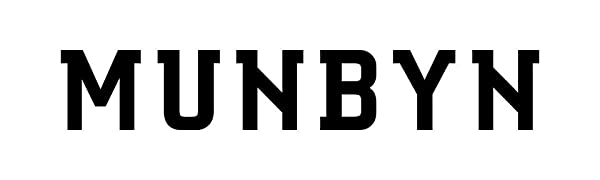
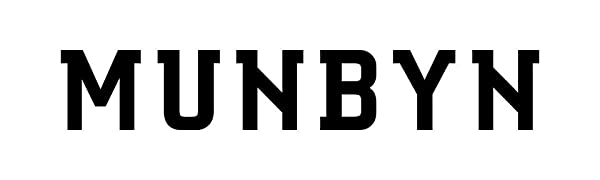

- Printing method: Direct thermal
- Printing speed:300mm/sec
- Printing width:72mm
- Paper diameter:79.5±0.5mm×φ80mm
- Paper thickness:0.06~0.08mm
- Interface:USB+LAN+Serial+Bluetooth
- Auto-cutter: Partial
- Cutter lifespan:10 million times
- Reliability print:100KM

MUNBYN 80MM BLUETOOTH THERMAL RECEIPT PRINTER
- COMPATIBLE WITH Android, Windows, Mac, Linux and ChromeOS systems.
- NOT COMPATIBLE WITH iOS.
- COMPATIBLE WITH APP(Android):Loyverse POS,TabShop POS,FoodZaps,W&O POS,Soan POS,didan POS,Kyte,iREAP,CashSale POS,POSAPP.vn POS, Zobaze POS Royal POS,Restaupos Point of Sale-pos System,Free POS Billing Software,SalesPlay POS,Cloud POS(skyservice),Just Billing POS, Elementary POS ,Stock and inventory Oline,RAWBT,Barcode&POS
- NOT COMPATIBLE WITH APP(Android):Square, Paypal Zettle, Retail POS, OpenBusiness Point of Sale – POS, Shopify point of sale, SumUp Beta, ESC POS Bluetooth Print Service,printerShare mobile print
- A new version with Bluetooth and the fastest printing speed–300mm/sec to meet your different needs.
- 3-inch thermal receipt printer with auto cutter and USB+Serial+Ethernet+Bluetooth 4.0 (Four types of connection)
- Suitable for supermarket, retail shop, clothing store, restaurant, parking, gas station etc.
- Please install the Printer Driver according to User Manual, easy to set up within 7 steps.
- You can add your LOGO on every receipt from “Setting Tool” along with Printer Driver.
- If you wanna connect the printer via LAN cable, you can set the IP address with the guide of the User Manual.
- If your PC doesn’t have CD-ROM, please ask for the digit file of the Printer Driver.
- This printer DOES NOT have WIFI.

Simple steps for Bluetooth connection:
- Click on the information icon in the lower right corner of the screen.
- Right-click on the Bluetooth icon and go to Settings.
- Click on the “+” and choose Bluetooth.
- Choose “Printer001” and enter the PIN code “0000”.
- The Bluetooth connection is successful.
- Go to the Driver file and click on the “POS-80 Windows driver (With…)”.
- Choose “Other” and click on the “Install Now”.
- A success window will pop up automatically and click on the “Yes”.
- Go to the “Devices and Printers”, Double- Click on the “POS-80C”, and then click on the”Hardware”, you can see the com port connected to the printer
- Go back to the “Ports” and select the com port.
| | | |
|---|---|---|
LARGE PAPER WAREHOUSE
| QUIET & ECONOMICAL
| SAVE MONEY & GREEN-FRIENDLY
|

| Weight: | 1.77 kg |
| Dimensions: | 14.4 x 14.2 x 19 cm; 1.77 Kilograms |
| Brand: | MUNBYN |
| Model: | MU-ITPP047USEB-WH |
| Colour: | White |
| Batteries Included: | No |
| Manufacture: | MUNBYN |
| Colour: | White |








Buenos dias, no logro conectarla mediante bluetoth ni con windows 10 ni con android, como debo hacerlo.
TOP Qualitt, funktioniert einwand frei, keine Probleme bei der Installation der Software und Anbindung des Tablets
Artikel ist top. Wie angegeben war alles dabei. Treiber und Bescheibung passen und funktionieren. Cutter erfllt die Erwartungen auch voll.
Bisher tolles Produkt.