Raspberry Pi Screen, ELECROW 8 inch Portable Monitor with Built-in Speakers IPS Screen Display with mini HDMI Port Resolution 1280×800 Small HDMI Monitor for Raspberry Pi, Laptop, PC, Game Consoles


ELECROW 8″ Portable Monitor with mini HDMI Port and Built-in Speakers
This Raspberry Pi display includes dual speakers that offer crisp and loud audio loud enough to watch movies and casual gaming without headphones.
Specification
Panel Size: 8 inch
Aspect Ratio: 16:10
Resolution: 1280×800, up to 1080P
Contrast: 800:1
Brightness: 300cd/m2
Response Time: 16 (Typ.)(Tr+Td) ms
Vertical Frequency: 60 Hz
Display Area: 176.64×110.4 mm

8 inch Multi-function HDMI Monitor
When used as a computer mini monitor, this small HDMI monitor supports Windows 7/8/10. It could work with laptops, PC, game consoles, and other devices that can output HDMI signals.
When the 8-inch small monitor using with a raspberry pi, this raspberry pi screen supports Raspbian, Ubuntu, Win10 IoT.
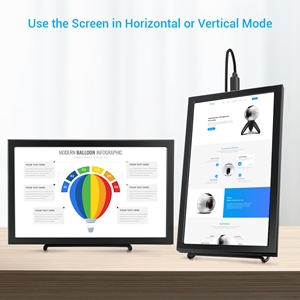
Support Portrait and landscape Mode
We can easily to use this portable monitor vertically or horizontally by using the metal stand coming with the package.

Features:
1. The small portable monitor with a net weight of 280 g and a size of 8 inches is very convenient to carry everywhere.
2. This monitor offers an excellent visual experience with 1280*800 high resolution, supports up to 1920*1080.
2. The portable screen could compatible with the devices that output HDMI signals, such as Raspberry Pi 3/3B +/2B/Model B,Raspberry Pi 4, laptop, game consoles, etc.
Notice: If you need to use this monitor with Pi 4, please prepare an HDMI to micro HDMI cable/adapter by yourself.
3. Easy to Use
Step1: Connect your device with the monitor via HDMI to mini HDMI cable.
Step2: Power the monitor via the signal output device with the included USB A to Type C cable (power adapter is not included).
Notice
*When working with Raspberry Pi 4, please comment out by adding # in the front of “dtoverlay = vc4-fkms-V3D” or delete this line directly in the config.txt file.
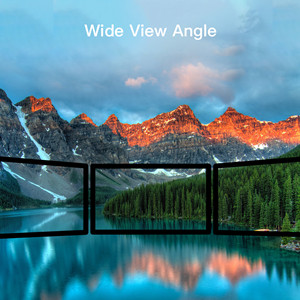
IPS Monitor With a 170 Degrees Wide Angle
IPS screen makes images always look excellent and accurate from wherever you are seeing it.
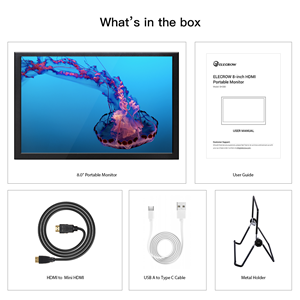
Package Include
8 inch portable HDMI monitor ×1
HDMI to mini HDMI cable ×1
USB A to Type C cable ×1
Metal Stand×1
User Manual ×1
| Weight: | 630 g |
| Dimensions: | 25 x 17 x 6 cm; 630 Grams |
| Brand: | ELECROW |
| Manufacture: | ELECROW |
These are great little screens. They are bright, crisp, and clear. They are 14mm thick, no ifs, no buts. The only sticky out bits are the buttons and LED at the back (2mm). They slip beautifully into an Amazon Basics 8″ tablet sleeve for stress free transit. They are powered by USB, so just plug into a PC, Raspberry Pi, or USB charger and you are good to go. I’ve not tested a power bank, but pretty sure that’ll work too.
It’s 60Hz, and HDMI, and just works. It comes with a bubble free screen protector that you’re meant to remove, but I’m leaving on for protection.
It also comes with a stand that is a little bulkier but will fit perfectly, along with the supplied cables and a USB plug, in an ERCENTURY Universal Electronics/Accessories Soft Carrying Case Bag (black-small):
https://www.amazon.co.uk/dp/B07DL3RJ7D/ref=cm_sw_r_apan_glt_i_MA2HPADGVWNM2YKB5CZB
I honestly loved it so much I bought a spare.
This is a nice neat display that would have made a good internal panel inside a pc case, but now resides as a small but sufficient second display for thermal stats, discord etc. Win 11 detects this well and it can be set up in any orientation simply.
However it needs 10W (5V, 2A), which is well beyond what can be provided by any internal Motherboard USB slot. I ended up using a spare Apple Ipad charger (10W) whic worked reliably and without any of the flickering issues or sound interference reported by others. Note I tried a 15W USB C charger and USB C TO USB cable but this did not work, I guess because there was no ‘handshake’ coming from the panel. Both the supplied USB A male to USB C male cable and the HDMI to HDMI Mini cables worked well but were quite short.
The built in OSD menu is functional, as are the speakers (but I would be surprised if any PC user would make use of them). I would recommend for this use case..
A tad expensive I think for no QLED I had a 1024 600 waveshare QLED previously, its back light went so hence this as a replacement and I dont think its as vivid as the Waveshare QLED I had. also a little noisy at times when going to stand by
But still its a decent screen and is doing what i want it to displaying all my component data for the gaming PC.
The screen itself works as I need. Picture and brightness etc.. is great. All of the cables you need are included too. My only minor issue was a little “buzz” when it’s being used. I turned the volume on it down to nothing and it persisted. I ended up plugging an AUX cable in to the headphone jack and that killed the buzz. Not ideal but did the trick.
Great screen. Used as a info screen to display pc performance and cooling figures using Aida64.
Turns of and on automatically if USB power is turned off in S4 & S5 state.
Brightness on max, just barely visible inside my pc case, but to be fair, the glass is tinted a little
Right out of the box it looks great, decent resolution and gets plenty bright (even brighter than my laptop screen.) I’m using it as a third monitor for my spectrum analyzer which I keep on 100% of the time and it frees up space on my other screens that would otherwise be taken up by this window. I was unsure if the pixel response times were at all decent and thankfully, they are. I could easily game or watch movies on this screen without any issues.
The color of the screen was a bit green-tinted as you get with most displays, but nothing that isn’t fixable in software. Unfortunately, the OSD menu is only semi-functional on this model. Easy enough to change brightness, contrast, etc but the ‘user profile’ under color settings doesn’t seem to work. Not a huge deal for me as I tweak colors in my driver software. Another gripe is that even with the speakers set to 0% volume, they always emit some audible noise interference which might be remedied by using a DC power brick instead of powering from USB, but I have chosen to de-solder them altogether as I do not use the speakers. That being said, the speakers sound decent for the size and get plenty loud without running into distortion.
All in all, the contrast is what you expect from an IPS type display; good! Viewing angles are surprisingly good as well, maintaining decent colors and contrast off-axis. The fact you can run other resolutions on this works good, though aspect ratio is forced, so the monitor won’t stretch anything other than it’s native aspect ratio – not a huge issue for me either. Power via USB is a totally convenient option too.
Decent enough picture Mini screen bought for raspberry pi also good second screen for laptop
I bought this little display to use with a Raspberry Pi 400 and my amateur radio gear and it has exceeded my expectations. It loooks good, has clear sound for its size and is well made.
I use it with a Pi and also as a remote viewer for my SLR, run it of a phone power pack and its fully mobile
Fantastic little screen, just one negative and that’s when you plug in audio out there is a slight hum interference. Other than that this is a great little screen I use this as a small tv screen in my office
Great little screen i use on my VR PC strategically placed out of site in the living room. Its big enough to use windows and launch into vr so fits the purpose I bought it.
Really good build quality for the price. Exceptionally easy to setup as a 2nd monitor with windows 10 – plug and play. Monitor is powered by USB so no extra socket needed, which was a bonus. Wanted something to use as an external system monitor without having to use overlay on the main screen – worked like a charm!
Works well and comes with good hdmi cable, quite small text by default, can change on computer setting but just something to keep in mind.
I tried a 7 inch initially but it was too small and i dont want to go really big due to space limitations so this 8 inch monitor is the perfect size as shown in the attached photo.
I like the metal chassi with small borders, colors and brightness are very good after a little twicked in the settings. Yes you can adjust the brightness, contrast, sharpness and colors of this monitors if you dont like the default settings.
It is not an expensive screen but for the price it does the job!
I had a little issue with the monitor and contacted the support or supplier. They responded to me immediately and sorted out my issue which is i really like.. I feel that they really take care of their customers..
Dislike? I dont like the free stand that it comes with it so i use my son’s nintendo controller instead, see attach photo.
So i recommend this monitor and specially the supplier…
Great quality display – OSD is pretty basic, but does what it needs to.
The screen is very good, the native resolution for the screen is 1280×800 so the aspect ratio is 16:10. It supports up to 1080p (but will obviously be downscaled to the screen resolution). The only issue that I have with it is that when you use the screen on anything other than a PC, the 16:9 aspect ratio gets stretched to 16:10, and there is no way to force the 16:9 aspect ratio.
Otherwise, great value for a small PC second screen that I use almost daily!