ROFAVEZCO 4K HDMI KVM Extender USB Uncompressed 4K 60Hz HDR Single over Cat5e/6 up to 300ft, 3 Ports USB2.0 Hub POE+RS232+EDID+3.5mm Stereo Audio and Microphone, EX70H2KVM



HDMI Extender KVM USB2.0 4K 60Hz EDID HDCP HDR CEC pass through
HDMI2.0 Extender KVM EZ-EX70H2-KVM supports uncompressed HDMI 2.0 4K@60Hz , HDR, HDCP2.2; Supports bi-directional PoE,, bi-directional RS232,USB2.0 and EDID management, CEC pass through. It provides distribution of uncompressed 3840 x 2160@60Hz video,up to 100m/300ft over a single Cat6a/7 cable. Allows you to use the mouse and keyboard to control your computer remotely
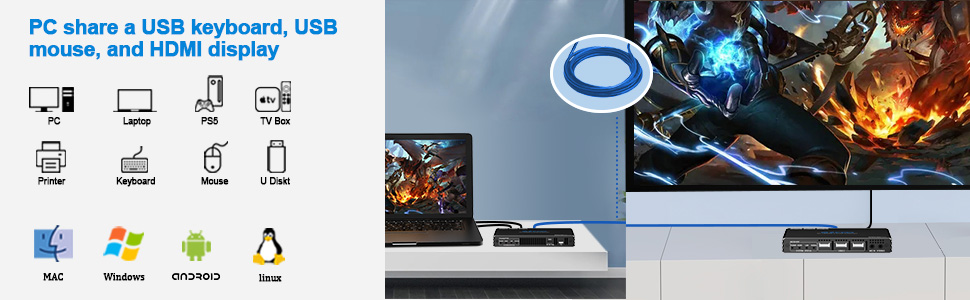

HDMI Extender Over Ethernet INSTALLATION
- 1. Connect HDMI cable from HDMI source devices to HDMI Extender input.Connect USB cable from PC to HDMI Extender USB-B input.
- 2. Connect network/Ethernet cable from HDBaseT out (Transmitter) to HDBaseT input (Receiver).
- 3. Connect HDMI cable from HDMI output (Receiver) to HDMI input on your display.
PACKAGE LIST
- 1x HDMI 2.0 Transmitter
- 1x HDMI2.0 Receiver
- 2x Phoenix terminal
- 1x Power Adapter
- 2x Cable tie
- 1x User Manual
| | | |
|---|---|---|
HDMI KVM Extender EDID
| HDMI USB KVM Extender 100M
| HDMI USB KVM Extender CEC
|
| | | | |
|---|---|---|---|
| | | | |
| Weight: | 500 g |
| Dimensions: | 13 x 9 x 2 cm; 500 Grams |
| Brand: | ROFAVEZCO |
| Model: | EZ-EX70H2KVM |
| Batteries Included: | No |
| Manufacture: | ROFAVEZCO |










