Sphero BOLT: App-Enabled Robotic Ball, STEM Learning and Coding Toy for Kids, Programmable LED Matrix, Bluetooth Connection, Learn Javascript and Scratch, Swift Playground Compatible


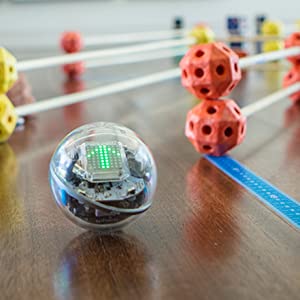
Hue better believe it
BOLT is Sphero’s most advanced app-enabled robotic ball to date, providing more tools to express your creative ideas, more ways to experience the power of programming, and endless potential. BOLT’s 8×8 LED light matrix allows you to programme your robot to display characters, vector graphics, sensor data, or play games on the matrix itself. Sphero BOLT can also ‘talk’ to other BOLTs thanks to 360° infrared communication. Dive in to storytelling with multiple bots, games, and advanced movements.
Manually aiming your Sphero is now a thing of the past. BOLT’s built-in compass allows you to automatically aim and drive your robot, plus you can programme BOLT to follow real-world directions on a map. You can also code with the ambient light sensor that can tell if it’s light or dark, allowing for programming conditions based on brightness.
Connect to the Sphero Edu app to programme BOLT and discover awesome activities. Plus, it’s fun to take for a spin. Simply drive BOLT and play games to your heart’s content. BOLT paves the way for iridescent experiences and shocking amounts of fun while learning.
Tech Specs
- Free App: Sphero Edu app compatible with iOS, Android, Kindle, Mac, Windows, and Chrome
- Durable UV-coated clear plastic shell
- Bluetooth Smart connection (100 foot range)
- Inductive charging (6 hour charge for 2+ hours of play)
- Height: 73mm / Width: 73mm / Weight 200g
- Top speed: 4.5 MPH
BeyondCode
| | | | |
|---|---|---|---|
LED MatrixProgramme the matrix to display characters and vector graphics, or play games on the matrix itself. We dare you to take your eyes off it. | Programme 3 WaysFrom draw and drive commands to Scratch blocks or even JavaScript text programming, Sphero Edu focuses on learner progression. | STEAM ActivitiesFoster creativity through discovery and play with BOLT and the Sphero Edu app, all while laying the foundation for computer science. | Kindle Compatible (link)In addition to iOS, Android, Mac, Windows, and Chrome, programme BOLT from your Kindle with the Sphero Edu app. |
| Dimensions: | 7.29 x 7.29 x 7.29 cm; 498.95 Grams |
| Model: | K002ROW |
| Colour: | Nylon/a |
| Pack Quantity: | 1 |
| Batteries Required: | Yes |
| Batteries Included: | Yes |
| Age: | 8 months – 8 years |
| Assembly: | No |
| Colour: | Nylon/a |
| Quantity: | 1 |







Bought this for my daughter for her birthday she loved. Had an issue with with it. I returned it and got another one. The customer service was great. The company sent another the next day after I wanted to exchange it. And I got it before I could even return the bad one. I would definitely recommend this product. It’s a great learning tool and it’s fun to use
Our granddaughter asked for this for her 13th BD. She was NOT disappointed! It was the hit of the day for kids and adults! So many ways to program and play! She’s even tried it in water and it ran beautifully. Stimulates brain work. Challenging but great fun!
So easy to use and very versatile. Kids love them!
C’est un objet trs spcifique. Si vous l’offrez un enfant, mieux vaut qu’il ait dj une connaissance basique du concept d’algorithme ou que vous ayez trs envie de vous y mettre avec lui. Vous pouvez commencer facilement avec le logiciel gratuit multiplatformes scratch. On peut commencer avec des trs jeunes, mais vous ne tirerez le maximum du Bolt qu’avec le temps et l’apprentissage (qui peut devenir trs ludique).
L’essentiel est d’avoir un endroit assez grand 25m2 minimum avec un sol plat et lisse (pas de carrelage par ex. la moquette fonctionne si elle n’est pas trop paisse ou moelleuse).
Me parece un 10 , es un producto caro , no hay duda , pero de una calidad increble
This is the coolest thing ever. I bought this for myself to play with but it was to technical for me so I mailed it to my son.
Hopefully he can have fun with this thing. I like the fact that you can program it yourself to do what you want it to do and I can’t wait to see what my son does with I
Manque juste le son interne et la possibilit d’utiliser les capteurs/metteurs IR pour dtection de proximit (j’ai pas dis mon dernier mot avec le SDK, le communaut et les fabricants)
Un Must Have.
un giocattolo molto interessante ed educativo e propositivo per il bambino che vuole iniziare ad approcciarsi alla programmazione in modo facile ed intuitivo
first one i got didnt work (didnt turn, only lights worked).
amazon replaced it quick and new one is great! they drive it, smash it, program it (made some cool lights programs too). definitely a good intro for robotics (seemed like what a remote control car felt like way back but is now more advanced)…
This was the perfect gift for my 13yo son! He’s interested in coding but it’s still pretty new to him. This has helped open the doors to more of what coding can do. He has spent hours creating patterns with the lighting and manuvering the little Sphero ball all over our house. If you have a kid that wants to learn more coding than the basics grade school teaches this is a great robot to get them.
Wer danach sucht, wei was er kann.
Gibt in diesem Segment nix besseres !
Macht den LockDown viiiiel ertrglicher !!!
This was a gift for our grandson, and he seems very pleased with all it can do.
My son got this for his 7th birthday recently. He loves it so far and we are very impressed by this robot ball! Educational and great fun!
sphro Bolt c’est le robot utiliser pour de l’initiation au codage pour les cratifs
Es ist halt ein normaler sphero den ich in der AG benutze Ich finde einweeenig viel Mll aber bei meinen Stickern die ih bestellt habe war mehr
Was soll man sagen?
Kauf es
Und wenn du es deinem 10 Jhrigem Kind schenken willst Weihnachten und dir nicht sicher bist kauf nicht den Blot.
Excellent! Incredible programming options. Fantastic coding for kids and adults too!
I can’t rate the product because it is a birthday gift for my Grandson and his birthday is June 3. I can say that delivery was super-quick. I ordered on Friday and goth the package two days later (on Sunday)
Great way to get your kid interested in coding and robotics. And it’s super fun.
This is a fun little programmable sphere. The remote works well but the app can be a little confusing at first. The tutorials are so so. I believe they could more understandable. That being said, it has a lot of upside and the programming logic is done well.
This product is for my son who loves it. Well packaged and delivered on time. I’m very happy with it.
My 11 year old son asked for this for xmas. He absolutely loves it!! Brilliant fun AND educational.
This toy is fun I love it I have used it because my teacher had one in her room so during lunch I am a high school student so this is fun 5/5
This toy is fun I love it I have used it because my teacher had one in her room so during lunch I am a high school student so this is fun 5/5
Great product. Very sturdy and durable. Great for challenging your brain with the endless possibilities of programming options available.
My son wanted one for Christmas and Santa delivered. He loves it and I love seeing his brain go. He also torments the cats with it, unexpected purpose but overall great product. Easy to charge and store.
My son wanted one for Christmas and Santa delivered. He loves it and I love seeing his brain go. He also torments the cats with it, unexpected purpose but overall great product. Easy to charge and store.
Todo sper bien! Lleg rpido y es exactamente lo que esperaba! Un juguete interesante y divertido para mi hijo
Not sure how much programming is learned, but it is better than screen only experience for kids. The Sphero is a tough little droid that is a lot of fun, the dog even finds it an interesting new ball to chase.
Achet pour initier mon gamin de 11 ans la programmation, la boule robotique remplit le job !! Pour de la programmation est peu plus pousse, il est possible de programmer en Javascript. La Sphero Bolt est arrive nickel, aucun problme de connexion Bluetooth avec un smartphone. Bref, un super outil ludique .
Purchased four my 9 year old grandson. He loved it! It was a way to combine his screen time with an activity that was secretly teaching him coding.
Bought this for my 10 year old after he got to use one in school. It has a lot of great features. He loves it and I am impressed by all it can do… under a 10 yr old control.
Bought for my daughter as a Christmas gift. Sometimes it doesn’t pair with the app or randomly disconnects which gets annoying. It’s still fun to play with. My only concern is that after just 3 days of use the INSIDE of the ball is all scratched up and cloudy. Just hoping it doesn’t eventually interfere with the sensors
This was a Christmas gift for my kids. I bought one from Amazon and the other one on eBay. My only issue is that sometimes it takes a few times to get the Bolt to connect to the app.
Other than the connecting issues, they are both having a lot of fun with them. They haven’t started programming them yet. They have been rolling them around the house and changing the LCD colors.
Once we go back to Homeschooling, I will incorporate coding the Sphero into our lessons.
This gift was a huge hit with my 10 year old daughter. She loves the ability to play with it theough the app on her phone. It also has a mini golf game on the app that she really enjoys
My nine year old boy got this off Santa, he does really love driving it around , o think it is pretty expensive though
Como regalo para mi sobrino excelente asi lo ayudo a dejar sus jyegos en linea con sus amigos. Muy buena compra.
This was a great Christmas present I bought two, one for each of my kids. They have fun programming them and racing them around the house.
This is an amazing product that I got for my classroom. It was easy to set up and the kids had a blast. If you have never volunteered in a K through 12 school, the lesson plans Included with the The education app were very helpful. Also the same company sells little bits, Another amazing product.
9 yo used a gift card to purchase this bot. Has been a wonderful resource that aligns to school standards. I am able to choose activities to put in his folder of activities to work on. Really easy to differentiate (make lessons easier or harder) depending on child as they are based around grade level as well.
I bought this for my grandchild for Christmas, hoping to ease her into some of the basics of programming. The sphere has a very nice solid feel to it, and fits on the cradle nicely for charging. I also bought a Hexnub cover, and it is somewhat inconvenient that you seem to have to remove the cover to charge it, but it does go on/off pretty easy. There are two apps, one for just playing with the ball like a remote control car, and the other for programming. The “play” app is actually a lot of fun. The “edu” app starts you off with a simple program, lets you make changes to it; the effects of your changes/commands are instantly evident, which is nice “programming feedback”. My granddaughter is 11, and I really think she’s going to love this.
I love how approachable this robot is. After downloading the app and connecting to the robot, my 10 year old son was able to start drawing animations and complex programs on his very first day. Today he created “Disco Bot” which makes the robot spin in your hand and flash spirals of light, saying things like “you have discovered legendary disco mode!”
My daughter loves this!!! She has been very into coding lately so requested this for her birthday. Definitely recommend!
Brought for son’s birthday. He loves it. It’s a good way to introduce coding to childre
L’avantage c’est que le rsultat est palpable et directement visible par les enfants. L’objet a tout de suite t adopt et j’avoue que j’hsite a en prendre un deuxime (h oui, a fait des jaloux).
Bref, une belle aide pdagogique mme si le tarif est un peu lev. Je recommande vivement.
Super great educational toy for my 10y. It’s teaching him how to code without him realizing it. Worth the money to get this version as we can see what’s going on inside the sphereo, igniting more interest in the mechanics of the device.
Great product, battery life not great though but keeps kids entertained and easy to program
Excellent as a toy and as a learning aid. Easy to setup and pair to your tablet or phone. Kids love it.
Delivery, shipment, and responses from the seller wer excellent.
Muy bien presentado y empacado, muy sencillo de arrancar y de programar. Es una bola mgica, de momento parece que no es muy til pero quien sabe.
I got this to learn more about robotics and coding. It’s a great learning tool. Also entertains the cats.
My 6yo boy likes using it but not as much as I thought. He is however using more and more as time goes on.
The screen is amazing. Quite a bit heavier than the Sprk+ but the screen’s uniqueness more than makes up for it!
Beyond expectation, so simple to start , good application…Very good and strong bot material….Well package and on time delivety
Really cool and addicting only problem was a few apps not working with my android but overall cool enough to not care too much about tha
Even after a few months of play she is still playing with it and I really think it will end up being one of those items she keeps for years.
There are so many possibilities for play, whether its just playing with it as a remote control, or using one of the coding programs which have been added by others or even creating your own coding.
It has colours, music and can move at quite a speed if you want it to.
It has always linked to our old Ipad with no problems at all. But, we do sometimes have issues when linking it to my daughters android phone, sometimes it links straight away and sometimes it takes a few attempts.
With the way the times are changing and children are interested in and learning about coding in school its a brilliant item to start them off.
Funciona bien es divertida tiene mucha capacidad para hacer proyectos
Sent as a gift to a robot freak. She loves i
This ball is wonderful. Has a lot of possibilities to program. My daughter loved.
Keines unserer Kinder ist wirklich fasziniert von Elektronik oder Basteln. Unsere Jngste (9) zeigt aber wenigstens etwas Interesse., so dass sie dieses Jahr zur Frderung zwei Roboter-Spielzeuge von den diversen Verwandten zu Weihnachten und Geburtstag bekommen hat.
Der erste war dieser Roboterball, bei dem der Schwerpunkt auf der Bedienung liegt. Die Kleine hat sich, nachdem der Ball endlich geladen war immerhin einige Stunden damit beschftigt. Die Verwendung der APPs gelang ihr schnell und die Mglichkeiten sind nicht schlechter als erwartet. Der Nachteil liegt an dem Konzept: Kein Basteln, wenige Interaktionsmglichkeiten des Balls mit der Umgebung.
Der Boost hat durch die Mglichkeit zu Bauen am Anfang mehr fasziniert. Allerdings hat die recht straffen Vorgaben der APP (ein Schritt nach dem anderen) unsere Tochter nicht wirklich lange fesseln knnen. Die Probleme, die andere mit der Verwendung der App hatten, haben wir aus einem Samsung Tablet nicht.
Fazit nach zwei, bzw. drei Monaten:
Fr unsere Tochter ist der Sphero Bolt deutlich besser geeignet. Vermutlich liegt dies zum einen am Alter und zum anderen an dem sowieso eher eingeschrnkten Interesse. Der Bolt wird ab und zu nochmal verwendet, der Boost liegt seit sechs Wochen in einer Kiste herum.
Mein Empfehlung:
Fr Jngere eher den Bolt, er eignet sich gut um einem nicht so interessierten Kind eine visuelle Programmierung nher zu bringen (an Scratch hatte keines unserer Kinder Interesse).
Fr ltere, begeisterte Legospieler oder Computer-Interessierte eher einen Lego-Roboter, wobei hier der Lego Boost eine gewisse Ausdauer erfordert und nicht so variabel wie ein grerer (und natrlich teurerer) NXT ist.
Occorre avere gi un interesse per la logica e la programmazione, poich altrimenti si rischia che venga messo da parte dopo poco.
Almeno per le prime ore occorre anche un adulto che sia presente nel caso il ragazzo si blocchi davanti a qualche cosa che non funziona che ci si attendeva e mostri che era solo una questione di apprendimento iniziale.
Per il resto assolutamente fantastico. Ci si pu fare di tutto.
I purchased for 2 of my children who have not been exposed to Spero’s. We are still learning!
Son loves it and I like the fact he’s learning while having fun.
We tried this out at the Apple Store and my kids had to have it. Dog loves it too! 🙂
Christmas present. My kid loves it. With the app it was easy for her use.
Kids love it, thing looks cool. Fun to chase dog around with it too lol
This is an all around great product. I had no problems connecting to the device or during the initial setup. The first charge takes a long time but that is due to its large battery. The Sphero Edu app is awesome, you can run user created programs or create your own. You are only limited by your own creativity. Using the Sphero Edu or Sphero Play app to remotely
f control to move the ball is very easy. If you have an interest in coding, or if you just want a cool light up balls to steer around any terrain, get this product.
My 9 yo son has endless fun with it. Well worth the purchase.
This was a present for my son. I did think that it would be bigger, however, my son said it was right. He has had a blast playing with it. He really enjoys making it show different things on the display.
Great fun for the kids. They really took to it fast and started coding almost immediately.
Initially setting it up was a pain and took about half an hour to figure out and a youtube video tutorial. The instructions just weren’t clear and it was a bit counterintuitive. When it’s in pair mode I think it should display a bluetooth logo on the LED screen or something, because we spent 10 minutes just trying to figure out how to get it into pairing mode to find out it probably already was. It’s not like setting up headphones, that’s for sure. Anyway I think she used it just once the night she got it for her birthday and hasn’t brought it out again since.
HARDWARE REVIEW
BOLT is just as durable as the SPRK+, but it has some upgrades that make it my new go-to for demonstrations. Sphero upgraded the battery life on the BOLT, minimizing worries that the battery might during a longer STEM project. I used it during my 90-minute Wednesday lab, starting with a full charge, and it was still rolling when we lined up for the buses at the end of our lab. The LED matrix is an update on the color-changing SPRK. Now the kids can program in things like text and simple images to give the BOLT some character.
There are also new sensors for things like light, magnetic north, and infrared that I haven’t had time to play around with yet. I do think my kids will have fun with the light sensors; and I look forward to using them to add another layer of complexity for my students who easily master basic blocky programming.
SOFTWARE REVIEW
This robot is compatible with the existing Sphero apps. You won’t have any nasty surprises if you change from an older robot to a BOLT.
As an elementary teacher, the Sphero Edu app is one of my favorites to introduce coding. The kids program the robot using blocky, which is a great intro to coding and children pick it up very quickly. I teach 8 and 9 year olds, so it can be challenging to find a starting point for computer science that is on their level and engaging. The hands-on nature of these robots keeps them entertained and excited for the whole lesson. My kids love to design challenges for one another and I love watching them try to problem solve and work together.
Alright so I’m actually really happy with this product. I work long hours with downtime so me and my coworkers will pull it out and play around with it on our breaks. Really fun and easy to control/pick up. I can absolutely see these things going to kids in schools or something like that.