SteelSeries Apex 7 – Mechanical Gaming Keyboard – OLED Display – Red Switches – English (QWERTY) Layou


APEX 7
From the inventors of the Mechanical Gaming Keyboard
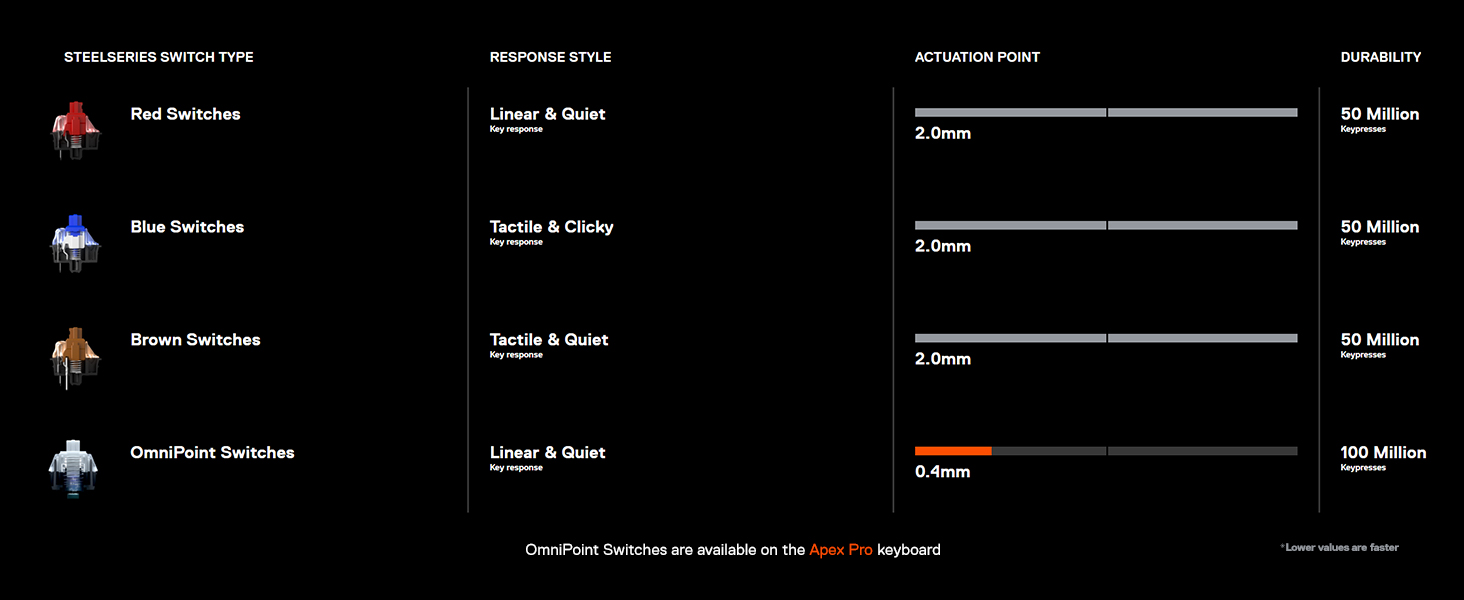
-

OLED Smart Display
Customize the OLED screen with your favorite gifs, view game info, Discord messages, and more.
-

Aircraft Grade Aluminum Alloy
The Series 5000 metal frame is manufactured for a lifetime of unbreakable durability and sturdiness.
-

Premium Magnetic Wrist Rest
A simple magnetic solution for easy and secure attachment, full palm support with soft touch finish.
-

Dedicated Multimedia Controls
A clickable metal roller and media keys allow you to adjust volume and settings on the fly: change brightness, rewind, skip, pause and more, all at the touch of a button.
-

USB Passthrough Port
Avoid crawling behind your desk: insert a flash drive, wireless transmitter, or USB device directly into the keyboard.
-

Three-Way Cable Routing
Prevent your cable from getting in the way. The frame has built-in channels that allow you to choose from one of three possible places for your cable to exit, keeping your desk tidy.
-

-

SteelSeries Mice
Our award-winning gaming mice feature the best optical sensors, RGB illumination, and are compatible with PC and Mac.
-

SteelSeries Headsets
The most awarded headset-line in gaming. Every Arctis headset comes with our flagship audio drivers, a Discord-certified ClearCast mic, and extraordinary comfort.
-

SteelSeries QcK Mousepads
Designed for performance and durability, SteelSeries’ best-selling mousepads come in a wide variety of styles and sizes, so everyone can find a mousepad perfectly suited to their needs.
SteelSeries has fueled the gaming industry for over 15 years by creating innovative new products, designed specifically for esports and passionate gamers everywhere.
| Dimensions: | 43.7 x 13.92 x 4.03 cm; 952 Grams |
| Model: | 64635 |
| Origin: | China |
Tags: AccessoriessaverDealSELLINGSteelSeriessuperSaverDeal





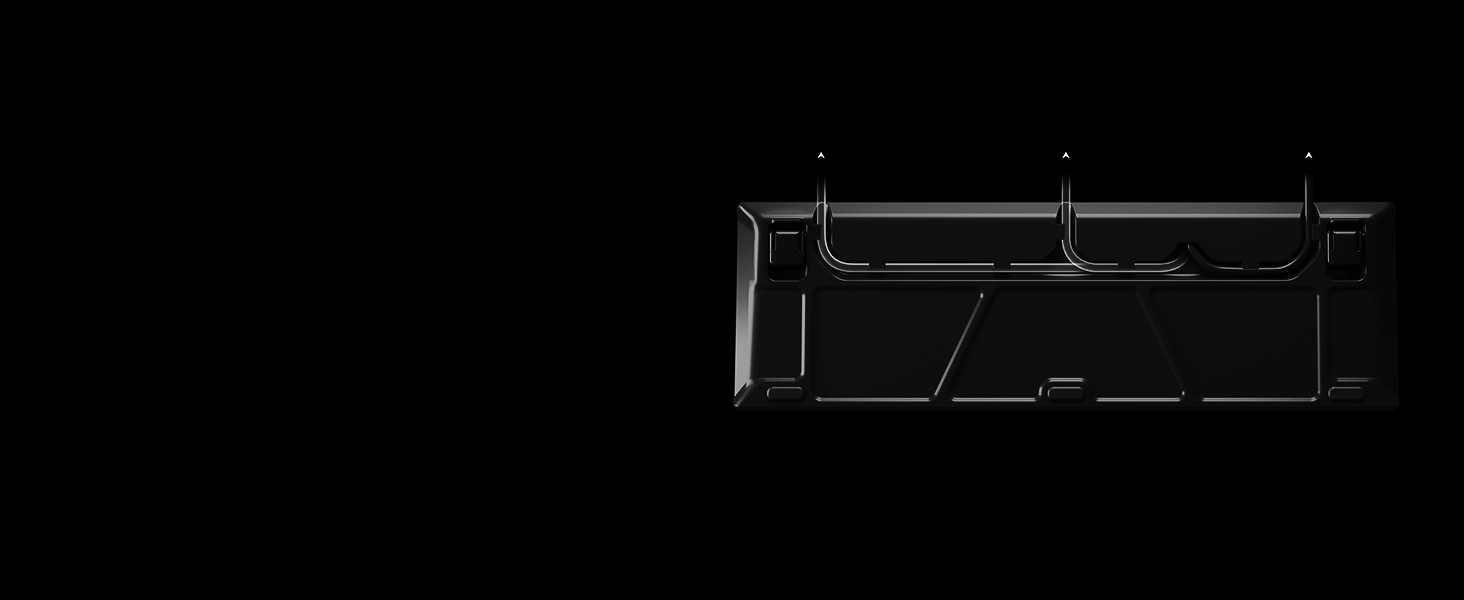

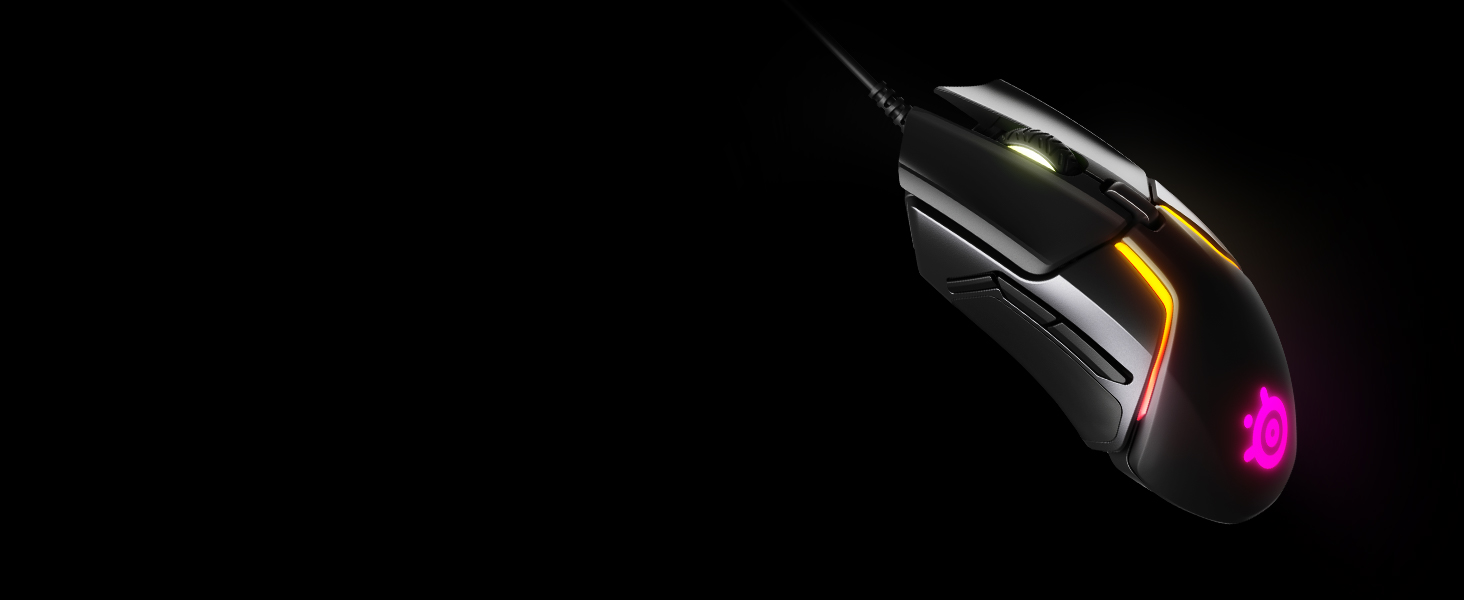

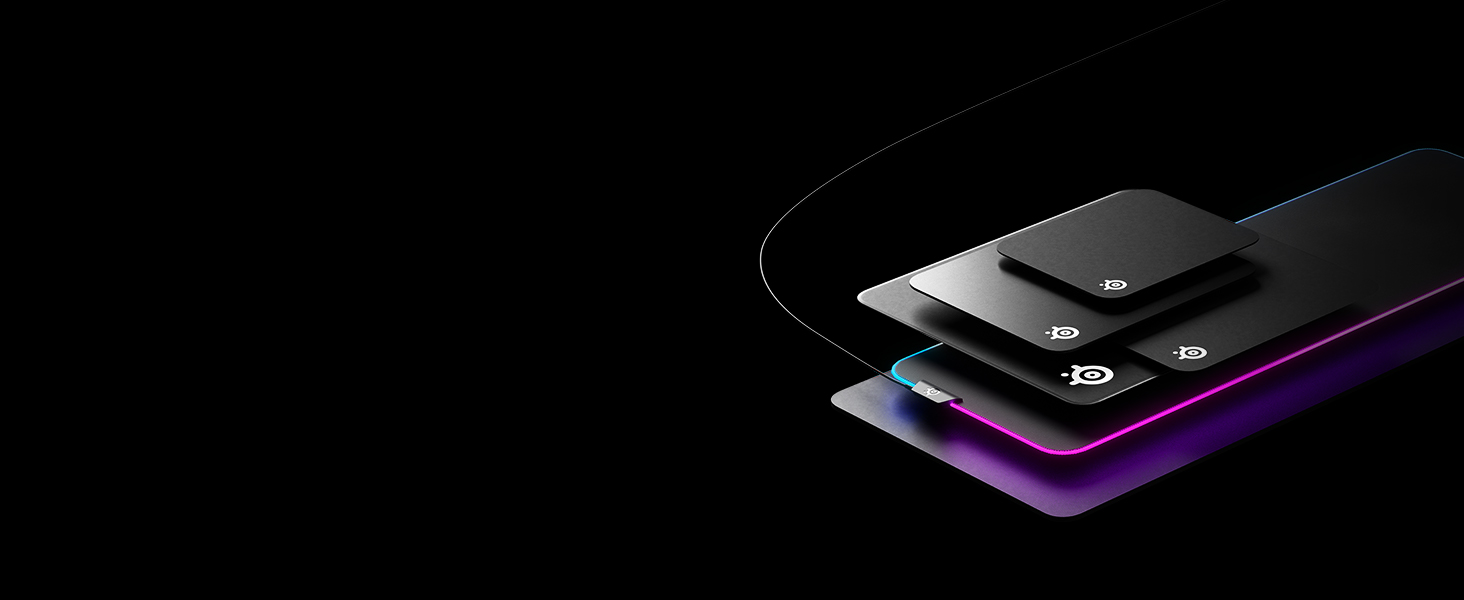
But it is incredible, the red switches offer a silky smooth linear feel and have a great actuation point, and sound great – not too loud nor cheap.
And the OLED screen has a load of use cases – I use it to display my CPU and GPU temperatures.
A great purchase for anyone looking for a brilliant mechanical gaming keyboard.
Red switches are super light touch, but the whole keyboard feels built to last, which is just as well considering the price.
The software to control the RGB lighting is great and allows for superb customization, also allowing the little LCD screen to be programmed to show what you like, mine shows CPU & GPU load and temps.
Great keyboard, I expect it to last longer than the PC it is attached too.
First of all I love this keyboard, the red switches sound amazing, it’s very comfortable and light (not cheap feeling) but I have a few issues including the sensitivity of the switches because for some reason the D key is less sensitive to press than any other key on the keyboard which bothers me a little also I don’t know if this happens on every keyboard with red switches but there is barely any haptic feedback which confuses me but I will have to get used to it I guess.
The keys are sturdy and have a nice clicking feel to them when pressed and this keyboard does not feel like one where letters will wear away like with cheaper ones.
Very happy with my purchase and my friend is too.
Well worth the money good looking controls easy to use
And son number 2 also has the same keyboard but for some reason he wanted the one without the numeric keypad – which cost the same if I remember right….. strange..
Amazing keyboard, there are a few different options for lights and affects when pressing the keys. Would highly recommend
The top right button is very useful for quickly turning your volume down and much more.
Great keyboard and would recommend.
2) UK format
3) key type
There were others from logitech, hyperX, and Razer that I looked at but none of these had brown tactile keys in a UK format. Bizarre but hey, this keyboard has not disappointed. The screen is a gimmick but the keys strokes are excellent, actuation is on point, great for typing and it is a great compact size with great styling. My gaming had never been better.
Hands down best keyboard I’ve ever used. Super comfortable and definitely worth the money
We have a number of PCs in our house. It says something when people would rather use the PC with the Apex 7 than theirs, so much so that this a second one, for one of the other PCs.
My favourite bit of the keyboard (apart from the keys themselves) is the volume roller, which gets a lot of use. I’m not sure on how useful the LED display is – whilst I’ve had fun changing what it displays, I’m pretty sure I know who is using the computer without having a display tell me.
It’s crazy how many things you can do with this keyboard with the led screen and the rgb is great. The red switches are buttery smooth and are great for gaming. The led screen has a lot of possibilities you can display gifs, pictures, discord messages and lots more. The rgb has infinite customisation which is amazing and you can control everything in the software.
Bought as a present for my son who absolutely loves this keyboard.
Cela fait bientt deux ans que j’utilise ce clavier et il est vraiment agrable pour taper du texte ou pour jouer l’cran sur le clavier n’a pas vraiment d; utilit il fait trs gadget mais il est parfois utile le clavier et compose de mtal pour la structure et de plastic pour les touches les Switch rouge sont agrables pour les jeux vido
This one feels amazing, not too loud, great features, and the removable magnetic wrist rest is genius. And does not get dirty easily, despite what I’ve read in reviews. But for me, one thing that I hadn’t realised is that a full keyboard is less convenient for quick touch typing + mouse control vs a TKL keyboard. So I’ll be returning mine just to get the TKL version. You might want to consider the same if you’re a professional who types a lot.
The only negative are the keycaps. The keycaps become very shiny over time and make the keyboard look kind of dirty and ugly. So I recommend switching the keycaps for a different set of keycaps.
Overall, I recommend this keyboard but I like using my Razer Huntsman Mini more because of the 60% factor and I like the Razer switches more. However, the steelseries is a good option because of the screen and the overall quality you get for the price tag you pay.
This is a great product. However, being black it shows dust even after a day of cleaning, which I do really frequently. The lighting is brilliant, but I bought a set of pudding key caps from HyperX separately which enhances it 300%. I have attached 2 screen shots, that show 2 different but similar colour profiles. The SteelSeries software that comes bundled is excellent & have never crashed on my pc running windows 7 64 bit pro.
Don’t buy cheap Chinese knockoffs, pay the extra and get a top quality board like this. Hope this review is helpful to potential buyers.
I’ve been using this keyboard for about 2 months now, I found it quite difficult to get used to but once you’ve found a compfy position for yourself it’s great. really sturdy, and the keys feel realy responsive.
Really nice keyboard, no delay, very comfy especially with the wrist rest I find. Probally over a million combinations of RGB you can have with the steelseries software, and the screen is cute and comes with good compact controls.
Also sounds nice (as seen and heard in video)
It does work fine, pretty good quality. I can recommend it I literally love it, best choice
First ever mechanical keyboard and I love the rgb lighting. The steel design itself gives it a premium feel and everything works as it should with fast keys. Also the key pad is very comfortable too.
Wish I had bought the brown ones instead so it has the tactile feedback, these have no “click” vibration.
Keyboard works great though.
The audio scroll wheel is also a button you can click to mute.
Double/Triple press the media button to skip/rewind tracks.
Only has a single USB pass-through unlike its predecessor
The “SteelSeries” key does not act as context menu key like on some other keyboards and cannot be remapped.
Really good mechanical keyboard. Very easy to use and very comfortable one. Add-ons in Steelseries Engine are making the experience of using it even better.
Great build quality, very nice blue keys and super flexible illumination.
The RGB is mega flexible, every key can have its own colour and even have its own effect too, mental. The SW to set it up is easy to use also.
The Oled screen is OK, it’s handy to have the volume & mute, maybe of more use for gameplay as its a quick way to change profiles etc.
The only negative is that the cable is very chunky, and it’s not exactly cheap.
My overall thought – I love this this thing
I bought the Apex 7 after a disappointing experience with the Apex 5. I found the Apex 5 to have extremely loud keys and no USB passthrough.
The Apex 7 with red switches is a joy to use. The keys are much quieter and have a quality feel. In my opinion the blue switches are best avoided unless you like your keyboard to be loud. The brown switches would also be a good choice if you prefer more tactile keys.
The wrist rest has a velvety feel and is quite comfortable and the USB passthrough port is illuminated.
The Steelseries software works fine, it just takes a bit of time to map the keys for each game.
Some would say the OLED screen is a bit of a gimmick, but it works well and it’s quite handy if you want to change settings etc without closing down your game.
I got the Apex 7 for over 47 less than the RRP so although it’s still expensive for what is just a keyboard I would recommend it if you want a high end keyboard.
After owning 4 or 5 mechanical keyboards over the keys this is by far the best. Its comfortable, smart looking, and as gimmicky as the LED screen is its surprisingly useful for showing up your hardware monitors.
The product ia great for sure not blaming SteelSeries. But I was disappointed in packaging because it came just like that without amazon outside extra packaging for protection . Bigger possibility to damage the product.
Customizable OLED screen sold me on this!
I think looking back I would have perfered one without a number pad for gaming however I find myself using it all the time when browsing the Internet.
Coming from a cheap keyboard to this was like going from a scrap car to a top of the line Audi. Keystrokes are smooth yet also have great feedback (feel and noise). I only recommend steelseries now.
Amazing, it is really good for everything I use it for home work gaming and much more
PROS:
-One of the best looking sleek keyboards I have ever had, it’s quite minimalistic and the overall feel to it is quality, there is barely any plastic to be seen. (Except for the keycaps)
-The screen is built into the keyboard and is amazing, I love that I can control the keyboards lighting effects, brightness of the screen, macro settings and even a factory reset if needed all from a little screen.
-Keycaps honestly feel nice and your fingers end up resting into curved middle quite nicely, the keys themselves don’t wiggle that much and it’s very nice to type with.
-I chose the cherry red switches as there wasn’t any other switches in stock but I would’ve chosen red regardless, it’s very nice to hear the switches click and provide sound feedback when your typing and it has a linear switch as well, that means when pressing a key down it will feel smooth and linear from top to bottom during the travel of the switch.
-Hand-rest is a pleasant additional touch, I have a wooden desk and my wrist aches with other keyboards but with the Apex 7 you have a magnetic hand-rest that feels nice whilst typing. If I need any space I can easily detach the hand-rest by simply pulling away from the keyboard as it’s only held in by two magnets, that being said there is still enough force between the magnets to ensure no accidental detach during usage.
-The media controls, which are very simple are easy to use and usually register what I’m trying to do (pause a track, skip a track, go to the previous track, mute the volume) so I don’t have to switch screens trying to do it.
CONS:
-This keyboard can get very, very dirty. I had to remove all of my keycaps and even then I couldn’t clean it properly with the switches in the way. The hand-rest attracts a lot of dust that is quite hard to clean unless you have a micro fibre cloth, even then you have to scrub the rubber in order to get the dust completely off.
-I had a problem with a gif not being able to be removed from the screen (you can upload gifs to the keyboard’s screen via the SteelSeries engine application) so I had to factory reset the keyboard.
-The screen for some reason doesn’t have colours, it’s only black and white unfortunately which limited the option for certain gifs to be uploaded.
In summary I’m honestly surprised that a keyboard with a screen could look so clean, especially considering that many many keyboards have tried this same screen effect and it not looking clean as the Apex 7. There are barely any problems I’ve had with the keyboard, and at the price I would recommend this keyboard.
The RGN functionality is good but the steel series engine is still riddled with app bugs, mainly linked to the OLED screen. But for the basic options it works fine.
I found the cherry reds too light and perhaps black would be better. These keys can activate even if you lightly rest on them, they dont have to be fully depressed to activate.
The screen is gimicky as it is on the 710 rival mouse. Displaying a normal gif is fine but the apps that show other stats etc can bug out so arent reliable. Also only about 6 games have support for this.
Honestly love this keyboard, so nice, especially with red switches, but that is just my switch preference, love it.
had this keyboard for a few months now and not had any problems.
came really fast top quality product would only buy SteelSeries keyboard’s now
Good keyboard with: Highly customisable LED backlight. Mechanical switches. Volume wheel. Detachable wrist rest. Rather useless LED display.
Fantastic keyboard, feels very premium, only complaint I have is a feel the keys are slightly light so I would prefer a little more tensio
I picked the red switches. This is more of a personal issue but I would have gone for the blue switches given the choice now.
Red switches are completely silent, which is great. In my opinion having blue switches leaves that little click for you to hear when the key has been activated.
Apart from that there are not many downsides.
Pros-
Stable keyboard (no flex when pressing keys)
Quality OLED
Customisability (Single key RGB, OLED fully customisable)
USB Passthrough port (see cons)
Good cable management under keyboard dec (see cons)
Cons
Software is somewhat limited at the moment
USB Passthrough requires an extra port (this is expected however)
The cable that connects the keyboard is stiff making cable management a struggle because it doesn’t ‘flop’ over the back of desk and stands in the air a bit
All in all great keyboard, one of the best in the market, just some slight things that put me off the 5th star 🙂
Steelseries software is some of the best on the market as well, I cannot think of a single negative, highly recommended.