UGEE M708 Graphics Tablet,10 x 6 inch Digital Drawing Tablet with Battery-Free Stylus,8 Hot Keys Compatible with Windows Macbook Chromebook,Ideal for Artist,Designer,Beginner Amateur,Online Teaching


UGEE M708 Graphics Drawing Tablet
Large Active Area Drawing Tablet with 8 Hot Keys, 8192 Levels Pen, with papery texture surface, provides enormous and smooth drawing for your digital artwork creation, offers no-lag sketch painting experience for Paint Digital Art Creation
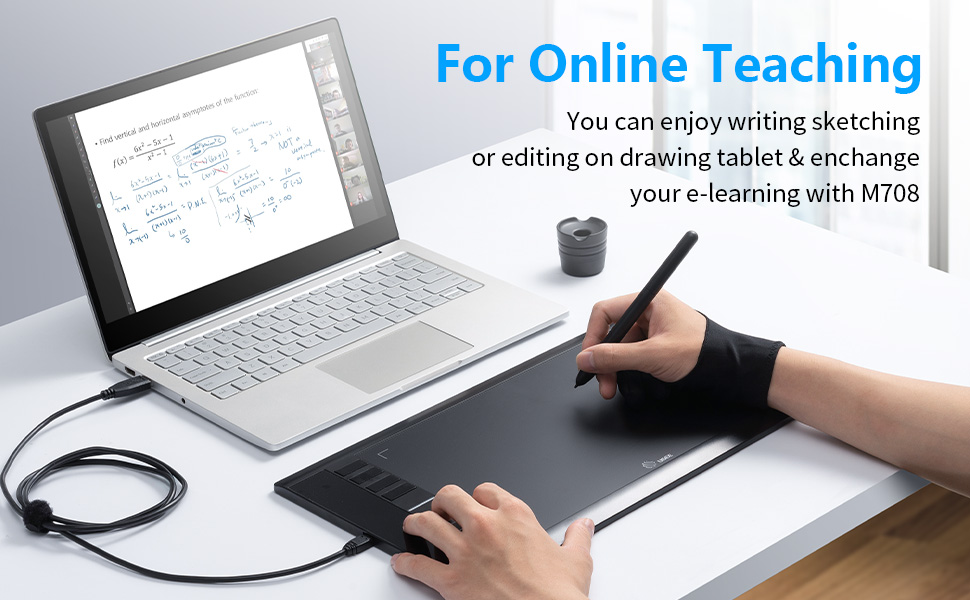

8 Customizable Shortcut Keys
8 customizable shortcut keys on the side can be used as like eraser, zoom in and out, scrolling and undo, provide a lot more for convenience and helps to improve the productivity when creating with the drawing tablet. You can also set the functions of these shortcuts according to your habits or preferences. Every detail is designed to make you more satisfied

8192 Levels Pressure Sensitivity
The P01 battery-free stylus requires no charging and allows hours of uninterrupted drawing. With up to 8192 pressure sensitivity levels, it creates natural-looking lines with varying widths, giving you the familiar feeling of drawing on paper. It also supports up to 60 degrees of tilt action, making shading easy and effective.
266 RPS Report Rate, Right and Left-handed Mode, Multi-compatible software& Windows& Mac OS
| | | |
|---|---|---|
Multi-compatible software& Windows& Mac OSSuperior compatibility without CD driver. Perform well with Windows 10 / 8 / 7 and Mac OS X 10.10 or above; Driver program works with creative software such as Photoshop, Illustrator, Macromedia Flash, Comic Studio, SAI, Infinite Stratos, 3D MAX, Autodesk MAYA, Pixologic ZBrush and more | Right and Left-handed ModeSuits for both right and left hand user. Even if you are used to the left hand, you don’t have to worry about the inconvenience during use. Enter the setup options, switch left-hand mode, and you’ll see that the screen is rotated 180°, then you can use your left hand for artistic creation. | 266 RPS Report Rate266 RPS Report refresh rate allows for the smoothest real-time painting experience in art creation without any delay. Scientific design of high refresh rate is in line with the human eye’s imaging capture principle, while painting does not make people feel visually tired. |

Ugee M708 Graphics Drawing Tablet Multi-scene Application
A perfect tablet for beginners
The simple design and stable performance of the UGEE M708 makes it the ideal tablet for you to start drawing or learning. This highly favored tablet has been enjoyed and recommended by an overwhelming majority of students and beginner artists.
| Dimensions: | 37.8 x 23.19 x 6.4 cm; 1 Kilograms |
| Model: | FBA_UG-M708-US |
| Manufacture: | Ugee |
| Origin: | China |


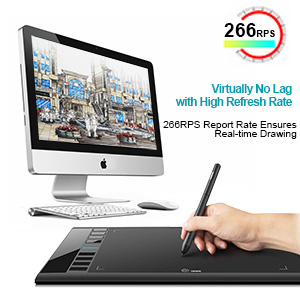




Very complex. So much to learn. However, it does work linked up to lap top.
Does the job and the pen is comfortable and accurate. I’m very pleased with it. I use it for photography editing, graphic design and digital art.
I bought this to help a zoom presentation I had to give and was impressed it’s the quality and ease of use. I have recommended it to another who was looking for one
Great little tablet for a dabbling hobbyist like me. Was very pleasantly surprised that the driver works well and is easy to set up on Linux, even on my highly customized Arch Linux distro.
This was a present for my 13 year old grandson. Can’t really say how good it is, which I’m sure it is.
It’s a great starter tablet and my son is finding the set up and instructions easy to follow. Just a shame it arrives with no outer packaging just a mail sticker stuck on it, so anyone walking by my home could see what it was as it was left outside my doo
This item is fantastic to use if you are just starting out as a possible graphic designer or even an animation student/beginner.
Easy to understand what is needed for drivers, website easy to navigate.
All in all, would definitely purchase again if I need another budget graphics tablet.
I use the Board as a writing device when tutoring.
You can very easily alter the dimensions, so if you don’t want to use a certain part of the Board, you can reduce the size.
The board itself is a little smaller than the M1000, so it takes less space on my desk, which is good!
I don’t use it for drawing, so I can’t comment on that, but for writing, it is perfect.
eally good value and product. sadly had to return mine as could not use it as anticipated.
I am a complete amateur and beginner, so my review shouldn’t carry a lot of weight if you are a serious experienced graphics artist, however I very impressed with how quick it all was to set up and get going.
Comes with default keybinding with the product software (downloaded separately), but easily customisable to your own programs and assign your own keybinds respectively.
Easy to resize / assign custom range of input in monitor and area on tablet as needed; very simple to pick up & use. Would recommend.
I have not really had much chance of using it yet, So far it is working ok. It was easy to
install the drivers from the website and it worked straight away.
Good for starters or otherwise, I’ve had 2 of these and the first lasted much longer than any other tablet I had kept before as well as being easy to manage and use freely.
If this is your first ever graphic/drawing tablet, it will take a couple of days or so to get used to but is worth it!
Very easy to use.
Plug it in and download the driver file from the website name (it tells you how to do it in the box).
Very cheap, but lots of quality.
Settings on the computer help you fine-tune how hard you need to press the stylus, and how smooth it draws.
You can also set 8 different buttons to be hotkeys for opening apps, undo, redo, swap pen, use eraser etc.
You can use two different hotkeys on the pen itself while drawing.
Plugs in with a single USB.
Works very well with the free software Krita (for drawing and animation).
Comes with a pen holder and a screen cloth.
Also comes with a glove, but that’s to be expected I suppose.
Cost me 50 to buy, which is very cheap in comparison to the others of the same size.
I’ve used for a few days, so can’t comment on wear and tear.
Thx.
So I bought this to use with LR and PS. Never used one so a little apprehensive . Still working to get quicker but it is better than I thought . It does need a lot more practice but it will be worth it. Wins on price,set up and ease of use.
Right back near the start of Covid, I bought one of these for the wife so that she could continue her tutoring online. She then started using it to teach her classes (she’s a Secondary School teacher), a few of her colleagues were so impressed they did the same and now the school itself has bought one for each of the teachers and they’re proving vital in providing home-schooling teaching.
I love this tablet. Mainly I’m using it to annotate graphs and take online courses notes, so I don’t care much about pressure sensitivity, decent work area and short cut keys all that’s I need. Its works great with free Autodesk Sketch Book Pro software ,excellent tool for low price (compared to Wacom tablets).Also needs practice to use, so don’t be discouraged at first!. Cons:
1) Buttons on pen can be accidentally press, changing operating mode
2)Not really con but…I would add small illuminated LCD display on the left to the shortcut keys, so user can add in software short description, what is what on each of the keys (like undo, redo ,del etc.)
I have had this product for a couple of days now and i am loving it! It is easy to set up and it helps with drawing with such accuracy and detail, it is so much easier to use digtal drawing with this tablet as i use ut on my laptop. It takes abit of time to get used to using it and looking at the screen whilst drawing and not the tablet but i love the item as a whole.
Bought this cheaper version to see if I found it helps my work before I pay 800 plus for a branded higher tech version and I’m amazed how good it is.
Not sure how to work the buttons etc on the pad and pen but I’m ignoring that for now and getting used to the pen and tablet.
My only gripe is no instructions of any worth but I’m sure there will be a YouTube video somewhere once I’m ready.
Used it for a week now with photoshop and it has saved me time and given me much better accuracy.
Definitely worth the money!
I bought this to use with photoshop and lightroom on my windows pc. It was completely ‘plug and play’ with PS recognising it as soon as I plugged it in. It brings a much more sensitive and realistic feel to PS, with many of the brushes having a ‘pressure sensitive’ setting that allows for more nuanced editing.
One interesting side effect is that windows recognises it as an input device, so for people who find extensive mouse use leads to an aching wrist, this might be an alternative.
Amazing plug and play graphics tablet! I’m a photographer so I primarily use this for photoshop. The tablet is very well made. It’s a great size and it’s very quick and easy to set up. It comes with some software also that is like a white board. I have allowed my niece to draw on the app using the tablet and she loved it too and found it so much fun. The pen comes with extra bibs and is amazingly accurate. I havn’t had any problems so far! I’ve just got round to using the customisable buttons and they’re so useful for switching tools etc very quickly. This has sped up my workflow by miles! The tablet is very smooth to draw on with the pen also!
his product is great for people starting out. it gave me everything i needed to start my digital art and animating hobby properly. i just started out when i got this. its cheap, easy to set up and use (follow the instructions just in case) the only problem i had was trying to get rid of the disconnect because you draw on the screen and you have to look at the monitor (because unlike some of the art tablets out there this one doesn’t have a screen for that, which isnt really an issue since it only takes a few days to get use to that and then you are set!) gives you everything and puts you on the right path as a beginner. perfect for me currently! there is literally nothing wrong with this in my eyes (the only struggle being adjusting from paper to digital and that was a me thing) definitely recommend!
1- Packaged amazingly! Very high quality looking / organized box.
2- The contents are pretty cool – penguin glove is so handy, along with the ‘cleaning’ type cloth & pen stand (and everything else!)
3- so easy to install to my laptop (bear in mind it’s not a high-tec and fairly old!)
4- the smoothness if the pen on the tablet; was scared it was gonna be a bit like nails on a chalkboard! No – completely wrong!
5- personalization settings! these are an amazing feature! able to change the button shortcuts, size of the area of the tablet, hard/smooth sensitivity of pen!
I have never used one of these before but have soon learnt like ive always known these!
Would highly highly highly recommend!
For a cheap tablet it sure works like a high end one should!
Really great tablet, easy to use though probably a little complicated for beginners (and expensive). Better for someone who plans to take using a tablet very seriously, for digital design and art.
I bought this model as the UGEE EX07 was discontinued,
Its accuracy is a little weaker than my previous model but overall good.
Pen is a little light for my preference as well, with the nib being wobbly.
The Application for the tablet is also a little confusing for beginners to use as the manual doesn’t clearly tell you how to work it.
This is my first tablet as I’m diving into digital art. I use Krita, sometimes theres a lag between when i draw and it coming on screen but this could be down to the programme.
Its fairly sized, the pen sensitivity is good bare in mind though i have no other comparison regarding digital tablets. For the price, its done me well and I’m happily enjoying using it.
I’m no expert when it comes to Photoshop or tablets in general, but I was amazed by this product. The quality is amazing for the price. The box comes with a neat little stylus holder with extra nibs, gloves, cleaning cloths and all sorts! It’s extremely responsive and can be customised in every aspect. Would highly recommend this product. In all honesty I don’t see how you can improve on this, and would never even consider upgrading to a more expensive, better-known brand.
Highly recommended!
Still it’s early days and no doubt I will work it out in good time.
I use this for Photoshop and Affinity Photo. I have not used a tablet before so I found it quite difficult to master the technique at first. The pressure sensitivity can seem a little odd at times but that is probably just me.
There seem to be some more very expensive tablets which probably have more features but for the life of me I can’t think of anything else I want it to do, but then I’m just an amateur.
I haven’t had any problems with this, and it seems significantly cheaper than most other models out there.
Off of the top of my head, here are all the things I like about it:
– Great value for money
– Lots of different pressure settings
– Easy to use
– Came in a nice box
– The manual comes with concise instructions for how to set up with your computer (very easy to do)
– Compatible with Windows and Mac
– Perfect size
– The left handed half-glove-thing it comes with is useful for drawing (even without the tablet)
I recently purchased this as my first graphics tablet, aside from an uninspiring 10 minute session at university, I had no other experience. I’ve spent the past two days glued to Adobe getting to grips with this fancy tool, I’ve managed to get comfortable with this new technique and have created some fantastic fashion illustrations. I’ve been working with Photoshop for 12 years but owning this is a real game changer! There are plenty of customisable functions but at the moment I am using the default setting, drafting details in Illustrator with the pressure changing the size, and then using the pressure to change the opacity of colour in Photoshop.
So this is my first tablet and im very impressed with it though I am still getting used to using a tablet. It is totally worth it for its price and size than getting a dearer brand with the same size.
At the moment moment I have been using Photoshop CS2. The pressure works with the harder you press the bigger the brush and the lighter the smaller the brush. I also changed the settings in Photoshop so the opacity was controlled with the pen pressure. So then the harder I pressed the darker etc.
Using the driver software you can set it to left handed so you can have the buttons on the right. You can also set it to only track one monitor if you use dual monitors. Though I did have a small issue with this. When I set it to use just one of my monitors it would still use both. I contacted UGEE and they told me to get the newest driver from their site. After installing this it then worked fine with only tracking one of the monitors.
Overall I’m very pleased and recommend it. If people are worried about setting it up I also recommend that you watch Akhi Boutiques videos as she has a video with installing driver etc.
About the only thing I’ve not been able to get working properly is the pressure settings within Photoshop, there’s probably a setting somewhere though. I thought it was the tablet, but the scratchpad that installs with the driver demonstrates the pressure working correctly.
I think the reviews here are for different products, as the one described by Alison describes different things as coming with the tablet (definitely no brush or USB pen with the Ugee M708).as with all tablets, always remove any old drivers for other tablets before installing the new ones, as that can cause oddities during use.
All in all I recommend the Ugee M708, certainly for hobby use, unsure how it would hold up to daily / work use.
**EDIT** To get the pressure working correctly within Photoshop I had to go into the driver (tablet icon near the clock in Windows) and ensure that ‘Supports Digital Ink’ was checked, then in Photoshop you go into Window>Brush and in the settings for the brush turn on Shape Dynamics and set the control to Pen Pressure… However if ‘Supports Digital Ink’ is off then you get a warning triangle and it doesn’t work… However with Digital Ink on there is definitely a little more lag, but nothing too major.