Wireless Adapter Compatible with Xbox One Controller/Windows 10/8.1/8/7 Xbox Wireless Adapte



CIPON Adapter chip and program is the same as official, and quality as good as official, but the cost of choosing CIPON adapter is much lower. With CIPON wireless adapter, you only need an x one wireless controller to enjoy x one games on your computer, without the need to buy expensive consoles.
â— Supports Tablet/Laptop/PC â— Supports Windows 7/8.1/10 â— Supports up to 8 wireless controllers â— Supports the use of wired chat headsets on the controller (The headsets only supported under WIN10 system, and not supports wireless connection headsets)
Note:
Not compatible with Xbox 360 controllers.
Not support third-party controllers.
Not supports wireless connection headsets.
For computers that have disabled windows automatic update, you need to manually download a driver to use this adapter. In view of the complicated steps to update the driver, we recommend that you use win10 system and turn on windows automatic update.

Try the following solutions:
1. Ensure you’re within range (6 meters or less) of the adapter and it’s in line of sight to the controller.
2. Make sure your controller is updated with the latest data: On an X One console : Go to Settings and then Accessories. Select your controller and see if there’s an update available. For more info, see Update your Wireless Controller. On a Windows 10 device: Get the Xb Accessories app from the Microsoft Store. You can update your controller from inside the app. Note The Xb Accessories app is only available on X One and Windows 10.
3. Ensure there is no wireless device interference. Interference can degrade your wireless signal, which will affect audio performance.
NOTE: The headsets only supported under WIN10 system, and not supports wireless connection headsets.
| | | |
|---|---|---|
USED IN TABLET | USED IN LAPTOP | USED IN PC |
Download Driver Suitable for Your System
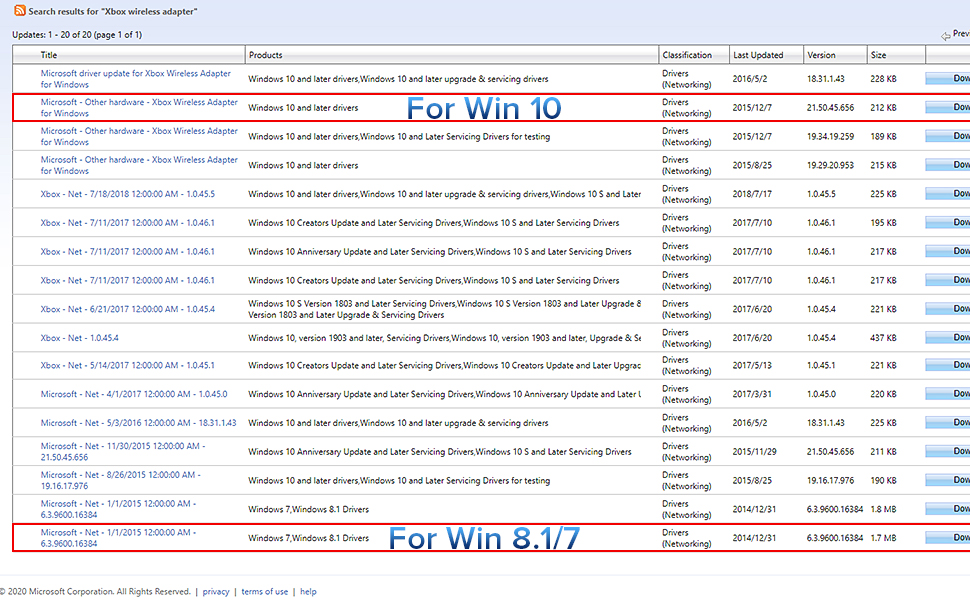
Connect an Xb Wireless Controller to your Windows 7/8.1/10 with the wireless adapter. (You may need to update the driver)
1. Turn on your PC and sign in. Plug the Wireless Adapter for Windows into your PC, Plug adapter in to a USB slot.
2. Press Pair button on Xb Wireless Adapter (it starts to flash), indicator light starts to flash. If it does not flash, it means you need to install a driver for your PC.
3. Press the Pair button on top of the controller (Not the Xb button, then the Xb button starts to fast flash).
4. Wait for pairing, When connected, the LED on adapter and controller both go solid.
Press the Pair button on Xb Wireless Adapter, if indicator light does not flash, it means you need to install a driver for your PC.
How to Fix XB Wireless Adapter XB ACC Driver is Unavailable Bug?
1. Go to Microsoft catalog update website (there is website in the user manual), search “Xb Wireless Aadpter” in search box. Find the version file corresponding to your windows (a driver that does not match your windows will cause adapter to not work), downloaded file to a memorable folder.
2. Going back to Device Manager, right click “XB ACC” and choose “Update Driver.” Select “Browse my computer for driver software.” Browse for the folder that you extracted the driver to in step 1. Then choose next.
3. After successful driver update, unplug and replug device into your computer. Then hold down black button on the side, which should now start slowly blinking. Hold down button on your X One wireless controller for syncing, and two should link up .
Controller won’t connect to the adapter:(or adapter was working but isn’t responding now). Controller frequently disconnects from the adapter:
If your controller disconnects frequently from the Xb Wireless Adapter for Windows, this is typically due to environmental issues, such as no line of sight (between the controller and adapter) or a heavy amount of interference, such as from metallic objects and other Wireless devices. Try these suggestions to improve the connection between your controller and adapter:
1. Make sure you’re within optimal range of the adapter (6 meters or less).
2. Use the USB extender to bring the adapter closer to your controller. Ensure you have good line of sight between your adapter and your controller. Use the USB extender to help if needed.
3. Move the adapter away from metal and do not set it directly on a metal surface.
| Weight: | 29 g |
| Dimensions: | 5 x 1.6 x 0.8 cm; 29 Grams |
| Brand: | Cipon |
| Batteries Included: | No |
| Manufacture: | Cipon |
| Reference: | B08CY14VGD |



I just opened the box. Everything works so far. Let’s hope it lasts.
Msste zurck schicken weil nicht der richtiger. Sind alles super!
Hard to set up, would not work withou tecnical knowledge. Required windows driver manipulation.
I don’t like how big and flimsy it is. I like that it works and was inexpensive.
working as advertised on Windows 10. The Latency is fine (I just finished Elden Ring wirh it)
Funktioniert einwandfrei mit meinem Xbox One Controller , endlich kein Kabel meh
i been using this product for a while now and it works great
great buy i say
This item works. But it feels like its made out of cardboard. Easily broken so I had to get an USB extension to hide it from not getting broken.
Das was er soll, kann er! Plug and play… kommt ein wenig billig daher, aber man sollte nicht aufs uere schauen!
Literally plugged it in downloaded and worked straight away with my xbox series x controller, quick YouTube guide and was well away if you not clued up like me with tec .
Ist voll in Ordnung nur wird es bei mir leider extrem hei. Es funktioniert und macht keine Fehler auch bei Stundenlanger Verwendung aber wenn ich es nicht brauche stecke ich es ab.
I was getting frustrated with my controls losing connectivity with my PC. This device allows my controls to stay connected.
Le produit correspond bien mes attentes marche trs bien aucun souci de connectivit il suffit simplement de la brancher et de rester appuyer sur le bouton de la manette ainsi que sur la cl pour la connecter seul petit dfaut la cl chauffe sinon pour le prix je conseille
I am able to connect both my Xbox Wireless Headset and Scuf Wireless Controller at the same time! Just what I needed!
Bought it extra for Turtle Beach 700X G2, and works grea
Einfach Plug & Play, keine Probleme.
Wenn dieser gnstiger ist als der originale, wrde ich immer zu diesem greife
Der Stick taugt leider berhaupt nicht, dafr das der so teuer ist. Ich bin echt enttuscht. PC steht neben mir. Luftlinie bis zum Controller maximal 50 cm. Die Verbindung wird aber nahezu mintlich verloren. Absoluter Schmutz.
I tripped over my controller cord and ripped out a usb port on my computer so i bought this so it doesn’t happen again. Works well, glad i have it because xbox controllers are better imo than most pc controllers
I like how easy it is to just plug it in and connect to your controller.
To start off this adaptor is great i just pluged it in and started just gamed
Nutze den Stick mit einem XBox Controller in Windows 10 – alles funktioniert problemlos!