WISELAZER Full HD Projector 4K Native 1080P Movie/TV Video Projector, Portable Sealed Dustproof/AirPlay/Miracast, Home/Garden Cinema WiFi LED Projector for Smartphone/PC/TV Box/HDMI/USB


WISELAZER Projector-Full HD Native 1080P Support 4K WiFi Projector

What is the difference from other native 1080P projectors?
The WISELAZER WiFi projector uses the latest sealed optical machine technology from Japan. Those Old ordinary optical machines are outdated. The WISELAZER WiFi projector lead the new wave of projectors, Redefines the standard of 2021 home projectors.
The latest sealed optical machine:
Sealed Dustproof HD Portable Projector. Unique sealing element design prevents dust in the air from entering the machine. The sealed projector will not produce black spots on the projection screen, which will affect the viewing experience.
Old ordinary optical machine:
There is a lot of dust in the air, and the non-sealed optical machine tends to attract more dust due to static electricity, causing black spots on the screen.
Notice:
1. This projector is suitable for playing in a dark environment, not suitable for use in daylight and strong light, and is not recommended for office scenes.
2. Please turn the gear on the projector lens to adjust the focus of the projector to achieve a clear picture.
3. If you think the sound of the projector’s speaker is low, please tell me, and I will provide you with upgrade software and upgrade methods to make the projector’s speaker sound louder.
4. Please make sure to send the information to the sell*er, not to Amazon customer ser*vice. As a sell*er, We cannot receive messages you send to Amazon customer ser*vice. Please pay attention to tell the sell*er, you can get the answer you want.
Professional Image Quality

Original resolution: 1920 * 1080
The highest supported resolution: 4K Ultra HD
Contrast ratio: 10000:1
Color gamut: 98% NTSC
Super high resolution. You can get more detailed images, the images are clearer, more vivid, and more eye-friendly.
Super high contrast. Make the gradient from white to black more layered. White can reach pure white, similar products can only reach deep yellow. Black can reach pure black, similar products can only reach gray. Because black and white are more accurate, the visual effect is clearer.
Ultra-high color gamut. Can accurately represent 20 million colors. The colors are more saturated, more realistic and have a three-dimensional effect. Similar product colors have fewer available colors, low saturation, light colors and color distortion.
Bring HIMAX Theater to Home
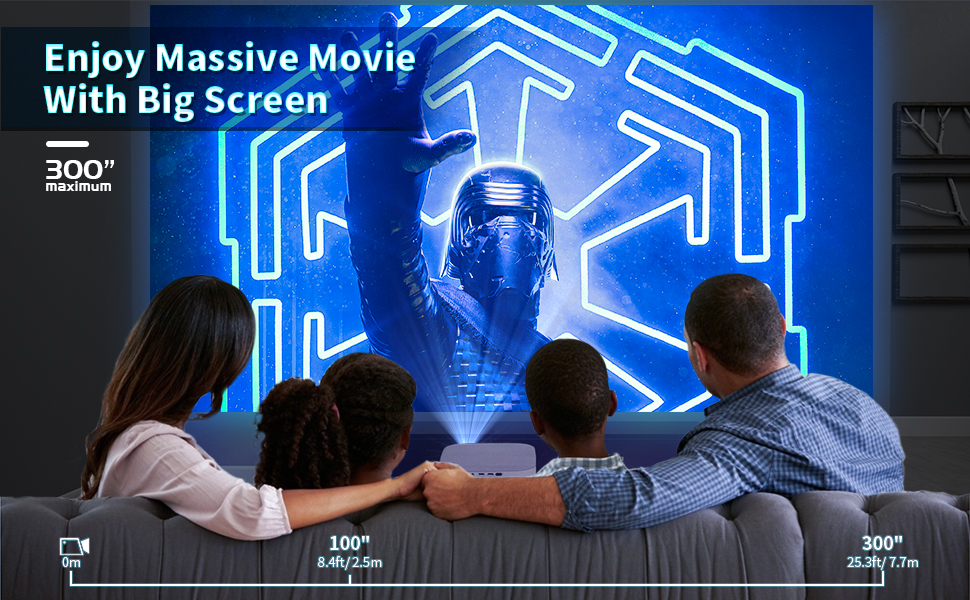
WISELAZER’s latest sealed projector is better than other latest sealed projectors.
Compared with the advantages of other sealed projectors:
1. The appearance design is new and modern.
2. Small, lightweight, convenient to carry and use when traveling outdoors. This projector weighs only 1.45 kg, which is very light and portable.
3.WiFi and wireless synchronization function. Android phones don’t need to be connected to WiFi. Turn on the wireless projection function of the Android phones and turn on “Miracast” of the projector to sync with the Android phones. The IOS mobile phone activates “Screen Mirroring” and connects to the projector via the same WLAN to achieve the same screen display.
4. Adjustable brightness and contrast of USB / HDMI. When connected via HDMI and USB, brightness and contrast can be adjusted. When the projector is playing a video, you can click the menu button on the remote control directly (the menu button is a button with 3 horizontal lines) and then enter the settings, you can choose a variety of modes.
WISELAZER Projector-Applicable to a variety of scenarios

Don’t get confused with “native” and “supports” resolution, what’s the difference?
What is native resolution?
Every projector that uses microscreens, be it LCD panels, DLP chips, or LCOS, has a fixed matrix of pixels on those microscreens. That fixed matrix of pixels is known as the projector’s native resolution. It is the actual and true physical resolution of the projector. The WISELAZER projector features a true resolution of 1920 horizontal pixels and 1080 vertical pixels (hence 1080p), for a total of 2,073,600 pixels. Provides clarity and more detail in the image.
What is the resolution supports?
Refers to the input signal. Each projector is programmed to recognize inputs in a variety of formats and sizes, and the maximum resolution is the highest resolution value that the device can process and then display. But the native resolution that determines the overall clarity and sharpness.
Multimedia & Multiple Device Compatibility
The Mini Projector supports several devices via HDMI/ USB/ 3.5mm earphone. Equipped with an HDMI port, devices such as TV Stick/Box, gaming consoles, DVD players
Wireless projection function for Android devices, no need to connect to WiFi
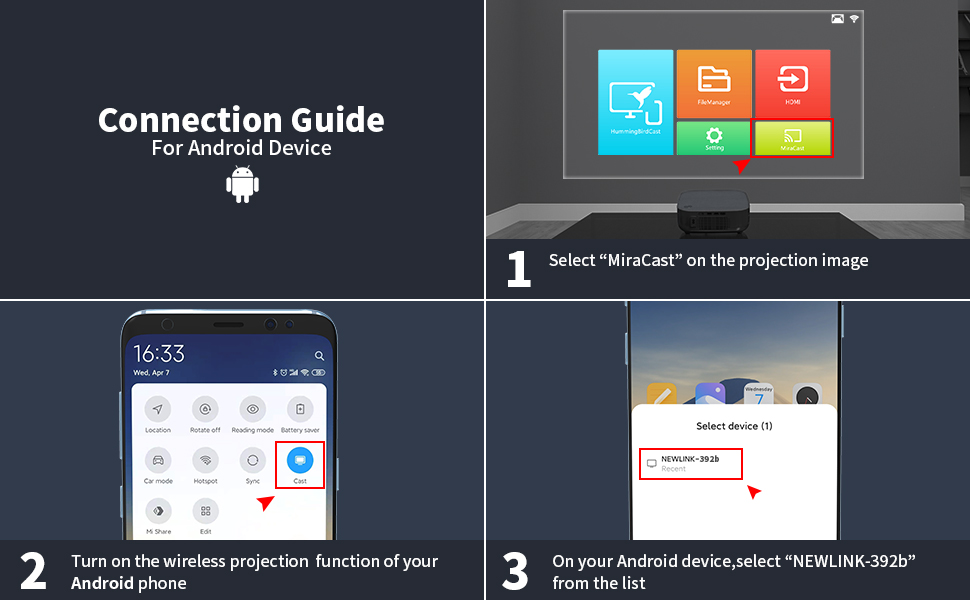
IOS device connect to WiFi
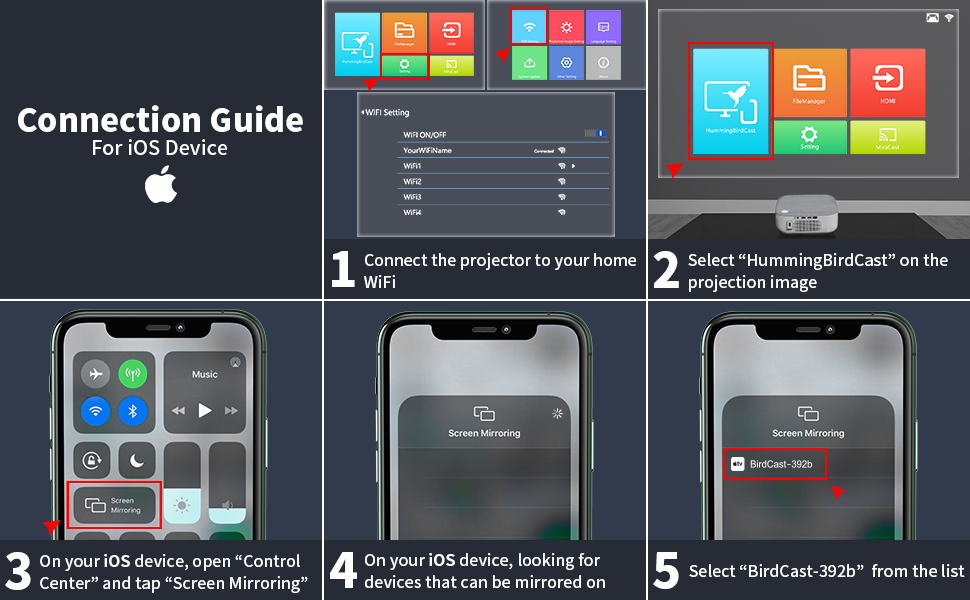
Tips
1. Due to the risk of shipping the battery, the remote control for this projector does not contain a battery. Before using the projector, please purchase 2 “AAA” batteries yourself.
2. To get clear pictures, first adjust the 4ponit keystone to make the picture rectangular, then adjust the focus ring to make the picture clear.
3. Due to copyright issue, there may be a delay when the projector plays a video on the same screen as the iPhone. It is recommended to use the same screen projector for Android phones and Android phones do not need to be connected to WiFi. Turn on the wireless projection function of the Android phone and turn on “Miracast” of the projector to sync with the Android phone.
4. USB does not support 4K decoding or U disk playback of 4K resolution videos. If you have 4K movies, you can play them by connecting HDMI.
5. When the mobile phone and the projector are connected by wired connection, the HDMI interface must be connected, but the USB interface cannot be connected. The USB interface only supports the insertion of a USB stick and the USB interface is self-powered.
6. USB flash disks larger than 32GB must change the format of the file system in USB flash disk format to NTFS format in order to be recognized. (Insert the USB flash disk into the computer, right click the USB flash disk file, enter format change and change the file system format.)
7. Due to copyright issues, Netflix/Disney/Amazon prohibits mirroring videos. You can watch videos from Netflix, Hulu and etc by using TV Stick or HDMI.
| Weight: | 2 kg |
| Dimensions: | 23 x 23 x 8 cm; 2 Kilograms |
| Brand: | WISELAZER |
| Model: | G1 |
| Batteries Included: | No |
| Manufacture: | WISELAZER |
Never had a projector and a master of mine already has this and he recommended it to me. Excellent value for money and great piece of equipme
The set up was straight forward. We have a xbox linked up to the projector. Wow is all I’ll say. The quality is fantastic. The sound is clear. Overall I deffinatly recommend buying this projector.
I was looking for a good projector that but didn’t want to cough up 500 for it. This projector ticks most of the boxes and it’s a perfect budget projector for the price I got it. Its a perfect projetor for a dark room and I am happy that I purchased this one amid so many other projectors out there.
Pros-
Simple setup – It’s very easy to setup didn’t take much time to understand the functions.
Picture quality- Large screen and still manage to have good picture quality throughout the screen. I am happy with the quality of the O/P produced by the projector. Great picture quality for a dark room.
Speaker – I must say the team has managed to produce a very decent sound quality to fill in your room and the best part is the sound doesn’t go harsh on ear even if are at volume level 75. So thumbs up for the sound quality.
Heating – The projector is well ventilated to I didn’t observe any heating even after a marathon 5 hour run of the projector.
Cons-
There is only one slot for HDMI, USB.
Due to the minimalistic design there is no button on the projector so, if you loose the remote then you will have to reach out to the team to ship a remote. However, the after sales team is great and they will ship another remote immediately after you have received the projector. So I am happy with that too.
A screen and a projector bag could have been good for the price that this projector is being sold.
When you connect your Mobile directly with the projector I experienced a lag between sound and picture but mostly I connect via chromecast which works better. So, I am fine with that too.
This projector is well packaged and comes with everything you need to get started.
I chose this one because I wanted 1080P instead of the 480P on my old one. It’s such a game changer having a 1080p projector. The image is so much sharper and clearer. The speaker is pretty good too but i would suggest linking it to a surround sound system if you can or just some stereo speakers to get the full cinema experience. As you can see form the video, i Recorded this during the day with the curtains closed and you can still see it perfectly well, obviously it is loads better in the dark as all projectors are.
The video is using my laptop via mirrorcast. i found that it lagged a bit with my mobile phone but laptop was just fine.
The projector has a decent remote control, no batteries included though. (2x AAA) The user interface works well and much better than my old projector. There is 1 HDMI socket on the rear, a 3.5mm port for audio and a USB port. Infared receivers on the front and rear.
In the video you can see me demonstrating the screen settings digitaly which is very effective and helpful if you cant phisically move the projector.
I have linked my Xbox One to it which works great and my sky box also. Just use the HDMI socket.
I do really like this projector and highly recommend it.
his projector is a bit pricey however you pay for quality, very easy to set up and very clear and bright image, easy to connect and to control
The kids love this on over the weekend. They have movie night in their bedroom and it’s just so good to get family time together. Great picture and sound quality. The value is super affordable compared to really expensive ones being sold.
Bright and easy to operate, its small so doesn’t really take a lot of weight when fitted to the celling. It has electrical key stone settings which really helps to get it perfectly aligned with the projector screen. What I r2like though is the sealed optics, no dust or any other particles will get into picture, good buy generally
This does the job well enough for me. Picture is decent, whilst not amazing. Its very watchable but if you have used a top of the range projector before you will notice that its just ok. Regardless, most poeople wont have and will likley be very impressed.
Brightness is great, room doesnt have to be pitch black (althought it helps). Colours are vivid enough, and definitly gives you that cinema feel. It was fantastic for hororr movies over halloween!.
Weve had it running at 100 inches on a blank wall and it looked great. I have no doubt this would look even better on a screen.
The mirorring worked really well, but i mainly have just plugged a firestick into it. Comes with a remote, batteries, etc.
Its decent, and for the price i dont think you will find anything better.
The projector hasn’t been used yet as it is a Christmas present. So far I’ve been contacted by wiselaser twice regarding customer support and once for a promotional offer. Can’t fault their after sales which has given me the peace of mind that if there are any problems with the projector I’ll not be ignored. Thanks wiselase
The picture quality is good whether we put it on a smaller screen or the larger screen. Some difficulty at first to get it to stream but once we figured it out much easier to use
I have used another much smaller projector and the picture quality is the same. I think this product ought to be priced a little lower due to the size as there are other products that are much more compact but just as efficient.
Still, the price is fairly low for a projector and the quality is plenty good enough to view movies on for our kids. I think as a portable solution it is fine but if I were going to have this as a permanent feature then I would buy something with a much greater picture quality.
Easy to set up.
Please note that I have edited this review. I previously said that it was bad bluetooth and customer support, however, I have spoken with customer support since, even after returning the projector and can now say that it is very good customer service, and I was previously mistake in thinking that bluetooth was included, as it isn’t.
The picture on this projector is very good, and while the sound is not high through the projector itself, you can connect a speaker directly to it.
If you are looking for a small projector that looks good, then I can happily suggest this one.
This is a really good projector. The design of the projector is very nice. The picture quality alone is of very high quality. It has two HDMI ports which are very useful as you can connect a HDMI TV stick into the projector like Amazon Fire, Roku etc. It has two USB ports on the back and one headphone port. Bluetooth connectivity is wonderfully quick, easy and reliable. It’s really good fun for watching football and movies with friends.
Overall, Looks great and works very well. I would recommend this projector to anybody.
My husband is in love with this projector. He installed it straight away and it’s amazing. We connected it with earbuds to not wake up our child while we watching. Sounds and picture quality is absolutely amazing. Looks really good as well in our bedroom. We can highly recommend i
We weren’t sure what to expect from this, not knowing the brand and it being our first home projector, but we were really impressed – it’s elicited a lot of wonderment from family and friends!
It’s very easy to operate straight out of the box at its simplest setting, namely USB / HDMI cable. When it starts up, it boots into its own operating system, which you click through using the remote (2xAAA batteries, not supplied). If you have a USB stick with picture / video media, you just select ‘FileManager’ and locate your media to display it. This is the mode we’ve been using most of all, but it’s also equipped with Bluetooth and WiFi, with two menu options to connect iOS or Android devices remotely. We found this a little fiddly (make sure to switch the language from Chinese to English in the settings before trying to enter your WiFi password too, as the former is the default language on first run) but when you’ve done it once it’s much easier on subsequent pairings.
Height / angle is adjusted via a single threaded foot underneath. Focus is easily adjustable by turning the lens wheel, exposed on the side of the unit. You can get a really sharp, large picture when it’s all set up – surprisingly so – and the colour is nice and bold too. It really pops at night with the lights off, and we have been using it at a distance of around 10-12 feet from the wall, although it will easily throw further. That’s one powerful laser light though, so do be careful when walking in front of it!
The built-in speakers are adequate for casual use but a little tinny, so if you’re using it for anything substantial, you’ll most likely want to attach external speakers to the audio out jack (3.5mm).
Lastly, we were surprised at how light the whole thing is – it’s actually really portable.
Easy set-up, great picture, and lots of fun to use. Thumbs up!
I’ve had several different brands over the last few months and I hope this will allow for a greater insight into this one.
Firstly the device itself is esthetically pleasing, the design is simple but effective. Others generally have bands of colours but I like the plane one colouring which is white. It doesn’t look out of place and would suit any room.
There’s a cap to cover the bulb which is simple to clip in. It’s rubber and locks on nicely. It stays secure, so when the projector is off your bulb won’t be gathering dust.
There is one button for power on the top of the unit. It’s blue and distinctive enough that you know where it is but not overpowering, as to look out of place.
On the rear you have two USB connections and two HDMI’s. The fact you have two HDMI ports is excellent in my view. You can have this hooked up to your console and digi box at the same time etc.
There is also an IR sensor on the rear but I found the remote would work pointed towards the majority of areas in the room and obviously screen.
The remote is very responsive, others that I’ve had can be a bit hit and miss and slow to respond. I found the button presses responded quickly allowing easy navigation.
The functions are simple to understand on the remote and basic. There’s no way really to get confused. They’re highlighted and preform just the same as others.
From the main menu when in HDMI mode if you press the menu button (three horizontal lines) it will load settings to adjust the picture mode, display size and sound mode. If you press the square directly below this, it will load you’re projection mode.
This allows for keystone adjustment and screen flipping.
To go back to the central menu where you can select input, Miracast etc you click the back button repeatedly. Once you get hang of it you’ll have no problems.
On the side you have a manual adjustable wheel for focusing. It’s simple but works well, only needs a tiny adjustment depending on distance etc. I found the image with forward firing to be in focus on all areas once adjusted correctly.
Underneath the unit you will find a vent slot. This has a filter already installed, you get a spare one included too. Again excellent, you can swap it over and it prevents the cooling fan from building dust.
The rubbed feet can be removed allowing for mounting. Any universal mount will fit these. Others within this price typically have one bolt hole, I’ve found with them that it’s impossible (due to weight) to hold correctly aligned. With these holes and a universal mount you can easily secure.
You can of course flip the unit so that the top becomes the bottom or mount right side upwards and have it flat. You’ll want to flip for ceiling mounting in a high ceiling room. I prefer flipping as the projection typically fires downwards and my ceilings are high. Otherwise you’ll have a very sore neck.
In the settings you just flip the image via selecting what I state above. It will then remember those settings for next time.
The device itself is fairly quiet when in use and I had no issues upon first setting up with hearing audio. It’s slightly louder than others I’ve used but with surround you’ll have no issues.
The internal speakers are pretty decent and preform well, they would be perfect for presentation or portable use. They sounded punchy and clear and I noticed no real distortion. If you’re planning on using this for presentations be aware that you’ll need to have it higher as it’s fairly low at desktop level.
Obviously you’ll want to have a separate output for audio. You’re not going big screen and small sound after all.
With that in mind, this device allows you to send audio via Bluetooth. I was able to connect to my AV Receiver with no issues, I was capped at 5.1 but it preformed brilliantly. I noticed zero lag with media. You can connect this to anything Bluetooth, earphones, headphones, soundbar etc.
Upon opening the box you will find that the unit is securely held. The box and foam in my view has been designed just right. I’ve had others where you’ll find it difficult to rebox if you’re intending to use this those as a portable projector. With this everything fits snugly.
Inside the box you have the projector, control (no batteries I’m afraid, AAA needed), power cord, manual, spare filter, microfiber cloth and a HDMI cable.
Now to the image quality, I tested and used this device alongside a 120″ screen. I recommend always using a screen with projectors. Walls are ok but you’ll get a better image with a decent screen. In my main room I have an electric one but when testing I now use a portable.
Out of the box I found I needed only minimal adjustments to the image. I tested the image in three ways, I had directly forward facing at a level height, forward facing at an angle and then side firing.
With all these directions I was able to adjust easily. The unit has digital cornerstone adjustments. You can change both horizontally and vertically, excellent for this price range.
With forward facing I found the image to be focused and clear on all areas. Forward facing and angled up/down, again focussed on all areas. Side firing, slight blur when aligned but perfectly watchable for movies.
Always have your projector directly facing anyway but it preformed remarkably well firing side on. I’d say around 15 is your maximum threshold for side firing. As mentioned the image was great at an up/down angle, so I’d say you could easily fire around 20 without severe deterioration.
The image quality of the projection is really nice. It’s bold and punchy but not over overpowering. I made zero adjustments at first to test the quality for the black levels and colour, I then made a few customised to see how this impacted those levels.
They remained within range, not too grey and nor were they over illuminated. Personally the settings out of the box are spot on. I really don’t think you need to change anything.
Depending on room ambient light conditions you should have no issues. I tested with the blinds open and then closed and found the image was clearly identifiable.
The colouring with the presettings was rich and contrasted beautifully. I can’t really upload the images due to guidelines on here and copyright but believe me it looked nice. I found night scenes showed great black levels, as mentioned before, they were perfect on my screen. I have uploaded a pic which shows the contrasting with my mouse cursor and banner to show the uniformity.
What I actually did was reduced the projection size to around 86% in order to fit the screen. From a distance of 4m, the projection is around 3.2m wide to 2m high. When allowing full percent firing I compared the black levels to what was on the screen and wall. On my light coloured wall they looked grey, but on the screen they were black. This is why a screen is really important.
Get a decent screen and you’re laughing.
The functions are pretty basic, you can choose the HDMI input, WiFi, hummingbird, Miracast and then there’s an option for file type playback.
You can obviously adjust the image, size, flip type (top, bottom, left side, right). If you’re mounting upside down it’s simple to change. You can change the image colouring through modes (standard, movie etc). You can also change the sound quality (movie, sports etc). Like I said basic settings but everything you need.
What I do like is you can pick the HDMI to be the main source. So when you turn on you can have it selected to automatically go to HDMI 1 or 2. I really like this function, it saves time.
I found WiFi worked in the sense of connection. Others I’ve used wouldn’t allow more than ten characters, my password is around twenty. I’m very happy this device can cope with with. It connected fine but bar updating the firmware I really cannot see what you can do with this function.
I had hoped I would have been able to project from desktop but I couldn’t. It just didn’t allow this.
However as I’ve said you can send via hummingbird or mirror from you’re device
This works really well, had zero issues finding the device and no lag when playing back. So if you’re wishing to play a movie from your tablet or phone, you’ll have no issues. A few others I’ve had kinda lag with audio but not with this.
Sadly again I couldn’t get file types to playback via dongle and I ever tried a portable. The devices power up but I kept getting “no signal”. I am yet to find a projector which will do usb playback. I’ve tried FAT32 and NTFS, I’ve tried limiting to 1080p max but all have never allowed me to playback. It could be the dongle capacity is too high.
I’m guessing you’re going to want to use HDMI so it won’t be an issue. You can always mirror from your tablet or laptop anyway.
I tested the screen via a GTX 1080ti FTW. The screen resolution capped at 1080p. It is 1080p native, the graphics card I have ordinarily is connected to 2160p screen and can even produce 4320p with the correct screen.
This will play back 4k movies from a PC, but that is because VLC with render the image.
I don’t know why manufacturers state 4k when the device is 1080p, I really don’t. I tried to connect my Sky Q box which is set to 2160p and had no signal. I changed the image to 1080p and obviously it worked. I tried to change the image without 10bit selected and it wouldn’t accept.
If you want native 4k you’re going to need to spend four times the amount. It’s as simple as that.
With my main projector I have it set up as the following. I have my second HDMI out from my receiver going directly to it. That way I get surround sound from the receiver and the image can be produced from the device.
With this when setting up if you’re using a similar configuration, do not mute the speakers, turn the volume to zero. If you mute you’ll have a logo on the screen. By going to zero your sound will now come from your AV equipment.
One last thing which I forgot to mention, you can change the power settings. You can have it so it automatically shuts down and turns on when you turn your device on. That in line with the HDMI selection I mentioned before is pretty handy.
All in all I’m very pleased with this device and you will be too. The image quality is second to none and you won’t be disappointed.
We purchased two but one had to be returned as it had hardly any volume at all. Tried connecting to a sound bar and an external speaker but hardly anything at sll. The remaining one is much better, but still could be louder. It’s fine for watching a movie but we bought for watching the euros football tournament and if anyone spoke it was hard to hear even connected to the sound bar. But for the money I highly recommend. We had a previous one a few years back and it was double the price and other than the sound this is equally good. With the projector I was send a free gift voucher, I emailed the voucher as required but the company never honoured the gift which was very disappointing, seems silly to enclose it if not going to honour.
This projector makes you feel like you are at the cinema in the comfort of your own home.
It’s easy to set up and calibrate the side of the projection. Remote makes it simple to use too! I have my Amazon fire stick in the back and it works great.
Picture is great and is brilliant on any wall. Have to be in the dark so make sure all curtains are closed etc to get the full effect.
It’s a pricey product – but it’s definitely worth it if you watch films and tv often!
The projector comes in a plain brown box, in the box you will get the projector itself, HDMI cable, remote control. The setup process is relatively simple, you will need to have iPhone and android device that is capable of screen casting. For example, if you have an android phone, the phone should allow wireless screen sharing protocol. My Samsung phone does not support the public protocol and it has its own protocol. I have tried an Oneplus phone and it works fine without problem. Before you can connect the phone to the projector, you need to setup the WIFI connection on the projector first. Once it is done, you should be able to simply select and cast. If you connect the projector via HDMI cable, everything is very straightforward.
For the projector itself, it is native 1080P with the ability of upscaling to 4K, so it does not support 4K natively. The brightness level is good for dark environment, if you want to play this on a bright sunny day, you will struggle to see the screen. The projector works fine on a white wall in my house, but I feel it works the best when you have a dedicated projector screen. You will get a good quality projector screen for under 100 on Amazon. The size of projecting area will depend on the distance of the projector to the wall/screen, I find in our case, 2m to 2.5m works the best.
The projector itself is not a smart projector, which means it will not work on its own. However, I find if you connect an Apple TV or any smart TV box to it, it works pretty well.
Overall, for 349 (or 299 if you can get the coupon), it works well as a projector, but you expect it working independently without smartphone, you will need to invest another 100 or above to get a smart TV box if you have not already got one.
Easy to focus with smooth front knob, you get the HDMI cable included, cleaning lens cloth and manual, you can plug an Amazon fire, DVD, Blu ray, etc player in via the HDMI. You have to set the wifi and projection image setting but its very easy to do. I am well impressed by the great vivid clear colours, I didn’t expect a projector image to be so good as this but it is 4k but even so its as good as some TVs. You do need a white screen in addition or you could use a clear white wall if you have one. If the image is not straight due to the projector being uneven you can correct this easy with the handset. It seems very expensive but the picture quality rather makes up for it.
This projector arrived in simple packaging. Inside is a very smart looking device with matching remote. Batteries and cables included.
The projector has all the necessary outputs as pictured. The lens has a protector attached. It’s super easy to connect to my devices and wifi, I just followed the simple steps on the quick set up sheet. Adjusting the focus is quick, just gently turn the knob on the side of the lens.
I find the brightness to be satisfactory and the picture quality is crisp. Sound is impressive too. Totally fine to watch against a white painted wall and I think it will be perfect for watching football in the garden with.
This is very impressive. I’m so pleased with it. It’s a superb projector. The picture quality is astounding and it is super easy to set up.
We set ours up on a side table to the right of our sofa to show the image in the space where our TV was situated on a stand in the centre of the room and therefore offset from the sofa. It was well and truly off centre to where the projector sits. However, using the remote you can easily manipulate where the image is directed too, so it doesn’t matter if it isn’t central to where you want the projector to sit compared to where the image ends up. And there is zero distortion or loss of quality.
In terms of image quality at first I didn’t think it was that good. Only achieving 1080p whilst watching Amazon Prime plugged into on of the two HDMI ports at the back. I then realised that I needed the 4K firestick to achieve the 4K image.
So I switched it over to plug in my phone (USB-C to HDMI) to watch some videos I recorded using my camera, these were recorded in 4K and my word, they’re truly awesome.
It’s worth noting that apps like Sky Go will not screen mirror onto the projector via cable or wirelessly. It’s not the projectors fault, it’s the apps security settings won’t allow it. However, the Sky box will plug directly into this via HDMI to HDMI.
My phone (Samsung Galaxy S20 Ultra) could be cast directly to the projector. Although there was occasionally some lag that is most likely due to my Internet connection rather than the projector.
The brightness is decent, most rooms will suit it. In our lounge we have French doors that let in a lot of light so we must draw the curtains to make it most effective but hey it’s a projector not a TV. Obviously it won’t work well outdoors when it is working against daylight.
The sound quality from the projector unit itself is good enough to listen to at moderate levels. However, it really needs to be connected to external speakers. It’s handy that it has some quite good speakers in built and they are loud enough and good enough for general use. I’ve managed so far in leui of setting my speakers up with it. But from what I’ve seen it can do so with aux cord or Bluetooth. I’ll update this review if I am dissatisfied with connectivity.
The build quality seems excellent and extremely high end considering the price. Its a very sleek looking unit that feels and looks more expensive than it is. The whole unit has a very good finish to it.
The remote control is very effective. The unit is instantly responsive to the remote control and it is very easy to use. Just like the projector itself it sleek and is very high quality.
The noise from the fan is most acceptable. It isn’t too noisy.
The unit warms up slightly from use but doesn’t get anywhere near to overheating.
Overall I’m extremely satisfied with this. I’m so glad I got it.
It’s fine .. no complaints in this department. Depending where you view the projected image it will vary. Projectors are meant to be viewed in dark areas so watch it in a well lit room then it’s like trying to test a sports car on a off road track. Just don’t do it. It works best in the dark.
Draw the blackout curtains, turn on your ambient light, if you have one and you will be able to enjoy your favourite movie in 100 plus inches of display. Having a real screen helps and not just onto a wall so if you don’t get the quality I am then just bear that in mind. The projector was placed just under 4m away from the wall and I got a really watchable image of 3m diagonal screen.
I hooked the projector up to my PC was able to watch HD, FHD, 2k and 4k shows without any issue. Streamed a movie from my android phone no problem so reading some of the 1 star reviews based on not being able to connect that is unjust. It worked fine for me without a hitch, HDMI and over the air.
Construction is fine. Doesn’t feel heavy – but that’s good if you want to mount it on the ceiling right? When I first turned it on there was some massive fingerprints on the lens but I just wiped them off with a microfibre and all was good.
Only one button on the projector itself for on and off, I would have like to see a mini joystick or some kind of buttons to be able to interrogate the menu without the remote.
At 370 at time of writing it is a heavy investment, don’t expect it to perform like a laser projector despite the name, it is not a laser projector. This is a LED projector and in the right conditions it works just great. It is a nice edition to my home cinema/PC gaming work editing station.
Should you get it? If your budget is in the price bracket then I really don’t see why not.
This projector has managed to turn my kitchen wall into a drive in cinema ( but without the cars).
The box was pretty straightforward to set up, we connected to our WiFi and mirrored from our phone and off we went
The picture was beamed onto our white kitchen wall, it was clear and it was large!
The sound was good, clear and loud.
In all in all we have had a very positive experience with this projector, from set p to settling down and watching nothing went wrong, the picture was clear (despite being projected on to a wall!) the sound good- exactly what you want .
This would be absolutely perfect for watching a big match on while bbq- ing with a few mates round.
This is the WISELAZER Portable Outdoor / Indoor UHD 4K Projector, measuring 23 x 23 x 8cm, weighing 1. 45kg, includes remote control (you will need 2 x AAA), UK 3 pin power lead, 1m HDMI lead, basic instructions and lens cloth.
Setting up you will need 2 x AAA batteries and a USB C / Lightning to Hdmi lead to play 4k video from phone. You can also play video from PC, console, USB blade or video camera with leads USB or HDMI.
Once powered up, at the menu it will ask you which input you are using and either HDMI (for 4k), HummingBird iOS Cast (found fiddly from iPad) or Miracast for Android (worked a treat with my S20). You can add to your WiFi easily, and tinker with screen positioning / display quality.
I just did a simple play test on my living room wall from my phone on Netfix (see video), and tbh I was amazed at the display quality considering the basic set up I was using in daylight. It would be massively better with projector screen instead of magnolia matte paint!
My phone acted as the media player, unfortunately Sky, BT and other media players do not allow you to cast, but Netflix ‘n BBC do.
I found the remote provided rather cheap, plasticky, tough to get batteries in / out but overall responsive when navigating menus.
The picture quality was decent, colours / contours OK, images clear / defined. I can see me using this for my Xbox downstairs on the notorious magnolia walls or even buying a screen and watching footy in the garden.
I was disappointed you only got 1920 x 1080p via screen mirroring and not 4K, as this is only via HDMI. But this IS an entry level projector.
You do get 10000:1 contrast ratio and it can go up to 150″ screen display size (claims 300″ online?!?). The rear speaker is OK, but I’d recommend an audio option via the 3.5mm output, as the fan can become annoying.
I watched half of Suicide Squad, and the fan ‘n audio got to me!
Overall for an entry level projector I cannot fault it and I’d recommend it, just a pity it only does 4K via HDMI and the sound definitely needs an external source.
Amendment – I have now tried with a proper projection screen and I am blown away by picture quality! Superb stuff, use a speaker though.
The projector is very easy to set up and use out of the box offering a variety of ways to connect to devices. The obvious and easiest being through HDMI, but there are wireless connective options for both IOS and Android (there is also support for Wi-fi to enable this), as well as direct USB input; all of which work perfectly. The picture is nice and bright, and the screen size can be adjusted and tilted to fit walls/screens and compensate for angles. All of this is very easy to operate with the controller. And of course the focus can be altered, this is the only one that has to be done manually.
One disappointment out of the box was the speaker as I did not think it sounded very good. However, after altering the settings and changing to other presets, it now sounds much better. It is worth mentioning that you can also change the EQ settings to a series of frequencies which offers good detail. The option is also there to connect to an external speaker which is what I have currently, so you are not reliant on the projector’s audio. Another slight issue is that the fan is quite loud, but this is to be expected for any projector to stop it overheating and won’t be an issue unless you are in a small room with it.
Overall, it’s a really solid and functional projector that doesn’t offer many thrills in terms of extra features, but does what it does well for the price.
Excellent picture quality, value for money and timely delivery. We found it easy to set up and exceptional quality. Would highly recommend.
Mirroring my phone device and watching everything in so clear picture oh lord ! Worth it ! Is perfect for pubs and coffee shops , especially this summer when is euro 2020 football and all games so is great on white screen and perfect so many people can follow the games same time
Initial impressions of this product were good – it comes well packaged and although light and portable it doesn’t feel overly cheap or low quality, it also has a good range of connectivity options and the remote is a handy bonus. I was eager to give it a try, and for the purposes of this review I used a plain white, rather thin, bed sheet for a screen, and I accept that this is far from ideal so I have reflected that in my opinion of the image quality. For what it is worth the projector impressed me enough to invest in a better projection screen, and I may update my review at a later date if using a projector screen radically changes the performance…
So, after some fiddling about to work out which way to turn the lens to focus the image I tried linking my Samsung phone, I managed to connect it through their Dex app but preferred to use Miracast for my testing (make sure you select the ‘Enable Wireless Display’ option in the app and ensure the projector is connected to the same Wi-Fi – as an aside the projector supports both 2.4ghz and 5ghz Wi-Fi connections which is great for a budget device). iOS users can use their Screen Mirror option which is a separate menu option, I didn’t test this one specifically but I have no reason to assume the connection won’t be as successful with an iPhone or iPad.
The first thing I tried was to watch the football, at this point I hadn’t gone into any of the menu options, so this is out of the box 100% zoom projection, and it filled the wall effectively even in a room that wasn’t pitch black with some natural light – I have no doubt using a proper projector and reducing the ambient light would vastly improve the image, but as someone who used to watch football in the pub on an early projector that probably cost much more than this back in the early 2000s I was happy with the image. The biggest surprise for me was the built in speaker which was an unexpected bonus and gave decent performance for the price point, it would be more than suitable in an outdoor setting for example, and is effective at drowning out some of the fan noise, which sadly is very loud and the reason for knocking off a star.
We also tried streaming other content from the phone like photos and home videos and this worked great, there is something added by viewing your photos and videos on a big screen and really adds a retro vibe to your gallery that is lost through viewing them on small hi-res screens. Our young son in particular loved seeing himself on the big screen and I think this will be a regular use for this projector in future.
The next test we set the projector up to watch a film, again we used the Bluetooth connection and because of the positioning of the projector in this room we decided to also connect our JBL Flip 4 speaker and use that for the sound so it was positioned in front of the screen (which wouldn’t be an issue in settings where there is room to sit the projector in front of or above your seating position, but if it is at the side of you it doesn’t sound right). For this test we were in a fully dark room spending more time looking into the settings, and I was impressed at the easy to use adjustments to correct keystone this allowed me to easily adjust the awkward positioning of the projector to still give a clear rectangular image with no distortion, there is also a digital zoom to shrink the image if the projector is too far away from the screen to ensure the image fits – note though this is a digital adjustment not an optical one, so although I didn’t notice any deterioration of picture quality/sharpness (reduced to 88%) I would assume it would be better to position the projector to enable a 100% zoom on the screen where possible you also still see some ambient light of where a 100% image should fill. Finally there is also an option to flip the image for those looking to ceiling mount the projector.
As a final test we tried connecting our Amazon Fire Stick directly to the HDMI port of the projector and this worked flawlessly and allows you to stream all your favourite content directly to the projector with ease. This would be ideal for someone looking for a more permanent setup.
We tried to use it outside but unfortunately the lack of a proper screen and having a south-facing garden ruled out this scenario, but with a proper screen and waiting until night time/or late dusk I can’t see why this wouldn’t work great and is probably the main home use for this projector on a nice summer’s night, but sadly definitely not at an afternoon BBQ as it just doesn’t have the brightness to handle day viewing…
In summary then, would this replace our LG 4K OLED for watching movies? Absolutely not! However is this a quirky addition that would be used for outdoor movies, home movies, and certain retro films (80s horrors look great on it!), then definitely. Just set your expectations for what you are wanting to use it for. This is not, for me at least, a full time replacement to a TV screen – but great for parties, outdoors, bedroom, or to keep the kids entertained with something that is a bit more ‘special’ than just watching someone on TV. I’m looking forward to continue watching occasional content on this with a proper projection screen.
PROs
Easy to setup/use
Portable
Good connectivity (Bluetooth, HDMI, USB, 5G WiFi)
Good Picture Adjustments (Keystone, Zoom, Flip)
Decent picture quality for the price – sharp 1080p image even at large sizes
Built in speaker works well if located correctly
CONs
Very loud fan depending on your room/where you position it, and if you use the built-in speaker or not.
This projector is not 4K as the title tries to mislead – it is a 1080p image but will accept 4K content downscaled to 1080p.
Remote can be difficult to get the back off to put the batteries in (incredibly minor niggle!)
Finally, not a con per-say but be aware the seller offers a free gift and 2 year warranty for ‘registering’ the purchase via an e-mail address, I did not take them up on this offer but I suspect the free-gift will be contingent on a good review, so bear that in mind when looking at some of the less detailed 5-star reviews…
Bought this projector to be able to use inside and outside. Did a lot of research before buying and chose this one due to the good reviews and the high lumens. I’ve not been disappointed. It’s a great projector. Easy to set up, super clear picture and works brilliantly even in daylight. Would recommend.
EDIT: VIDEO to show quality included. Having upgraded to this projector I can really appreciate the jump to 4K as the picture quality really is amazing. We have quite a small living room and this projector works well with the space that we have. It’s really good value for money with the quality of the picture and how easy it is to use. Ive only ever used it at night and the brightness has been perfect once you set it up to suit your surroundings. I love how portable it is. The fabric finish at the top is a nice touch as well.
With cinemas still being shut, we’ve decided to set up our own home cinema. Connected this projector to a Majority soundbar and it has been an incredible experience. The image quality is super clear, the colour reproduction keeps up with my gaming laptops screen, and even the built in speakers are not half bad, pretty much as good as any standard TV speaker. The fact you essentially get both Apple TV (through a 3rd party iOS compatible app, no apps required to install on iPhone though) and Miracast built in is a massive plus.
Sometimes the time and effort to set a projector up means it usually collects dust, but the fact you can point this at a wall, connect the power and off you go makes it stand out in an understated way.
Very happy with the purchase. The picture quality is great, much better than my previous projector where you can see the pixels. I am posting a photo and a video but I have to say that due to recording it in a dark room (and my phone camera not performig great in dark) the actual picture is even better than the video.
The WISELAZER Full HD projector with 4K upscaling is a great quality device and actually when you look at the spec and functionality, pretty reasonable priced. The unit comes in a nice grey casing and has a fabric top that looks modern and classy. The setup process is really minimal as the projector is an all in one unit and is very easy to adjust.
There is a dial around the lens that adjusts the focus and there are adjustable feet in the base to help you adjust the height or angle. The projector has a range of media ports which allow for a multitude of devices to connect but my favourite method of connection is the WiFi feature. This allows you to stream content straight from a WiFi enabled device such as your phone and do away with any need for cables or physically connecting devices whatsoever.
When you factor in the nice design, the high lumens, good projection ratio, large range of media ports and it’s advanced WiFi streaming capability, I think this is a great value for money projector for home use.
I watched reviews on YouTube about the projector and so I thought I should give it a try. The projector is exceptionally impressive. The image is clear with a high-definition lens. The low noise the projector makes is way less than my older one.
I have used it to watch Netflix, YouTube and even play PS5 on it. It has been incredible for all of these things.
The zoom and keystone settings make this incredibly easy to setup and it is very suitable to be portable. The picture and audio settings can be customised and so I customised it to my preferences.
I will definitely recommend this projector for people if they are looking as it’s incredible, espcially considering the price!
I wanted something good, but not too expensive. This is my 4th projector and the one ive been most happy with. Cheap ones have awful resolution, poco projectors are noisy and expensive ones are too expensive!
This one has full 1080p native resolution amd the image quality is spot on. You really need to allow the light to dim to fully benefit but as my images show, you can get good results without total darkness.
There is no motion blur and the on board speakers are plenty loud enough. Ive been watching the euros using these alone and the sound is loud and clear.
The package comes with a hdmi and a remote.
You should buy a tripod or mount to use it best.
For reference I found that using a 72″ wide white roller blind from Dunelm to make a great screen on the cheap! The projector was set around 1.7m away from the screen to fill.