XP-PEN Deco01 V2 Graphics Drawing Tablets with Battery-free Stylus Supports Windows, Mac, Android & Chorme OS


Kind Reminder:
- How does it work?
Deco 01 V2 is not the standalone product. It must be connected to a pc/laptop/smart phone to work. Regarding to the supported system, please refer to the description below.
- What type of interface you need for connection?
Your device needs to have a USB Type-A port for the connection. We also provide you one free USB to USB-C adapter and one USB to micro USB adapter for different connection need.
- Driver Download and Installation Tips:
Before installing XP-PEN’s driver, please remove other brand’s driver from your computer and reboot, otherwise this might cause the conflict problems.
XP-PEN’s driver will be regularly updated, so please go to our official web to download the newest driver, and install it on your computer.
- Work on Android Devices:
- With the tablet connected to your Android phone or tablet, please make sure it works in vertical screen mode.
- Not all Android devices can support the XP-PEN tablet. We are currently of the following Android Phones/Tablets that cannot work properly with our tablets: Nexus 6 /Google; Galaxy S6 /Samsung; Galaxy S7 edge /Samsung; Galaxy S7 /Samsung; Galaxy Tab S2 /Samsung; Galaxy S8 /Samsung; Galaxy Note 4 / Samsung USB micro-B; Galaxy Note 8 / Samsung USB Type-C; Galaxy Note 9 / Samsung USB Type-C
- Please ensure your Android device has enough power to run normally.
- When your Android phone or tablet enters standby mode, you cannot use the pen to control the cursor to wake it up. To restore functionality, please unplug and then re-plug the USB cable.

Time to decorate your life with XP-PEN Deco 01 V2!
| | | |
|---|---|---|
| Coming with a 10 x 6.25 inch working area, you have more space to create and get work done. Eight, round, customizable express keys can be programmed to many different software programs. The Deco 01 V2 lights up at the ends of the drawing area, and comes with adjustable brightness levels, so you can work and create in your preferred lighting environment. | The P05 stylus works just like a real pen, no battery and no charging required! One-click toggle allows you to switch between pen and eraser modes instantly. With 8,192 levels of pressure sensitivity and ±60° tilt function, the pen gives you the ability to produce exquisite strokes with ease and add shading to your creation. | The XP-PEN Deco 01 V2 supports connections with Android devices 6.0 and above. It works with most major software including: ibis Paint X, FlipaClip, Medibang, Autodesk Sketchbook, Zenbrush, Artrage, and more, bringing you an all new creative experience with extreme portability and potential. * Works in vertical screen mode only. Make sure your Android device supports OTG function. |
Enter an interactive classroom or meeting anytime and anywhere
| | | |
|---|---|---|
| Take home our must-have tablet – the Deco 01 V2 and start broadcasting for distance education or web conferencing. The XP-Pen Deco 01 V2 works with web conferencing or broadcasting software including XSplit, Zoom, Twitch, Microsoft Teams, ezTalks Webinar, Idroo, Scribbiar, wiziQ, and more. | When distance learning is in progress, teachers and speakers can create and explain interactive content visually by writing, editing, and annotating directly in files and sharing their screen in real time. This flexibility allows the flow of creative ideas and the problem-solving process to be presented intuitively and efficiently. Engage, inspire, and immerse students like never before. | In an office setting, you can record minutes or jot down ideas and inspirations with ease during web conferencing. Simultaneous digital inking with an XP-Pen Deco01 V2 compatible with Microsoft Office apps like Word, PowerPoint, OneNote and more. Visually present your handwritten notes and signatures precisely – ideal for your web conferencing. |
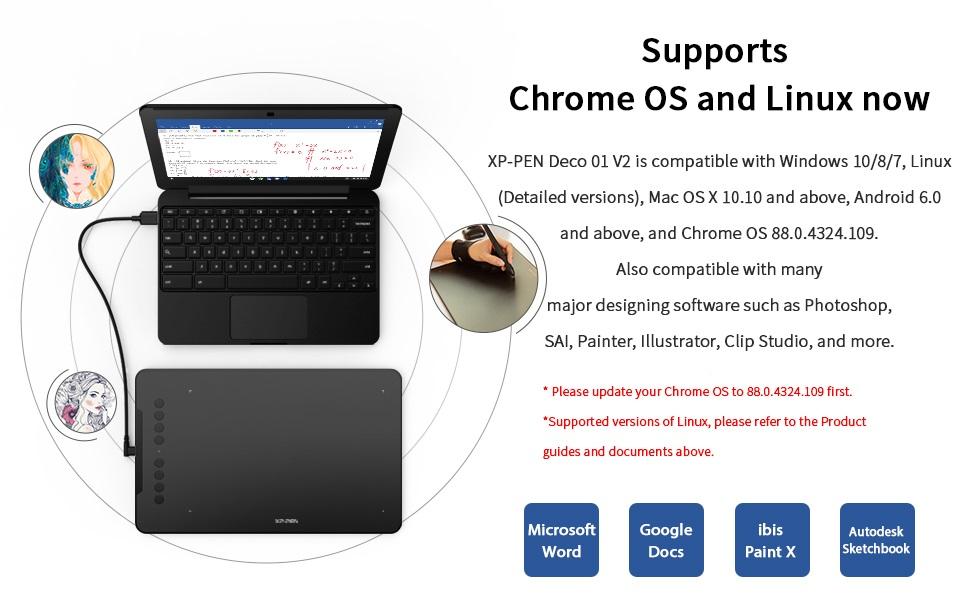


Bundle Software for Deco 01 V2!
- Explain Everything
The most versatile digital whiteboard on the market.
- ArtRage Lite
A realistic art media painting program for Windows & Mac OS X
How to obtain your software:
Step 1: Create or log into your XP-PEN account.
Step 2: Certify your purchase’s serial number.
Step 3: Select a software option, find the activation key of the software and visit the corresponding page to install it.
Box contents:
1 x Pen Tablet; 1 x Passive Pen; 1 x Pen Stand; 8 x Replacement Nibs
1 x Protective Film; 1 x USB cable; 1 x USB to USB-C adapter;
1 x USB to Micro USB adapter; 1 x Anti-fouling drawing glove; 1 x Quick Guide
Specifications:
- Active Area: 10″ x 6.25″
- Tilt: 60 Degrees
- Resolution: 5080 LPI (Lines Per Inch)
- Express Keys: 8 customizable Express Keys
- Report Rate: Max.≧200
- Accuracy: ±0.01 Inch
- Pressure Sensitivity: 8192 Levels
- Compatibility: Windows 7/8/10, Linux (Detailed versions), MAC OS X 10.10 and above,Android 6.0 and above, and Chrome OS 88.0.4324.109.
| Dimensions: | 35.05 x 21.59 x 0.76 cm; 589.67 Grams |
| Model: | DECO01V2 |
| Manufacture: | XP-PEN |

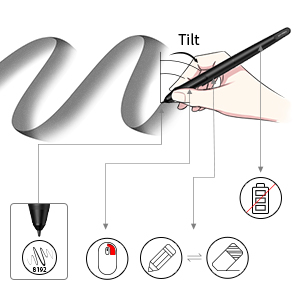
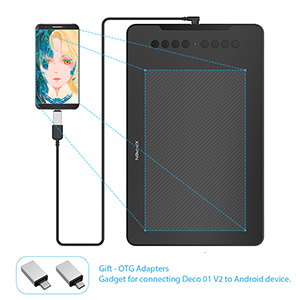

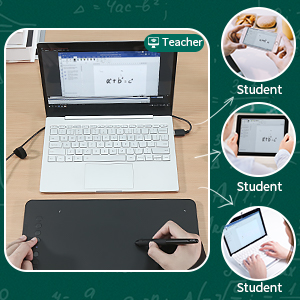







I love this tablet. Not only is it the same price as the cheapest Wacom but it’s a lot a lot bigger for the same price point and dare I say it performs better and the pen has a much better feel. Reason I bought this was because I was trying to animate on a small Wacom and tbh it was making my hand cramp and my animations and drawings we left static as I wasn’t using my whole arm and full range of motion to draw. The bigger space allowed me to be more expressive and the nicer pen fits my hand a lot better it’s slightly bigger which meant I’m not squashing my hand to hold a tiny Wacom pen. This tablet is awesome and I highly recommend
Works well even down to signing your name. Still lots to try the pad on. Will right more in-depth later. But early signs good.
It looks great, works fantastic and feels very good to use. Comes with a plastic protector so you don’t scratch the surface and features a nice connector. Came with two OTG adapters: USB C and Micro USB however, my USB C adapter did not work at all. Got into contact with Amazon and got a replacement but otherwise, it’s a great graphics tablet. The pen is fine but the holder leaves a lot to be desired since the pen can still fall over if you stand it vertically.
I am a beginner at digital art so when I decided to start drawing digitally, I did my research and came across this tablet that seemed very reasonable.
For the price, it’s performance is outstanding. It’s set up is simple and it is easy to use. The quality of the pen is awesome too and the glove and other extras are great too.
I love how easy it was to set up for the first time, as long as you follow the instructions it’s a breeze.
Setting up the sensitivity has been a challenge, I’ve had to alter it for every program I use (Gimp, Krita, Sketchbook) except for IbisPaintX on my phone. On my phone I didn’t have any troubles with pressure sensitivity, everything was great. On my laptop (HP with windows 10) it needs tuning. It can have issues with causing black to look grey but if fixed properly it should work. Also I did try writing my signature with this and that worked great.
The one real downside is that I looked up whether this tablet was compatible with Krita or not and it wasn’t on the list. So this tablet advertises that it is when it’s supposedly not. It’s possible it could be but I haven’t been able to figure it out. Every time I try it just makes lines shoot off from the line I’m trying to draw.
Overall though for the cost it’s functional, good for beginners or kids/teens wanting to try this out. I would not recommend this for professionals. It’s also very light and easy to carry. Make sure to use the surface protector, it’ll make this last a lot longer.
I don’t have a pc or laptop. I have my phone and a Samsung tab 5e and I’ve been desperate to get back into digital art. When I saw this tablet on sale and after checking if it would work with android I jumped at the chance to get one.
I’m so glad I did.
Its simple to connect with the included usbc adapter and worked immediately, without the need to additional drivers. It seems precise and smooth.
Inside the box along with the tablet itself are the usual pamphlets and manuals, a pen holder, a drawing glove, a protective cover for the tablet itself and adapters.
The pen is comfortable and soft, in the box are a number of extra nibs.
One thing I have noticed, and this is mostly because I’m using it with a tablet, is that when plugged in the cable/adapter places alot of strain on the usbc port on my samasung tablet because of this I have ordered a different usbc adapter that has a couple of inches of cable.
Download the drivers from the website first, (it’s on the papers in the box) install then plug it in and good to go.
The sensitivity is great, really can capture the “feel” of the pen in your software of choice. The side bar of buttons gives some really great macro actions for programs like Photoshop, but they are not completely customizable. There are only a few preset options to choose from, but it’s not too big of a deal in my opinion.
Besides that, the only con I can find is the buttons on the pen itself get knocked into more than once or twice while drawing or shading (might just be my clumsy hands but still notable). The little glove it comes with is pretty cool too – also ambidextrous – helps from getting scraped up on the surface and reduces friction to get some really good gestures.
All in all – an awesome buy if you are looking to save a little money from getting one of the “big boys” like Wacom. In my humble opinion I think this guy keeps up just fine
Not much more to say, all the options from much more expense tablets are here for a fraction of the price.
How long will it last? Don’t know, but we are three months in without any issues.
Recommended
My children love the xp-pen they are doing online work is very helpful
Great bit of kit – I use this for whiteboarding during meetings and video calls
Bought it for my son. Good product. He likes it.
Bought this for teaching maths virtually and it seem like it will do a good job. Item arrived on time, well packagef. I’ve only had it for a few days so manged to set up with a bit of assistance from watching YouTube videos and also tried it out. The writing is smooth with no noticeable lag which is really good. It’s responsive, so far no problems. I like it.
Love how light this is. Pen feels great and easy to install. I like that when you register on the XP-PEN website, it offers tutorials and classes. Can be used in remote learning or wanting to be a graphic artist or hone your own techniques.
Good for people who like to try drawing and even for those who already are good at it. Easy to use, computer installed it straight away, can use the pen as cursor with no problems, does not heat up at all, even after hours of using, very good buy
I like this product: Having said this, I saw a 2nd mouse cursor one day and panicked I thought I was hacked. I later saw my tablet was on. Check this and avoid a silly scare like me!
Son loves it, says its a little difficult to set up but works as you would expec
This works really well.. We’ve been using it for home schooling…. I’ve tried it out for drawing and painting it works really well..
This is a great drawing tablet that is easy to use, and includes additional nibs for the pen and a glove. It’s well constructed and has a protective screen. It only took a couple of hours using it for me to master all the tools and make good use of it. It was worth the investment.
I needed the help of a Youtube video to program the express keys, but I didn’t actually read the quick start guide. It’s pretty quick to re-programme them, so I’ve been changing them often depending on what sort of stuff I’m doing.An image is heavy on selecting might want something different than one with loads of layer work or lots of image dialogue boxes.
But the bottom line is that the tablet just worked right way. I haven’t had any problems at all. The size is great, any bigger might be tiring to move your arm, much smaller (like my old Wacom) can be a bit fiddly. It really is nice to use.
This weekend I’m going to make a little “mounting board” for it so I use it more comfortably lying on the couch like a slob.
So glad I bought it.
I work with pixel art primarily, but I custom-light scenes with dodge and burn. I set up pressure in Photoshop, and along with the absolutely superior control that a pen provides over a mouse makes this a no-brainer for anyone needing precise movement. The tablet itself is amazing. Big space, good ratio for 16:9 displays. The pen tracks really far off the tablet which is amazing to have over an older no-name one I had. The hand glove thing (don’t know the name) fits my medium hands well and provides a good sliding experience with the included texture sheet. USB-C is also a plus. The software was easy to set up although Windows gave me a bit of trouble re: working with pressure in Ps, but after an hour I got everything sorted out. The construction of the device is very solid. Great value, and again I encourage anyone using a mouse for art to add a graphics tablet to their collection of peripherals.
After using this a bit, i did at first find it difficult to adjust the pen pressure to my preference, But I’m getting used it.
Customer service was on point, there responded really fast and sent replacement nips so for that i was really pleased.
Overall I would say if your more experienced with tablets this one would be ideal.
I’m a teacher and this turns my laptop into a whiteboard. Great bit of ki
Previously my daughter used the ugee ex07, but after almost a year the tablet started to cause problems during use, such as a broken driver and other problems, so we decide to buy a new one. It is a really good tablet and you will be surprised when you start drawing with this tablet. The best is a protective film that protects the surface of the tablet, anyone who uses any tablet for more than six months knows that the surface is scratched after this time, and this may affect usability and in the worst case scenario, that it will no longer be usable due to scratches.
Great product, works well with Microsoft notes and whiteboard. The only thing I’d say is the express keys on the left are a bit useless as you can’t map them to anything useful in notes / whiteboard. This is due to those apps not having hot keys for any of the drawing tools. Price wise compared to the wacom it’s unbelievable. I have a small wacom tablet as well and wanted something bigger but the larger wacom was so expensive.
I use GIMP 2.10.22, and it’s been my experience over the past decade I’ve been using GIMP, that it’s usually either really fiddly to set up a tablet with GIMP (unless it’s a Wacom, of course), or a tablet straight up just isn’t compatible with the software. But with the Deco 01 v2, it was so incredibly easy. All I really had to do was was set the tablet up as normal, and then go into GIMP’s input device settings and enable the Eraser function, choose a Brush Dynamics profile, and that was it. I was off and scribbling in about five minutes, when all was said and done. So, I’m super happy with my purchase of their product.
This is technically my third tablet, but the first one I’ve been able to actually get to work with GIMP without any real hassle. First tablet was a Genius MousePen 608, and that KINDA worked with GIMP, but not really (it kept losing cursor position and I’d have to restart GIMP what seemed like every 10 minutes or so to get the cursor tracking back). The next one was a Turcom TS-6580B, and I couldn’t get that one to work with GIMP no matter what I did. It’s actually still sitting on the chair where I left it almost five years ago. Can’t find the pen, though, so it’s not really useful, anyway, and it was an active stylus and thus required 1xAAA battery. This drawing tablet is amazing so far.
But yeah, the construction seems solid enough, the lit corners for the working area are a nice touch, especially if you’re gonna be using it any at night, and having the little shortcut keys on the side is convenient. And I’m not gonna lie; the extras that are included with it certainly make it what I’d consider a decent value (other brands, you should be taking notes from these guys), and it comes at a decent price too, which, of course, is something to consider.
The only thing I could mildly complain about is that I wish the PN05 stylus that comes with the Deco 01 v2 had the eraser end, and that could potentially be alleviated by swapping it out for another stylus, but I don’t know if any other styluses from XP-PEN (or from anyone else, for that matter) are compatible with the tablet. So, maybe if anyone knows, one way or another, you could let me know in a comment to this review.
Very happy with the quality, packaging and service. The pen is really easy to set up and very responsive to use. Great value for money
Excellent graphics tablet. Very easy to use, large writing area and works across a wide variety of programs.
Bought as a gift, and they love it!!
Great accuracy, works out the box with both Mac and Windows 10. No complaints, it’s a really good product.
I bought this with the intention of using it for online teaching. In a subject that uses lots of diagrams and annotations this was a great way to recreate that whiteboard setting in a classroom. Found it works with teams, powerpoint and google jamboard. So far i have had no issues. The large size is the reason i bought this and i am so glad i did!
J’ai pass d’une WACOM de base (CTL-410) modle Bamboo (qui n’existe plus) XP-Pen. Je suis ravi!!! J’enseigne la chimie avec cette super tablette en mode virtuel et les rsultats sont stupfiants! La sensibilit du crayon est optimale, la compatibilit avec mes applications est trs bonne. Pour mon enseignement, elle est parfaite!
As a beginner, im pretty happy with this purchase. Ive done some lovely illustrations over my acrylic paintings and they have received lovely complements
Seems to be well made nice and slim very impressed with the features very easy to install and use for the prices I am impressed
A good quality product that was very easy to install and setup.
Drawing with it is a pleasure, I’m sure it will be a great tool for any novice who wants improve their drawing skills.
Excellent value for the money.
For the price I wasn’t expecting much but this tablet blew my expectations out of the water. It comes with some nice accoutrements and the setup was a snap. The pen feels good in the hand and the tracking is superb. The size is beyond generous for the price and I have no trouble getting into finer details. If you’re looking to get into digital art this is an excellent start!
My 13 yr old is mad about drawing and is extremely pleased with the tablet. It is very responsive and easy to connect and use. She is having a fun time using the tablet to draw. Greatly recommend it as it is not expensive and ease of use
As a teacher, being able to teach online has taken a priority. The graphics tablet is amazing! It does the job really well and meets all my needs. Would highly recommend to other teachers and people who are going to be writing on a PC or laptop.
This is an excellent tablet. I use it mainly for processing photographs in lightroom and photoshop and find the quality and ease of use excellent. Pen feels good in the hand with and software is easy to use and setup.
La tablette est assez grande, la surface est agrable et l’aire de travail est dlimit par de petites LED, on retrouve galement une LED d’activit entre les deux groupes de boutons .
Le stylet ne raye pas la tablette et il est fourni avec plusieurs mines de rechange et un gant (que je n’utilise pas personnellement) ce stylet se recharge d’ailleurs sans fil directement pendant son usage et c’est trs pratique
La tablette en elle mme arrive dans une trs jolie boite et est fournie avec un cran de protection, c’est cool mais l’usage c’est assez dsagrable, seul bmol qui n’en est pas un…
Voil c’est tout pour moi, et au passage si a vous intresse de voir ce que je fais avec c’est ici : insta –> @arakin_gfx
Works well for my needs photoshop
Recomend for the price
Easy set up. Plug in and go. I use it with MS whiteboard for teaching
Brilliant product. Does everything I needed to and the built in keys you can customise what they do makes it very handy. Currently using it to teach virtually with a whiteboard on my laptop – would recommend for educational use as much as drawing
I assume ‘thickness’ mean ‘thinness’ , which it is, and I haven’t tried sheering it, so I don’t really know. I used this for my university Evolutionary Genetics course, taught online, to develop equations and formulae that I would otherwise do at the blackboard. This requires a bit of practice, and benefits from writing it out ahead of time for hand-eye coordination. Capacity to save the image afterward makes it available to support the web-page materials. Annotation afterward in different colors at different line width is useful. This flat pad is much easier to write on that vertical screens.
I bought this for my younger sister. I was kind of hesitant on if to buy or not but bought it cause it was affordable. So far its been really nice. Its really easy to use. Me and my sister have both used it and it works well..its just sometimes my sister says it could be a bit laggy and the pen nib can be a bit meh. But for the price id say its pretty good.
I use this product for online teaching and it does everything I need. The prompt delivery was great.
On y trouve la tablette et son cble qui doit tre bien entendu connect l’ordinateur ; un cran protection, un gant et aussi le stylo et porte stylo avec les mines de rechanges
Spoiler – il faudra perdre du temps pour configurer le tout, aprs j’avais un petit soucis car je suis gauchre et donc la main libre pour cliquer sur les boutons et ma droite facile faut juste tourner l’orientation 180 degr dans le logiciel pour configurer la tablette
Aprs j’utilise pour l’instant Sketchbook qui est gratuite et trs complte pour mon niveau (apres a contrle si elle est disponible pour Android) j’ai mme tester word super super vraiment trs fluide on peut configurer les boutons selon l’app utilise pour des raccourcis prcis l’application en question
Pour dbuter c’est juste parfait, parfait le rapport qualit/prix,
J’ai galement pris sa pochette qu’on suggre top car a me permet de la ranger sans devoir garder la bote et je garde le style et le porte stylo ct de mon cran
Le gant est clairement pour des droitiers si on veut garder la petite inscription en haut mais totalement utilisable pour les gaucher ce que je trouve c’est un petit plus super sympa car a permet dj de ne pas laisser du grand sur la zone de dessin et aussi permet de mieux faire glisser sa main quand par exemple on doit tracer des lignes etc
En somme un super produit pour un super prix, je conseille 100%
This is the first graphics tablet that I have purchased to assist in editing of photographs and I am very impressed! The product comes very nicely packaged with spare nibs, various ports and a USB cable. The buttons work well (once I remember the order they are in) but you can also customise their functionality by installing the driver for the computer as per the instructions.
I bought this for my daughter who is in grade ten now, love to draw all day long, is so happy with it. In this budget it’s an unbelievable satisfying product that makes her happy. I strongly recommend this product.
My daughter has been using it for a few months now. In the beginning can be a bit of a challenge to figure out how to use it but now she is used to it and uses this during her online lessons. A good product for the price
No complaints at all. Very accurate, no spurious pen-clicks. just works. I use mine with Ubuntu Linux 18 and 20 – works fine without any custom kernel modules, config or other messing about!
I received it today, hooked it to the USB bus that I use for my home system (the HP is my CPU and acts as a third monitor.) I didn’t even have to download the driver – my HP handled the Deco 01 v 2. And immediately I was using it. I haven’t experimented with the function keys yet, so am not sure how they will work; however, I’m guessing they will also be easy to set up and use (actually, I did just try the bottom two buttons, which obviously scroll the active screen.
I opened my whiteboard and tried writing out some journal entries. What I did not see in any of the other reviews I read, and was unsure of, was how I would control where the pen landed on the screen. Turns out, the way it works is when the pen is about 1/2 an inch above the pad, a small dot appears on the screen to let you know where it is. So, there’s no guessing where you’ll be writing once you actually press the pen to the screen.
A few reviews commented on the size/shape of the pen. I don’t find any difficulty at all with it. It’s easy to write with and the two buttons are easy enough to avoid.
I would also say that I’m not sure what the glove is for. Having your hand resting on the pad does not show up on the screen at all.
Someone else had the comment that you “should just buy it.” I’d say that might be the most useful instruction. If you want to use the pad as a writing pad for inputs into any software where there is a drawing function, this will work beautifully.
Delivery: Was able to track package very accurately with frequent updates up to the time of delivery.
Packaging: Came in original box with plastic over box where stickers were applied for address etc..
Contents: Tablet, glove, pen, pen holder and 8 nibs, tablet screen protector, user manual, guide for android & IOS devices, guide for android & IOS computers, cable, micro USB adaptor and a thank you card from XP pen to customer.
General: No issues downloading drivers, or adjusting settings.
Usability: This drawing tablet is on par with and works as well as the Wacom tablet that we had before. It is much less plug and play than Wacom. The programmable hot keys are nice but not entirely necessarily as if you are not learning your workflow, you won’t find yourself using it over the keyboard. Still the option is nice to have. Except for the buttons on the pen that are squishy and not immediately responsive and sometimes don’t work as well as they should. Apart from that, the pen works fine. All in all just as good as the Wacom Bamboo series. Exceptionally good product for the price.
Very nice. Works straight out of the box. Takes some getting used to but great.
It made writing equations and teaching over Zoom much easier.
1st ever pad for me. Glad I went for this. Only hiccup is a button on the pen sometimes is too easy to press and would press accidentally. The tablet only responds to pen not fingers. You can scroll with the help of using hot keys.
Other than that everything is brilliant! Defo recommend
I was a little unsure about this product as I didn’t know the brand, but having recieved and used the device I am very happy with the built quality and performance.
I bought this to help me teach my online English lessons. It’s been great. Really easy to use and very reasonable priced.
Despite all of the positive reviews, I was skeptical that I would be satisfied with the XP Pen Deco. But after using the new tablet for a few hours, it has exceeded my expectations. The design is clean and the quality is impressive. I lost a small amount of active space (the Deco is about 12″ diag vs 15″ on the intuos large) but the footprint is literally half the size of my intuos large in addition to being noticeably thinner.
The shape of the pen is comfortable and familiar. Pressure sensitivity and response feel great. The surface has slightly more resistance than my Wacom, but is also very smooth and consistent; less drag and texture than other tablets I’ve tried.
My ONLY gripe is regarding the rocker button on the pen. The placement is fine, but the upper portion is nearly flush with the body of the pen, which makes it difficult to press. Gluing a tiny piece of plastic to raise the button will be an easy fix, but it would be nice if I didn’t need to.
I’m a happy artist who just reclaimed some desk space. Frankly, I don’t see myself shelling out $400+ on a Wacom ever again. This tablet seems high quality and performs just as well for a fraction of the price. Great job XP Pen. Now I just need to find someone who wants a used Wacom.
I absolutely love this! It’s perfect for what I want to do, made it ten times easier for me.
I bought this drawing tablet to do remote teaching, and I’m really impressed with it. Very good value for the money, works really well out of the box. I’m using it with Krita on MacOS, and it’s just a very pleasant drawing experience. It’s very configurable via the PenTablet software you need to download separately. Might even be temped to take up digital painting now!
It is my first tablet and I love it! I use it every day for digital painting and it is really nice. I like that there are not so many buttons and they are easy to remember. The glove is just perfect! The only con that I see is that sometimes I need to unplug and plug it back because it freezes or stops working properly. I have been using it for a few months now, and it only happened a few times.
It’s great! All the components are good quality, pen is nice and light; the tip is just bouncy enough and really smooth. The tablet itself is thin and sleek, good size work area. The buttons can be self assigned and the drivers are really clear and easy to use. 2 usb to micro usb/usb C adapters, glove and extra tips are always welcome too!
Here’s one of the first things he made…
Extremely impressive performance BUT try as I might I couldn’t get the hang of drawing in a different place to the screen where I was looking… as a result I invested in the Artist13.3 Pro tablet (with screen) and am delighted I made the upgrade!
You have to find & then download the software from their site.
After this , as a no battery system, it works effortlessly – especially for the money.
I got it up and running in 5 minutes. The configuration is simple enough and there is no perceptible latency. I mostly use it with whiteboard applications during video conferences and it gets the job done without drama.
The brand you already heard about — remain the best and most expensive.
Most of the alternatives, in the past few years, have been okay but the stylus has required power — usually a AAA battery and occasionally something rechargeable — which is fine but adds weight.
XP-Pen now make tablets that come with a passive stylus. Which is the thing that the Big Brand have had forever and was one of the main benefits. So this had to be worth a try, particularly since my previous tablet was getting a bit unreliable.
So the good stuff: the tablet comes with a protective, translucent sheet (also handy for tracing) and the whole thing is responsive, easy to install, configure and use (once you’ve switched off its default setting of using Windows Ink, anyway) and has a nicely professional look.
The bad stuff: if you’re anything like me, you’re going to need to configure two of the customisable buttons on the side of the tablet to replace the buttons on the stylus.
I can’t easily pin down exactly why the stylus doesn’t quite work for me. It might be something as simple as the positioning of the buttons; they might be slightly too hard to press, there might be something not quite right about the driver. Whatever the cause is, if you use a button on the stylus, it causes the pointer to move slightly before the action you intended happens — which can mean you right-click (if that’s the action you have mapped to the button) somewhere slightly different than you intended.
I’m used to mapping middle-click to a tablet button. But I’ve never had problems with my preferred button mappings before (the front button is double-click, the back is right-click) in any tablet I’ve ever had, from any manufacturer apart from XP-Pen.
The tablet’s good enough that I’ve decided to live with it, in the hope that it proves to be a driver issue and they notice and fix it. But it’s the only thing that prevents me from giving it a whole-hearted recommendation, sadly.
Works amazing! Wish the buttons on the pen weren’t there tho, as I’m always accidentally pressing them and then my drawing gets all messy haha, it works great and is very reactive!
Perfect! Make sure you install everything correctly and restart your laptop after and it should work like a charm! Making for beginners and just the right size.
Great product. Use for online tutoring. Like that you have no need to charge pen. Could have done with more instruction on how to use…. Had to search online for videos…. Worked most of it out myself.
To start with, it came with everything you need, the pen is comfortable in the hand, and feels good against the tablet. The tablet comes with a protector, but seeing as I didn’t like the feel, it went in the bin. This is a great starter tablet, that’s easy to set up and use, I just wish I had bought one sooner, all u have to do know, us change the short cut keys. Honestly buy it, you won’t regret it.
The tablet, the software, even the packaging feel like high-quality materials. Tablet is heavy enough to be solid but not cumbersome, the driver software is neatly organized, and even when I first took the thing out of the box I could tell they spent time on a nice presentation.
Make sure to download the driver from the manufacturer like they tell you to in the instructions. You can plug it in and use it right away, but Windows’ driver is garbage. The one from the manufacturer lets you control precisely how sensitive the tip is, it lets you change what the buttons do, you can change how the tablet maps to your screen, everything.
I had never used a graphics tablet before this, I got it so I could take handwritten notes. At first I was worried that it felt different from a regular pen, but after getting the driver and spending ~45 min playing around with the sensitivity I was able to get it to feel just how I wanted it. 8192 sensitivity levels are a LOT, I cut 1/4 off the most sensitive so I dont make errant marks and I cut 1/4 off the top so I don’t have to press too hard to get the darkest lines and its smooth writing. I still have a while to go getting used to it, but it’s obvious this thing is more powerful than I ever could have hoped for…
This tablet makes using a mouse feel like ancient technology from last century and I look forward to finding out everything it can do!
I have nothing bad to say about this tablet. The device and packaging feel premium for such a cheap device. The accuracy of drawing and pressure sensitivity is spot on, and if it doesn’t suit you it can easily be calibrated in the software. Inclusion of a screen protector, spare nibs and glove are a great touch at this price point. It will make my online teaching much mre interactive. Highly recommended.
1) Automatic detection
Ubuntu (and probably all desktop Linux distros) automatically detects the XP-Pen tablet and everything works automatically, including tilt. The PROBLEM is that you cannot remap the buttons on the pen or the tablet. You are stuck with the defaults. Also, I couldn’t figure out what the last button on the pen is mapped to:
Pen 1 = Left Click
Pen 2 = Middle Click
Pen 3 = ???
Key 1 = b
Key 2 = e
Key 3 = i
Key 4 = Space
Key 5 = Ctrl + Alt + Z
Key 6 = Ctrl + S
Key 7 = Ctrl + +
Key 8 = Ctrl + –
2) Drivers from XP-Pen
Kudos to XP-Pen for making an effort to support Linux. You can download a Linux driver from their website. The big benefit of using their driver is that you can remap the buttons on the pen and the tablet. The big downside is that they don’t support tilt.
In the end, I decided to use the driver from XP-Pen because the ability to remap keys is way more valuable to me personally than the pen tilt. But if you want to do pencil-type drawings, you might prefer tilt.
This is amazing. under a hundred bucks for this?
Feels amazing to draw on, the plastic on plastic is smooth yet textured.
Lots of area and I can draw on my 1440p screen naturally.
only gripe is the precision mode… it should be optional how big you want the window to be.
It easy and nice to use but even with the included protector sheet it still gets scratches under with pressure. Works fine easy setup drivers. Works in my android phone and tablet and PC
Excellent drawing tablet, with only a little confusion installing the software.
First one I have ever used. But it is amazing for the price.
A l’usage, la tablette se rvle trs agrable et les diffrents niveaux de pression sont bien traduits en paisseur de traits. (L’inclinaison marche relativement bien mais il est videmment plus difficile de moduler la pression lorsque l’angle d’inclinaison du stylet augmente – c’est normal).
Dernier point important, les 2 tablettes utilises (G640 Sketch et Deco 01 V2) fonctionnent trs bien sous Linux (le driver en version beta semble devoir tre lanc chaque utilisation depuis la ligne de commande mais ce n’est pas un problme : c’est mme utile puisqu’il offre un interface graphique permettant de paramtrer la tablette)
Bref, une trs heureuse dcouverte et un matriel a priori recommander. Reste voir comment il vieillira mais je n’ai pour l’instant aucune inquitude.
I’m missing the mini pack of 8 spare nibs for the stylus
An excellent product…very simple to set up but full details are on their website if needed. The stylus and pad are very responsive and can be configured further by installing the software from XP-PEN. The stylus has a nice weight to it without being overly heavy….ideal for graphic design.
Tested using Paint, Paint3D and Adobe Illustrator, it works well with them all.
Highly recommended for designers…!
Can’t go wrong with it, much better that the wacom equivalents at the same price
I have the protector on it in the picture, the keyboard is an Anne pro v2 60%, and the mouse is a Razer Mamba, so you can see the size comparison. Only changes I wish I could make would be allow me to switch between absolute mode and relative mode using the express keys; I think you have to go into the driver gui and click a radio button to pick the mode, but you’re unable to bind it to a key. On Linux, I couldn’t get the top button on the pen to register at all, so I had to create key binds to do middle click. Other than that, works great, the penholder is super convenient. I actually also ordered the XP-PEN gs640, the smaller one with no buttons, to use at work in relative mode, and that works great as well.
This has pressure sensitivity and tilt functions that seem to work great in Krita.
Definitely a worthwhile pick up if you’re looking for an alternative input device or good quality, inexpensive drawing pad.