XP-PEN Deco01 V2 Graphics Drawing Tablets with Battery-free Stylus Supports Windows, Mac, Android & Chorme OS


Kind Reminder:
- How does it work?
Deco 01 V2 is not the standalone product. It must be connected to a pc/laptop/smart phone to work. Regarding to the supported system, please refer to the description below.
- What type of interface you need for connection?
Your device needs to have a USB Type-A port for the connection. We also provide you one free USB to USB-C adapter and one USB to micro USB adapter for different connection need.
- Driver Download and Installation Tips:
Before installing XP-PEN’s driver, please remove other brand’s driver from your computer and reboot, otherwise this might cause the conflict problems.
XP-PEN’s driver will be regularly updated, so please go to our official web to download the newest driver, and install it on your computer.
- Work on Android Devices:
- With the tablet connected to your Android phone or tablet, please make sure it works in vertical screen mode.
- Not all Android devices can support the XP-PEN tablet. We are currently of the following Android Phones/Tablets that cannot work properly with our tablets: Nexus 6 /Google; Galaxy S6 /Samsung; Galaxy S7 edge /Samsung; Galaxy S7 /Samsung; Galaxy Tab S2 /Samsung; Galaxy S8 /Samsung; Galaxy Note 4 / Samsung USB micro-B; Galaxy Note 8 / Samsung USB Type-C; Galaxy Note 9 / Samsung USB Type-C
- Please ensure your Android device has enough power to run normally.
- When your Android phone or tablet enters standby mode, you cannot use the pen to control the cursor to wake it up. To restore functionality, please unplug and then re-plug the USB cable.

Time to decorate your life with XP-PEN Deco 01 V2!
| | | |
|---|---|---|
| Coming with a 10 x 6.25 inch working area, you have more space to create and get work done. Eight, round, customizable express keys can be programmed to many different software programs. The Deco 01 V2 lights up at the ends of the drawing area, and comes with adjustable brightness levels, so you can work and create in your preferred lighting environment. | The P05 stylus works just like a real pen, no battery and no charging required! One-click toggle allows you to switch between pen and eraser modes instantly. With 8,192 levels of pressure sensitivity and ±60° tilt function, the pen gives you the ability to produce exquisite strokes with ease and add shading to your creation. | The XP-PEN Deco 01 V2 supports connections with Android devices 6.0 and above. It works with most major software including: ibis Paint X, FlipaClip, Medibang, Autodesk Sketchbook, Zenbrush, Artrage, and more, bringing you an all new creative experience with extreme portability and potential. * Works in vertical screen mode only. Make sure your Android device supports OTG function. |
Enter an interactive classroom or meeting anytime and anywhere
| | | |
|---|---|---|
| Take home our must-have tablet – the Deco 01 V2 and start broadcasting for distance education or web conferencing. The XP-Pen Deco 01 V2 works with web conferencing or broadcasting software including XSplit, Zoom, Twitch, Microsoft Teams, ezTalks Webinar, Idroo, Scribbiar, wiziQ, and more. | When distance learning is in progress, teachers and speakers can create and explain interactive content visually by writing, editing, and annotating directly in files and sharing their screen in real time. This flexibility allows the flow of creative ideas and the problem-solving process to be presented intuitively and efficiently. Engage, inspire, and immerse students like never before. | In an office setting, you can record minutes or jot down ideas and inspirations with ease during web conferencing. Simultaneous digital inking with an XP-Pen Deco01 V2 compatible with Microsoft Office apps like Word, PowerPoint, OneNote and more. Visually present your handwritten notes and signatures precisely – ideal for your web conferencing. |
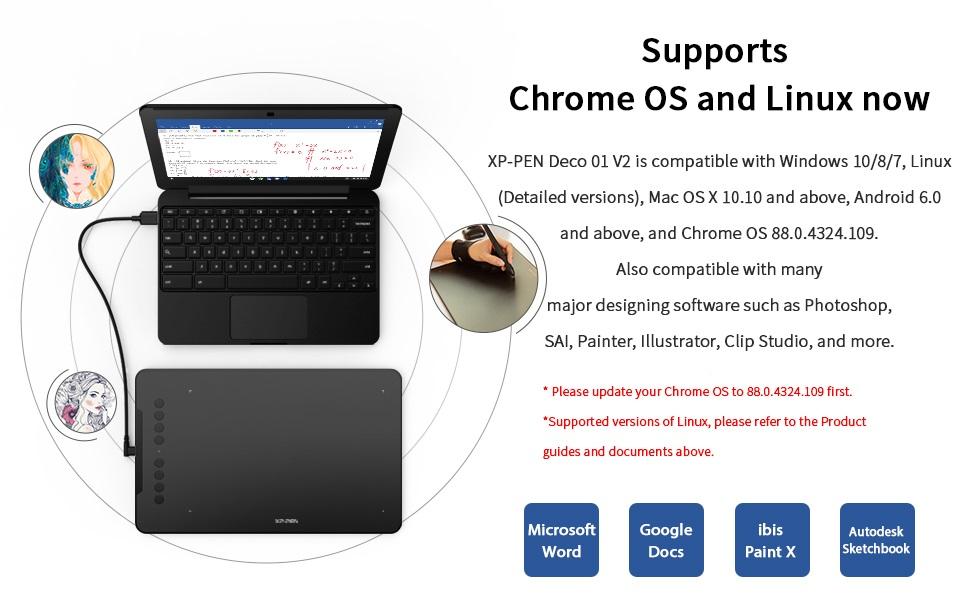


Bundle Software for Deco 01 V2!
- Explain Everything
The most versatile digital whiteboard on the market.
- ArtRage Lite
A realistic art media painting program for Windows & Mac OS X
How to obtain your software:
Step 1: Create or log into your XP-PEN account.
Step 2: Certify your purchase’s serial number.
Step 3: Select a software option, find the activation key of the software and visit the corresponding page to install it.
Box contents:
1 x Pen Tablet; 1 x Passive Pen; 1 x Pen Stand; 8 x Replacement Nibs
1 x Protective Film; 1 x USB cable; 1 x USB to USB-C adapter;
1 x USB to Micro USB adapter; 1 x Anti-fouling drawing glove; 1 x Quick Guide
Specifications:
- Active Area: 10″ x 6.25″
- Tilt: 60 Degrees
- Resolution: 5080 LPI (Lines Per Inch)
- Express Keys: 8 customizable Express Keys
- Report Rate: Max.≧200
- Accuracy: ±0.01 Inch
- Pressure Sensitivity: 8192 Levels
- Compatibility: Windows 7/8/10, Linux (Detailed versions), MAC OS X 10.10 and above,Android 6.0 and above, and Chrome OS 88.0.4324.109.
| Dimensions: | 35.05 x 21.59 x 0.76 cm; 589.67 Grams |
| Model: | DECO01V2 |
| Manufacture: | XP-PEN |

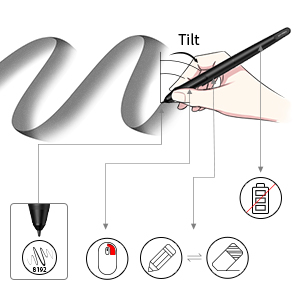
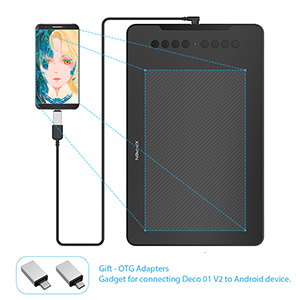

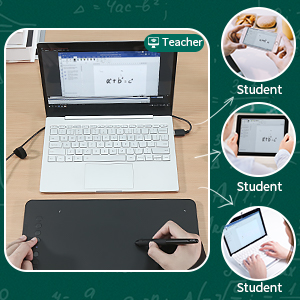







It’s great for the price. Perfect size and the buttons are useful
When i first got this i was confused ( not using it for drawing its my actual mouse took around 1 week to get used to it but other than that its grea
Used it for Pencil2D Animation
Worked well
Great for starting ou
I totally recommend this device, because as i said, this graphic tablet is awesome accurate
Preso come regalo, molto soddisfatto e ottima come regalo per chi vuole iniziare a disegnare digitale senza vendere un rene!
I wanted a tablet to use with Inkscape (Illustrator). I wanted an affordable but good-quality tablet. I needed a tool that was easy to set up and intuitive to use. This drawing tablet 10×6.25 Inch XP-PEN Deco 01 V2 checks ALL those boxes. I needed to contact XP Pen customer service through e-mail and the response was quick and helpful.
Uso questa tavoletta grafica per DAD con lavagna digitale e mi trovo bene.
Habe mir das Deco 01 V2 gekauft weil ich Anfangen wollte meine Bleistift Krizzeleien auch mal Digital zu produzieren, und bin mehr als nur BERZEUGT!
Im Lieferumfang sind Stift, Stift-Mount, 2-Finger Handschuh, Stiftspitzen und das Tablet+Kabel.
Das Tablet besitzt ber Druck und Kipp-Funktion welches fr den Preis echt klasse ist und alles andere als Selbstverstndlich.
Ich bin was “Digitales” Zeichnen angeht ein Laie aber mit dem Deco macht es Mega Spa. Es ist durch die Hotkeys (8 stk. am Tablet und 2 stk. am Stift) so einfach zu bedienen und man kann alles Individualisieren.
Fazit: Fr “Beginner” ist dieses Tablet mehr als gemacht und das Preis-Leistung’s Verhltnis ist auch mehr als in Ordnung. Alles in Allem mehr als sein Geld wert!
PS: Das “Sunset-Valley” Bild, wart die erste (Test-Zeichnung) mit dem Deco 01 V2.
Es excelente para principiantes, me encant, aunque no seas experto en dibujo es muy buena herramienta
Gostei muito, chegou no prazo e bem embalado, produto fcil de usar e configurar, e tambm muito completo j vem com tudo oque voc precisa na caixa, a mesa, caneta, suporte pra caneta, luva para desenhar, pelcula protetora para a mesa, pontas extras, cabo, e at adaptadores otg para uso no celular. Um produto excelente, muito melhor do que eu esperava, me surpreendi positivamente.
Lavoro da sempre nel campo dell’immagine. Sempre usato marchi pi blasonati a cui si pensa non ci siano alternative. Ultimamente nonostante storia e prezzi non si ha pi il prodotto all’altezza quindi spinto da questo ho cercato e trovato un’ottima soluzione. Al momento estremamente valida con un buon rapporto qualit prezzo.
Llego en perfectas condiciones y antes de tiempo, el tamao es perfecto para iniciarse o despus de llevar un tiempo dibujando
The “directions” are horrible. Help!
Update—starting to get the hang of it. It’s cool. Up to 4 stars now.
It seems very well made, sturdy and very responsive. I still can’t customize the buttons very well…just a limited amount. Must be some secret I haven’t found yet.
Ottima tavoletta, si adatta perfettamente a moltissimi programmi, tra cui zoom.
Consiglio vivamente l’acquisto poich l’azienda che sta dietro a questo prodotto una azienda molto SERIA.
Ve lo garantisco poich al minimo problema hanno un servizio post vendita eccezionale.
Parlo per esperienza personale, a vendere roba son bravi tutti, a risolverti i problemi in meno di 4 giorni con educazione e dedizione cosa ormai rara!
La tablet es de excelente calidad, fcil de instalar y usar lleg en tiempo, con todas las piezas como indica el vendedo
Love this took me 2 mins to set up and work great on duel screens. My software is luminar Ai Neo.. and 4. Works in all perfect and cheep.
ich bin kein Profi Zeichner, aber auf der Arbeit und auch privat kommt es vor das eine Maus einfach nicht genau genug ist. Da ist dieses Grafiktablett Gold wert. An die Bedienung muss man sich ein paar Minuten gewhnen, aber dann ist es sehr angenehm damit zu arbeiten. Die Knpfe kann man individuell an die Programme anpassen, wodurch man sich auf das Zeichnen konzentrieren kann und Maus und Tastatur nicht bentigt. Unter Windows 11 hatte ich keine Probleme mit der Software oder den Treibern. Weil es die Mglichkeit gibt, das Tablet auch am Handy zu benutzen habe ich es ausprobiert und auch das ging ohne Probleme.
I had different brand drawing tablet before this one and it kept behaving oddly so don’t think it was compatible with windows 10, this Xp Pen runs perfect on my computer. 10×6 allows long curve drawing without having to stop and try to rejoin the line, last one I had was 6×4 which is fine but probably better for sketching. Packaging was really good, comes with a drawing glove which makes a big difference as my hand moves without sticking. Oh and it also comes with a protective surface cover which saves wear on the tablet service. Also comes with a pen holder, spare nibs and adapters for use on mobile phones. It’s a budget tablet but you wouldn’t think so as its great quality
Comincio col dire che ne ho acquistate ben 2, avendo due figli. Ne sono rimasti entusiasti. Ottimo materiale al tatto, si vede che non una classica “cinesata”. La penna non ha batterie, non ha bisogno di essere messa sotto carica e la base in dotazione molto comoda. I miei figli la utilizzano con Photoshop, molto reattiva, ovviamente quello dipende anche dalle prestazioni del pc a cui la collegate. Bisogna stare attenti solo alla presa USB, bisogna collegarla su una 3.0, altrimenti non funziona.
Comunque 5 meritatissime.
De buen tamao y materiales, la lmina protectora es muy til para asegurar que no se raye o maltrate con el uso. Llevo ms de un ao usndola y no tiene ni un rayn.
Los botones se pueden programar para las distintas aplicaciones que utilices.
El stand de la pluma es muy bonito y el depsito para los repuestos es muy til y accesible en todo momento.
He probado wacom y sin duda son tabletas muy cmodas y suaves pero xppen es una excelente opcin. Recomendara iniciar con esta marca ya que es ms accesible.
Used this for about a year now at university before buying an Ipad, cannot recommend this more! Very easy to set up and use and can help train your hand eye coordination. The buttons are also very useful for when you want to sit back and get quick changes
First graphic tablet I’ve ever owned, pen pressure works great, lines are accurate and it’s very easy to learn to use. Sometimes I press the side buttons of the pen by accident but I might just have large fingers. It’s light, seems very durable, it has a plastic protector to keep it scratch free and makes it easy to clean dust off of it.
Tried painting, drawing, making short comics and some photoshop touch-ups and in every case it’s been fun and easy to use.
Estou usando essa mesa faz 2 meses, vem com tudo incluindo adaptador pra celular com entrada tipo C e entrada pra android, a luva infelizmente ficou grande mas eu j esperava pq minha mo pequena, pra quem iniciante ela boa, n tem nd de ruim sobre ela, estou adorando a XP-Pen, quem sabe eu compre mais coisas dessa marca
Soy estudiante de diseo grafico buscaba una opcin econmica para una tableta grfica y esta fue una excelente decisin viene muy bien equipada el lpiz responde de una excelente manera y aunque es un poco grande es muy practica a la hora de dibujar sobre ella, es una excelente opcio
Has a nice big drawing space which lets you make bigger gestures. With the cover down it feels about as good as a Wacom. The buttons can be customised – undo, pen/eraser, tab – for any drawing program you like, Photoshop or Affinity. Stylus is fine but would be nicer if it was thinner. You don’t need to worry about scratching the screen, as you might do with something like the Artist 12.
Use it with my mac mini (2014) and MacBook pro (2011) with the inkscape and krita apps. Works perfectly. No complaints.
Plug and play, but use G.I.M.P for art and you can go into the settings and use the pressure sensitivity.
Very accurate, daughter loves i
A really useful graphic tool which was quick and easy to connect and use with my laptop. A good buy and i am a very satisfied customer.
Bought one for my 11year old daughter, she has already some experience in digital art, very happy
I have been using this for the past 4 months now and i must say it’s superb! I prefer this over actual pen as paper. Works well with most apps, I use it with one note.
I’ve waited a few days to leave a review so that I can spend some time playing with the tablet in order to give an honest opinion.
I am really very impressed with this drawing tablet. Exceptional value for money. I paid the black Friday price for it, but think I would have happily paid the full price.
It’s been many years since I last used a drawing tablet so consider myself as beginner again, but this tablet is definitely more than just a beginner’s device.
Very well built, and the large working area suits me very well.
I’ve marked it at only 4 stars for ease of use, as the instructions are very basic and you have to Google for more in depth advice on how to properly set it up for use in different software packages.
This has opened up a whole new level of design for my work and am really looking forward to producing new products.
I really enjoy this but the price I bought it at was 59.99 the next day it reduced to 47.90. That really sucks for me who waiting to buy this during black Friday but they didn’t give the sale at the start.
The product is really good. It is big but you have large surface to work on.
The only problem was that the screen guard that came with it was already bent at some places but that is not restricting the accuracy at least I didn’t felt till now. I didn’t returned this because it didn’t make any difference in usability but price reduction is just make me regret not returning it.
Was teaching over Zoom during lockdown and this made it so much easier as I was able to write things down in front of the children. Live the size of it – large ‘writing area’ and easy to install. Probably not even using all the features on it but was easy to work out how to use it. Best purchase I made during lockdow
A mesa digitalizadora grande comparada com mesas do mesmo preo! Isto d uma maior preciso no que toca a desenhar. Apesar disso quando necessrio levar a mesa para outro local junto com o porttil, s vezes pode se tornar um pouco grande de mais.
A mesa no geral bastante boa. rgida e ainda tem as opes de us-la lisa como vem de fbrica ou de aplicar a pelcula que vem na caixa para dar rugosidade e criar maior atrito. Com a pelcula a mesa fica mais parecida com o contacto de caneta e papel. Eu achei isto especialmente bom para algum como eu que est a comear a aprender ilustrao, design, etc…
ot used it much as yet but it does what it’s supposed to
Was new to photoshop and drawing online, this saved me.
I did 3 years of Illustration at uni and I’m sad that I only bought this in my final year.
I don’t know what this is like for art work, I use it, working from home to annotate documents etc.
It was simply set up (I just plugged it in) and is much easier on my wrists than using a mouse/ trackpad. Highly recommended
The first drawing tablet I had was heavy screen tablet , had a lot of wires and didn’t even work on my laptop . So after a lot of research I found this. It was cheap compared to the other one which was like 250 . This literally has ONE wire and is super light and it’s really thin ( portable) . And it even has its own screen protector ( doesn’t have a screen but you will get used to it ) that I use at night in case my cat sheds hair AND IT WORKS. This is a 5/5 produc
Software allows you to customize all the buttons on the device for shortcuts that you can create, and it saves the settings for each time you use the device. Very good, recommended
I am really happy with the product. I made my first steps with the graphics design with this tablet. Good quality
Trying to get the sensitivity pressure working on some apps was a bit tricky. Although once working worked well still not used it much but seems very accurate. Much easier than working with a mouse on the computer although my granddaughter used it on her chrome book although it does work she found it hard working with the small screen. Would recommend at the price. After getting use to it I am sure will reap the benefits.
I’ve just started using the XP Pen after 20 years with a Wacom. I have an Intuos Pro medium I needed to buy a 2nd tablet for my return to the office so I didn’t have to keep transporting it back and forth. However, I wasn’t relishing the prospect of spending 220 for the privilege.
So I bought the XP Pen for a quarter of the price and so far is seems great! It’s not quite got the same build quality and the shortcut buttons on the tablet are a bit loose/noisy in comparison but I can’t argue with it for value.
Hopefully it lasts as long as a Wacom too!
The packaging was very good. The box itself looked nice, and you could already tell by it that the product would be great. It comes with instructions for both PC/Mac and android, it includes adaptors for different devices, so you do not need to buy any extra cables.
Even though the tablet only detects the pen, they still give you a hand glove, which was useful for me because the surface of the tablet is cold, and it keeps my hand warm.
The tablet was quite easy to set up, and once everything is set it works really smoothly. It doesn’t lag at all. When you press any shortcut bottom it works instantly.
Every material feels premium, the tablet doesn’t feel ‘cheap’, the penholder (which also can contain the pen nibs inside it), is weighted, which is perfect because the pen can’t fall that way.
No matter how hard you press on the tablet, the pen does not leave any scratches.
The tablet does not occupy too much space, but it is large enough for you to draw comfortably.
It’s definitely better than I expected it to be. I feel like the quality does not match the price
Utilizo esta xp-pen para trabajar con maya: modelar, texturizar, etc.
No eleg una nueva ugee, a pesar de que la antigua me ha acompaado por muuuchos aos, simplemente porque quera probar otras marcas.
Tambien tengo una cintiq que funciona de maravilla y que uso nicamente para dibujar. Las wacom me siguen gustando pero el precio es mucho ms elevado.
Por gustos personales, para modelar (maya, blender, substance, etc) me sigue pareciendo ms cmodo una tableta tradicional, es decir, sin monitor. Asi que, en este momento, he comprado esta xp con la idea de comprar ms adelante una wacom y la verdad, si contina funcionando como hasta ahora, me quedar con ella y no har ningn cambio.
Hasta este momento y para el uso que le doy no le veo ninguna diferencia importante con otras marcas que he probado.
El unico problema que tuve fue al instalar los drivers, lo descargaba, no funcionaba y no sabia por que, hasta que lo abri “como administrador” y listo. Todo perfecto.
Slo queda esperar a ver como funciona al pasar el tiempo.
I’m an absolute beginner to digital and traditional art and I had no problems using this. Installing drivers was simple and there were no issues using this with Photoshop. One gripe is that XP provides two different programs that uninstall the other. Pentablet is the one I used and it had the Windows Ink option, allowing pen pressure, while the other one — I believe their first party program — did not. Go with Pentablet.
Good for drawing and osu. Installing offical driver does not conflict with osu driver either. comes with a cover which is great as well.
I searched for many models on the Internet and I think this model is more efficient than other models. I am very satisfied with working with this device
Bought as a gift for granddaughter. Took her a little while to get used to it. But seems a good product.
It came as advertised, nicely packed. You are going to get what you see here. I have recently started dabbling into digital art so I’m no expert. I had this product for two months now and I must say it works well, smooth lines (don’t use windows ink with Krita), good pressure control. If you draw fast, confident lines then it can be a bit noisy, otherwise, I got used to it after a week. Works well with Krita as well as Medibang and I’m still using the first nib and it came with plenty of spare ones. I think if you draw for fun or a beginner artist on a budget this one will serve you well.
I bought this for my daughter who loved it.
She has produced good results, and finds it easy to use.
It was purchased for a MacBook Air.
The initial non-beta driver for the MAC did not work…the beta driver worked a treat. Installation was fairly straight forward…but a little fiddly.
Over all it seems solid, with decent features for the money.
Excellent pen. I love the programmable buttons on the board too.
Good quality, well packaged, plug-in-and-go (both Windows 10 Home and Professional). Getting Artrage at a discount price was a bonus and keeps me amused for hours as the realisation dawns that I have no artistic ability whatever. However, I bough it to substitute for the ability to sit with colleagues and sketch things out in order to explain concepts in our business, which I need to do remotely these days, and that works perfectly.
Works well as a pad and good features but lacking an on-off switch.