XP-PEN Star06 10×6″ Wireless Graphics Drawing Pen Tablet with 8192 Pen Pressure Support Windows 10/8/7 & Mac 10.10 above



| | | |
|---|---|---|
Free Your Creation
| Stylus with Pen Holder
| Versatile
|

Fast Charging
Star 06’s 10 x 6 inch working area provides ample room to draw and paint comfortably, slim and multifunctional.
Our built-in lithium battery provides up to 16 hours of wireless use on a full charge! A full charge is reached after 2 hours plugged in via USB.
The Star 06’s battery continues charging during wired use.

Compatible with Most Operating Systems and Applications
Compatible with Windows 10/8/7/, Linux (Detailed versions, please refer to the Compatibility Guide above), Mac OS version 10.8 or later, and graphics software such as Photoshop, Painter, Illustrator, Clip Studio, and more.
Bundled Software for Star 06!
Explain Everything is the most versatile digital whiteboard on the market. It’s used worldwide by millions of teachers, educators, tutors, kids and students.
You can quickly share the results of your thinking with others or collaborate on a project with a group.
How to obtain your software:
Step 1: Create or log into your XP-PEN account.
Step 2: Certify your purchase’s serial number.
Step 3: Select a software option, find the activation key of the software and visit the corresponding page to install it.

User-friendly:
Take home our must-have tablet, the XP-PEN Star06, and start broadcasting for distance learning or web conferencing. As long as you have a connected Star06 and the right applications, you can enter an interactive classroom or meeting room anytime, anywhere.
Ideal for Distance Learning or Web Conferencing:
In the teaching mode, teachers can create and explain interactive content visually by writing, editing, and annotating directly in files and sharing their screen in real time. In the office mode, you can record minutes or jot down ideas and inspirations with ease during web conferencing.
Wide Compatibility:
The XP-PEN Star06 is compatible with Microsoft Office apps like Word, PowerPoint, OneNote and more. Works with web conferencing or broadcasting software including XSplit, Zoom, Twitch, Microsoft Teams, ezTalks Webinar, Idroo, Scribbiar, and more.
Specification:
Included with Star 06, the new Pen Stand has a built-in tool to make replacing pen tips super-simple.
Technology: Electromagnetic Digitizer/ ISM 2.4G and spread spectrum frequency hopping (FHSS) technology; Pen : P01 Passive Pen Pressure; Sensitivity: 8192 Levels; Active Area: 10″ x 6″/ 254 mm x 152 mm; Resolution: 5080 LPI (Lines Per Inch); Report Rate: USB cable mode 250 RPS, Wireless Mode 200 PPS; Accuracy: ±0.01 Inch; Reading Height: 10 mm; Net Weight: 670g; Color Option: Black Power; Voltage: USB cable mode DC 5V, Wireless Mode 3.7 V; Power Consumption: <0.5 W; Interface Support: USB; Working distance: ≤30 m; Compatibility: Windows 10/8/7/Vista, Linux (Detailed versions, please refer to the Compatibility Guide above) and MAC OS 10.8 above; Tablet Battery: 1050mAh lithium battery
Package Contents: 1 x Tablet / 1 x P01 Battery-Free Stylus Pen / 1 x Pen Stand/Nib Holder / 8 x replacement Pen Nibs (stored inside the Pen Stand) / 1 x USB Cable / 1 x USB Wireless Receiver / 1 x Drawing Glove / 1 x User Manual
| Weight: | 680 g |
| Dimensions: | 52.07 x 3.05 x 32.26 cm; 680.39 Grams |
| Brand: | XP-Pen |
| Model: | Star06 |
| Colour: | Star06 |
| Batteries Included: | Yes |
| Manufacture: | XP-PEN |
| Colour: | Star06 |


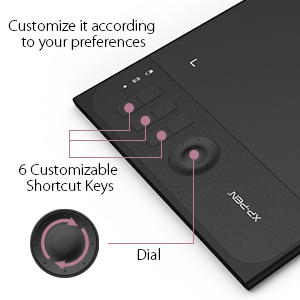






Ma tablette m’a dj dpanne en classe alors que mon crayon n’tait plus fonctionnel sur mon tableau interactif!
Il driver pi nuovo mi ha dato un sacco di problemi. Disinstallato e installato quello pi vecchio, funziona benissimo. Non ho ancora provato i software gratuiti da scaricare dopo la registrazione del prodotto.
La uso principalmente con MS One Note, Skype, MS Teams, Paint e Adobe Creative Suite. Funziona molto bene, nessun problema da segnalare.
Die spitzen nutzen sich etwas schnell ab schonen dadurch aber die Oberflche vor Kratzern wodurch ich damit leben kann.
Knpfe und Software funktionieren einwandfrei und die Przision ist top. Wie immer Beste XP-Pen Qualitt bin zu Frieden und werde fr meine Manga Zeichnungen immer wieder auf Produkte dieser Marke Zurckgreifen.
Tiene un buen tamao y lo us para mis clases en linea con la aplicacin whiteboard de Microsof
Ottima tavoletta. Acquistata in data 8 Novembre a 79 euro.
Presa per la scuola e per schizzi/disegni.
Superficie disegno ampia ed comoda la rotella.
Arriva in una scatola carina. Se potete spendere qualcosina in pi rispetto a quelle basic, allora ve la consiglio.
Ottimo rapporto qualit/prezzo.
Materiali di buona qualit, connessione semplice, buona risoluzione e sensibilit alla pressione.
Penna ergonomica. Il SW in dotazione piuttosto scarno ed elementare, ma visto il basso costo va bene cos
Di per se il prodotto non male. Avevo alte aspettative guardando le diverse recensioni positive, per non stato cos.
La tavoletta grafica funziona decentemente, stesso discorso con la sua penna. Se devo proprio consigliate questo prodotto, allora prendetelo ad un prezzo scontato e non quello originale, perch a quel prezzo trovate di meglio.
Nota positiva la presenza del guanto incluso nella confezione.
Pensando a una conclusione finale, beh…
Visto che voglio essete generoso gli do un 7 su 10.
Me pareci un buen producto, es prctico y sencillo de utiliza
Excelente producto. Conexin casi inmediata, carga rpidamente y tiene una duracin para varias sesiones. Muy precisa y fiable. Totalmente recomendada…
una muy buena table con una relacion excelente calidad precio
I really couldn’t justify paying for a Wacom tablet with the spec this Deco-3 has. So I took a gamble on this following reading numerous reviews and watching Youtube videos. The earlier versions of this tablet were not up to scratch according to many, but this model is everything! Easily customisable, you can adapt to your work flow easily. The assignable wheel (and buttons) are something you will wonder how you’ve managed to function without before.
The ONLY reasons it doesn’t get a 5star is:
1) Literally straight out of the box light use has scratched the surface of the tablet. So you really need to work on the pressure settings as soon as possible before getting into some work.
2) I love the fact that the blue tooth is so easy to set up, but with everyone working at home, it seems I was losing connection a bit, so I use the USB cable and haven’t had a misstep since.
For the price I paid I really can’t complain. Packaged great, lots of spare nibs, tidy pen caddy, nice weight and dynamics to the pen, all round very nice bit of kit.
Highly recommend the wireless version, it comes with both a wireless and wired modes.
This tablet is the best value, by far, of any tablet that I’ve previously owned or used. The convenience of being wireless combined with its long-lasting battery life is second-to-none. The writing surface is smooth and the pen nibs are long-lasting. It is very well built, slim and elegant. The pen stand is handy and so are the hot keys. It is made in Japan and you can tell by the quality of the finish and its performance.
The tablet is great for assisting in virtually teaching math!
My one issue with the device itself was that it was incredibly hard to have it recognised as a wireless device – I had to put it within 10cm of the received to get the connection set up… but once connected the range was nominal.
Very good value.
Important to note it DOES work with GIMP2.10 – but there is one issue that is not XP Pen’s fault: the Y-scaling in the drawing canvas may appear wrong, making the lower part of a drawing or image inaccessible. I believe this is in fact due to an issue with Windows 10 (I am using Windows 10 Home 64 bit, build 2004), specifically where large screens and custom DPI are used. (I have also seen reports of similar issues with GIMP and other tablets.) Having encountered the issue above, I eventually found that if I *physically disconnected” my external 4K TV running on an nVidia 1080 Ti the problem was solved. Monitor off does not work; changing the DPI scaling for the large display might work, but 100% (rather than my personal setting of 225% for text) did not fully resolve the issue for me.
I have a up to date iMac and it works perfectly, the wireless is a huge plus especially if you want to relax in your chair and enjoy drawing. It’s comfortable to hold and works with Adobe great.
La compre para mi novia y va increble, es su primera tableta grafica, le encanto
Lleg antes de lo esperado, todo muy bien, el equipo esta muy bien y de buena calidad.
As a teacher, I found it extremely useful. It makes the delivery of recorded lessons much easier.
It’s pretty good for its price. The shortcut keys are very useful, just that it’s a little loud when you click on them in a quiet room. I like the strap on the tablet that holds the pen. Haven’t really been using the wireless feature because it seems to not connect very well after a few hours of using it (Only tried using for a long period of time once so far and it could be issues with my laptop running on low battery)
Muy facil de instalar, es mi primer tableta de dibujo asi que no tengo referencia para comparar pero me gusto mucho, es facil de usar, el lapiz funciona bien. Todo muy bien a un buen precio. El unico problema que tuve es que no funciona bien en el programa Krita pero eso es cuestion del programa y no tanto de la tableta.
Es la primera tableta que utilizo y me gusto mucho la calidad y funcionalidad es muy buena, aun que no conozca de este tipo de productos una persona conocida que usa estas tabletas constantemente me dice que le gusto mucho el manejo.
Hasta que me llego supe si el botn de scrool era digital o analgico
Es un poco complicado adaptarse a los atajos pero funciona bie
Facile da usare ! I tasti della penna sono sensibi e in una posizione dove si premono involontariamente
Nada que envidiar a las Wacom.
Precisa y muy buena al tacto.
En inalmbrico si que es cierto que tiene un poco delay, pero no s si es debido a mi PC.
6-5-20 Product update. Got it going today with a software download from the XP-Pen website, and product works very well. I run the download through the AVG virus scan and came up clean. Installed software contrary to manufacture’s instruction with the Antivirus on. Chinese software, so I felt I needed a lot of caution. After reboot, software worked to program the tablet. I isolated the Trojan Autorun.inf file from the flash drive and submitted for analysis to AVG. I suggest that Amazon will stop distribution until manufacturer proves that all infected software is recalled and replaced.
Yo la uso para clases en linea. Me resulta muy til, evita los problemas de audio y enfoque que son comunes cuando se trabaja con un pizarrn. La ventaja son las aplicaciones disponibles para este tipo de dispositivos, prcticamente los alumnos tiene el pizarrn en su pantalla y al mismo tiempo las notas de la clase (las aplicaciones disponibles tienen la opcin de exportar las pantallas a un documento pdf).
Como docente quiz estoy sub utilizndola, pero ha valido cada centavo, la considero una excelente compra.
Excellent drawing tablet. Large drawing surface with natural feel for sketching. The scroll wheel is a game changer!
Outdated quickly and lost quality of functions within a year.
Una de las cosas que mas me gusta es que la tableta es inalmbrica y se conectar por medio de un modulo wireless usb, la batera dura bastante tiempo con el uso que le he dado que en realidad no es tan excesivo ni demandante.
Lo intent conectar con un software llamado SmoothDraw pero no me funciono del todo bien, por lo que solo lo he utilizado whiteboard de Microsoft.
Se me hace una excelente solucin para dar clases virtuales.
En cuanto al dibujo, en realidad no puedo dar un punto de vista amplio por que no me dedico a dibujar de manera digital. Pero sin duda creo que funciona bien.
En lo personal me ha gustado mucho, yo no soy dibujante y es mi primer tableta y lo que mas me ha gustado es el precio, el tamao y los botones de acceso rpido con los que cuenta. Lo nico por lo que no pongo 5 estrellas es porque no tengo un punto de comparacin con otro producto similar.
Overall, I can say I’ve had issues in the past with the software for XP-Pen tablets, mainly due to Windows 10 being very fussy. So far, it doesn’t seem to have any issues, which is really nice. The software is really easy on the eyes, and simplistic to use and install.
Tablet wise, I’m honestly impressed. The first thing I had noticed was the pen, it’s a very sturdy and nice feel to it, it doesn’t feel like a flimsy noisy plastic. (This is in comparison to the pen that would have come with Star03 V1.) I really enjoy the fact that the stand actually has a little tip remover made right into it, that’s a nice feature, if I do say so myself.
Now, I can say, I’m REALLY enjoying the fact that the dial moves so smoothly, I squealed with literal joy when using it the first time. Very satisfying. The feel, although mildly gritty, does have the texture of almost a high quality paper. It’s a very natural, and comfortable feeling. It’s also a really good size, I believe. I’m excited to see how this holds up to consistent daily use. The Star03 V1 did well for durability, considering mine is 3 years old at this point. If anything, I’d recommend this to someone who is looking for a good quality tablet within a great price range. As someone who does a fair bit of art for a living, I’m hoping this holds up to my overall impression, and holds up as well as the Star 03 V1 did.
Edit as of Jan 24th, 2022: Its been almost two years of consistently using this as my primary tablet, with considerable amount of use, and I can say. It’s held up it’s end of the bargain with absolute ease. I rarely use the wireless option that it has, mainly because my desk/drawing area rarely shifts/moves. But, I can say when I do use the wireless feature, I find there is a small big of lag to some degree, so it doesn’t feel *as* reliable as using it corded.
I think though, at this point in time, really the only issues I have with it is software related, and its usually a quick fix. Often times I find the software doesn’t always recognize the tablet is still plugged in, which completely tanks any sort of pressure sensitivity, and so the tablet becomes essentially a glorified mouse until I exit out of the software, and whatever art program I’m using, and restart the software first, then art program. Although, I’m normally using a portable version of Photoshop, so that may be part of where my own issues lies, as I haven’t really noticed this happen much with Clip-studio. I can say though, that Photoshop settings will more or less ignore whatever you have set for the tablet, such as specific buttons/actions for the hotkeys. Or at least, that’s been my experience with it anyway. Otherwise, this is definitely a tablet worth trying, both for it’s quality, and it’s features.
My cinque broke not too long ago, I didn’t used it much because of Wacoms terrible drivers and set up time.
This tablet was so easy to use and set-up in comparison, I can’t stress enough how nice the wireless feature is it makes jumping on to draw so much easier.
The drivers are also just work so much better.
If you are a hobbyist or similar professional illustrator / digital artist without much space I can’t recommend this one enough.
The wheel is actually really useful when you want to change brush sizes. The pen itself is a little lightweight compared to Wacoms but it is still really good quality and nice to use.
I still think having a wireless tablet is definitely the best selling point this product as it only takes me 10 seconds to get started drawing compared to the 1 or 2 minutes time to find cables or something.
When I first got this tablet back in May 2019 I found that its drivers weren’t working great on windows. I often had to restart Windows (10) to get it working and reinstall the drivers (I did remove my Wacom drivers and it was still happening).
I was using my old damage Intuos for a while but eventually got tired of it misbehaving. There are no more driver problem with this tablet for anymore for me. Keep in mind there’s an off/on button underneath the tablet, I switch it off whenever I’m not using it which use to cause problems with it not being detected but I think the drivers have been updated since I first bought it.
The tablet looks really nice and I like the placement of the red dial and buttons. You can customise the hotkeys for each program just like Wacom.
What you don’t get is tilt and rotation functionality. These are used to mimic traditional media, so if you were to tilt a pencil to shade, etc. If you’ve had a lot of experience as a traditional artist you may want to look for a tablet that does support tilt and rotation. Keep in mind not every program supports it though so maybe look into that first too.
All in all I think for 89 this is a great price for this tablet.
(Mac and windows user) Great product! I was able to configure the buttons and control as I wanted. Great quality, and pen precision was on point. UI is weird looking for the settings, but both the pen and tablet are awesome. Great for all levels: beginners, intermediate, advance.
P.s You have to go to xp*pen’s website to get the driver. Quick and easy installation.
Okay, buy it already.
Arrive en temps et en heure. Trs bien protge.
Elle fonctionne merveille et n’a rien envier des marques bien plus onreuses comme wacom. Je suis trs satisfait de mon achat.
A voir dans le temps.
I teach math and love using this instead of Dry Erase markers. And I can walk and write which doesn’t tie me to the front of the room.
Arrivata con la plastica protettiva abbastanza rovinata, ho deciso di toglierla e comprarne una nuova per pochi euro sempre qui su Amazon. A parte questo la tavoletta funziona veramente bene, grande e le rifiniture e il funzionamento sono veramente professionali, per 50 euro al Black Friday veramente un acquisto incredibile. Altra piccola pecca che magari vi sar utile che funziona solo ed esclusivamente con il cavo proprietario, essendo il possessore di un MacBook Pro Touch Bar (con solo porte type C) ho provato a collegarla con un generico cavo type c- type c ma non lo riconosce, ho provato con un paio di cavi ed il problema rimane lo stesso, riconosce solo il cavo nella confezione, l’unica soluzione quindi un adattatore da usb A ad usb C.
This is a decent size tablet forworking with graphics or digital writing based work.
Whether you are interested in painting, drawing, digital handwriting (e-signatures etc). The tablet works for whatever you need it for.
What I like generally, apart from the wireless/or wired use is the continuous updates from the company, even after two years! Considering they have released more pen tablets since this model, it’s a commitment to customers that regular or semi regular updates are received and there have been improvement as far as I could tell e.g. pen detection, wireless function, resolution sizes.
If you are looking for a decent priced pen tablet that has regular updates I would suggest to buy or look at the other new products from the company, why pay more for the fancy expensive products from other companies when you can get same functionality from a cheaper and better value for money – like this one from XP-Pen.
Update: their most recent/current software update is from Sept 03-2019.
Tableta fcil de configurar, muy buena para principiantes, sin embargo, de forma personal pareciera que no funciona correctamente en pain to sai, y arrojo uno que otro error en photoshop, sigo buscando si es solo cuestin personal de mi compu o de la tableta, de ah en fuera funciona perfectamente en Adobe Ilustrator y Medibang.
Really easy to use. But you will need a protective cover if you do not want to scratch i
It seems to work fine on Android but anyone say what this image says ?
I will write a proper review after a few days …..
It was what I was looking for. It is quite accurate and the pressure sensitivity is great. The only problem was the delay in transition. If it’s report rate were higher than 300, that would have been great.
I really like how smooth it feels, it’s a really good tablet, the only problem that you guys need to improve: is that the tablet gets scratches really easily with every single line you write on it. P.S. Ive been only using this tablet 3 times and already looks old. That’s the only problem otherwise it would be a perfect tablet 🙂
I work in 3d modeling and this tablet is everything I need, I don’t need touch of tilt functions. At first I had problems with the lack of click and hold for 3d navigation but it was quickly fixed with a driver update. The driver lets you assign per-program settings for the macros and the pen’s initial activation force is ridiculously low. The best part is forgetting about charging the pen and being wireless/wired. Amazing tablet!
Aprs il s’agit de ma premire tablette graphique donc je ne peux pas la comparer des modles plus hauts de gamme, mais pour l’instant, je m’en sers depuis plus d’un an et j’en suis pleinement satisfait.
Had no Pringles out the box. Lots of little extras which was nice
Ya llevo ms de medio ao con esta Tableta y me encanta, no hay cosa q no pueda hacer con ella. Trabajo en programas como zbrush, Ps, Ai, Lr y en todos es muy buena. Es de las mejores adquisiciones que he hecho 😀
If you’re a beginner who wants all the bells and whistles of the higher priced (and over priced, imo) drawing tablets, if you want a hassle free, and I do mean hassle free set up, stop looking and buy this tablet. I’m telling you, you won’t be disappointed.
I should also add that this tablet will work exceedingly well for intermediate as well as experienced users. It has everything you want and need. The only thing it lacks is the huge hit to your wallet and that’s a great thing!
Buy it.
Literal lo unico que no tiene es un borrador fsico, siendo esta la unica desventaja, ya no la pienses tanto y solo compra esta.
El producto funciona muy bien y es totalmente configurable para una mejor experiencia de uso. Recomiendo por el ptimo costo beneficio y calidad de los materiales
Ok so I use to one the smaller one if this and I did not like it as it was too small
but this one was so a good size and i use it all the time
Unsere Tochter hat dieses Tablet geschenkt bekommen und hat es ausprobiert. Sie hat uns schnell die Rckmeldung gegeben, dass sie begeistert ist. Von der Handhabung her und vor allem, weil es schn gross ist und deshalb viel besser, als ihr voriges, zu benutzen.
Everything is working fine! The pen is feeling really good in my hands and the tablet is nicely thin and ligh
Has a premium feel, which I found better than my Wacom. I took it to uni to show my class mates and they were shocked at how good it was!
hasta ahora me ha gustado. es mi primera tableta grafica y soy principiante en el dibujo digital pero siento que esta bien. el software me ha costado un poquito pero nada que un segundo intento no arreglara yo creo que vale la pena, sobre todo con esos 8000 puntos de presin!
Everything works great right out of the box. Easy to set up, easy to use. The only thing I wish was different was the pen weight, it’s a little light for me. That’s really really picky, and something I’ll try to change myself.
I haven’t used much the wireless option so I won’t go into that, but if we were to compare with a Wacom tablet (3 or 4 times its price) I found 2 main differences:
-No ‘pan/scroll’ feature like in the Wacom, but a ‘scroll wheel’ option. While limited in options (should at least allow for inverted scroll) it doesn’t affect its functionality.
-Works with ‘duet’ app which allows iPads to be used as external screen. Wacom doesn’t recognise this screen but XP-PEN doesn’t have any problem, making it the ultimate combo for freelancers (my tests are on Mac only).
Overall very pleased with the product. Hopefully they will add the pan/scroll option which could make the product flawless. I’ve also recently got an XP-PEN artist 12 and I am extremely happy with it.
So glad I picked this one, drivers and set up are super easy (especially compared to Wacom), love the buttons. it’s showing some scratches a few weeks in but that’ll happen with any tablet.
Tres bon produit.
Installation facile il suffit de prendre les derniers pilotes sur le site du fabricant.
Je n’utilise pas gants la main glisse parfaitement sans.
Les boutons paramtrables sont un gain de temps et la roulette de zoom peut avoir plusieurs fonctions.
Le stylo sans batteries c’est aussi genial et il est tres bien dtect par la tablette.
So long as you remember the traditional rules, it is super easy to install. Best product so far, beats any huion product I have seen or used. Costs the same as last huion product I had which was 1060plus. 1060plus relies on wires – wires for pens wires for pad wires your brain. I lasted two years as it reject wires so hard to work with. Comparing to x-pen huion feels coarse and un-fluent. As if for a novice no ever real desire for art but decided to take on art as a career randomly and chose digital at a bargain. X-pen respects the flow of an artist with the ease off pressure giving you a device like paper – wireless. No charging for the pen and the board charges and then disconnects from any shackles. It feels fluent and dynamic with a soft feel between sketch and screen. The pen on board felt a bit tough to start with but I got use to it after about half hour to an hour. It feels great and leaves you feeling like the artist that you remember. It is swift and pleasant to use especially as a temporary tablet then it is perfect. This one though I may just keep. I won’t no longer invest into huion as its quality is below acceptable. If you want to feel free and yet very much so involved with your creativity and your art…
This tablet is the way to go.
Thanks X-pen
Great job team
This is a very good product. Very easy to setup and use. I like the free of charge OpenCanvas 7 it came with. Otherwise, I would have to pay around $72 for it. The driver included with the package (came with a 4Gb USB memory stick) however, wasn’t the correct one for the Star06 and it didn’t work. Just go to their official site and download the driver for your operation system. Once installed, it worked well.
Muy buena inversin, calidad y precio, no le pide nada a otras.
Haba ledo que era complicado configurarla, pero no fue as, simplemente la conect, instal el software y listo, la configuracin de los botones fue sencilla e intuitiva.
My only complaint is that the dial was so hard to configure. I wanted it to be solely zoom in and out but it automatically only wanted to change my brush size and the window to mess with the settings was confusing and had absolutely no explanations or guides. But in the end I did manage to get it right (even if I had to change the shortcuts of my programs, although sadly photoshop doesn’t allow to put pg up and pg down as zooms) by setting all of the options to only be pg up and pg down.
But that was the only negative I had, otherwise I would definitely buy this product again!
It’s not thick, I feel very comfortable when I hold it. And the wheel can zoom in and out my interface, so it’s really continent.
Fantastic large size. Everything is good about it save a few drawbacks.
Basically, no USB cords fit, save the one it came with.
The edges are very large.
The pen is slightly too light, but that’s hardly a problem.
Excellent tablet. Works so well and so precise, I love it. It’s hard to believe that a tablet that works so well costs so little compares to the “other” known brand. Recommnded
no paper, pen, marker that costs a lot is not that you can not do this just because you do not have everything in one program so I decided to grab a graphic drawing but I started to draw graphics I can say that we have evolved and that I have managed to put on the “Sheet” what I have in mind. I chose this tablet because it is not very expensive nor cheap is a fair price for what the 8192 offers helped me enormously to draw the most perfect lines the 6 buttons 100% programmable buttons are like a 3 hand much easier than to use and the keyboard while drawing at least this is my opinion that everything is in one tablet and do not have to use the keyboard and mouse as to read dial is brilliant and beautiful at the same time very useful zoom to zoom and zoom cat and the brush even when sitting on social media use it as a scroll down and up the size of 254 159mm is more than necessary is not too big but neither will not feel the need for more.
PROS
-Very thin
-Stylish
-Level Pressure Sensitivity 8192
-Wireless
-Free Battery Pen
-Very High Quality
-Very useful Red Dial
-6 programmable buttons
-Very good compatibility its work with every program I used (Krita, PhotoShop, Adobe Illustrator, PaintTool SAI, Manga Studio )
-Type C port and Cable
-Usable with right and left hand
-Free drawing glove
-8x extra Pen Nibs
-Pen Holder
CONS
-Easy scratchable (like all tablets)
-It’s picking a few fingerprints
If you want a graphics tablet and you have the budget you definitely should go with this you have no reason to not do it, it’s a perfect tablet it’s has everything you need.
Bought this instead of the Artists22E as it is much more budget friendly for the work area provided and wanted to do a test run of this brand. Very simple installation with easy to follow instructions. The response is great in both wired and wireless and very smooth to use. Have been using it with Adobe Illustrator and Photoshop with no issues. Much more reasonable price and no lack in quality compared to other products in this category.
I’ve had it nearly 2 weeks and have used it in Photoshop and tried it out in an old version of Corel Painter. I think it works beautifully. It takes a bit of practice to use the express keys and the dial without having to think about it, and I haven’t remembered there’s an eraser button on the pen barrel; that’s all just a matter of using it more. The pen itself feels balanced and comfortable to use. I also like it being wireless, so I can move it right in front of my screen when using it and out of the way when not, without any additional cables snaking across my desk.
In conclusion, a good-quality tablet that’s larger and with more features than the Wacom I was going to get, at less than half the price.
I remember reading some other reviews that praised customer service, and I concur. I mistakenly thought that I did not get the 8 extra pen nibs that are included with the tablet, and after contacting XP-Pen, I was sent 50 nibs as compensation. Embarrassingly, the day after those nibs arrived, I found the 8 included nibs and let XP-Pen know that it was my error. However, I was very impressed with the speed with which XP-Pen addressed my original complaint.
Product as described, nice packaging, no damage neither has been opened before
One more thing. This tablet comes with a 4gb USB key that you can use right after installing the drivers. So if you have any pictures you want to transport you can just store them all on the USB tablet. It comes with gloves that can be worn on the left or right hand. I love it! I would definitely buy a tablet from this company again.
I love this tablet but currently can only get half the working area to respond. I am using Windows 10 and Paint Tool Sai with dual monitors, and it actually took a lot of googling to get the elements all working. However, if I could just use 100% of the tablet instead of 50% it would be a 5*
I love it! Not only does it work with Painter and Photoshop, it also works with software I use for demo purposes like note taking and such. I didn’t expect that so I am very happy with this tablet.
EL PEDIDO LLEGO RAPIDSIMO, LA TABLETA SUPERA MIS EXPECTATIVAS ESTA AL NIVEL DE LAS MEJORES EN SU TIPO, MUY RECOMENDADA
The device works very well.
But every driver update comes with some bugs, old version has bug that when you pressed alt+something it freezes.
Also I discovered a new bug in newest driver update, when your pc goes sleep and you turned it on you need to unplug and plug device for work.
But I think it is not a big problem. If you want to buy low budget medium sized drawing tablet, buy it.
The person this was purchased for is very happy with product. The replacement nibs anf and it comes with a glove to prevent smudging.
We had some difficulty I’m talking it. It seems to work but it never did come up with an icon like it said it would. That being said my daughter loves it and uses it daily. She said it is so much better than drawing with a mouse!
– If you’re someone who does a lot of zooming and brush size changing, the wheel function is a life-saver. Thanks to the fact that the keys lay on the side, access is convenient. Making workflow easier. It’s my most favorite part.
-The other big plus is the giant-ass working area. 10×6 is no joke! Note which size is your Goldilocks. Honestly this size is an overkill for laptops 19″ under. For perspective, 10×6 is larger than an Intuos Pro Medium.
-The pen and texture of the tablet surface feels natural to draw with. (A bonus because drawing on smooth tablets is somewhat anxiety-inducing).
-It’s cordless! Charging does not take long and battery life is satisfactory. (But since you will be drawing on a flat surface, wireless function won’t matter much).
-8192 pressure sensitivity does feel different. It’s convenient to get broad strokes but not important. (At least to a hobbyist like me).
-3 status symbols. So that the tablet kindly informs you of its status, so you’re not cursing at it for suddenly dying.
-Solid pen stand that is not often used. The pen fits snugly in the ribbon though.
Unless you need tilt or touch support along with all these functions, there’s no need to get the pricey Intuos Pro. It works the same way.
I used an Old Medium Intuos (CTH680) which had NONE of these features, yet this is $30 less expensive ($110-$80=$30). But more functions does not mean better drawings and some pros may prefer Intuos over this.
On a side note, I used a Huion display tablet (comparable to Cintiq) that took up too much space. Thus the switch. If you’re looking to draw on screen, I recommend iPad Pro.
These are the thoughts of an intermediate artist. Whether this tablet is easy to use for you may depend.
The wheel and size are the key features of this tablet.
*Note that a balanced SIZE is important!
Despite that, this tablet is great to use. Happy Arting!
Love it! I’m not a pro so I can’t tell if it’s great for professional works but as a beginner I love my tablet! Works really great and easy to set up!
La tableta es genial y viene con todo lo que est aqu anunciado. En lo personal, siento que recib ms de lo que pagu.
Llevo cinco aos dibujando de manera digital y senta que ya era hora de actualizarme. Estaba algo desconfiada porque el precio es TRES VECES ms barato si lo comparo con otras marcas. Despus de buscar varias reseas me anim y la he comprado. No me arrepiento, ya quiero comenzar a trabajar con ella de manera ms seria.
Pros:
*Sensibilidad
*Inalmbrica
*Uso fcil
*Personalizacin de todos los botones
*Gran tamao
*Textura en la superficie
Contras: No he encontrado nada de momento. Actualizar mi resea si algo surge.
La recomiendo bastante, tanto para principiantes como artistas experimentados.
NOTAS IMPORTANTES:
Si ya tenas una tableta instalada y compraste esta, es de suma IMPORTANCIA que quites todos los controladores de tu vieja tableta de dibujo. Si no lo haces vas a comenzar a experimentar varios problemas con los drivers de ambas.
No conectes tu tableta hasta que hayas instalado los drivers desde la pgina (esto ltimo porque son la versin ms reciente).
Debes reiniciar cada que tu computadora te lo pida para que la instalacin sea satisfactoria.
My first drawing tablet and perfect for me, along with the price compared to Waccom ones.
It is made of plastic, thus you will get that feel of breaking it if you apply too much pressure.
Works perfectly fine so far and everything was smooth. The roller has small tic sounds for each turn, it will help you guide the required amount you need to make it zoom in or out (I use the roller for zooming in and out function, of course you can change it to whatever you want). All the keys are programmable or left blank.
Installation was really simple, I made sure to uninstall any other tablet software, close all other programs and disable antivirus/firewall, as per the instructions and everything ran fine, both wired and wirelessly.
After researching online, prior to purchasing, XP Pen are the only Wacom alternatives that have both batteryless pens and wireless functionality. The tablet is also very thin and lightweight, and it is the smallest you can buy with a 10×6 active area, so great if you have limited desk space.
I actually use it as a mouse replacement for video editing in Premiere and After Effects and it’s a complete game changer, especially with a Logitech G13 instead of a traditional keyboard. Everything becomes a lot more fluid and precise. The tactile scroll wheel is really handy for this setup as you can use it like a mouse wheel. The only annoyance with it is that it takes three clicks for one scroll, so it’s not quite as precise as a mouse wheel, but hardly a deal breaker. [EDIT: Since the latest software updates, the scroll wheel now works as it should, one click of the wheel per scroll] You can also use one of the function buttons on the tablet to switch between wheel functions, such as zoom or increase brush size, which is also really handy. However, it would be nice to have an option to choose which functions to switch between instead of having to cycle through every one.
As I use this with 3 monitors, you can set a button to cycle through the individual monitors and also a mode that covers all 3 on the tablet surface at once.
I’ve also tried this in Photoshop and Illustrator and it works great with the pressure sensitivity and you can use the function keys for various actions, such as brush size, layer select, zoom and more.
All in all, after much online research, I decided to go for this tablet as it seemed to offer the most for this price range – scroll wheel, wireless, batteryless pen and compact design.
I cannot recommend this tablet enough, not just for digital artists, bit for those that want a mouse replacement to speed up and improve your workflow. The best Wacom alternative for under 100.
This is a great tablet! I bought this on a whim during prime day and it honestly was the best decision I made!
It was very easy to install and set up. The settings for the tablet are easy to adjust depending on what you want. The drawing area is a very nice size, bigger than my previous tablets and therefore find it better to move around in. I found it very easy to get used to this tablet (but this obviously depends on the person what they have been used to using until now). I recommend this to anyone who is looking for a new tablet or even for their first tablet!
It works perfectly and does everything just as described. The wireless feature is amazing – you can sit on your sofa and draw if you want, without any space restrictions. It responds very well so far and am very impressed with the pen pressure sensitivity feature.
It was immediately recognised by Photoshop and the pen pressure feature worked instantly. It also works well with a variety of software for painting/sketching etc (although this is very dependant on the quality of the actual app you download).
Initially I had a problem with the Wireless USB dongle, but the company sent me a new one and it works perfectly. The communication and customer service I received from XP-Pen was excellent.
I am very satisfied with this purchase overall.
Compared to my old Intuos, this is lighter, wireless when you need it to be (though surely you get that with Wacom too these days? I’ve actually not checked), and it even has more levels of pressure sensitivity. The only thing I will miss is the angle sensor of the Wacom. I can live without it for now.
This one is a great size, suitable for a relatively small desk, yet big enough that it doesn’t feel cramped. It has a handy jog wheel and definable buttons. The wheel defaults to zoom, which is just what I’d normally have used it for anyway, which is great. I think that with some tinkering, I’d be able to control brush angular tilt with it too, which could come in handy.
The pen is light, sits perfectly in the hand, and comes with a solid stand that also doubles as a secret cache of extra pen nibs. I didn’t realise this until after making the video, so I didn’t show that bit.
It comes with a very easy-to-use control software on a USB stick, which I immediately upgraded online. I assume one can just download the latest from the support section online anyway. In the control software one can adjust area, define buttons, both on the pen and on the tablet, select which screen, or both screens, and also test the pressure sensitivity.
It is provided with a long-plug angled micro USB cable, which might not be the easiest to replace if it breaks, but I’ve never had a micro USB cable break, so I’d not worry about it. Inside the battery compartment is the Bluetooth dongle for connecting to a USB port which instantly connects the tablet to the computer, just like it would a keyboard or mouse.
I noticed no difference using it cabled or wireless, which is great, and it worked a charm in Corel Painter, the pressure sensitivity easy to control straight out of the box with no fiddling of settings or calibrations necessary.
The tablet has a nice feel to it, a gentle resistance to the nib, and it all just feels right and comfortable, which is what you need for it not to get in the way of your creativity.
In short: I am very happy with it and look forward to using it a lot.
The pen is extremely light, probably not much more than a pencil and perhaps a bit thicker and there’s a toggle bar on the barrel with two positions and it doesn’t need a battery. I liked the pen holder, a heavy metal chromed base with a domed top, twist it off the base and inside are eight replacement tips. As the wireless usage works with a battery this has an on/off switch on the tablet’s base, after thirty minutes of non-use it goes into a sleep mode. Actually I would have liked some way of changing this to suit my usage, maybe a range of five minutes to thirty before the sleep mode kicks in.
The tablet has the usual scroll wheel and six short-cut key options. So far it works perfectly for my photo-retouching and general graphic design work and I like the larger work area than the Star 04 I was using.
Incidentally I found the tablet’s packaging worth a mention. Everything in the box is individually wrapped, even the instruction manual and a cloth bag is included to keep the pen safe.