XP-PEN Star06 10×6″ Wireless Graphics Drawing Pen Tablet with 8192 Pen Pressure Support Windows 10/8/7 & Mac 10.10 above



| | | |
|---|---|---|
Free Your Creation
| Stylus with Pen Holder
| Versatile
|

Fast Charging
Star 06’s 10 x 6 inch working area provides ample room to draw and paint comfortably, slim and multifunctional.
Our built-in lithium battery provides up to 16 hours of wireless use on a full charge! A full charge is reached after 2 hours plugged in via USB.
The Star 06’s battery continues charging during wired use.

Compatible with Most Operating Systems and Applications
Compatible with Windows 10/8/7/, Linux (Detailed versions, please refer to the Compatibility Guide above), Mac OS version 10.8 or later, and graphics software such as Photoshop, Painter, Illustrator, Clip Studio, and more.
Bundled Software for Star 06!
Explain Everything is the most versatile digital whiteboard on the market. It’s used worldwide by millions of teachers, educators, tutors, kids and students.
You can quickly share the results of your thinking with others or collaborate on a project with a group.
How to obtain your software:
Step 1: Create or log into your XP-PEN account.
Step 2: Certify your purchase’s serial number.
Step 3: Select a software option, find the activation key of the software and visit the corresponding page to install it.

User-friendly:
Take home our must-have tablet, the XP-PEN Star06, and start broadcasting for distance learning or web conferencing. As long as you have a connected Star06 and the right applications, you can enter an interactive classroom or meeting room anytime, anywhere.
Ideal for Distance Learning or Web Conferencing:
In the teaching mode, teachers can create and explain interactive content visually by writing, editing, and annotating directly in files and sharing their screen in real time. In the office mode, you can record minutes or jot down ideas and inspirations with ease during web conferencing.
Wide Compatibility:
The XP-PEN Star06 is compatible with Microsoft Office apps like Word, PowerPoint, OneNote and more. Works with web conferencing or broadcasting software including XSplit, Zoom, Twitch, Microsoft Teams, ezTalks Webinar, Idroo, Scribbiar, and more.
Specification:
Included with Star 06, the new Pen Stand has a built-in tool to make replacing pen tips super-simple.
Technology: Electromagnetic Digitizer/ ISM 2.4G and spread spectrum frequency hopping (FHSS) technology; Pen : P01 Passive Pen Pressure; Sensitivity: 8192 Levels; Active Area: 10″ x 6″/ 254 mm x 152 mm; Resolution: 5080 LPI (Lines Per Inch); Report Rate: USB cable mode 250 RPS, Wireless Mode 200 PPS; Accuracy: ±0.01 Inch; Reading Height: 10 mm; Net Weight: 670g; Color Option: Black Power; Voltage: USB cable mode DC 5V, Wireless Mode 3.7 V; Power Consumption: <0.5 W; Interface Support: USB; Working distance: ≤30 m; Compatibility: Windows 10/8/7/Vista, Linux (Detailed versions, please refer to the Compatibility Guide above) and MAC OS 10.8 above; Tablet Battery: 1050mAh lithium battery
Package Contents: 1 x Tablet / 1 x P01 Battery-Free Stylus Pen / 1 x Pen Stand/Nib Holder / 8 x replacement Pen Nibs (stored inside the Pen Stand) / 1 x USB Cable / 1 x USB Wireless Receiver / 1 x Drawing Glove / 1 x User Manual
| Weight: | 680 g |
| Dimensions: | 52.07 x 3.05 x 32.26 cm; 680.39 Grams |
| Brand: | XP-Pen |
| Model: | Star06 |
| Colour: | Star06 |
| Batteries Included: | Yes |
| Manufacture: | XP-PEN |
| Colour: | Star06 |


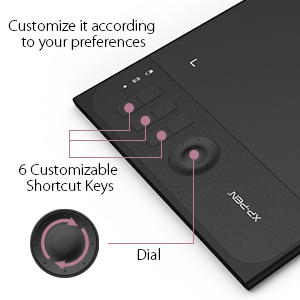






Tolles Tablett, funktionert einwandfrei. Bin Anfnger und das ist mein erstes Grafiktablett, bin aber hoch zufrieden. Wie ich es mir vorgestellt habe. Die Tasten sind natrlich kein muss, hab mich dann doch fr ein Tablett mit Shortcut Tasten enschieden und ein paar Euro mehr bezahlt da ich gern alle etwas einfacher und bequemer habe 🙂 Gute entscheidung. Mit den Tasten auf dem Gert geht alles viel schneller und man braucht die Tastertur eigentlich nicht beim Zeichnen. kaufempfehlung!
I’ve been a Wacom user for a very long time. My Intous Pro wasn’t cutting it anymore. I decided to try something different and hopefully save some money. The XP-pen Star 06 is awesome. It was really easy to setup and it’s sensitivity is amazing. It feels like my computer is faster. Its the pen and tablet and drivers doing what they’re supposed to do.
That was $62 well spent.
Yo soy hiper fan de la marca y est ya es mi tercera tableta XP Pen, de la variedad Deco, y nunca me falla, lo nico que no me gusta es el lpiz ptico, ya que la version de la Deco 02 me gusta ms y es mucho ms cmodo y ergonmico, este es demasiado grande incluso para alguien con manos grandes como yo, y ciertamente que sea ligero ayuda un poco, pero dificulta la precisin, a veces un poco de contrapeso no est de ms, an as, es bastante mejor que la Deco 02 en todo sentido, salvo por el lpiz ptico, sus botones son ms accesibles y su rueda mucho ms sencilla y sensible, debo decir que el que sea inalmbrica y la puedas usar aunque este cargando, es un puntazo, ya que normalmente algunas tabletas inalmbricas slo se conectan para cargar… Esta se puede usar tanto por bluetooth como por cable, excelente diseo bastante delgada y amplia, tengo que insistir con el lpiz ptico porque es lo nico que no me convence del todo, tanto as que he vuelto a usar el lpiz de la Dco 02 que por suerte es compatible, porque prefiero el lpiz de la Dco 02 que la de esta
ant un jeune graphiste dbutant, je ne m’y connais pas vraiment en terme de tablettes graphiques. Nanmoins, je souhaite apporter mon avis dessus, car cela peut toujours aider.
Maintenant plusieurs semaines que je l’ai et j’avoue que au dbut j’avais un peu peur mais, c’est vraiment trs simple prendre en main, un peu perturbant au dbut car je faisais tout la souris. Je prends de mieux en mieux l’outil en mains et c’est maintenant indispensable pour moi.
Je recommande fortement la tablette !
Gutes Grafiktablett mit guten Einstellungsmglichkeiten, die Reaktionszeiten sind echt gut und es ist auch sehr przise.
Die Druckempfindlichkeit des Stiftes lsst sich sehr gut einstellen und man hat ein gutes Schreib-/Zeichengefhl.
Bin mit dem Kauf sehr zufrieden, wrde es auch wieder kaufen.
Hatte frher eine ganze Reihe Wacom-Intuos genutzt, sowohl privat als auch im Beruf und war der berzeugung dass nichts ber Wacom geht, was auch lange Zeit stimmte. Nach ein paar Jahren Pause habe ich mir dann diesen Baby zugelegt und bin echt begeistert. Wundervolles Design, Formfaktor und Innere Werte stimmen alle. Drahtlos und nur mit einem kleinen Dongle versehen – wow, das macht gleich mehr Spa ohne den ganzen Kabelsalat und Kabelbrche knnen auch nicht passieren. Die Drucksensivitt und Genauigkeit hlt jedem Anspruch. Anfangs war ich ein wenig ber das andere Gefhl beim Stift bzw. dessen Reibung etwas irritiert. Es ist mehr wie das des Bleistifts auf dem Papier, nicht so wie das allglatte der Wacoms. Muss aber sagen, dass mir das inzwischen deutlich mehr zusagt. Kann es jedem wrmstens Empfehlen.
Den kleineren Bruder davon hatte ich auch kurz da und fand es gut, nur ist dieses hier in der richtigen Gre und ist auch deutlich wertiger.
A palabras de mi hijo, que es quien la usa, es excelente y es buenisisisma. Gran compra.
Me gusto es muy fcil de usar solo tienes que instalar el software y le puedes mover todo lo que tu quieras y ajustarla como ms se te facilite y tiene repuestos de puntas lo cual viene bastante bien.
Es muy buena tableta para dar clases en lnea. El nico pero que le pondra es que se desconfigura facilmente. Adems la interfaz de configuracin no es muy amigable.
This product was purchased for my stepdaughter to create anime and animation. Once the various permissions setting were altered, works very well on her iMac
Entrega rpida y segura, producto sper recomendado para principiantes y a vanzados, todo vena en orden, de uso variado.
Lo nico malo es que no pueden facturarlo y me lo dijeron hasta que lo comp
La verdad por el precio vale totalmente la pena si la vas a usar en computadora,aparte puedes personalizar los botones dependiendo que necesitas (esto con el programa que tiene xppen en su pgina)
En general estoy satisfecho con el producto, es mi primer tableta, si bien no soy dibujante la compr ms para experimentar y la ocupa ms como mouse y para realizar dibujos en meets en lnea. Lo nico que le mejorara es que la cubierta se raya con un uso normal y la sensacin de esctricura o dibujo es un poco spera. Los teclas de shortcut son geniales y de gran uso xq las puedes personalizar. La batera y su duracin buena, as como la recepcin inalmbrica.
kann erst im Januar bewertet werden ist Weihnachtsgeschenk fr mich
La tableta funciona y responde excelente, tiene varias configuraciones de teclas y la rueda no se queda con una configuracin, puedes ponerle hasta 4 diferentes y con una tecla va intercambiando entre las funciones de la rueda, en cuanto trabajo y funcionamiento le doy 10/10 nicos 2 aspectos a mejorar y dependen de la persona, no afectan al funcionamiento es que siento la pluma muy delgada y la base de la pluma es muy chica, se puede caer o salir el lpiz muy fcil, pero son ms estticos, no afectan en el funcionamiento, no lo pensara a la hora de comprar esta tableta grfica
Arrived as expected, box was well packed.
Be sure to down load the latest driver before you attempt to use the USB plug-in, else you will get an error.
Table is very light, feels tight, and does the job one expects at this price point.
Das Grafiktablett ist gut verarbeitet und bietet gute Software fr verschiedene Anwendungen.
Buen producto para el precio. Solo pediria que se pudiera configurar el tiempo de inactividad para autoapagarse.
Me gust la calidad, la modalidad wifi tambin le agrega un plus.
Excelente opcin.
buen producto de calidad.. no le he encontrado mucho uso por el momento pero todo bie
I think it’s really really good, especially if you’re a beginner or if you’re not doing anything too professional (like taking notes), and the cost of it is pretty cheap for what I got so I definitely recommend it. It’s also really light and smallish so it’s easy to carry around with your laptop
About the virus issue, I downloaded the driver through the website before it was delivered so when I got it and used the flash drive, nothing bad happened so I think if you just download the driver through the website you’ll be fine.
Agrega botones que se pueden configurar de manera intuitiva y otros que no requieren ms de un par de bsquedas en internet, til para pasar apuntes o hacer trazos para principiantes de dibujo, incluye accesorios adicionales que le dan un plus. Envo rpido y satisfaccin buena, esperando probar a futuro productos ms sofisticados o nuevas versiones.
Muy buen producto me ayud mucho para poder trabajar en hacer apuntes o tomar clase e incluso dar alguna ayuda en lnea, es muy fcil que lo reconozca la computadora y tiene varias opciones de configuracin, pero es desde el instante que se conecta se puede utiliza
Llego a tiempo, fcil de usar.
Mi primera tableta. Me enca
La tavoletta molto ben costruita. Purtroppo cerano dei problemi col computer principale che iutilizzo per i lavori di grafica ha prodotto un bluscreen dopo l’altro. Funzionava benissimo con un notebook.
Es ist mein erstes Zeichentablet und ich bin sehr zufrieden. Alles funktioniert auf Anhieb und nach wenigen Stunden hat man sich vollstndig daran gewhnt. Ich nutze es fr online Schulungen und kann es zu diesem Zweck bestens weiterempfehlen.
Presque aussi grande que mon cran laptop rog strix et c’est wifi avec un connecteur usb qui dpasse pas trop du laptop en cas de transport + la petite languette pour pas perdre le stylet, avec une facilit d’installation XPPEN en 10 secondes c’est rgl et la tablette est reconnue avant mme d’installer les drivers. Je l’utilise avec krita, blender, inkscape pas de soucis avec la gestion de niveaux de pression. J’ai fait une petite session de sculpt est c’est suuuuuuuper agrable.Je trouve que la proportion taille relle de surface par rapport l’objet est vraiment bien.
Je cherchais une tablette graphique afin d’illustrer mes explications par des schmas lors de tlconfrences (un schma vaut mieux qu’un long discours). Pour cette utilisation je suis combl. Elle fonctionne parfaitement sous Windows 10 avec Microsoft WhiteBoard, Word, PowerPoint, Visio, OneNote. Le stylet est un complment utile la souris.
Les bons points:
– Produit reu dans les dlais. Emballage soign.
– Compatibilit Windows 10 (reconnue sans installation du driver) et avec les outils Microsoft.
– Fonctionne avec plusieurs crans (j’en ai 3) et le driver permet de choisir un cran ou toute la zone d’affichage. On peut programmer le changement d’cran, soit avec le stylet, soit avec un des boutons de la tablette.
– Le modle A4 me semble un must (surtout pour de larges crans).
– Le trac est fluide (mme en wireless), prcis et la gestion de la pression est excellente. Le gant n’est pas ncessaire pour un usage intermittent.
– Un long cble USB: 150 cm.
– Batterie amovible (et donc remplaable).
– Un compartiment pour le rangement du dongle USB intgr la tablette.
Mes bmols:
– Le stylet gagnerait avoir une “gomme” sur le niveau suprieur, qui viterait les click de basculement de fonctions.
– Le support du stylet est “moyen”: le stylet ne tient pas bien dedans / dessus. Il est pratiquement inutilisable.
– Le driver ne permet pas de programmer l’appel la fonction “Print Screen”.
– Le mode wireless semble propritaire, le dongle USB est ncessaire (elle n’est pas BlueTooth).
– Il n’est pas possible d’teindre la tablette en mode USB, il faut la dbrancher du PC.
Lovely pad and nice and easy to use and set up.
Doy clases a distancia de fsica, esta herramienta es de muy buen tamao, practica e intuitiva
Have been a long term user of a Wacom tablet but could not afford to replace my old Wacom, tried this and I have to say it is great! An easy switch with minimal adjustments and the pen and nibs are very sensitive.
Would highly recommend to users of tablets especially Wacom ones.
Bought for son, he loves it, easy to use and perfect for him for collage work, he keeps finding other things he can do on it also, so it gets better the more he uses it lol
Wireless option is awesome. Pen runs smoothly on surface and tablet itself is slim and light weight. Exelent quality and price is very good for the quality. Totally recommend this one.
Certains disaient qu’ils y avaient une cl UBS avec un virus, il n’y a aucune cl USB, la bote inclut des instructions pour aller sur le site de XP-pen pour aller tlcharger le programme, aucun problme. Trs sensible, facile d’utilisation mme pour quelqu’un comme moi qui n’est pas trs techno! La grandeur est parfaite, si j’avais pris plus petit, je n’aurai pas apprci. Excellent achat, je ne le regrette pas du tout et pour donner des cours en virtuel c’est un essentiel surtout quand on a des calculs faire.
Se la compre a mis dos hijos, uno de ellos la utiliza para dibujar principalmente
y el otro la utiliza para las clases de matematica y fisica, que esta tomando online.
Para escribir directamente en pantalla formulas, esquemas y calculos.
Comre una primero y luego al tener que compral la siguiente estuve mirando otras y me decante por nuevamente comprar la misma.
La recomiendo, his dos hijos estan encantados con estas tabletas de dibujo.
I work with pixels and I found this tablet to be an excellent value.
I watched a review before buying, and the guy said “It’s very basic and it works – save money and don’t buy a Wacom”. He was laughing because his was even cheaper than this one.
The programmable buttons work well, the pen works well – I don’t see a reason why someone would spend 6 times as much. Here is the link to the Wacom Large tablet – same size as this XP Pen, retailing for over $650 just because of the brand name?
https://www.amazon.ca/Wacom-PTH660-Digital-Graphic-Drawing/dp/B01MTZ9CCD/ref=sr_1_6?dchild=1&keywords=wacom%2Bintuos&qid=1614650588&sr=8-6&th=1
I mean like, why??
I am retouching like a madman and this thing does the job – makes no sense.
Cumpre o que promete. Boa alternativa s mesas profissionais caras.
+ This thing does the job for my intended purpose which is design drafts and character sketches.
+ It comes with a double ended stylus holder with one end granting access to the stylus dongle and nibs, the other end giving you a stylus stand when taking breaks.
+ I know I stated this in the title but a highlight really was the unboxing experience. It felt very premium and exciting.
– Not necessarily a negative, but if you’re unused to the set-up of a graphics tablet, then it WILL take some getting used to and feels a bit alien after going from pencil and paper (that can be solved by buying one of XP Pens’ lovely screen tablets instead)
No complaints! Just remember to tweak your stylus pressure if you’re finding it difficul
I bought this tablet for remote teaching as I am a maths teacher and have been struggling to annotate my PowerPoint lessons. For this reason, I cannot rate how good it is for someone who might be purchasing this to make designs/draw with. For the purpose of writing, annotating PowerPoints its good. But the shortcuts on the tablet do not work on PowerPoint, it is redundant.
Bought it for my talented young adult daughter for Christmas, and she was thrilled! Some months later, she is still quite enthralled.
My son got one of these for Xmas and he absolutely loves it.. my husband who is a drawing teacher says it’s excellent for kids. Our son is 11 so would recommend this
No soy diseador o artista. La adquir para usarla en OneNote y paquetes similares para ayudarme en la didctica de las materias que imparto. Es muy til en OneNote para presentar frmulas, sealar detalles en imgenes, escribir cualquier cosa y utilizar los colores y funciones del paquete. Siempre la tengo conectada a mi computadora a travs del puerto USB y la cubro con un Fomi cuando no la estoy usando. Buen producto. Esta marca ya es de mi confianza.
No hace falta que te compres un iPad pro para pintar. Con esta tablet y un programa gratuito te sobra.
Bought for my teenage boys, they love the graphics & the easy to use features of the pad.
Excellent piece of equipment aided online teaching tremendously. Recommended it to many other teachers as their tool of choice for online classes. No need for a. whiteboard
La eh estado usando. An me falta prctica pero el producto es muy bueno
It’s a gift for my eldest son and he likes i
Sono uno della vecchia guardia dei Mac, quando poi sono riuscito ad installare tutte le app, e l’assistenza ottima della sede ha semplificato di molto la procedura, mi sono sentito molto sollevato. Abituato ad avere periferiche dedicate Apple, invece l’uso di questa tavola molto facile e intuitivo.Devo confermare le opinioni positive lette sui social di questa tavola grafica, e rifiutare le opinioni negative scritte da persone poco esperte.
El detalle en los dibujos y pinturas que se puede lograr con esta tableta es muy bueno, adems est optimizada para su uso en Photoshop, lo cual hace bastante cmodo su uso en esta aplicaci