10″ Windows 10 FWIN232 PRO S2 Fusion5 Ultra Slim Windows Tablet PC- (6GB RAM, 128GB Storage, 2MP Cameras, Full HD Windows 10 Professional Tablet PC)

Fusion5 FWIN232 PRO S2 Tablet PC

Fusion5 is a leading independent brand selling tablet PCs since 2010. Fusion5 has served more than a million customers across the globe.
Designed for professionals and enthusiasts alike.
The Fusion5 FWIN232 PPRO S2 is our most feature-rich Windows tablet to date. Featured with an industry-first 6GB DDR4 RAM in a 10.1″ form factor. Multitask without worrying about memory usage and take full advantage of the rich features of Windows 10 Professional. Featuring our latest FUSIONCHARGE technology, charge your tablet up to 100% within 70 minutes! Need to work on the go? Transform this device by connecting our optional keyboard dock and enjoy a full QWERTY keyboard for sending those important time-sensitive emails.
Specification of Fusion5 FWIN232 PRO S2 Tablet PC:
| Display | 10.1″ IPS Screen |
| CPU | Intel’s Celeron N3450 Quad Core |
| External Storage | Supports Micro sd cards upto 512GB |
| RAM/Memory | 6GB |
| Storage | 128GB |
| Camera | 2MP Dual Camera |
| WIFI | Dual-Band Wi-Fi |
| Operating system | Windows 10 Professional |
| Sensor | G-sensor |
| HDMI | Micro HDMI |
| Bluetooth | 4.0 |
| Speaker | Dual Speakers |
| Display | 1920×1200 Full HD IPS |
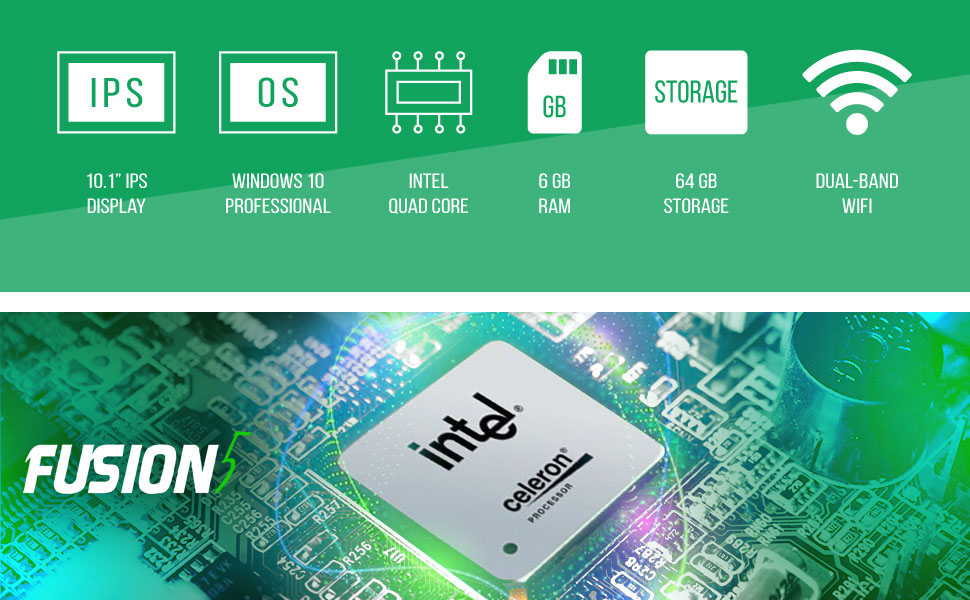




Why a Fusion5 Product?
Fusion5 is a multi-award-winning brand focused on selling top-quality laptop & tablet PCs since 2010 which means we know what it takes to provide you with a fast, reliable, and versatile tech that supports your everyday life, your travels, and everything in between. Fusion5 brand has served more than a million customers across the globe.
| Weight: | 590 g |
| Dimensions: | 27.99 x 26.01 x 4.7 cm; 590 Grams |
| Brand: | Fusion5 |
| Model: | FWIN232PROS2 |
| Colour: | Black |
| Batteries Included: | Yes |
| Manufacture: | Fusion5 |
| Colour: | Black |
| Dimensions: | 27.99 x 26.01 x 4.7 cm; 590 Grams |

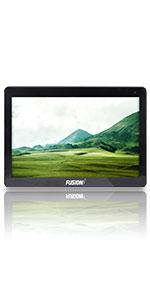

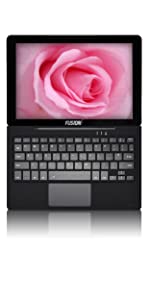

Windows 10 tablet PC, 6/128 version, works fine for general, non heavy use.
Biggest speed limitation is the hard drive rather than the processor – arrived with W10 2004, took hours to update to current (W10) version, due to drive (not CPU) being 100% loaded a lot of the time, but runs well / “normally” once updated, as long as not heavy disc load.
W11 won’t auto load due to processor age / level. TPM2.0 so it is possible to load it from the ISO but the above makes it too slow. Hence best to assume will stay at W10.
Be very careful getting a (pogo) connected keyboard, all of these F5 tablets seem to require a different (connected) keyboard – I spent a lot of time checking but the Fusion5 keyboard ordered didn’t fit and had to be returned – part of my reason for 4* not 5, FAR too difficult to confirm which fits. Eventually got a great generic Bluetooth / wireless one – was a much better solution anyway.
After a few battery cycles, as advised in the instructions, with battery at 100% and “shut down” overnight it showed just 70% in the morning, BUT, left for another 12 hours off it then showed 79% !! Several further 12hr checks and it’s going down about 1% as normal (need to start it up to see).
Time will tell exactly what this implies, but likely to be “OK” / just needs time to settle down (hopefully) – so worth evaluating further, rather than simply assuming faulty, if you get same (as I’m doing).
Although it should not act like this, second half of my reason for 4* not 5.
Feels nice and of good quality and everything else (currently) works as it should.
Overall, for the price, a good / worthwhile low cost 10.1″ Windows (10, only) 6/128 tablet, worth considering if you’re looking for such – but if you want gold plated you’ll need to pay more – and be VERY careful it’s the correct one if also getting a (connected) Fusion 5 keyboard for it.
Great value. I like that it is very portable and that its OS is the 64bit Windows Pro version. I’m glad that I got it!
Touch screen is slightly off when registering on corners, battery life is decent unless you’re browsing web and watching videos at high quality, and tablet is a little slow/laggy depending on what you are doing on it. But for overall I love it, does what I need for a great price, And since its a windows 10 tablet you get full functionality on chrome extension such as BTTV for twitch and any app you’d like to download. I use it with micro hdmi to watch movies and twitch on my tv at night, works great for that! (cameras aren’t great but at the end of the day, if you need to do a zoom call on the fly it’ll do the job)
I am severely disappointed, as it turn out, this is just another useless, SLOW, junky P.O.S. that I will be returning ASAP!! I had written that which follows, but I was so very wrong – once again! There is no such thing as good tech.
I’m just short of a complete ludite when it comes to tech knowledge, so it always feels like a gamble when I buy tech; THIS device is AWESOME, it is the best computer I’ve ever bought, this being the 6th unit in my lifetime. It is comfortable to use, clean and simple, without a bunch of additional crap like g.o.o.g.l.e. android &/or butt-pain a.p.p.l.e. store annoyances.
I use mine with a 1024 gb SD card installed, and a wireless keyboard/mouse set-up as I am not comfortable with a scrunched up, cramped tablet/laptop configuration – basically it all works like a smallish all-in-one type of unit and it is the best fit/combo I’ve yet to find or make for myself. In conjunction with my Kindle Fire 7 (boosted w/512 gb SD), has me pretty well set up for about anything I can think of I may need or want to do – which is mostly reading, research, and writing.
That there is no decent case on the market that fits the unit properly is a bit of a disappointment, but I “McGyvered” one out of heavy cardboard and gorilla tape, it’ll do for the while.
problems with first win 11 install,after a couple of updates worked fine. would not recommend
for advance or power users.
I purchased the Fusion5 Windows Tablet PC to tie into and completely control my CNC Router. This tablet was the answer to all of my problems and has operated flawlessly. Being that this tablet does not have a mechanical cooling fan it makes it absolutely perfect for dusty or dirty environments such as a woodworking shop. The greatest thing is being able to design projects on a CAD system … upstairs away from the workshop … save them using One Drive and instantly open them (and use them) on the CNC. I have been using this setup for several months without a single problem. If you are considering the purchase of a low cost tablet … I highly recommend the Fusion5 … definitely a true value.
Product cost a bit more than some other tablets, but it had features I wanted and so far has proven effective for what I use if for.
The device works very well so there isn’t really anything else to add.
The only thing I did not like is the power supply that came with the unit!
It does not plug into the DC In, but plugs into the the (Type C).
The reason I upgraded from my Fusion5 Windows 10 (FWIN232) is the increase of the storage (128GB vis 32GB)!
Other wise I love both units – but needed the increase of the inbuild storage!
Good battery life and decent performance. The screen isn’t as smooth as an iPad and doesn’t have quite the response accuracy, but good value for the money.
Purchased this after quite a bit of research – I needed something smaller and lighter than the typical notebook computer. I found this tablet with 6gb memory, 128gb SSD, and Win10 64Bit Professional installed. I am very pleased with this purchase. I purchased the keyboard separately – this addition enhanced my experience and it also protects the screen when closed against the tablet.
I purchased the tablet to be a support PC to my main desktop somewhere to run everyday tasks like email, internet, printing, ms office and as a Sky Demon aviation map planning tool. It does everything I wanted. It’s a smart design with a good look and feel to it. I have attached a USB HUB to it and an normal USB Keyboard and Mouse and it’s like having a mini laptop. The screen resolution is very good and has a crystal clear display. The battery life is not as long as laptops, but it is still not bad and according to the book it improves over time with multiple full charge and discharge cycles. Overall I am very happy with my purchase.
I pad need’s more battery life a bit to heavy and a bit slow to respond to touch screen otherwise okay.
I wanted a tablet sized device that would run my desk top trading applications while away from my desk. The Pro S2 is working out great.
I highly recommend it.
Roger F
This is a great little tablet for the money, would definitely recommend
Brought this tablet as a back up to my pc. Works fine, but battery life does not last long.
If you are watching videos, two hours and it will need a. Recharge. Charges up in less than half
The time it state’s in the manual, Best way to overcome this is to use it plugged in.
Used this as a replacement for my previous Windows tablet 7in,
The screen seems huge in comparison.
It seems very responsive, although I am only using it as a remote control for my AV system.
Sometimes takes a while to come on, but otherwise runs fine.
I may also use it as a companion to my telescope/camera as it runs full Windows Pro, so its great value
The keyboard is obviously attached with magnets as when I put it down on the bench it grabbed all the nearby spanners.
it’s a good little tablet for internet use good news is you can upgrade to win 11 in November 2021. unfortunately the Bluetooth playing to amazon echo dot is poor for You Tube website.
Compact, fast in use, and running Windows 10Pro., the Fusion5 is easily compatible with my desktop PC. (also running W10), syncing could not be easier.
The Fusion5 replaced my ageing, slow laptop, we thought laptops were compact until tablets came along.
The Fusion5 is very compact, and in a suitable carrying case could be a handbag .. or man-bag !
Initially I found the touch screen sensitive to use, (fat fingers), but the docking keyboard and a wireless USB mouse proved to be great assets to the Fusion5.
Battery life is excellent and recharge time surprisingly short.
The 10″ screen gives excellent clarity and definition making “zooming” of fine detail very easy.
A small fortune could be spent on purchasing a tablet, the Fusion5 did not cost a fortune of any size but is quite capable of all that I require of it.
I was not disappointed. Pictured are my set-up and a couple of images taken live (no post-processing or stacking, though I have zoomed in on the 2 planetary stills). I am now looking forward to getting the docking keyboard, so that I can remote access some of my work servers that don’t play nicely with iPads.
The touchscreen is responsive to fat fingers and styluses, but obviously not quite as precise as an iPad + Apple Pencil!
If you want something inexpensive, large enough to do undemanding work in the field but less cumbersome than a laptop, and with a reasonable battery life, then you should definitely consider this tablet. If you want Alienware performance on a budget tablet, you might need to consider what’s reasonably realistic!
Glad I got it.
I compared all the Windows 10 tablets out there before buying the Fusion 5 with 8GB RAM and 128GB storage, compared with the excellent 4GB and 64GB I felt it was well worth the extra money to upgrade. It starts up super quick and connects to my wifi instantly with all my Windows apps working great. With the keyboard avaiable it make the perfect laptop and overall it’s a perfect tablet!!!!!!
The tablet is a good size with option to purchase compatible keyboard. Not too heavy, although thicker than some other tablets I have used.
I have purchased a e-pen to use with it and this works very well on the touch screen.
Battery life is good although I’ve not out it to full test as been on annual leave so not used for work purposes as yet.
I actually purchased three for my staff to use when delivery training remotely – using this as a “whiteboard” that delegates can see alongside the virtual classroom screens.
Great little tablet for the money, wanted a windows os tablet so I can use word, works really well and I also wanted a device I could watch films/movies on, I got a 512gb sd card that gives me all the storage I want, nice tablet for the price.
This tablet great for day to day use and watching entertainment and great value for money also a great use for paranormal investigations and at the moment we have found no dislikes for this table
Excellent, for the price I don’t think you could get a better tablet, does exactly what I needed it to do, only thing I would find fault with, and that is only slight is the start up time, it does take a few mins. to boot up, otherwise great.
So I needed something for my craft room to hook up to my cricut maker, a keyboard and a mouse. But also something I can move around that didnt take up much space and this did the job! I got a stand and hooked up a USB port extender and it works perfectly. I wish this was a bigger brand so I could buy a screen protector and other things. If you have a small craft room or limited on space for a laptop this is perfect!!
I bought this to have a small portable device I can bring to meetings. The hard drive isn’t very big but I inserted a 512 GB micro SD card so it has plenty of storage. For business applications, it is plenty of power. I did have problems putting the tablet into a third party cover due to pressure on the screen, it was causing the tablet to open and close applications randomly. It is meeting all my expectations.
Perfect to run Windows
Touch screen isn’t working on Ubuntu
The tablet itself is a nice size good features and produces excellent image quality
Battery life is good and the device charged very quickly.
Value for money , there are cheaper tablets to be had but this one IMO is good value for money, what lets it down is the poor information which accompanies the device.
Bought this as a gift for my niece to replace her old tablet. She is extremely happy with the performance for games, internet, and phone calls; we are hoping this will also help her with school next year. These are so much easier to transport/use than the old laptops.
Bought this for my Mum as she wanted something more portable and tidy. Works and plays well without to much hassle. Not the fastest tablet but does what you want it to do quiet well.
Also wanted a non Apple/android tablet, so this windows based tablet was the best choice.
Only had it a few days so cant comment on long term use ( maybe after a month I can update this).
Like any new tablet device make sure you do all the updates first. All in all good enough for my Mum to use and learn on.
Performance is as expected with these specs. Web browsing and MS Office run without any problems. Watching videos is good as well. Added the keyboard dock to complete the package – hope they continue to manufacture the kb. Would be better if the screen supported a pen.
Love my Fusion Windows 10 Pro tablet. Faster startup than my Acer Spin.
I purchased this tablet to replace an old laptop with very limited storage. It is much more portable than the laptop with more features and a lot more memory capacity. The fact that it uses the Windows operating system makes it compatible with my other devices and has made it easy to set up. I intend to use it for word processing and also for storing and playing music. It paired easily with my Bluetooth speaker. I read many reviews before deciding on this particular tablet and, so far, I am very pleased with my purchase.
This Fusion 5 came with Win 10 Pro right out of the box. I had previously purchased a Surface Go 2 from Amazon, but it wound not load programs I wanted. Amazon made the return easy. Then, as I set up the Fusion, I noticed that it was faster, more responsive, and set up easier than the Surface! The only problem I’ve had with this tablet has been finding a case for it- there are none. I had to setttle for a universal clip-in case. Five Stars for Fusion 5!
Using it at conventions and it works fine. Little bit slow when multiple applications open but it is a tablet and not an laptop.
Esta tablet es excelente muy practica y funcional. No he tenido ningun inconveniente y la carga de la bateria dura bastante tiempo
The tablet is a great value. With 128gb of SSD space, 8gb ram, and expandable memory, you really can’t go wrong for the price. It was purchased to be a control unit for a CNC Router table. Upon setup and testing. I am completely satisfied.
I was impressed at how easy it was to get everything installed and up and running. I like the size and sharpness of the screen.
So far, I really like this tablet. It does everything I want which is read my e-books, play my games, search the web, check facebook etc. I am not the most experienced person with tablets as this is my first. However after a little instruction from my son, I think I can use it successfully. The reason It didn’t warrant 5 stars is because the written documentation included is very sketchy and the website isn’t any more informative. I like more detail so I can refer to it. Otherwise I think it is great. Oh, did mention that I am 85 years old?
Great value for this tablet. We like the size and it’s pretty light. Runs great and it’s perfect for what we were looking for!
So great that I actually bought 2, one as a gift and one for me.
I love the ease of the tablet. Definitely recommend this tablet.
I have only had it a few days but it works great. Much faster than my older Fusion5. I am very happy with my purchase so far.
UPDATE: 6 months after purchasing the tablet it stopped working. I tried several different charges and nothing worked. Got a hold of support, sent it to Texas for repair which costs just under $20 insured, and had it back in 7 days. The bad part was that I lost all my files and software that I had installed. But support was very helpful and worked quickly to fix it. Lessons learned.
Great so far, received it sooner than the date told.
I wanted an inexpensive Windows 10 pro laptop. I found this tablet and it is just what I needed. I ordered the optional keyboard, so I am all set. It has been to set up. No glitches so far.
This tablet is a good value. Much sturdier than I expected for this price.
I am really enjoying the versatilty of this tablet and the multiple functions I can use it for both in my personal life and in my two companies.
I have 25 years experience in the IT field, and I was looking for something small and powerful enough for jobs. This lil th8ng is a great option. I took the time to do the updates immediately after turning on for the 1st time, took a couple of hours, and it runs like a dream. I can play Stadia games with it, and some pc games too. Shares to TV screen easily, and using Netflix or Hulu are easy processes as well. Screen is very bright. Win10 is easy to use on this, and the optional keyboard works absolutely fine; its a laptop if you get that. If not, its an awesome tanlet. Im glad I got it instead of a Surface.
128 gigs of storage; 8 gigs of ram with a N350 CPU for this price (The Jumper laptop is more expensive with weaker specs)?
Flawless Windows 10 and touchscreen support.
Seriously?
Yes! Stop reading reviews and buy it!
I purchased this tablet to replace an old WinBook that finally stopped working after several years. I loved the WinBook so much that I refused to purchase anything until I found something similar but better. This tablet is it but with newer technology, faster speed , and increased expandable memory. Love it!!
This is the first tablet I have purchased.
Since I am new there is a lot to learn and I cannot fully judge the product now but what I have used it for has been fine.
at this point the only complaint i have is that the charger will not fully charge the battery, but I’m on a learning curve and hope to figure the problem out.
First off this little tablet is an excellent value for the money. I absolutely love how well it works. Is it a suitable machine for high end work? Probably not, but for my needs which are school and to work on my website then it is absolutely perfect.
The downside. There isn’t much truthfully, but the speakers are just not very loud.
However I can deal with that if it means that I can work on a full blown windows machine.
It is absolutely a buy.
I purchased this tablet for work purposes because it has a high technical specification, Windows 10 and affordable price. This is my first tablet, relatively straight forward to set up, no issues so far. Prompt response on warranty enquiry.
Everything about this little Windows 10 tablet is well worth the money spent and you get Windows 10 pro !! The only issue I had was clearing all the usual bloatware that came with the device. I was hoping that being a tablet it would not come with all the unnecessary apps. It slows the device down quite a bit. It would be cool it it came with a keyboard case as an option instead of making it a separate buy.
This is my first Fusion. I thought it might be a little larger, it’s the smallest tablet I’ve owned at 9.57 x 6.75″. It’s very responsive, easy to use and charged quickly when setting it up. So far, happy with my purchase.
easy to use and operate.
I wish to have one more UHB of any type.
Screen is fine. wish to be very good.
Final ….good value for money
Windows Professional included, 128GB of storage, an Intel Quad-core processor, and 8GB of memory, all of which make it perfectly adequate for most tasks that I’ll ever need to perform. It was easy to set up and get started. A stylus pen made it easier to manipulate tasks on-screen.
I like the smaller screen size, light weight, ease to handle, and very thin. It has a USB port and a micro-SD card slot. A power switch and volume up/down buttons are on top. On the bottom edge are connectors for an optional keyboard, that I haven’t purchased. It also has front and back-facing cameras, as well as dual speakers and a mini-HDMI port.
Although there is no mention of a built-in microphone in the User Manual, it definitely has one, as tested in Settings. Further, there is an “earphone” jack, but it’s not clear if it is actually a combination earphone/microphone jack. I haven’t tested it yet.
As others have stated it has a 12 volt wall charger that is a bit non-traditional in that it uses the USB-C port on the right side of the tablet edge. Don’t make the mistake of trying to use your 5 volt phone wall charger for this port because it requires 12 volts. However, they also provide a nice little USB-C to USB-A adapter so that it effectively creates a second USB connector from this same port — very nice.
There is a second 12 volt charging port on the bottom right (with a different type connector) in case you need to keep the table plugged in and still want to use the USB-C port. You’ll have to find the right charger with the right type plug if you want to use it this way. I believe the company, Fusion5, has such a charger for sale.
Since the tablet has both Bluetooth 4.0 and WiFI, I have ordered a dual-mode wireless keyboard and mouse to use when tasks require more than just the touch screen. If you do the same, make sure the devices have Bluethooth 4.0, not a previous version of Bluetooth. Using Bluetooth, you don’t tie up a USB port with the USB dongle. (UPDATE: I have easily connected a Bluetooth keyboard and mouse).
In short, I am very pleased with this purchase, and pleasantly surprised that I could get this much computer with so little money. I am coming from a Microsoft Surface Pro 2, which I have disliked for a variety of reasons.
I love the size and weight of my tablet. It downloads fast and has plenty of memory. I use it for zoom and the camera and sound are great.
This is a nice Windows tablet… easy and fast to setup, good resolution and features. I bought this to replace my wife’s Dell Tablet, it was a Windows RT and I hated it because all you could do is run apps.
They promised a free sim card with a review, but never sent one and the email address is not correct on their product review request so IIWII
I have only had this tablet for a short time but I am very happy with it. I needed a windows tablet for an automated quilting system on my longarm sewing machine. That is the only thing I am using this tablet for but it is doing a good job for me and the price was more reasonable than others.
This device is exactly what I was looking for. 8 GB RAM and a super-manageable 10″ screen. I haven’t gotten the keyboard (yet), but I likely will. I don’t think there’s a better/cheaper way to get 8 GB RAM!
Its everything I wanted and needed. Very good price and the fact that it has a Microsoft OS was the reason i bought i
I like the fact that I can switch between touchscreen or keyboard/mouse at any time. It’s easy to set up & is really good for if your thinking about or already are attending school. Has great volume & does awesome with bluetooth comparability.
This tablet meets my expectations and is quite good for the price. Does almost all my laptop can do, yet very easy to carry around. Value for the money paid.
This Tablet was all that it was advertised as….and more! I didn’t want the bulk of a laptop (even a smaller one) and this Fusion 5 was the right choice indeed. Easily taken anywhere for fun or work. the 10 inch screen is sufficient for all that I need a tablet for and it is WAY light! Great Product!
I like that it has windows and works fairly well but I do wish it had a little bit better processor. Just watching movies on amazon prime I would have to double tap to get it to recognize my pausing or starting. Otherwise so far seems to be pretty good.
I needed a small but loaded Windows tablet and this doesn’t disappoint. Great size, for my purposes usable without keyboard.
Pro: small size, nice resolution, loads of ports, good QuickStart guide
Com: the screen protector sometimes makes the screen a bit fussy responding to touch
I have to start by saying I am an Apple user through and through. I picked up this tablet solely to run my cnc machine in the garage, where I’m afraid the dust would ruin my MacBook Pro. I have to say this tablet is excellent. I almost bought a surface pro for more than double the cost of this, but glad I didn’t. I compared to my sisters surface pro and the performance is the same. Yes, this doesn’t have the bells and whistles of the surface, such as the facial recognition to log in, but I’m okay with that.
I am a pretty strong user of computer hardware and have purchased many computers, cell phones, tablets, laptops, printers, scanners, and a LOT of associated peripheral equipment. The Fusion5 FWIN232 – 2S I purchased has met my expectations in every regard with one minor exception – their manual could use a little work in outlining more detailed specs for the device. I have loaded software that will enable me to replace the older Android tablet I was using, and this tablet will enable me to run multiple programs simultaneously – something my old Android just can’t do. The screen resolution, color and clarity is exceptional! I can highly recommend this tablet.
Good product at a competative price. The 8 GB of ram makes a big difference on this tablet. I could not get
the HDMI output to work with my adapter cable intially. My adapter may not work with this connector properly
or it may be a display setup issue. Not sure if is the faulkt of the Tablet yet. If I get the HDMI to work I will give it a 5 star rating
Easy to do initial setup. Came with 12V wall charger which plugs into a USB-C port on the tablet for Fast Charging. It also has a small round port labeled DC12v for operating with an external power source ( which is not supplied with tablet). The other ports are a standard USB port, micro SD card slot, mini HDMI port, and a standard headphone/earphone port.
The tablet itself is very lightweight. It’s a little hard to hold onto without a case but I installed a Pop Socket ( for cellphones) on the back which solved that problem. The screen size is perfect for running the program I bought this tablet for which is Sample Tank 4. It works easier though if using a stylus I’ve found.
Great tablet though in size and functionality!
I wanted a tablet to use when I did not want to use my laptop computer and this fits the bill. I can do everything that I can do on my laptop on the Tablet. It runs on Windows, it syncs with my phone, during setup it mirrored my laptop to the Tablet for an easy setup. I’ve been using the Tablet for about a week now and only used my Laptop maybe once or twice when I needed to do some major typing. Only thing is that I have not been able to find a Cover for this version of the Tablet outside of ones made for Kids (really bright colors). I’m sure that they will be made shortly as this is a newer model (s2) and many of the covers will state (Not for S2 Model). Right now that’s not a problem for me as I mainly use it at home, but would like to get one eventually.
The image on the HD screen is really sharp and the charge time is fairly good. Would recommend buying
Good Tablet PC for the price paid.
The Only issue is the processador, it could be a better one. I got the 8gb ram/128gb.
Still having some lags and delays on softwares and webpages.
But for simply work like excel, e-mail and daily news its a great tablet.
Would recommend for people who wants something light and to go. You can take this to everywhere.
Battery last 3 hours in full mode.
a little bit more on economy mode.
Honestly wasn’t sure what to expect for the price this is perfect. I use it as a vehicle diagnostic PC for scanning/tuning/troubleshooting cars. Only thing I wish made more sense was charging? It only seems to charge with the included charger, not my other usb C chargers. I plan on asking the seller about that but the battery and charging situation I would say is the only drawback. It’s not lightning fast (quad core celeron) but works for what you need it to do.
This was exactly what I was looking for. Thin, great size and easy to use.
Great value for cost.
I was looking at getting a Surface Pro, but they are way overpriced in my opinion. I found this Fusion5 tablet and bought the keyboard attachment and all told it has exceeds my expectations. To get a Surface of the same capabilities you would spend twice the money. At first it seemed to have very short battery life, but with a few tweaks of the power settings and bios and it works great. All the power of a PC in a tablet.
I first reported the the HDMI port was DOA. The cable did work fine on the now retired Dell tablet, it did not work on the Fusion5. I bought an additional Fusion5 to replace the retired Dell thinking the next one would work. Well, it didn’t, so I went ahead and ordered a new cable, and now HMDI works. It is a bit sensitive, but works. Great product!
This is a great value tablet with enough memory to work efficiently with Windows 10.
It is just what I needed, portable and stylish.
The size and weight of the tablet is perfect. The windows 10 Pro system is great. I still need to add Acrobat Reader and my bookmarks . This tablet is a great value at less than half the price of both the Microsoft and the Apple tablets.
Light weight, simple to use and the touch screen works great.
Updated. This is less than a year old and the screen is separated from the body of the tablet.
Not sure if others are seeing this but aware this might happen after a while.
I like everything about this tablet so far. I’ve been using it for programming and video editing and it hasn’t failed so far. The only non-problem I’ve had was not figuring out sooner that the power supply is 12 volt not 5. I guess because the power supply supplied connected through the USB C port and I assumed it was 5.
I haven’t owned a Windows Tablet before (my current tablet/computer is Apple). I needed Windows tablet to install software for my Long Arm Quilting machine & needed a specific amount of Ram & Storage, so I ordered the Fusion. The price was right and had everything I needed. It was easy to set up (yesterday) & run and I have installed software already for quilt machine. I like this tablet – good size touch screen for my needs.
Great little device. Works as advertised. Use for working remote very portable.
Tablet arrived charged, turned it on, and on the web in under an hour. Works well with a Bluetooth mouse and reconnects automatically. Screen protector is a must have accessory when you order this tablet.
Two things that bothers me a little (both are not deal breakers):
1) I think they had pre-pasted a cheap screen protector as I can see two small bubbles and the corners are not completely “flat”. I think this protector is affecting the sensitivity of the touch screen, just not as sensitive as my surface. I wasn’t able to peel this screen protector off.
2) The charging adapter with 2 pin is huge and heavy. They included an extra type C cord, but it will not charge the tablet when I used a different adapter.
Two “bonus” things:
1) Tablet has a regular USB port, useful to stick in my portable hard drive for more storage or watch movies.
2) Box came with a type c to regular USB adapter, this gives additional USB port to use a wireless mouse.
My surface pro 4 has screen flickering issues so I can’t watch movies on it for long, but I am not ready to spend huge on another surface pro or surface go. If you just want to watch movies and do simple browsing, this tablet is more than adequate. I suspect I can potentially work a little from this tablet too as it’s just as powerful as my surface pro, I just need to connect the tablet to an external screen.
I hope they will re-stock their keyboard attachment soon. Also, don’t get the Fintie cover on Amazon that says it will fit a Fusion 5 Pro, it doesn’t. I need to get a universal cover that leaves all sides open so I can charge or access the ports.
Bought this to replace a smaller Windows tablet that was too slow to be usable. This one is much faster, everything I’ve tried so far seems just as responsive as my much more powerful laptop. I really like the fact that it comes with Windows Pro and I don’t have to upgrade.
Setup was easy, but I found it amusing that it assumed I’m in the U.K. The female voice that guided me had a nice British accent!
Can’t speak to reliability yet as I’ve only had it for a couple of days, but so far I’m quite impressed. Great little tablet for the price.
I’m having a bit of trouble getting the computer to wake up once it has gone to sleep, I’m having to restart. Also a bit of a problem with Chrome stopping if I touch the screen wrong while it is running. That said the speed is good, tablet is light and bright, and it has Good sound quality. Hoping I can get the current issues resolved .
========================================================================================
2/4/2021 UPDATE: I have found a power supply which can be plugged into the DC in port on the bottom/right side. This allows me to use the 2 USB ports on both the right and the left of the unit. To use the right port you have to use the included USB-C to USB adapter. I found the correct charger on the Fusion5Store website. It is called “FUSION5 ALL IN ONE/A90 MAINS CHARGER”. I have included a picture of this charger.
I’m happy to say that is false, I was able to use Revit and produce renderings fairly quickly.
I love this device, for the $$$ its an awesome choice for a mobile tablet. I feel it has plenty
of power for its size…its a breakthrough in technology IMO.
Very sturdy, great finishing! that was the first thing I noticed, when unboxing.
Awesome performance, PC speed! I alo recommend getting the keyboard, for a complete expereince. I’m using it as a replacement for my work PC, when working from home. and I do a lot of that these days.